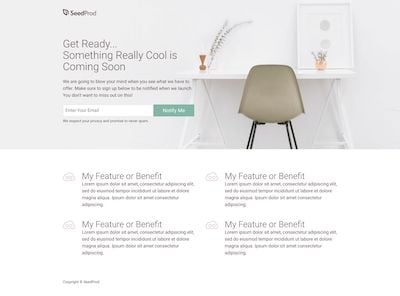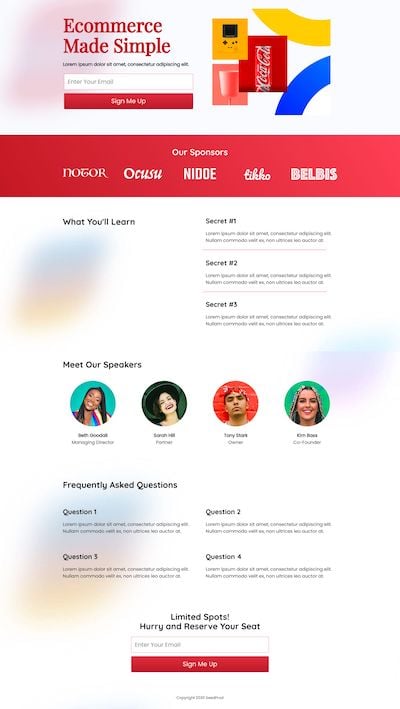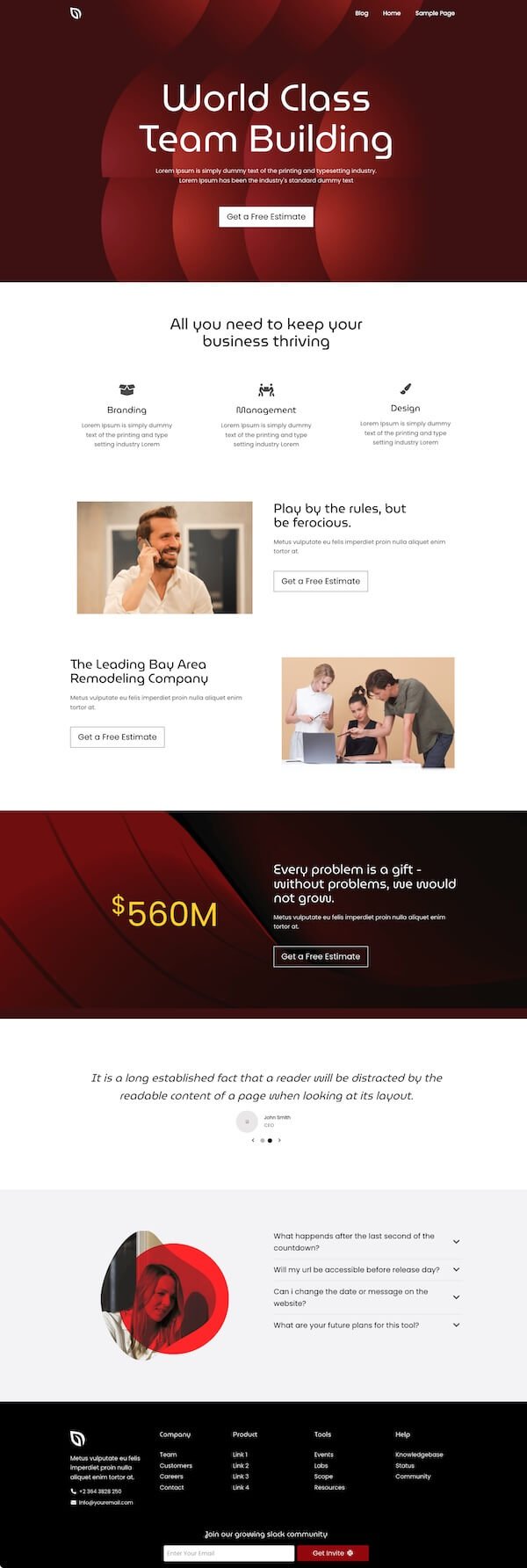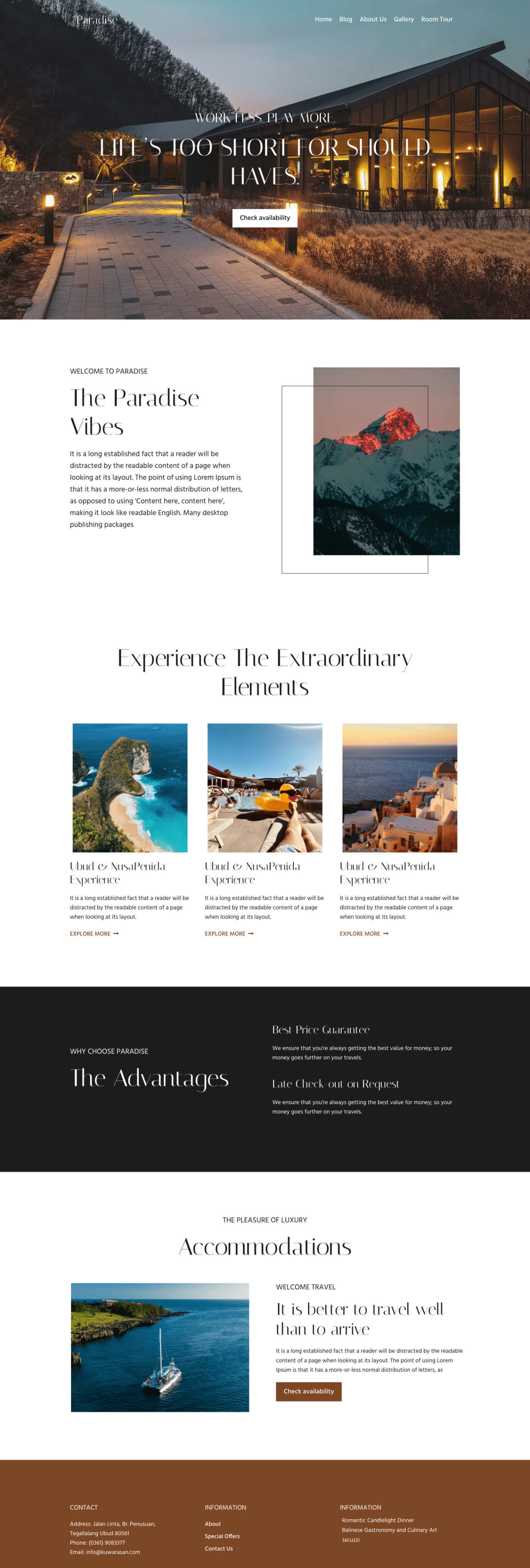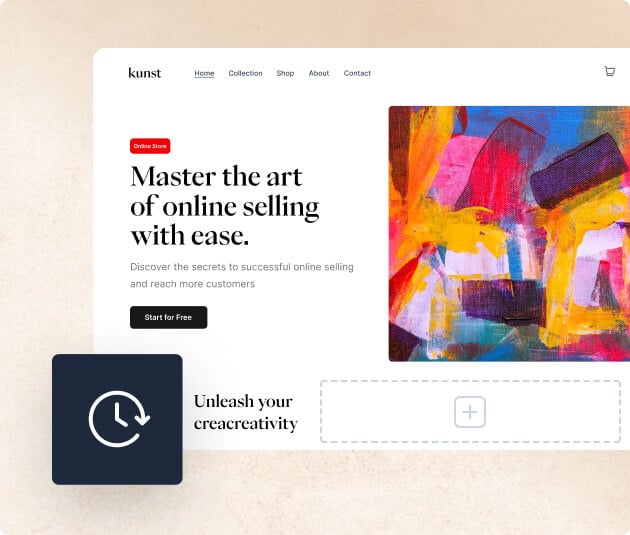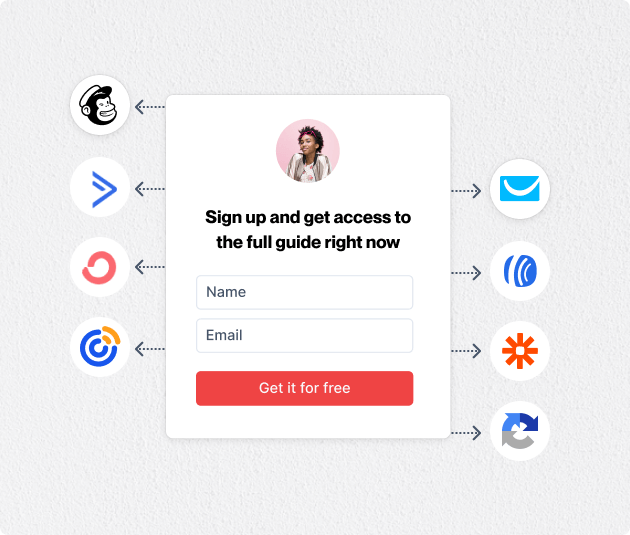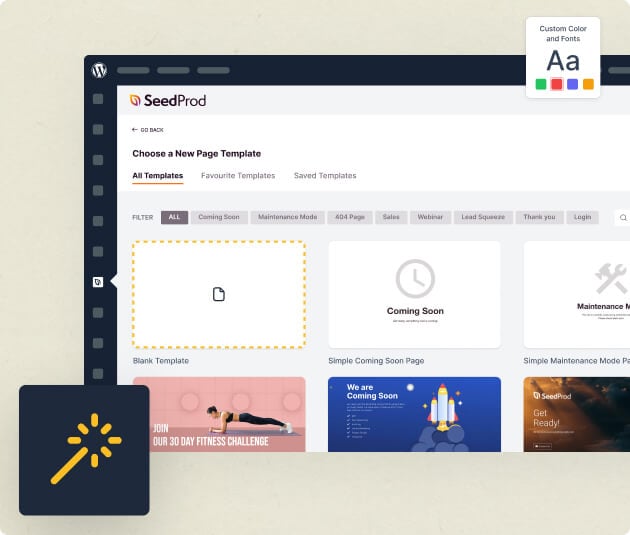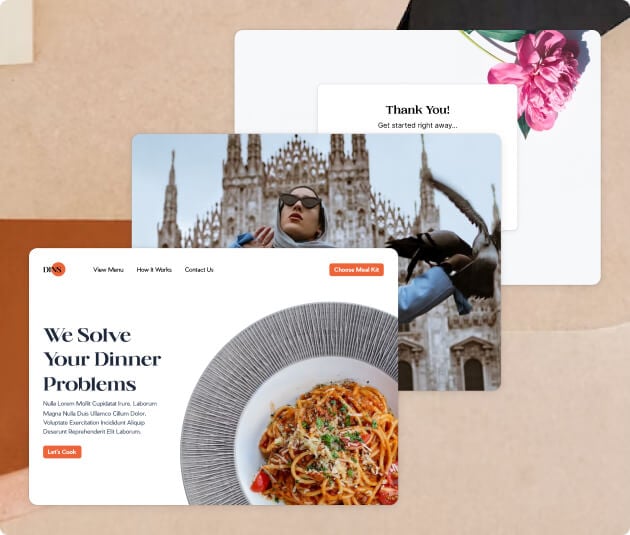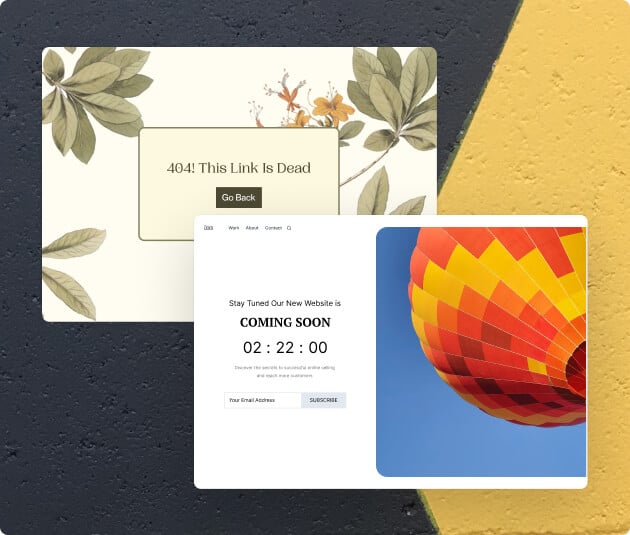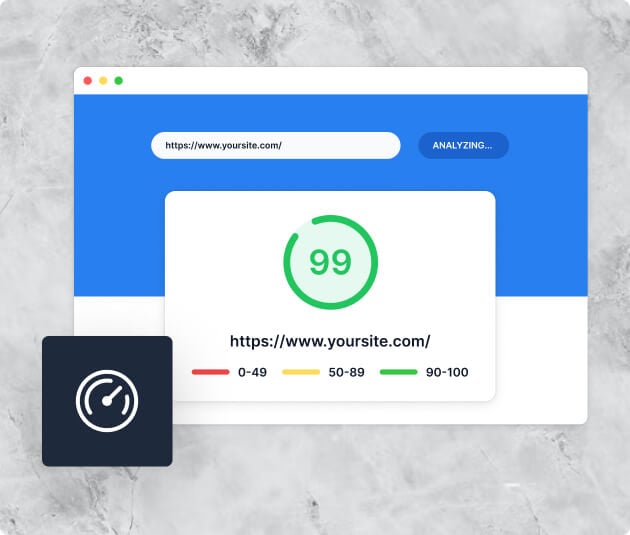Effective landing pages are crucial for grabbing the attention of tech enthusiasts and professionals. They guide potential attendees straight to your webinar, boosting both engagement and conversions. However, creating these pages usually takes a lot of time and technical skills.
SeedProd makes this easier with its user-friendly drag-and-drop tool. You can use ready-made webinar page templates that are both appealing and functional. With SeedProd, it’s easy to build custom, quick-loading pages that appeal to your audience, giving you more time to focus on hosting an excellent webinar.
Advantages of SeedProd’s Webinar Templates for Tech
- Streamlined Creation Process
- Optimized for Engagement
- Customizable Features
- Enhanced Loading Speeds
SeedProd’s webinar page templates make it easy to set up a professional page quickly. This is crucial for meeting tight deadlines and staying competitive in the tech industry.
These templates are built to keep viewers engaged. With clear call-to-action buttons and simple layouts, they effectively turn visitors into registrants.
You can customize your webinar pages to match your brand and meet audience needs. SeedProd provides many options, like different colors and fonts, to help your page stand out.
SeedProd also offers fast loading speeds, important for keeping your tech-savvy audience engaged. Quick-loading pages lower bounce rates and improve the user experience, boosting webinar sign-ups.
Diverse Webinar Page Templates for Tech
SeedProd offers a range of webinar page templates suitable for various tech-related events, such as software demos, tech showcases, or educational series. Each template is designed to keep viewers engaged and encourage them to register, with well-placed registration forms and call-to-action buttons.
Customizing these templates is easy. You can change layouts, alter color schemes, or add your brand’s logo and fonts. This customization doesn’t just make your page look professional; it also makes it feel unique to your brand. This helps connect better with your audience and makes your webinar more successful.
Discover Top Tech Webinar Templates
Effective Tips for Using SeedProd’s Webinar Page Templates
- Explore Template Options: Check out the various webinar page templates SeedProd provides. Pick one that matches your tech webinar’s theme well to make a strong impression right away.
- Customize Your Page: Use SeedProd’s easy drag-and-drop feature to adjust your webinar page. Change things like colors, fonts, and the layout to match your brand and attract your target audience.
- Improve Sign-Ups: Focus on where you place registration forms and call-to-action buttons. SeedProd’s templates are built to engage visitors, so placing these elements wisely can boost your sign-up rates.
Enhance Your Tech Webinars with SeedProd
SeedProd helps you quickly create high-quality webinar pages, making it essential for tech professionals. With their easy-to-use templates, you can design pages that load quickly, engage your audience, and increase participation in your tech webinars.
Using SeedProd makes setting up your tech webinar easy and stress-free. This allows you to spend more time on your content and less on webpage creation. Your webinars will be more effective, professional, and customized to the needs of your tech-savvy audience.
Webinar Page Template FAQs
What features should I look for in a tech webinar page template?
When choosing a tech webinar page template, look for one that has a responsive design, loads quickly, and has clear call-to-action buttons. These features help your webinar page work well on different devices, keep viewers interested, and encourage them to sign up.
Can SeedProd webinar page templates integrate with webinar hosting platforms?
Yes, SeedProd webinar page templates integrate well with many popular webinar hosting platforms. This makes it easier to handle your webinar from start to finish, including registration, managing attendees, and sending follow-up messages through your website.
How can I customize my webinar page template to match my brand identity?
With SeedProd’s drag-and-drop editor, you can easily customize your webinar page template. You can change colors, fonts, and layout to match your brand’s look. You can also add logos, images, and custom content to make the webinar page unique to your brand.
What are the benefits of using a pre-designed webinar page template?
Using a pre-designed webinar page template saves you time and doesn’t require much technical skill. SeedProd’s templates are designed to engage users and help convert them into attendees, letting you focus more on creating great content instead of on designing and managing the page.
Is it possible to track the performance of my tech webinar page?
Yes, with SeedProd, you can track how your tech webinar page is doing with built-in analytics tools. These tools let you see how visitors behave, how many register, and how engaged they are. This information helps you make changes to improve your webinar’s effectiveness.