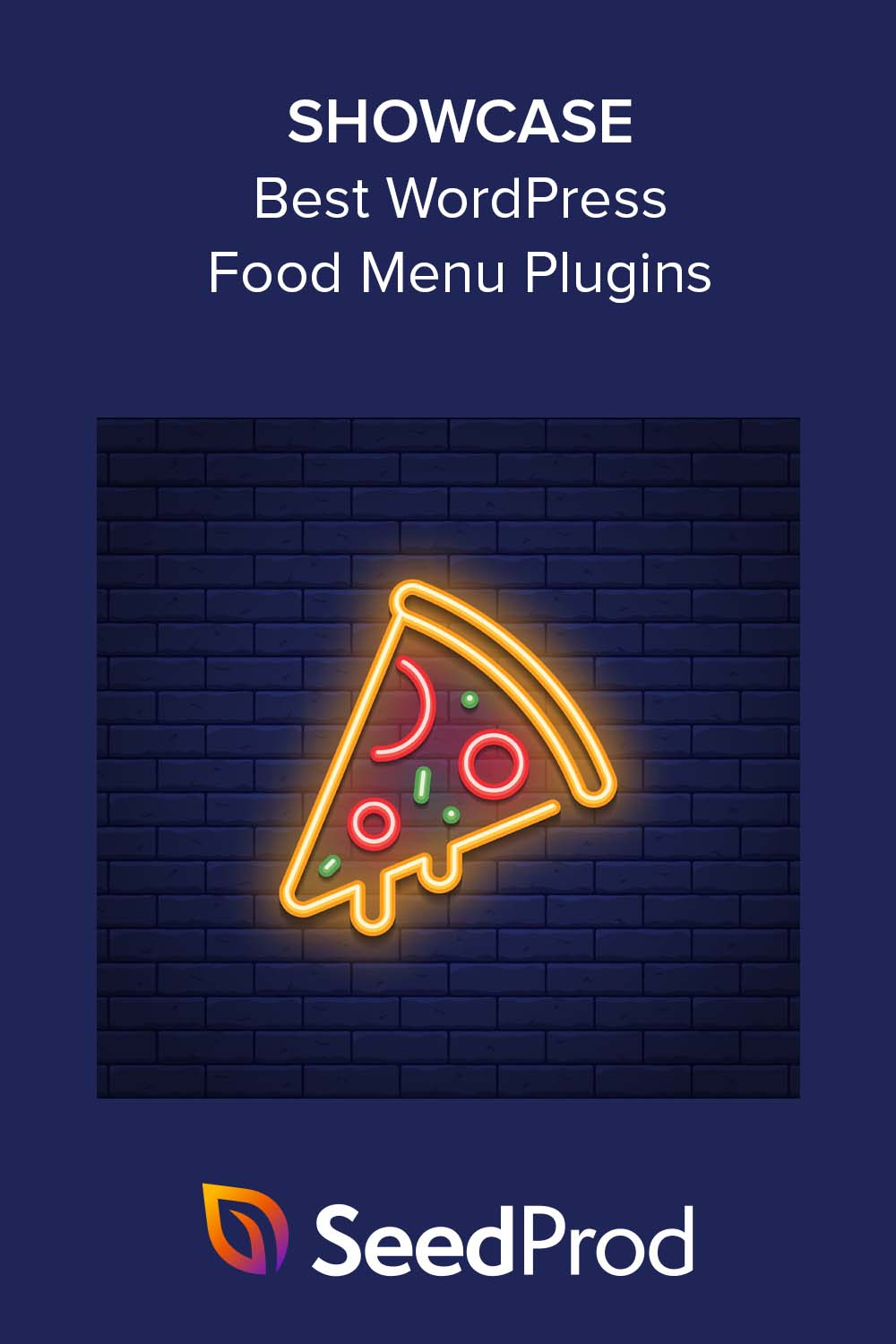Are you looking for the best WordPress restaurant menu plugins?
Menu plugins are a fantastic way to display a list of different menu items on your restaurant website. Users can choose items from your online menu for online ordering and in-person pickup.
In this article, we’ll compare the best restaurant menu plugins for your WordPress website.
| Rank | Plugin Name | Best Features | Pricing |
|---|---|---|---|
| 🥇 1 | SeedProd | Drag-and-drop builder, images, descriptions, price, product links, WooCommerce integration, real-time customization, hundreds of templates | Free, Premium from $39.50/year |
| 🥈 2 | Restaurant Menu by MotoPress | eCommerce support, multiple menu layouts, customizable add-to-cart and Buy buttons, extendable with Food Delivery plugin | Free, Add-ons from $49 |
| 🥉 3 | Stylish Price List | Drag-and-drop builder, 8 layout options, category tabs, search and filter menus, shortcode embedding | Free, Pro from $25/year |
| 4 | Five Star Restaurant Menu | Mobile responsive, multiple prices per item, Gutenberg block, shortcodes | Free, Premium $67/site |
| 5 | WPPizza | Multiple prices per item, mobile responsive, WPML support, additional payment gateways, order notifications | Free, Extensions from $29 |
| 6 | Food Menu | Multiple layout options, text and button customization, supports WooCommerce, Elementor, WPBakery integration | Free, Pro from $31/year |
| 7 | WPCafe | WooCommerce, reservations, pickup and delivery options, Elementor widgets, sticky mini cart, SEO friendly | Free, Pro from $69/year |
Why Do You Need a Restaurant Menu WordPress Plugins?
Most consumers these days won’t visit a restaurant or hotel personally to see their pricing. Instead, they’ll use a search engine to find the best venues, view the menu, make restaurant reservations, and pay online.
With that in mind, it’s crucial that your small business has an online presence. With a professionally designed restaurant website, potential customers can find you on Google, helping you stay ahead of the competition.
That’s why you need the best WordPress restaurant menu plugin for your WordPress site. It will help you make attractive food and drink menus without the hassle of hiring a developer.
Best WordPress Restaurant Menu Plugins
The following WordPress plugins can display beautiful food menus on your small business website. Even better, most are either free or include free versions, so you can try them before upgrading to pro.
Let’s dive in to learn which food menu plugin is the best.
1. SeedProd Price List Block

First up is SeedProd, the best drag-and-drop builder for WordPress. Its versatile Price List block lets you add a list of different product prices to any page of your website.
You can include images in your price list, an item description, its price, and a link directly to the product page. As such, you can show photographs of your food items so users can see exactly what they’re ordering.
With numerous customization options, you can tailor your price list to match your website perfectly. For example, you can choose an image shape, adjust the alignment, select color options, choose Google Fonts, and more.
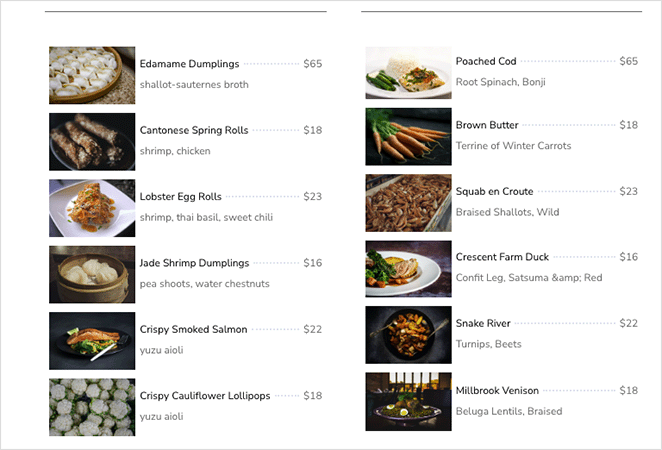
Plus, you won’t need to write custom CSS, HTML, or shortcodes. You can control everything by pointing, clicking, moving sliders, and dragging and dropping blocks onto your page so you can see the changes in real-time as they’d look on the front end of your site.
Additionally, SeedProd supports WooCommerce integration. That means you can add food menus to your WooCommerce product pages and let customers check out online.
Here’s what else you can do with SeedProd’s user-friendly builder:
- Choose from hundreds of premade website kits and templates
- Create WordPress themes with custom header, footer, and sidebar layouts
- Add animation effects to any WordPress block
- Put WordPress in maintenance mode
- Choose from multiple font icons with Font Awesome
- Grow your email list with popular email marketing integrations
- Create a coming soon page to increase conversions before launching
- Connect to Google Analytics with MonsterInsights
- Manage your SEO and schema markup with support for All in One SEO
- And much more.
SeedProd works seamlessly with popular WordPress plugins and themes. It also uses the best coding practices to ensure your site runs smoothly without impacting its performance.
Pricing: You can get started with the SeedProd plugin for free. However, you’ll need to upgrade to the premium versions starting from $39.50 per year to use the Price List block.
Why we chose SeedProd: We love SeedProd for its easy drag-and-drop builder and WooCommerce integration. You can quickly add images, prices, and descriptions without coding. It’s customizable and shows real-time previews.
2. Restaurant Menu by MotoPress

Restaurant Menu by MotoPress is another free WordPress restaurant menu plugin. It comes with eCommerce support allowing you to sell food and drinks from your website quickly and easily.
This plugin lets you display food menus with images, titles, descriptions, prices, and other helpful information for website visitors. It also allows you to show menus on WordPress pages, posts, and sidebars.
Several menu layouts are available, including a simple restaurant menu, list, and grid. Plus, you can customize the add-to-cart and Buy buttons to increase conversions.
In addition, you can extend this plugin with the WordPress Food Delivery plugin. The add-on enables a delivery and pickup service, allowing you to create a complete online food ordering system.
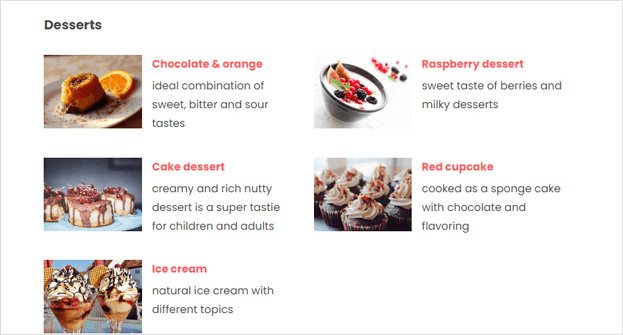
Pricing: Restaurant menu is free, with add-ons starting from $49.
Why we chose Restaurant Menu by MotoPress: MotoPress is perfect for online food sales. It offers various menu layouts and customizable buttons. You can add the Food Delivery add-on for a complete ordering system.
3. Stylish Price List
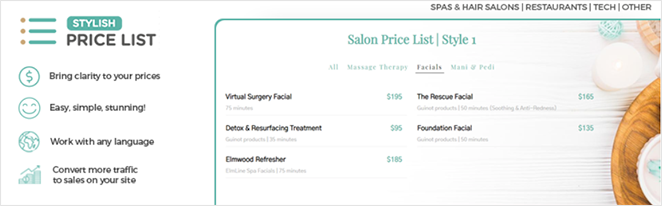
Stylish Price List is a free WordPress price list plugin ideal for adding tasty menu sections to your online restaurant website. It has a drag-and-drop builder and 8 different layout options that you can customize to fit your needs.
With the category tab functionality, you can sort and organize your menu items. You can also let users search and filter menus to find exactly what they need.
Embedding your food menu is easy with the plugin’s shortcode. You can add menus to posts and pages and use them alongside any WordPress theme or page builder plugin.
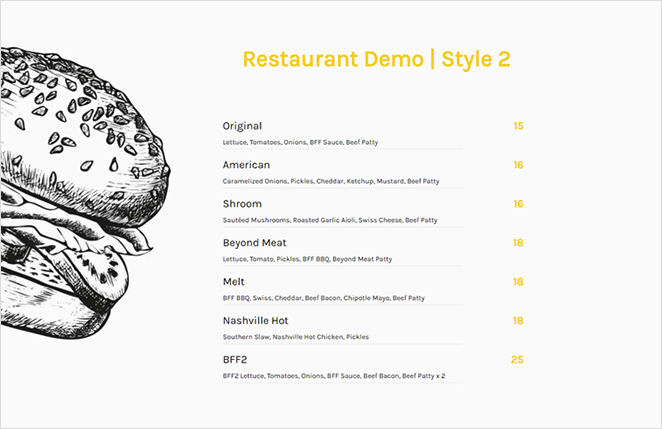
Pricing: Stylish Price List is a free WordPress plugin. However, the pro version, which includes more customization options, starts from $25 per year.
Why we chose Stylish Price List: Stylish Price List is user-friendly with its drag-and-drop builder. It offers multiple layouts and category tabs. Embedding menus with shortcodes is simple and flexible.
4. Five Star Restaurant Menu

Five Star Restaurant Menu is another free plugin that lets you create quick restaurant price lists. Its straightforward menu builder allows you to set up food lists in no time.
You can add photos and prices and set multiple prices for each item. Plus, each list is 100% mobile responsive, so they’ll display beautifully on mobile devices.
This plugin offers several customization options to tailor your menu to your restaurant website. You can add them to any page with a WordPress menu block (Gutenberg blocks) or shortcodes.
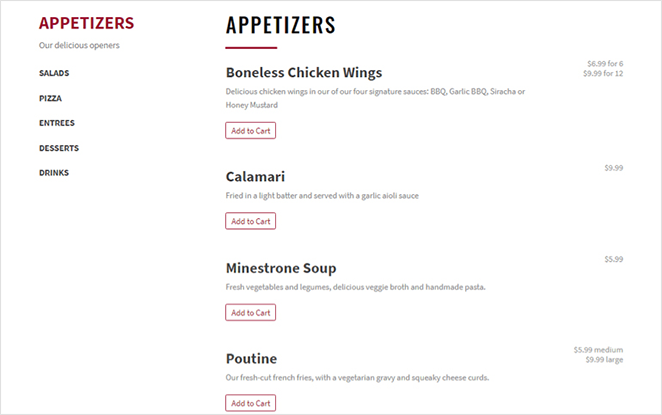
Pricing: Five Star Restaurant Menu is free or $67 for a premium single site license.
Why we chose Five Star Restaurant Menu: Five Star is easy to use and mobile-friendly. You can add multiple prices per item and customize menus with Gutenberg blocks or shortcodes. Great for quick setup.
5. WPPizza

WPPizza is a popular WordPress food menu plugin that lets you create and maintain menu lists for your website. It was initially made for a pizza delivery service, but it’s flexible enough to work for any other restaurant type.
You can easily create menu items, choose categories, add multiple prices per item, and easily set descriptions. Plus, you can even take online cash on delivery orders, complete with new order notifications and tips.
This restaurant menu plugin has a mobile responsive design and works seamlessly with WPML for multilingual websites. It also offers several layouts, opening and closing times, and the ability to use additional payment gateways like PayPal and Stripe to check out.
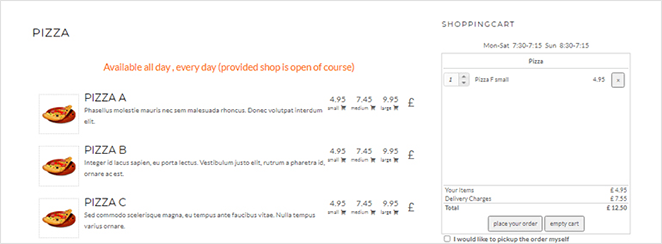
Pricing: WPPizza is free, with optional extensions starting from $29.
Why we chose WPPizza: WPPizza is ideal for pizza and any restaurant. It offers multiple prices, various layouts, and multilingual support. Handles online orders and integrates with PayPal and Stripe.
6. Food Menu
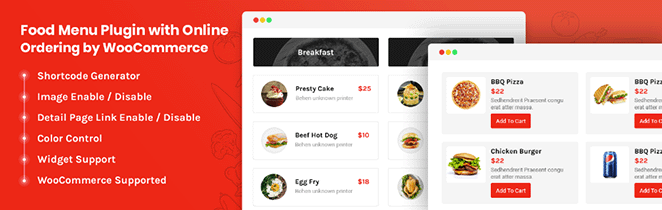
Food Menu is an excellent WordPress restaurant menu plugin that you can use for bars, cafes, and any other food website. It lets you create versatile food menus with the option to add item names, descriptions, prices, and images from your WordPress dashboard.
Using shortcodes and the built-in widget, you can embed your menu list in posts, pages, templates, and widget areas. The plugin also supports online ordering in WooCommerce, and several WordPress page builder plugins, including Elementor and WPBakery.
The pro version of this plugin offers 11 layout options and complete customization for text colors, sizes, buttons, and more. You can also display different image sizes like thumbnails, medium, large, and more.
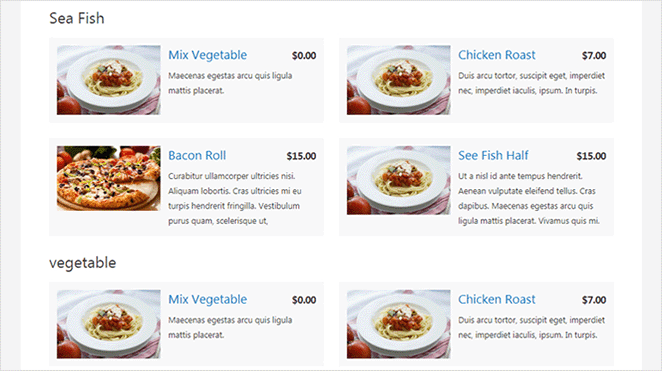
Pricing: Food Menu is free or $31 per year for a single site license.
Why we chose Food Menu: Food Menu supports cafes and restaurants. It works with WooCommerce and page builders like Elementor. Offers text and button customization with multiple layouts and online ordering.
7. WPCafe

WPCafe is an excellent restaurant menu and online ordering plugin with WooCommerce, reservations, and pickup and delivery options. It’s an all-in-one solution that helps you manage your food-ordering business online.
This WooCommerce food menu plugin offers shortcodes, WordPress blocks, and even Elementor widgets to help you get the perfect layout. Plus, you can add images, locations, categories, and more for each menu item.
For restaurants, users can create and cancel reservations from the front end of your site. You can also create customizable schedules for early and late bookings.
Additionally, WPCafe lets you create a sticky mini cart on your site. As such, customers can add food items, calculate the total price, and checkout easily.
This free plugin is SEO friendly, allowing you to add map coordinates of your store location with Google Maps. That means you have a better chance of your site featuring in search results.

Pricing: WPCafe is free, or you can upgrade to pro for $69 per year.
Why we chose WPCafe: WPCafe is an all-in-one solution with online ordering, reservations, and pickup options. It’s customizable with WooCommerce and Elementor, and enhances visibility with Google Maps integration.
Related: Best WordPress map plugins.
Which WordPress Restaurant Menu Plugin Is Best?
After looking at the solutions on this list, we can conclude that the best WordPress restaurant menu plugin is SeedProd.
When you combine SeedProd with the WooCommerce plugin, you can sell virtually anything from your WordPress site. Plus, with the Price List block, you can create effective food menus without touching a single line of code or hiring a developer.
We hope you enjoyed this guide on the best WordPress restaurant menu plugins. You may also like the following tips and tutorials:
- How to Create a WordPress Image Carousel
- 7 Best WordPress Popup Plugins (Expert Comparison)
- How to Make a Single Product Website in WooCommerce
Thanks for reading! We’d love to hear your thoughts, so please feel free to leave a comment with any questions and feedback.
You can also follow us on YouTube, X (formerly Twitter), and Facebook for more helpful content to grow your business.