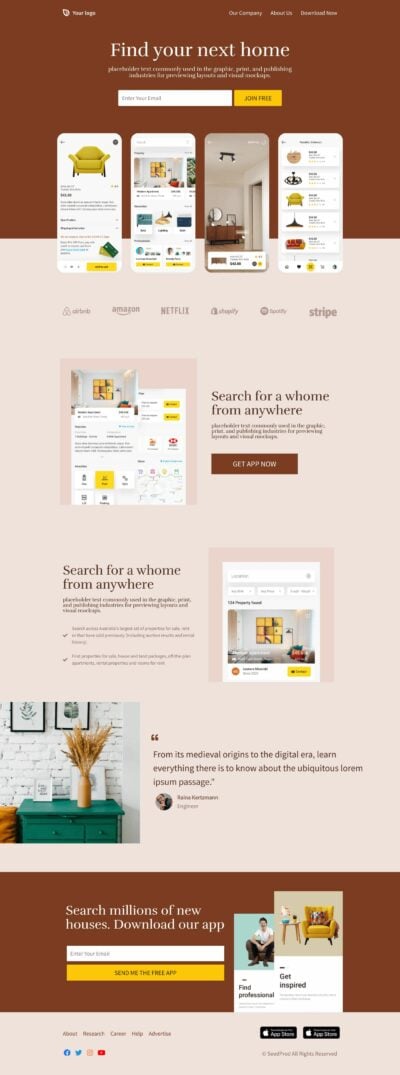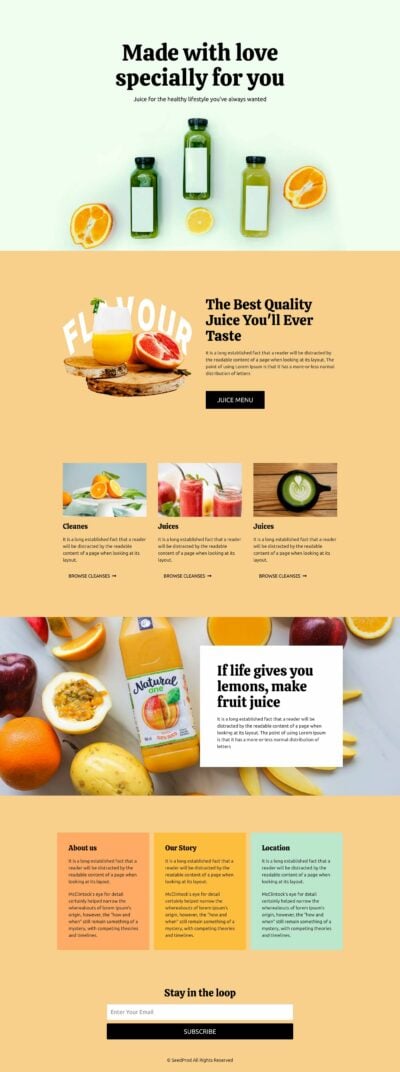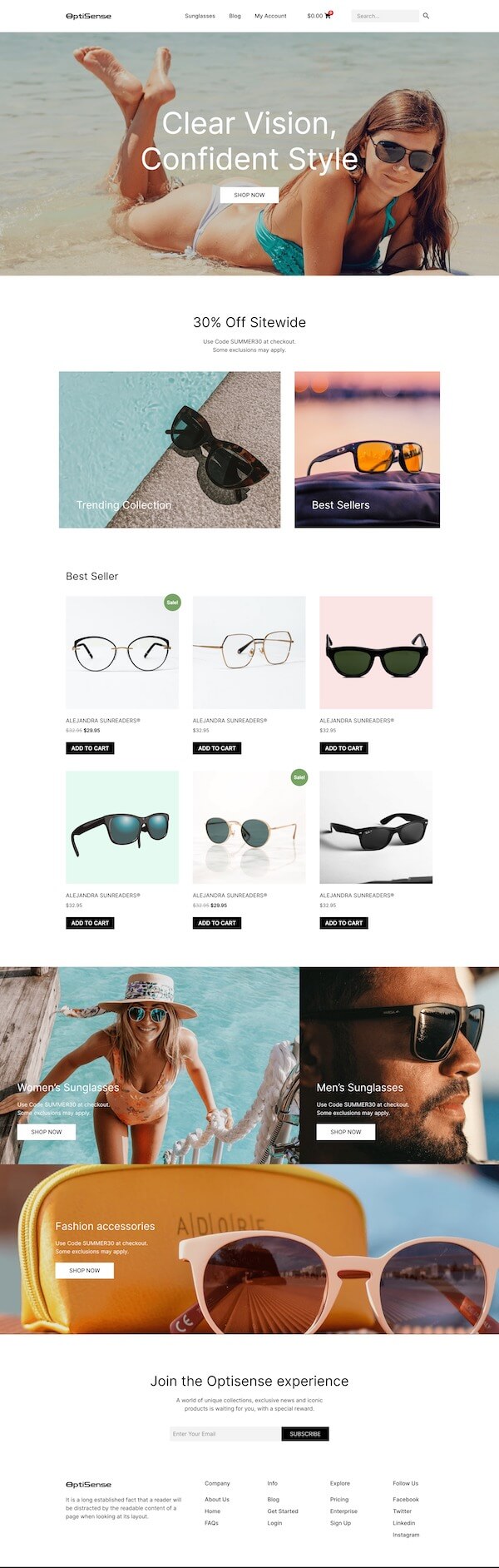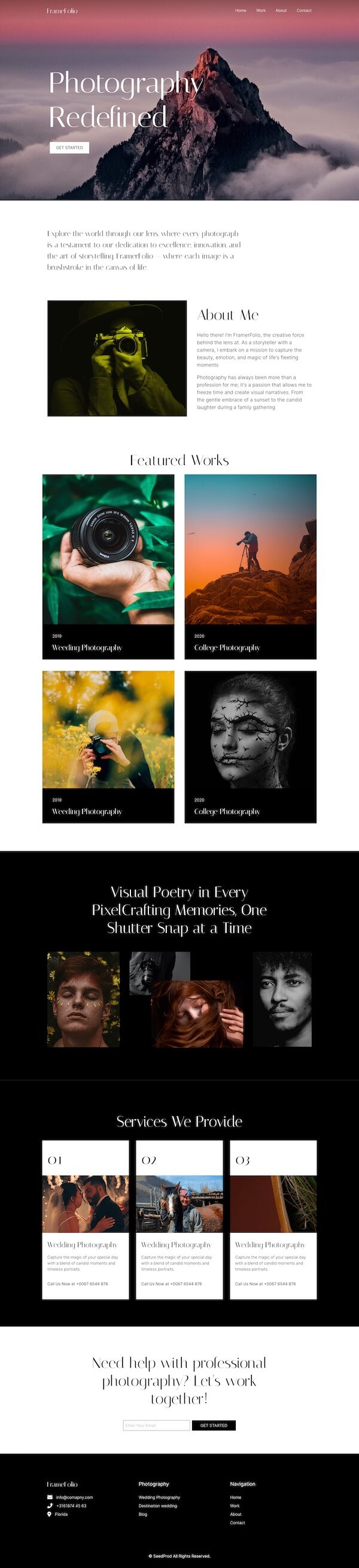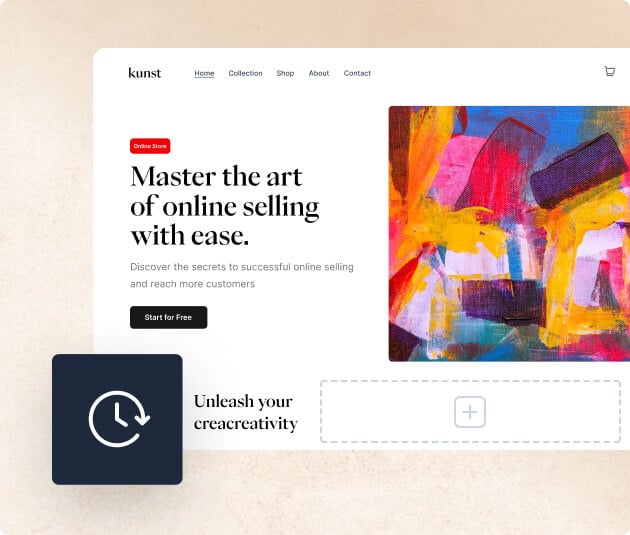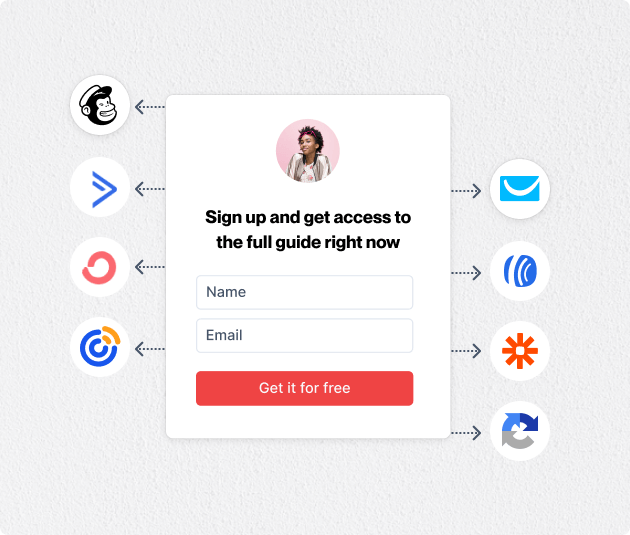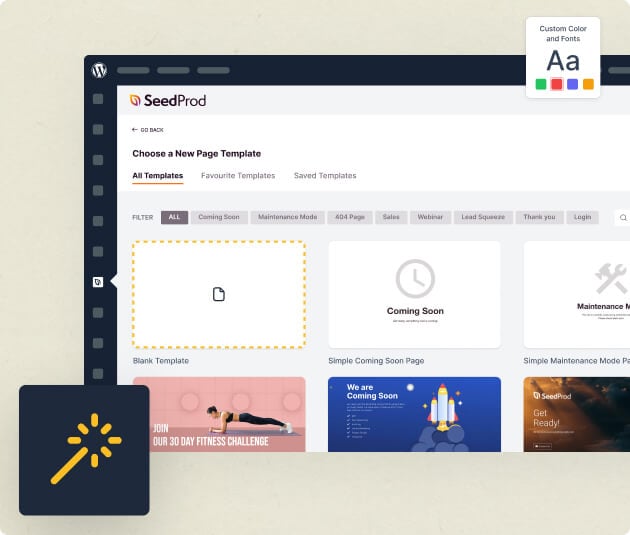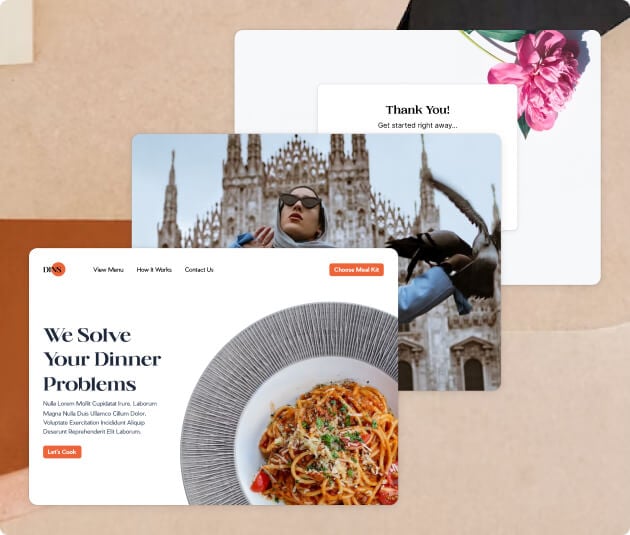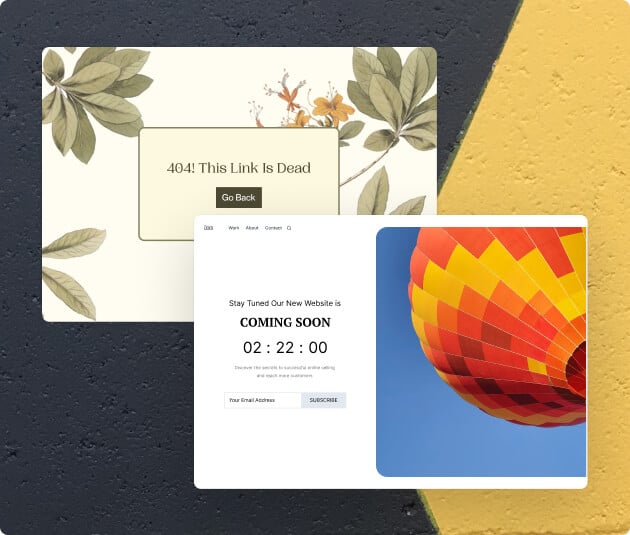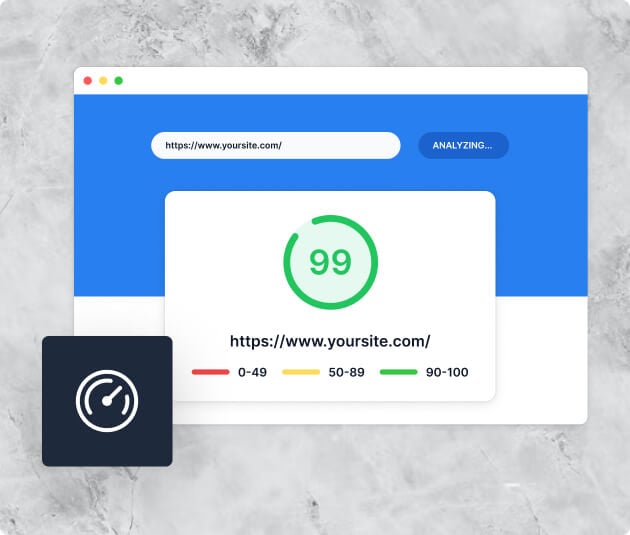Effective landing pages are key for educational webinars, acting as the main entry point that turns visitors into attendees. These pages need to be both easy to use and attractive to keep people interested. However, building them from scratch takes a lot of time and technical skills.
SeedProd makes this easier with its webinar page templates for education, designed for simple customization and high engagement. With SeedProd’s drag-and-drop tool, educators can quickly create attractive and functional webinar landing pages. This ensures a smooth user experience that boosts sign-up rates and keeps the audience engaged.
Benefits of SeedProd’s Webinar Templates for Education
- Streamlined Creation Process
- Optimized for Engagement
- Ready-Made Themes
- Fast Loading Speeds
SeedProd’s webinar page templates make it easy to set up a page quickly, which is great for educators who need to prepare for classes. This saves a lot of time compared to building a page from scratch.
These templates are built to keep your audience engaged. They include interactive features and attractive designs that help keep viewers interested and participating.
SeedProd offers a range of pre-made themes that are perfect for educational webinars. Educators can choose a theme that fits their topic and audience well, even without any design skills.
SeedProd’s webinar pages load fast, which means fewer people leave the page before signing up. Quick loading times are crucial for a good user experience.
Looking at Templates for Educational Webinars
SeedProd has a variety of webinar page templates designed for education. These templates are perfect for different types of educational events like academic lectures, tutoring sessions, or professional workshops. They come with features that help increase the number of attendees and make sure the information is clear and effective.
Customization is key with SeedProd. Users can change colors, fonts, and layout to match their school’s brand or the specific theme of the webinar. This flexibility ensures that each webinar page looks professional and appeals to the target audience, making the educational content more impactful.
Check Out Our Educational Webinar Templates
Effective Tips for Using SeedProd Webinar Page Templates
- Use Pre-built Sections: Quickly create your webinar pages using SeedProd’s ready-made sections. These sections can be easily dragged and dropped into your design, helping you set up a professional page quickly. This approach saves time and keeps the design quality high, even if you’re not a design expert.
- Ensure Mobile-Friendliness: Make sure your webinar landing pages work well on various devices by testing them on different screens. Although SeedProd templates are mobile-friendly, checking them yourself ensures a smooth experience for all users. This can lead to more people signing up for the webinar, as they can easily access the page from any device.
- Improve SEO: Use SeedProd’s SEO tools to make your webinar page more visible online. Edit the meta tags, and optimize the title and description with relevant keywords. This helps your page show up higher in search results, attracting more attendees and increasing engagement with your content.
Improve Learning with SeedProd Webinar Templates
SeedProd’s webinar page templates are perfect for educators who want to improve their online teaching. These templates make it easy to set up engaging landing pages, so educators can spend more time on teaching and less on technical details. With features that help keep users interested and involved, SeedProd helps every webinar succeed.
Using SeedProd saves educators time and provides tools to create attractive and efficient webinar pages. The pages load quickly, improving the experience for users, leading to better attendance and more interactive sessions. SeedProd is a great choice for anyone looking for reliable educational webinar tools.
FAQs on Webinar Page Templates for Educators
How quickly can I set up a webinar page with SeedProd?
With SeedProd, you can set up a webinar page in just a few minutes. Its drag-and-drop interface lets you choose a template, customize it, and go live quickly. This is perfect for educators who need to get webinar pages ready without any delay.
Can I integrate registration tools into my SeedProd webinar page?
Yes, you can integrate various registration tools into your SeedProd webinar page. This makes it easy to manage attendee information and communicate effectively.
Are SeedProd’s webinar templates optimized for mobile devices?
Yes, all SeedProd webinar templates are fully responsive. This means they work well and look good on any device, including desktops, tablets, and smartphones. This makes your webinar accessible to attendees on different devices.
Can I use video and interactive elements on my webinar page?
Yes, SeedProd lets you add videos and interactive features like polls and quizzes to your webinar page. These elements help keep your audience engaged.
How do I ensure that my webinar page reflects my educational institution’s branding?
SeedProd offers extensive options to customize your webinar page to match your institution’s branding. You can change colors, fonts, and logos, and add specific content that showcases your educational values and message. This helps make sure your webinar page truly represents your institution.