It’s really frustrating when you get plenty of visitors to your website, but they don’t become customers. If that’s happening to you, don’t worry, you’re not the only one.
I’ve spoken to tons of website owners who have this exact problem. Getting people to your site is a good start, but it’s not enough.
The truth is, most websites only turn about 2 out of every 100 visitors into customers. But some websites do much better.
Research from WordStream shows that the best websites see conversion rates of around 11%. This means that if you do things the right way, you can definitely get a lot more sales.
In this guide, I’m going to share easy, practical tips that I’ve used to help website owners like you get more customers and grow your business.
How to Convert Website Visitors into Customers:
Why is Conversion Optimization Necessary for Your Website?
Let me share something that might shock you: about 96% of people who visit your website will leave without doing anything. No signing up, no buying, nothing. It’s like having a store where most people walk in, look around, and walk right back out.
More importantly, studies show that almost 70% of online shopping carts are abandoned. That means, even when people pick out something they want, most of them still don’t buy it.
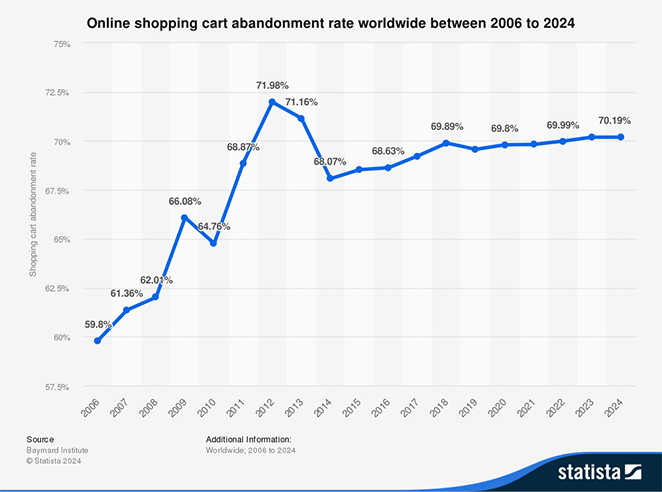
I’ve found that there are usually some pretty simple reasons why this happens:
- Your website might be confusing to use
- People can’t find the information they need
- The checkout process has too many steps
- Your site doesn’t look trustworthy enough
- Visitors aren’t sure if your product is right for them
Here’s the thing: every person who leaves your website without becoming a customer is a missed opportunity. And these missed opportunities add up fast.
But don’t feel bad if this is happening to your website. The good news is that you can fix these problems, and often the solutions are pretty straightforward.
In fact, just making a few smart changes to your website can make a big difference in how many visitors become customers.
What is Conversion Rate Optimization (CRO)?
Let me explain CRO in a way that actually makes sense. It’s simply the process of turning more website visitors into customers. Think of it like turning window shoppers into buyers at a store.
When we talk about CRO, we’re really talking about making things easier for your visitors. It’s like making sure your store has clear signs, helpful staff, and no obstacles blocking the aisles. On your website, this means removing anything that might confuse or frustrate people.
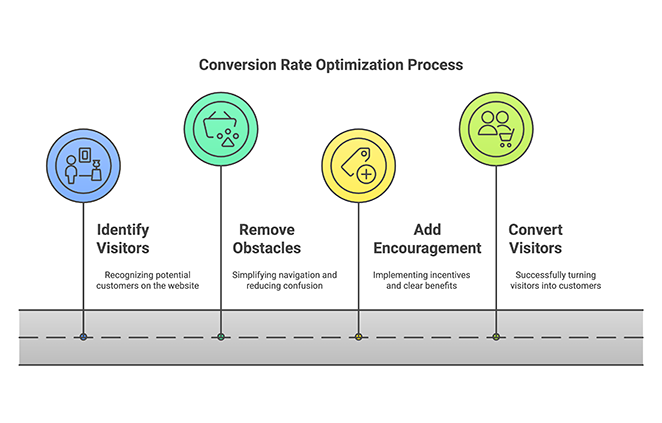
But it’s not just about removing obstacles. It’s also about adding things that encourage people to take action. This could be special offers, clear benefits, or compelling reasons why they should choose you. Sometimes people need a little nudge to decide.
But here’s the catch. Not everyone who visits your website is ready to buy right away. That’s why CRO also focuses on collecting email addresses or phone numbers so you can keep in touch. This way, when visitors are ready to buy, they’ll think of you first.
How Do You Convert Website Visitors into Customers?
Now that you understand what CRO is, let’s look at the first (and maybe most important) way to turn more visitors into customers.
1. Optimize Your Website Design
Have you ever left a website because it was hard to use or looked outdated? Your visitors feel the same way. In fact, 94% of people say they don’t trust outdated-looking websites.
Making your website look good and work well isn’t just about appearances. It’s also about making visitors feel confident enough to become customers.
Here’s what I’ve found really matters when it comes to website design:
- Easy Navigation: Your menu should be clear and simple. People shouldn’t have to think about where to click next.
- Mobile-Friendly Design: Most people browse on their phones these days. Your site needs to look great and work perfectly on every device.
- Quick Loading: If your pages take more than 3 seconds to load, you’re losing visitors. Nobody likes waiting around.
- Professional Look: Your site should match your brand and look trustworthy. Think clean layouts and consistent colors.
- Working Search: Make it easy for people to find exactly what they’re looking for.
The good news is you don’t need to hire a web designer or learn coding to create a website that converts well. I use SeedProd for all my WordPress websites because it makes design so simple.

Just drag and drop what you want where you want it, and choose from ready-made templates that are already optimized for conversions.
The best part about SeedProd is that it’s built specifically for WordPress users who want professional results without the technical headache. You can create beautiful, conversion-focused pages in minutes instead of hours.
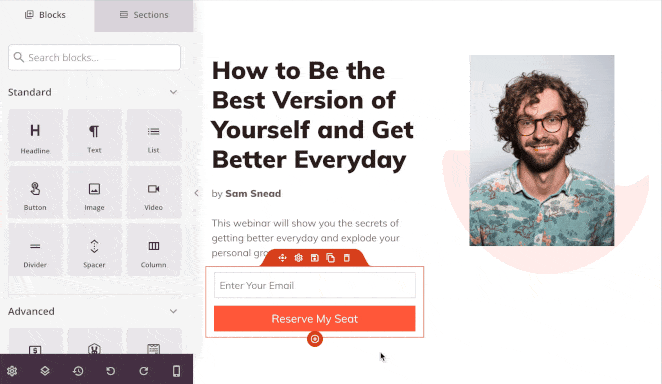
For a complete walkthrough of how I made my website, see this guide on how to create a custom WordPress theme.
2. Offer Incentives to Take Action
Let’s talk about something that makes a huge difference in getting sales: giving people a good reason to act now.
When someone’s thinking about buying from you, they might need a little push to make the decision. That’s where incentives come in.
These could be:
- Special discounts for first-time buyers
- Free shipping on orders over a certain amount
- Limited-time offers that create urgency
- Free bonus items with purchase
- Early access to new products
And it really works. Just look at Shockbyte, who more than doubled their sales conversion rate by showing a discount offer right when people were about to leave their website.
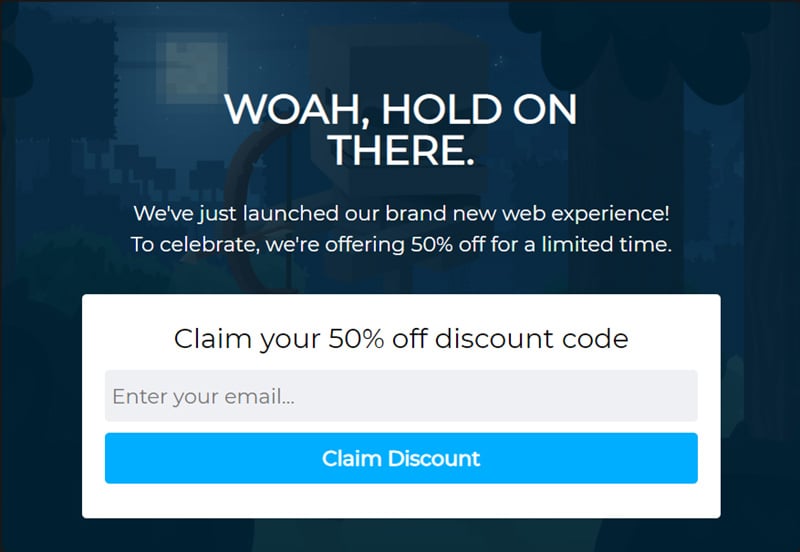
One of the tools I use for this is OptinMonster. It lets you create eye-catching offers that pop up at just the right moment.
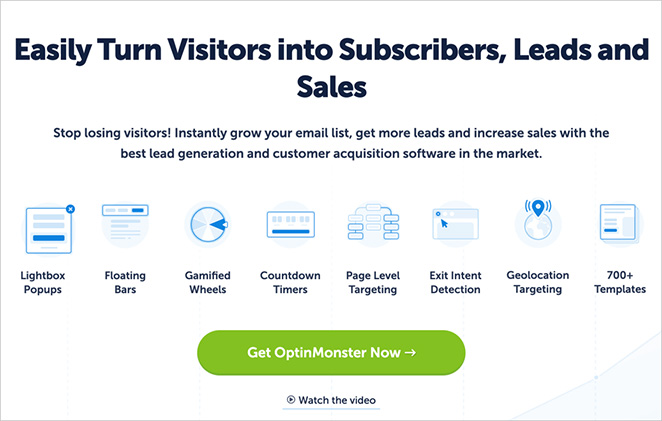
You can control exactly when and where these offers appear. For example, you can show a discount only to people who’ve been on your site for a certain amount of time, or who are about to leave.
I’ll even show you how to do it in this guide on how to create an exit intent popup in WordPress.
You can even make it fun with things like spin-to-win wheels. People love these interactive elements – they’re like mini-games that make getting a discount more exciting.
But remember, what matters most is that you’re offering something valuable to your visitors when they’re most likely to respond.
3. Promote What Your Audience Wants
Have you ever noticed how some websites seem to read your mind, showing you exactly what you’re looking for? That’s not magic. It’s smart marketing based on understanding what visitors want.
The trick is to pay attention to what your visitors are already doing on your website.
- Which pages do they spend the most time on?
- What are they clicking on?
- What makes them leave?
These clues tell you what your audience really cares about.
Tools like Google Analytics make this easy. You can see exactly how people move through your website, what they’re interested in, and where they get stuck. It’s like having a window into your visitors’ minds.
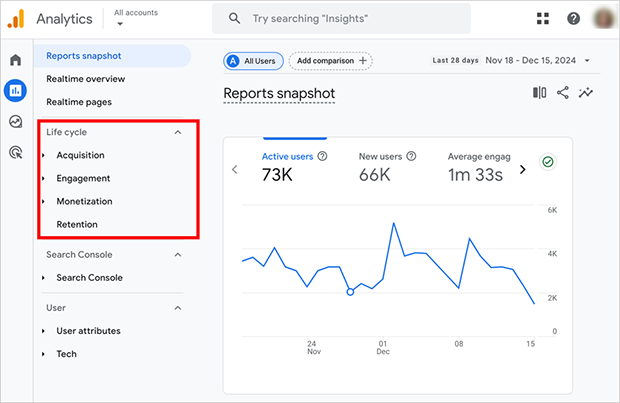
If you haven’t set up Google Analytics yet, follow our step-by-step guide on how to add Google Analytics to WordPress.
Once you know what your audience wants, you can make sure it’s front and center. For example, if your analytics show that people spend a lot of time reading about a specific product feature, you might want to highlight that feature more prominently on your homepage.

When you show people more of what they want, they’re more likely to become customers. It’s that simple.
4. Make High-Converting Landing Pages
Want to know one of the most powerful tools for turning visitors into customers? It’s a landing page and converting visitors is it’s main job.
Think of a landing page as your best salesperson. It knows exactly what to say and how to say it.
Unlike regular website pages, a good landing page focuses on just one thing. It could be getting someone to buy a product, sign up for your service, or join your email list.
Here’s what every high-converting landing page needs:
- Clear Headlines: Tell visitors exactly what you’re offering.
- Compelling Benefits: Show how your product or service helps them.
- Social Proof: Add customer reviews and testimonials.
- Strong Call-to-Action: Make it obvious what you want people to do.
- Trust Signals: Include things like security badges or money-back guarantees.
- Simple Design: Remove anything that might distract from the main goal.
Creating a landing page is easier than you might think.
I use SeedProd because it comes with landing page templates that already include all these important elements.
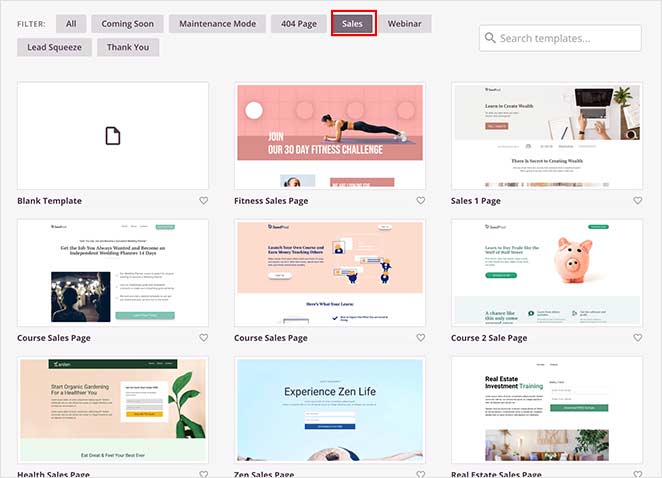
You just need to add your own content and customize the design to match your brand.
For a complete walkthrough, check out our step-by-step guide on how to create a landing page in WordPress.
Remember: The simpler you make it for visitors to take action, the more likely they are to become customers.
5. Build an Email List
Want to know a secret about successful websites? The real money isn’t just in first-time visitors. It’s in building relationships with people over time. That’s where email marketing can help.
Think about it: most people won’t buy from you the first time they visit your site. But if you can get their email address, you can keep in touch and build trust until they’re ready to become customers.
Here’s why email marketing works so well:
- You can send targeted offers to interested people
- It’s cheaper than paid advertising
- Your messages go directly to people who want to hear from you
- You can stay in touch with customers long-term
- You own your email list (unlike social media followers)
The trick is getting people to share their email address with you. Nobody wants more spam in their inbox, right?
That’s why you need to offer something valuable in return. We call these “lead magnets” and they could be:
- Free guides or ebooks
- Exclusive discounts
- Helpful checklists
- Free trials or samples
- Special content or tools
Your lead magnet should solve a specific problem for your visitors.
In this example, Blog Tyrant clearly knows its audience. It offers the ultimate toolkit for aspiring bloggers, with extra bonuses to sweeten the deal.
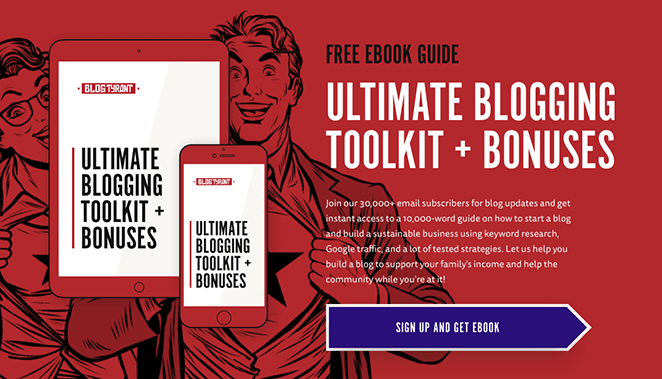
Follow this guide to learn how to create a lead magnet in WordPress.
I used Constant Contact to build my email lists because it makes the whole process simple. You can create signup forms, manage your contacts, and send professional-looking emails without any technical knowledge.
For tips on setting up yours, see our guide on how to build an email list.
6. Leverage Social Proof
Ever noticed how you’re more likely to try a restaurant when it’s busy? That’s social proof in action.
The same principle works on your website. People are more likely to trust you when they see others doing the same.
Think about when you shop online. Don’t you check the reviews first? Your website visitors do the same thing. They want to know that other people have had a good experience with your business.
Here are some powerful ways to show social proof:
- Customer Reviews: Let satisfied customers speak for you.
- Testimonials: Share detailed success stories.
- Trust Badges: Show security certifications or industry awards.
- User Numbers: Display how many happy customers you have.
- Social Media: Show real-time likes and shares.
- Recent Activity: Show notifications when others make a purchase
Tools like TrustPulse can help you display social proof elements automatically.
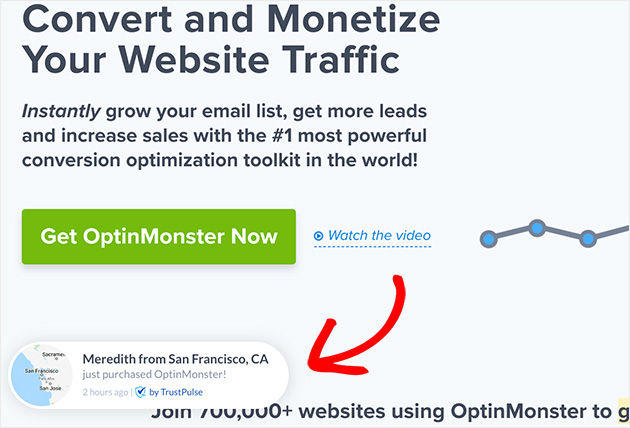
For example, you can show small notifications whenever someone makes a purchase or signs up for your service.
Want to make your offers even more compelling? Add a sense of urgency.
Use countdown timers for special deals or show how many items are left in stock. When people know they might miss out, they’re more likely to take action.
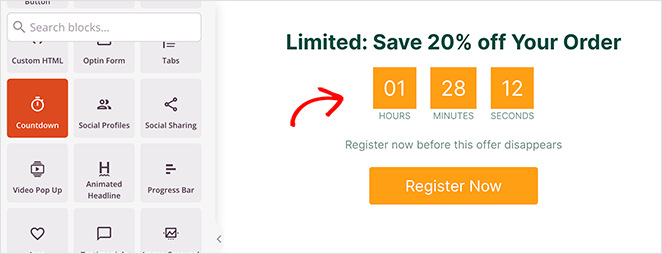
For help with displaying social proof, see our guide on how to add testimonials to WordPress.
7. Run a Giveaway Contest
If you’re looking for a fun way to attract more customers, try running a giveaway contest. People love the chance to win something, and contests are a great way to get them excited about your brand.
In fact, at SeedProd, we actually tripled our sales with a single giveaway campaign over Black Friday. For the full story, see our case study: How SeedProd 3X Their Sales with Viral Contests.
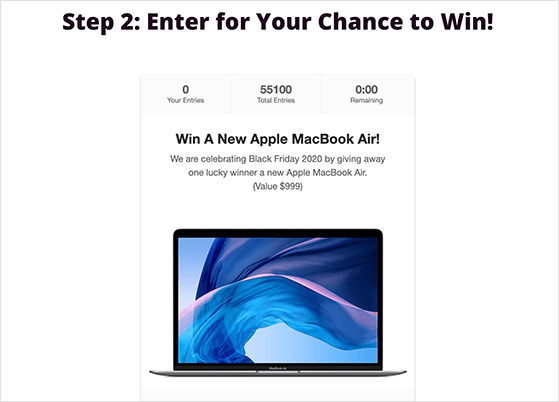
A well-planned giveaway can help you:
- Grow your email list quickly
- Increase social media followers
- Get more website traffic
- Build buzz around your products
- Create excitement in your community
The best part? Contestants often share your giveaway with friends and family, which means even more potential customers learn about your business.
Now, when it comes to actually running a giveaway, I use RafflePress, a leading WordPress giveaway plugin.
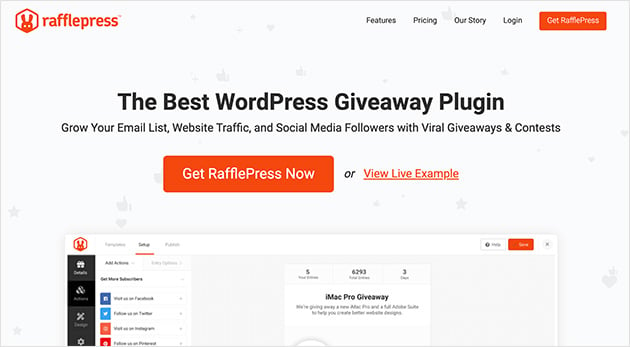
RafflePress handles everything automatically, from collecting giveaway entries, and generating rules to picking winners.
It also lets you add different ways for people to enter. For example, you can require people to follow you on social media, join your email list, leave a comment on your blog, and much more.
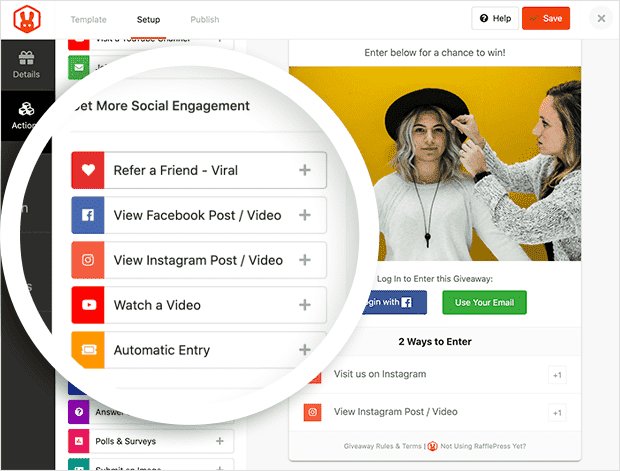
To try it for yourself, see our guide on how to run an online contest in WordPress.
8. Upsell and Cross-selling
Another powerful way to convert visitors into customers is to make every purchase opportunity count. This means not just making the initial sale, but offering additional products or services that add more value.
There are two main ways to do this:
- Upselling: Offering a better version of what they’re buying
- Cross-selling: Suggesting related items they might also want
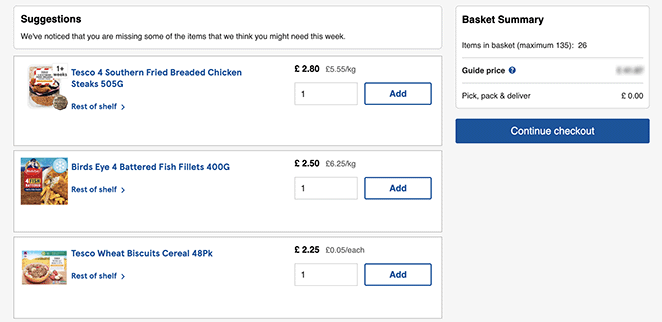
Think about when you order a burger. The server always asks if you want to add fries and a drink. That’s cross-selling. Or when they ask if you want to supersize your meal? That’s upselling.
Here are some ways to use this on your website:
- Show “You might also like” recommendations
- Offer package deals (“Bundle and save”)
- Suggest upgrades before checkout
- Recommend complementary products
- Show what other customers bought together
The key is to make suggestions that actually help your customers. Don’t just try to sell more stuff. Focus on items that make their purchase more valuable or complete.
If you use WooCommerce, you can easily add related product recommendations to your product pages using SeedProd’s Upsells block.
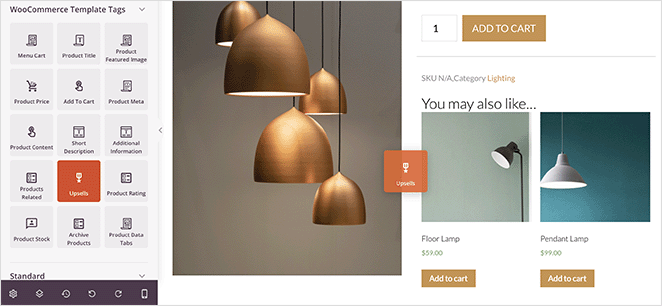
This lets you show customers other items they might be interested in based on what they’re viewing.
9. Simplify the Checkout Process
If you’ve ever been ready to buy online but gave up because the checkout process was too taxing, you’re not alone. A complicated checkout is one of the biggest reasons people abandon their shopping carts.
Think about it: every extra step in your checkout process is another chance for customers to change their minds. The simpler you make it, the more likely they are to complete their purchase.
Here are some ways to make checking out easier:
- Remove unnecessary form fields
- Offer guest checkout options
- Add express payment methods
- Make error messages clear and helpful
- Show a progress indicator
- Keep all checkout steps on one page
If you’re using WooCommerce, you can create a custom checkout page that matches exactly what your customers need.
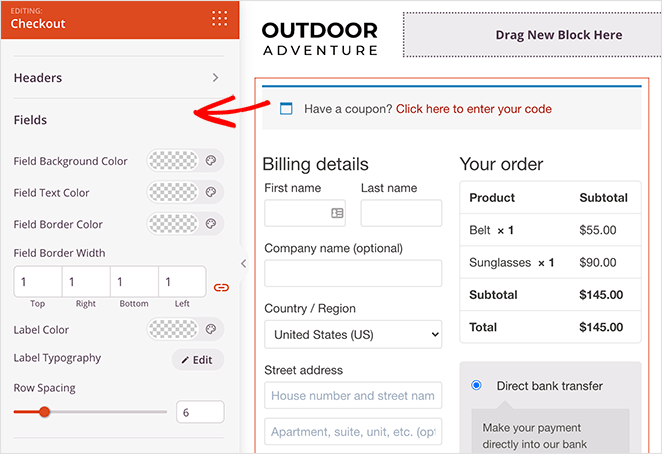
With SeedProd, you can design your checkout page from scratch, removing any distractions and adding only the elements that help complete the sale.
For a walkthrough, see our guide on how to create a checkout page in WordPress.
10. Send Abandonment Reminders
Ever wonder what happens to all those people who add items to their cart but don’t buy? Or those who start filling out your forms but don’t finish? With the right tools, you can bring many of them back.
Think about it like following up with a customer who left your store without buying. Just because they walked away doesn’t mean they’re not interested. Maybe they just got distracted or needed more time to think.
This is where abandonment reminders can help. They’re like friendly nudges that can:
- Remind people about items left in their cart
- Offer help if they had problems
- Share special discounts to encourage purchase
- Answer common questions
- Show what others think about the product
I use PushEngage, a popular push notification software for this. It makes sending web and push notifications easy, even if you’ve never done it before.
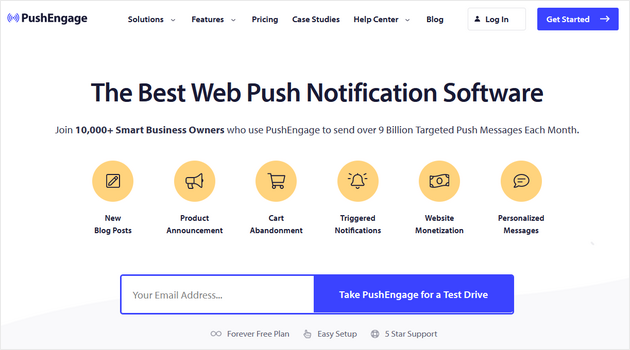
You can set up automatic notifications that:
- Trigger when someone leaves your site
- Send personalized messages
- Show different messages to different groups
- Track which reminders work best
- Reach people even when they’re not on your site
The best part is you can automate the whole process. Set up your messages once, and PushEngage will send them automatically whenever someone abandons their cart or leaves your site without converting.
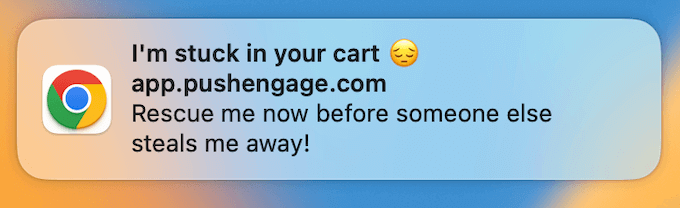
Remember, timing is everything. A gentle reminder at the right moment can turn an abandoned cart into a completed sale.
Bonus: More Ways To Grow Your Website
The tactics I’ve covered in this guide are just the tip of the iceberg. For more help turning visitors into sales, see guides about selling on WordPress:
- How to Build a Sales Funnel Landing Page
- How to Sell on WordPress Without WooCommerce
- How to Sell Videos Online in WordPress
- How to Create Personalized Landing Pages to Boost Conversions
- How to Sell Digital Downloads in WordPress
- How to Create a Service Page Design in WordPress
Start Converting More Visitors Today
Converting website visitors into customers doesn’t have to be complicated. The strategies I’ve covered in this guide are all proven ways to turn more of your website traffic into actual sales.
Start by picking one or two ideas that make the most sense for your business. Test them out, see what works best for your audience, and then try more as you go.
Remember, every small improvement in your conversion rate means more customers and more sales for your business.
Ready to get started? Try SeedProd today and create a website design that converts visitors into customers.
Thanks for reading! We’d love to hear your thoughts, so please feel free to leave a comment with any questions and feedback.
You can also follow us on YouTube, X (formerly Twitter), and Facebook for more helpful content to grow your business.




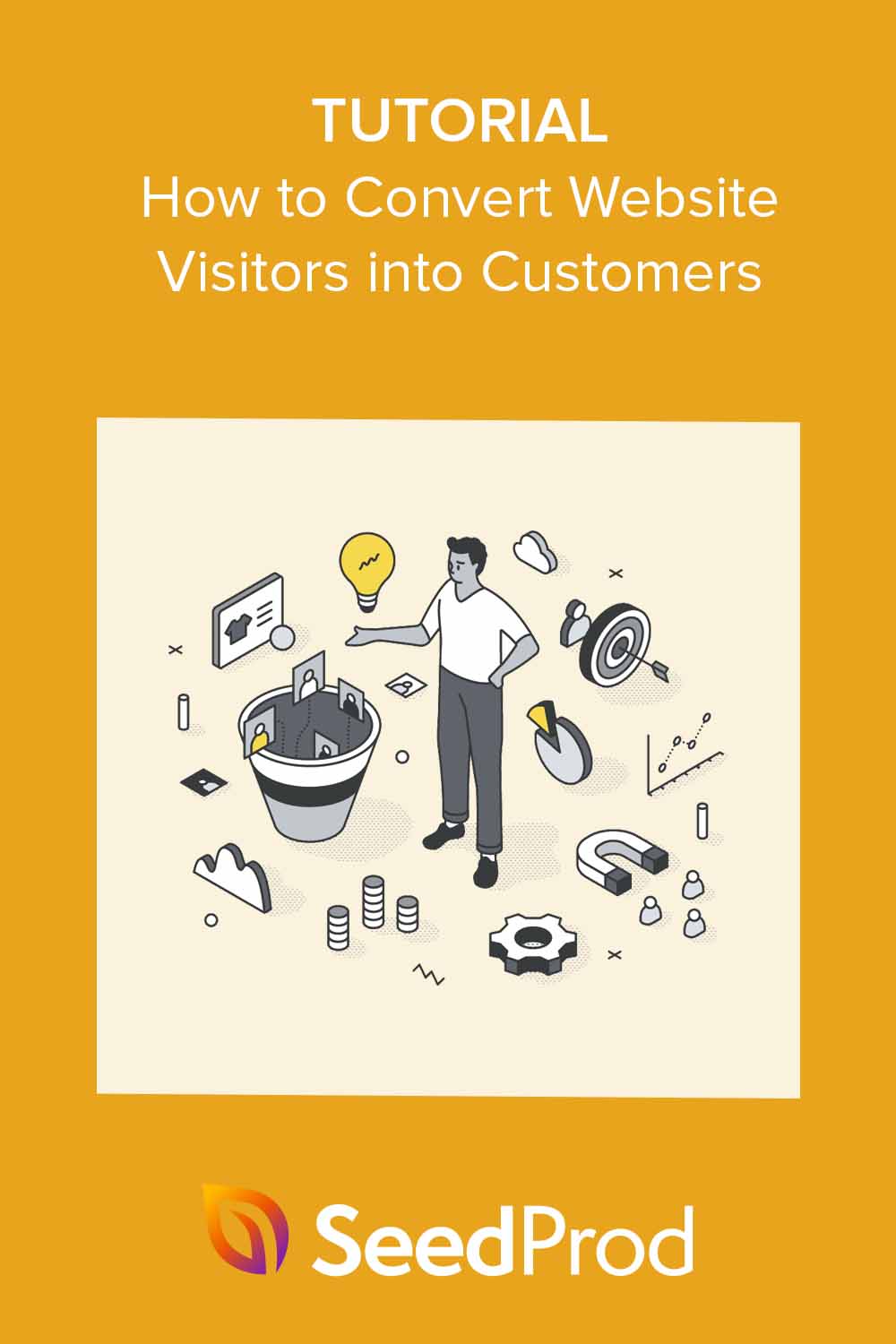


Hello Stacey, what a well constructed and very informative article you have put together here – well done. I’m very interested in the Seedprod Website and Page Builder, but alas lack of funds at this time is my current roadblock. Please review some questions I have listed for you below:
[1] How long is this current 50% off pricing going to continue for?
[2] Does Seedprod have an AI in it’s armory, as I didn’t notice any comment about that element.
[3] Whilst you did mention the checkout page option… Is there a simple process for setting this page up?
I look forward to your response
Regards, Graeme Austin
Hi Graeme, thank you for your excellent questions, and your kind words about my article. I’ll do my best to answer your questions in as much detail as I can:
[1] The current offer on SeedProd’s pricing isn’t a limited time offer. You get 50% off for your first year.
[2] SeedProd has several AI features, including AI text and image generation. We also have a separate AI website builder that generates a custom website design for you in under 60 seconds.
[3] The process for setting up a checkout page depends on which ecommerce solution you’re using. For WooCommerce, you can follow this step-by-step guide. Alternatively, you can build a simple page and use our Stripe block to add a Stripe payment button and accept payments that way. Here’s a guide for that.
I really hope this answers your questions. But if you have anything you’d like me to answer, please go ahead and drop me another comment. I’m more than happy to help out :)
Hi Stacey,
Thank you for your answers to those questions I had… very informative and useful. I want to also delve a little further into the plans/pricing aspect – Please see below:
The BASIC plan for 1 site is $39.50/year and so if I wanted 2 sites involved I would need to buy two of these BASIC plan options making it a total cost of $79 and no change in features, unless I move into the PLUS plan option, which is 3 sites @ $99.50 per year and many more features… is that correct?
Also, do these plan costs stay the same after year one when it becomes time to renew – It’s not like a good number of hosting companies who entice new customers with very cheap initial offers, then when renewal comes around the following year pricing reverts back to standard costs
Thanks in advance
Hi Graeme, not a problem at all!
Your understanding of our plans is correct. You can indeed buy 2 basic plans to use on one site each for a total of 2 websites if you choose not to upgrade your subscription.
As for the pricing, the plans renew at the full price. You only get the discounted pricing for your first year.
If you have any more questions, please don’t hesitate to ask.