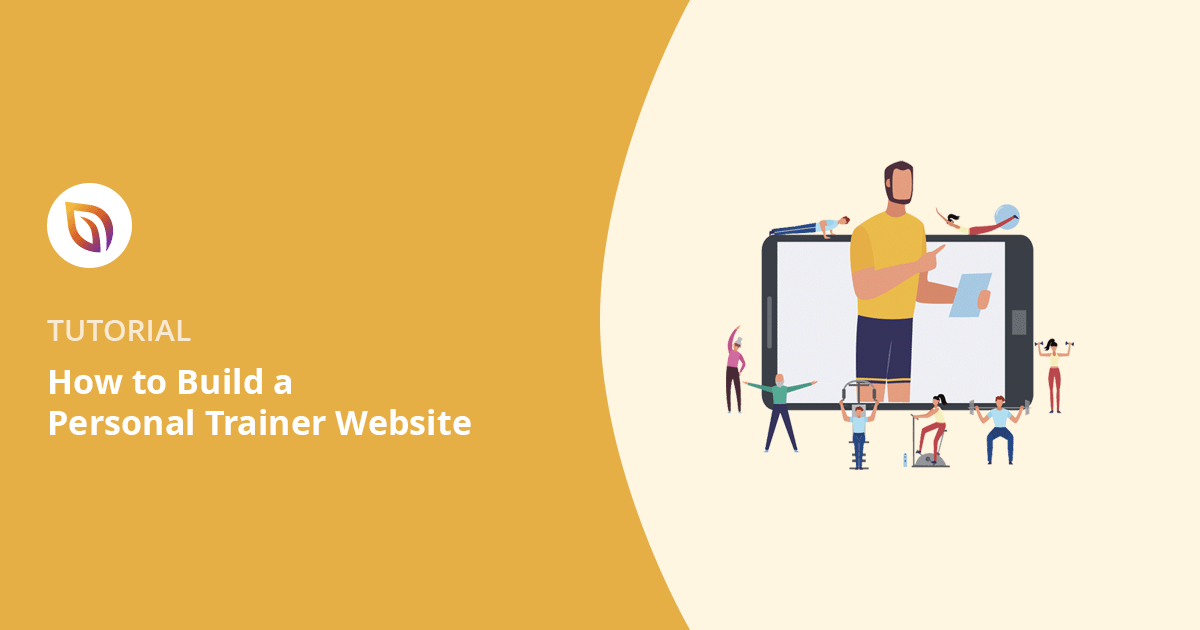Are you relying on word-of-mouth for fitness clients? If you don’t have a strong online presence, you’re likely missing out on potential business.
Consider this: around 81% of shoppers research online before making a purchase. Without a website, you’re making it difficult for new clients to find you, and you’re likely losing business to your competitors who do have a website.
The good news is, you can easily fix this. In this guide, I’ll show you how to build a personal trainer website that attracts new clients and helps grow your business online.
How to Build a Personal Trainer Website in WordPress:
Should a Personal Trainer Have a Website?
A personal trainer should have a website to share their services, attract clients, and build trust, especially for an online personal training business. A website makes it easy to show reviews, let clients book sessions, and provide helpful tips. It also helps more people find your services online.

Here are a few more reasons why building a website is essential:
- Expertise: A website is the perfect place to show your skills and establish yourself as a professional.
- Information: Keep important details in one place. Clients can easily find your contact information and location.
- Impressions: Design your website to create the exact image you want for your brand.
- Marketing: Your website works around the clock, attracting new clients even when you’re not working.
- Leads: Capture information on potential clients, turning leads into paying customers.
What’s the Best Platform for a Personal Training Website?
You have options when building a website, but not all are ideal for everyone. Some platforms require coding knowledge, which is tricky if you’re not tech-savvy. Others might be too limited, not allowing you to grow and customize as your business expands.
That’s why WordPress is a top website builder for many personal training websites, and one I always recommend.
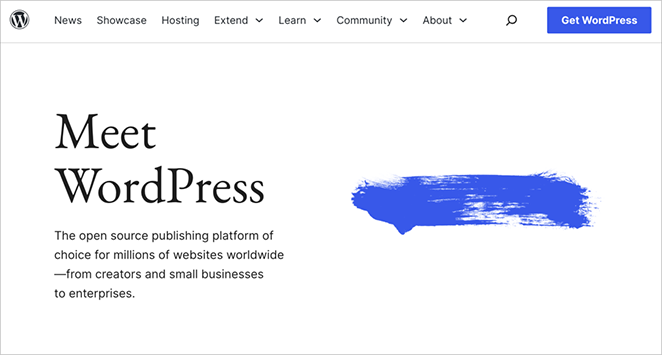
Here’s why WordPress is ideal for your fitness business :
- Flexibility: WordPress lets you tailor your site to your exact needs. You’re not stuck with a rigid design.
- SEO-Friendly: It’s built to help you show up in search results, so more people can find you online.
- Scalability: Your website can grow with you. It can handle new services and more traffic as your business expands.
- Large Community: You’ll find plenty of resources and support from a huge community of WordPress users.
- Market Leader: WordPress powers over 43% of all websites on the internet. That means it’s a trusted and reliable choice.
Premade WordPress Themes vs. Website Builders
When building your personal trainer website, you might consider premade WordPress themes. While popular, they often lack flexibility, sometimes even requiring a developer for customization.
Fortunately, drag-and-drop website builders offer a simpler solution. They make creating a website easy and give you more design control.

SeedProd, for example, is a fast and lightweight drag-and-drop builder for WordPress. With SeedProd, you can quickly build a fitness website without any coding.
While many WordPress page builders exist, I always choose SeedProd for its ease of use. As a non-developer, I can say firsthand that building any WordPress site with SeedProd is surprisingly straightforward.
Many brands agree, including Duplicator, RafflePress, WPCode, and Visser Labs.
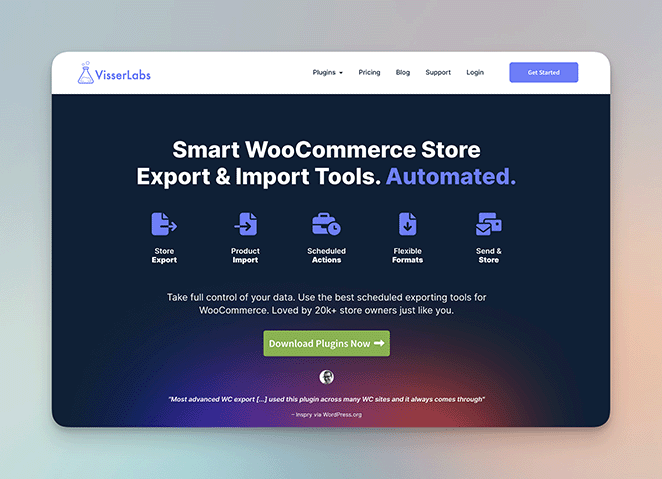
That’s why, in this tutorial, I’ll show you how to make a personal trainer website in WordPress using SeedProd.
How to Build a Personal Trainer Website with SeedProd
Before we jump in, you’ll need to choose a domain name and web hosting.
If you haven’t already got these, I recommend checking out my tutorial on how to create a WordPress website for beginners. It’ll walk you through those first steps.
Step 1. Install and Activate the SeedProd Plugin
Now that you’ve got the basics of your website set up, it’s time to install and activate the SeedProd plugin. This allows you to create a successful online personal training website design visually.
If you need a hand with this, refer to our guide on installing SeedProd Pro.
✏️ Note
There is a free version of SeedProd; however, we’re using the pro pricing plan for the advanced theme building features.
Step 2. Choose a Premade Template
Ready to start designing your website? In your WordPress dashboard, navigate to SeedProd » Theme Builder and click the “Theme Template Kits” button.
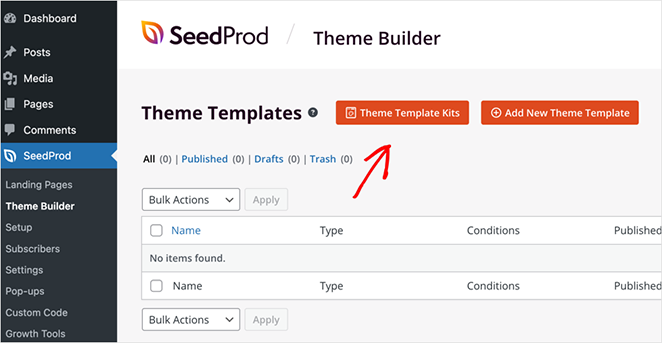
This will open a library of full website themes. You can import any of these themes with a single click. These kits include all the pages you’ll need for a complete website.
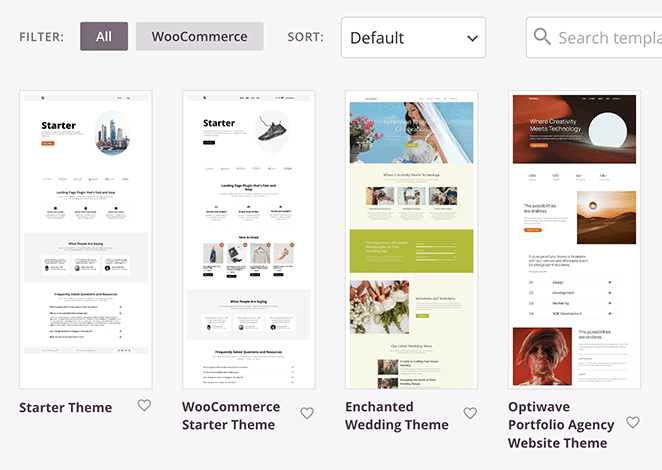
Even better, there are theme kits designed specifically for fitness and personal trainers, making it easy to start with a professional design.
To choose a theme, simply hover your mouse over the one you like and click the checkmark icon.
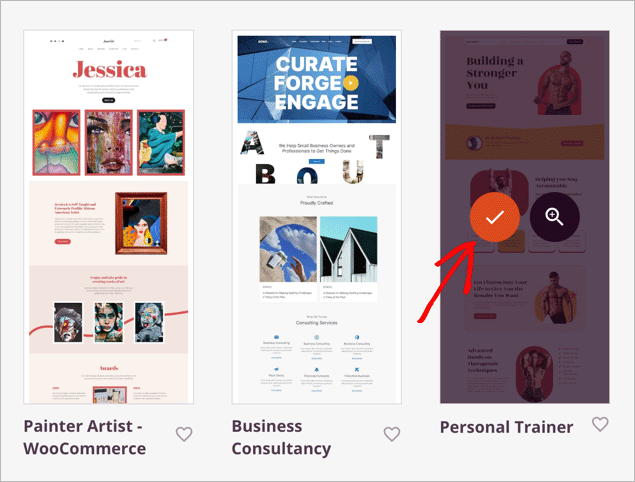
In just a few seconds, SeedProd will import all the elements of your chosen theme. You can then customize each template using the drag-and-drop builder.
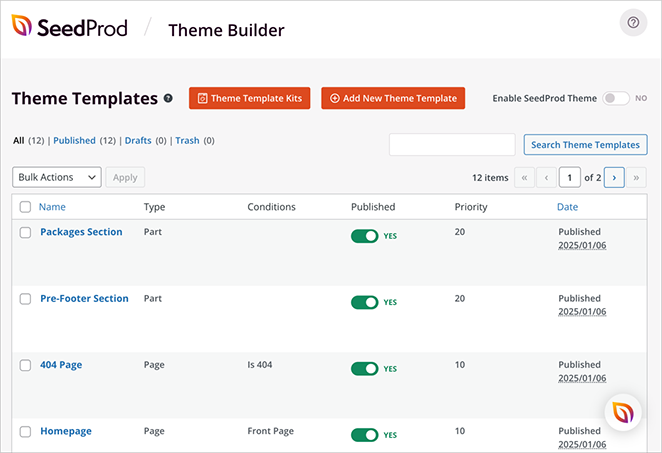
Let’s start with editing the WordPress homepage.
Step 3. Customize using the Drag-and-Drop Builder
Hover over the homepage template and click the “Edit Design” link.
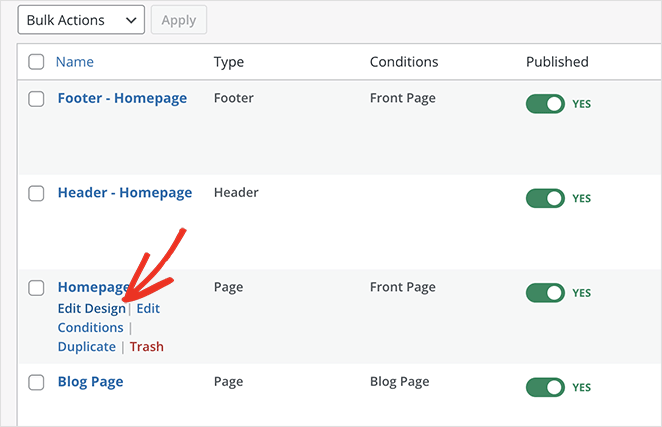
This opens the template in SeedProd’s drag-and-drop page builder.
You’ll find the builder super easy to use, even if you’re just starting out. On the left, you’ll see blocks and sections, and on the right, a live preview of your page.
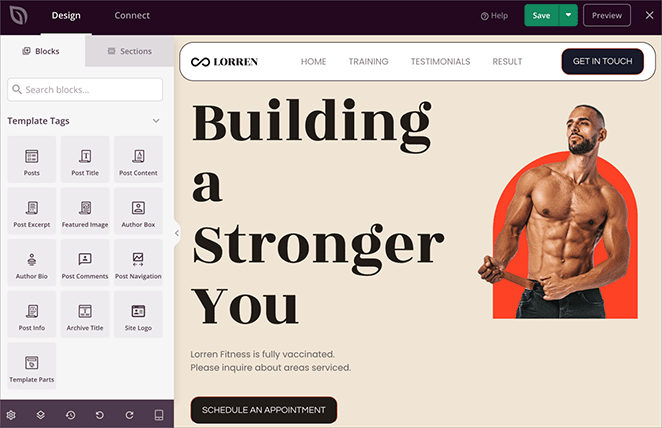
To customize anything on the page, simply click it. The left sidebar will then show you options to change its content.
For instance, you can change the website copy with just a few simple clicks:
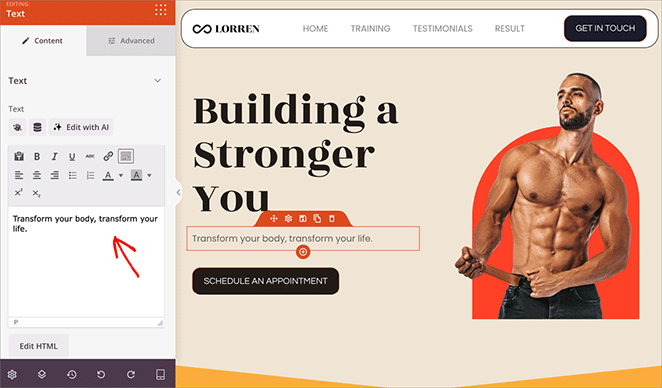
Adding new elements is just as easy. Simply drag blocks from the left sidebar onto your page. For instance, you could add a testimonials block to showcase client testimonials and success stories.
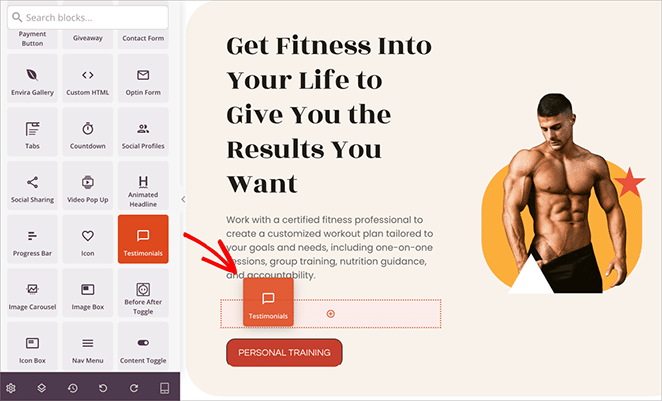
You can also customize the block to match your brand’s colors, fonts, and more.
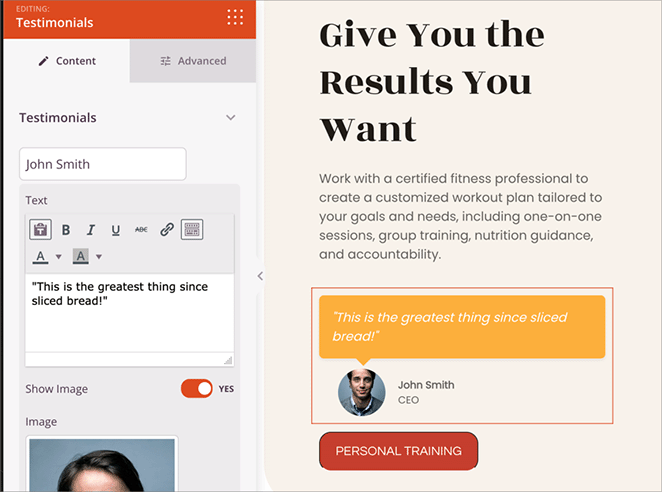
If you’d like a complete tour of all the features, check out our guide on how to create a custom WordPress theme.
Step 4. Create Essential Pages
The template you chose for your website might have already created all the pages you need as a personal trainer. For example, the template I picked, has a homepage, testimonials, training packages and results pages.
If anything is missing, you’ll need to build those pages yourself. For instance, you may need “About,” “Services,” “Testimonials,” “Contact,” and “Blog” pages.
Don’t worry, this step is quite simple. Just go to Pages » Add New Page in your WordPress dashboard to create a new page.
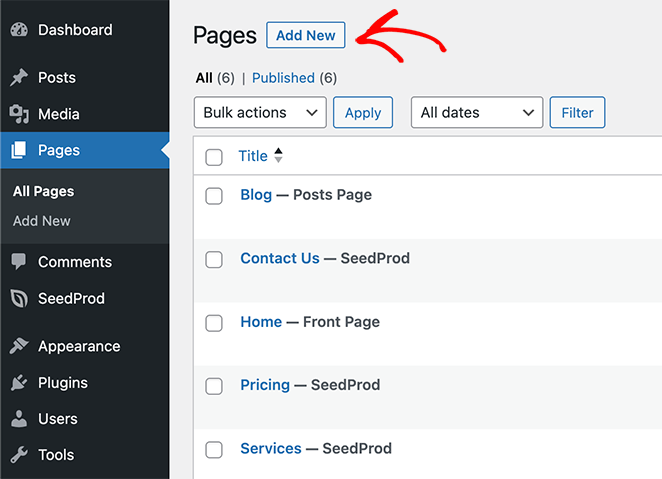
Then, click the “Edit with SeedProd” button. This will open the drag-and-drop builder, allowing you to design your page.
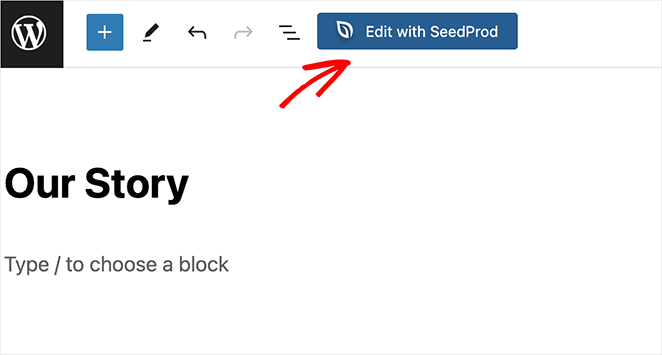
For help with building each page, check out these step-by-step tutorials:
- How to Create an About Page in WordPress
- How to Create a Service Page Design in WordPress
- How to Add Testimonials to WordPress Pages
- How to Create a Blog Page on WordPress
- How to Add a Contact Form in WordPress
Step 5. Add Booking & Payment Features
To make it easy for clients to book sessions and pay you, consider adding a booking and payment system to your website. Popular WordPress plugins like WPForms or WooCommerce are excellent options for this.
WPForms is a popular WordPress form builder, trusted by over 6 million users.
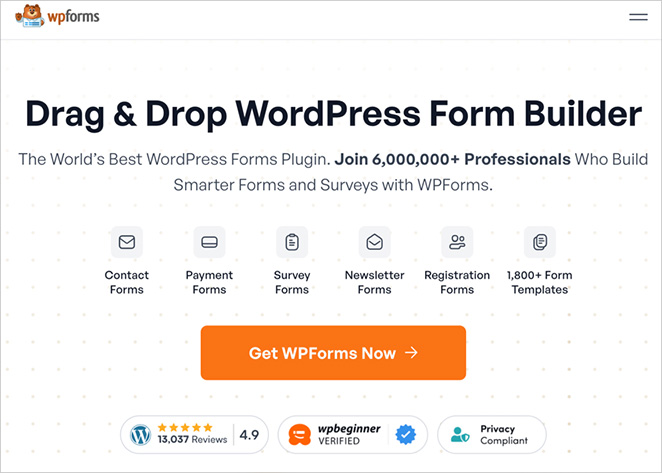
Its simple drag-and-drop tool makes it easy to create various forms, set up membership registrations, and accept online payments through PayPal, Stripe, or Authorize.net.
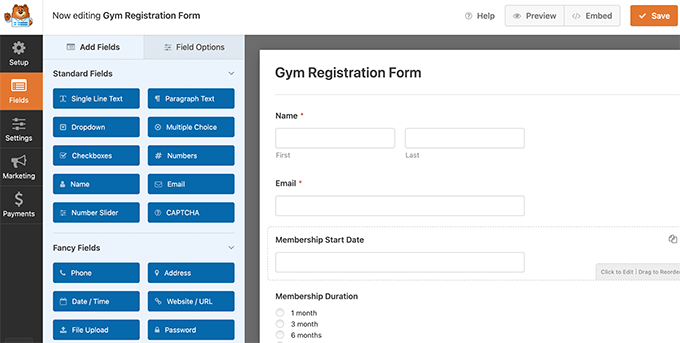
Plus, you can set up recurring payments for automatic membership renewals, and WPForms integrates with popular email marketing platforms for easy newsletter sending.
If you’re just starting out, a free version of WPForms is available for creating simple online forms.
For more details, see their guide on how to create a client booking form.
If you want to sell merchandise, like gym clothing or equipment, WooCommerce is a great choice. It’s the world’s biggest e-commerce platform that runs right on top of WordPress.
It supports several payment services and includes features for inventory management, shipping, and taxes. For more details, see our tutorial on how to start an online store.
The best part is both WPForms and WooCommerce integrate seamlessly with SeedProd. SeedProd even has built-in blocks for each plugin, making it super easy to build and customize these features.
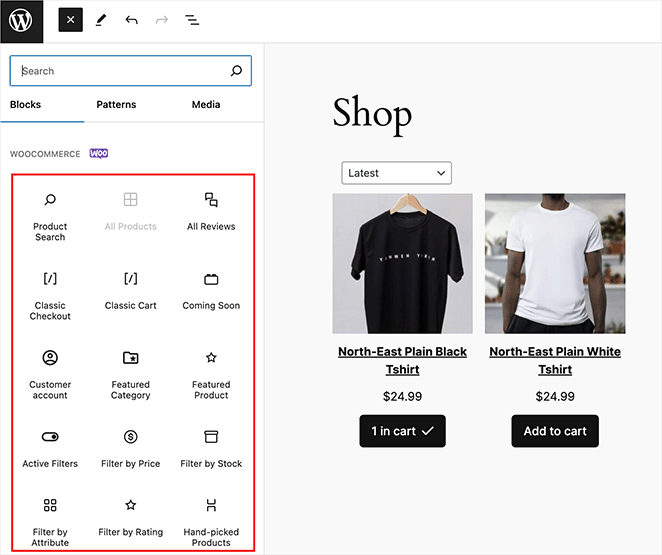
Step 6. Basic SEO Optimization Tips
To help people find your website online, you’ll want to use some basic SEO (search engine optimization) practices. For the best results, I recommend using a WordPress SEO plugin like All in One SEO (AIOSEO).
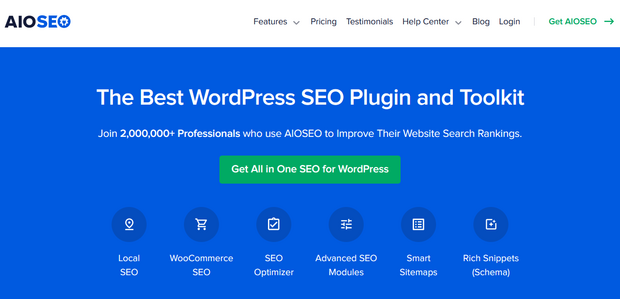
AIOSEO helps you optimize your website for search engines. It integrates seamlessly with SeedProd, making it easy to manage your SEO.
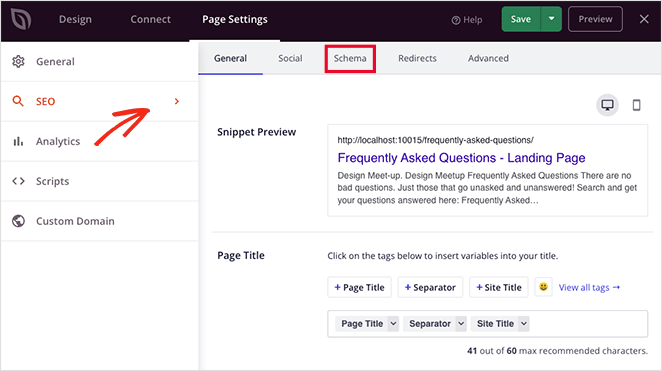
Here are a few simple steps to get started on SEO for your website:
- Keyword Research: Find out what terms people use when searching for a personal trainer like you.
- Meta Descriptions: Write detailed descriptions for each page of your website.
- Image Alt Text: Add descriptive text to your images to help search engines understand them.
For more detailed information, take a look at my guide on WordPress search engine optimization.
Step 7. Preview and Publish
Before making your website live, it’s important to check how it looks on different devices. In the bottom of the page builder, click the mobile icon to preview the mobile, tablet, and desktop views.
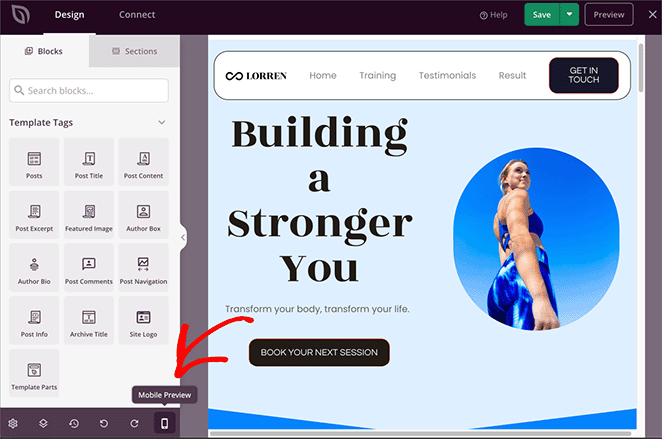
You can then edit each view to make sure you have a perfect responsive design that looks great on any device.
When you’re happy with how each part of your website looks, remember to save your changes. You can do this easily by clicking the Save button in the top right corner.
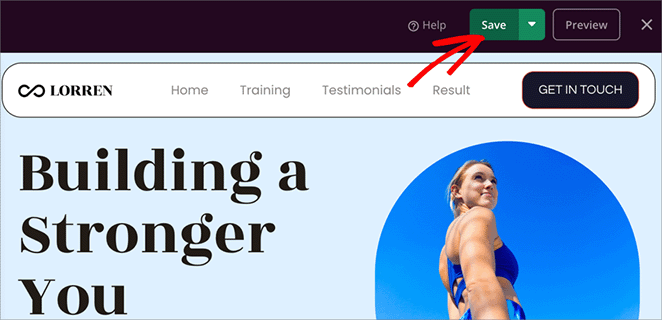
Finally, to publish your website, go to SeedProd » Theme Builder and turn the “Enable SeedProd Theme” toggle to the “on” position. This will make your new website live!
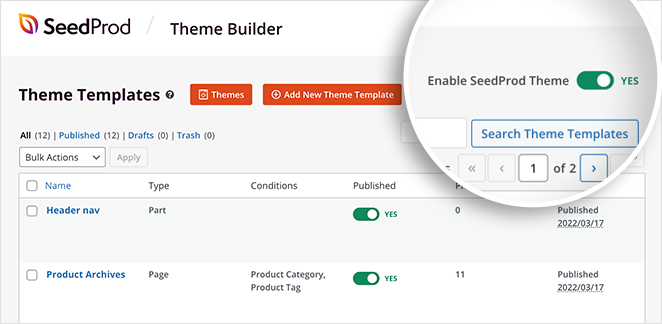
Here’s a quick look at the personal trainer website I created on my test website by following these steps:
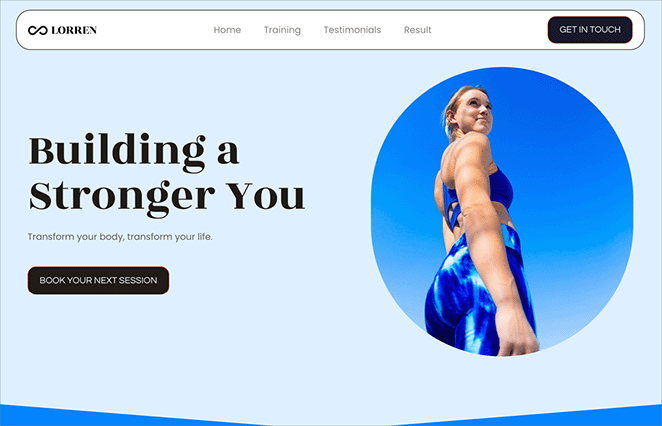
Promoting Your Personal Trainer Website
Now that your website is live, it’s time to start promoting it. WordPress gives you access to great tools that can help you grow your business.
Here are a few to get you started:
- OptinMonster: Once visitors are on your site, you’ll want to convert them into clients. OptinMonster helps you turn website visitors into paying customers.
- PushEngage: This platform lets you send targeted push notifications to your users, even when they’re not on your website.
- Smash Balloon: Use Smash Balloon to grow a strong social media following using your WordPress website, connecting platforms like Instagram, YouTube, and Facebook.
- MonsterInsights: Track where your users are coming from and what’s working on your site with MonsterInsights, the best Google Analytics plugin for WordPress.
Next, Build Your Personal Trainer Website
I hope this guide has helped you learn how to create a personal trainer website in WordPress. Now you can take steps to connect with new clients and grow your business.
With WordPress and SeedProd, building a professional website is easier than you might think. SeedProd makes it simple for anyone to create a website without coding.
Ready to dive in?
Next, you may also want to see our guides on:
- How to Sell Workout Programs Online
- Business Website Examples (And What Makes Them Great)
- How to Sell Videos Online in WordPress
Thanks for reading! We’d love to hear your thoughts, so please feel free to leave a comment with any questions and feedback.
You can also follow us on YouTube, X (formerly Twitter), and Facebook for more helpful content to grow your business.