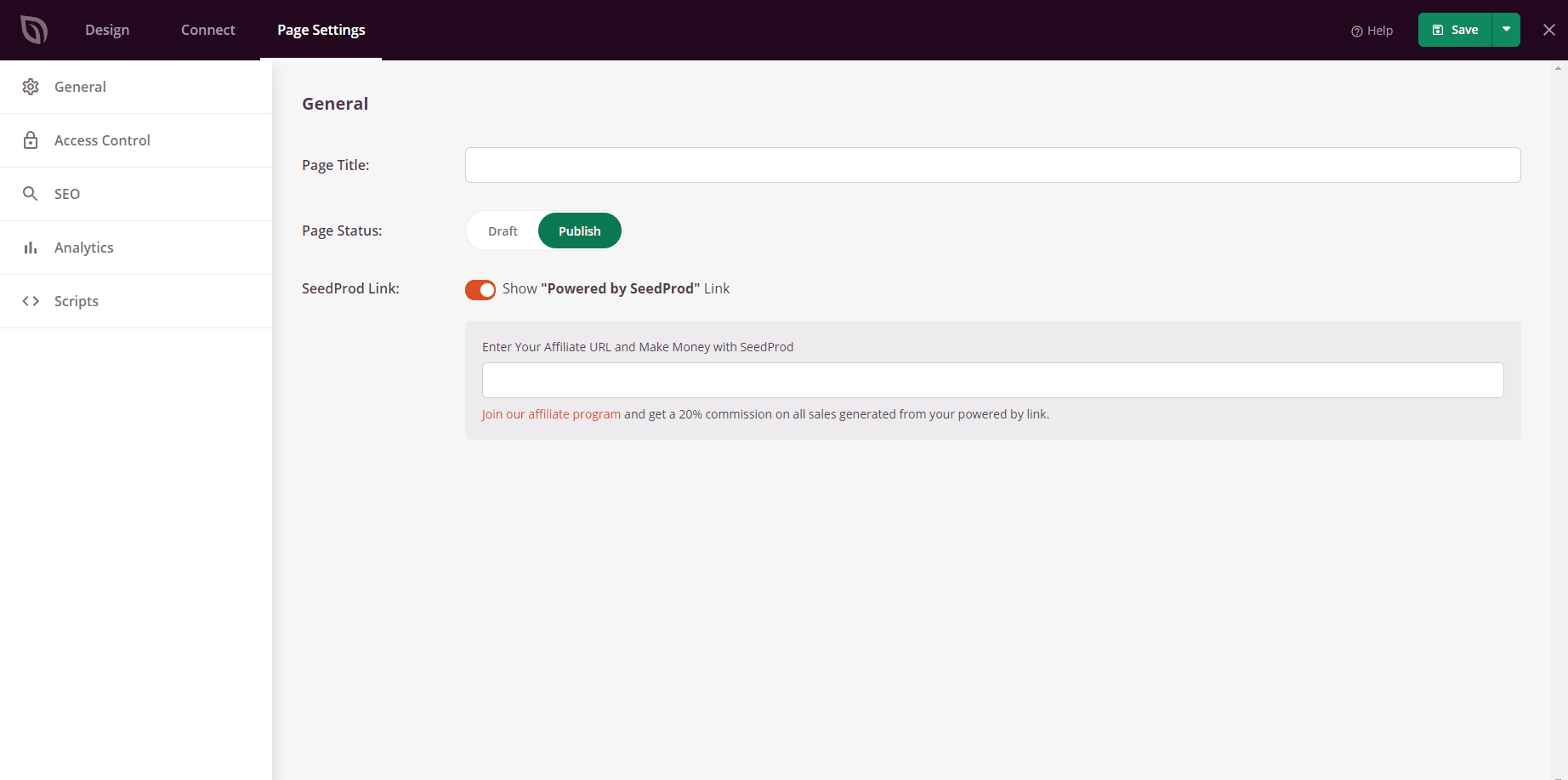Page Settings are available on all Landing Pages (not Theme Templates) and it provides the option of adding and editing the following settings:
- General: Page Title & URL, Page Status (Draft or Published), SeedProd Link, Isolation Mode, Facebook App ID
- SEO: SEO Title, Description, Favicon, Social Media Thumbnail, Enable No Index
- Analytics
- Access Control: Bypass URL, Exclude/Include URLs, Access By IP, Access By Role (for Coming Soon and Maintenance pages only)
- Scripts: Header, Body, and Footer Scripts (for adding your Facebook Pixel, Google Tag Manager, and other scripts)
- Custom Domain
Accessing your Page Setting Panel
To access the Page Settings panel, follow the steps below.
- While editing your landing page in SeedProd, click on Page Settings at the top of the page builder.
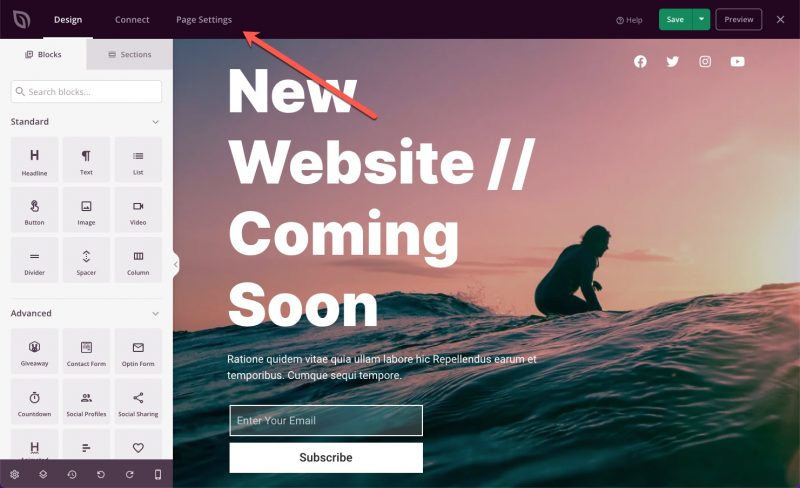
- That’s it! You can now use the features available in Page Settings.