An Archive page in WordPress allows visitors to view a collection of posts that belong to a specific post type, category, author, date, tag, etc.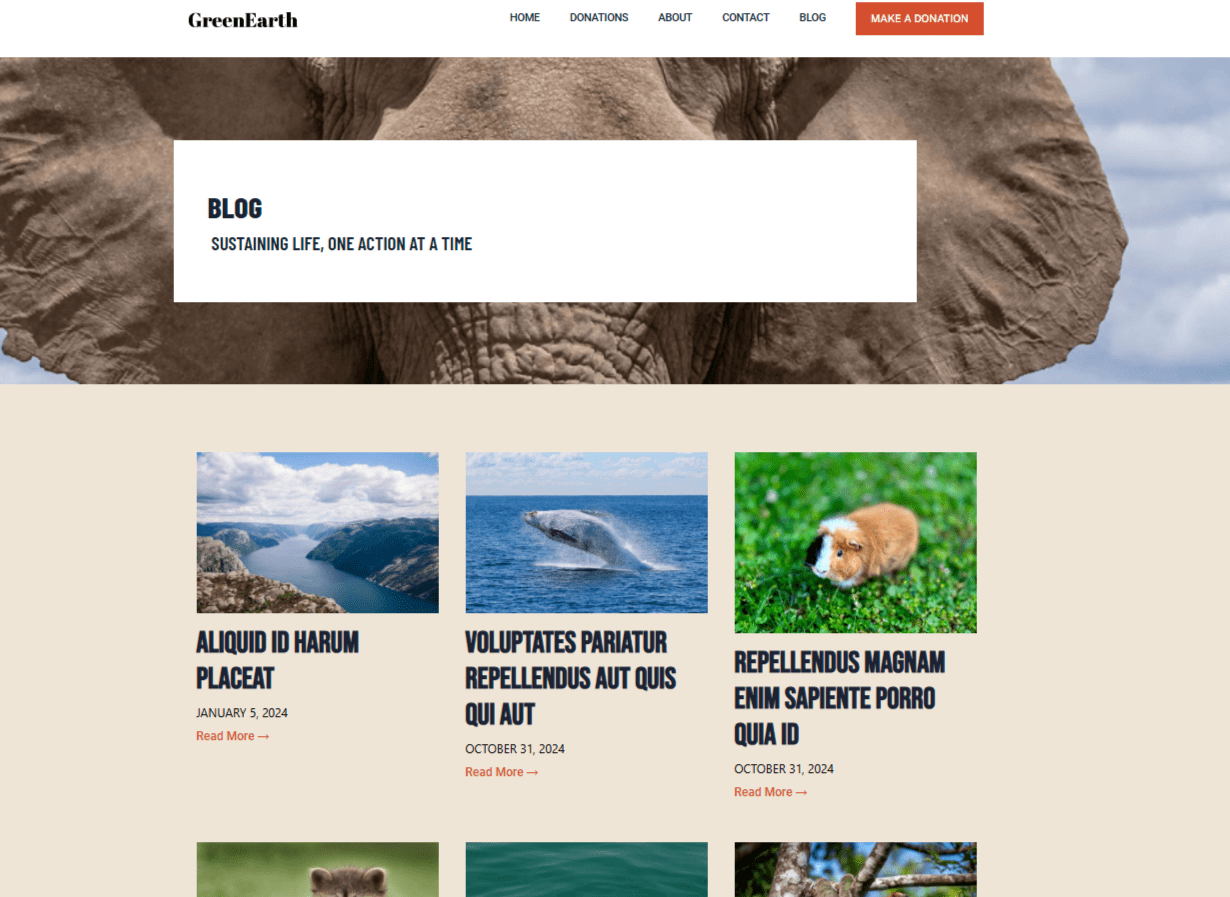
Setting Up Your Archive Template
Follow these steps to set up an Archive Template:
- From WP admin dashboard, go to SeedProd > Theme Builder.
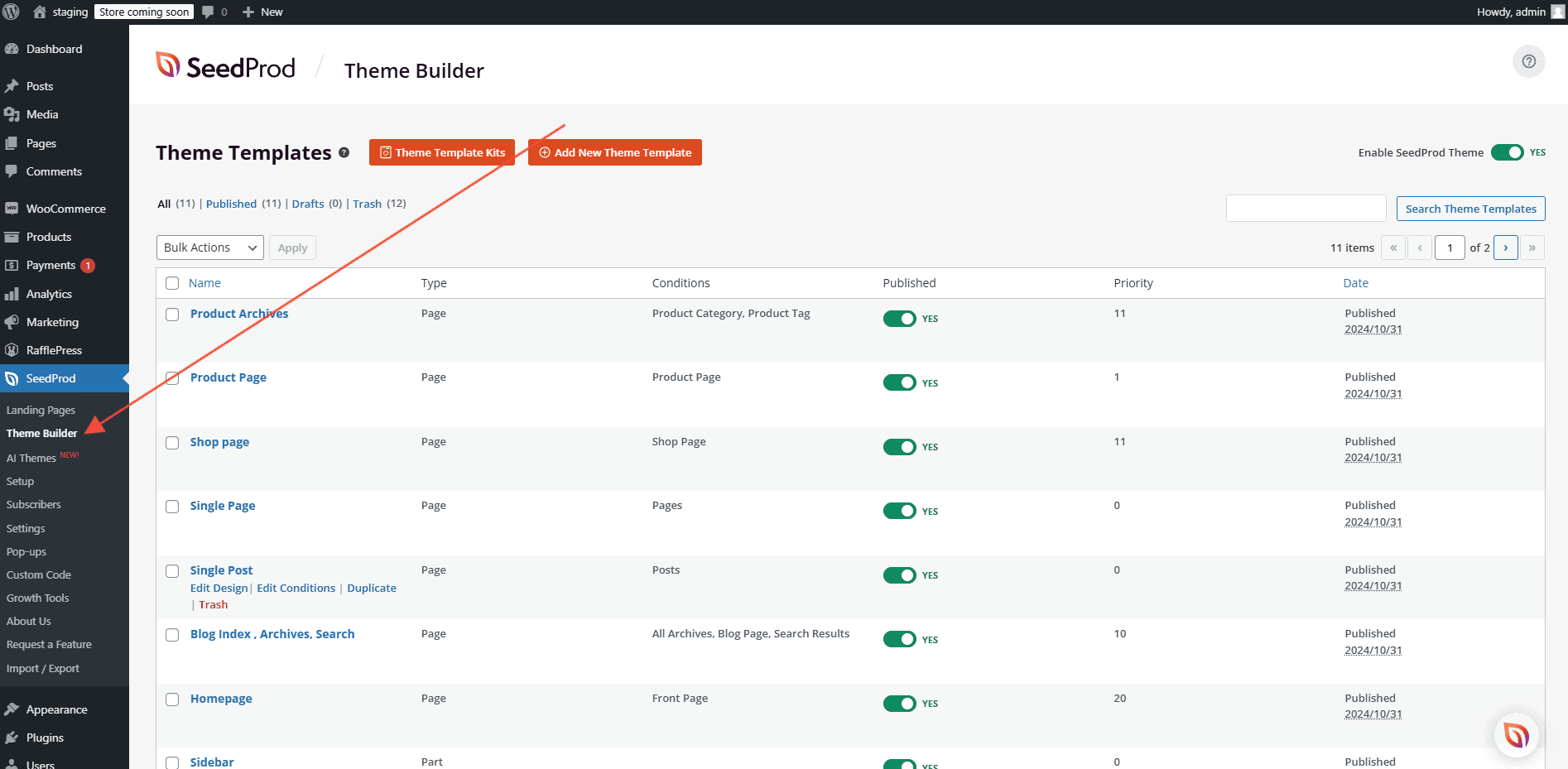
- Click on the Add New Theme Template button to open the New Theme Template popup box.
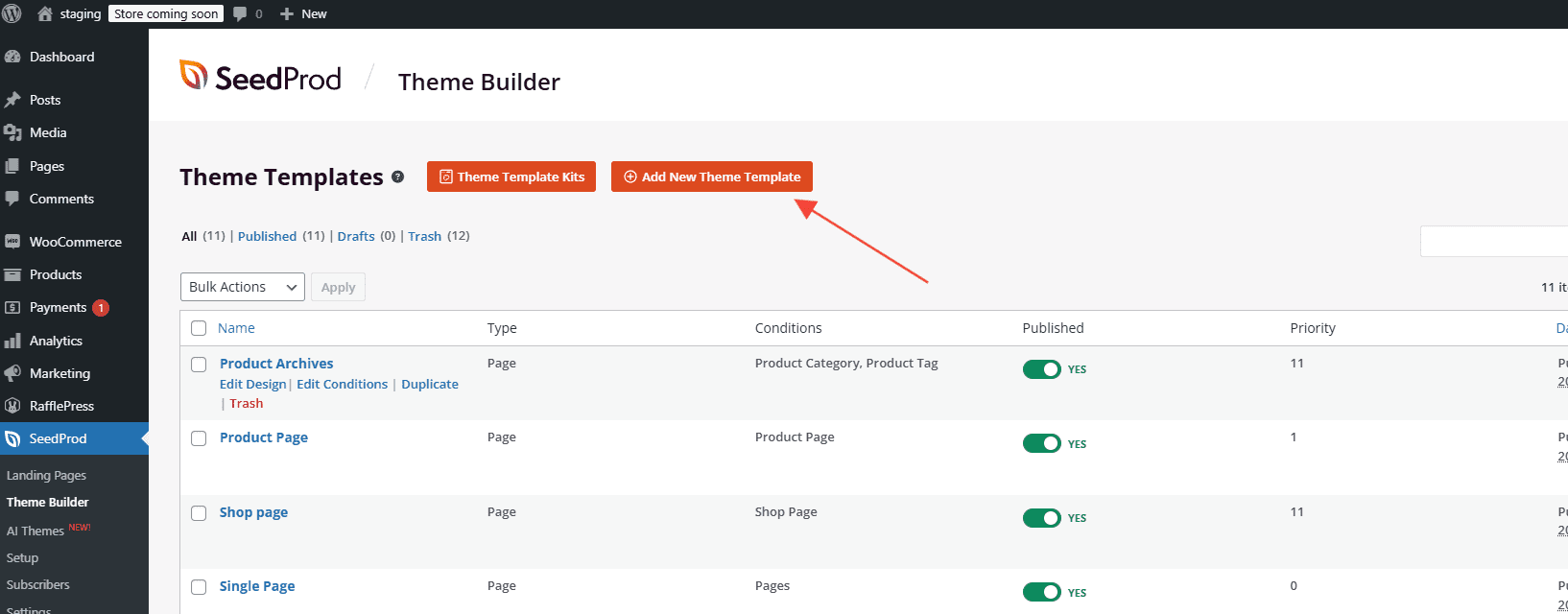
- From the Type dropdown menu, select Archive. You may also enter the name of this archive template, set its display conditions, and set its priority to determine where this template will be displayed. Then, click Save to save these changes and begin designing your Archive template in the SeedProd builder.
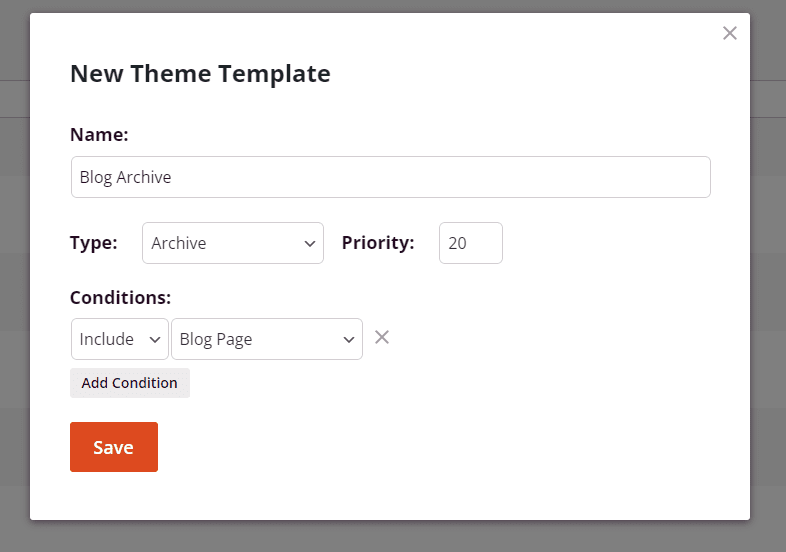
- Once in the editor, you will be able to add the Archive Title block and the required Posts block into your template to display your post listings. Make sure that the Query Type of the Posts block is set to ‘Default‘.
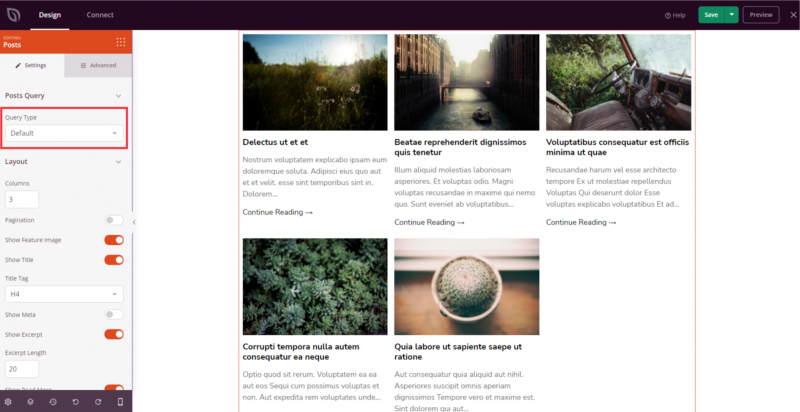
- That’s it! Once you publish your Archive template it will be applied to your Archive pages.
