The Facebook Comments Block empowers users to engage with site content using their Facebook accounts, promoting interactive discussion and feedback.
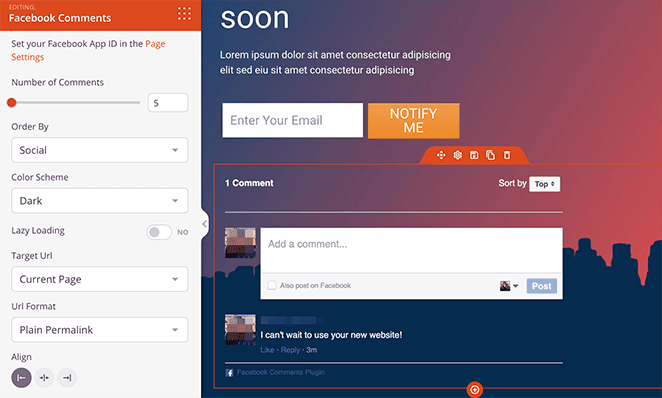
Adding the Facebook Comments Block to Your SeedProd Pages
Follow these steps to integrate the Facebook Comments block on your SeedProd pages:
- Navigate to Design > Blocks and drag the Facebook Comments block to the desired section on your page.
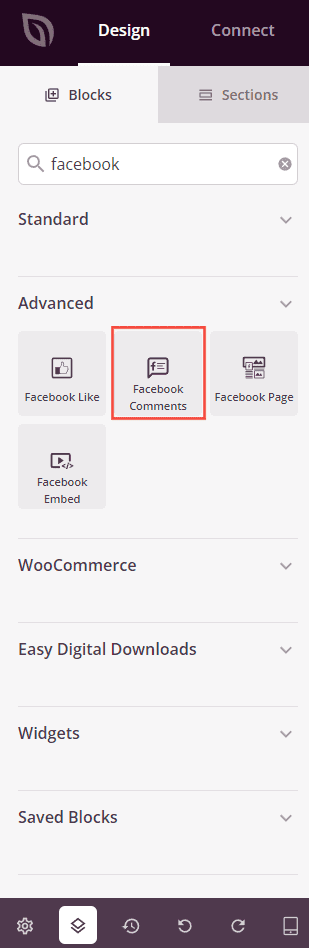
- Once added, simply click on the Facebook Comments block to access its settings. In the Content tab, customize options like setting the number of comments, target URL, URL format, and enabling Lazy Loading.
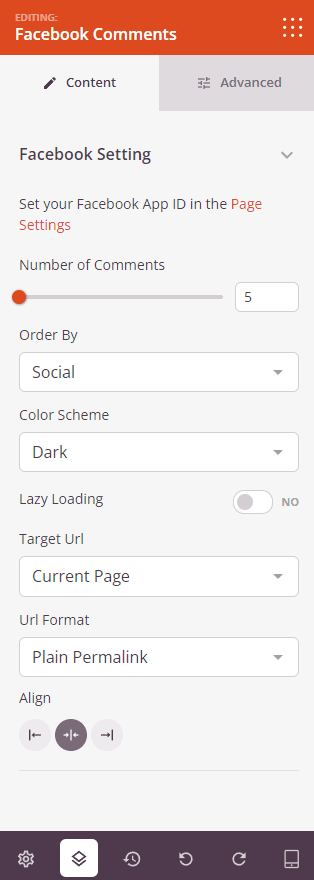
- Explore further customization options available in the Advanced tab to personalize the Facebook Comments block according to your preferences. Modify spacing, attributes and device visibility settings to align with your preferences.
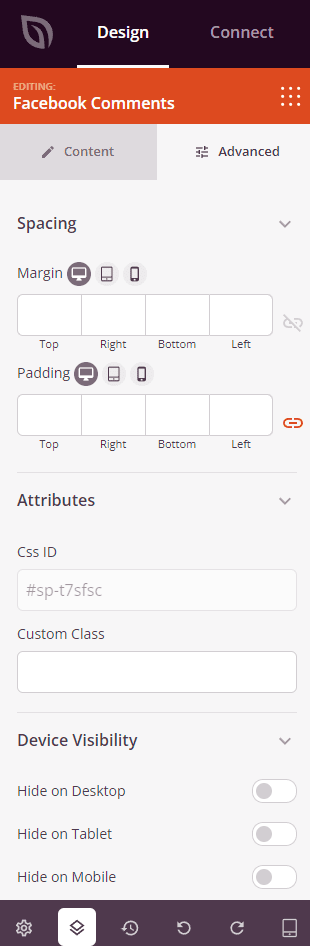
- Always remember to save your configuration to preserve your changes effectively.
That’s it! By following these steps, you can integrate the Facebook Comments block into your SeedProd pages, fostering user interaction, feedback, and conversation through an engaging Facebook commenting system.
