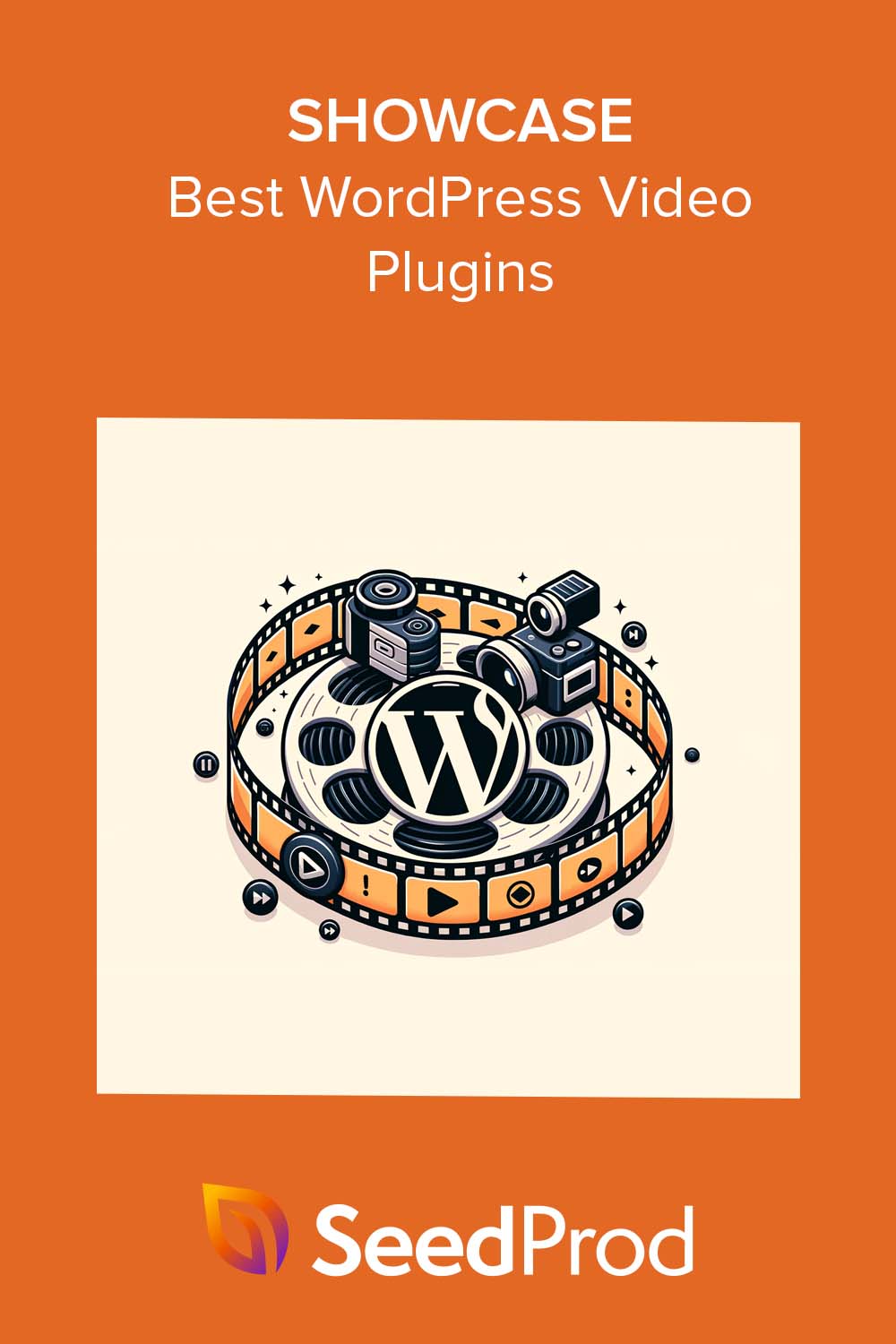Looking for the best WordPress video plugins to make your website more engaging?
Video plugins enhance your WordPress website’s appeal and functionality by helping you easily add and manage videos. In this guide, we’ll share our top picks that make adding videos to WordPress a breeze.
Is WordPress Good for Video?
You might wonder, “Is WordPress a good platform for hosting and displaying videos?” The short answer is yes but with some caveats.
While WordPress allows you to easily embed videos from platforms like YouTube, Vimeo, and Dailymotion, hosting videos directly on your WordPress site can slow it down. That’s where video plugins come in handy.
These plugins provide a more efficient way to manage everything from simple video embeds to complex galleries. They also make your website more robust and user-friendly by adding features like video SEO, lazy loading, and even video analytics.
So, if you want to make your website more interactive and engaging, adding videos through top WordPress video plugins is a smart move.
8 Top-Rated WordPress Video Plugins
Below, we’ll dive into the top-rated WordPress video plugins to take your website to the next level. Whether you’re looking to embed videos, create stunning video galleries, or add interactive video features, we’ve got you covered.
We carefully selected each plugin on this list for ease of use, features, and positive user reviews.
1. SeedProd
Best for video landing pages.

Starting off our list is SeedProd, one the best WordPress website builders, boasting over 1 million users. If you want to create engaging video landing pages, look no further.
SeedProd makes it easy to add videos to your landing pages without any CSS coding. Its drag-and-drop builder lets add video blocks, position them as you like, and even insert call-to-action buttons to guide your visitors.
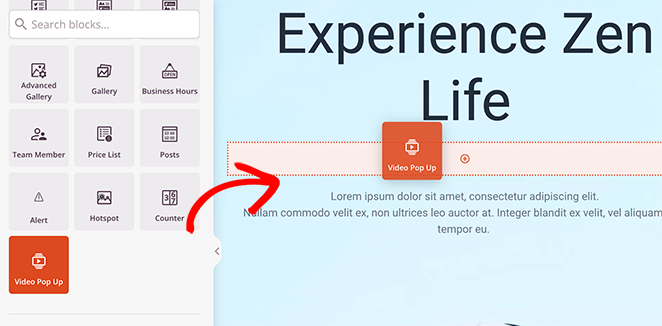
Additionally, SeedProd has extensive video customization options to make your pages unique.
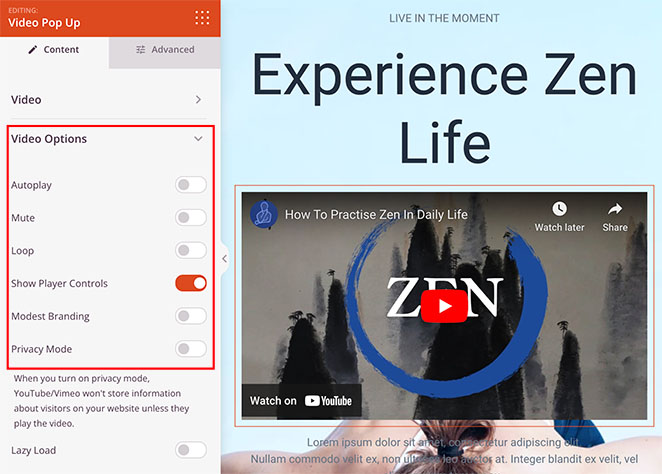
For example, you can set videos to autoplay, add custom video thumbnails, enable a fullscreen video lightbox popup, and make videos sticky. That way, they’ll pop out and stick to the bottom of your screen as users scroll the page.
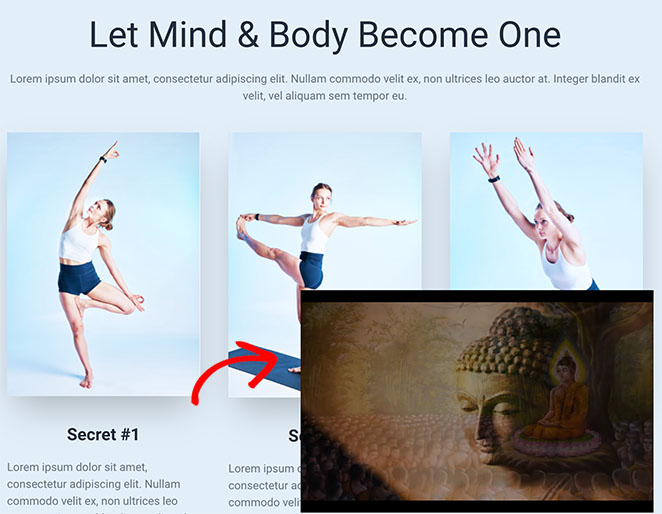
Beyond video integration, SeedProd comes packed with features like pre-designed templates, real-time editing, and mobile responsiveness. You can also add countdown timers, email opt-in forms, and social sharing buttons you can customize to match your brand’s look and feel.
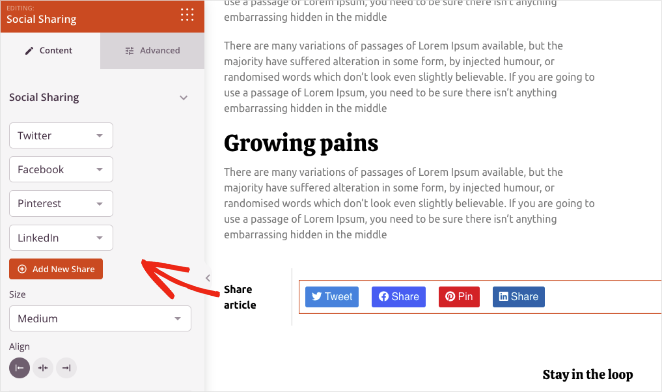
The plugin seamlessly integrates with popular email marketing services and the WooCommerce plugin and offers SEO support to improve your landing page rankings.
What sets SeedProd apart is its theme builder. This allows you to create custom themes for your entire website, ensuring a consistent look and feel across all pages, not just your landing pages.
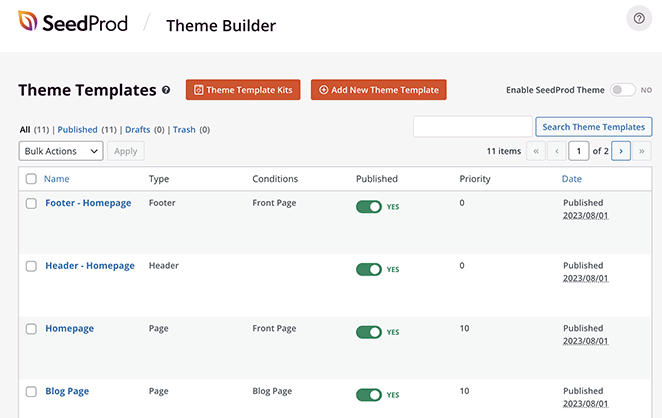
With SeedProd’s theme builder, you can customize headers, footers, and even blog layouts, making it a go-to solution for all your WordPress design needs.
Pricing: SeedProd offers pricing plans to suit different needs and budgets. The Basic plan starts at $39.50 per year, which includes essential features for creating landing pages. For more advanced options like the theme builder, the Pro version is available at $199.50 per year.
Why We Recommend It: SeedProd stands out for its user-friendly builder, robust feature set, and versatility. Whether you’re looking to create a landing page or a custom website theme, SeedProd has the tools to make it happen.
2. Smash Balloon YouTube Video Feed
Best for YouTube video embeds.
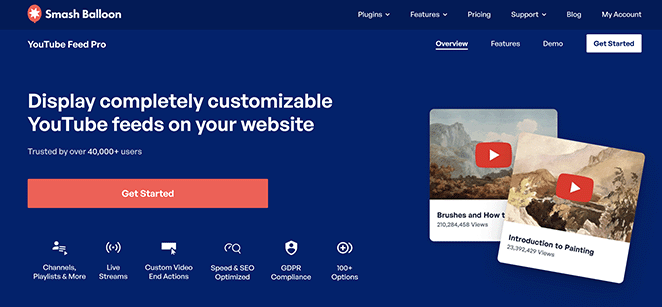
Next up is Smash Balloon YouTube Video Feed, a top-rated WordPress video plugin for those who rely heavily on YouTube content. If you want to showcase YouTube videos or even an entire channel in WordPress, this plugin makes it simple.
Smash Balloon allows you to embed individual videos, live streaming content, playlists, or display an entire channel with just a few clicks. The plugin is highly customizable, letting you choose the layout, appearance, and metadata that appears with your videos.
Plus, it’s mobile-responsive, ensuring your videos look great on all devices.
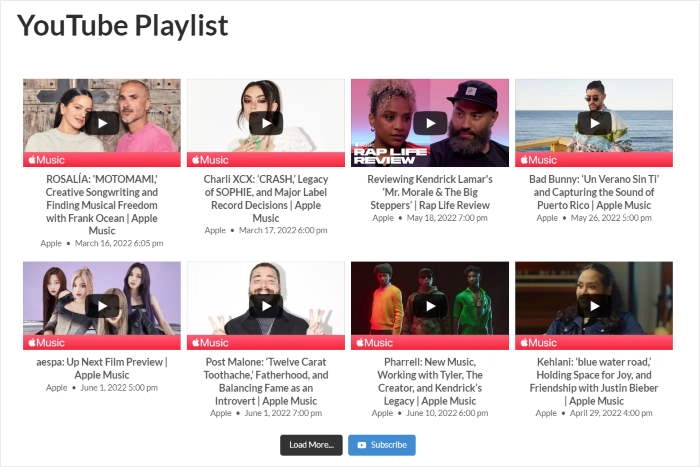
Smash Balloon automatically updates your feed whenever you upload a new video to YouTube, saving you the hassle of manual updates.
Pricing: Smash Balloon YouTube Video Feed has a free version with basic features. Their Pro plan starts at $49 per year for more advanced functionality.
Why We Recommend It: If YouTube is your primary video platform, Smash Balloon is a no-brainer. Its ease of use, customization options, and real-time updates make it a top choice for adding YouTube videos seamlessly to WordPress.
If you need more information, our Smash Balloon review may help.
3. MonsterInsights
Best for video analytics tracking.
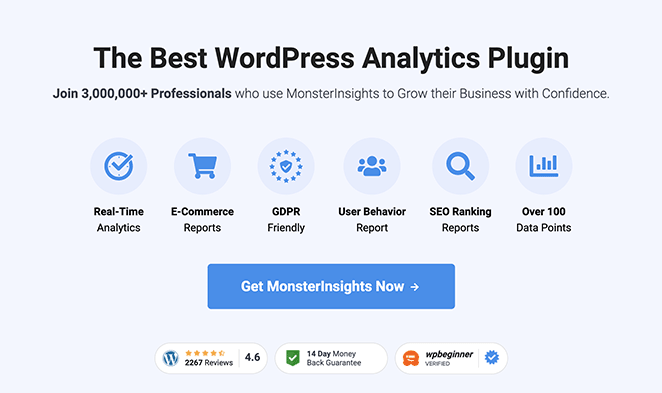
If you’re keen on understanding how your videos perform on your website, MonsterInsights is the plugin you’ll want to consider. It’s one of the best Google Analytics plugins for WordPress, offering specific features for tracking video engagement.
With MonsterInsights, you can configure the plugin to track metrics like video views, play rates, and even user engagement time. This data helps you understand what resonates with your audience and how to optimize your video content for better results.
The plugin integrates seamlessly with Google Analytics, allowing you to view your video analytics in one convenient dashboard.
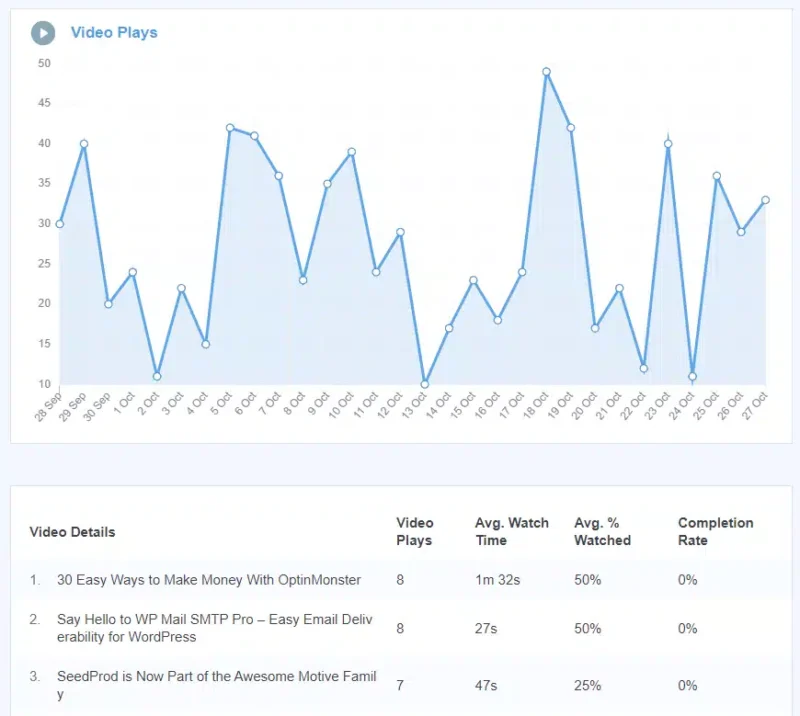
With MonsterInsights’ real-time tracking, you can monitor how users interact with your videos in real-time, giving you instant insights to help you adjust your content strategy quickly.
Pricing: MonsterInsights offers a Lite version that’s free to use and provides basic analytics tracking. For more advanced analytics features, their paid plans start at $99.50 per year.
Why We Recommend It: For those serious about video performance and analytics, MonsterInsights is a must-have. Its tracking features, real-time analytics, and seamless integration with Google Analytics make it an invaluable tool for anyone to measure and improve their video engagement.
For more details, please see our MonsterInsights review.
4. WPForms
Best for WordPress video uploads.
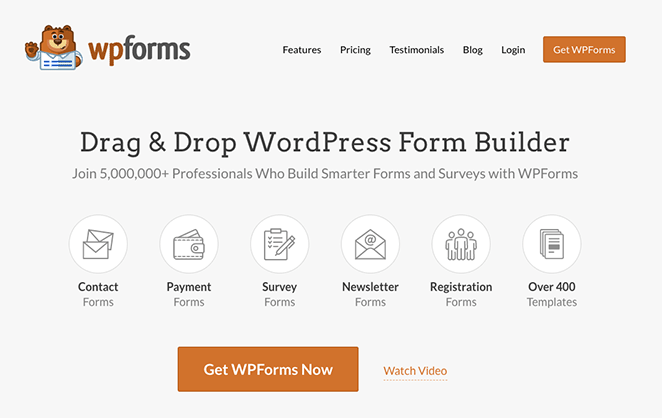
If you’re looking for a way to allow users to upload videos to your WordPress site, WPForms, the best WordPress form builder, is the plugin you’ll want to check out. Known for its drag-and-drop form builder, it also offers a file upload feature that makes it easy for users to submit videos through a simple form.
With WPForms, you can create custom upload forms that allow users to submit files and videos for things like testimonials, user-generated content, or even video contests.
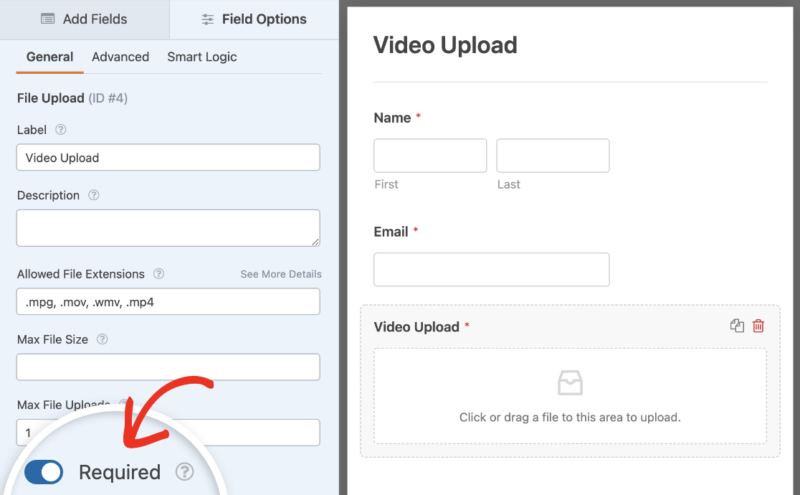
The plugin secures all uploads and lets you manage them easily from your WordPress dashboard.
With WPForms’ flexibility, you can set file size limits, specify allowed file types, and even integrate with cloud storage services like Dropbox or Google Drive.
Pricing: WPForms offers a free version with basic form-building features. For video uploads, you’ll need to go for the Pro plan, which starts at $199.50 per year.
Why We Recommend It: WPForms is the go-to plugin for anyone wanting to enable video uploads in WordPress. Its secure, customizable, and user-friendly interface makes it easy to manage user-submitted videos.
If you need more information, you can see our WPForms review.
5. AIOSEO
Best for video search engine optimization (SEO).
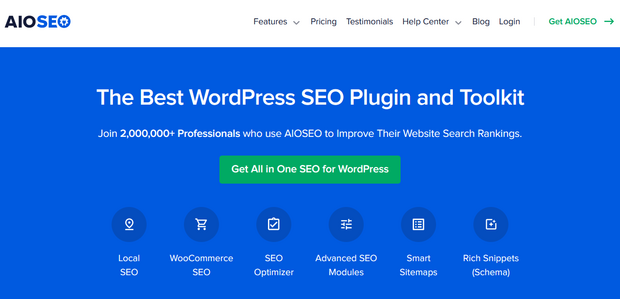
When optimizing your videos for search engines, AIOSEO (All in One SEO) is the plugin you’ll want to have in your toolkit. Known as the best WordPress SEO plugin, AIOSEO also has specific options for video SEO.
With AIOSEO, you can easily add meta tags, video sitemaps, and even schema markup to videos, helping to improve your search engine rankings.
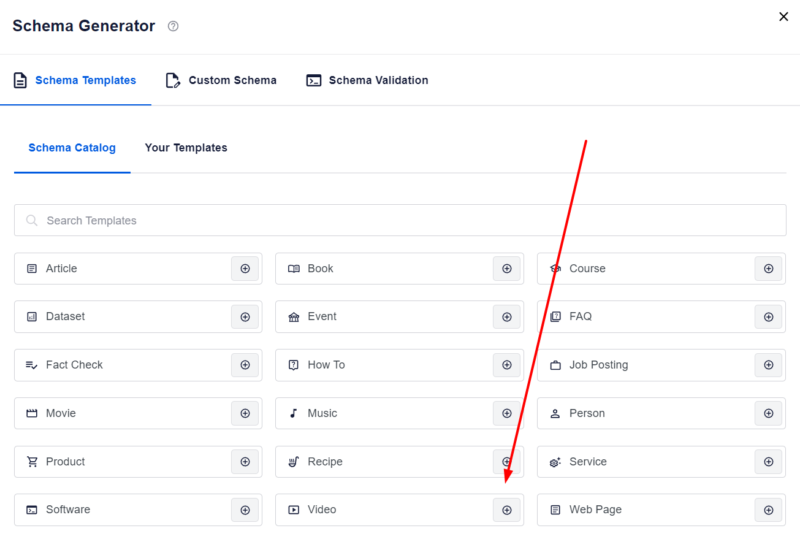
The plugin also integrates with popular video platforms, making it easier to manage your SEO across multiple channels.
With the AIOSEO analysis tool, you can see real-time feedback on your content’s SEO performance and follow actionable steps to improve it.
Pricing: AIOSEO offers a free version with basic SEO features. For advanced options, their pro plasn starts at $49.50 per year.
Why We Recommend It: If you’re serious about getting your videos to rank in search engines, AIOSEO is a must-have. Its video SEO features, real-time analysis, and seamless integration with popular video platforms make it a top choice.
6. Envira Gallery
Best for WordPress video galleries.
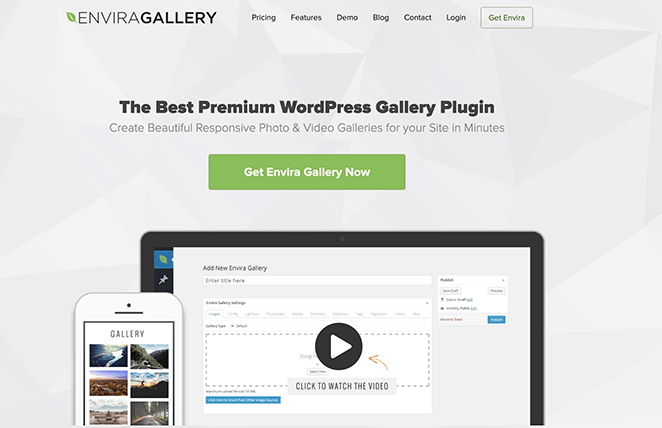
Envira Gallery is one of the best all-in-one video gallery plugins to consider if you’re looking to create stunning video galleries in WordPress. Known for its ease of use and flexibility, Envira Gallery offers a video add-on that lets you create beautiful, responsive galleries with just a few clicks.
With Envira Gallery, you can easily add videos from different video sources as well as self-hosted videos. The plugin offers a range of customization options, allowing you to choose layouts for the widget, add captions and watermarks, and even include social media sharing buttons right within your gallery.
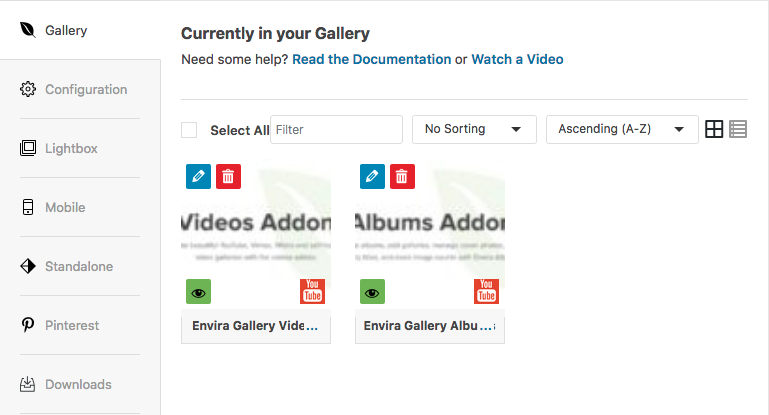
One key feature that sets Envira Gallery apart is its drag-and-drop builder, making it easy to arrange your videos in any order. Plus, the plugin has a responsive design, ensuring your galleries look great on all devices.
Pricing: Envira Gallery offers a free version with basic gallery features. For the video add-on and more advanced features, including eCommerce support, their Pro plan starts at $99 per year.
Why We Recommend It: For those wanting to showcase multiple videos in a clean, organized manner, Envira Gallery is the way to go. Its user-friendly interface, customization options, and mobile responsiveness make it a top choice for creating video galleries in WordPress.
7. Presto Player
Best WordPress video player plugin.
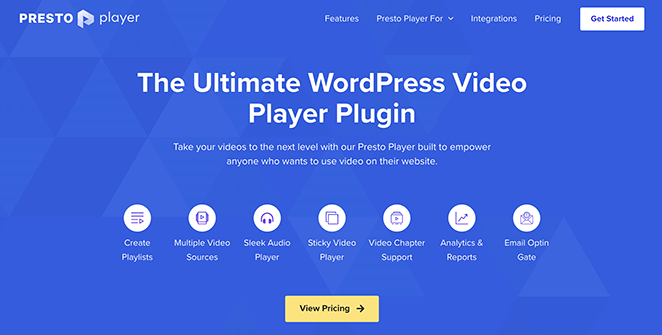
Presto Player is a top contender if you’re searching for an easy video player for WordPress that works with the block (Gutenberg) editor. This WordPress plugin provides a seamless video playback experience, offering features like adaptive streaming, lazy loading, subtitles, and even customizable player skins.
With Presto Player, you can embed videos from various sources, including self-hosted videos and those from popular video hosting platforms. The plugin also offers a unique “video chapters” feature, allowing you to add timestamps and make it easier for viewers to navigate through longer videos.
Viewers can even change the playback speed.
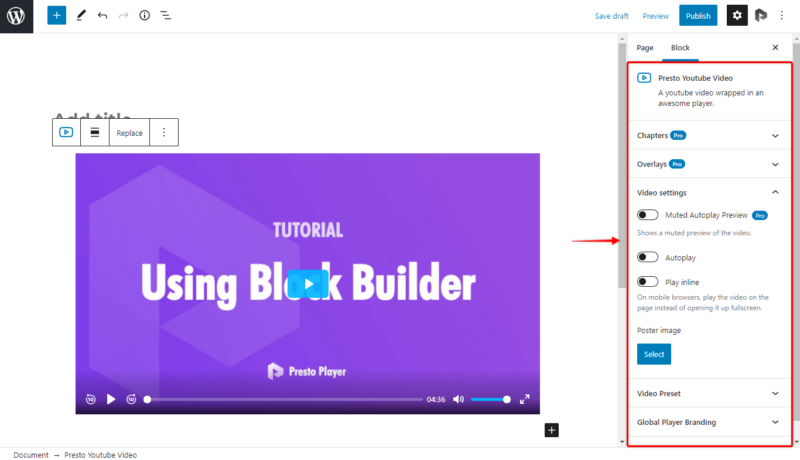
Additionally, Presto Player focuses on performance. The plugin optimizes video loading to ensure faster page speeds. It even works with popular page builders like Elementor and Beaver Builder.
Pricing: Presto Player offers a free version with basic video player features. For more advanced settings like adaptive streaming and video chapters, their pro plan starts at $70 per year.
Why We Recommend It: If high-quality video playback is what you’re after, Presto Player is a must-have. Its range of features focuses on performance and ease of use, making it the best WordPress video player plugin for those wanting complete control over how their videos are displayed and consumed.
8. WP Video Lightbox
Best for free WordPress video lightbox.

WP Video Lightbox is worth considering if you’re on a budget but still want to create an engaging video experience in WordPress. This free plugin lets you who videos in a lightbox overlay, providing visitors with a focused and immersive viewing experience.
The plugin supports videos from multiple sources. It’s incredibly user-friendly, allowing you to add a lightbox to your videos with just a simple shortcode.
Plus, the plugin offers customization options like animation speed and overlay opacity, so you can tailor the lightbox to fit your site’s design.
Pricing: WP Video Lightbox is free to use, making it an excellent choice for those on a tight budget.
Why We Recommend It: If you’re looking for a cost-effective way to enhance your site’s videos, WP Video Lightbox is a solid choice. Its ease of use and customization options make it the best free option for adding a video lightbox to WordPress.
Alternative: OptinMonster
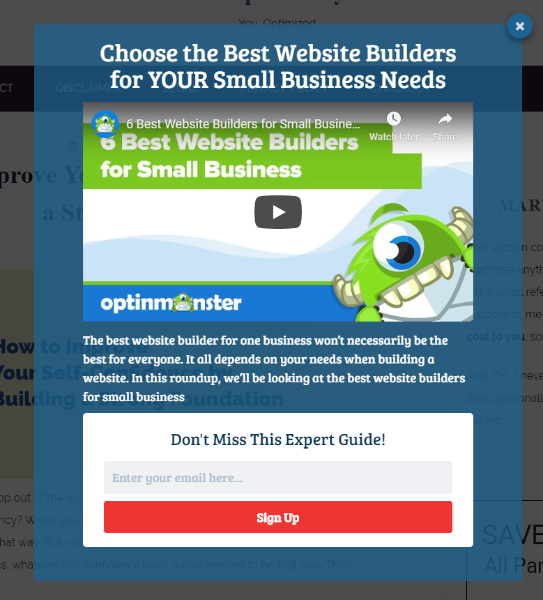
If you’re looking for more advanced lightbox features, like targeting and triggering options, OptinMonster, the best lead generation and optimization plugin, is a great alternative. While it’s not a free option, its features make it worth the investment for those looking to take their video marketing to the next level.
What Is the Best WordPress Video Plugin?
When choosing the best WordPress video plugin, our top choice is SeedProd. Its user-friendly interface, extensive features, and versatility make it the most comprehensive solution for integrating videos in a custom WordPress design.
Whether you’re looking to create simple video landing pages or fully customized website themes, SeedProd has the tools to make it happen without writing code.
However, the “best” plugin ultimately depends on your specific needs. Take the time to evaluate what you really need and choose a plugin that best fits those needs.
Best WordPress Video Plugins FAQs
Alternatively, you can use the built-in WordPress video embed feature, which supports platforms like YouTube and Vimeo.
This approach offers better performance and provides additional features like analytics and easier sharing options.
Get Started with the Best WordPress Video Plugins
We hope this guide helps you find the best WordPress video plugins to make your website more engaging and functional. Whether you’re looking to optimize for SEO, create stunning video galleries, or track user engagement, there’s a plugin tailored to your needs.
If you found this guide helpful, you might also enjoy these related guides:
- How to Create an Engaging Video Landing Page in WordPress
- How to Embed Facebook Videos in WordPress
- How to Create an Effective YouTube Channel Landing Page
- The Ultimate Guide to Landing Page Optimization
Thanks for reading! We’d love to hear your thoughts, so please feel free to leave a comment with any questions and feedback.
You can also follow us on YouTube, X (formerly Twitter), and Facebook for more helpful content to grow your business.