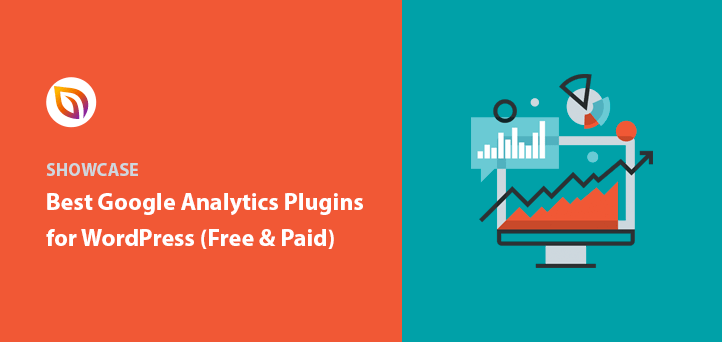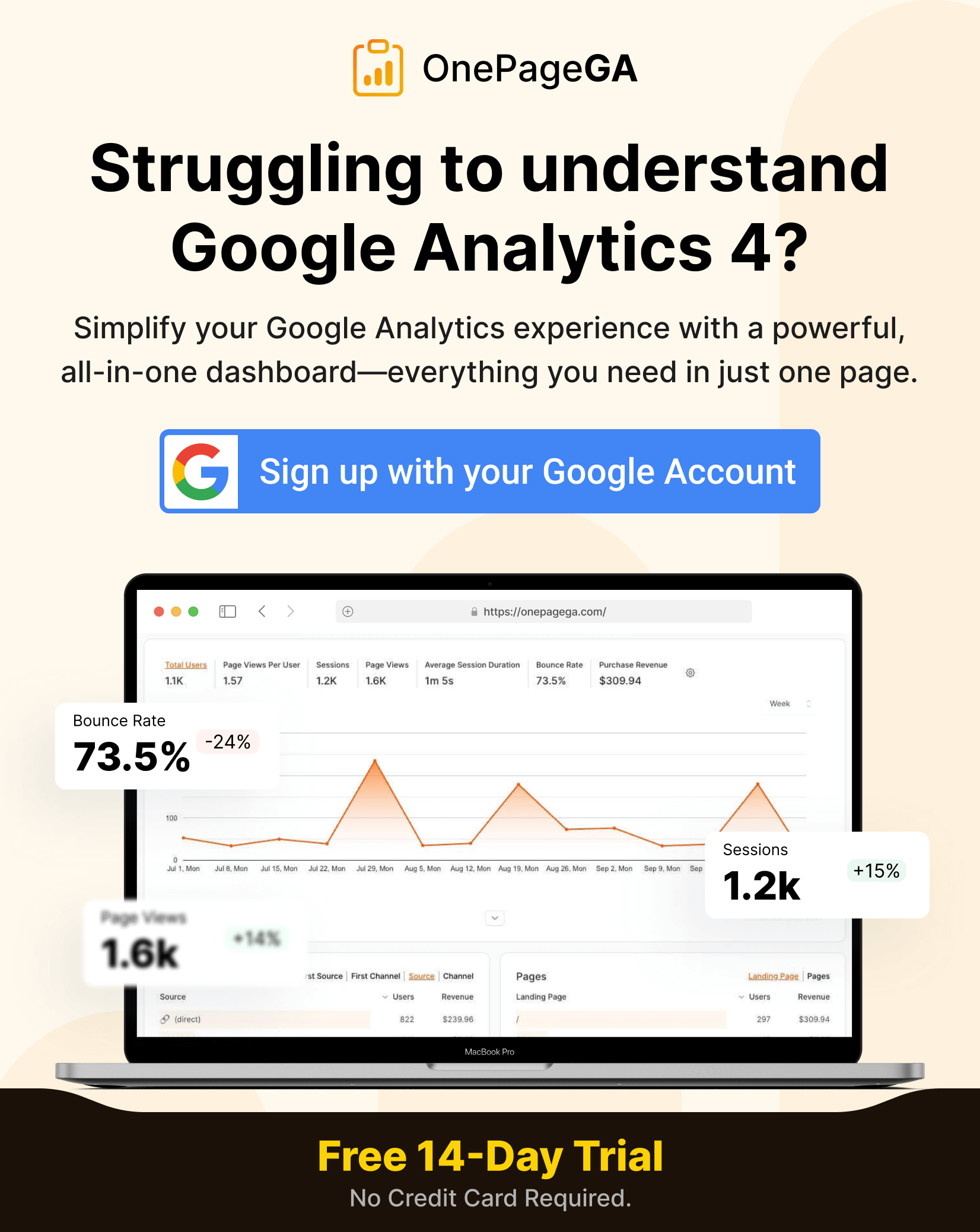Are you looking for the best Google Analytics plugins for WordPress? Google Analytics is a great way to help you make data-driven decisions to improve your website. But signing up for Google Analytics and adding it to WordPress can be tricky.
Many site owners look for the top Google Analytics plugin for WordPress to make the process easier. While tons of plugins are available for WordPress analytics online, they’re not all created equal.
With this in mind, we’ve shortlisted some of the best Google Analytics plugins for WordPress. So you can get the data you need to boost your website growth.
Why Add Google Analytics to WordPress?
Google Analytics is a free web analytics service by Google that tracks and reports website traffic. Adding it to your WordPress site can have several benefits:
- Understand your audience: Google Analytics provides detailed information about your website visitors, including their demographics, location, and behavior on your site. This information can help you understand your audience better and make informed decisions about your content and marketing strategies.
- Measure traffic and engagement: Google Analytics allows you to track metrics such as page views, unique visitors, bounce rate, and time on site. This information can help you understand the effectiveness of your content and identify areas for improvement.
- Optimize for search engines: Google Analytics provides insights into your organic search traffic and the keywords people use to find your website. This information can help you optimize your content for search engines and improve your search engine rankings.
- Measure conversions: If you have specific goals for your website, such as sales or sign-ups, Google Analytics can help you track and measure these conversions. This information can help you understand the effectiveness of your marketing efforts and optimize your website for conversions.
Overall, adding Google Analytics to your WordPress website can provide valuable insights into your audience and help you make data-driven decisions to improve your website’s performance.
How Do You Add Google Analytics to WordPress?
To collect valuable data about your audience, you’ll need to add the Google Analytics tracking code to your website. And the best way to do that is with a WordPress Google Analytics plugin. Here’s a tutorial on how to add Google Analytics to WordPress.
By connecting your WordPress site to Google Analytics with a plugin, it automatically adds your Analytics tracking ID to every page of your site. This is much easier than adding Google Analytics manually.
What Are the Best Google Analytics Plugins for WordPress?
Here are the highest-rated Google Analytics plugins for WordPress:
| Google Analytics Plugin | Active Installs | Price | Free Version |
|---|---|---|---|
| 1. MonsterInsights | 3+ Million | $99.50 p/y | Yes |
| 2. ExactMetrics | 900,000+ | $99.50 p/y | Yes |
| 3. GA Google Analytics | 600,000+ | $20 one-off | Yes |
| 4. Analytify | 60,000+ | $59 p/y | Yes |
| 5. Enhanced Ecommerce Google Analytics | 3,000+ | $119 p/y | Yes |
| 6. WP Google Analytics Events | 20,000+ | $79 p/y | Yes |
| 7. WP Statistics | 600,000+ | $69 p/y | Yes |
| 8. Matomo | 40,000+ | From $39 p/y | Yes |
| Bonus: OnePageGA | N/A | From $10 p/m | Trial |
1. MonsterInsights – Best Google Analytics Plugin for WordPress
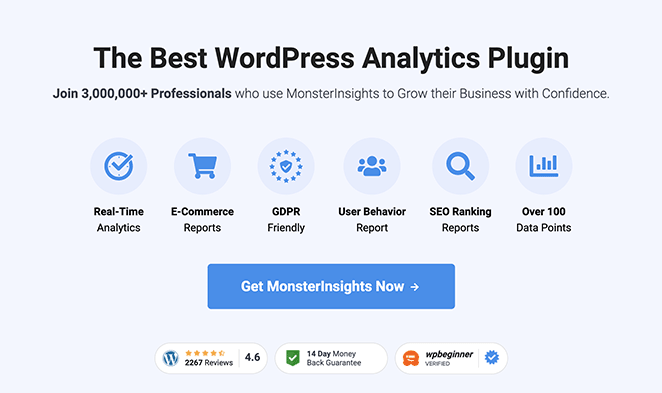
Price: Free | Premium: $99.50/ year
MonsterInsights is the best Google Analytics dashboard plugin for WordPress and has over 2 million active installs. Its seamless integration into WordPress and impressive features offer an easy way to track your WordPress website’s data.
MonsterInsights lets you add Google Analytics to WordPress without touching a single line of code. Then, you can check your sites’ Google Analytics reports right from your WordPress dashboard. Best of all, you can use advanced Google Analytics tracking features without customizing your tracking code.
MonsterInsights also seamlessly integrates with Universal Analytics (GA3) and Google Analytics 4 (GA4). So, you can connect to whichever version you’re running or connect to both simultaneously with the dual tracking feature.
MonsterInsights shows all the data you need to make smart decisions to grow your business.
MonsterInsights WordPress Plugin Features
- View your website’s traffic details from the WordPress dashboard.
- Integrates with Universal and GA4 Analytics; no coding required.
- Get detailed demographic reports of your visitors.
- See the visitor’s journey from how they found your website to what makes them convert.
- Unlock event tracking to learn if your CTA (call-to-action) generates clicks.
- Get GDPR-compliant with the help of an EU Compliance add-on.
- Track form views, form submissions, and form conversion rates.
- Integrate with Google Ads to show ad campaign data in your dashboard.
- Track custom dimensions for authors, categories, tags, and more with a single click.
- Connect Google Analytics eCommerce tracking with WooCommerce, to see data such as your conversion rate, transactions, and average order value.
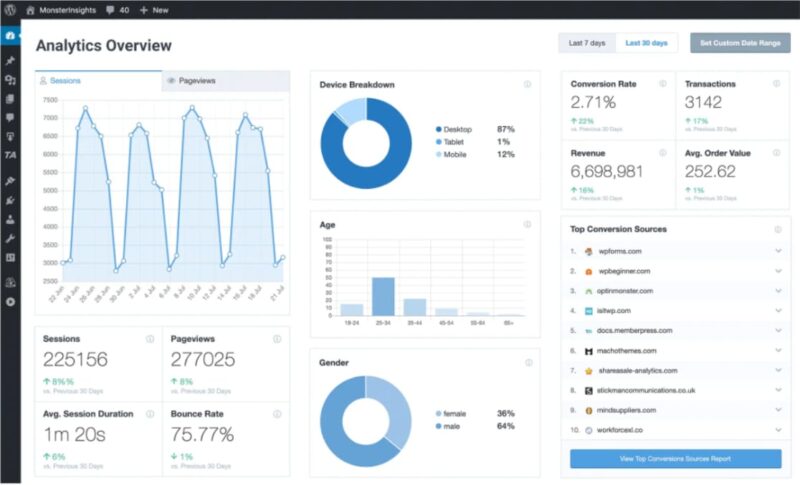
These are some of the attractive features of MonsterInsights. If you want, you can find out more on the features page.
MonsterInsights is a goliath compared to other WordPress plugins for Google Analytics accounts. It’s free to use, but it will only cost you $99.50/year if you decide to get its premium version.
You can get started with MonsterInsights here.
2. ExactMetrics
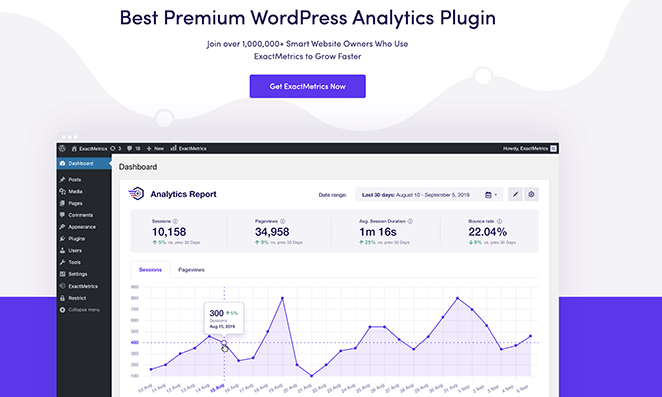
Price: Free | Premium: $99.50/ year
ExactMetrics is another feature-rich Google Analytics plugin for WordPress. It has over 1 million downloads, which speaks volumes. Like MonsterInsights, this plugin lets you install Google Analytics in WordPress with a single click.
Then you can view all the data from your WordPress dashboard. ExactMetrics is entirely free, but it doesn’t support integration with other plugins like:
- WooCommerce
- Google Ads
- Google Adsense, and others.
Despite that, it’s a reliable Google Analytics tool for WordPress, especially if you are looking for a free option.
ExactMetrics Features:
- Track your visitors from your WordPress dashboard. View details like bounce rate, page views, organic searches, outbound links, mobile site data, and referral data.
- Track events on your desktop site and your AMP (Accelerated Mobile Pages) site.
- Get real-time stats, such as traffic sources and acquisition channels, from your WordPress dashboard.
- Optimize your pages with the help of detailed post and page reports.
- Track affiliate links, downloads, and form submissions.
You can check out their features page for more information. ExactMetrics may not be as feature-rich as MonsterInsights, but it’s still an excellent WordPress analytics plugin and gets the job done.
Get started with ExactMetrics here!
3. GA Google Analytics

Price: Free | Premium: $25 one-off
GA Google Analytics is a simple, lightweight, GDPR-compliant, and free Google Analytics plugin for WordPress. Its primary purpose is to help you add the Google Analytics tracking code on every page of your website. It won’t display any data or insights like other WordPress analytics tools, but it does its job well.
This Google Analytics WordPress plugin is ideal for those who know how to extract the data you need from Google. And if you don’t want any extra information on your WordPress dashboard, you won’t find that feature with this plugin.
GA Google Analytics Plugin Features
- It lets you quickly add the Google Analytics tracking code to your website.
- It gives visitors the option to opt out of sharing their data. You won’t be able to track the users who opt out.
- Configures multiple tracking codes to help you track your links better.
- Disables tracking for users that are logged in the admin area.
4. Analytify
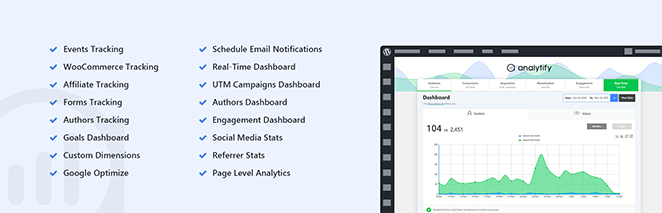
Price: Free | Premium: $59/year
Analytify is a popular Google Analytics plugin for WordPress. You can add Google Analytics to your website with just one click. Analytify has 2 million downloads, proving that this plugin is popular with the WordPress community.
The only drawback is the free version is relatively limited, and if you want to get all the features, you’ll have to buy the premium version.
It also lacks more advanced features, like:
- WordPress category tracking
- affiliate link tracking
- file download tracking, and more.
Analytify Plugin Features
- Analytify allows you to track real-time visitors from your WordPress dashboard. You can also get individual pages, posts, and custom-type reports.
- It supports a lot of add-ons if you go for the premium versions. You can get add-ons for tracking WooCommerce sales, Easy Digital Downloads, and UTM campaign tracking.
- Analytify sends automated reports of your site’s general statistics to your assigned email address.
5. Enhanced eCommerce for WooCommerce (Inversios)

Price: Free | Premium: $89/year
This WordPress analytics tool is a good choice for people running online stores. That’s because it’s a plugin specializing in tracking WooCommerce stores’ performance.
Formally known as Enhanced Ecommerce Google Analytics, this plugin is designed for eCommerce sites. The plugin offers detailed insights into customer behavior, product, and sales statistics. But just like Analytify, if you want to use this plugin to its full potential, you will have to get the premium version.
Enhanced Ecommerce Google Analytics Plugin Features
- Track product clicks, impressions, add-to-cart events, and more.
- Sends performance and behavior reports of shopping, checkouts, products, and sales.
- Optimize pages based on the data by integrating with the Google Analytics eCommerce tracking feature.
6. WP Google Analytics Events
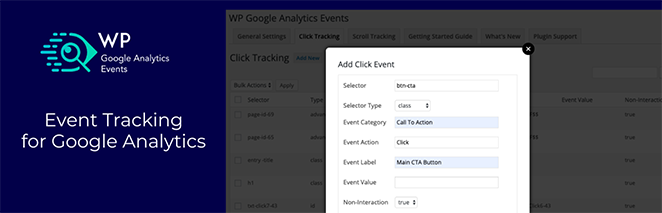
Price: Free | Premium: starts at $79/year
To be clear, WP Google Analytics Events isn’t a typical WordPress Google Analytics plugin. It won’t show you your site’s data, but it’s a fantastic plugin for tracking events on your website.
You can easily set up events and observe the behavior of WordPress users and visitors. You can then track the number of clicks your CTA (call to action) gets and how far the visitor scrolled down your page. It’s also possible to track affiliate links and form submissions.
The only drawback is that it’s a little complicated to set up. So, you will need additional knowledge on how event tracking works.
WP Google Analytics Events Features
- It helps you track links and form submissions.
- Compares the performance of two different CTAs on your page.
- It helps you set up custom events.
- It allows you to track YouTube and Vimeo videos if you use the plugin’s premium version.
7. WP Statistics

Price: Free
WP Statistics is a powerful but straightforward WordPress analytics plugin that helps you track all visitor activity on your WordPress dashboard. This plugin is good with geographical and content reports. Along with that, it shows your real-time website metrics. Even better, you can get all of these features for free!
This is not a Google Analytics plugin, but it has its advantages as a website traffic plugin for WordPress. With WP Statistics, you won’t have to configure Google Analytics, and it won’t share your website’s data with anyone.
This is possible because WP Statistics tracks and keeps all the data on your WordPress site, sharing it with no one but you. This also increases your WordPress backup size, but you can delete the old data to manage storage costs.
WP Statistics Features
- View all of the stats from your WordPress dashboard.
- Track redirects from search engines like Google, Bing, and Yandex.
- It lets you filter data any way you want. You can filter it by location, browser versions, keywords, IPs, etc.
- Emails all the statistics of your WordPress website to keep you updated.
8. Matomo
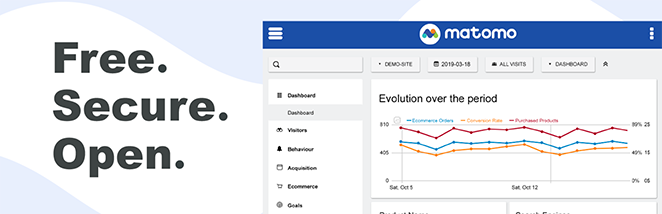
Price: Free | Premium from $39/year
Matomo is a popular Google Analytics alternative. One big difference between Matomo and Google Analytics is that Matomo does not share their data if you opt out. If you’re running a website that advocates privacy, this plugin could be a good option.
Matomo has all the basic functionality of an analytical plugin. This website traffic plugin for WordPress allows you to track your visitors to your website. And it works the same as Google Analytics by showing you detailed reports on traffic sources, keywords, geo-locations, and other metrics.
The WordPress plugin helps you add the tracking code to your website, after which you can view reports from your WordPress dashboard. You can try Matomo for free, but you will eventually have to get the pro version to keep your user-tracking feature.
Matomo Features
- It gives you real-time stats of your website, which you can view on your WordPress dashboard.
- Supports heatmaps, session recording, A/B testing, and form analytics.
- It helps in making your website GDPR compliant.
- Adds the tracking code to your website with the help of Matomo’s WordPress plugin.
Bonus: OnePageGA
Price: Free 14-day trial | Premium from $10/month
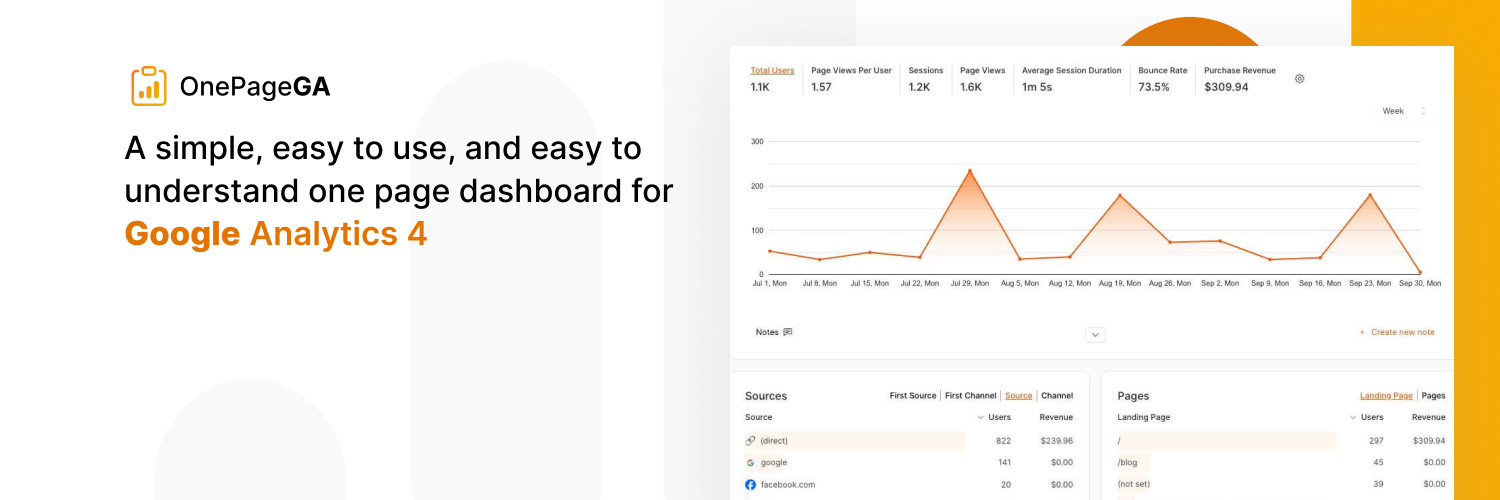
OnePageGA is a simple, easy-to-use, and easy-to-understand one-page dashboard for Google Analytics 4. If you’re looking for a quick overview of your website’s performance without the complexity of the full GA4 interface, this plugin is an excellent choice.
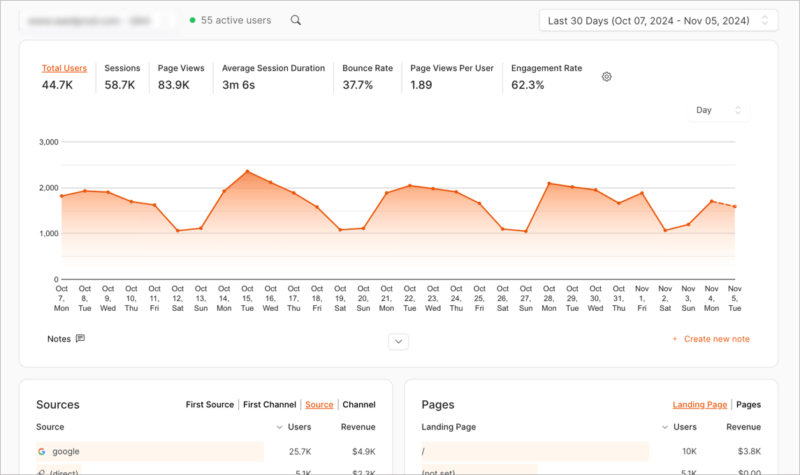
It displays essential metrics on a single page, saving you time and effort. While it doesn’t offer the extensive features of some premium tools, its simplicity and ease of use make it a valuable tool for quickly assessing your website’s traffic and user engagement.
OnePageGA Features:
- Displays key GA4 metrics on a single page.
- Easy setup and configuration.
- Focuses on essential data for a clear and concise overview.
- Works on any website platform, not just WordPress.
Which Is the Best Google Analytics Plugin for WordPress?
After carefully analyzing the best Google Analytics plugins for WordPress in our list, we have concluded that MonsterInsights is the best WordPress plugin for Google Analytics.
It has an excellent free version and an extended premium version. With its vast list of features, MonsterInsights makes optimizing your website very easy. But don’t take our word for it; you can try MonsterInsights out yourself right now. Once you start using it, you will never want to switch to another plugin again.
We hope our article on the best Google Analytics Plugin was helpful. We have listed the best of the best, and you can’t go wrong with any one of the plugins you choose from this list.
Next, you should check out our ultimate list of the best plugins for WordPress or our roundup of the best WordPress themes!
Thanks for reading! We’d love to hear your thoughts, so please feel free to leave a comment with any questions and feedback.
You can also follow us on YouTube, X (formerly Twitter), and Facebook for more helpful content to grow your business.