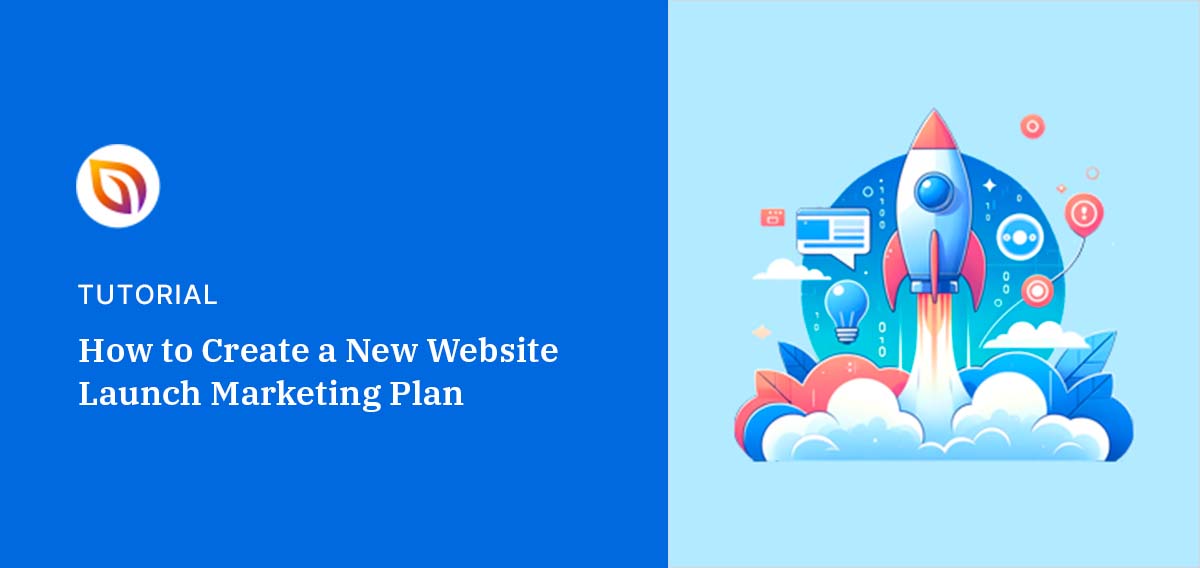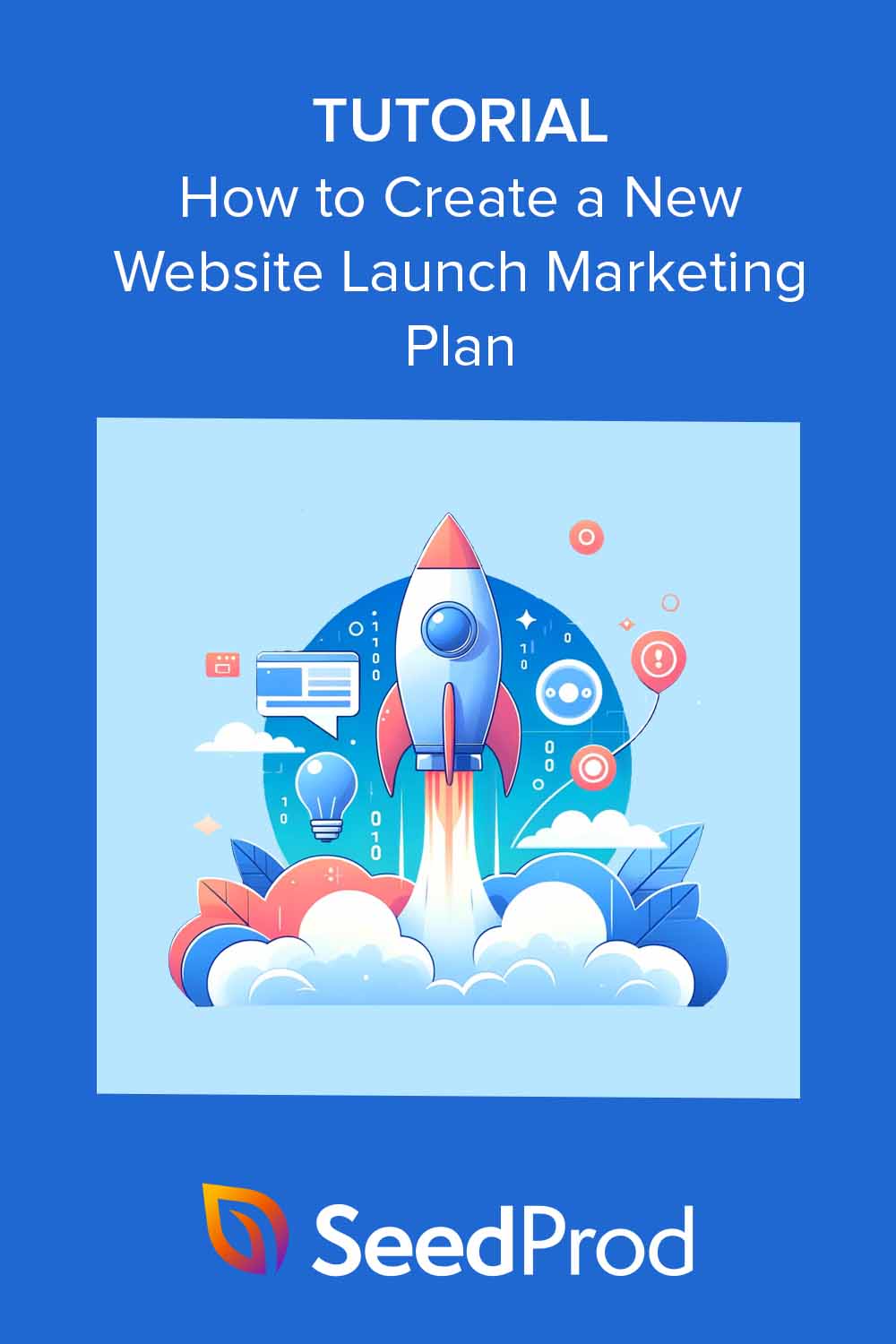Launching a new website can feel exciting and overwhelming at the same time. You’ve poured hours into building it — but now comes the hard part: getting people to actually show up.
I’ve launched more than a few sites over the years. Some flopped, some took off. The difference wasn’t the design or product — it was the plan. Having a clear launch marketing plan made all the difference.
That’s why I started using something I call the 3P Website Launch Plan. It breaks your launch into three simple stages: Plan, Promote, and Push Forward.
In this guide, I’ll walk you through how to create a website launch marketing plan using this method. Whether you’re launching your first site or just want better results this time, you’ll learn exactly what to do before, during, and after launch day.
The 3P Website Launch Plan Overview
| Phase | Focus | Key Actions |
|---|---|---|
| Plan | Lay the foundation | Set goals, define audience, create content calendar, prepare SEO |
| Promote | Build anticipation | Email campaigns, coming soon page, social media teasers, press outreach |
| Push Forward | Launch and grow | Announce the site, track performance, continue content and promo |
Why Do You Need a Marketing Plan for Your Website Launch?
Creating a marketing plan for your new site takes more than introducing it to the world. It helps clarify your goals, understand your target audience, and align your digital marketing efforts.
It also dictates how effective your existing marketing channels are. You can then decide where to focus for more brand awareness.
Furthermore, a good plan promotes pre-launch buzz and post-launch improvements. Ultimately, this gives your new website the best chance to shine from launch day.
What Should You Include in a New Website Launch Plan?
As you prepare for your new website’s debut, you’ll need a marketing plan to help everything go smoothly. This strategy should include several key elements:
- Website Description: Start with a clear description of your website. What purpose does it serve? What unique or new features does it offer? This description gives you a foundation to build your marketing blueprint.
- Target Audience: Who are you aiming to attract to your website? Understanding your target demographic helps tailor your approach for the best results.
- Key Message: What is your website’s main takeaway or unique value proposition? Your message ensures your efforts are consistent and resonate with your audience.
- Measurable Goals: What do you hope to achieve with your new website? Setting measurable goals allows you to track progress and assess success, whether it’s to increase website traffic, generate leads, or boost sales.
- Pre-launch Checklist: Ensure a smooth website launch by creating a pre-launch checklist. This can include technical aspects, content creation, SEO optimization, and promotions.
- Post-launch Marketing: Your marketing efforts shouldn’t stop on your launch date. From regular content updates to promotional campaigns and engagement strategies, your post-launch marketing tasks are vital to maintain momentum and drive growth.
Website Launch Timeline at a Glance
| Phase | Main Focus | Timeline |
|---|---|---|
| Pre-Launch | Goals, SEO, teaser page, email list, promo content | 2–4 weeks before launch |
| Launch Week | Announcements, social push, email blast, PR | Day of launch + 7 days |
| Post-Launch | Monitor traffic, update content, keep promoting | 1–4 weeks after launch |
How Do You Create a New Website Launch Marketing Plan?
As we’ve established, an impressive website launch requires a solid plan. So, without further ado, let’s dive in and create your new website launch marketing plan together.
- Define Your Goals and Target Audience
- Audit Your Current Marketing Channels
- Create a Content Calendar
- Optimize Your Website for Search Engines
- Start Promoting Your Website Pre-Launch
- Work Through Your Pre-Launch Checklist
- Launch Your Website With a Bang
- Track Your Results
Define Your Goals and Target Audience
This is the first step in the Plan phase — laying the foundation for a successful launch.
Are you aiming for a specific number of website visitors? Or do you want to increase product sales or newsletter sign-ups?
Being clear on these objectives from the outset will help direct your marketing efforts and give you a benchmark to measure against later.
Understanding your target audience is another critical factor in launching a successful website.
Ask yourself who would benefit from your product or service. And what kind of content would they find engaging?
You may need to conduct market research or create customer personas to help answer these questions. Here’s a persona template example from Xtensio that helps generate one quickly:
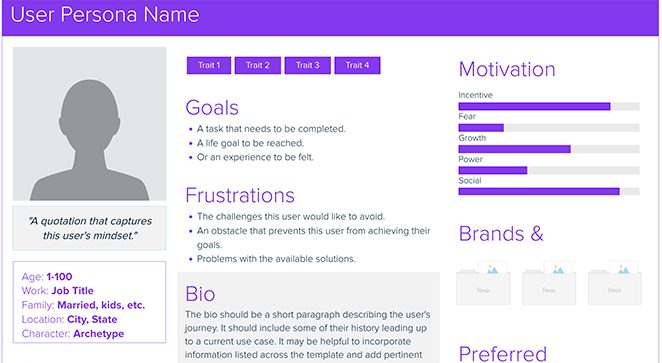
Audit Your Current Marketing Channels
As part of the Plan phase, you’ll want to review what’s already working (or not) with your current marketing efforts. Look at your existing marketing channels. Are they driving enough traffic for your small business? Do they reach the right audience?
Start by reviewing your social media accounts. Look at key metrics such as:
- Followers
- Engagement rates
- Conversion rates
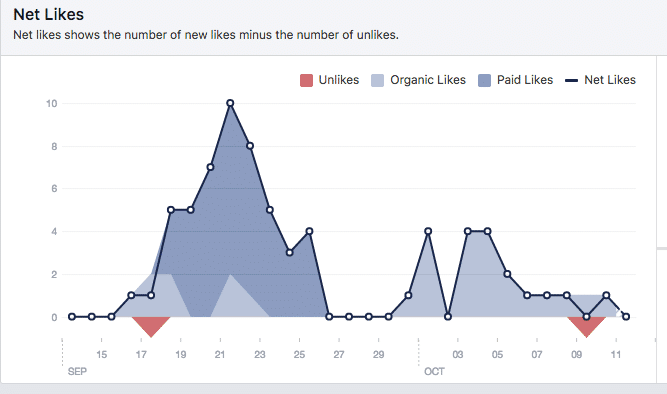
This will give you an idea of which platforms are doing well and where you need to put in more effort.
Next, assess your email marketing strategy. Consider factors like your open and click-through rates to judge their effectiveness. Are your email campaigns getting leads, conversions, or other desired actions?
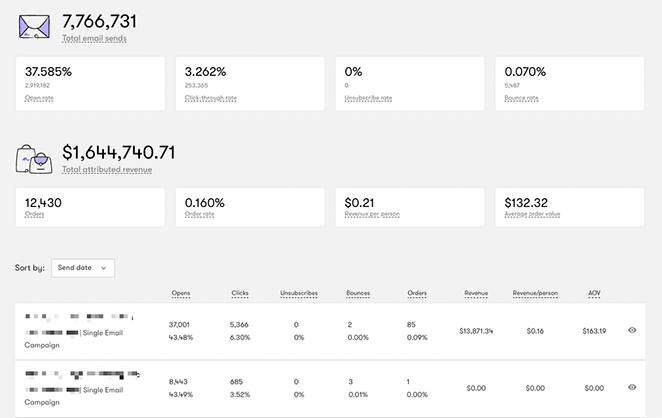
If you haven’t started yet, you can see this guide to learn how to start building an email list.
Create a Content Calendar
Once your goals and strategy are clear, your content calendar becomes the glue that holds the Plan phase together.
A content calendar to plan and organize your new website promotion. It helps visualize how your content will roll out over time, making key messages less likely to slip through the cracks.
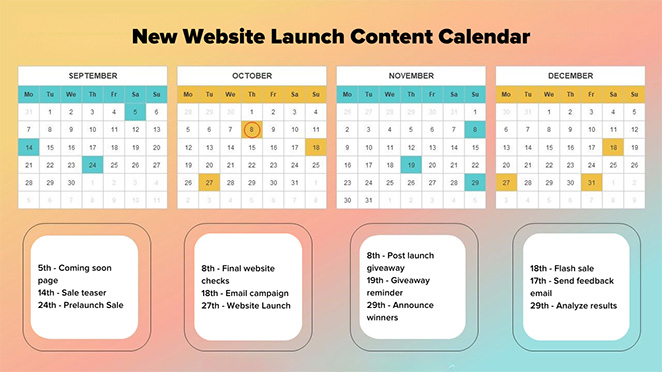
Here are some steps to create an effective content calendar:
- Select the type of content you plan to publish: This could be anything from guest posts on other websites, email newsletters, social media updates, podcasts, webinars, or videos. Ensure the content types align with your brand’s voice and appeal to your audience.
- Identify key dates and milestones: These might include product launches, sale periods, or relevant holidays or events. Plan your content to leverage these opportunities.
- Establish a publishing schedule: Decide how often and on which days to post your content. You can publish more frequently before the website launch to build anticipation.
- Assign roles: Choose who is responsible for content creation, editing, approval, and distribution to ensure everything stays on track.
Once your goals and strategy are clear, your content calendar becomes the glue that holds the Plan phase together.
Optimize Your Website for Search Engines
If you want people to find your website, it needs to show up in search results. That’s where optimizing your website for search engines comes in.
This is known as search engine optimization (SEO), and it’s critical to the success of your website launch. It’s one of the biggest ways to drive organic traffic to your site.
To get started, perform keyword research, finding words and phrases that users will likely use when searching for you. Then, add relevant keywords to strategic places on your site, such as in your meta tags, homepage, headings, and content.
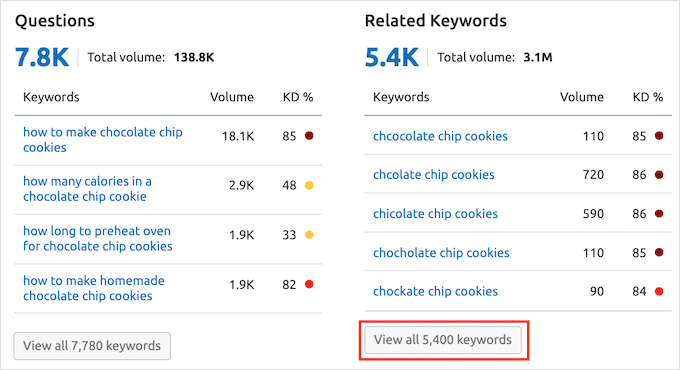
But remember, the relevance and coherence of your content are still paramount — stuffing keywords without rhyme or reason can do more harm than good.
In addition to keyword optimization, consider the technical aspects of your website design. This includes your site’s structure, URLs, sitemaps, and mobile-friendliness.
Remember that many internet users are on mobile devices, so ensuring your website is mobile-friendly isn’t just an option but a necessity.
Finally, build backlinks to your website. Backlinks are links from other websites to yours. Search Engines see them as endorsements of your site’s quality.
High-quality backlinks can improve your SEO. You can get them by guest posting on relevant websites, working with influencers, or creating quality shareable content that others naturally want to link to.
For more help, please see our guide on how to rank a new website.
Start Promoting Your Website Pre-Launch
Now it’s time to move into the Promote phase of your launch — where you build excitement and drive early interest.
Here’s how to start:
First, consider adding a coming soon landing page to your website. This is one of the most effective tools in the Promote phase, especially if you’re building an email list. Even though your site isn’t live yet, this page can capture early interest and allow visitors to sign up for updates.
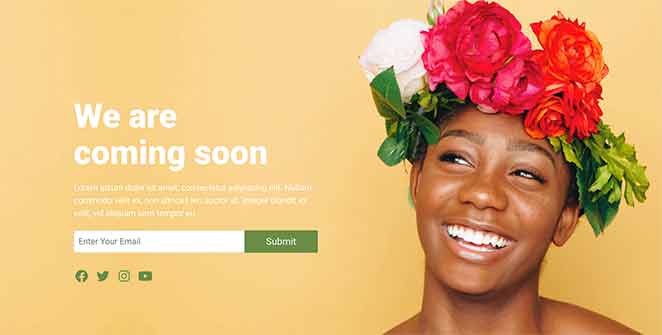
Pitch this page through your existing marketing channels to let your audience know something exciting is coming.
Tip
You can build a high-converting coming soon page in minutes using SeedProd. Just drag in blocks like opt-in forms, countdown timers, or even a giveaway, without coding.
Here’s what it looks like using the drag-and-drop builder:
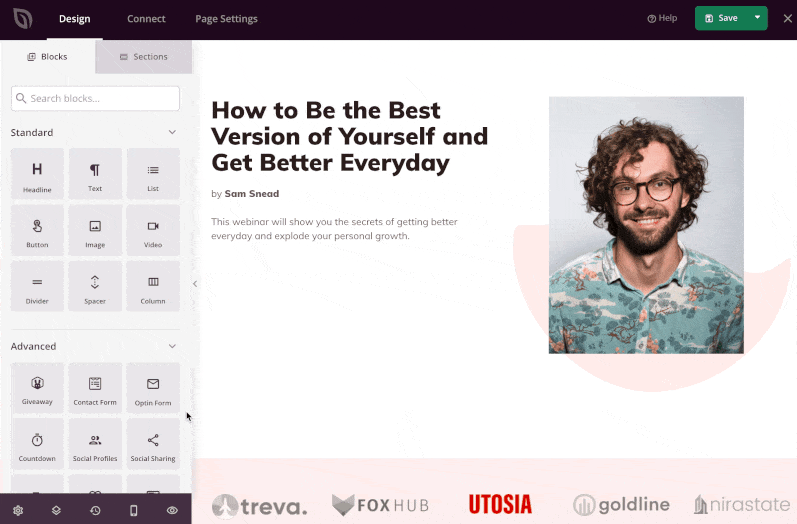
You can also customize your opt-in form to start collecting emails right away:
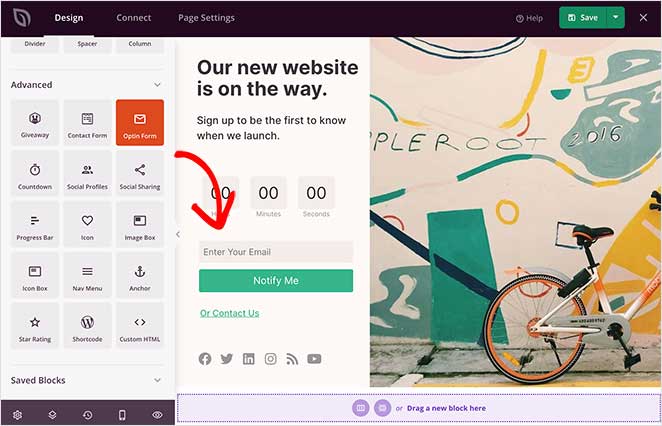
SeedProd integrates with popular email providers like Mailchimp, Constant Contact, and Drip, so you can automatically grow your list before launch.
Next, use the power of your social media platforms to tease your website launch and share exciting sneak peeks. Crafting teaser posts and offering exclusive previews can maintain your audience’s interest and keep them eagerly awaiting your website’s debut.
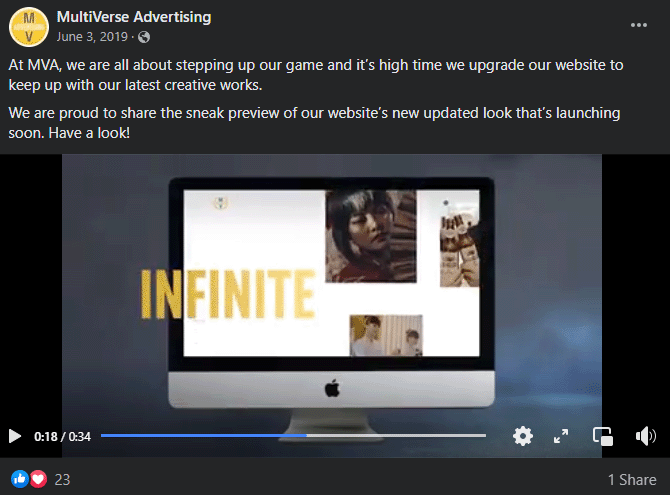
Email marketing is another great way to promote your website.
Create an email campaign, providing subscribers with insider knowledge and exclusive benefits. You could even give your email list early access to the website or special offers to build anticipation.
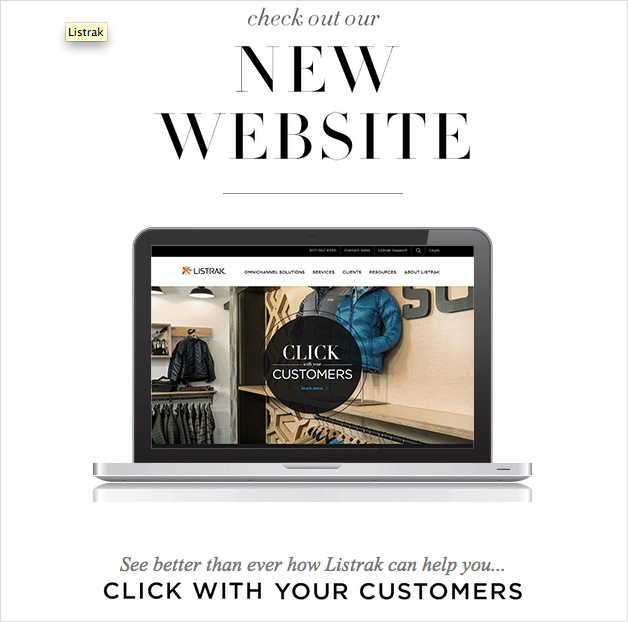
Finally, reach out to media outlets and bloggers in your industry. A single feature or mention from a popular source can boost your visibility. Create a compelling press release or media kit encouraging them to share news about your upcoming launch.
Keep in mind the power of word-of-mouth. Ensure that your pre-launch strategy includes tactics to engage your audience and generate excitement about your new site. Every post, preview, and email during this time plays a key role in the Promote phase.
Work Through Your Pre-Launch Checklist
Before you hit the launch button, run through a pre-launch checklist covering your website’s technical aspects.
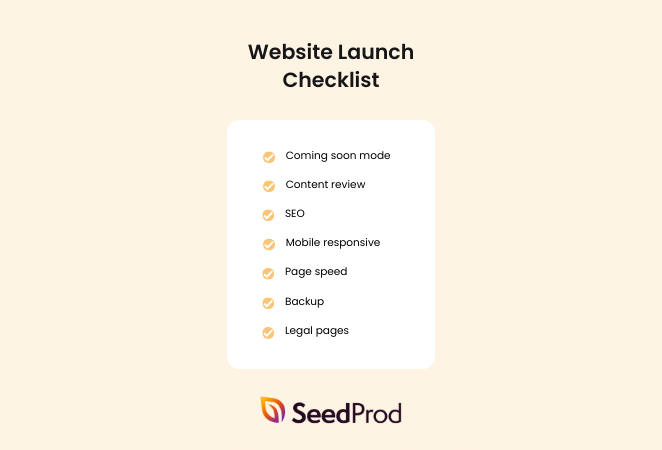
This could include tasks like:
- Perfecting your web design
- Finalizing your web development
- Cross-browser and device functionality testing
- Checking website links for errors
- Ensuring WordPress plugins work correctly
- Uploading eCommerce products
A well-optimized website should not only attract but also retain visitors. So, inspect your load times and make sure they’re fast enough, even for those with low internet speeds. You should also ensure your site is fully optimized for mobile devices.
Confirm that your forms, such as contact, sign-up, or purchase forms, work flawlessly and are easy to use. Also, have a clear, easy-to-understand privacy policy available for all your users.
For a full list of items, see our 24-point checklist for a successful WordPress website launch.
Launch Your Website With a Bang
The big day is here — this marks the beginning of the Push Forward phase. But instead of a humble introduction, let’s make it a memorable event.
The saying “Go big or go home” rings true here. You’ve spent hours developing your site, now it’s time for a grand reveal.
Begin by creating an exciting announcement about your website’s launch. Ensure it communicates what your site offers and its benefits to the audience.
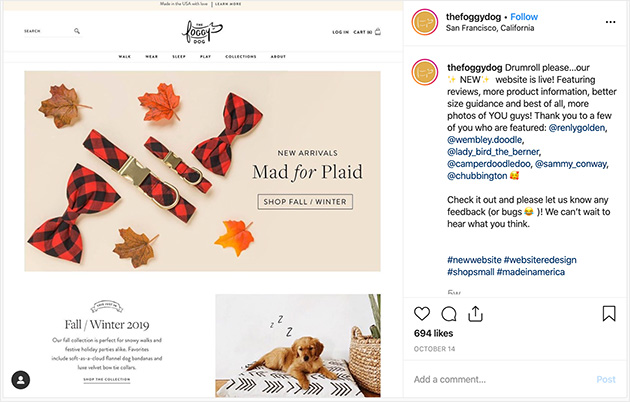
This could be a press release, a blog post, an email campaign, or a video announcement. The goal is to generate curiosity and interest, leading readers to your website.
Need some inspiration? See our guide on how to write a new website announcement email.
Next, share announcements across all your marketing channels, such as LinkedIn, Facebook, and X (formerly Twitter). Remember those channels you identified and optimized? It’s time to put them to work.
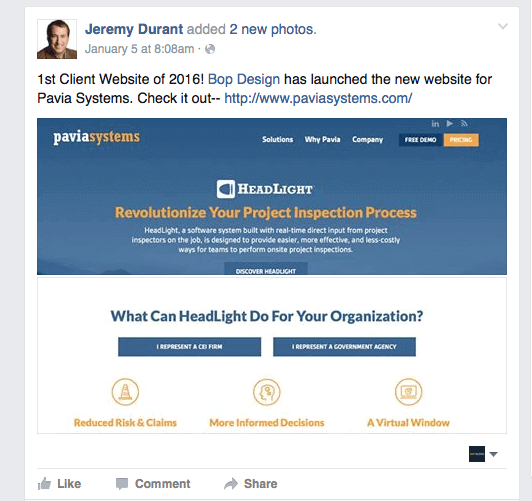
Whether it’s social media, email newsletters, or influencer partnerships, ensure your website launch message is everywhere your target audience interacts.
Want to make your launch even more exciting? Consider running a promotion, like a giveaway or a contest. These tactics can create interest and drive more traffic to your new site.
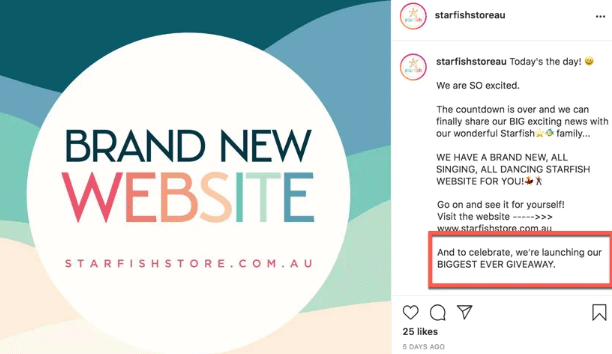
Even offering a special discount on your products or services for a limited period is a huge draw.
Launch Tip
Want to get more eyes on your launch? Try running a giveaway using SeedProd and RafflePress. It’s a powerful combo that lets you build your list, reward early fans, and spark viral sharing, before your site even goes live.
You can add a giveaway block right to your coming soon page:
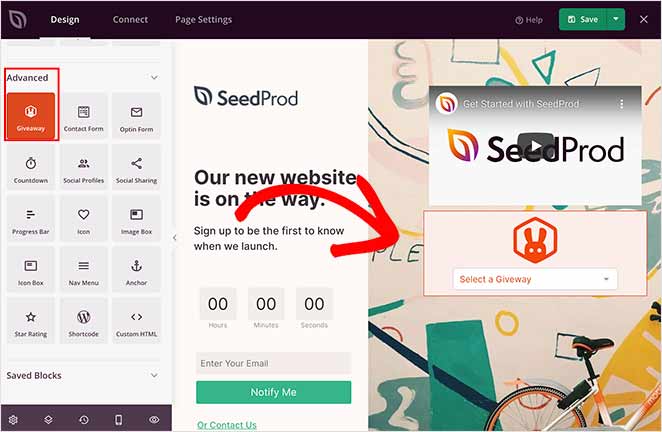
Then choose your campaign from the dropdown:
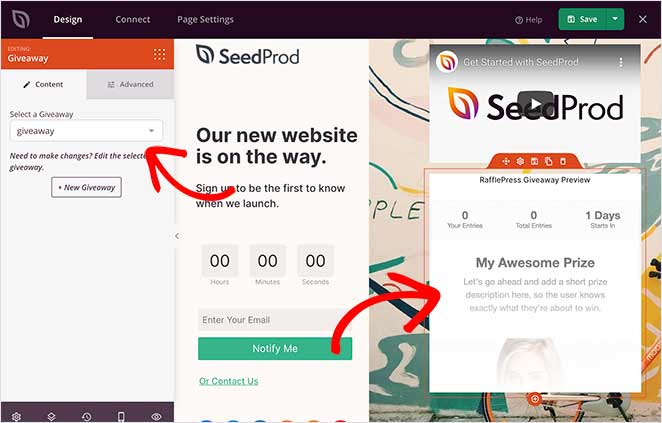
This is a great way to turn early visitors into excited brand advocates, and grow your audience before launch day even arrives.
Track Your Results
Now that it’s live, watch your website analytics to track its performance. This is where the Push Forward phase really earns its name — you’re not just launching, you’re learning and improving in real time.
Tracking your results over time will provide insights to help you tweak and optimize your strategy. This involves monitoring website traffic, user behavior, and conversion rates.
Google Analytics is one of the best ways to monitor your site traffic. Read this to learn how to add Google Analytics to WordPress.
Here are some tips to get the most from your analytics:
Who’s visiting your website? Where are they coming from? What pages are they spending time on?
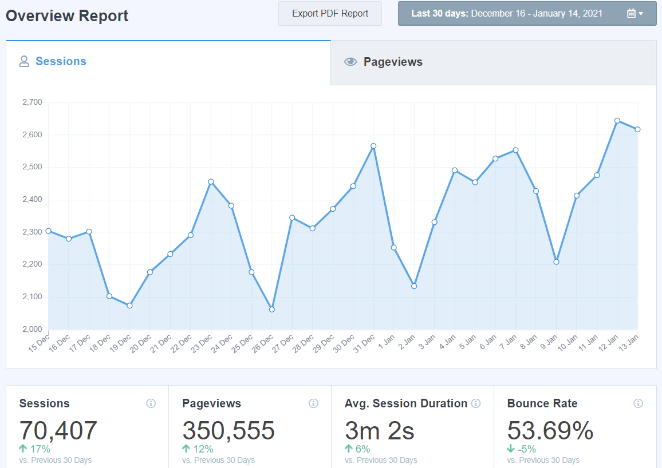
In the example above, we used MonsterInsights, the best Google Analytics plugin for WordPress, to make sense of our data.
Remember the goals you set at the beginning of your launch? Now is the time to compare your outcomes with your expectations.
Understanding your expected versus actual results can help you tweak your strategy moving forward.
Planning the launch of your site is crucial. If you’re looking for a practical example, take a look at our tutorial on how to make a wedding website in WordPress to understand effective strategies in action.
New Website Launch Marketing Plan FAQs
How much does it cost to launch a website?
The cost of launching a new website depends on how much your web developer charges and if you plan to pay for paid advertising. A typical small business website can cost from $300 to over $1000.
However, if you use a WordPress theme builder to make your own site, the price is a lot cheaper. You can learn more in our guide on the cost of creating a custom WordPress theme.
What to do after launching a new website?
After launching your new website, submit it to search engines, so they can crawl and index it for search results. You should also set up Google Analytics and update your Google Business profile and social media profiles with your new URL.
Should you do SEO before or after website launch?
We recommend doing SEO before and after launching your website. In the planning stages, you can identify important keywords to include in your site structure and pages, while after, you can monitor and optimize your SEO as you add new content.
Plan Your Site Launch Today
Creating a new website launch marketing plan may seem scary. But with careful planning and execution, you can make your website’s launch a success.
Start by clearly defining your goals and target audience. Then, optimize your website for search engines and begin your pre-launch promotions.
Remember to track your results to see what works well for your website and what needs improvement. With time, focus, and a solid plan, you’ll be on your way to a successful website launch!
You might also find the following guides helpful for your new WordPress site launch:
- 10+ Best Marketing Automation Tools for Small Business
- How to Secure Your WordPress Site from Hackers
- 7 Best WordPress Cookie Consent Plugins
- 12+ Website Welcome Message Examples to Engage New Visitors
- How to Create a Pre-Launch Landing Page
- How to Create a Press Page in WordPress
Thanks for reading! We’d love to hear your thoughts, so please feel free to join the conversation on YouTube, X and Facebook for more helpful advice and content to grow your business.