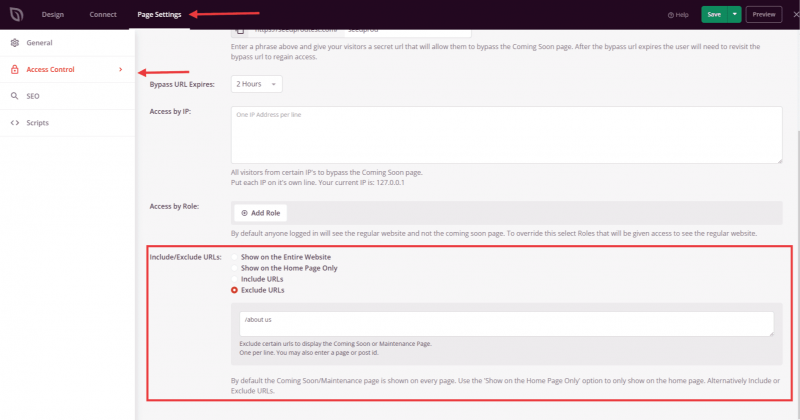Create a beautiful Maintenance Mode page to let visitors know your site is temporarily unavailable while you make updates. SeedProd’s Maintenance Mode automatically notifies search engines by returning a 503 status code, as recommended by Google, and tells them to check back in a day.
Setting up your Maintenance Mode page
Follow these steps to set up and activate your Maintenance Mode page.
- In the SeedProd Dashboard section, click the Setup button next to the Maintenance Mode.
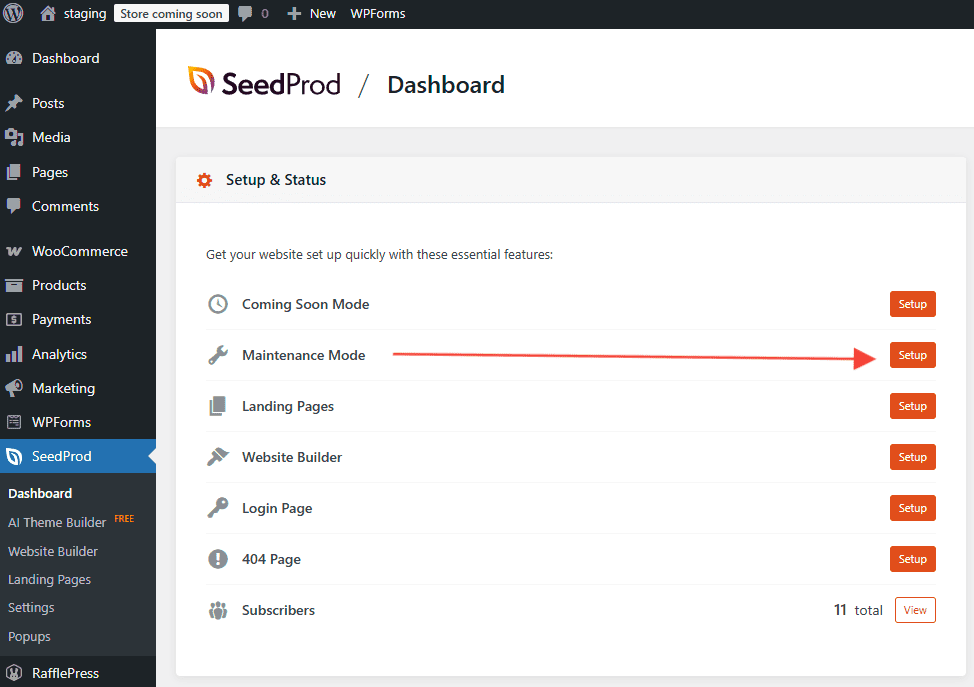
- Next, choose a template for your Maintenance page.
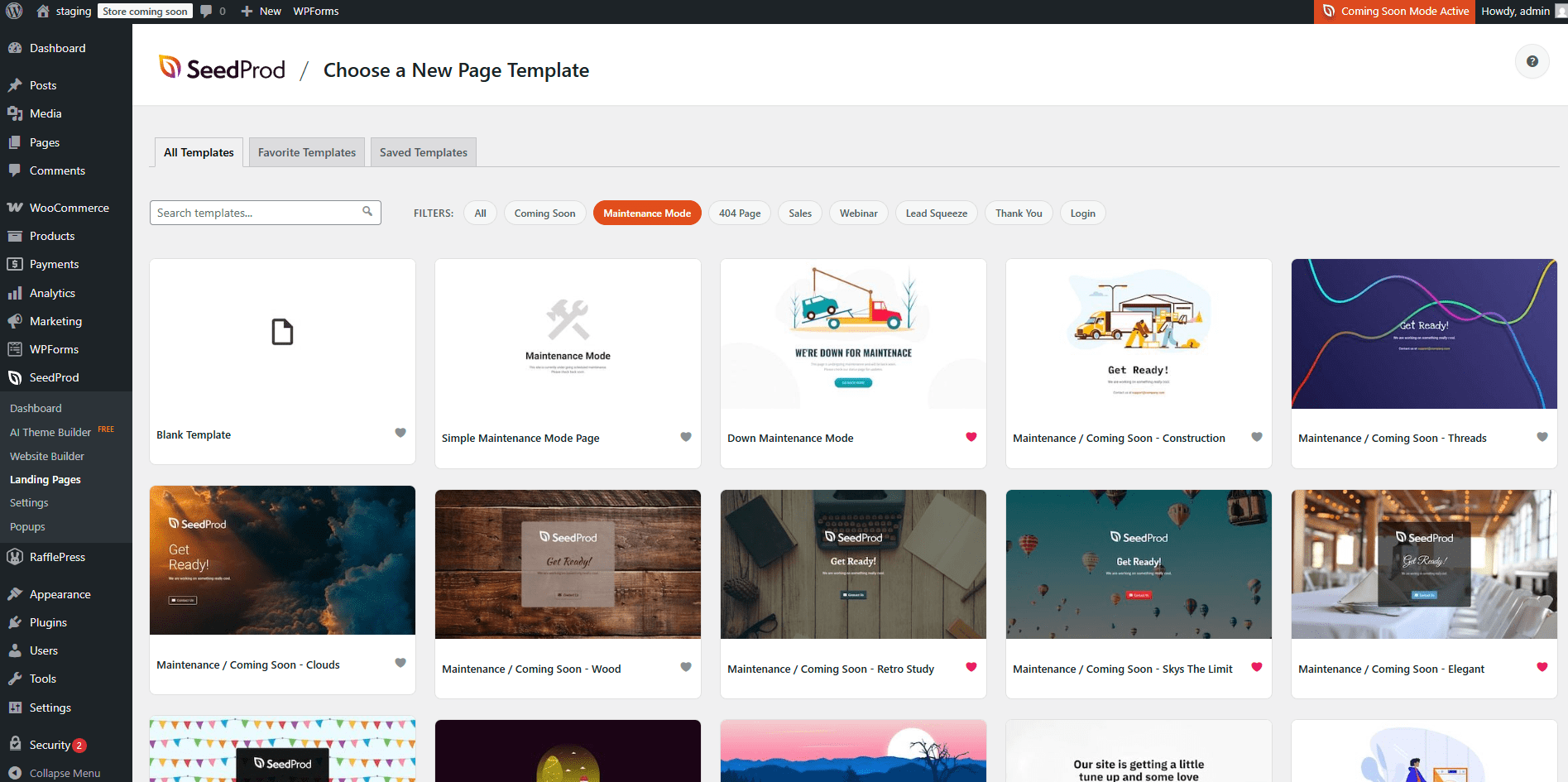
- Start designing your Maintenance Mode page, and remember to save it once you’re satisfied with your changes.
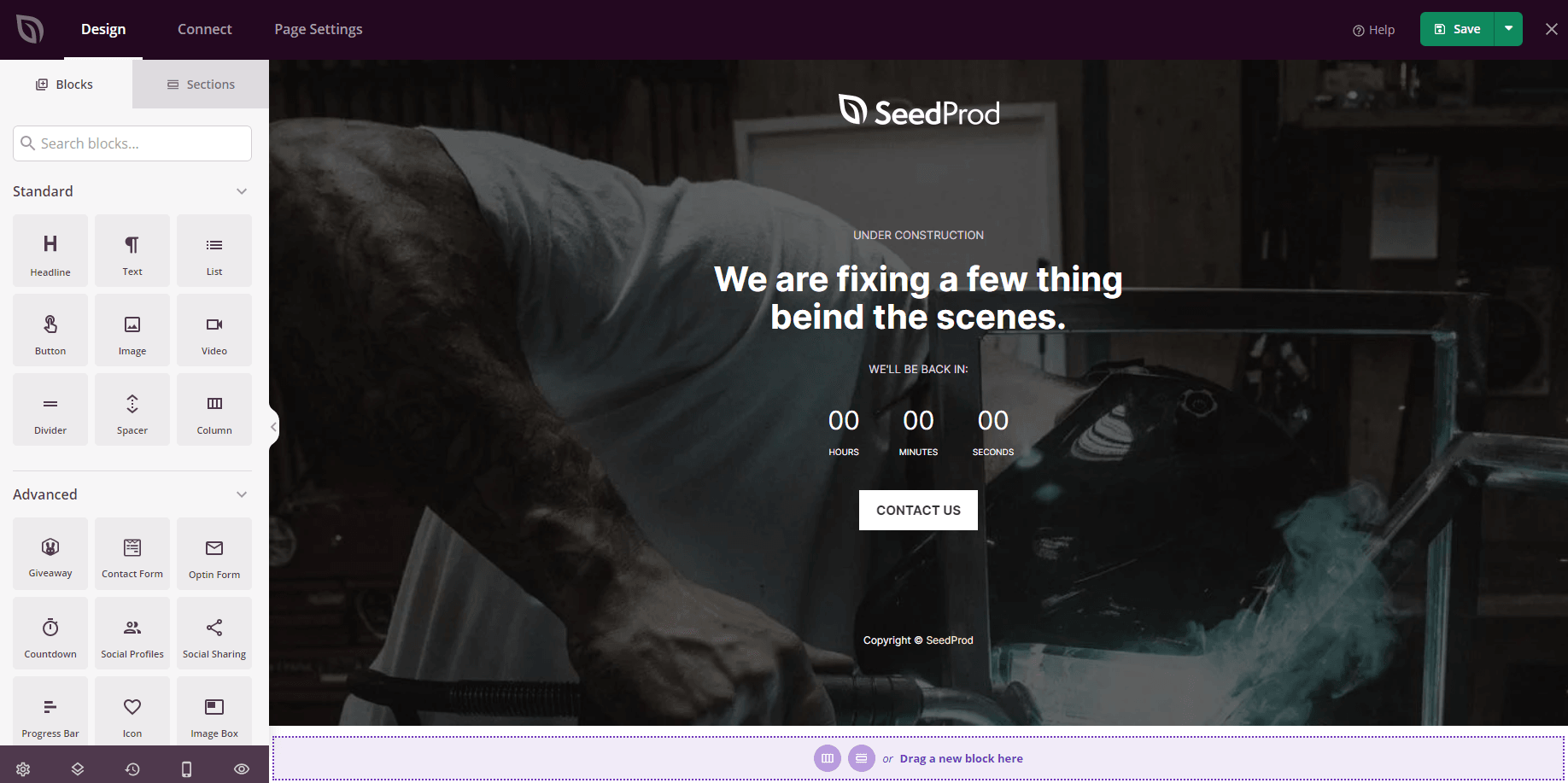
- Finally, activate your Maintenance Mode page by toggling on the Maintenance Mode switch.
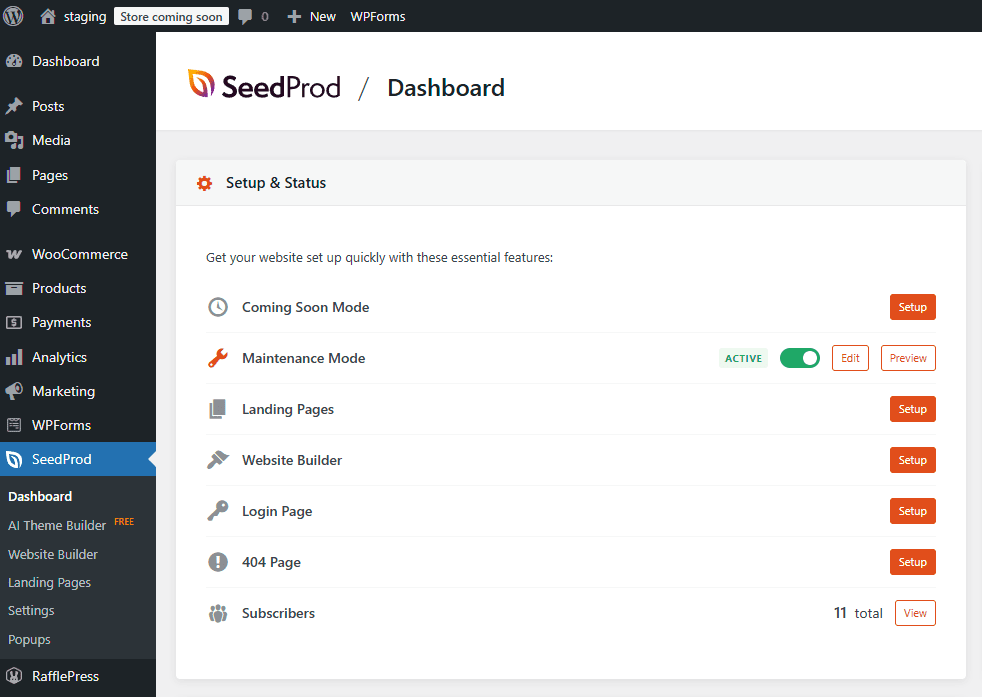
That’s it! Your customized Maintenance Mode page is now live as your website’s temporary landing page.
Including/Excluding pages from Maintenance Mode
If you’d like to include or exclude specific pages from showing the Maintenance Mode page, go to Page Settings > Access Controls > Include/Exclude URLs to configure your preferences.