Are you looking for the best Jetpack alternatives for WordPress?
Jetpack is a popular WordPress plugin that adds more functionality to your site, including statistics, social media sharing, and security features. However, some users may need advanced features beyond the plugins’ scope.
In this article, we’ll explore some of the best Jetpack alternatives for WordPress to help you enhance your small business website.
| Rank | Plugin Name | Best Features | Pricing |
|---|---|---|---|
| 🥇 1 | SeedProd | Drag-and-drop website builder, real-time customization, pre-made templates, email marketing integrations, bloat-free | Paid plans starting at $39.50/year |
| 🥈 2 | WPForms | Easy drag-and-drop form builder, professional templates, conditional logic, spam protection, email integration | Free, Pro versions from $39.50/year |
| 🥉 3 | All in One SEO (AIOSEO) | Comprehensive SEO tools, XML sitemaps, rich snippets, content analysis, local SEO, WooCommerce SEO | Free, Premium from $49.50/year |
| 4 | MonsterInsights | Real-time analytics, page-level data, A/B testing, eCommerce tracking, site speed reports | Free, Pro versions from $99.50/year |
| 5 | OptinMonster | Lead generation, popups, email signup forms, geolocation targeting, eCommerce targeting, social proof | Paid plans starting at $14/month |
| 6 | Smash Balloon | Social media feeds for Facebook, Twitter, Instagram, YouTube, customizable layouts, live stream feeds | Free, Pro versions from $49/year |
| 7 | PushEngage | Automated push notifications, goal tracking, rich notifications, cart abandonment alerts | Free, Pro versions from $25/month |
| 8 | SearchWP | Advanced search algorithm, related posts, multilingual support, conditional redirects | Paid plans starting at $99/year |
| 9 | UpdraftPlus | One-click backups, automatic and on-demand backups, cloud storage integration | Free, Premium from $42/year |
| 10 | Sucuri | Website firewall, malware detection, DDoS protection, global CDN, smart caching | Free, Premium from $199.99/year |
| 11 | Akismet | Anti-spam comment filtering, easy setup, automatic moderation | Free, Paid plans from $5/month |
| 12 | Auto Post to Social Media | Integrates with Buffer, schedule social media posts, automatic publishing | Free, Buffer subscription required |
Is Jetpack Worth Having on Your WordPress Site?
Whether Jetpack is worth installing on your site ultimately depends on the needs and goals of your website.
One main benefit is that Jetpack offers essential WordPress features in a single plugin. You can pick and choose the features you want and turn off those you don’t need.
Jetpack’s core focus is on performance, security, and marketing. However, as your website grows, you may need advanced features only available in 3rd-party plugins. In that case, you should look at a few Jetpack alternatives with the specific features you need.
Pros and Cons of the Jetpack Plugin
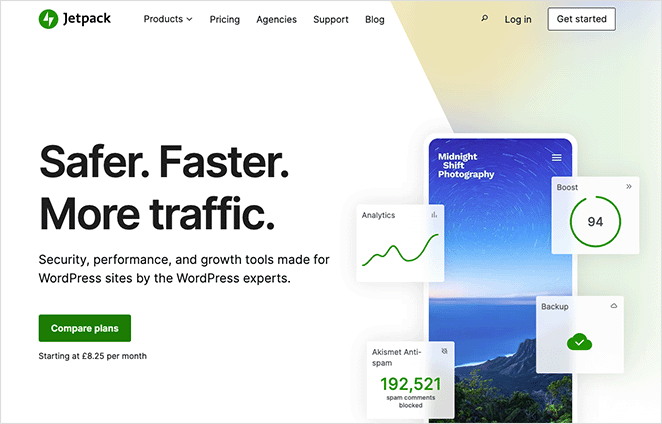
The information above makes it easy to see that Jetpack has several advantages and disadvantages. Here are the key pros and cons to consider when deciding whether to use it:
Jetpack Pros
- Essential WordPress features in a single easy-to-use plugin
- Runs on robust infrastructure from Automattic for the best site performance
- Offers an easier-to-use interface than many typical WordPress plugins
Jetpack Cons
- Requires creating a WordPress.com account to use
- Core features are free, but many others require a paid subscription
- Can only email subscribers after publishing a blog post
- Your site becomes reliant on one plugin, making it harder to replace
Best Jetpack Alternatives for WordPress
If you’re looking for the best WordPress plugins to replace Jetpack, you’re in the right place. Below, you’ll find some of the best Jetpack alternatives for security, performance, social media, and customization.
1. SeedProd

SeedProd is the best drag-and-drop website builder and page builder for WordPress. It replaces the Jetpack visual customization feature, allowing you to build custom pages without code.
While Jetpack lets you set up your homepage, blog posts, and sidebars, the customization options are limited. SeedProd can help by allowing you to build every part of your WordPress site and tailor them to meet your needs.
Beyond simply making pages, SeedProd lets you build entire WordPress themes, eCommerce websites, and individual landing pages completely code-free. The real-time customization options are limitless, with pre-made templates, full website kits, page-specific blocks, and pre-built sections.
You can create custom headers, footers, and sidebars and choose what content you want to display. You can also use conditions to show specific sidebars on certain pages, different headers for your blog and homepage, and so on.
SeedProd’s WordPress blocks let you display various types of content, including custom social profiles for LinkedIn, Facebook, Pinterest, and more, stunning image galleries similar to Envira Gallery, opt-in and contact forms, RafflePress giveaways, business hours, countdown timers, pricing tables, and more.
Other SeedProd features include:
- Coming soon and maintenance mode
- Custom login and 404 pages
- Support for SEO and Google Analytics plugins
- Built-in animations
- Custom domain mapping
Additionally, SeedProd comes with a built-in subscriber management dashboard and powerful email marketing integrations for services like Mailchimp and Constant Contact to help you grow your email list. Even better, this powerful WordPress page builder is bloat-free, so you won’t need to worry about poor page speeds.
Why we chose SeedProd: SeedProd is chosen for its powerful drag-and-drop website builder that allows real-time customization without coding. It offers pre-made templates and excellent email marketing integrations, making it perfect for building and customizing WordPress sites easily.
To help you get started with SeedProd, here’s a step-by-step guide on how to create a landing page in WordPress.
2. WPForms
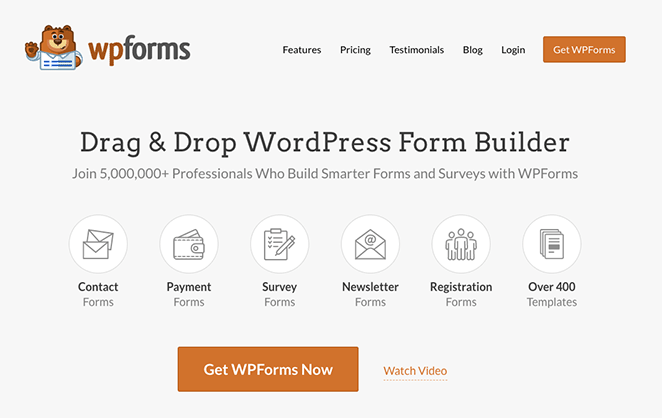
WPForms is the best Jetpack alternative to its contact form feature. It’s the best WordPress form builder plugin used by over 5 million websites.
With WPForms, you can add any type of form to your WordPress website without code. It offers professional form templates and a drag-and-drop form builder that’s easy to navigate and use.
Adding forms to your WordPress posts, pages, and sidebars is super easy with the built-in WordPress content block and shortcode.
Other WPForms features include:
- Conditional logic forms
- File upload form features
- User management and registration
- Multi-step forms
- Spam protection
- Email integration
Why we chose WPForms: WPForms is the best alternative for creating contact forms. Its drag-and-drop builder and professional templates make it easy to add forms to your site. Features like conditional logic and spam protection make it a versatile choice for any website.
For help getting started with WPForms, you can follow this guide on how to add a contact form to WordPress.
3. All in One SEO (AIOSEO)
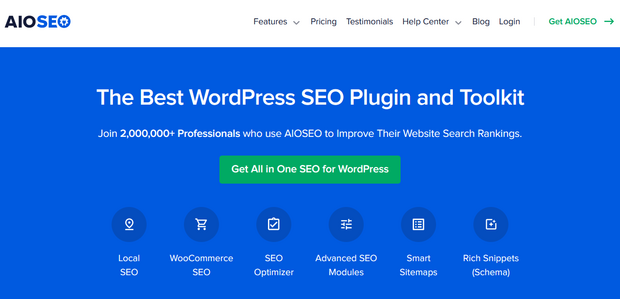
All in One SEO is the best alternative to Jetpack’s search engine optimization (SEO) features. With over 2 million users, it’s the best WordPress SEO plugin on the market, helping you improve your rankings.
The problem with Jetpack’s SEO features is they offer limited functionality. To access all of its SEO features, you’ll need a paid plan, and even then, the features are lacking.
AIOSEO offers full WordPress SEO tools, including XML sitemaps, SEO preview, rich snippets, content analysis, and more with the free version.
The premium version of AIOSEO includes the following:
- Image SEO
- Local SEO
- WooCommerce SEO
- News and Video Sitemaps
- Internal link assistant
- Redirection manager
- Microsoft clarity
Why we chose All in One SEO: All in One SEO is selected for its comprehensive SEO tools. It provides everything you need to optimize your site, from XML sitemaps to local SEO features, making it a superior alternative to Jetpack’s limited SEO functionalities.
For instructions on getting started with AIOSEO, you can follow this tutorial on how to install and set up AIOSEO.
4. MonsterInsights
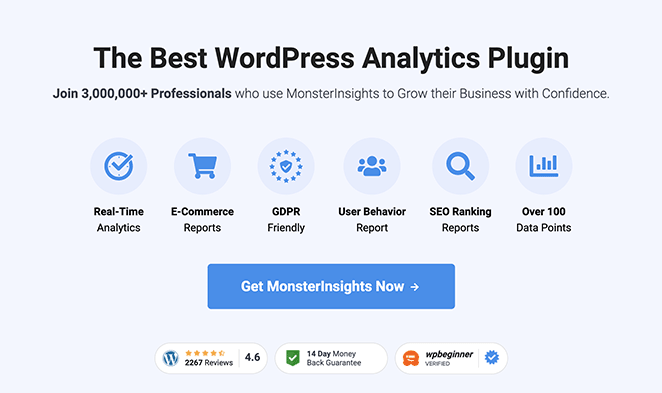
MonsterInsights is the best alternative to the Jetpack site statistics feature.
While Jetpack has a module that lets you track user activity on your WordPress site, it’s not as powerful as using Google Analytics. Yet, to get the Google Analytics integration for Jetpack, you’ll need to subscribe to the Security or Complete plans.
On the other hand, MonsterInsights is the perfect alternative. As the best Google Analytics plugin for WordPress, it gives you access to real-time analytics for your website, page-level data, A/B testing, and easy eCommerce tracking.
With the free version of MonsterInsights, you can also add Google Analytics to WordPress and see the data inside your WordPress dashboard.
Other MonsterInsights features include:
- EU Compliance
- Site speed report
- Email summaries
- Form conversion tracking
- User journeys data
- Popular posts and products
- Headline analyzer
- Advanced integrations
Why we chose MonsterInsights: MonsterInsights is the best for tracking website analytics. It offers real-time data, A/B testing, and eCommerce tracking, providing more detailed insights than Jetpack’s statistics module.
If you want help getting started, here’s a step-by-step guide on how to add Google Analytics to WordPress.
Pro Tip: MonsterInsights is also behind the handy UserFeedback plugin, which is another great alternative to Jetpack’s contact form. You can use its short surveys to make more money, increase engagement, and grow your business faster with candid customer feedback.
5. OptinMonster
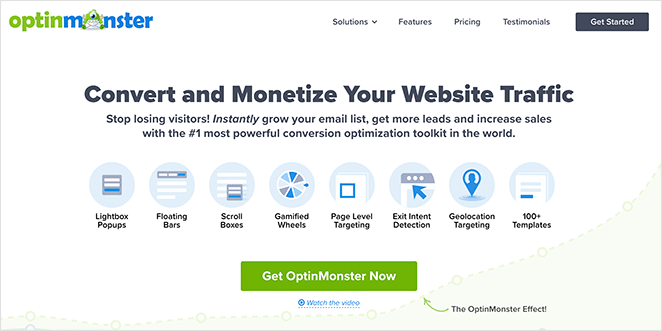
OptinMonster is one of the best WordPress lead-generation plugins. If you’re using a 3rd-party CRM provider, OptinMonster is the ideal tool to complement it by helping you generate leads.
Granted, Jetpack does offer a CRM extension that lets you collect and manage leads. That said, you’ll need to upgrade to a paid plan to get the most useful features.
Instead, OptinMonster is a more flexible solution. With this tool, you can create popups and high-converting email signup forms to turn your visitors into subscribers and customers.
OptinMonster also has various pre-made templates, unique campaign types, and even yes/no popups to help you improve conversions, such as coupon wheels and scratch ‘n’ win campaigns.
Other OptinMonster features include:
- Geolocation targeting
- Real-time personalization
- Followup campaigns
- Ad-block detection
- eCommerce targeting
- Social proof widget
Why we chose OptinMonster: OptinMonster excels in lead generation with its popups and email signup forms. It offers advanced targeting options like geolocation and eCommerce targeting, making it a robust tool for growing your subscriber list.
For more details, you can see our comprehensive OptinMonster review.
6. Smash Balloon

Smash Balloon is a powerful suite of social media plugins that are excellent alternatives to Jetpack’s social media extensions.
Jetpack offers several extensions for social networks, including share buttons, profile buttons, and social media embeds. Still, Smash Balloon brings many of those features into dedicated plugins for different social media platforms.
Smash Balloon lets you embed stunning social media feeds for Facebook, Twitter, Instagram, and YouTube on your WordPress website. You can easily customize your feed layouts visually without writing custom CSS, and each feed includes buttons for WordPress users to follow you and share your content on social media.
Smash Balloon also offers the following:
- Review feeds for Google Reviews, Yelp, Trip Advisor, and Facebook reviews
- Social Wall plugin combining all social media feeds into one
- Likes, shares, and reactions display
- Post filters and moderation
- Combine feed types
- Tagged feeds
- Hashtag feeds
- Infinite scroll
- Live stream feeds
Why we chose Smash Balloon: Smash Balloon is the best for integrating social media feeds into your site. It supports multiple platforms and offers customizable layouts, allowing you to enhance your social media presence directly on your WordPress site.
Check out this guide to learn how to integrate social media into your website.
Pro tip: You can also use the free Shared Counts plugin to add numerous social media share buttons to WordPress.
For more details, see our Smash Balloon review.
7. PushEngage
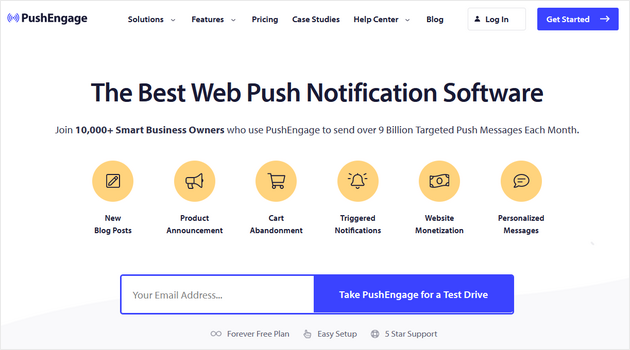
PushEngage is one of the best Jetpack alternatives for its subscribe feature. The site subscribe feature in Jetpack sends users notifications when you publish a new blog post, but the options are limited.
Alternatively, PushEngage lets you create push notifications that automatically tell subscribers about new posts. Plus, they’ll get the notification even if they’re not on your website.
With automation like this, you can encourage users to return to your website whenever you like for new posts, breaking news, flash sales, discounts, and more.
PushEngage also offers the following advanced features:
- Goal tracking
- Drip campaigns
- Rich notifications
- Cart abandonment
- Back-in-stock alerts
- Timezone sending
- A/B testing
Why we chose PushEngage: PushEngage is chosen for its advanced push notification features. It allows automated notifications for new posts, flash sales, and more, keeping your audience engaged even when they are not on your site.
To get started with this tool, you can follow this guide on how to add push notifications to WordPress.
8. SearchWP
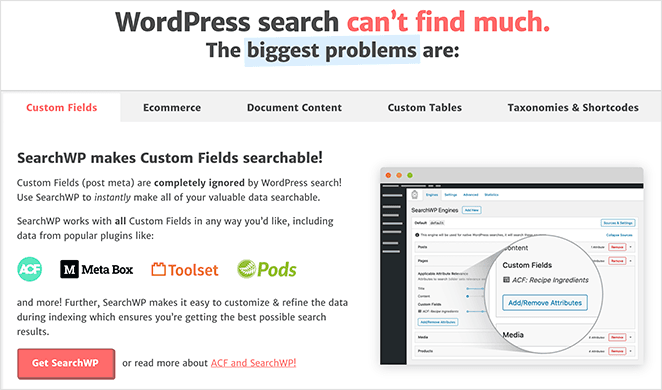
SearchWP is the best WordPress search plugin and an excellent alternative to Jetpack’s search feature.
Jetpack offers a premium search add-on feature, which enhances the default search function for finding content on your website. However, the cost is based on the size of your site, with pricing starting at $4.95 per month.
On the other hand, SearchWP is a user-friendly plugin that makes all the content on your site searchable. It gives you complete control over the search algorithm, allowing you to add weight to the most valuable content types.
You can also access your search data to see what your visitors are searching for and use it to improve your content.
Other SearchWP features include:
- Related posts plugin feature
- Cross-site multi search
- eCommerce product data
- Conditional redirects
- WordPress multisite
- Multilingual support
- Advanced integrations
Why we chose SearchWP: SearchWP is the top choice for improving site search functionality. It offers advanced search algorithms and the ability to customize search results, making it easier for visitors to find the content they need.
For more information, you can check out this detailed SearchWP Review.
9. UpdraftPlus
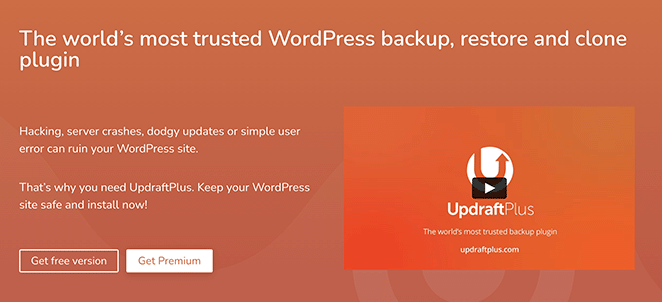
UpdraftPlus is an excellent alternative to the Jetpack backup feature. It’s the best WordPress backup plugin used on over 3 million websites.
Jetpack offers automatic daily backups, but this feature is only available on paid plans. Alternatively, the free version of UpdraftPlus lets you make WordPress backups with a single click.
With this plugin, you can set up automatic and on-demand backups and schedule backups regularly. You can even back up specific website files quickly and easily.
UpdraftPlus lets you store backups in the cloud via Google Drive, Rackspace, Dropbox, S3, and more. Plus, it offers the option to restore backups directly from your WordPress dashboard.
More UpdraftPlus features include:
- Database backups
- Automatically anonymize personal data
- Send backup reports to Slack
- Compatible with WordPress Network and Multisite
- Backup file sizes are only limited by your web host
- Prunes older backup versions
Why we chose UpdraftPlus: UpdraftPlus is selected for its reliable backup capabilities. It allows both automatic and on-demand backups with cloud storage integration, ensuring your site data is always safe.
For help getting started, you can see this guide on how to back up your WordPress website.
10. Sucuri
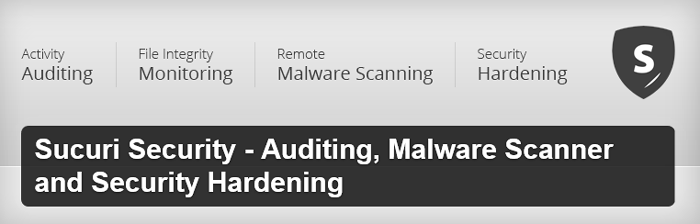
Sucuri is the best WordPress security plugin and an industry leader for keeping your website safe.
Jetpack includes security features but only scans for malware on its Security and Complete plans. Adding security scanning through Jetpack can cost an extra $10.95 per month.
In contrast, Sucuri offers users the best WordPress firewall, blocking suspicious activity, such as brute force attacks, before they reach your website. Sucuri’s plans include malware detection and removal, full website cleanups, and much more.
Other Sucuri features include:
- Global CDN service
- Smart caching options
- Blacklist warning removal
- DDoS attack mitigation
- Protected pages
Why we chose Sucuri: Sucuri is the best for website security. It offers comprehensive protection with a firewall, malware detection, and DDoS mitigation, providing a higher level of security than Jetpack’s offerings.
Check out this review to see how WPBeginner used Sucuri to help block over 450,000 attacks in 3 months.
Alternatives: Wordfence and Cloudflare can also help with WordPress security and performance.
11. Akismet

Akismet is one of the best free WordPress anti-spam plugins and should typically come pre-installed with WordPress.
Premium users of Jetpack can access anti-spam features, but like many of its core features, you’ll need to upgrade to the Security or Complete plan. You can add spam protection from $4.95 per month if you don’t want a subscription.
Unlike Jetpack, Akismet is free, allowing you to filter your WordPress comments to detect spam. This can significantly reduce the number of spam comments that require moderation.
It’s an easy-to-use plugin that every WordPress website should install to help eliminate spam.
Why we chose Akismet: Akismet is chosen for its effective anti-spam filtering. It’s easy to set up and helps keep your comments section free from spam, making moderation much easier.
12. Auto Post to Social Media
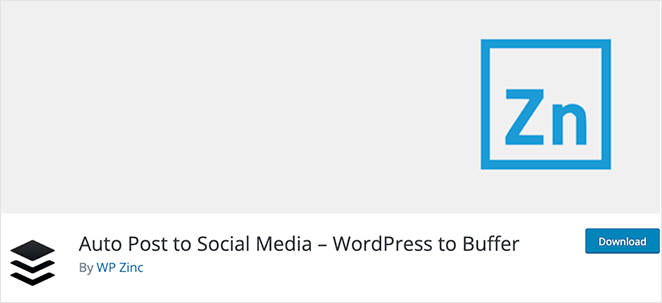
The Auto Post to Social Media plugin is an excellent alternative to Jetpack’s scheduling feature. It helps link your WordPress site with Buffer to automatically schedule your WordPress posts to publish on your social media profiles.
Although Jetpack’s Publicize feature allows you to schedule social posts ahead of time, it’s exclusively available to premium users.
In contrast, the Auto Post to Social Media plugin seamlessly integrates with Buffer, letting you schedule your social media posts regularly throughout the day. This feature saves you time and effort you would otherwise spend manually sharing your articles.
Why we chose Auto Post to Social Media: Auto Post to Social Media is selected for its seamless integration with Buffer, allowing automatic scheduling of social media posts. This feature saves time and ensures consistent social media activity.
There you have it!
We hope this article has helped you find the best Jetpack alternatives for your WordPress website.
Before you go, you might also like to see our guides on the best WooCommerce plugins, the best WordPress file upload plugins, and how to change your WordPress theme.
Thanks for reading! We’d love to hear your thoughts, so please feel free to leave a comment with any questions and feedback.
You can also follow us on YouTube, X (formerly Twitter), and Facebook for more helpful content to grow your business.






