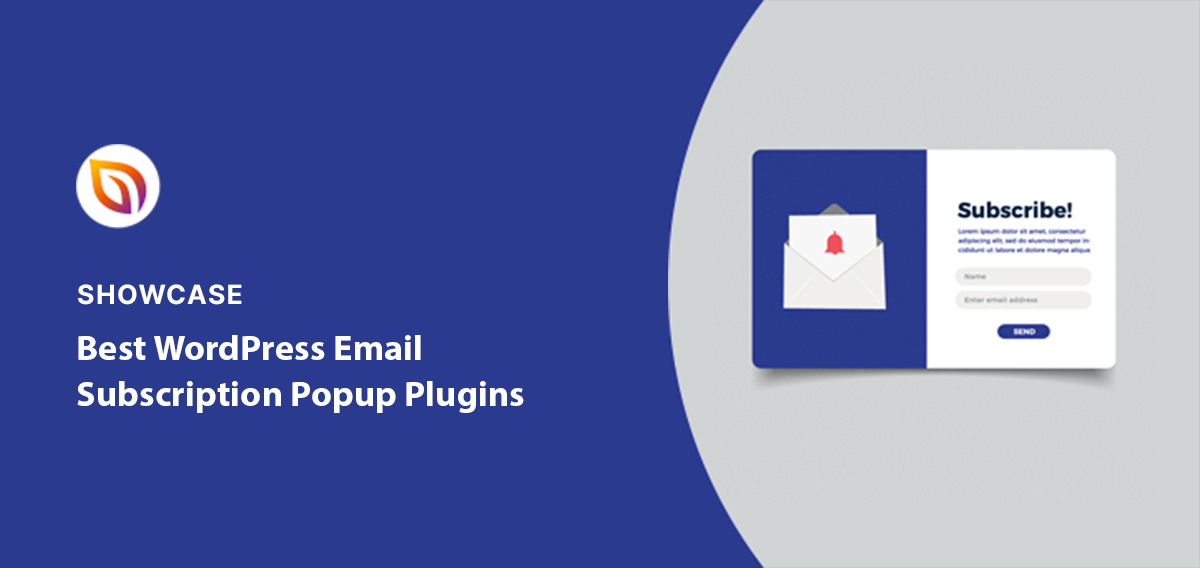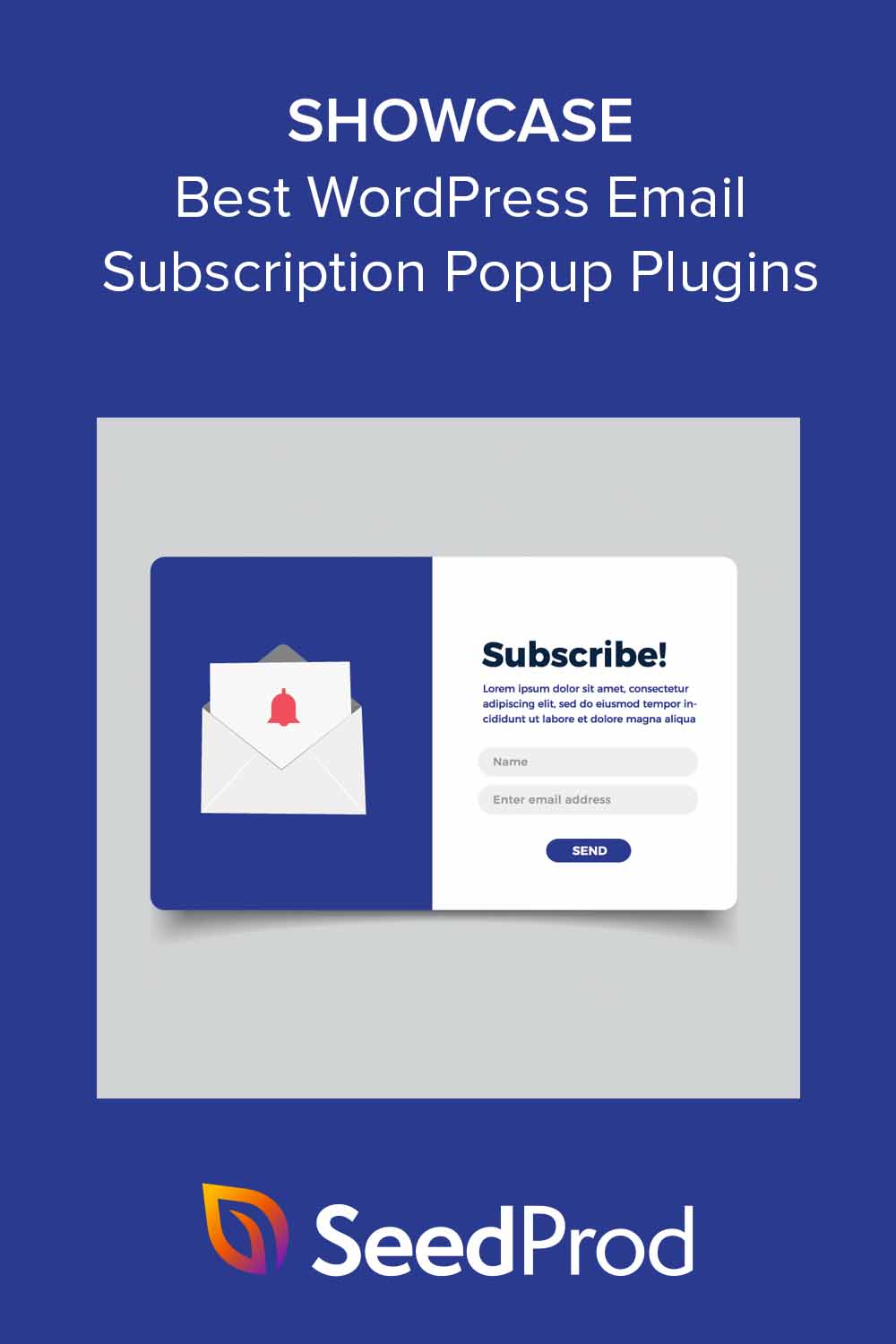If you’re aiming to grow your email list, you’re in the right place. I’ve worked with WordPress for years, and WordPress email subscription popup plugins are incredibly helpful when used correctly. I’ve seen clients double their subscription rates with well-designed popups.
The key? Choosing the right plugins. That’s what we’ll explore in this article.
I’ve tested dozens of these plugins, and I’m excited to share my findings. We’ll compare the best options, focusing on features, ease of use, and performance. By the end, you’ll know which plugin is perfect for your website.
| Rank | Plugin | Best For | Pricing |
|---|---|---|---|
| 🥇 1 | OptinMonster | Easy to use, advanced features, targeted popups | From $9/month |
| 🥈 2 | Thrive Leads | A/B testing, multiple form types, engagement with offers | From $99/year |
| 🥉 3 | Bloom | Stylish designs, integrates well with Elegant Themes | From $89/year |
| 4 | MailOptin | All-in-one solution for forms and email automation | From $99/year |
| 5 | Convert Pro | Professional-looking popups with advanced targeting | From $89/year |
| 6 | PopupAlly | Non-intrusive popups, mobile-friendly designs | Free or from $99/year |
What’s a WordPress Email Subscription Popup Plugin?
A WordPress email subscription popup plugin adds a pop-up form to your website. This form asks visitors to sign up for your email list. It’s like having a friendly helper always ready to invite people to your mailing list.
These plugins are also smart and can:
- Create eye-catching designs
- Set up rules for when to show popups
- Customize popups based on who’s visiting
For example, you can show different popups to new and returning visitors or display them when someone is about to leave your site.
I use one of these plugins on my own blog. In just a week, my daily signups went from 2-3 to 15-20. That’s when I saw how powerful they can be.
The best part? These plugins usually work with popular email services. This means new subscribers are added to your list automatically, making it easy to grow your audience without extra work.
Why Use WordPress Email Subscription Popup Plugins?
While I’ve touched on some benefits already, there are more reasons to use these plugins:
- Popups can ask visitors about their interests, helping you send more targeted emails later.
- Many plugins let you test different designs or messages to see what works best.
- You can create popups tailored to particular content, increasing relevance for visitors.
- For online stores, exit-intent popups can offer discounts to shoppers about to leave, potentially saving sales.
- Good plugins help you comply with data protection laws by including necessary consent checkboxes.
- Many plugins work with CRM systems beyond email services, helping you manage leads better.
- Easily create and schedule popups for special events or holidays to drive more engagement.
How I Tested These Email Subscription Popup Plugins
When testing these plugins, I wanted to give you a real-world perspective. So, I installed each on a fresh WordPress site and put them through their paces.
I started by timing the setup process. After all, a plugin should be easy to use, not a time sink. Then, I dug into the design options, seeing how well I could match each popup to my site’s look.
Next, I played with targeting rules. Could I make popups appear exactly when and where I wanted them to?
Integration was another key factor. I connected each plugin to popular email services, noting any hiccups along the way. I also kept an eye on my site’s speed, as a slow site is a no-go.
Of course, I looked at the price tags. Are you getting your money’s worth? And when I had questions, I reached out to support teams to see how helpful they were.
By testing this way, I aimed to find the plugins that offer the best balance of features, ease of use, and value.
WordPress Email Subscription Popup Plugins Compared
Now that I’ve covered the basics, let’s get to the good stuff. I’ve spent several hours testing these email subscription popup plugins and am excited to share my findings with you.
1. OptinMonster
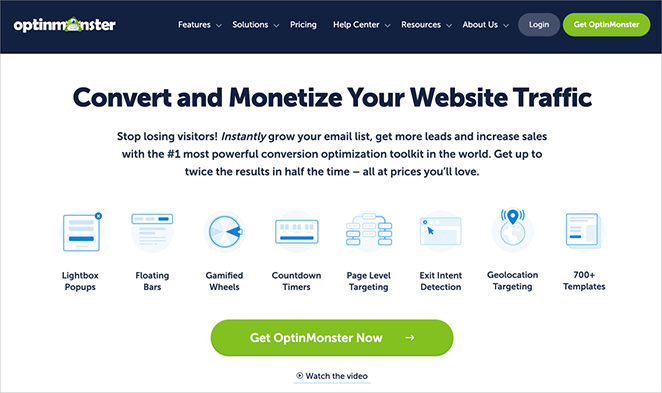
OptinMonster is the best popup subscription plugin for building your email list. It’s super easy to use, even if you don’t know how to code.
You can create stunning popups and forms by simply dragging and dropping elements. OptinMonster offers over 700 pre-made templates, so you’re sure to find one that fits your style.
You can also choose from different campaign types, such as popups, bars that float on the page, and full-screen welcome messages. What makes OptinMonster stand out is that it provides everything you need to increase your website’s leads.
My Experience
The plugin guided me through every step, and I connected it to my WordPress site in no time.
I loved the drag-and-drop builder. It lets me choose from lots of templates or start from scratch. Changing the design was a snap, and I could immediately see my changes.
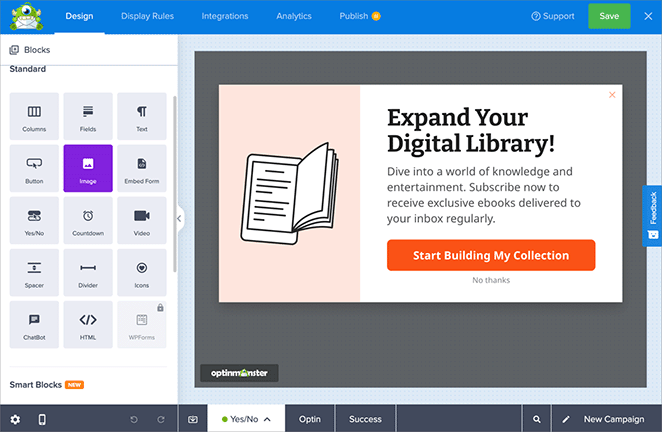
What really impressed me was how I could target specific visitors. I made a popup that showed up when people were about to leave my blog, and another one appeared after they had spent some time on my homepage. I even made a special offer just for visitors who came back to my site.
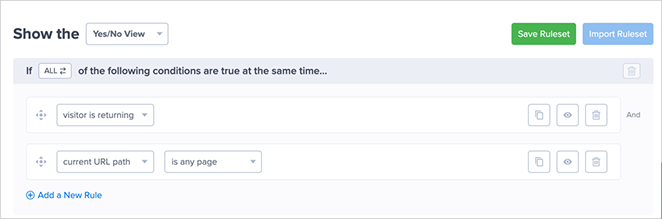
This level of personalization was amazing and helped me get better results. OptinMonster made it simple to create beautiful popups that actually worked.
Features I Loved
- Drag-and-drop builder with a wide range of templates
- Exit-intent technology that catches visitors before they leave
- Page-level targeting for personalized messages
- A/B testing to optimize conversion rates
- Mobile-specific popups for a better user experience on smartphones
- Seamless integration with major email marketing services
- MonsterLinks™ that turn any link into a 2-step opt-in
- Behavior automation for advanced targeting
- Detailed analytics to track performance
Pricing & Plans
OptinMonster’s pricing structure is tiered:
- Basic: $9/month (billed annually) – Good for beginners, includes basic features
- Plus: $19/month – Adds A/B testing and more campaign types
- Pro: $29/month – Includes advanced targeting and analytics
- Growth: $49/month – Full suite of features, perfect for agencies
All plans come with a 14-day money-back guarantee, which I found reassuring when I first signed up.
My Review
OptinMonster is a powerful tool that can ramp up your email list, particularly if you have an online store or are serious about growing your blog. It’s packed with features to help you get the most out of your popups. However, if you’re just starting out, it might be a bit more advanced than you need.
2. Thrive Leads

Thrive Leads is a WordPress popup plugin that helps you attract more email subscribers. It can be used to create different types of signup forms, such as popups and slide-ins.
What makes Thrive Leads special is that it helps you get the most out of your forms. You can test different versions to see what works best, and you can even show special offers to people who are already on your email list. This helps you get more people to sign up and keeps them interested in what you have to offer.
My Experience
Right after I installed Thrive Leads, I could start creating signup forms. The drag-and-drop editor made it really easy to customize the forms and make them look exactly how I wanted.
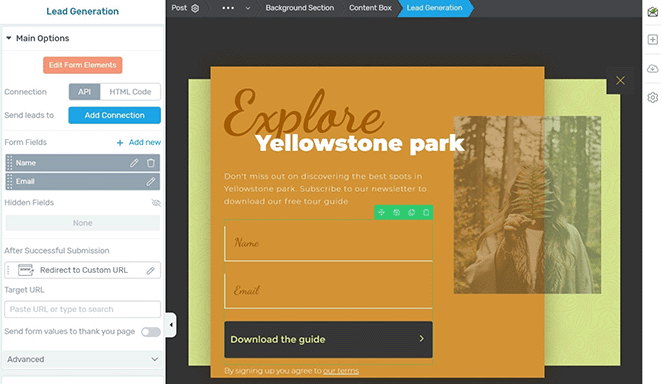
I loved the SmartExit+ feature, which pops up a form just as someone is about to leave my site. It’s a great way to grab attention and get people to sign up before they go.
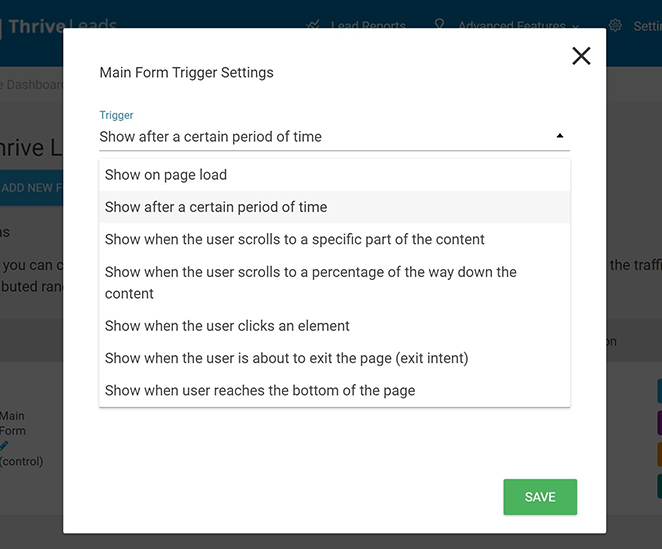
The best part was the A/B testing. I could try out different designs, headlines, and offers to see what my audience liked best. It made a huge difference in the number of people who signed up.
Features I Loved
- Drag-and-drop form builder
- Multiple form types (lightbox, ribbon, in-line, etc.)
- SmartExit+ technology
- A/B testing and analytics
- SmartLinks for targeting existing subscribers
- Integration with major email marketing services
- Asset delivery for lead magnets
- Mobile-friendly designs
Pricing & Plans
Thrive Leads offers a straightforward pricing structure:
- Standalone: $99/year
- Thrive Suite: $299/year
All plans include one year of full feature access, updates, and support.
My Review
Thrive Leads is a fantastic tool for marketers who really want to understand what makes people subscribe. It’s full of ways to test and track your forms for amazing results. However, if you’re brand new to this, it might have too many bells and whistles at first.
3. Bloom

Bloom is an email popup plugin designed to increase your website’s email subscribers. It’s made by the same folks behind the Divi theme, so you know it’s going to be stylish and easy to use.
This plugin gives you loads of options for creating beautiful signup forms that match your website’s look and feel. You can choose from different form types and decide exactly when and where they appear on your site.
If you’re already using other Elegant Themes products, Bloom fits right in, making it super simple to manage everything in one place.
My Experience
Getting started with Bloom was a breeze, especially since I was already familiar with Elegant Themes. The plugin is easy to navigate, and I was creating signup forms in minutes.
I loved the selection of pre-made templates – they looked fantastic right away. I could also easily customize them to match my website’s style.
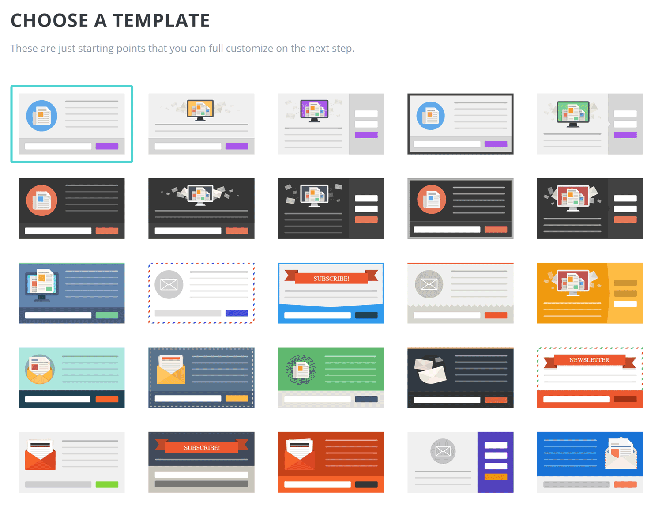
Bloom gives you a lot of control over when and where your forms appear. You can have them pop up after a visitor has been on your site for a while, scrolled down the page, left a comment, or even bought something.
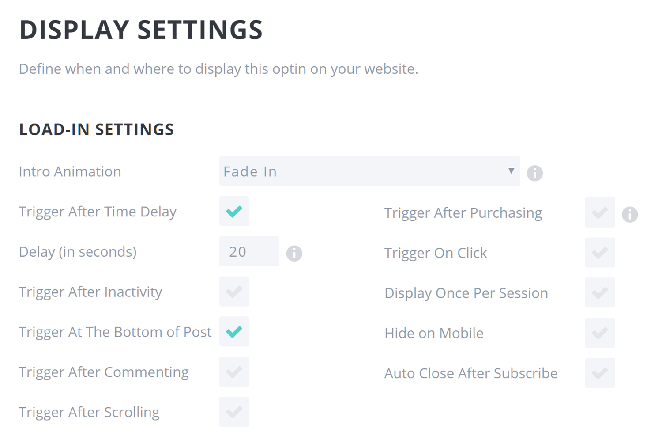
That level of flexibility makes a big difference.
Features I Loved
- 100+ pre-made templates
- 6 different opt-in types (pop-up, fly-in, inline, etc.)
- Trigger options (time, scroll depth, after content, etc.)
- A/B testing capabilities
- Detailed statistics and insights
- Integration with popular email marketing services
- Automatic image optimization for faster loading
- Display settings for precise targeting
Pricing & Plans
Bloom is available as part of the Elegant Themes membership:
- Yearly Access: $89/year
- Lifetime Access: $249 (one-time fee)
Both plans include access to all Elegant Themes products, including Divi, Extra, and Monarch.
My Review
If you’re looking for a signup form plugin that’s a joy to use and creates beautiful designs, Bloom is definitely worth checking out. It’s a perfect fit if you’re already part of the Elegant Themes ecosystem. However, you need an Elegant Themes membership to use it, which might not be ideal for everyone.
4. MailOptin
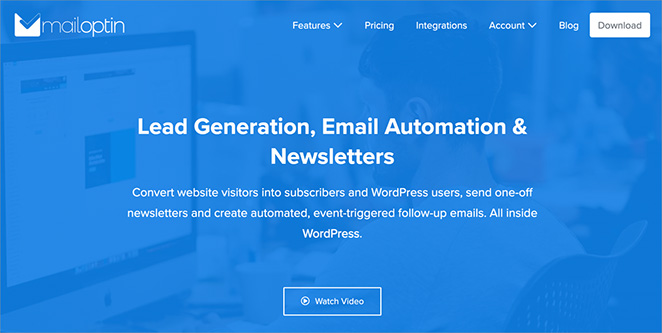
MailOptin is an all-in-one solution for growing and managing your email list inside WordPress. It allows you to create eye-catching signup forms and use the automation features to send timely and engaging emails to your subscribers.
What makes MailOptin unique is that it does double duty: It helps you get more subscribers and then keeps those subscribers interested with automated emails. There’s no need for multiple tools or complicated setups.
My Experience
MailOptin walked me through connecting my email service and creating my first signup form. It’s all very user-friendly, even if you’re new to this kind of thing.
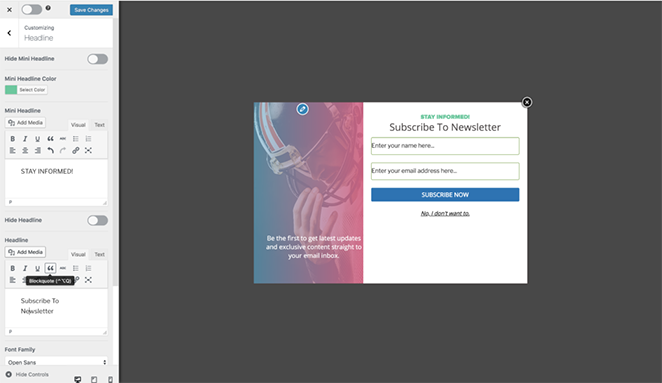
I was really impressed by how easy it was to set up automated emails. Now, my blog posts automatically get sent out as newsletters, which saves me so much time.
I also love that I can show different signup forms on other pages of my website, so the forms are always relevant to what people are reading.
Plus, MailOptin gives you detailed stats on how your forms perform, so you can see what’s working and adjust as needed.
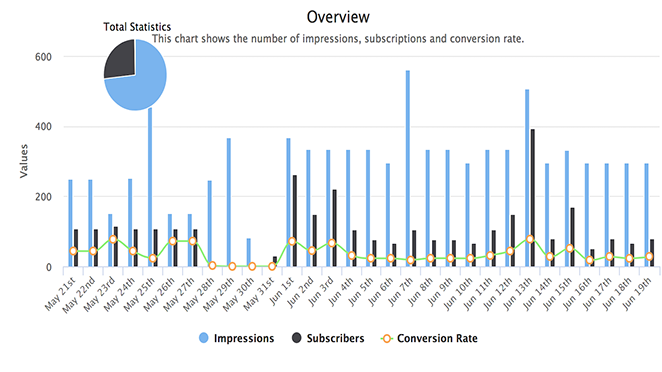
Features I Loved
- Drag-and-drop form builder
- Multiple opt-in types (lightbox popup, slide-in, sidebar, etc.)
- Email automation for sending blog posts as newsletters
- Page-level targeting
- A/B testing capabilities
- Detailed analytics and insights
- Integration with popular email marketing services and CRMs
- Exit-intent technology
- Mobile-friendly designs
Pricing & Plans
MailOptin offers three pricing tiers:
- Lite: $99/year for 1 site
- Pro: $289/year for 3 sites
- Agency: $499/year for unlimited sites
All paid plans come with a 14-day money-back guarantee. A limited free version is also available on WordPress.org.
My Review
MailOptin is a great option for bloggers and small business owners who want to improve their email marketing. It simplifies collecting leads and sending automated emails, all in one handy plugin. If you’re entirely new to email marketing, it might take a little time to learn all the ins and outs.
5. Convert Pro
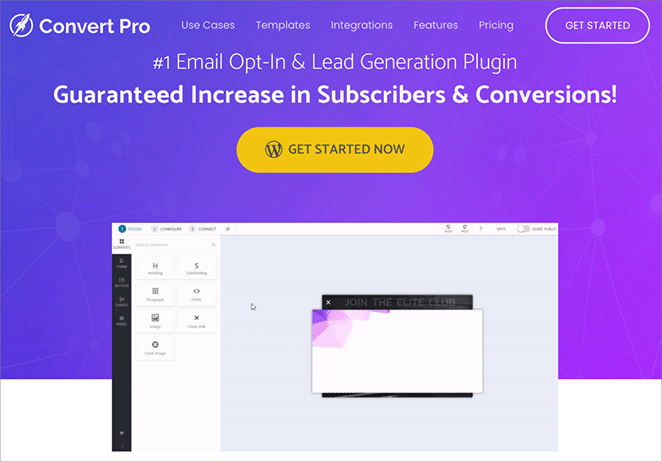
Convert Pro lives up to its name — it’s designed to turn your website visitors into subscribers and customers. Created by the same team behind the Astra theme, this powerful WordPress plugin makes it easy to build eye-catching popups and opt-in forms that get results.
Whether you’re just starting out or not, Convert Pro has you covered. It offers a user-friendly experience with tons of templates to get you started, plus advanced targeting options if you want to take things further.
My Experience
Convert Pro’s setup process walked me through everything quickly, and I had my first popup up and running in no time.
I loved how simple it was to customize the popups to match my site. The drag-and-drop editor is intuitive, and I could instantly see my changes.
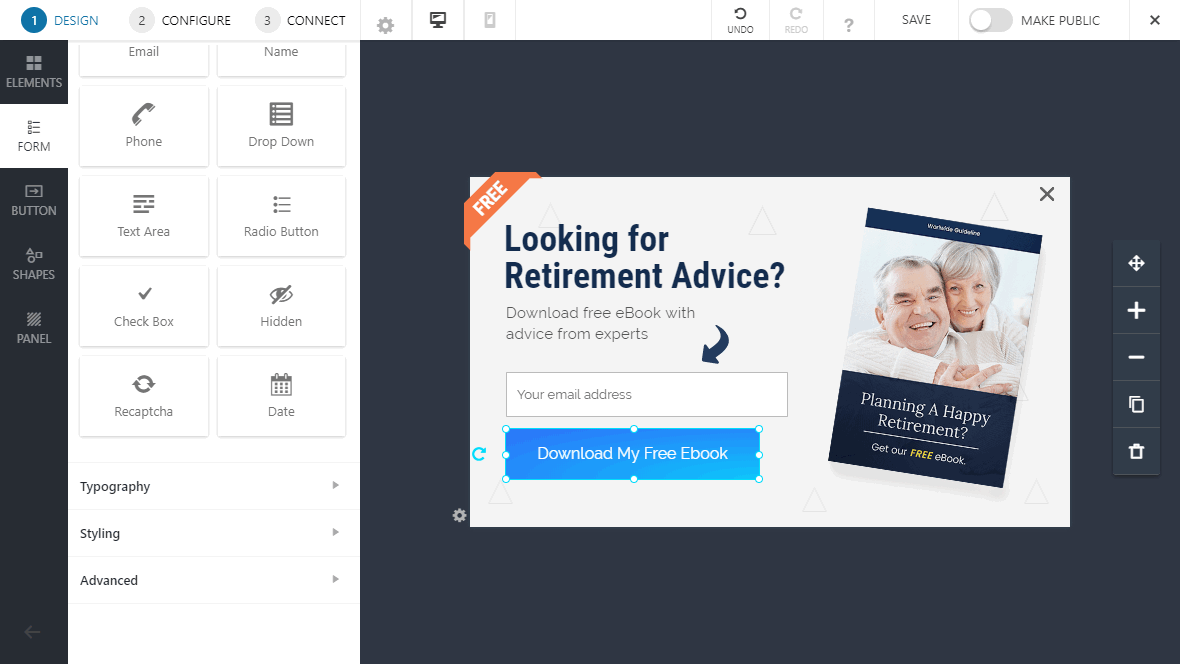
Convert Pro also gives you a ton of control over who sees your popups and when they see them. I could target people based on what they did on my site, what kind of device they were using, and even where they were located.
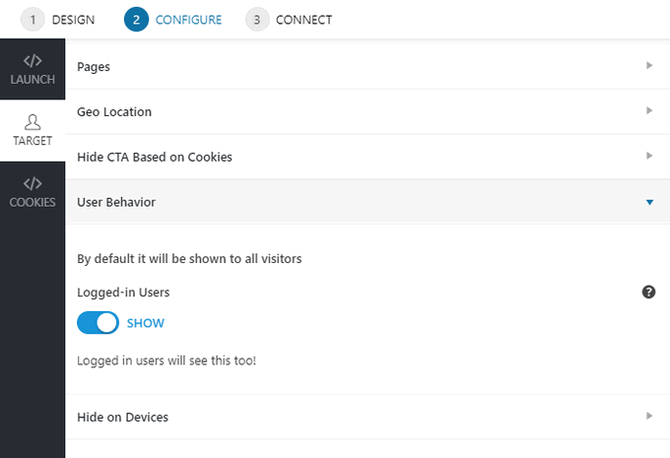
Plus, the exit-intent popups were great for catching people right before they left.
Features I Loved
- Drag-and-drop popup builder
- 100+ pre-designed templates
- Multiple popup types (modal, slide-in, info bar, etc.)
- Advanced targeting and trigger options
- A/B testing functionality
- Detailed analytics dashboard
- Integration with major email marketing services and CRMs
- Mobile-responsive designs
- Exit-intent technology
Pricing & Plans
Convert Pro offers a straightforward pricing structure:
- Annual: $89/year for unlimited sites
- Lifetime: $349 one-time payment for unlimited sites
Both plans include all features, updates, and support. There’s also a 14-day money-back guarantee.
My Review
Convert Pro is a great option if you’re looking for a user-friendly plugin packed with features. It gives you the power to create professional-looking popups and effectively target your audience.
That said, it’s a premium WordPress plugin with a price tag to match. It might be a bit of an investment, especially if you’re just starting out or have a smaller website.
6. PopupAlly
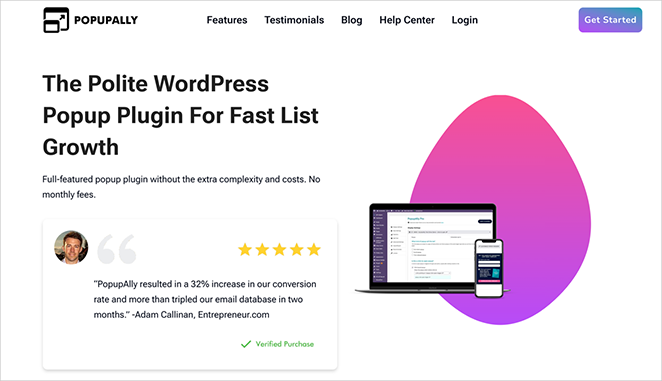
PopupAlly helps you create attractive popups on your WordPress site that look great on phones and computers. It’s easy to use and focuses on making popups that don’t annoy your visitors.
Unlike some popups that interrupt people, PopupAlly helps you create ones that are elegant and actually improve user experience. You can use the free version, or upgrade to the pro version for more features.
My Experience
Setting up PopupAlly was easy. The plugin walked me through creating my first popup, and it was super easy to navigate.
I was impressed by how much I could customize the popups, even with the free version. It was important to me that the popups matched the style of my website, and PopupAlly made that simple. Plus, the popups automatically adjusted to look good on phones and computers.
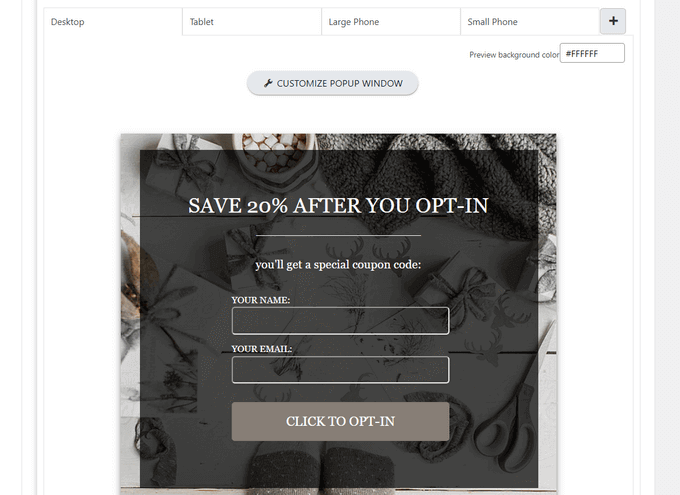
When I upgraded to the pro version, I got even more control over who saw my popups and when they saw them. I could set them to appear based on what people did on my site, how long they’d been on a page, or even if they were about to leave.
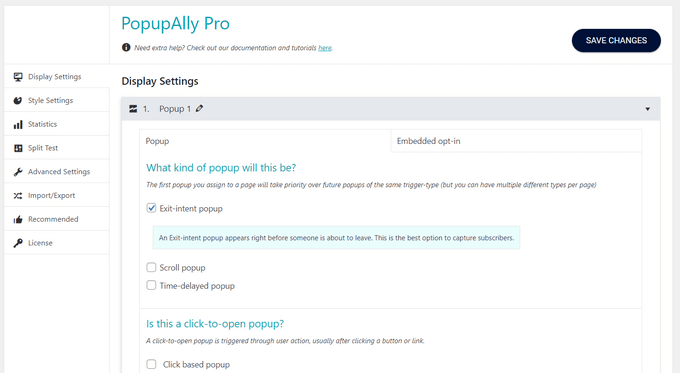
That last one, called “exit-intent,” was really helpful for getting people to sign up before they clicked away.
Features I Loved
- Easy-to-use popup builder
- Mobile-responsive designs
- Multiple popup types (time-based, scroll-based, exit-intent, etc.)
- Customizable templates
- A/B testing (in pro version)
- Integration with major email marketing services
- Advanced targeting options (in pro version)
- Analytics and insights
Pricing & Plans
PopupAlly offers both a free version and a pro version:
- Free: Basic features, limited to 2 popups
- Pro: $99/year
The pro version comes with a 30-day money-back guarantee.
My Review
If you want to use popups without annoying your website visitors, PopupAlly is an excellent choice. The free version gives you all the basics and the pro version offers even more features if you’re serious about getting results.
What’s the Best WordPress Email Subscription Popup Plugin?
After comparing these email subscription popup plugins, OptinMonster is the clear winner. Here’s why:
- OptinMonster is surprisingly easy to use, even for beginners, yet it’s loaded with advanced features like exit-intent popups and A/B testing.
- It’s specifically designed to help you get more email subscribers and consistently delivers impressive results.
- OptinMonster works seamlessly with various websites, from blogs and business sites to eCommerce stores.
- It’s regularly updated with new features and improvements, so you know you’re getting the best possible tool.
While other plugins have their strengths, OptinMonster offers the most well-rounded package of features, user experience, and proven results.
I hope this comparison helped you find the best email subscription popup plugin for your WordPress website. While you’re here, you may also find the following email marketing guides helpful:
- Effective Email Unsubscribe Page Examples
- Best SMTP Plugins For Successful Email Delivery
- How to Set Up a Professional Free Business Email Address
- Mailchimp WordPress Integrations to Power Your Email List
Thanks for reading! We’d love to hear your thoughts, so please feel free to leave a comment with any questions and feedback.
You can also follow us on YouTube, X (formerly Twitter), and Facebook for more helpful content to grow your business.