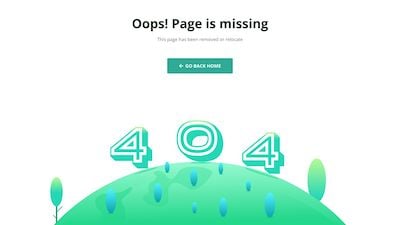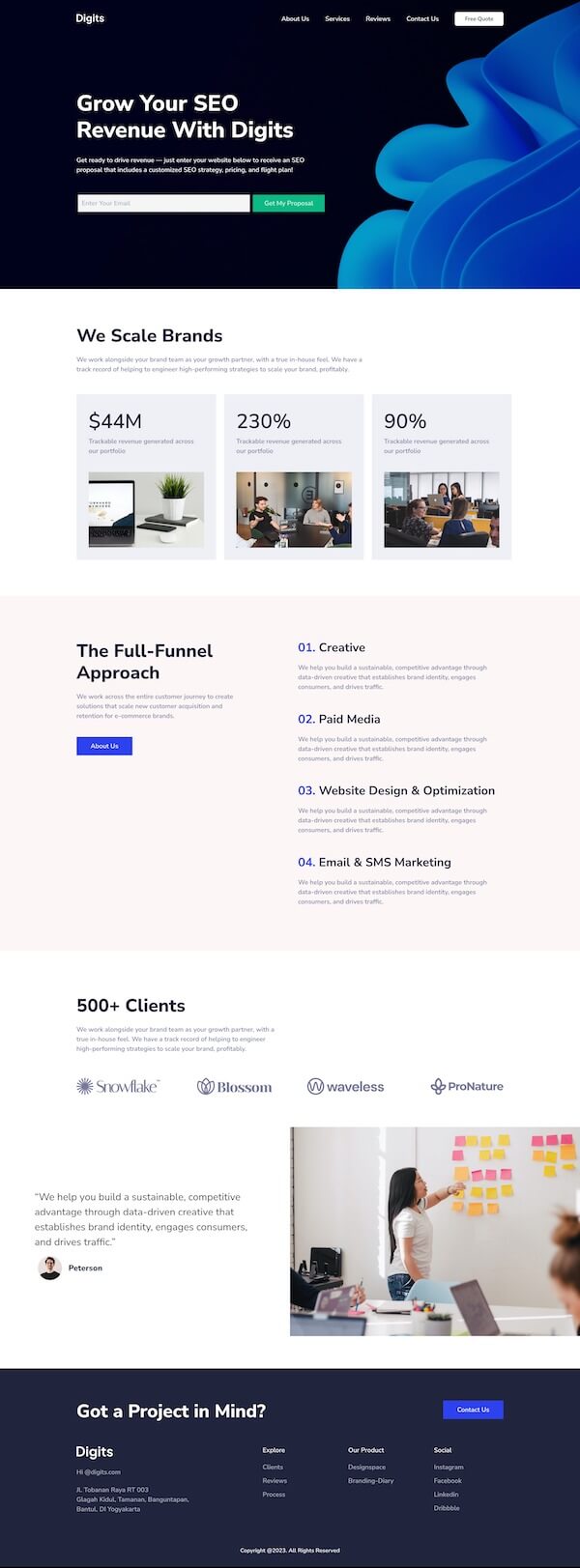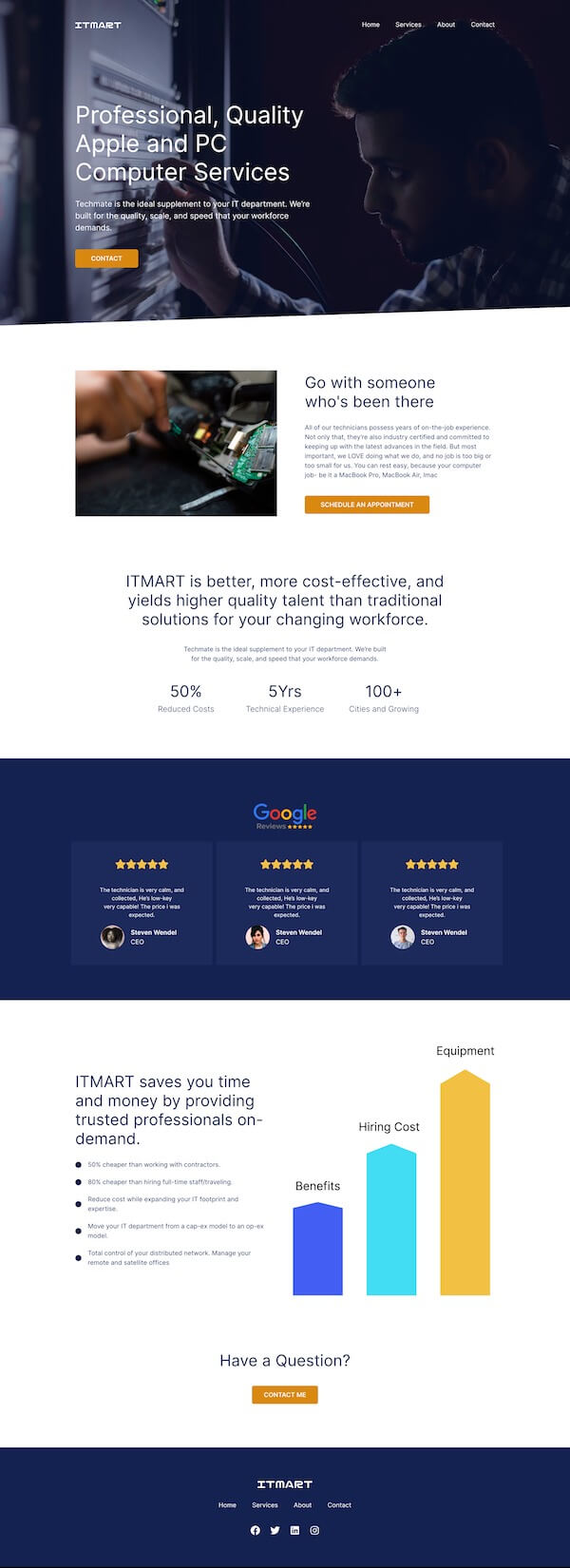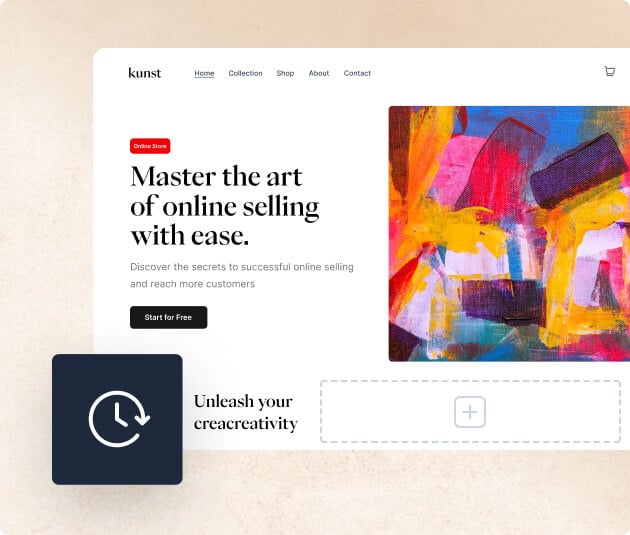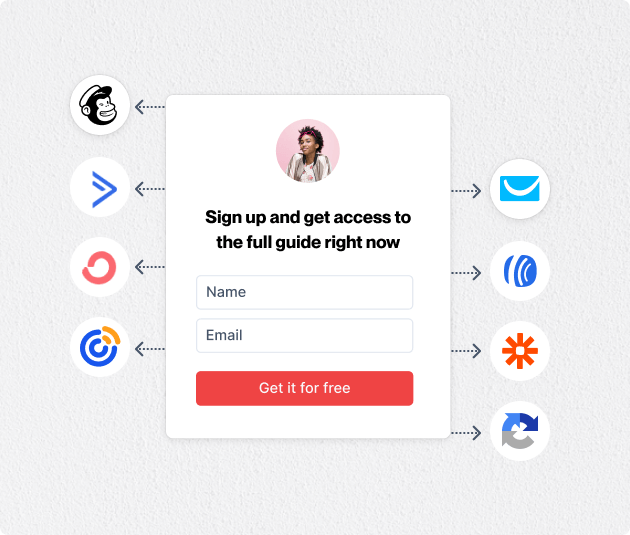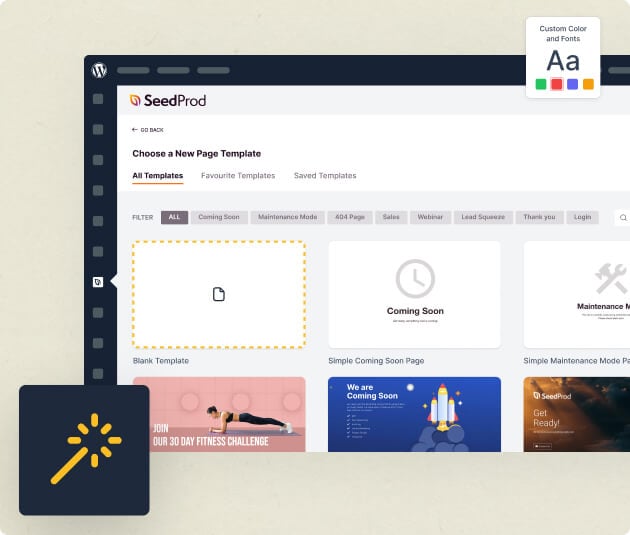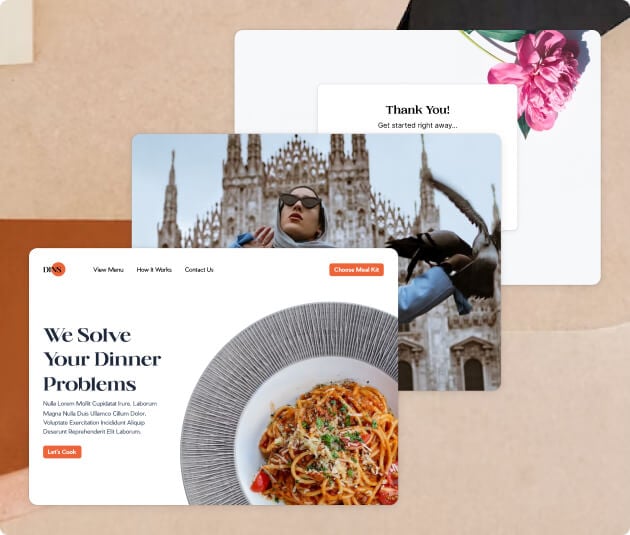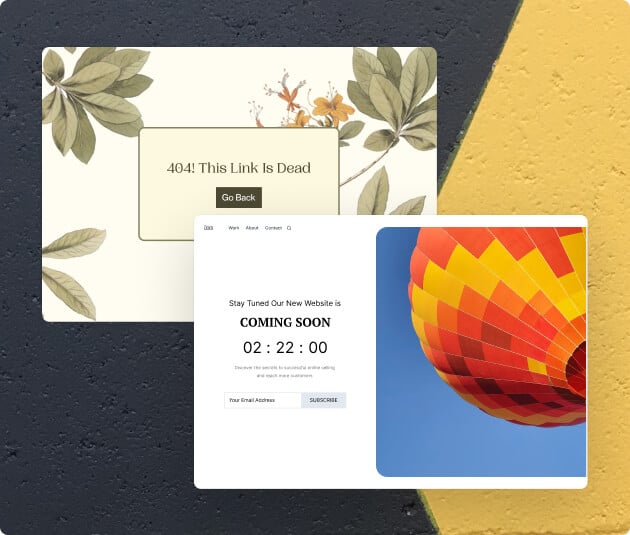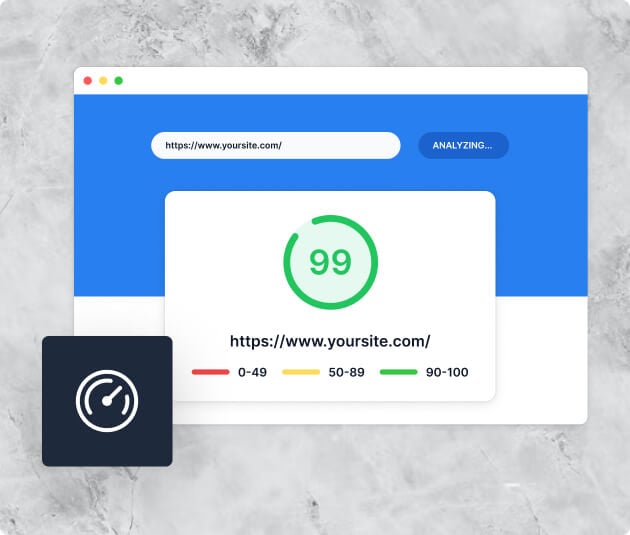Landing pages are crucial for educators and authors who want to effectively connect with their audience. An author page template designed for education highlights your achievements and helps students and peers interact with your work. Creating these pages can be complex and take a lot of time.
SeedProd makes this easier with its drag-and-drop tool, allowing you to quickly build attractive and functional author pages. Whether you are displaying your publications, academic work, or course materials, SeedProd’s templates offer a strong base that is easy to customize and loads quickly. This ensures that your audience has a smooth experience every time they visit your page.
Benefits of Using SeedProd’s Author Page Templates in Education
- Efficient Time Management
- Consistent Branding
- Enhanced User Engagement
- Scalability
SeedProd’s author page templates help educators quickly establish their online presence without needing deep technical skills. This allows them to spend more time creating content and interacting with students instead of struggling with website issues.
Using the same template for all pages ensures that each page looks professional and matches the educator’s brand. This uniformity builds trust and recognition among students and colleagues.
The templates are designed to be interactive, with easy navigation and engaging features that keep students and visitors interested. This leads to longer visits and more engagement with the educational material.
As educational needs expand, SeedProd’s templates can be easily updated. Whether adding new sections or more features, the templates are designed to grow with your needs.
Looking at Templates for Education Author Pages
SeedProd offers different author page templates for education, each designed for specific academic purposes. Some templates are great for professors or researchers because they focus on listing publications and research projects. Others are better for educators who want to showcase their courses or training programs. Each template has a unique role, whether it’s to showcase academic work or help engage students.
Customization is a major advantage of these templates. Educators can change colors, fonts, and layout elements to match their personal or school branding. This ability to customize helps make the author page look professional and can boost the educator’s credibility in their field.
Find Your Ideal Education Template
Effective Tips for Using SeedProd on Educational Author Pages
- Use Pre-Designed Themes: Begin with SeedProd’s library of themes made for educational content. These themes look professional and are easy to adapt, saving you time and making your author page look good.
- Improve Navigation: Make your author page easy to use. With SeedProd, you can arrange sections like publications, courses, and bio information clearly. Simple navigation lets your audience find what they need fast and improves their experience.
- Update Regularly: Keep your page interesting by updating it often. SeedProd’s drag-and-drop tool makes it simple to add new achievements, upcoming events, or recent research. This keeps your visitors well-informed and engaged, encouraging them to come back.
Improve Learning with SeedProd Templates
SeedProd’s author page templates for education make it easy to build professional websites for educators and authors. These tools help you quickly set up pages that highlight your academic work and connect with students and peers. The templates also let you customize your page to match your personal or school’s brand, improving your online presence.
The pages load quickly, which makes for a better user experience. This not only makes the setup process faster but also boosts your site’s performance and accessibility. As a result, your online educational platform can offer better communication and learning opportunities.
Frequently Asked Questions on Education Author Pages
What features should I look for in an author page template for education?
When choosing an author page template for education, make sure it’s responsive so it works well on all devices. It should load quickly to keep your audience’s attention. Important features include areas for your biography, publications, and courses. Also, it should be easy to customize to match your or your institution’s style.
How can I display my academic credentials effectively using SeedProd?
SeedProd’s author page templates highlight your academic credentials well. They have special sections for your educational background and achievements. You can also add sections for your publications, research summaries, or professional groups, making sure these details are easy to find and well displayed.
Can I integrate multimedia elements into my education author page with SeedProd?
Yes, SeedProd lets you add multimedia like videos, images, and downloadable files like PDFs to your author page. This makes your page more engaging, helping students and colleagues better interact with your academic work and presentations.
Is it possible to update my education author page easily as new publications or courses are developed?
Definitely. SeedProd’s drag-and-drop tool makes it easy to update your author page. You can quickly add new publications, courses, or professional achievements. This keeps your page current and reflects your latest academic work without needing advanced technical skills.
How does SeedProd ensure that my author page remains secure?
SeedProd focuses on security for its website templates, including educational author pages. The platform follows best practices in web security to protect your content from unauthorized access and breaches. Regular updates and patches help maintain strong security and keep your information safe.