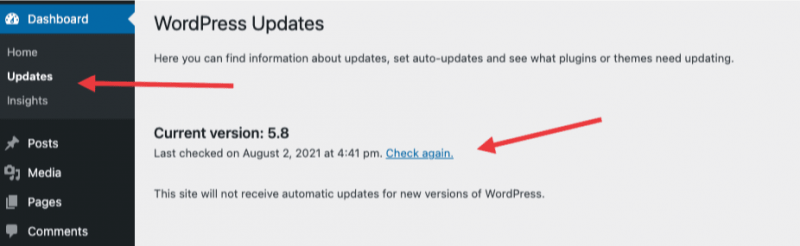If you are not seeing updates for the latest version of SeedProd please install our Auto Updater plugin.
You can download the plugin here: https://s.seedprod.com/autoupdates
Once installed you should see available updates within 24 hours.
Or you can force check by clicking Dashboard > Updates > Check again
If you have an issue please contact support.