The Animations feature allows you to add entrance animations to your blocks, sections, rows and columns. These animations will be visible on your web page when the elements are visible on your screen.
You can choose from 46 different entrance animations including:
- Attention Seekers: Bounce, Flash, Pulse, Rubber Band, Shake X, Shake Y, Headshake, Swing, Tada, Wobble, Jello, Heartbeat, Bounce In, Flip, Flip in X, Flip in Y, Light Spped In Left, Light Speed In Right
- Back In: Back In Down, Back In Left, Back In Right, Back In Up
- Fade In: Fade In, Fade In Down, Fade In Left, Fade In Right, Fade In Up, Fade In Down Big, Fade In Left Big, Fade In Right Big , Fade In Up Big, Fade In Top Left, Fade In Top Right, Fade In Bottom Left, Fade In Bottom Right
- Zooming: Zoom In, Zoom In Down, Zoom In Left, Zoom In Right, Zoom In Up
- Rotating: Rotate In, Roll In, Rotate In Down, Rotate In Left, Rotate In Right, Rotate In Up
Adding the Animations
You can add add entrance animations to your blocks, sections, rows or columns by clicking on the Advanced tab > Animation Effects section and select the animation of your choice.
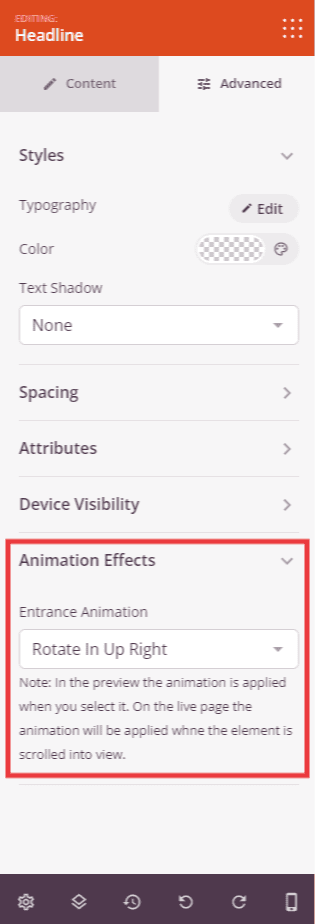
Thanks it! Make sure to always save your work.
