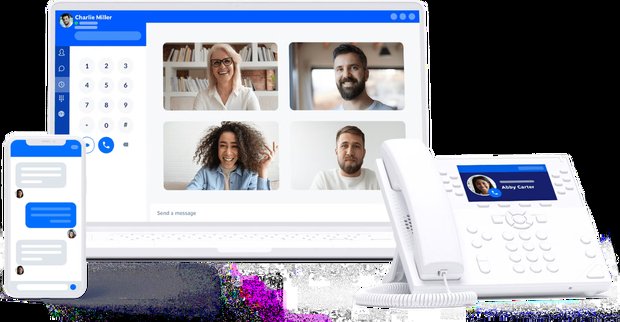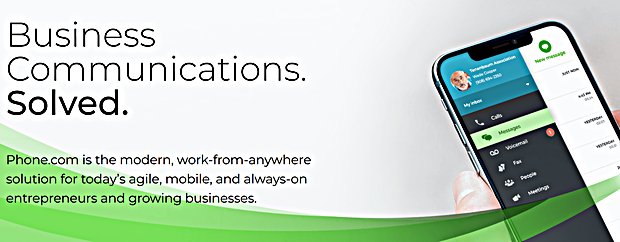Searching for the best VoIP for small business?
Traditional phone systems are increasingly falling short of meeting the dynamic needs of small businesses, prompting a shift towards VoIP solutions.
In this guide, we delve into the world of small business VoIP, highlighting the top providers and answering your most pressing questions. Our aim is to equip you with the resources you need to make an informed decision and propel your small business to new heights.
Table of Contents
What Are VoIP Providers?
Business VoIP providers are phone and communication services that use the Internet rather than landlines. They let you take incoming calls, make outbound voice calls, use video conferencing, and more via computer or a mobile device with an internet connection.
Essentially, they offer unified communications as a service, and many providers even work with landlines.
What Are the Benefits of Using VoIP for Small Business?
VoIP is a cost-effective and efficient way for small businesses to grow. It offers several advantages over traditional phone systems, including:
- Lower hardware costs: Small business VoIP does not require the same amount of hardware as traditional phone systems, such as landline phones and fax machines.
- Lower training costs: VoIP is easier to use than traditional phone systems, so employees require less training.
- Better user experience: small business VoIP providers offer a variety of ways for customers to contact businesses, such as live chat and fax features.
- Increased revenue: VoIP can help businesses increase revenue by improving customer support and making it easier for customers to contact them.
Here are some specific examples of how VoIP can benefit small businesses:
- Offer live chat support on your website, which can help to increase conversions and sales.
- Set up a toll-free number for customers to call, which can make your business more accessible and professional.
- Record calls for training or quality assurance purposes.
- Integrate your phone system with other software applications, such as customer relationship management (CRM) software.
Overall, VoIP offers a number of benefits for small businesses, including lower costs, easier use, and improved customer experience.
How to Choose the Best VoIP Provider for Your Small Business
Choosing the best VoIP provider for your small business can be a daunting task, but it doesn’t have to be. Here are a few tips to help you make the right decision:
- Consider your needs. What features are most important to you? Do you need a VoIP provider that offers international calling? Video conferencing? Call recording? Make a list of the features that are essential to your business, and then start looking for providers that offer those features.
- Compare pricing. VoIP providers offer a variety of pricing plans, so it’s important to compare pricing before you choose one. Be sure to factor in the cost of features like international calling, video conferencing, and call recording.
- Read reviews. Once you’ve narrowed down your choices, read reviews of different VoIP providers to see what other customers have to say about them. This can help you get a better sense of the quality of service that each provider offers.
- Consider customer support. If you have any problems with your VoIP service, you need to be able to get help quickly and easily. Choose a VoIP provider that offers 24/7 customer support.
The 8 Best VoIP Providers for Small Business
Below, we share some of the best voice-over-internet protocol (VoIP) providers your small business can use to manage its communication needs.
1. Nextiva
Nextiva is the best business VoIP service on the market. They provide a simple, powerful, streamlined, and unified communications system for startups through enterprises.
This call management system has all the features you need for a growing business, such as:
- Softphone software (connects desktop or laptop computers to headphones)
- Call logging
- Business hours functionality
- Automatic call routing
- Free domestic calls
- Documented APIs
- Unlimited texting
- Voicemail transcription to email and text
- Extension dialing
- Video meetings
- VoIP call queues
- Internet faxing
- Mobile and desktop apps
- Multi-level auto-attendant
- Free local or toll-free number
- Live chat
Additionally, the Nextiva VoIP platform allows CRM integration, online surveys, and call analytics.
You can also integrate with platforms like Outlook, Google Workspace, Zendesk, Slack, and more.
Do you already have a landline system and are hesitant to throw it out entirely? Then, Nextiva may be the best option for you, as it can work with many existing desk phone systems.
In fact, many call centers and enterprise businesses use Nextiva. It can help transition from private branch exchange (PBX) to cloud phone systems.
The call quality is top-notch, with a 99.99% uptime for their VoIP phone service. Plus, their customer service team is always available to help.
Nextiva suits businesses of any size. Even top brands like Taco Bell, Ashley’s Furniture, and Conan trust them.
| Pros | Cons | Pricing |
| Offers phones for sale or lease | Learning curve for less tech-savvy users | Essential: $17.95+ per user per month |
| 24/7 support | No free trial | Professional: $21.95+ per user per month |
| Can handle a call center’s volume | Enterprise: $31.95+ per user per month |
2. RingCentral
RingCentral is another of the top VoIP providers for small businesses (SMBs). They offer a fully-featured business phone system for both small and enterprise-level companies.
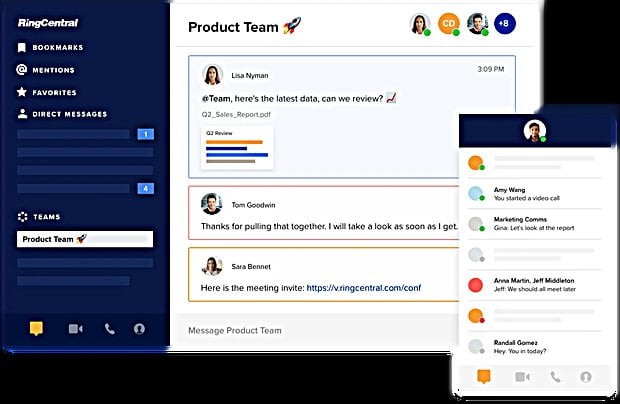
With RingCentral, you can enjoy all the standard VoIP phone service features. Its Android and IOS mobile apps allow you to turn your cell phone into a business phone in a snap.
It also offers:
- Unlimited calls
- Caller ID
- Call forwarding
- Real-time phone call waiting and transfer (queues)
- SMS text messages
- Team messaging (instant messaging)
- Video calling
- Hold music
- Screen sharing
- Unlimited faxing
- Voicemail transcription to text
- Setting business hours
- Cloud-based administration with real-time analytics
- Can work with many existing phone systems
It’s also easy to integrate your RingCentral phone system with over 250 apps! Some biggies include G Suite, Dropbox, Salesforce, Zendesk, and more.
| Pros | Cons | Pricing |
| Works in 110+ countries | Time-consuming to manage several users | Essentials: $19.99 per user per month |
| Very scalable | Limited options on the basic plan | Standard: $27.99 per user per month |
| Setup takes minutes | Premium: $34.99 per user per month | |
| Ultimate: $49.99 per user per month |
3. Ooma Office
Ooma Office, often shortened to Ooma, is one of the more popular VoIP providers for SMBs.
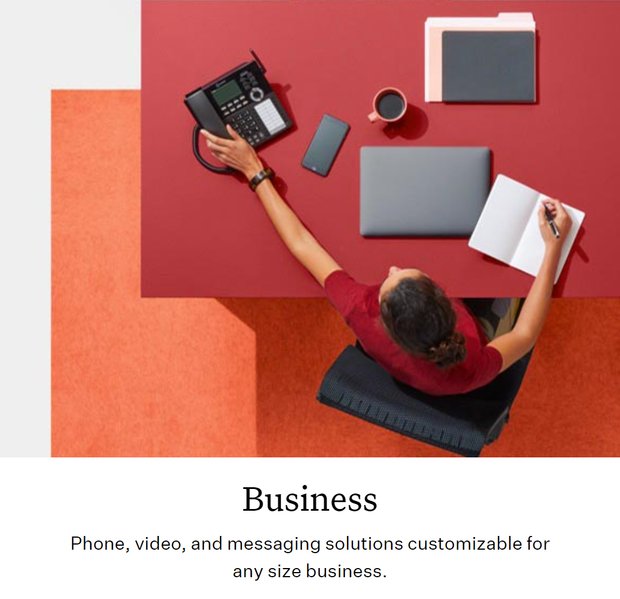
The Ooma Office platform comes with all the features you need from a business VoIP service. It includes a virtual receptionist, extension dialing, and more, including:
- 35+ standard business features
- Keeping your phone number
- Usable by remote workers in different states
- Unlimited calls to the US, Canada, Mexico, and Puerto Rico
- Free app to turn your mobile phone into a business phone
- Team messaging and other collaboration features built-in
- SMS messaging
- Mobile apps
- Phone call blocking
- Faxing
- Call recording
They’ve made the setup as intuitive as possible, and you should be able to install the system yourself. But, Ooma has 24/7 customer support if you get stuck.
| Pros | Cons | Pricing |
| Offers internet service (may have an extra cost) | May need to buy extra hardware like wifi adapters | Ooma Office: $19.95 per user per month |
| Has call center software for large businesses | Fewer features than Ooma Office Pro | Ooma Office Pro: $24.95 per user per month |
| Multi-ring option lets several employees receive 1 call simultaneously | Enterprise/Call Center Options: Contact Ooma |
4. Grasshopper
Grasshopper focuses on small businesses and startups. This includes those who have zero employees!
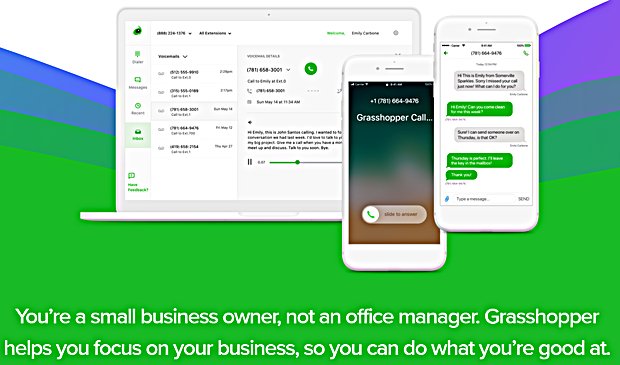
The VoIP phone service offers all the features you’d expect, plus some unique options like:
- Free trial
- Free local number, toll-free number, and vanity toll-free numbers
- Desktop and laptop apps
- Mobile apps for Android and IOS
- Simultaneous voice calls
- Business texting
- Analytics
- Instant response
Grasshopper understands the need for using personal phones, especially at startups. They let you use your personal cell phone for business without sharing your phone number.
Many business phone systems use auto-attendants (sometimes called virtual receptionists) for automatic call routing and call forwarding. But, Grasshopper can cut the virtual “middleman” if you want. Or, you can have that auto-attendant to greet callers and make you seem like a bigger company.
Grasshopper also has add-ons like live receptionists and voice actors to record greetings.
| Pros | Cons | Pricing |
| Works with existing mobile phone equipment | Landlines require special features for outgoing phone calls | Solo: $26+ per month |
| Phone numbers activated once checkout is complete | Can stop outgoing calls if they believe you’re spamming or committing fraud | Partner: $44+ per month |
| All plans include essential features | Small Business: $80+ per month |
5. Phone.com
Phone.com lets your existing devices access 50+ features.
This modern VoIP provider lets you connect a business phone number to any device. This includes laptops, desktop computers, and mobile devices. But it can work with many desk phones as well.
Phone.com offers SMS messaging, app store access, and voicemail transcription. Some other features, either available at the basic or pricier levels, include:
- E911 capabilities
- HIPAA compliance
- HiFi video call transcription
- CRM integration
- Web-based admin panel
- Access to bilingual customer support
- Ability to mix and match types of users
- Follow Me function lets you choose call forwarding numbers in order of importance if you’re out of the office
| Pros | Cons | Pricing |
| Easy and fast setup | Some usually standard features are add-ons | Basic User: $11.99+ per month billed annually |
| Customizable user setup | No free trial | Plus User: $15.99 per month billed annually |
| No contract required | Video conferencing participant cap is lower than some other options | Pro User: $23.99+ per month billed annually |
| Available anywhere with an internet connection |
6. Vonage
Many major companies use Vonage. One example is doxy.me, a doctor-to-patient video service. That alone tells you how seriously they take security!
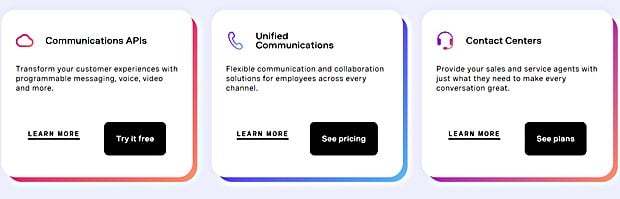
Vonage has a wide range of standard tools, including VoIP voice, video, and text messaging. You can also find:
- Contact center capabilities
- Extensive international calling
- Mobile and desktop apps
- Large-scale conference calling ability
- On-demand call recording
- Visual voicemail
- Integrations with major software at all levels
- Voice API lets you pay only for what you use
Each plan on offer has different features with different limitations.
| Pros | Cons | Pricing |
| Tons of internal collaboration options for on-premise and remote employees | Some say customer service is hard to reach | Mobile: $19.99 per line per month |
| Unlimited calls and SMS | Challenges with viewing phone call history | Premium: $29.99 per line per month |
| App center access at all levels | Limited basic level | Advanced: $39.99 per line per month |
Vonage pricing goes down as the number of phone lines increases.
7. 8×8
8×8 has a reliable cloud-based VoIP system with advanced phone features. It’s used by over 2 million companies.
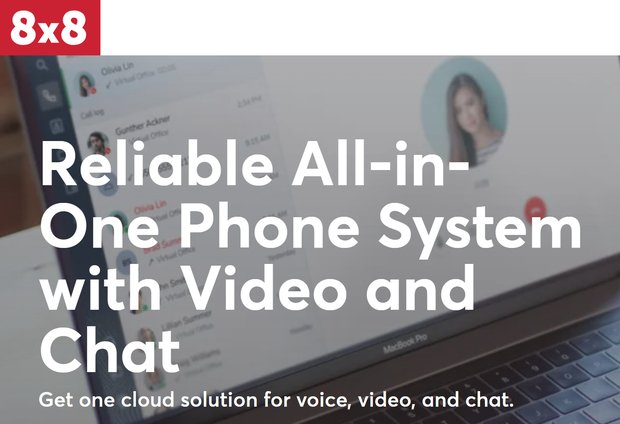
This program offers calling features to help with internal and external communications. Some functions include:
- Collaboration across different messaging systems
- Fast file uploads
- Conversation storage
- Unlimited calling to almost 50 countries
- Join video meetings from anywhere
- Call logs for each individual interaction
- Customer interactions via voice, video, SMS messaging, and chat apps
- Works with Microsoft Teams and other business and CRM integrations
- Complies with global standards
And that’s just the beginning.
| Pros | Cons | Pricing |
| Made to improve communication between agents and users plus customers | Few accessible countries at less expensive levels | 8×8 Express: $15 per user per month |
| 30-day free trial | 8×8 express doesn’t boast the high uptime other levels do | X2: $24 per user per month billed annually |
| Works globally | You must allow popups to chat with their 24/7 customer support team | X4: $44 per user per month billed annually |
| Contact Centers: Add-on starting at $85 per user per month |
8. GoToConnect
GoToConnect boasts of being a simple and flexible business phone option and VoIP provider.
Its cloud system helps with external and internal communication. It doesn’t matter if your workers are on-premise or remote! Of course, it’s also great for customer communication.
You can configure the system using a visual editor, like the best WordPress site builders. You don’t have to read through a lot of technical information and try to figure things out.
Other features included are as follows:
- HD video conferencing with every license
- Customizable call routing and dial plans
- Videos work on desktops, mobile devices, and compatible landlines
- Follow Me call feature forwards calls to wherever you are
- CRM and marketing integrations
- Cloud PBX
- Works with healthcare, law, finance, and auto companies, so security is key
GoToConnect has over 100+ cloud VoIP features. As part of the GoTo software family, it works with GoToMeeting, GoToWebinar, and GoToTraining.
| Pros | Cons | Pricing |
| Doesn’t need mobile devices or traditional phones at all | Free international calls unavailable at the basic level | Basic: $26+ per user per month billed annually |
| If desired, specialized landlines are available | Analytics and other built-in features are only available at a premium level | Standard: $35+ per user per month billed annually |
| 14-day free trial | More expensive than some other options with similar features | Premium: $49+ per user per month billed annually |
| Unlimited extensions at every level |
Which Is the Best VoIP for Small Business?
We’ve decided Nextiva is the best VoIP service provider for large and small business needs.
Nextiva has extensive features, affordable pricing plans, and a user-friendly interface. Best of all, the customer support is fantastic.
If Nextiva doesn’t suit your business needs, RingCentral is the best business VoIP alternative.

After looking through this list, you may not feel any of these are right for your small business needs. That’s okay! There are many other VoIP options available, such as Dialpad and CallHippo.
FAQs About the Top VoIP Providers
Besides VoIP solutions, there are 2 types of phone systems: analog and SIP trunking.
Analog phones, also known as POTS, are landlines or desk phones. SIP trunking allows you to add advanced features to your PBX (private branch exchange). But you need to be very tech-minded for it to be helpful.
You need a landline if your internet connection is unreliable or doesn’t have enough bandwidth.
To set up a business VoIP, you need everything associated with wifi service. You may also need softphone headsets, desk phones, or mobile devices. If you plan to use video calling features, cameras are necessary.
VoIP is a type of IP telephony and IP phone service. In the grandest sense, “telephony” means “phones.” VoIP systems use the internet.
IP services are all communication functions using the internet. This includes voice calls, fax, and video meetings. VoIP is technically only the voice part. But VoIP services now usually offer unified communications, not just outgoing and incoming calls.
In short, all VoIPs are telephony and IP. Not all telephony and IP systems are VoIP.
VoIP is a voice service provider that handles inbound and outbound voice calls. Unified Communications as a Service (UCaaS) routes all business communications over Internet protocol (IP). It typically incorporates text messaging, chats, video conferencing, screen sharing, video meetings, and more.
Yes, VoIP systems are almost always cheaper than landline systems. It uses your existing internet and requires fewer physical upgrades to your space.
The primary reason to have a traditional business phone is that your VoIP may go down often. This is usually due to frequent wifi service outages or low bandwidth.
VoIP plans and their prices vary by company.
Yes, a cell phone can be a business phone. But you may not want to share your personal phone number. Additionally, having a second cell phone for business communication isn’t always practical.
VoIP services can often call cell phones without sharing personal information with inbound callers.
How to Choose the Best VoIP Provider
When putting this list of the best VoIP for small businesses together, we looked for:
- Ease of use for users without technical expertise
- Standard business phone functions like caller ID and hold music
- Call management functions, including call logs
- Automatic call forwarding, call monitoring, and other automation features
- Internal messaging and video meeting capabilities
- Use of many hardware systems (mobile devices, desktops and laptops, cell phones, and so forth)
- Included vs. add-on features
- Advanced features offered at lower costs
- Number of integrations
- High-quality customer support
- Call quality
SeedProd and Your Small Business
We hope this article helped you find the best VoIP service provider for your business.
SeedProd is here to help you grow your business in all ways! For more small business tips, check out our blog. Here are a few of our favorite relevant posts:
- Best Email Marketing Services (Compared)
- Social Media Lead Generation Strategies
- Best Push Notification Software + Services
Thanks for reading! We’d love to hear your thoughts, so please feel free to leave a comment with any questions and feedback.
You can also follow us on YouTube, X (formerly Twitter), and Facebook for more helpful content to grow your business.