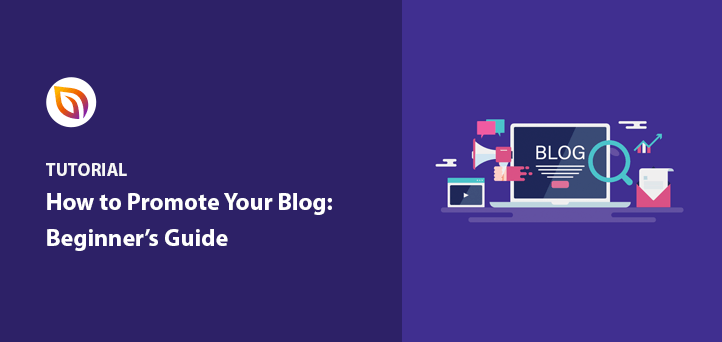Looking for easy ways to promote your blog?
Clicking publish is only 1 part of blogging. But to reach your target audience, you’ll need to spend more time promoting your blog.
While there are many methods for promoting blog posts, some may not work for your specific blogging niche. To help you find what works best for you, here’s our guide on how to promote a blog to grow your brand online.
Before Promoting Your Blog
In this article, we detail ways to promote your blog after publishing your content. Yet, you should do a few things before publishing to ensure you get the best results.
Visiting your blog should be a pleasant experience that keeps people coming back for more. So make sure your blog loads quickly and looks good on both mobile and desktop devices.
It should also be easy for search engines like Google to find and index your content. That means you’ll need to perform keyword research and optimize your blog for SEO.
For more details, check out these essential guidelines before you move on:
- How to Speed Up Your WordPress Site
- How to Rank a New Website
- Ultimate WordPress SEO Guide for Beginners
After reading through the guides above, you’re ready to start promoting your blog. Let’s dive in!
How to Promote Your Blog With Email Marketing
Email marketing is one of the best and most reliable ways to promote your blog.
Even though it may seem that mobile messaging apps are taking over, the number of daily emails worldwide is expected to increase from 281 billion in 2018 to over 347 billion in 2023.
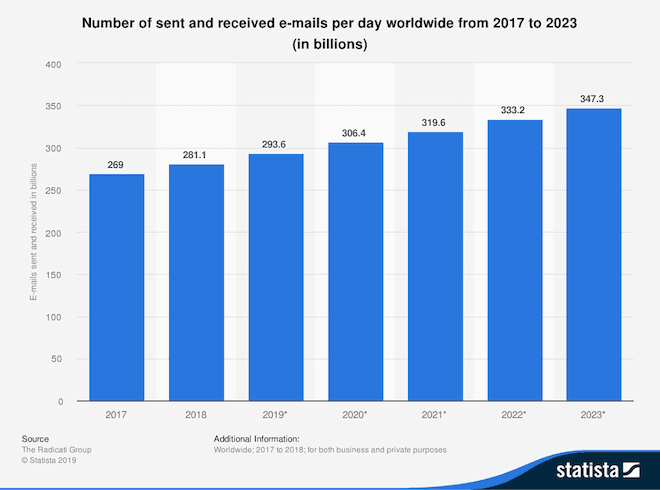
Over the same period, the number of people using email is expected to rise from 3.8 billion to 4.4 billion.
With the above in mind, let’s explore how to promote your blog with email.
1. Start Growing Your Email List
Starting an email list is the best way to turn organic blog traffic into engaged readers. This type of audience is more likely than any other audience to keep coming back to read your content and share it on social networks.
We use a combination of SeedProd and OptinMonster to build and grow our email list.
With OptinMonster, you can create user-friendly popups and optin-forms to encourage visitors to subscribe to your list.
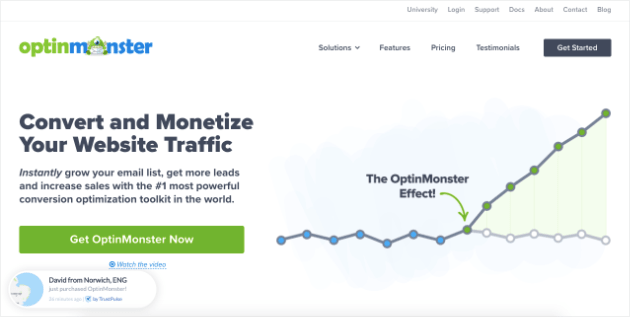
And with SeedProd, you can make dedicated landing pages that focus on convincing users to convert into subscribers.
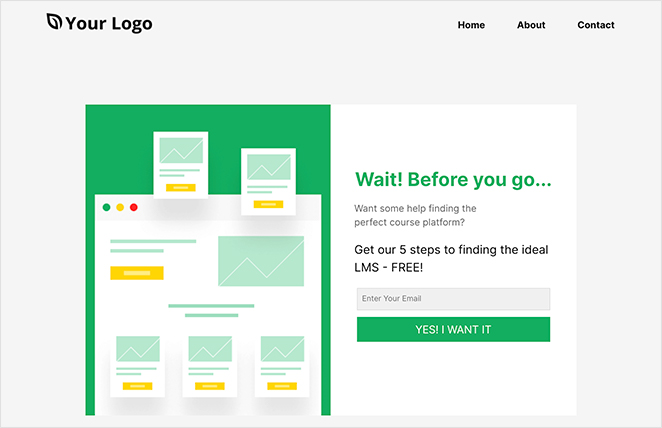
For instance, you can create a squeeze page on your blog that offers a free ebook download. The free download works as an incentive that encourages people to enter their email address and join your email list.
Landing pages are super-effective for growing your email list because they focus on a single goal – increasing conversions. As a result, you can quickly grow your subscribers and start promoting your blog to your list.
2. Send New Subscribers to a Thank You Page
It’s a good idea to redirect new blog subscribers to a thank you page. Thank you pages allow you to welcome people to your blog and build relationships with them.
You can easily create a beautiful thank you page with SeedProd.

SeedProd is the best WordPress drag and drop landing page builder. It comes with tons of landing page templates to get you started, and you can use pre-made landing page blocks to customize your page any way you want.
Here’s an example of a thank you page you can create with SeedProd:
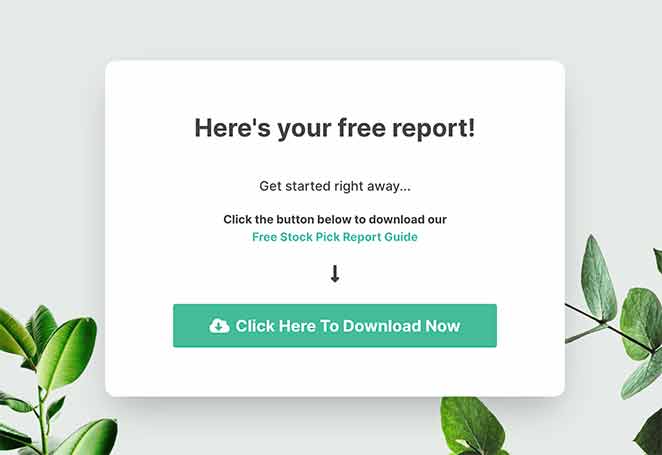
You can also use SeedProd to create a variety of other pages such as:
- Coming soon pages
- Maintenance mode pages
- Sales pages
- Webinar landing pages
- 404 Error pages
- Login Pages
With built-in Coming Soon, Maintenance, 404, and Login modes, you won’t need to install separate WordPress plugins. SeedProd offers it all in a single, lightweight plugin.
3. Email Subscribers with New Blog Posts
Did you know that 60% of consumers subscribe to a brand’s email list to receive promotional messages compared to only 20% who follow brands on social media to get deals?

What this means is people are expecting your emails. So, go ahead and send an email whenever you publish a piece of content.
Here are some quick tips to get the most out of each new post email:
- Explain why people should read the new post
- Use action verbs like ‘read’ to help people understand what to do
- Keep your emails short. You want people to click your call to action and read your post, not exhaust themselves reading your email.
4. Or Create an Email Newsletter
You might notice that many bloggers send emails with new posts several times a week. Why not do something a little different and create an email newsletter?
You can compile those posts with a few others from experts in your niche to build an email newsletter your subscribers will love.
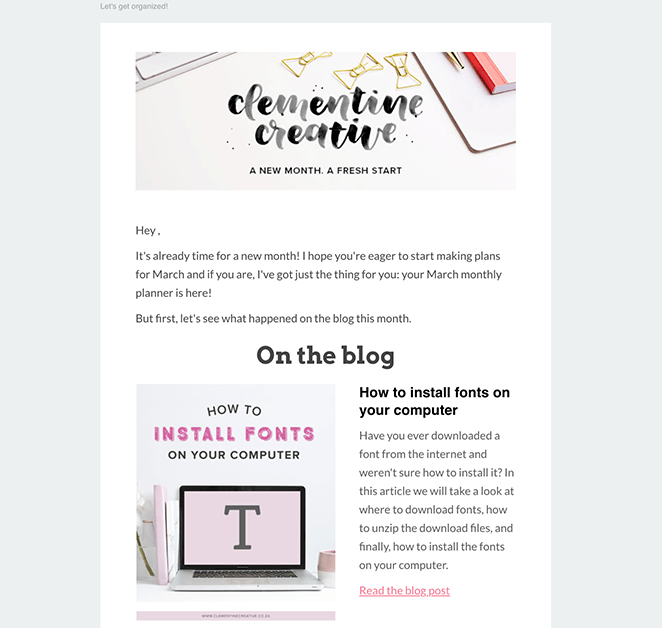
Use this as a chance to re-share older content that has performed well in the past. That way, new email subscribers can enjoy all the benefits of your best content.
5. Allow Social Sharing from Your Emails
Don’t forget that you can use email to promote your blog posts elsewhere online. Many popular email marketing services offer built-in social media share buttons.
This allows people to share your content right from inside your email. As a result, it can boost your new post’s credibility right away, giving it more authority and increasing the chances of more people reading it.
How to Promote Your Blog on Social Media
Sharing your content on social media is an excellent way to promote your blog, get more shares, and ultimately drive more traffic to your site. But to get the best results, you need to have a social media strategy in place.
Below you’ll find some of the best ways to promote your blog on social media platforms like Facebook, Twitter, Pinterest, LinkedIn, and more.
6. Choose the Right Social Media Networks
There are several social media networks you can choose to promote your blog. Not surprisingly, Facebook is the most popular choice.
That said, you should choose social media platforms that are relevant to your niche rather than spreading yourself across too many platforms.
If you’re not sure where your target audience hangs out online, here are some social media marketing statistics to help out:
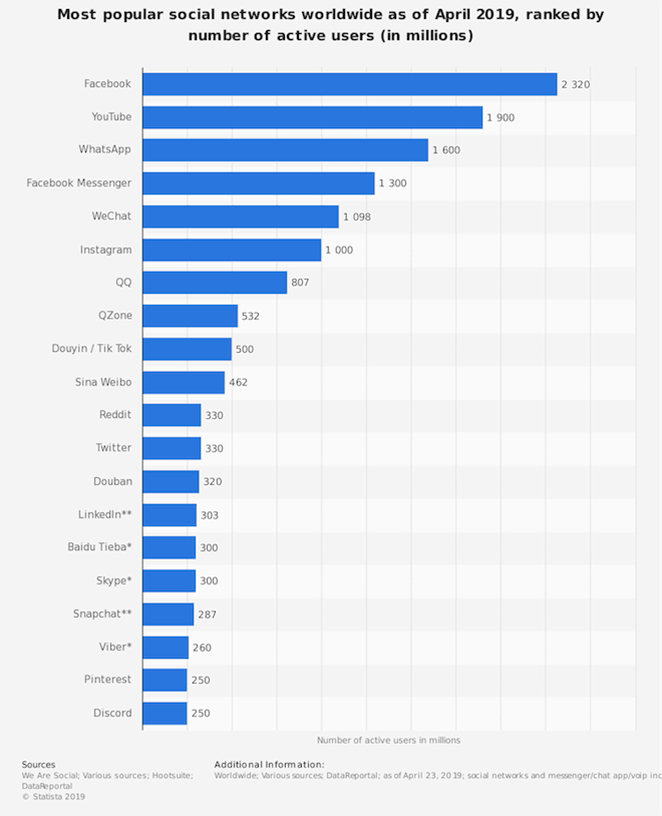
- Instagram (67%) and Snapchat (62%) are popular among young people aged 18-29. But Facebook is popular across all age ranges.
- Other demographic statistics show that women (42%) are almost 3x more likely to use Pinterest than men (15%).
- About half of college graduates and high-income households use LinkedIn. This is compared with 10% or fewer of those who have not attended some college or lower-income households.
7. Pick the Best Time to Post on Social Media
Every social media platform has a peak time when posts get more engagement. This is mostly because the type of person that uses each social media network varies.
For example, LinkedIn is a platform for finding careers and posting about business. Because of this, peak times for LinkedIn are often during business hours.
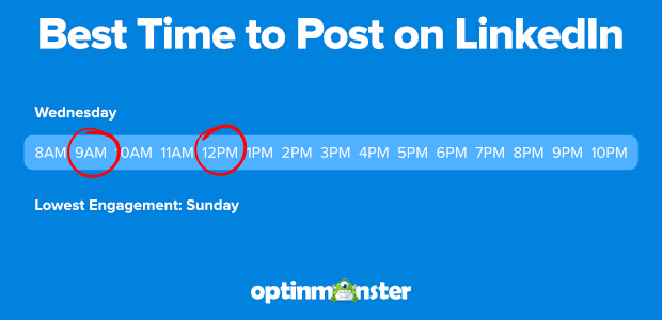
However, Facebook and Instagram are more social platforms. You might find the highest activity early in the morning when people commute and later at night when they’re home from work.
As a blog owner, to maximize engagement on your blog posts, it’s important to know when each network hits its peak time. Check out this post on the best time to post on social media for the highest engagement.
8. Run an Online Giveaway Contest
Running an online giveaway is an excellent way to drive more traffic to your blog, get more email subscribers, and increase social engagement.
For example, SeedProd’s Black Friday giveaway generated over 55,000 entries:
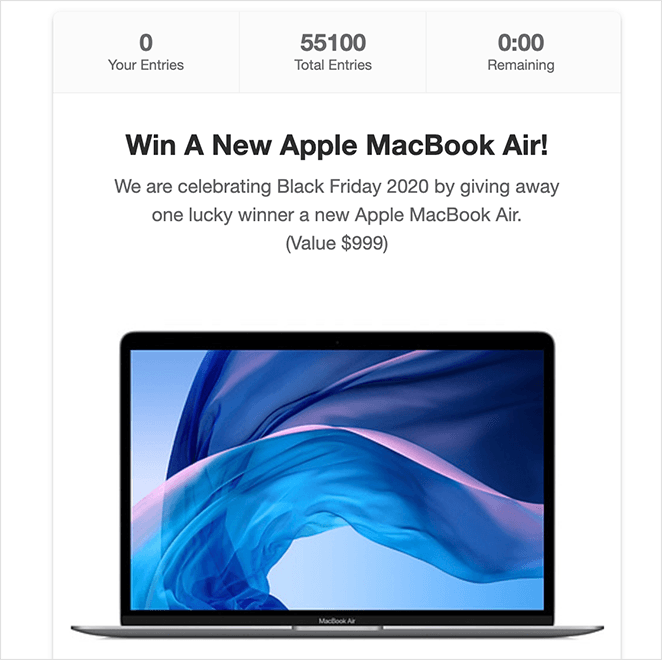
Can you imagine growing your blog’s email list by that much?
One of the best ways to promote your giveaway is to offer bonus entries for social shares. For example, at SeedProd, we offered extra entries for sharing our Black Friday Giveaway on various social networks:
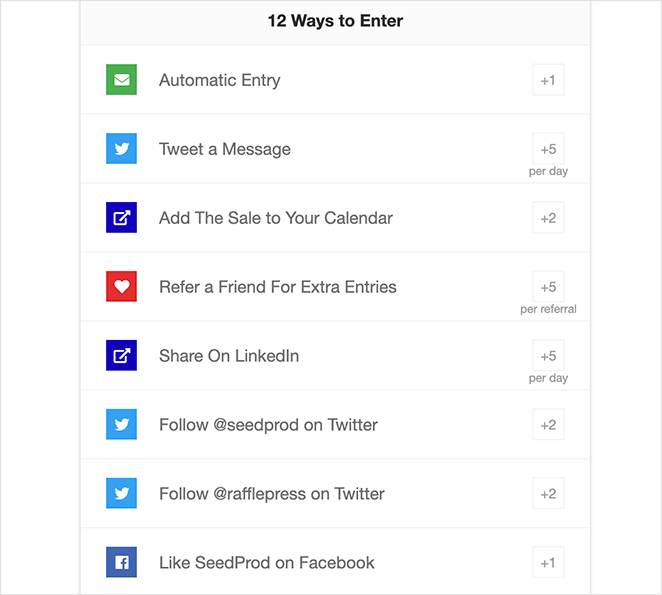
To get similar results, follow our step-by-step guide on how to run a giveaway on your WordPress blog.
9. Add Social Media Feeds to Your Website
Embedding social media feeds on your site is a great way to find relevant content for your readers and grow your social media following.
Chances are, some blog readers might not know that you’re on social media. So adding your social media feeds on your blog can encourage them to follow you and interact with your posts.
You can embed your social media feeds on your WordPress blog using a social media feed plugin like Smash Balloon. It lets you create entirely customizable social media feeds tailored to your website.
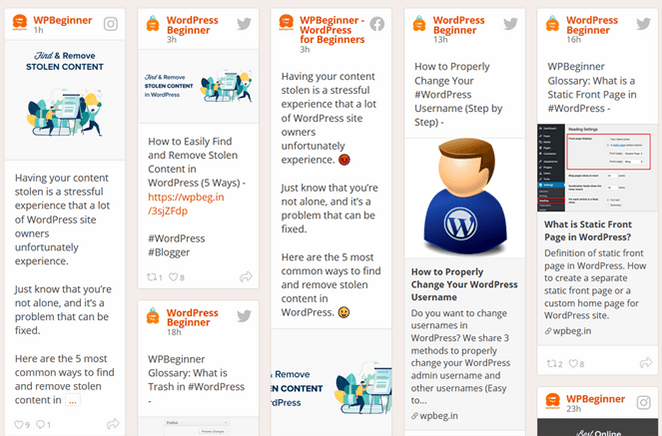
And in contrast to regular social media plugins, Smash Balloon adds dynamic, indexed, and search engine crawlable content to your site. This will help boost your blog’s SEO so more people can find and read your blog posts.
10. Create or Join Social Media Groups
Social media groups offer you an excellent chance to share your expert knowledge. Establishing yourself as a go-to resource on a subject helps build trust in what you have to say. As a result, group members are more likely to visit your blog for more resources.
Don’t make the mistake of joining any social media group. Join those that are relevant to your industry.
For example, if you run a beauty blog, it makes sense to join groups related to beauty blogging rather than general blogging.
If you can’t find a group in your niche, you can always start one yourself. For instance, WPBeginner launched a WordPress Facebook Group providing help for non-techies that now has over 70k members:
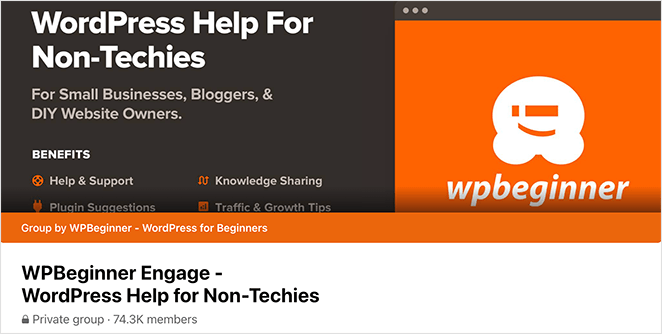
Can you imagine promoting your blog to an audience as big as that?
It takes a lot of work to run a large group, so ensure you have the time, patience, and resources to make it work.
Pro Tip: Other places you can explore are Pinterest Group Boards and Tailwind Tribes. Both can help to promote your blog and attract more visitors to your site.
11. Try Reciprocal Sharing Websites
Another way you can promote your blog is to give reciprocal sharing websites a go. Sites like Triberr and Viral Content Bee work on a simple credit system.
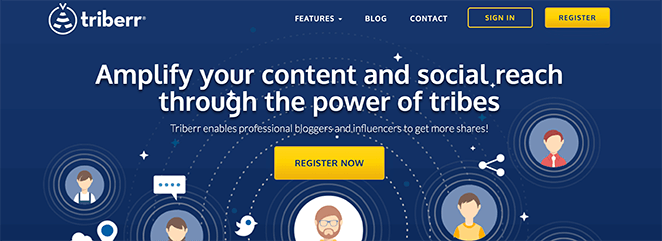
Here’s how it works:
- You share other people’s content to earn credits
- Credits allow you to post your content
- Your content gets shared by other people
It creates a circle of sharing that benefits everyone involved while exposing your content to a broader audience.
12. Use Social Bookmarking Websites
Many content marketers also use social bookmarking sites like Reddit and Flipboard.
These sites allow you to post content that you like (including images and videos) and use tags to organize them. Other users can save your posts to read later and share them with their own social audience.
Websites like this often use voting to upvote the best posts. If your post is shared or upvoted, you can expect to see an influx of traffic from these sites to your blog.
13. Find Niche Social Bookmarking Sites
Niche social bookmarking sites are popular with communities in specific industries. So if you share your blog posts on those sites, you’re more likely to attract an audience from that niche to your blog.
Here are a few niche social bookmarking sites to help your content promotion:
- BizSugar for Small Business
- DesignBump for Designers
- Filmwatch for Films
- ManageWP for WordPress
- N4G for Gaming
- Zest for Marketing
You can also use Reddit’s subreddits for more interest-based niches.
14. Promote Your Blog in Forums
Online forums are other excellent places to promote your blog. Forums allow you to establish your authority as an industry expert by posting content people will find helpful.
Many forums won’t let you link directly to your blog posts, so you’ll need to join in with discussions and have a completed author bio with a link to your blog.
To help you find relevant forums you can join, try these search terms: intitle:forum {niche}.
For example, intitle:forum blogging returns these results:
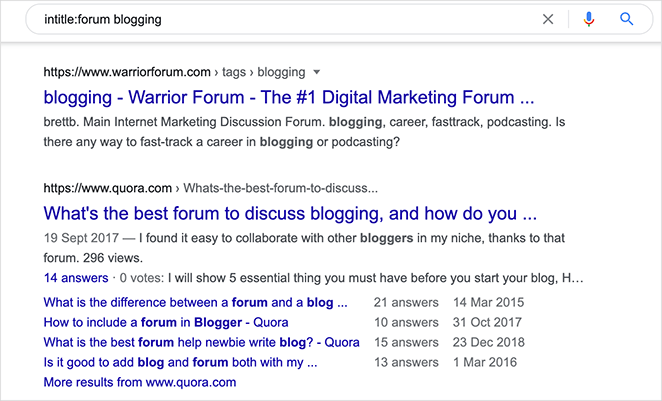
Quora is a popular forum that people use to ask questions and a great way to drive traffic to your blog.
Just ensure sure you have a completed author bio with a link to your site and provide detailed answers to questions with links to other sites as well as your own.
15. Notify People You Mention in Your Posts
If you use quotes, references, or expert comments from others in your blog posts, it’s good practice to notify those people and thank them for contributing.
You can do this by sending a personalized email with a thank you and telling them the blog post is live. Or you can tag people on social media and include a link to the live post.
If you notify contributors properly, they’ll appreciate the mention and likely spread the word about your blog to their audience.
But don’t randomly add people and email them. This approach can come across as spammy and can hurt your reputation.
How to Promote Your Blog Without Social Media
Email marketing and social media are both excellent ways to promote a blog to your target audience. But there’s a lot more you can do that doesn’t involve social media networks.
Check out the tips below to promote your blog without social media.
16. Use Push Notifications to Reach Non-Subscribers
Many people don’t want to subscribe to a mailing list, so how do you reach them with your blog content? One alternative is to send push notifications.
With push notifications, you can send an alert to your regular readers about new blog posts or any other updates that you want them to know. Using an app like PushEngage, allows you to send notifications to a subscriber’s browser even if they’re not present on your website.
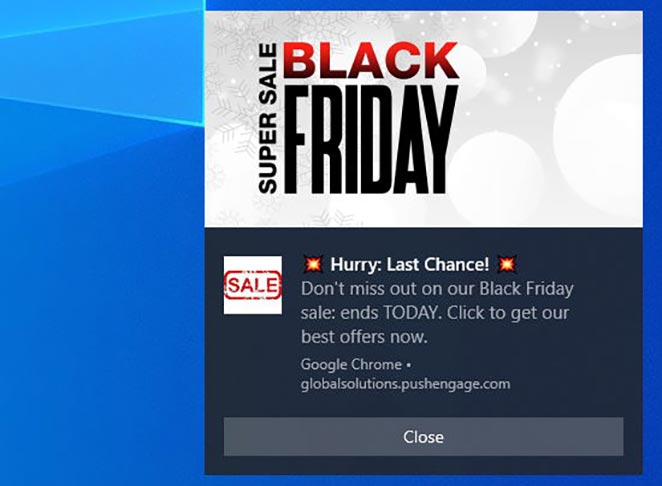
As a result, they’ll learn about new posts wherever they are online without having to subscribe to your email list.
17. Capture Abandoning Visitors with Exit Popups
Often people visit your blog and leave before reading anything. It could be because they couldn’t find what they were looking for, so they clicked to exit.
You might not know that there’s an easy way to give people what they’re looking for that prevents them from abandoning your site – exit popups.
Exit popups are lightbox popups that are set to show when someone moves their mouse to their browser’s toolbar, indicating that they’re about to leave. At that moment, they can offer users something interesting or exciting to keep them around.
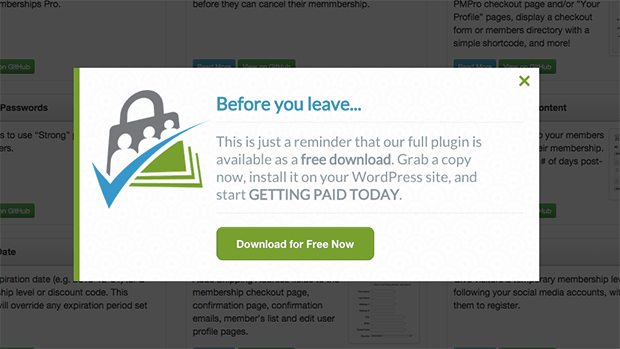
With this approach, you can use exit popups to suggest popular blog posts or even invite users to subscribe to your mailing list.
Check out this post to learn how to create an exit popup for your blog.
18. Republish Blog Posts on Other Platforms
Publishing new content on your blog is an excellent way to keep your site fresh and updated. But sticking to that one platform means you could be missing out on content syndication sites like Medium.
Content Syndication is the act of republishing your content on other websites, and as a result, you can reach a broader online audience. If that larger audience likes your content, they’re highly likely to visit your blog in search of more.
Often it’s as simple as copying and pasting content from your blog to another site. Luckily, Medium adds canonical tags when you use their republishing tool, so you won’t need to worry about duplicate content issues.
But, if you republish on other sites, it’s worth checking first, or you can add the canonical tags manually, using an SEO plugin like All in One SEO.
19. Use Content Aggregators
Content aggregation websites are similar to content syndication sites. They automatically collect content from other websites and publish it on their site while linking back to the original post.
Some popular content aggregators include:
Having your content featured on one of these sites can help promote your blog and attract new visitors.
20. Write Guest Posts for Other Blogs
Guest blogging is a popular way to promote your blog to a relevant audience. It involves building relationships with bloggers in your niche and pitching them a guest post idea to publish on their own blog.
Many blog owners will allow you to add an author bio with a link back to your website. You can use this space to offer an incentive to get readers back to your blog, for example, a free checklist or ebook.
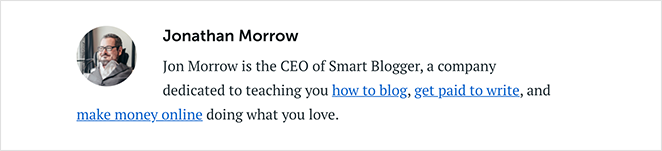
21. Appear in Podcasts and Webinars
Podcasts and webinars are growing in popularity every year. Being interviewed by a podcast host or as part of a live video webinar is another way to share some expert tips and advice to build your blog’s credibility.
You’ll get a link back to your blog that listeners and viewers can visit in most cases.
If you’re looking for podcasts and webinars to appear on, start by searching Google with “podcasts accepting guests” or similar. You can also search your favorite podcast app and blogs to find relevant shows that you could contact.
For more help, you can try free directory sites like the Interview Guests Directory and Podcast Guests. But make sure you research each site to see if it’s a good fit for your blog.
And there you have it!
We hope this post helped you learn how to promote your blog to your ideal audience. You might also like this guide on how to edit your WordPress homepage so you can promote your blog on your front page. You can also check out these popular WordPress blog plugins.
If you liked this article, then please follow us on Twitter and Facebook for more helpful content to help grow your business.