You’re adding the finishing touches to your shiny new website, and it’s almost time to share it with the rest of the world. But there’s one small problem. How on earth do you tell people about your new site when it’s not even finished?
It’s not easy getting the word out with no site for people to visit but building a buzz can make all the difference when it comes to launch day. A great website launch triggers desire, curiosity, and interest.
So how is it done?
In this article, we’ll cover how to write a new website launch announcement email, as well as share some great examples of successful launches.
Here’s a quick summary of what you’ll learn in this post:
Before we get started, let’s look at why writing a pre-launch email campaign can help.
Why Announce the Launch of Your New Website?
The idea behind writing a new website announcement email is to create a buzz.
In reality, most people wait until their site is ready before letting people know about it, which is fine. But building interest before your launch will help drive traffic on the big day.
An email campaign is a great way to generate that buzz because it covers the following 3 goals:
- Make people aware of your new website to attract new visitors.
- Remind old visitors that you have something new to offer.
- Build the momentum leading up to your website launch.
Now you know the importance of sending out emails announcing your new site, let’s start writing them.
How to Announce a New Website Launch
You might be eager to get stuck into creating your first pre-launch email campaign, but an important first step is to build an email list to send it to.
Luckily there’s a simple and effective way to do this, which we’ll cover next.
Collect Emails With a Coming Soon Page
A coming soon page is a special kind of webpage that gives people a sneak peek at what’s coming. It also hides the work going on behind the scenes.
The great thing about using coming soon landing pages is they can build your email list before launch day. Plus, with the SeedProd landing page plugin‘s social sharing features, you can get others to spread the word.

So let’s look at how to build a coming soon page with SeedProd in WordPress.
First, click here to get started with SeedProd, then follow these instructions for installing a WordPress plugin.
After activating the plugin, click the SeedProd icon from your WordPress admin area to view the dashboard, which gives you the option to create and activate a coming soon page, 404 landing page, or a maintenance mode page. You can also create several other types of landing pages.
To create your coming soon page, click the Set up a Coming Soon Page button.
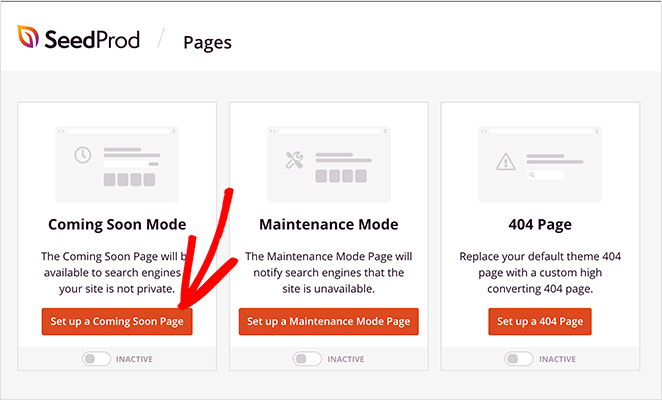
SeedProd comes with a range of pre-built coming soon page templates to make designing your page easier. Choose the one you like most to launch the visual page editor.
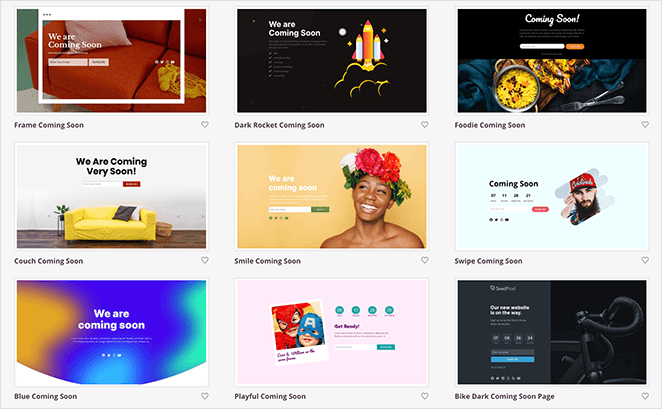
From here, you can design your page by adding some of the following elements using the easy drag-and-drop page builder:
- An email optin form to collect visitor emails so you can let them know when your site is going live.
- Social share buttons so visitors can share your site on social media.
- Social profile buttons for visitors to follow you on sites like Twitter and Facebook.
- A contact form for people to ask for more information.
- A countdown timer so people know how long is left until your site launches.
- And much more.
You can see full instructions for creating a coming soon page here.
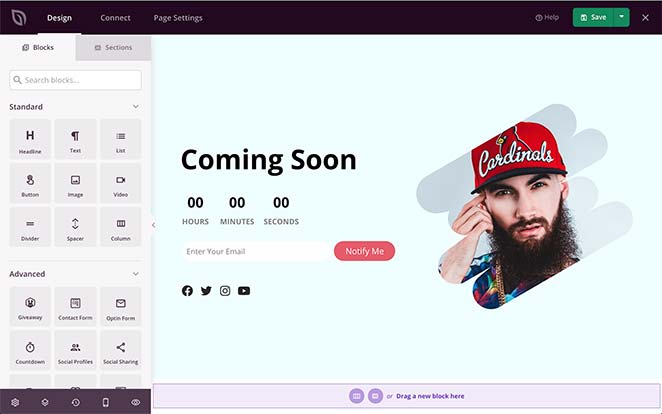
When you’re happy with your coming soon page, publish your page by clicking the downwards arrow next to the Save button and clicking Publish.
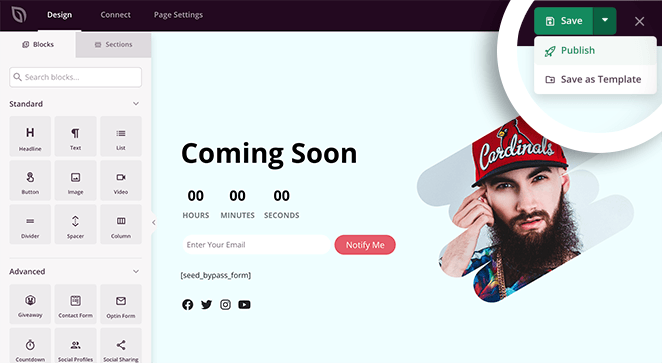
After, head back to your SeedProd dashboard, where you can activate your coming soon page. To do that, just click the toggle from Inactive to Active.
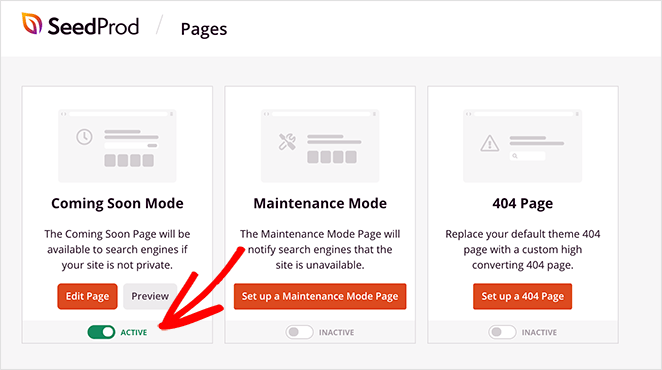
Wonderful! Now your coming soon page is live and ready to collect the emails of interested visitors.
But before we get stuck into the process of writing your pre-launch email campaign, let’s take a look at some other ways to announce your new website.
Generate Interest With New Content
Creating new content is a great way to get people interested in what you’re doing, but you might be thinking, “How can I create new content without a site to publish it on?”
Don’t worry! New content doesn’t always have to be a new blog post. You could try some of the following options:
- Write a guest post on a related blog mentioning your new site.
- Record a video announcement and publish it on YouTube.
- Start a Facebook Live stream to discuss new site features.
- Share behind-the-scenes images on Instagram.
- Host a question-and-answer session with your followers on Twitter.
Here are a few great examples of how you can build a buzz with new content:
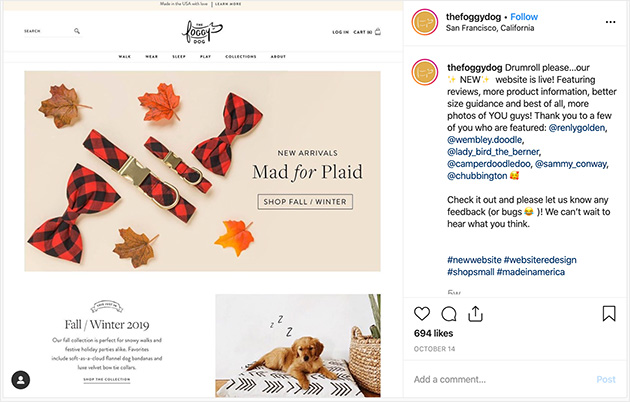
The Foggy Dog showcased its new website on Instagram with details on new features and shoutouts to those involved in building it.

Crown Paving combined the launch of their new website with a competition, which generated heaps of interest on Twitter.
Now that you have an idea of the kind of content you can create, let’s dive into how to write a new website announcement email.
Build a Pre-Launch Email Campaign
It’s a great idea to give your audience details about your upcoming website and what it will feature. But leave out some information to build curiosity.
A new website announcement email is excellent for this because it lets you follow up with more information at later stages before you launch.
One example could be to create a series of emails with 3 different bits of information sent out over several days, such as:
- A screenshot of a new area of your site.
- A collage of product images that will feature in your new store.
- A video trailer talking about something coming soon.
Each email can cover one talking point that might seem unrelated to begin with. But, when all three emails are read, the connections will become clear.
An excellent example of an email campaign sent over time is the one delivered by Asana.
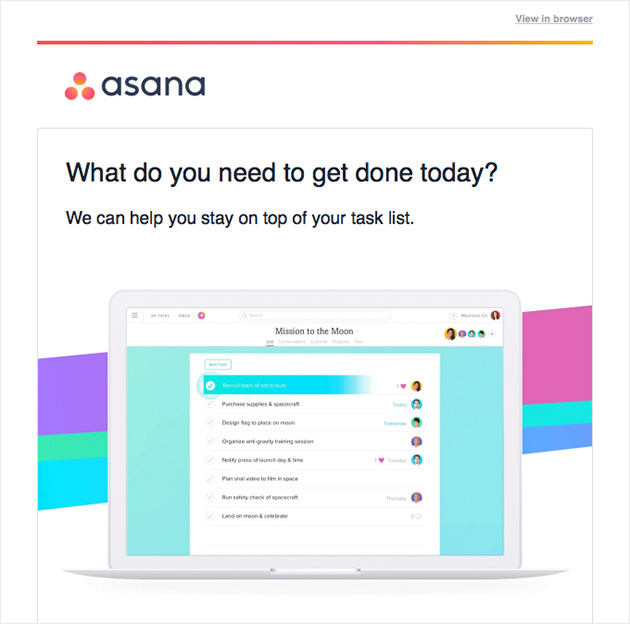
In the first email of their welcome series, they provide 3 tasks you can get done using their software.
3 days later, they send another email asking what you need to get done and encouraging you to get started.
2 days after that, there’s an email talking about the Asana dashboard. The series ends after another 2 days highlighting the calendar view.
This campaign does 3 key things:
- Makes the reader feel welcome.
- Highlights important product features.
- Builds interest over time.
Using this kind of example, you can build a similar interest in your new website. But, without a great subject line, no one will open your emails to learn more.
Not to worry, we’ll cover that next.
Write Irresistible Email Subject Lines
A good subject line plays a crucial role in getting people to click and read your emails. Like the headline of a blog post, it needs to grab attention so people want to go further.
The thing about subject lines is you don’t have a lot of space to play with. Most subject lines range from 41-50 characters. With mobile screens, it’s even less than that, so it’s wise to get the important parts in at the start.
Some ways to improve your website announcement email subject line include:
- Telling people exactly what they get when they open your emails.
- Adding their first name in the subject line to keep them engaged.
- Avoiding trigger words that will send your email into the spam folder.
- Using tried and tested subject lines that convert and adapt them to suit your brand.
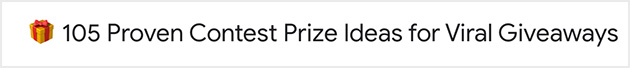
This subject line from RafflePress is a great example of using a combination of key information, emotional words, and the clever use of emojis.
Did you know? Emotional content can increase the effectiveness of email marketing by as much as 70%! Just don’t get too enthusiastic with those emojis.
The emotional words here are Proven and Viral because they spark an emotional response of trust and excitement in readers.
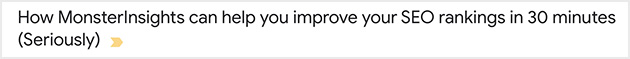
The above example from MonsterInsights claims to help readers with a specific goal in a short time span. They further emphasize the claim with the use of the emotional word, ‘seriously.’
You can even go as far as to include a little humor in the subject lines.
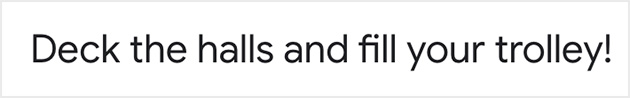
This one we spotted is simple enough to get across the main idea while using a fun play on words to help with engagement.
The next thing to tackle is keeping the momentum going once you’ve launched your new website. A great way to achieve this is to build exclusivity into your launch plan.
Offer Subscriber Exclusives
Exclusivity makes people feel like they’re part of something other people can’t access. Think about the lines of people queuing up for the latest iPhone release. They all want to be part of the Apple Club.
To take advantage of this concept in your new website announcement email, make sure you let readers know they have a chance to become part of an exclusive group.
You could offer subscriber exclusives, including:
- Early access to your services or website.
- The ability to pre-order your products.
- The chance to receive information that’s not available to the general public.
You can even go one step further by including this offer on your coming soon page to create the fear of missing out on something exciting.
IsItWP achieves a sense of exclusivity with its’ Black Friday optin popup.
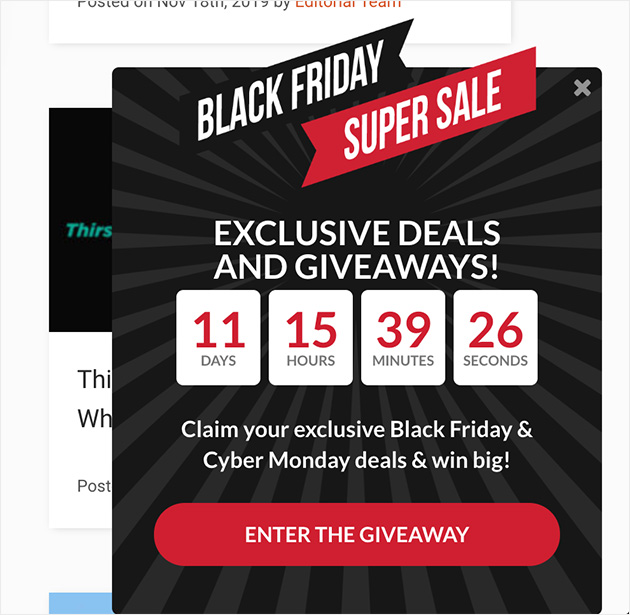
The eye-catching design grabs your attention right away, and the countdown timer creates a sense of urgency, prompting you to click.
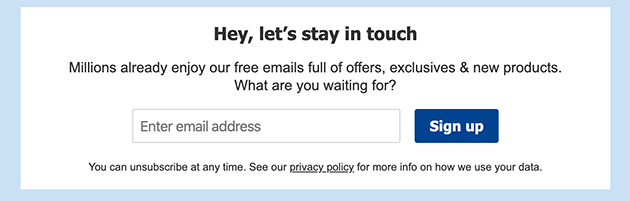
Online pharmacist Boots uses a simple optin form with the promise of exclusive deals for email subscribers.
You can use OptinMonster to add optin forms with countdown timers to any website easily.
New Website Announcement Launch Email FAQs
You can start building your email list by creating a landing page with a sign-up form for your upcoming website. Share the landing page on social media, in relevant online communities, and with your personal network to encourage people to sign up for updates.
It’s essential to strike a balance between keeping your subscribers engaged and not overwhelming them with emails. Consider sending updates every 2-4 weeks, depending on the progress you’re making and the content you have to share.
There are various email marketing tools available, such as Constant Contact, ConvertKit, and SendinBlue, which can help you manage and grow your email list efficiently. These tools offer features like customizable sign-up forms, automated email sequences, and analytics to optimize your email marketing efforts.
Track important metrics such as open rates, click-through rates, and conversion rates to gauge the success of your pre-launch email marketing. Use this data to optimize your campaigns and improve your results over time.
As you can see, writing a new website announcement email has the power to create interest and drive traffic to your site long after you’ve launched it.
We hope the explanation and examples included in this article help you with your new website’s launch. And if you need some help adding Google Analytics to track your site launch’s performance, check out this guide.
If you liked this article, don’t forget to stay updated by following us on Twitter and Facebook.






FANTASTIC because i am launching my new website in a week’s time.I am going to implement your great suggestions
That’s great to hear Sandya. We wish you the best of luck if your launch!
This is an awesome read! with out any doubt, I will be following it to launch our new website in a week or two!
We’re so glad you found this post helpful. Good luck with your new website launch!
I just launched my website and blog this week… appreciate these suggestions!
We’re so pleased to hear that Madeleine. Congratulations on your new site!
Brilliant ideas – We are launching a new site in two weeks and I am definitely going to apply some of the ideas shared above. Thank you :)
You’re very welcome Ahmed. We wish you every success with the launch of your new site!
SOOOOOO glad I came across this article – I’m finalising my new coaching website as we speak and planning to go live shortly – hadn’t known how to go about promoting it. This has given me so many ideas! Thanks so much
Excellent news Kate! We’re so glad you found this post helpful. If you need any more help, feel free to ask.