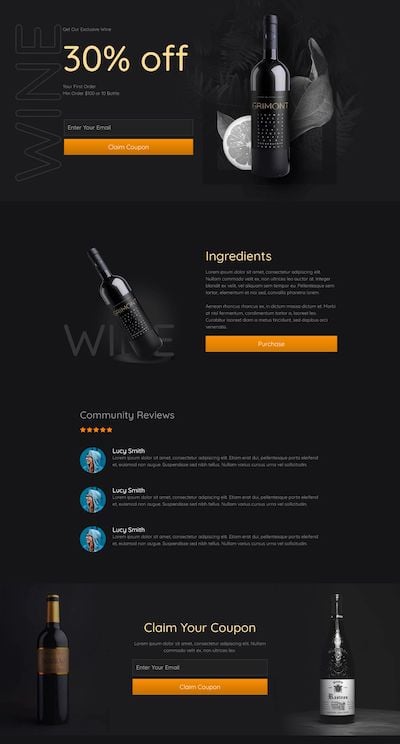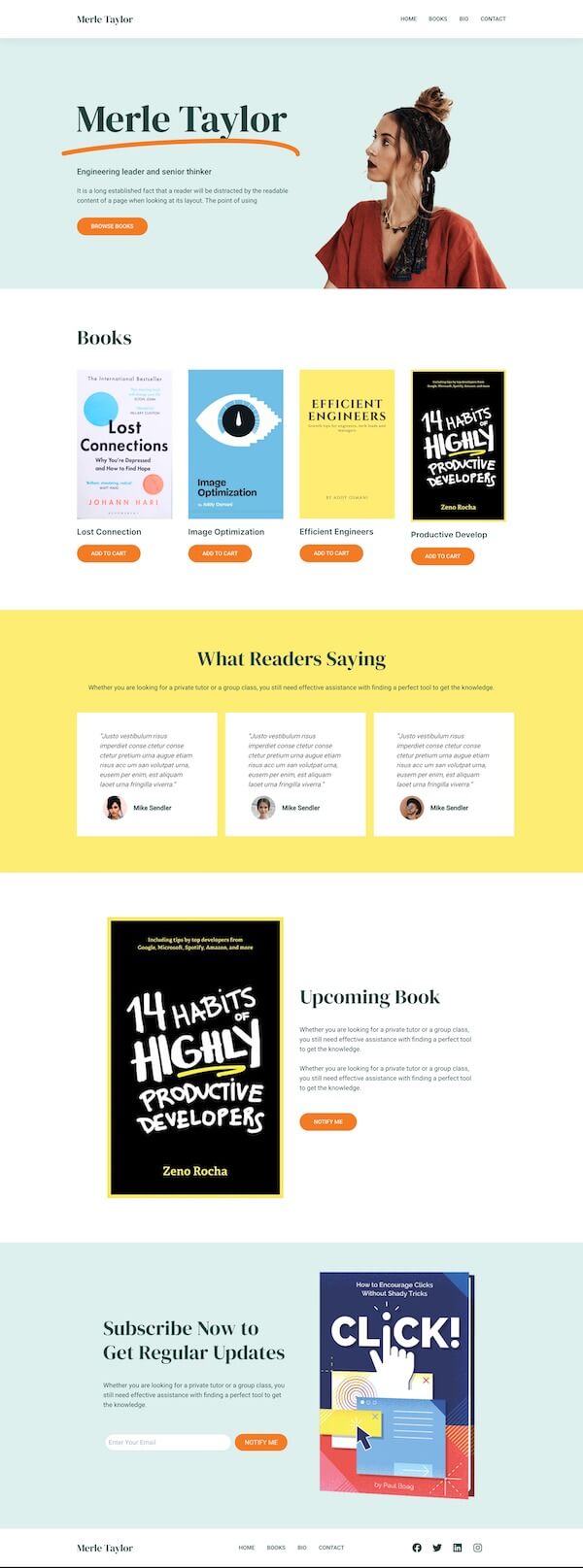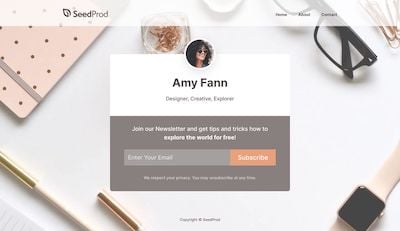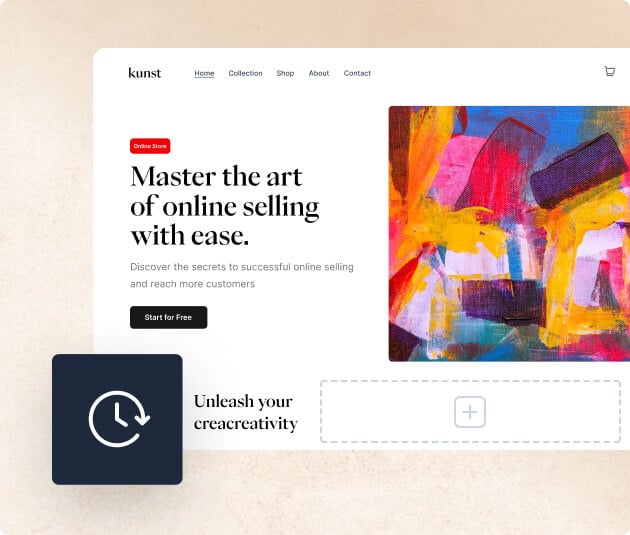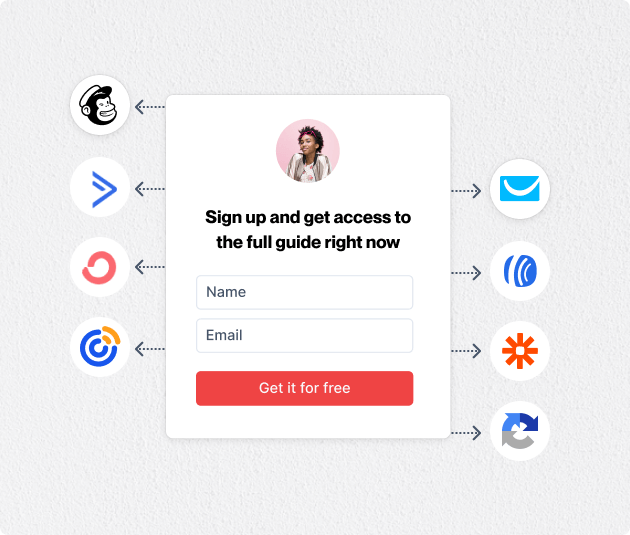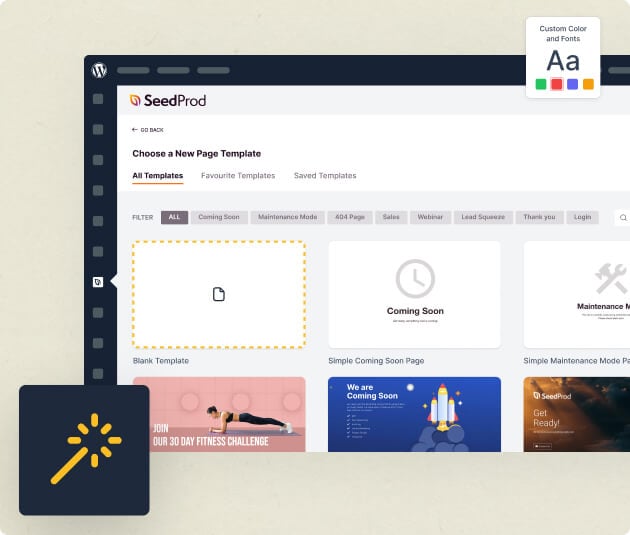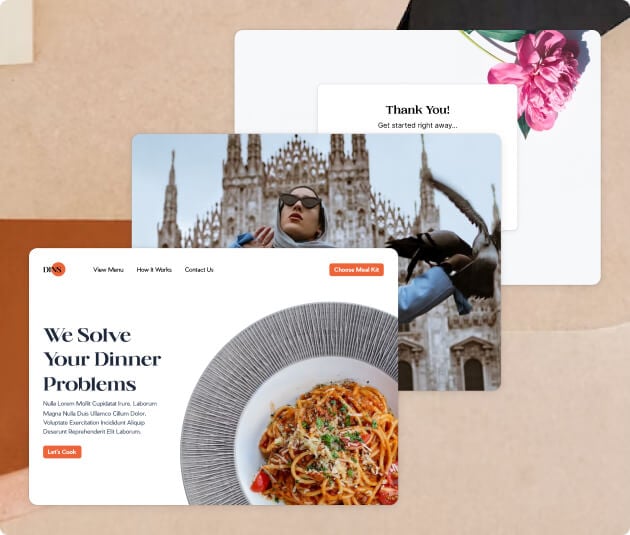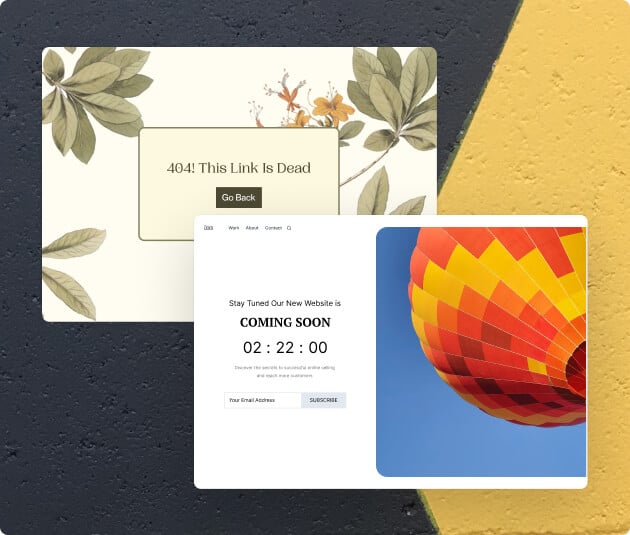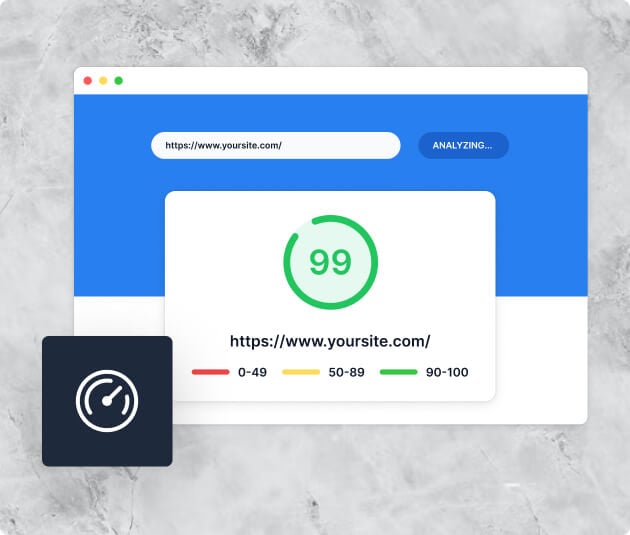Effective landing pages are essential for software authors who want to promote and sell their products. A well-designed author page template can greatly boost conversion rates by presenting clear, engaging product information and calls to action. However, creating these pages often requires design and technical skills that many authors do not have.
SeedProd offers a simple solution with its drag-and-drop tool. This tool helps users easily create professional-looking author page templates for software without needing advanced web development skills. With SeedProd, you can choose from a range of pre-designed templates or create a custom design that fits your software’s brand and goals. This ensures quick page loading and a great user experience.
Benefits of SeedProd Author Page Templates
- Streamlined Design Process
- Brand Consistency
- Enhanced User Experience
- Optimized for Conversions
SeedProd’s design process is simple and quick, allowing software authors to create author pages easily without needing web design skills. With its drag-and-drop feature, authors can put together a professional page in just a few minutes.
It’s important for software authors to keep their brand consistent, and SeedProd helps with this. Its templates make sure each author page matches the software’s style. Authors can adjust colors and logos to fit their brand, which helps in increasing brand recognition.
SeedProd offers fast-loading templates that improve the user experience by keeping visitors engaged. The designs are smooth and responsive, making it easy for visitors to use the author page on any device.
Each template is designed to increase conversions. They include features that prompt visitors to take action, like clear calls-to-action and easy-to-use navigation. This helps in converting visitors into buyers or subscribers.
Exploring Templates for SeedProd Author Pages
SeedProd’s author page templates meet a variety of needs, from showcasing software features to featuring author biographies. Some templates focus on clearly presenting product benefits, perfect for authors who want to turn visitors into users. Others offer a comprehensive look at the author’s background and other works, which helps build credibility and engage readers.
Each template is highly customizable. Users can change the layout, color schemes, and typography to match their brand identity. This flexibility not only makes the page look better but also helps maintain consistency across all digital platforms. By using these tailored designs, authors can clearly convey their message and connect with their audience.
Explore Author Page Templates Now
Effective Tips for Using SeedProd
- Use Pre-designed Themes: Start creating your author page with one of SeedProd’s ready-made themes. These themes are designed for different software needs and can be tailored to fit your brand. This saves time and helps you look professional.
- Engage with Smart Sections: Improve your author pages by adding SeedProd’s smart sections. These include testimonial sliders, pricing tables, and call-to-action buttons, which are key for turning visitors into customers. You can easily drag and drop these elements to make your page better for users.
- Regular Updates and Testing: Keep testing and updating the content and design of your author pages. SeedProd’s interface makes it easy to adjust elements based on feedback and data. Updating regularly helps your site stay relevant and connect well with your audience, which can increase your conversions.
Maximize Impact with SeedProd’s Author Templates
SeedProd is a powerful tool for software authors who want to create impressive author pages. It offers customizable templates that make it easy to showcase your software and share your professional story. You don’t need advanced technical skills to use SeedProd, so you can concentrate more on your content and less on website development.
Choosing SeedProd means your pages will not only look good but also load fast. This improves user experience and helps with SEO. SeedProd combines simplicity, speed, and flexibility, making it a great choice for authors who want to establish a professional online presence and effectively engage with their audience.
Common Questions About Author Page Templates
What features can I include in an author page template?
With SeedProd, you can add many features to your author page template to improve functionality and user engagement. Common elements include author biographies, a list of publications, contact information, and social media links. You can also add interactive features such as video introductions, downloadable content, and subscription forms easily with the drag-and-drop interface.
How do I ensure my author page template is mobile-friendly?
SeedProd ensures that all templates are responsive, which means they automatically adjust to look great on any device, including smartphones and tablets. You can preview how your template looks on different devices right within the SeedProd editor, making sure your page looks perfect for every visitor.
Can I integrate third-party tools with my author page?
Yes, SeedProd author page templates work well with many third-party tools and plugins. This allows you to add features like analytics, email marketing, and social media sharing to your page. SeedProd makes it easy to connect these tools without any coding.
What is the best way to highlight my publications on the author page?
To effectively showcase your publications on an author page, use SeedProd’s features like galleries or sliders. These can display book covers, download links, and brief descriptions. Make sure each publication can be clicked, leading to a detailed page or a direct purchasing option. This approach makes the page both attractive and functional.
How can I track the performance of my author page?
SeedProd works well with analytics tools like Google Analytics. By using these tools on your author page, you can monitor visitor behavior, page views, and conversion rates. This information is vital for understanding your audience and improving your page to better meet their needs, which can help increase engagement and sales.