The Countdown block allows you to include countdown timers on your pages without needing to use custom code or plugins.
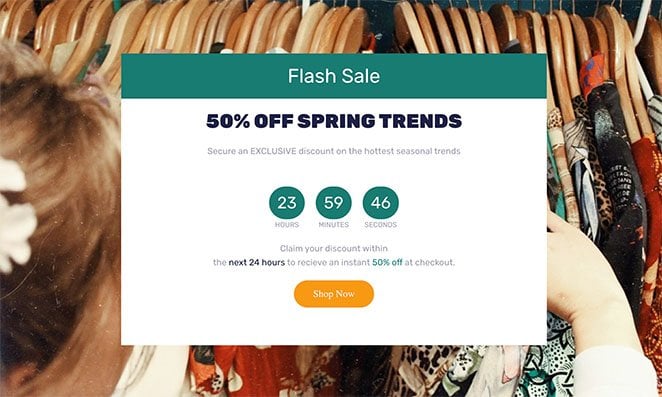
Adding the Countdown Block to Your SeedProd Pages
To include the Countdown block on your SeedProd pages, follow these steps:
- Under Design > Advanced > Countdown drag and drop the Countdown block onto the desired page.
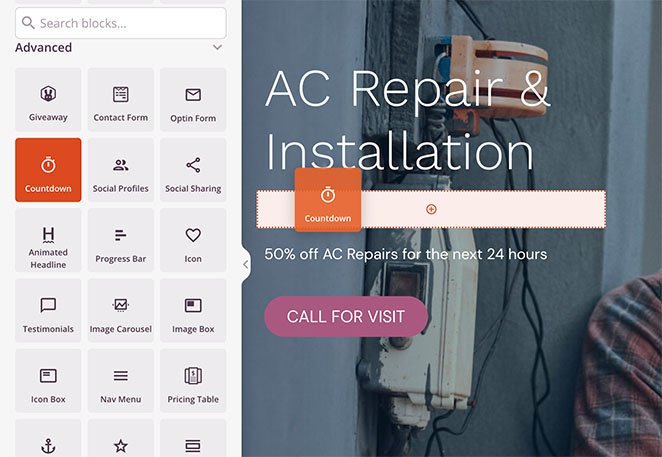
- In the Content tab, you can choose between two types of timers: DateTime Countdown and Visitor Timer (Evergreen).
DateTime Countdown: This timer enables you to create a sense of anticipation by displaying the amount of time remaining in days, hours, minutes, and seconds. It is useful for announcing special offers or events happening on a specific day.
Visitor Timer (Evergreen): This timer helps create a sense of urgency by displaying the time remaining in days, hours, minutes, and seconds. It installs cookies on the visitor’s computer to make the offer appear limited and exclusive, ensuring that all visitors experience the same countdown time frame.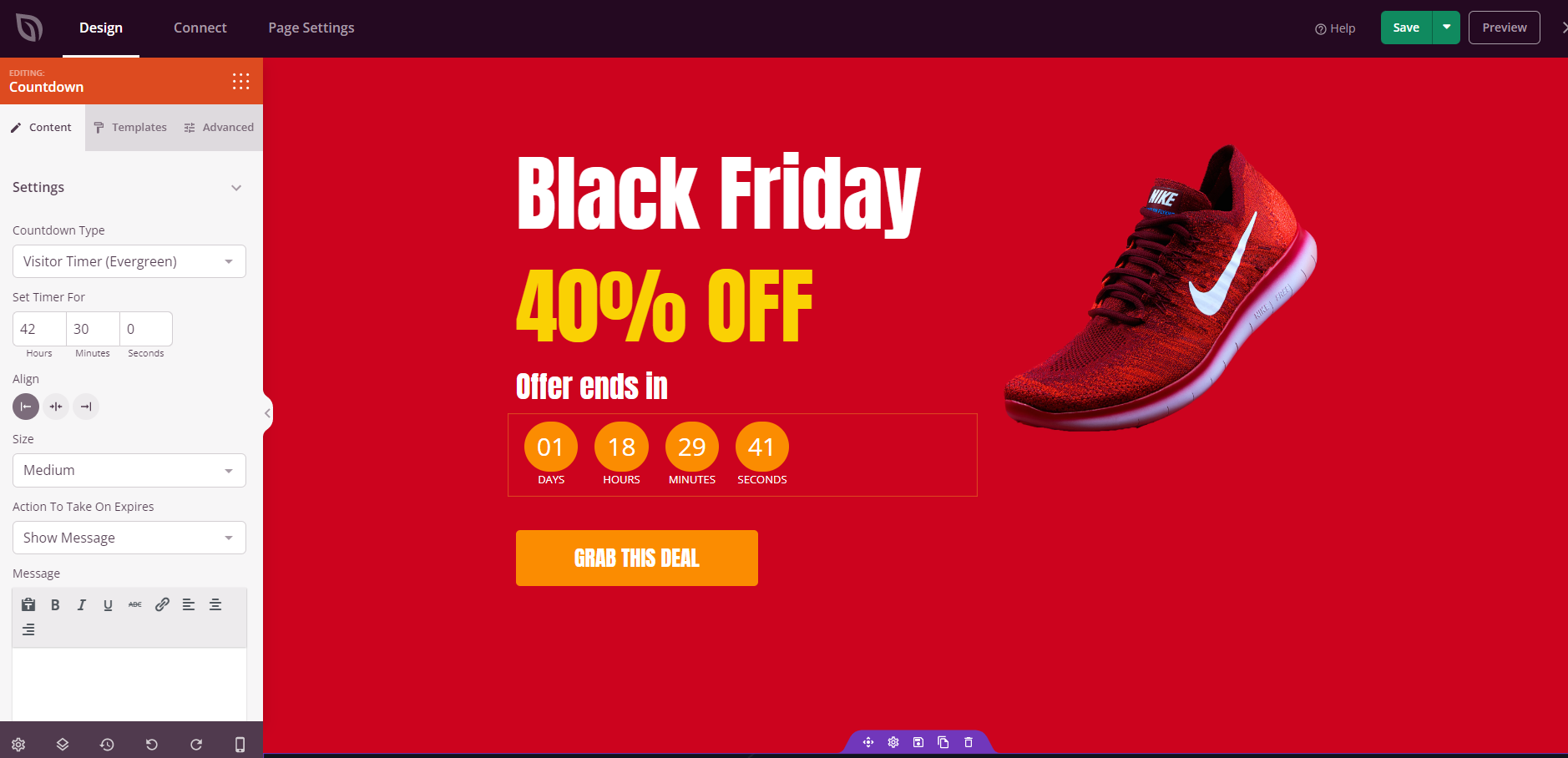
- Configure the settings of the chosen timer. You can set the expiry date and time, customize the appearance, and specify the action to take upon expiry. The action options include showing a custom message or redirecting visitors to a different URL.
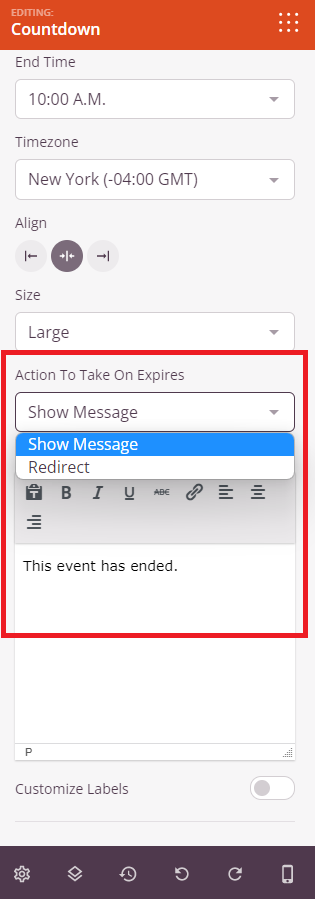
- Explore the Templates tab for predefined templates and styling options for the Countdown block. You can choose from a variety of predefined templates to quickly apply different styles to your countdown timer.
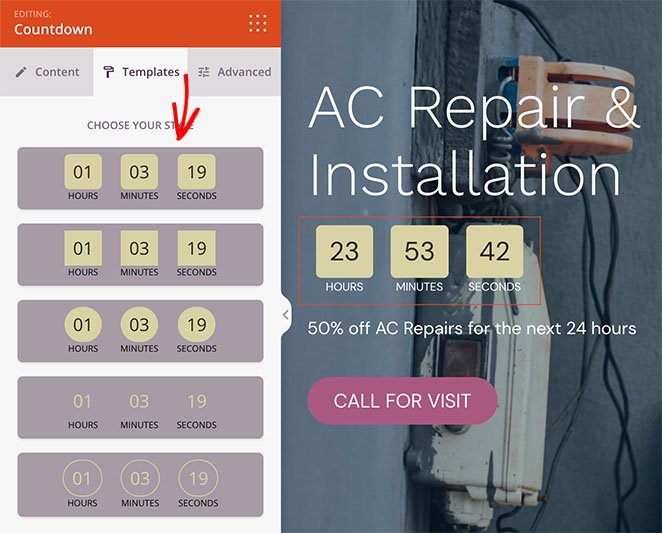
- In the Advanced tab, you’ll find additional options to further customize the Countdown block. Explore options to add more styles, adjust spacing, configure attributes, and manage device visibility.
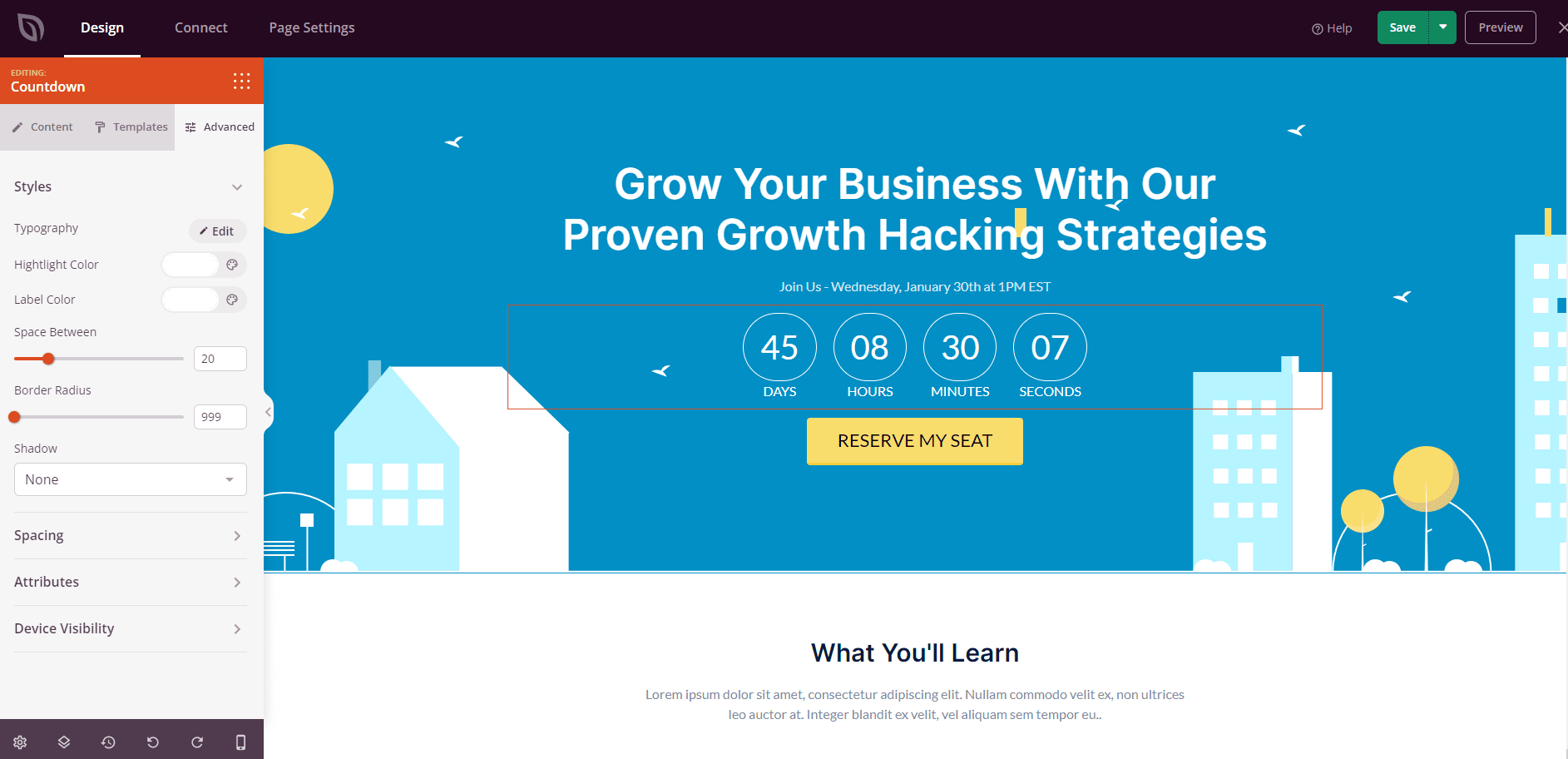
- Remember to save your work to apply any changes made.
That’s it! You can now add countdown timers to your SeedProd pages using the Countdown block. Whether you want to announce special offers, create a sense of urgency, or engage visitors with limited-time promotions, the Countdown block provides a simple and effective solution.
Additional Resources:
