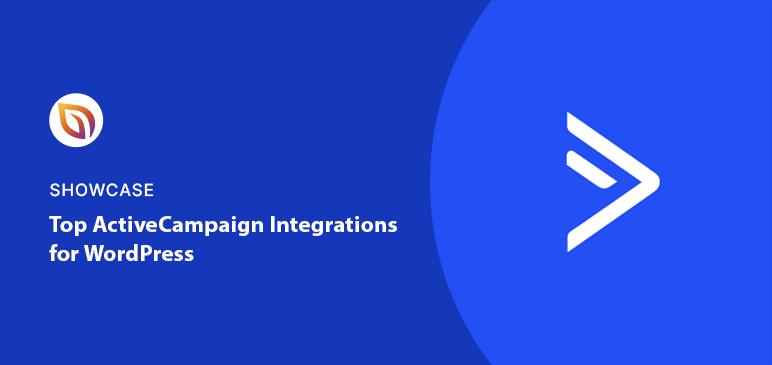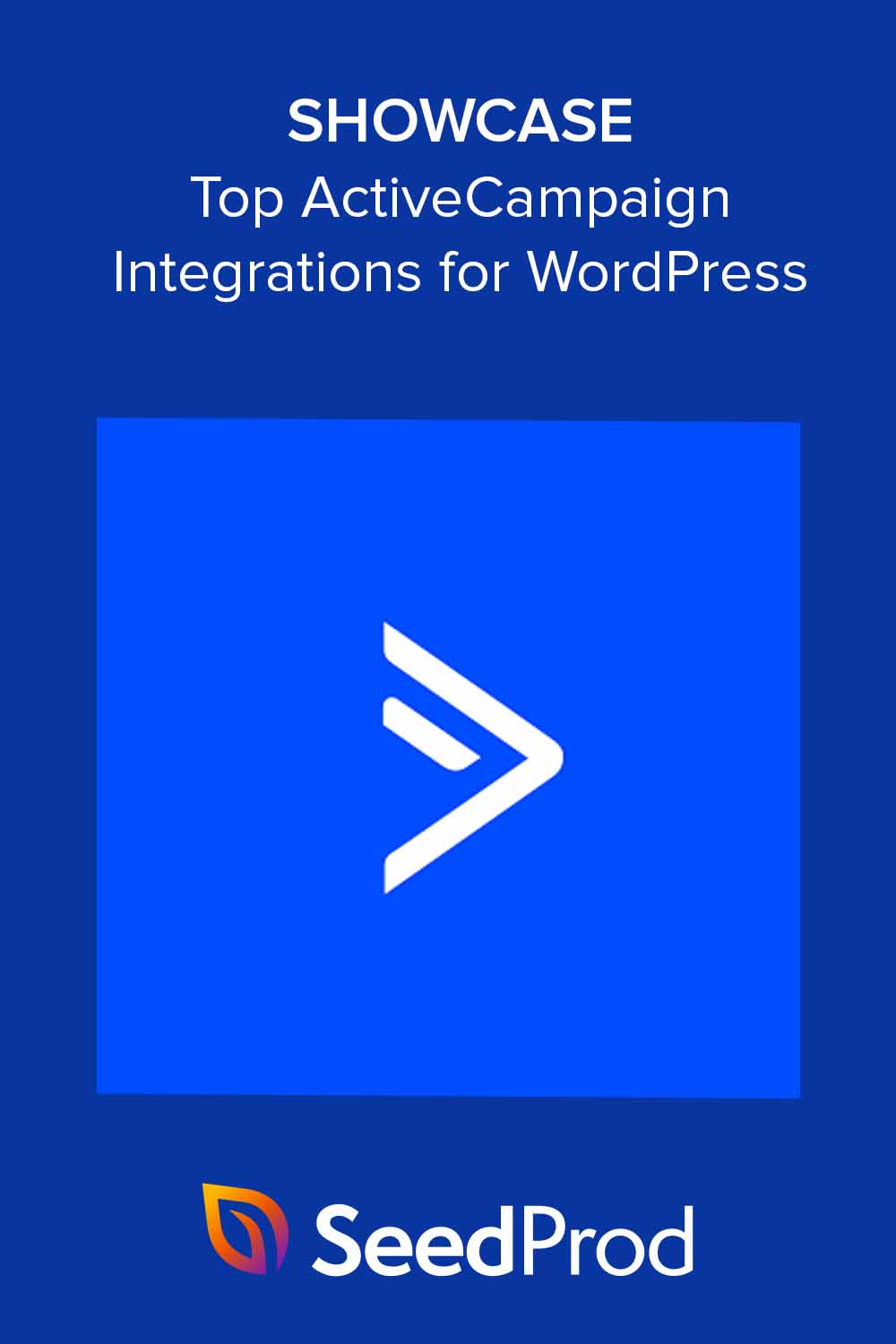ActiveCampaign integrations are a game-changer for WordPress websites. This powerful email marketing, automation, and CRM platform simplifies your marketing and sales process when connected to the right tools.
But with so many options, where do you even start? Don’t worry, I’m here to guide you through the best integrations and help you pick the perfect ones for your business goals.
Quick Summary
| Rank | Integration | Key Features | Ideal For |
|---|---|---|---|
| 🥇 | SeedProd | Drag-and-drop builder, integrates various pages. | Users growing an email list pre-launch. |
| 🥈 | RafflePress | Easy setup for giveaways, syncs entrants. | Sites engaging visitors with contests. |
| 🥉 | WPForms | Drag-and-drop, extensive template library. | Users needing customizable forms. |
| 4 | Formidable Forms | Complex forms, deep integration. | Advanced form functionalities. |
| 5 | OptinMonster | Various campaigns, Exit-Intent® technology. | Maximizing email sign-ups. |
| 6 | Thrive Leads | Targeted opt-in forms, advanced segmentation. | Control over lead generation. |
| 7 | WooCommerce | Integrates customer data with marketing. | E-commerce sites automating marketing. |
| 8 | MemberPress | Membership management, automated communication. | Membership sites needing detailed segmentation. |
| 9 | Uncanny Automator | Automates complex workflows without coding. | Automating complex system integrations. |
What is ActiveCampaign?
ActiveCampaign is an email marketing tool and a complete customer experience automation (CXA) platform.
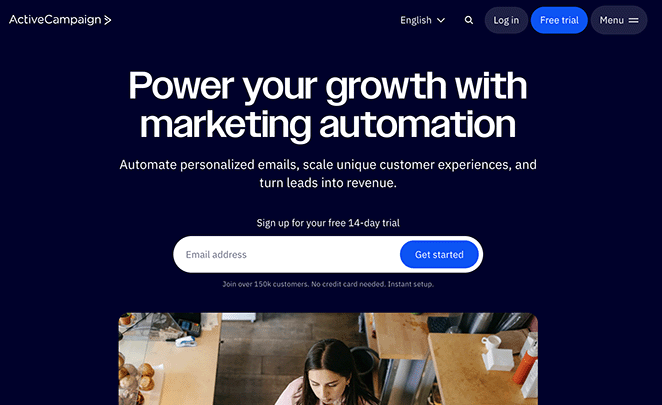
Its key features include:
- Email Marketing: Design beautiful campaigns and newsletters with ease.
- Marketing Automation: Set up automated sequences to nurture leads and personalize their journey.
- CRM: Keep track of customer data, interactions, and sales processes all in one place.
So why integrate it with WordPress?
By connecting ActiveCampaign to your website, you unlock the power to capture leads through forms and pop-ups. This allows you to automatically follow up with prospects based on their actions, like visiting specific pages or downloading resources.
You can even segment your audience for hyper-personalized offers. This improves the relevance of your marketing messages. Plus, the ability to track website behavior gives you valuable insights into what converts and what doesn’t.
Top ActiveCampaign Integrations for WordPress
Choosing the right ActiveCampaign integrations largely depends on how your business operates. To make the process easier, I’m sharing some of my hand-picked favorites that offer incredible benefits.
- 1. SeedProd
- 2. RafflePress
- 3. WPForms
- 4. Formidable Forms
- 5. OptinMonster
- 6. Thrive Leads
- 7. WooCommerce
- 8. MemberPress
- 9. Uncanny Automator
1. SeedProd

SeedProd is the best landing page builder for WordPress, making it incredibly easy to create high-converting landing pages without coding knowledge. Its drag-and-drop builder allows you to customize every aspect of your pages to match your branding.
With SeedProd, you can seamlessly connect ActiveCampaign to any of your pages, including:
- Maintenance mode pages
- Coming soon pages
- Webinar registration pages
- Custom 404 pages
- WooCommerce product pages
- And more!
To integrate SeedProd with ActiveCampaign, drag the email opt-in block onto your landing page.
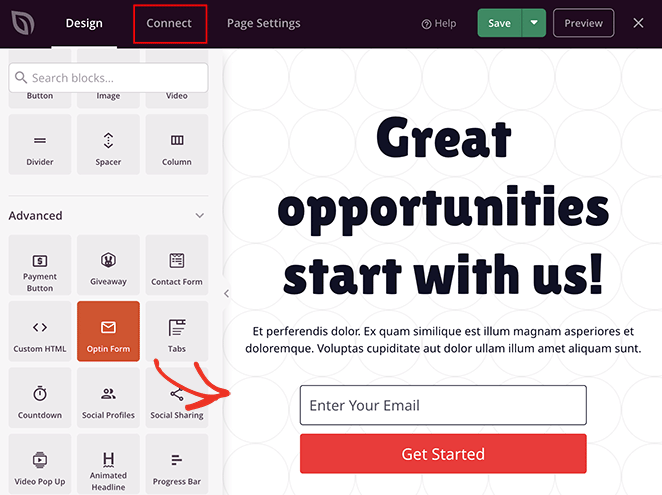
Then, navigate to the “Connect” tab at the top of the builder.
Find the ActiveCampaign integration on this page and follow the instructions to connect your account.
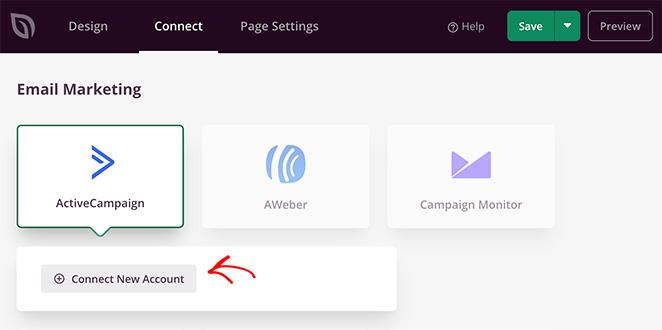
Why Use SeedProd’s ActiveCampaign Integration?
SeedProd’s integration is a fantastic way to grow your email list, even before your site launches. It’s also perfect for keeping subscribers engaged during maintenance periods.
Why I Recommend It: If you want a powerful tool to design high-converting pages and easily connect them to your marketing automation, SeedProd is a clear winner.
2. RafflePress
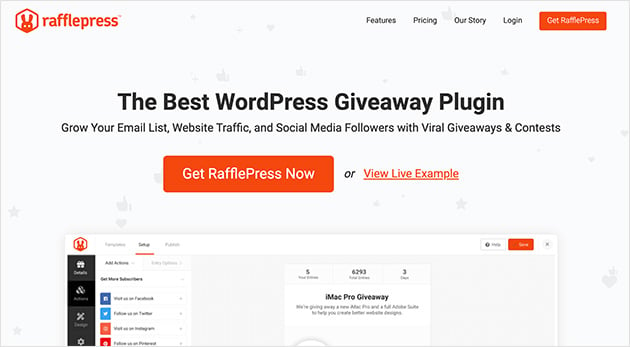
RafflePress is the best giveaway plugin for WordPress. It helps you grow your email list, social media following, and website engagement by running exciting contests and giveaways.
RafflePress makes it simple to set up a giveaway with an attractive prize image, start and end dates, and customizable entry actions.
To integrate RafflePress with ActiveCampaign, set up your RafflePress giveaway and choose “Join an Email Newsletter” as an entry action.
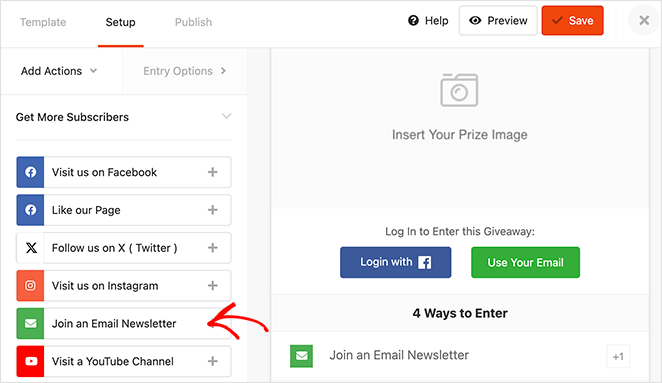
Then, choose the ActiveCampaign connection in the action settings and fill in the details to connect your list.
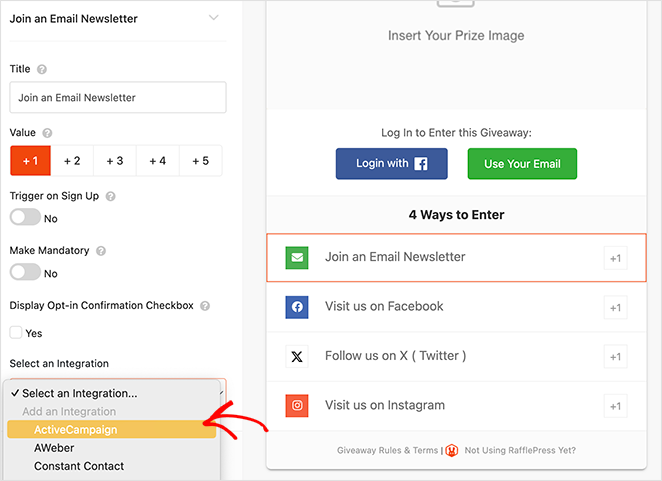
Why Use RafflePress’s ActiveCampaign Integration?
RafflePress helps you rapidly build your email list with the incentive of a prize. The integration perfectly syncs entrants to your ActiveCampaign account, ready for follow-up campaigns.
Why I Recommend It: Giveaways are a fun and effective lead-generation strategy, and RafflePress makes them incredibly easy to implement. Check out how SeedProd 3X their sales with a RafflePress contest.
3. WPForms

WPForms is the best form builder plugin for WordPress. It offers an easy drag-and-drop interface and a huge library of pre-built form templates to get you started quickly.
A standout feature is the ActiveCampaign contact form template, which comes with a ready-to-use ActiveCampaign checkbox.
To integrate WPForms with ActiveCampaign, create a new form or edit an existing one.
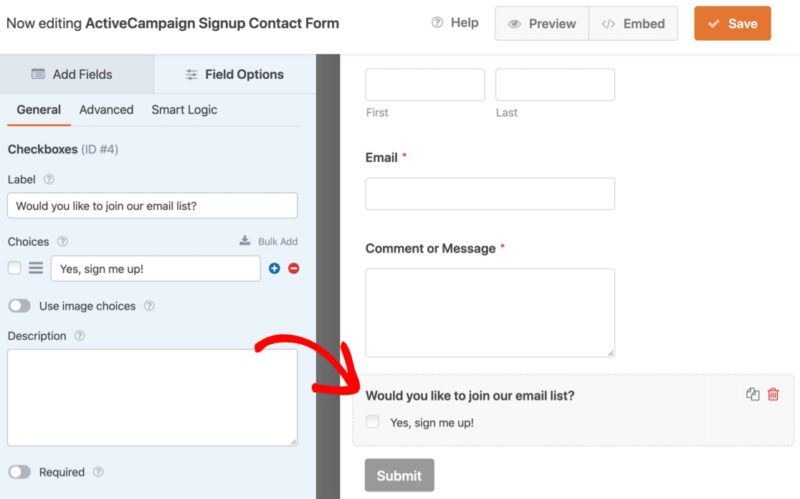
Then, under the “Marketing” tab, connect your ActiveCampaign account.
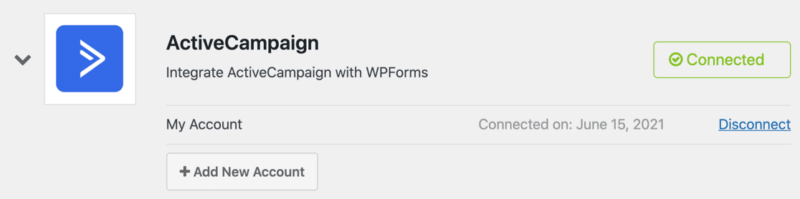
You can also set up conditional logic to add contacts only when the ActiveCampaign checkbox is selected.
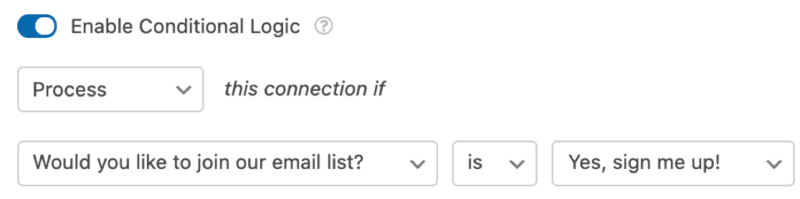
Why Use WPForms’s ActiveCampaign Integration?
WPForms provides remarkable flexibility. You can add ActiveCampaign signup to any type of form, from basic contact forms to complex surveys and lead capture forms.
Why I Recommend It: If you need versatile forms on your website that seamlessly connect to your email list, WPForms is an excellent choice.
4. Formidable Forms
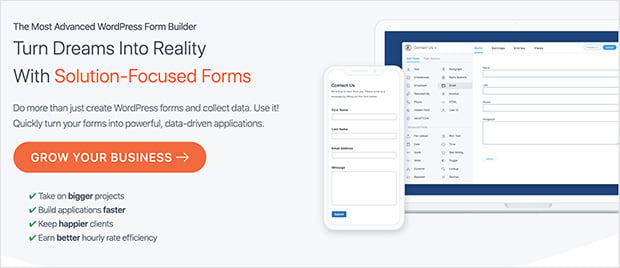
Formidable Forms is an advanced form plugin for WordPress that’s ideal for building complex forms. It’s a popular choice for directory sites, calculators, and forms that demand more functionality.
You’ll need the Elite license of Formidable Forms for the ActiveCampaign integration. After setting up the plugin, go to the Global Settings and click on ActiveCampaign.
From there, paste your ActiveCampaign API URL and Key. After this, you can go ahead and choose your list in the form settings.
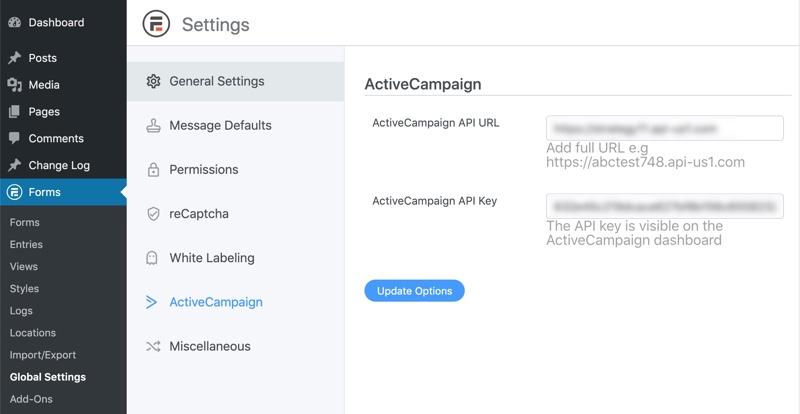
As a result, you can add subscribers to lists, populate custom fields, and update contact details based on form submissions.
Why Use Formidable Forms’ ActiveCampaign Integration?
Formidable Forms is perfect if you need complex forms that go beyond the standard contact form. The ActiveCampaign integration ensures that even highly customized form data flows seamlessly into your automation workflows.
Why I Recommend It: While it requires a higher-tier license, Formidable Forms is the right choice for those who need advanced form features and robust ActiveCampaign integration.
5. OptinMonster
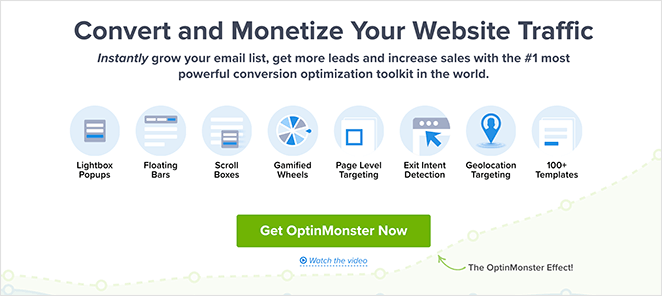
OptinMonster is the most popular popup plugin for WordPress. It gives you unmatched flexibility in creating popups, slide-in forms, floating notification bars, and other attention-grabbing campaigns to capture more leads.
A key feature is OptinMonster’s Exit-Intent® technology. This detects when a visitor is about to leave and triggers a targeted popup, encouraging them to stay and subscribe.
To integrate OptinMonster with ActiveCampaign, create your opt-in campaign.
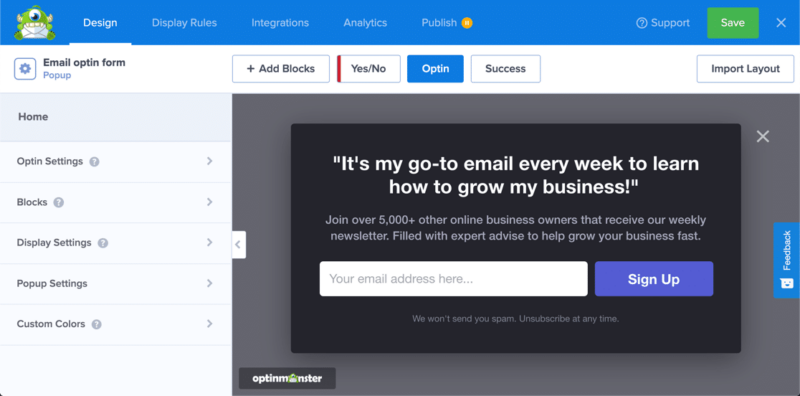
Then, navigate to the “Integrations” tab. Here, select ActiveCampaign from the list of available integrations, then choose the specific list you want to connect with your campaign.
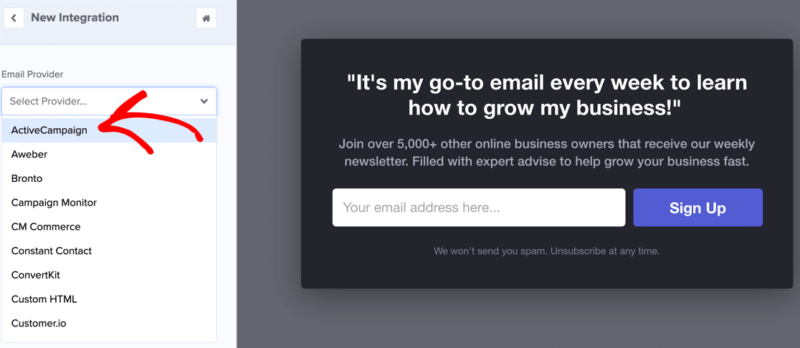
Why Use OptinMonster’s ActiveCampaign Integration?
OptinMonster’s well-timed popups give you a chance to turn abandoning visitors into subscribers. The integration supports ActiveCampaign’s Event Tracking API, allowing you to track engagement for smarter segmentation.
Why I Recommend It: If you want to maximize email signups and strategically target your popups, OptinMonster is a powerful solution.
6. Thrive Leads

Thrive Leads is a premium plugin from Thrive Themes focused entirely on lead generation. Like OptinMonster, it offers various opt-in forms, from traditional popups and slide-ins to content upgrades and full-screen overlays.
Thrive Leads excels at creating targeted campaigns based on specific pages, categories, or user behavior, ensuring you show the right message to the right audience.
To integrate Thrive Leads with ActiveCampaign, create your opt-in form, then navigate to the form’s “Connect with API” settings.
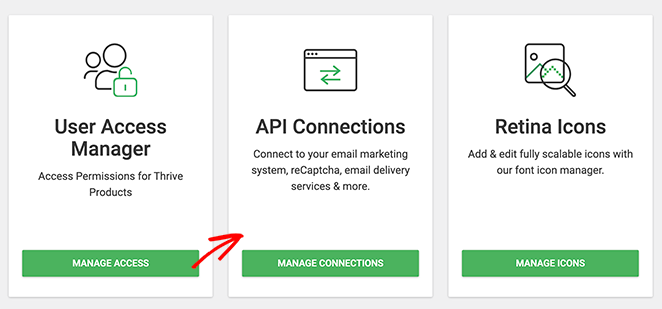
Here, select ActiveCampaign and follow the prompts to enter your API credentials.
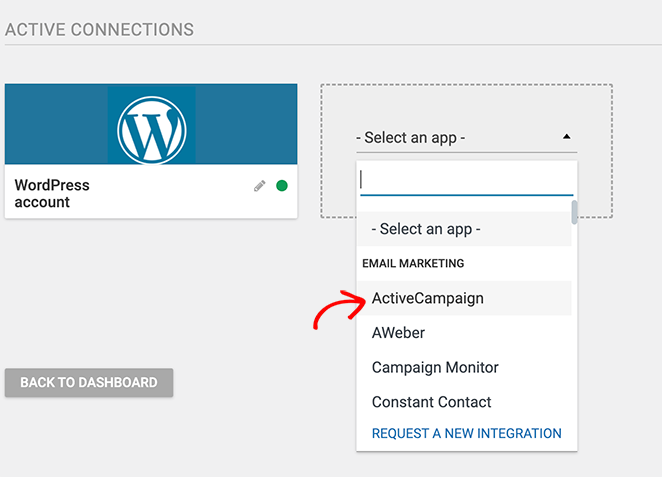
Why Use Thrive Leads’ ActiveCampaign Integration?
Thrive Leads is perfect for laser-targeted opt-in campaigns on your WordPress site. Its deep integration with ActiveCampaign allows for advanced segmentation and personalized follow-up sequences.
Why I Recommend It: If you use other Thrive Themes plugins and want granular control over your lead generation forms, Thrive Leads is worth considering.
7. WooCommerce
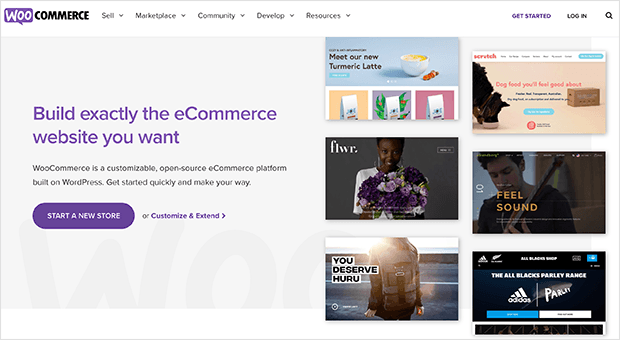
WooCommerce is the most popular eCommerce platform for WordPress, transforming your website into a powerful online store. Integrating ActiveCampaign with WooCommerce opens up a world of marketing automation possibilities.
The easiest way to integrate WooCommerce with ActiveCampaign is to use the official ActiveCampaign for WooCommerce plugin. It offers basic syncing of customer data and purchase information.
Why Use WooCommerce’s ActiveCampaign Integration?
Connecting WooCommerce with ActiveCampaign lets you:
- Send abandoned cart recovery emails
- Target customers based on purchase history
- Create product-specific automations
- Win back inactive customers with personalized offers
Why I Recommend It: If you’re running a WooCommerce store, an ActiveCampaign integration is essential for simplifying sales processes and improving customer engagement.
If you’re looking for an alternative to WooCommerce that has ActiveCampaign integration, BigCommerce is another great solution.
8. MemberPress
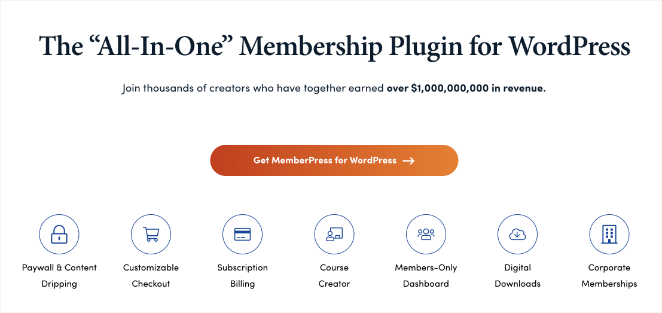
MemberPress is a powerful WordPress membership plugin that lets you turn your website into a full-fledged membership site. You can create different membership levels, restrict content, and easily manage subscriptions.
To integrate MemberPress with ActiveCampaign, you can use the built-in ActiveCampaign integration.
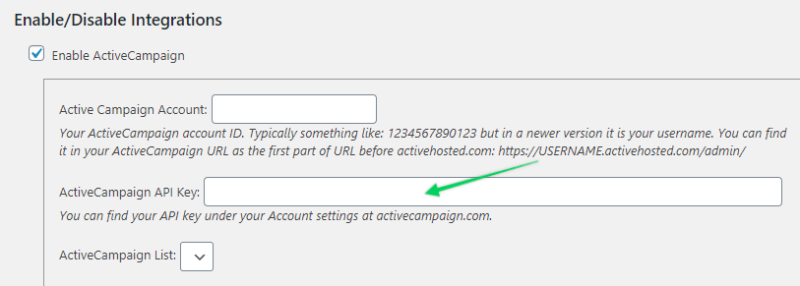
You can choose to add members to a specific list or use tags for more granular segmentation.
Why Use MemberPress’s ActiveCampaign Integration?
Integrating MemberPress with ActiveCampaign allows you to:
- Send welcome emails to new members
- Deliver onboarding sequences based on membership level
- Trigger reminders before subscriptions expire
- Offer targeted promotions and upsells
Why I Recommend It: If you run a membership site, this integration gives you the tools to automate member communications, improve retention, and increase customer lifetime value.
9. Uncanny Automator
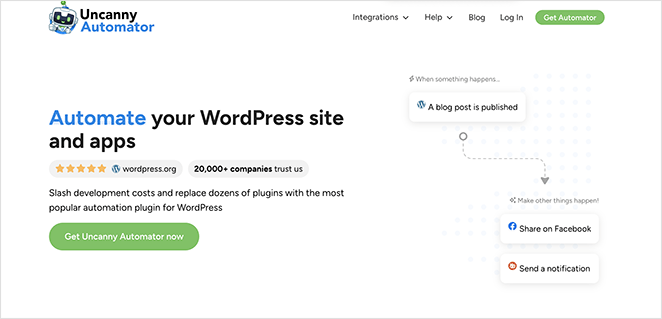
Uncanny Automator is the ultimate WordPress automation plugin. It allows you to connect different plugins and tools without writing code, enabling complex, cross-platform workflows.
Uncanny Automator has a dedicated ActiveCampaign integration.
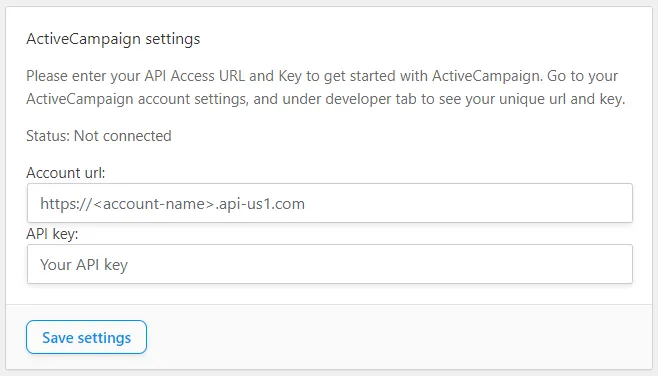
Once activated, you can create “recipes” (automations) triggered by WordPress events and perform actions within ActiveCampaign.
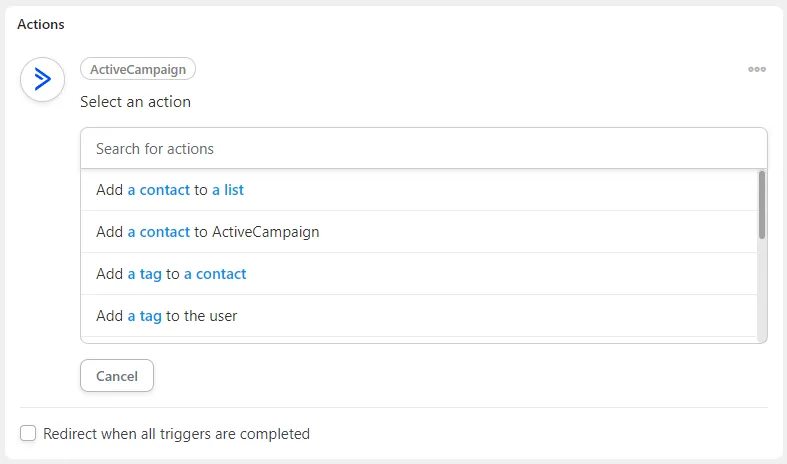
Why Use Uncanny Automator’s ActiveCampaign Integration?
This integration opens up incredible flexibility. Examples of potential automations include:
- Adding users to ActiveCampaign lists when they complete a specific course or lesson (if you use an LMS plugin).
- Triggering ActiveCampaign automations based on form submissions, membership actions, or custom events.
- Updating contact information in ActiveCampaign based on WordPress user data.
Why I Recommend It: If you want to go beyond standard integrations and create highly customized workflows, Uncanny Automator is a game-changer.
If you’re looking for an alternative to connect tools outside of WordPress, Zapier is another great automation tool with ActiveCampaign Integration.
There you have it. Now you know the best ActiveCampaign integrations to try on your WordPress website.
Next, Grow Your Email List
If you’re looking for more ideas to grow your ActiveCampaign email list, I have just the thing. Check out these email marketing guides on the blog:
- How to Start Building an Email List to Grow Your Business
- How To Write a New Website Announcement Email
- How to Collect Email Addresses in WordPress
- How to Set Up a Professional Free Business Email Address
Thanks for reading! We’d love to hear your thoughts, so please feel free to join the conversation on YouTube, X and Facebook for more helpful advice and content to grow your business.