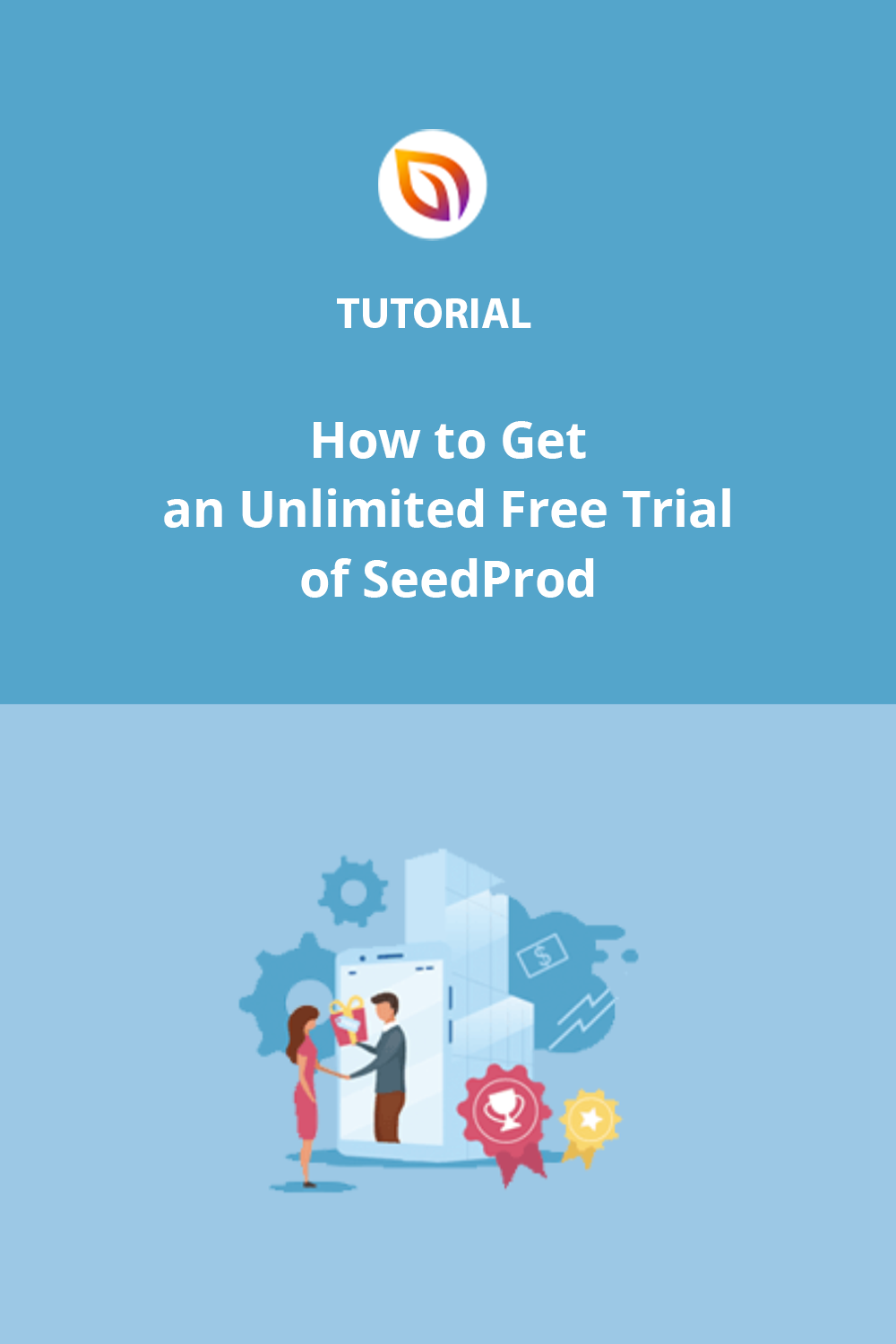Do you want to get the SeedProd WordPress Theme Builder, Page Builder, Coming Soon Page, and Maintenance Mode plugin for free? Did you know you can use the lite version of SeedProd without spending a penny?
Let’s be real, who doesn’t love a good freebie? Especially in WordPress, where plugin costs can add up fast. I’m all about maximizing value, and SeedProd Lite is a fantastic way to do just that.
In this guide, we’ll show you how to get an unlimited free SeedProd trial for free.
Table of Contents
What Is SeedProd Lite?
SeedProd Lite is the free version of SeedProd Landing Page Pro. SeedProd is the most popular drag-and-drop page builder, website builder, coming soon page, maintenance mode, and under construction plugin for WordPress.
It’s also the easiest way to create a custom landing page and a custom WordPress theme. The powerful access controls allow you to work on your site privately while visitors see a coming soon or maintenance page.
As a content marketer, I rely on coming soon pages a lot. They’re essential for building anticipation and capturing leads before a launch. SeedProd Lite makes setting these up an absolute breeze.
So how much is the lite version of SeedProd? The great news is the lite version of SeedProd is entirely free, forever.

With the free trial of SeedProd, which never expires, you can grow your business with the following features:
- Build high-converting landing pages with the drag-and-drop page builder.
- Create Sales, Squeeze, Webinar, Video, and Thank You pages (and more).
- Enable Coming Soon and Maintenance Mode pages with a single click.
- Customize pages in real-time with live previews and version control. Having live previews speeds up my workflow so much.
- Import/Export landing pages. Being able to easily import and export pages is a lifesaver, especially when working on multiple projects.
- Leverage a variety of page blocks, including headlines, buttons, images, videos, contact forms, giveaway blocks, and more.
- Adapt your pages to all screen sizes with a 100% responsive design.
- Multisite and BuddyPress support.
- Use with any WordPress Theme.
What’s more, if you ever decide to upgrade your SeedProd account from free to Pro, which is super-easy, you’ll get instant access to additional premium features.
With SeedProd’s advanced features, you can enhance your WordPress website with:
- Drag-and-drop WordPress theme builder and Starter theme templates
- 100+ professionally designed Landing Page Templates and Layout Sections.
- Build entire WooCommerce stores, custom checkout pages, shopping carts, product grids, and add-to-cart buttons (Elite).
- Easily manage your landing page subscribers.
- Easy Digital Downloads integration (Elite).
- Premium Integrations – MailChimp, AWeber, ActiveCampaign GetResponse, ConvertKit, Zapier, and more.
- Built-in 404 error page and WordPress login page modes.
- Spam protection with Google Recaptcha
- Pro blocks, including optin forms, countdown timers, progress bars, social profile buttons, social sharing icons, star ratings, pricing tables, Google Maps, and more.
- Dynamic and personalized landing pages.
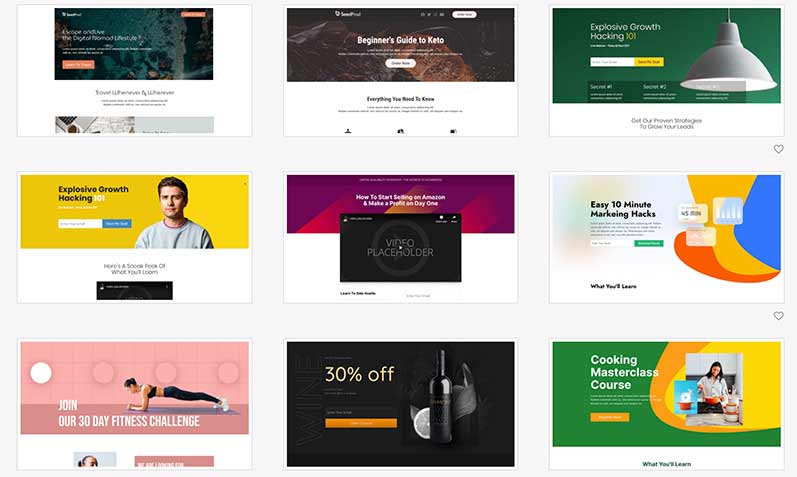
How Do I Get a SeedProd Landing Page Trial for Free?
It’s easy to get SeedProd for free. To activate your SeedProd free trial, all you need to do is download the Lite version and activate it on your WordPress website.
Don’t worry if you’re not sure how to do that. I’ll walk you through the steps to activate the free version of the SeedProd Landing Page next.
How Do I Activate the Free Version of SeedProd?
Are you ready to get the latest version of the SeedProd Landing Page plugin, get your free trial and download the plugin. (Remember, it’s free, forever!)
First, you need to ensure you’re using WordPress.org, NOT WordPress.com. If you’re not sure what the difference is, check out this guide on WordPress.org vs. WordPress.com.
Then, follow the simple steps below to install and activate SeedProd.
Step 1: Install the Free SeedProd Landing Page Plugin
The first step is to head to the dashboard of your WordPress website. Then hover your mouse over the Plugins heading in the left-hand panel and click Add New.
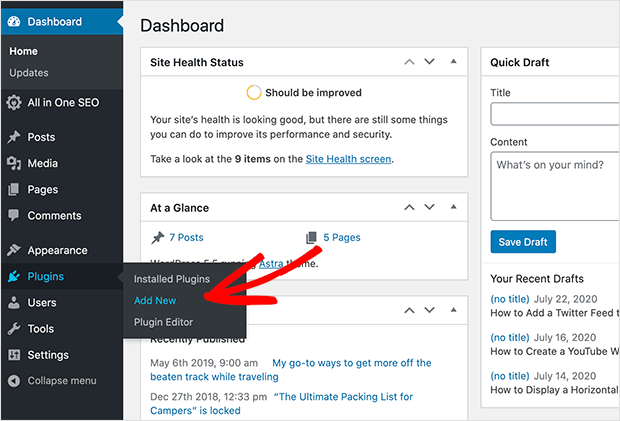
Clicking Add New presents a screen to search for a WordPress plugin. In the search box in the top right corner, type SeedProd.
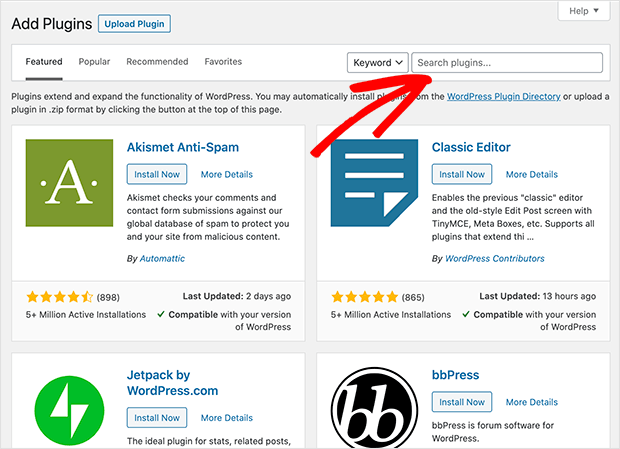
Next, click the Install Now button next to the plugin called “Website Builder by SeedProd — Custom Theme Builder, Landing Page Builder, Coming Soon, Maintenance Mode & more”.
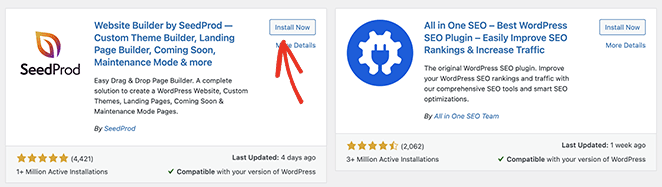
Step 2: Activate the Plugin
To activate your unlimited free trial of the SeedProd Landing Page plugin, click the blue Activate button.
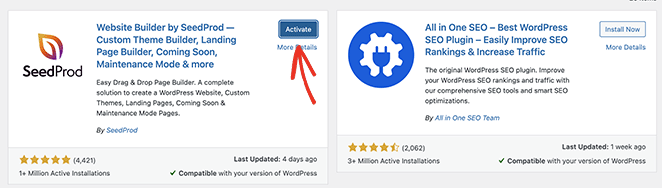
That’s it!
Your SeedProd free trial is now ready to go, and you can start building your landing pages, coming soon, and maintenance pages right away.
FAQs About SeedProd Unlimited Free Trial SeedProd
Is SeedProd Landing Page Free?
Absolutely! The plugin is entirely free if you’re using the lite version of SeedProd. For more advanced features, you can pay for an upgraded license of SeedProd Landing Page Pro.
Is SeedProd Worth It?
In my experience, absolutely. SeedProd is an indispensable tool in my WordPress arsenal. I think SeedProd is worth it for website owners and developers who are serious about improving their workflows and growing their businesses. You don’t need any coding knowledge and can quickly create professional WordPress sites in minutes instead of days.
Does SeedProd Cost Money?
With the free version of SeedProd, you won’t need to spend any money at all. You can build stunning landing pages without spending a cent.
Next, Get Started with SeedProd
You now know how to get an unlimited free trial of the SeedProd, so what are you waiting for?
If you need a little help building your first page, check out myguide on how to create a coming soon page in WordPress.
Here are some other things you can do with SeedProd:
- How to Customize a Password Protected Page in WordPress
- How to Put Your WordPress Site in Maintenance Mode
- How to Enable Maintenance Mode for WooCommerce Shop Pages
- How to Create a Modern Under Construction Page in WordPress
Thanks for reading! We’d love to hear your thoughts, so please feel free to leave a comment with any questions and feedback.
You can also follow us on YouTube, X (formerly Twitter), and Facebook for more helpful content to grow your business.