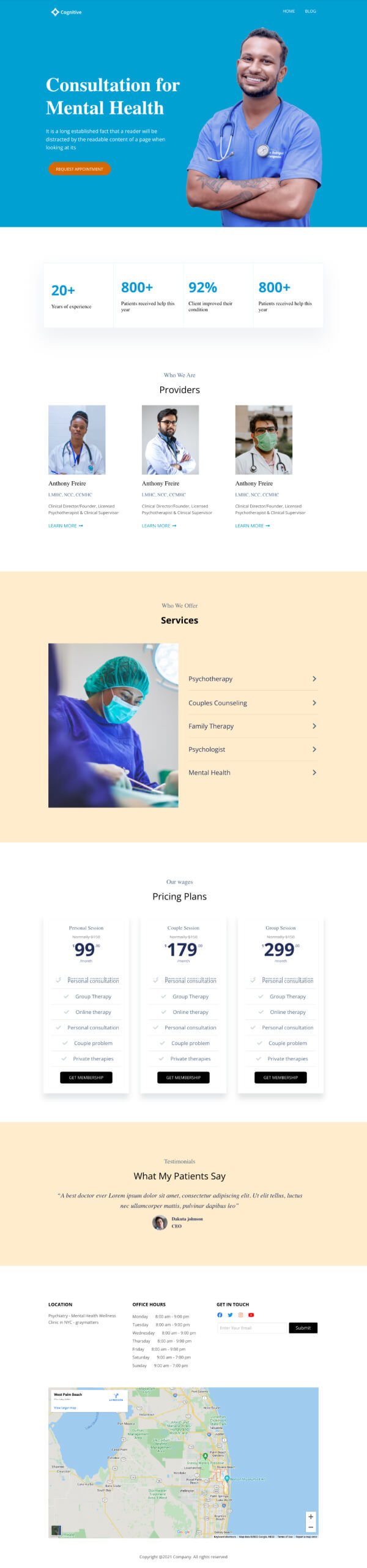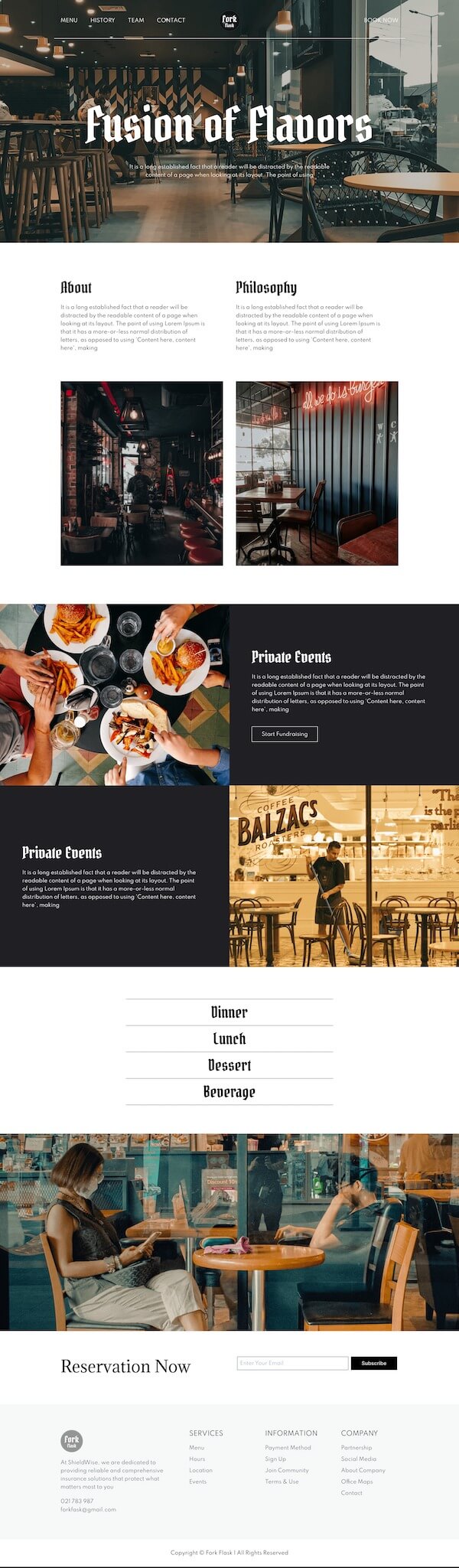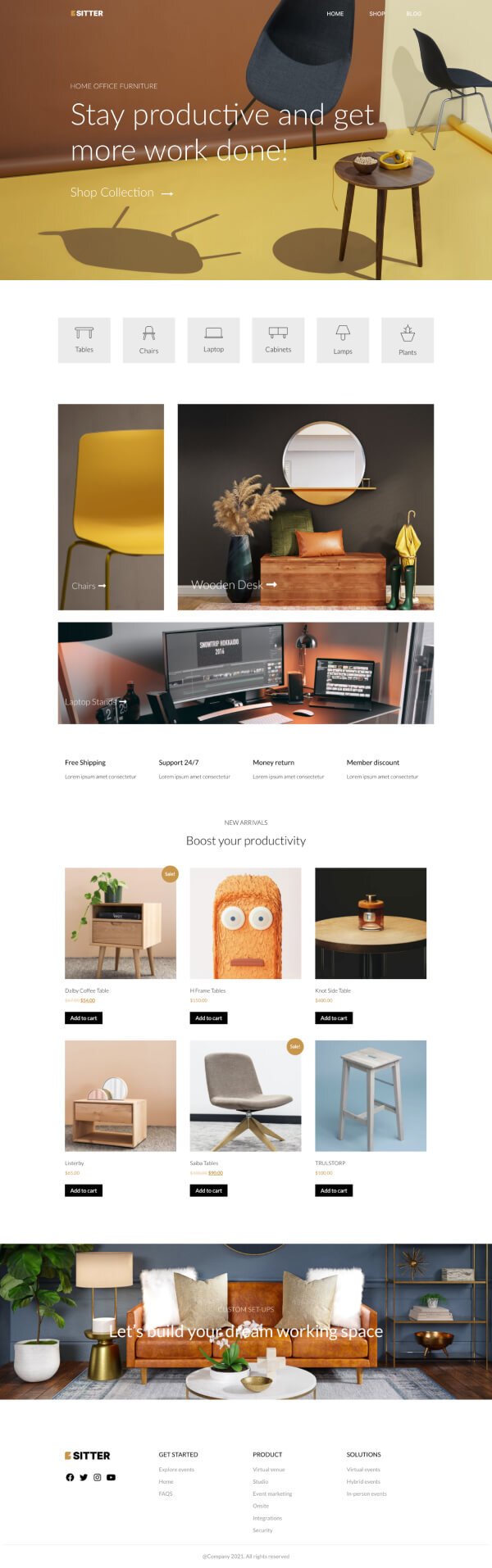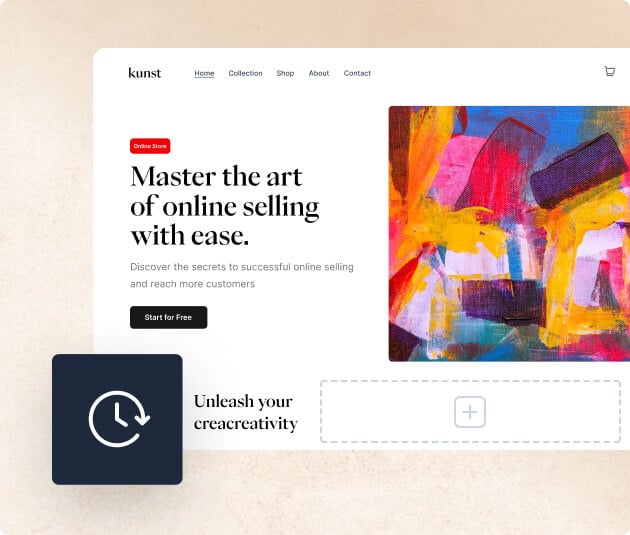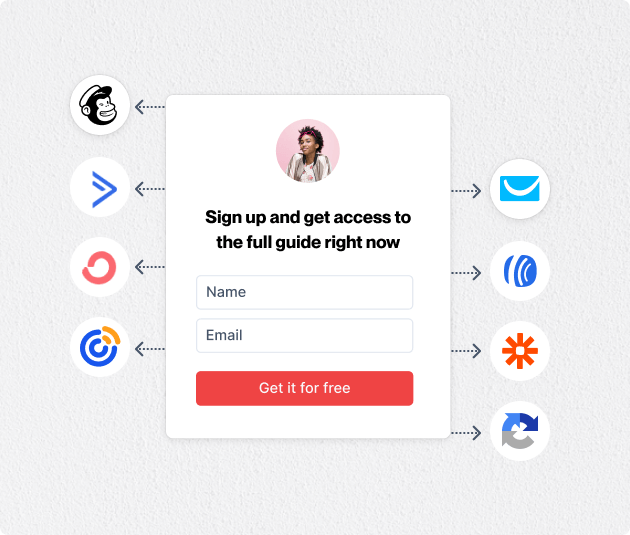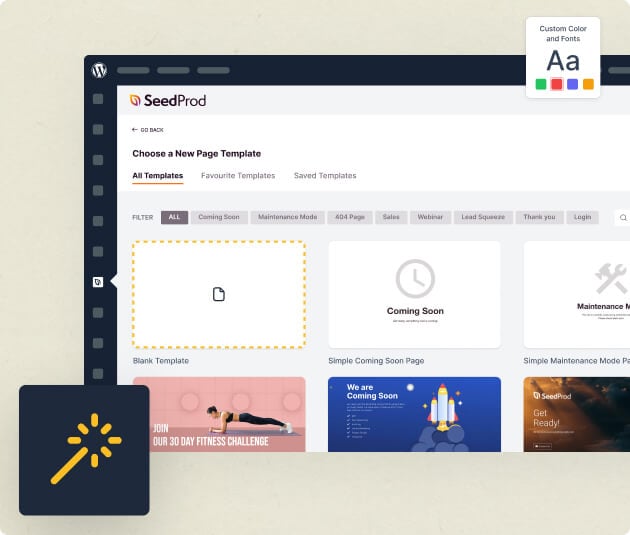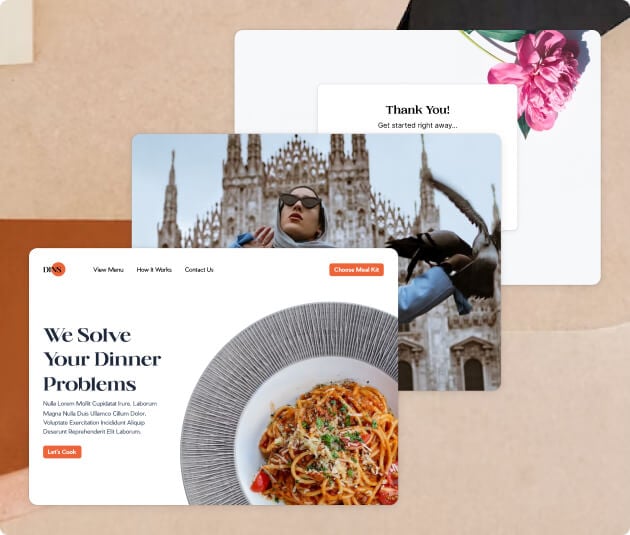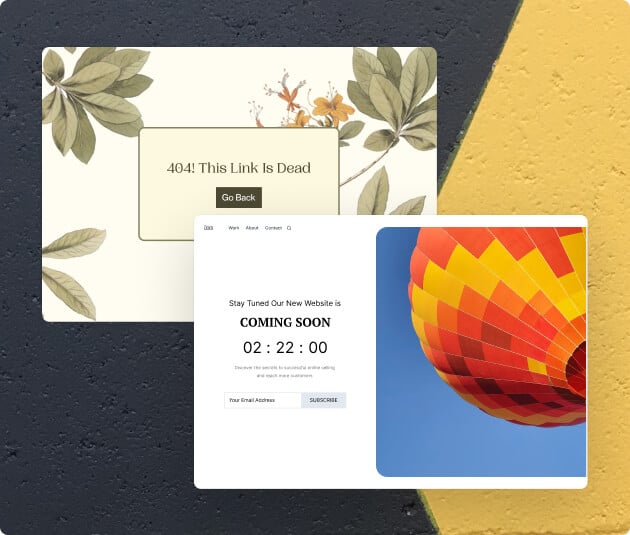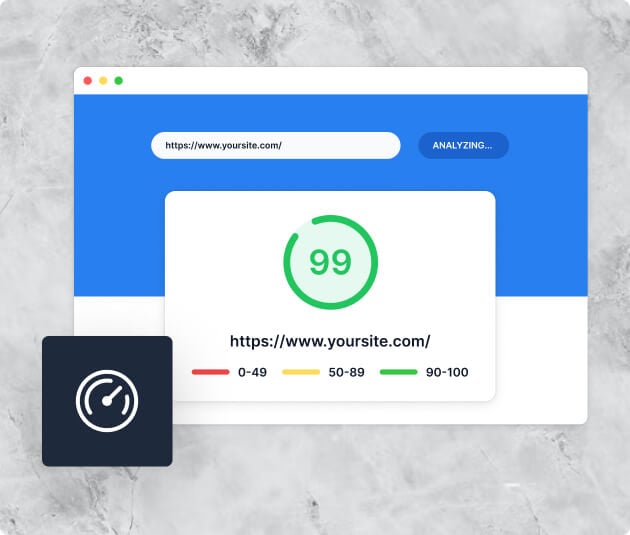If you’re a legal professional hosting webinars, the design of your landing page is crucial for attracting attendees. A well-crafted page makes sure that potential participants know what to expect and are excited to sign up. However, creating such pages can be complex, needing both design skills and technical knowledge.
SeedProd makes this easier with its webinar page templates designed for the legal field. These templates meet the unique needs of legal professionals and feature elements that appeal to a professional audience. Using SeedProd’s easy drag-and-drop builder, you can quickly create an effective, high-converting webinar landing page. This lets you spend more time on your webinar content and less on technical details.
Advantages of SeedProd’s Legal Webinar Templates
- Streamlined Creation Process
- Targeted Design Features
- Optimized for Engagement
- Time Efficiency
SeedProd’s webinar page templates make it easy to set up landing pages quickly, even for those without a lot of technical skills. This means you can spend more time on your content and less on setup.
The templates are designed with the legal profession in mind, featuring professional layouts and appropriate images. This makes your page look good and feel right to your audience, boosting your credibility.
The templates are built to draw in users, with well-placed call-to-action buttons and clear content sections that encourage signing up. These features help keep conversion rates high, turning visitors into attendees effectively.
SeedProd saves you time. With these ready-to-go templates, you can have a webinar page up and running in minutes, not hours. This lets you focus more on preparing for the actual webinar.
Webinar Page Template Options for Lawyers
SeedProd offers a range of webinar page templates designed for the legal community. Each template is built for a specific purpose. For example, some templates are great for introductory workshops and help increase the number of attendees. Others are ideal for detailed training sessions, making it easy to share information and download documents. There are also templates for presenting case studies, which showcase the successes of a firm and help attract new clients.
These templates are highly customizable. Users can change colors, fonts, and layouts to align with their firm’s brand. This customization maintains a professional look and keeps the brand consistent in all interactions with clients. Each template is both visually appealing and effective, ensuring that your webinar engages your target audience well.
Choose Your Ideal Webinar Template
Effective Tips for Using SeedProd’s Webinar Templates
- Use Pre-designed Layouts: Start with SeedProd’s webinar templates made for the legal industry. They are designed to engage viewers, so you can just add details that match your webinar’s topic and your firm’s style.
- Add Your Branding: Use SeedProd’s easy drag & drop tool to add your firm’s colors, logos, and fonts to the template. Consistent branding helps look professional, builds trust, and makes your firm recognizable.
- Focus on Sign-Ups: Make sure the call-to-action buttons and signup forms are easy to see and use. SeedProd’s templates help direct people’s actions, so these elements should be clear and convincing to increase registrations.
Maximize Your Webinar Impact with SeedProd
SeedProd’s webinar page templates for the legal sector make it easy to set up your webinar. These templates are clear and engaging, ensuring your webinar promotion looks professional. The drag-and-drop interface is easy to use, allowing you to customize your landing page. This helps your page connect with your audience and boosts your firm’s professional image.
In summary, using SeedProd for your legal webinars is a smart choice. The templates are tailored for legal professionals, ensuring they meet your needs and help you get more attendees. With SeedProd, you can create attractive and effective webinar pages quickly, which helps increase registrations and improves your firm’s online visibility.
Legal Webinar Page Template FAQs
How quickly can I set up a legal webinar page with SeedProd?
With SeedProd, setting up a legal webinar page takes just a few minutes. The easy-to-use drag-and-drop builder and ready-to-use templates let you choose a design, add your content, and launch quickly. This saves you time for other critical tasks.
Are SeedProd’s webinar page templates optimized for mobile devices?
Yes, all SeedProd webinar page templates are fully responsive, ensuring they look and work well on all devices, including smartphones and tablets. This is important for reaching more people as many access webinar information while on the move.
Can I integrate registration tools into my webinar page?
Yes. SeedProd’s templates work well with various registration tools and plugins, allowing you to add sign-up forms directly on your webinar page easily. This integration helps manage registrations efficiently and improves user experience.
What customization options are available with SeedProd’s legal webinar templates?
SeedProd provides many customization options. You can alter colors, fonts, and layouts, and add elements like images and videos to match your firm’s branding. This flexibility ensures a professional look and strengthens your brand identity.
How do SeedProd templates ensure high conversion rates for webinar sign-ups?
SeedProd templates are built to increase conversions. They include well-placed call-to-action buttons and clear content areas that lead visitors to register. These features are designed to catch the eye and prompt action, making your webinar page more effective.