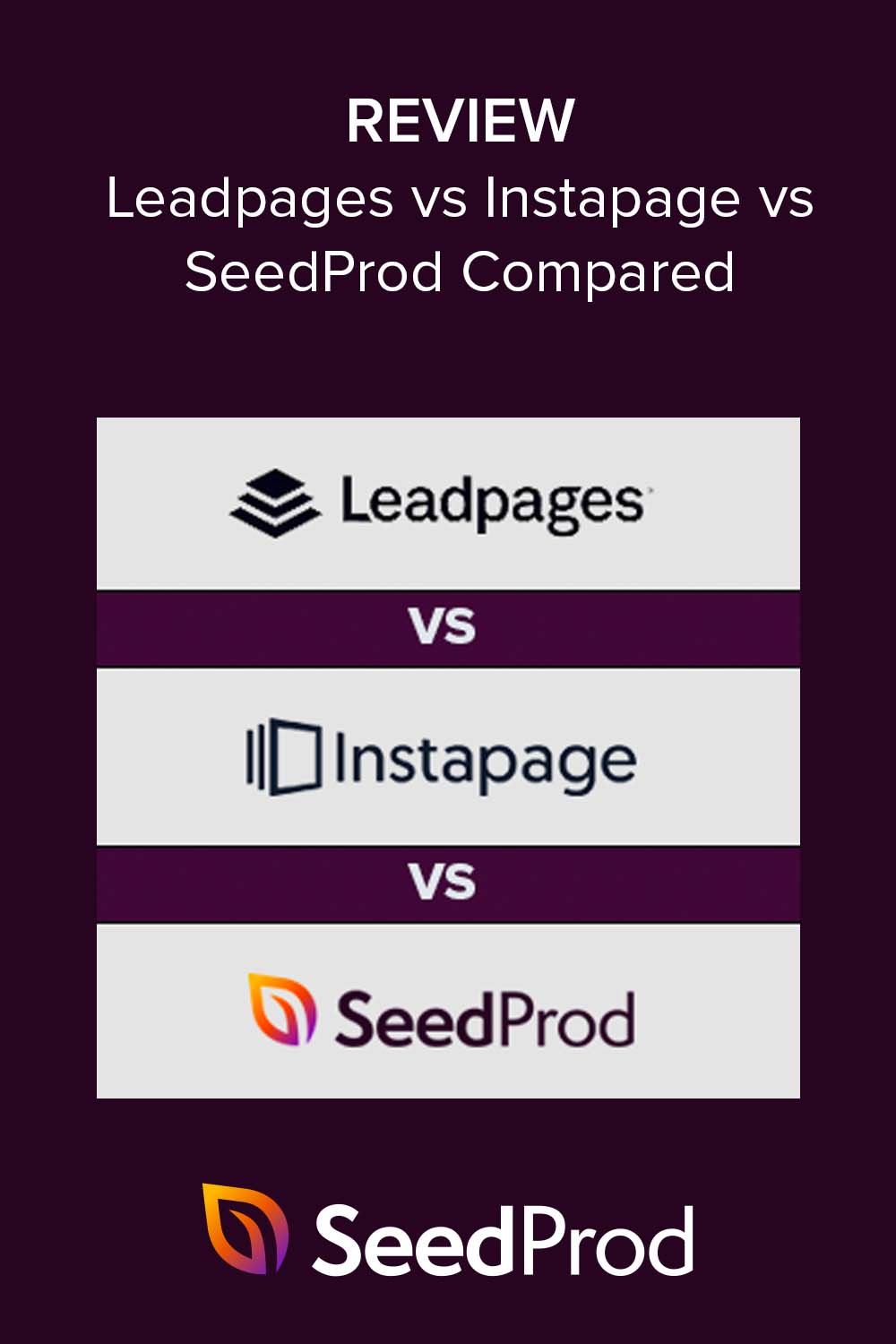Are you looking for a side-by-side comparison of popular WordPress landing page builders, Leadpages vs Instapage vs SeedProd?
Landing pages are an excellent way to drive conversions and generate leads. They help you create targeted pages that cater to the needs and interests of potential customers, making it easier to grow your small business website.
There are many solutions available, and in this article, we’ll compare three of the most popular landing page builders: Leadpages, Instapage, and SeedProd, to see who comes out on top.
Leadpages vs Instapage vs SeedProd: Overview
Leadpages, Instapage, and SeedProd are all landing page builders that can help you create high-converting landing pages for your WordPress website. However, each platform comes with its own set of powerful features, pricing plans, pros, and cons.
This means it’s essential to compare each landing page tool to find the best fit for your business needs. Below we’ll look at each page builder’s features, pricing, pros, and cons so it’s easier to find one that ticks all your boxes.
Let’s get to it!
What Is Leadpages?
Leadpages is a popular landing page builder that’s been around since 2012. It’s well known for its ease of use and user-friendly interface, making it a top choice for beginners.
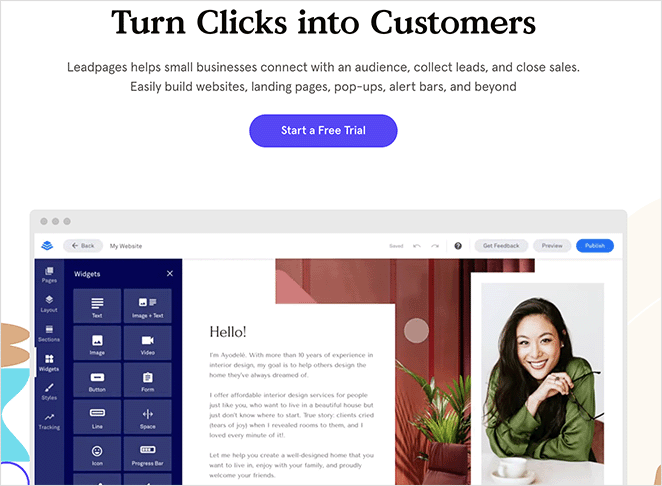
Leadpages is a good solution for users wanting to build landing pages without too many bells and whistles. Even though it doesn’t have too many customization options, it’s great for lead generation and eCommerce sales page design.
Leadpages Features
Leadpages has several features that make it a robust online marketing tool for any small business. Some of its key features include:
- Drag-and-drop page builder – This feature allows users to create unlimited landing pages quickly and easily using a drag-and-drop editor.
- Mobile-responsive templates – Leadpages provides a range of mobile-friendly landing page templates that ensure your landing pages look great on any device.
- A/B split testing – You can easily test different landing page variations to learn which is the most effective in generating the best conversion rates.
- Lead generation tools – Leadpages offers several lead generation tools, including popups, opt-in forms, alert bars, and lead magnets.
- Publishing options – You can host your landing page on a Leadpages domain, connect a custom domain name, or use its simple WordPress plugin.
- Email marketing automation – The platform integrates seamlessly with several email marketing services, including Mailchimp, AWeber, and Constant Contact.
- Third-party integrations: Connect your landing pages to popular CRM, HubSpot, Pardot, Salesforce, and thousands of other tools with Zapier.
- Security features: Pages hosted on the platform come with SSL encryption, sub-account logins, and GDPR compliance.
Leadpages Ease of Use
One of the main advantages of Leadpages is its user-friendliness.
The platform offers a simple drag-and-drop interface that lets you build professional-looking landing pages without coding or design skills. You can choose from a wide range of customizable templates, add your own images and text, and customize the layout to match your brand.
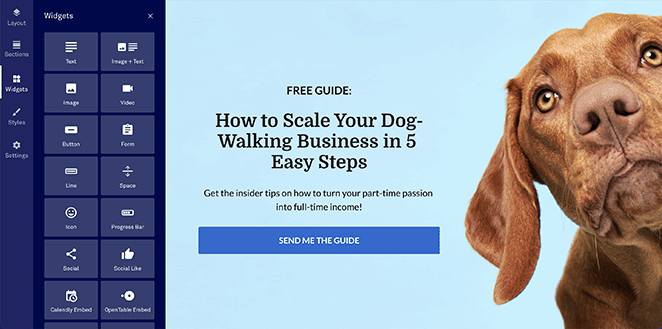
Additionally, Leadpages has a user-friendly dashboard allowing you to easily manage your digital marketing campaigns, view analytics, and make changes.
Leadpages Pricing
Leadpages offers two pricing plans – Standard and Pro.
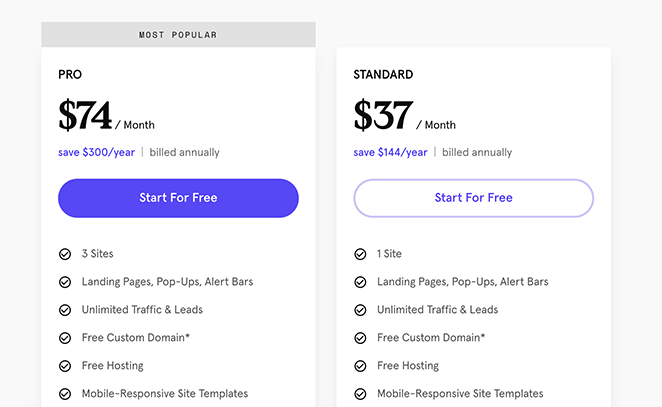
The Standard plan starts at $37 per month and offers basic features, while the Pro plan comes with advanced features, such as A/B testing and advanced integrations, at $74 per month (billed annually).
Leadpages Pros and Cons
To make it easier to compare, here are some of the most common advantages and disadvantages of using Leadpages.
Leadpages Pros:
- Good range of landing page templates for various industries
- Lead Boxes and popup functionality are great for lead-capture
- Built-in checkout and subscription features
- Website builder feature
- Affordable pricing plans
Leadpages Cons:
- Limited customization options
- Lacks advanced page builder widgets
- Limited integrations with third-party services
- A/B testing is only available with the Pro plan
- Cannot build a WordPress theme
- No free version
Leadpages Customer Reviews
Leadpages has largely positive reviews from its users, with many praising its ease of use and range of features. Users appreciate the drag-and-drop interface, mobile-responsive templates, and lead-generation tools.
”Great support, questions answered correctly. Videos sent to guide the user through making their lead pages operational. I only wish you had 24/7 support for those of us who work on our businesses after our regular full-time job.” – Denice via Trustpilot
However, some reviews have pointed out that the platform has several bugs that can make the page-building experience less than ideal.
“The integrations fail, I’ve been speaking with their support but it seems it’s a permanent tech issue.” – Verified user via G2.
For more details, you can read our Leadpages review here.
Now that we’ve covered what Leadpages offers, let’s turn our attention to Instapage.
What Is Instapage?
Instapage is another popular landing page builder that works similarly to Leadpages. However, this web-based platform is more popular for its advanced, enterprise-level features and flexibility, making it a leading choice for businesses requiring more customization options.
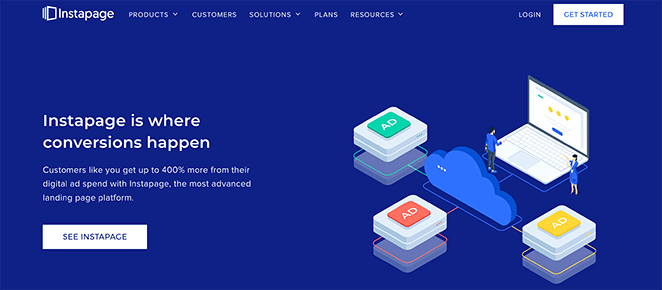
Like Leadpages, it offers a drag-and-drop builder, allowing you to see your changes in real time. It also has more advanced features, like team collaboration, an AI content generator, and more.
Instapage Features
Instapage’s features are geared toward larger businesses with advanced marketing needs. Some of its key features include:
- Drag-and-drop builder – Customize your landing page design with drag-and-drop without a developer.
- Customizable templates – Instapage has hundreds of customizable templates organized by industry for every business need.
- Collaboration tools – The platform helps teams work together on landing page designs and content.
- A/B split testing – You can test different landing page versions and optimize variations for the best results.
- Lead generation tools – Generate leads faster with dynamic text replacement, AI content generation, lead capture forms, and saveable blocks.
- Heatmaps and analytics – You can view in-depth analytics and heatmaps to track your landing page performance.
- Publishing options – You can publish your landing page on an Instapage subdomain, custom domain, or with the Instapage WordPress plugin.
- Email marketing automation – Easily integrate Instapage with email marketing services, including Drip, Mailchimp, GetResponse, Constant Contact, and more.
- Third-party integrations – Instapage also works with webinar platforms, Google Analytics, OptinMonster, and Shopify.
Instapage Ease of Use
Instapage is known for its advanced customization options, but that doesn’t mean it’s difficult to use. The platform has a clean interface that allows users to create landing pages quickly and easily.
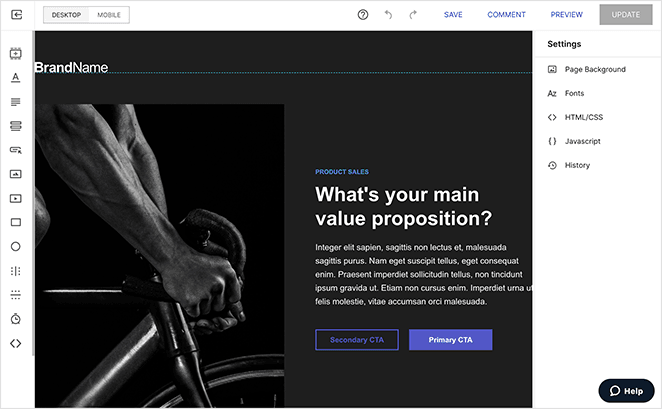
One of the main advantages of Instapage is its drag-and-drop page builder. It has a 3-column interface with draggable blocks, settings, and a live preview to see your changes in real time.
Many of the blocks have premade templates for features like FAQs, checklists, social media profiles, and more. You can also use its form builder to build different forms with customizable fields to suit your business.
Instapage Pricing
Instapage offers two pricing plans, Build and Convert.
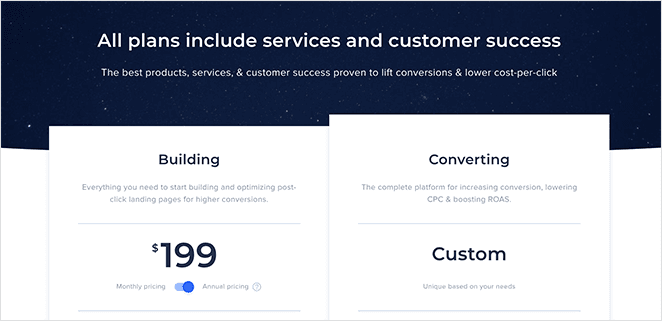
The Build plan costs $199 per month (billed annually) and includes unlimited domains, SSL encryption, multi-step forms, and more. Pricing for the Convert plan is customized to your business needs and includes heatmaps, editable global blocks, single sign-on, ad-to-page personalization, and more.
Instapage Pros and Cons
To make it easier to compare, here are some of the most common advantages and disadvantages of using Instapage.
Instapage Pros
- The most landing page templates of all page builders
- Good collaboration options for cross-team page building
- Fast and flexible drag-and-drop interface
- Can organize sales funnels and web pages into folders
- Great heatmap and analytics tools.
Instapage Cons
- No free version
- Expensive price tag for both plans
- Mobile optimization often requires extra work
- No built-in checkout features
- Limited eCommerce features
Instapage Customer Reviews
Instapage has some excellent reviews from its community, praising its speed, setup process, and page-building functionality. People also appreciate its built-in split-testing system.
“No code is required, and it is easy to connect with WordPress and other CMS. The experiments are also very good without the need to do it in either google analytics or meta.” – Daniel C via G2.
However, one of the main issues that came up often was the expensive price point of Instapage, especially for users with less complex needs.
“Is too expensive. I could not budget Instapage anymore because I had only 2 landing pages.” – Ana Paula L via Capterra.
For more details, you can read our Instapage review here.
So how does our next page builder stack up to Leadpages and Instapage? Let’s dive into our overview of SeedProd to find out.
What Is SeedProd?
SeedProd is a powerful WordPress page builder plugin that caters specifically to WordPress website owners. It’s well-known for its no-nonsense approach to page building, making it an excellent option for beginners who need an easy solution with lots of flexibility.

Like the other page builders on this list, SeedProd has a drag-and-drop interface. But where it differs is with its premade page modes, WordPress theme builder, WooCommerce features, Access Controls, and subscriber management.
Its page modes let you put WordPress in maintenance mode, enable a coming soon page, launch a custom 404 page, and design a unique login page. Moreover, you can turn each mode on and off with a single click.
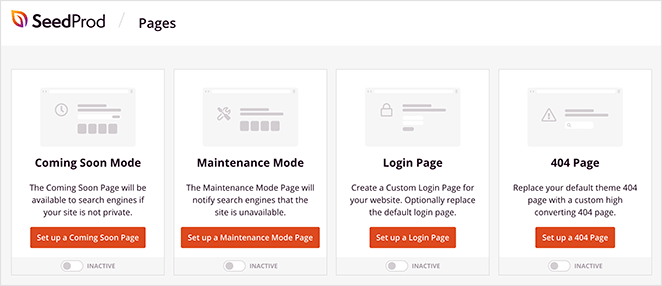
Additionally, the theme builder lets you create entire WordPress themes from scratch or with a premade website kit without help from a developer. Plus, you can download the whole theme as a zip file to use on other websites and projects.
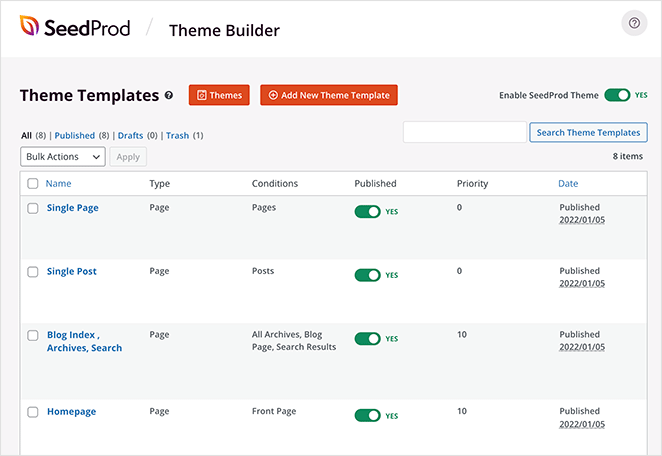
SeedProd Features
Despite being a no-nonsense WordPress page builder, SeedProd has plenty of features that help it stand out from Leadpages and Instapage. Some of its key features include:
- Drag-and-drop builder – Easily customize any landing page, web page, or WordPress theme without writing code.
- Instant page modes – Turn on coming soon and maintenance mode or custom 404 and login pages with 1 click.
- Customizable templates – SeedProd has various premade responsive landing page templates and full website template kits, allowing you to make entire WordPress sites quickly.
- Lead generation tools – The builder’s WordPress blocks help you generate leads with opt-in forms, countdown timers, contact forms, giveaways, login forms, social media sharing, and more.
- WooCommerce support – You can use this plugin to build eCommerce sites or sales pages with product grids, Stripe payment buttons, product galleries, business reviews, and more.
- Access Controls – SeedProd includes user access controls that allow you to limit access to specific pages on your site. You can also assign a password for users to bypass your coming soon page.
- Publishing options – Publish your landing page directly on your WordPress website. You can also assign a custom domain to your landing page.
- Email marketing – SeedProd integrates directly with popular email marketing providers, including Constant Contact, GetResponse, Mailchimp, Drip, and more. It also has built-in subscriber management, so you can grow your email list without a provider.
- Third-party integrations – This plugin works seamlessly with the best WordPress plugins and apps, including All in One SEO, MonsterInsights, RafflePress, and more. It’s also theme agnostic, so it won’t have compatibility issues with your WordPress theme.
SeedProd Ease of Use
SeedProd is incredibly easy to use and has the most user-friendly interface of all solutions on this list. The drag-and-drop page builder is lightning-fast, allowing you to click anywhere to customize your page design.
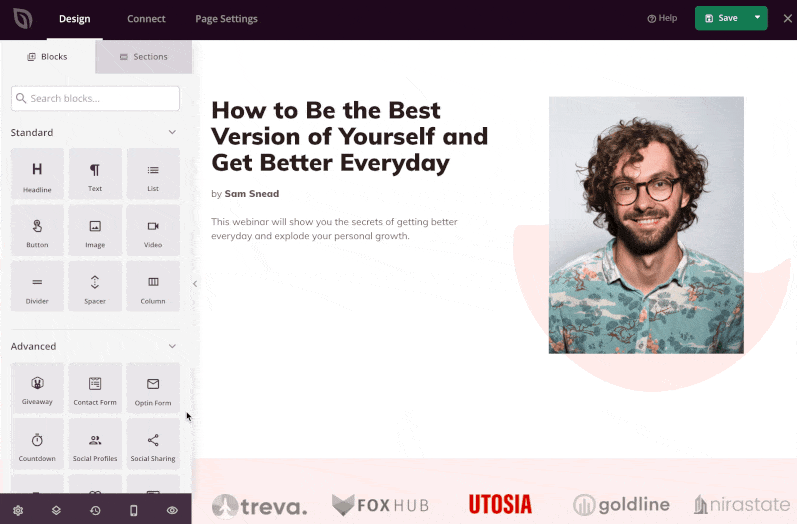
You can drag WordPress blocks from the side panel and drop them anywhere on your live preview to see your page transform instantly. Plus, its premade block templates and sections help you create entire parts of your page with a few clicks.
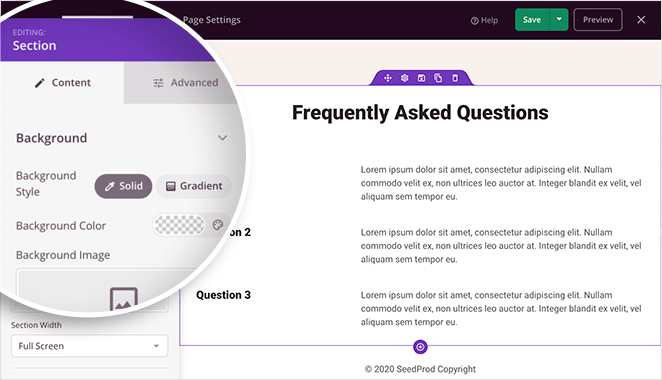
Each block also includes device visibility options, helping you create different versions of your page for desktop and mobile devices. It’s also easy to preview the mobile version of your page with the live mobile preview option.
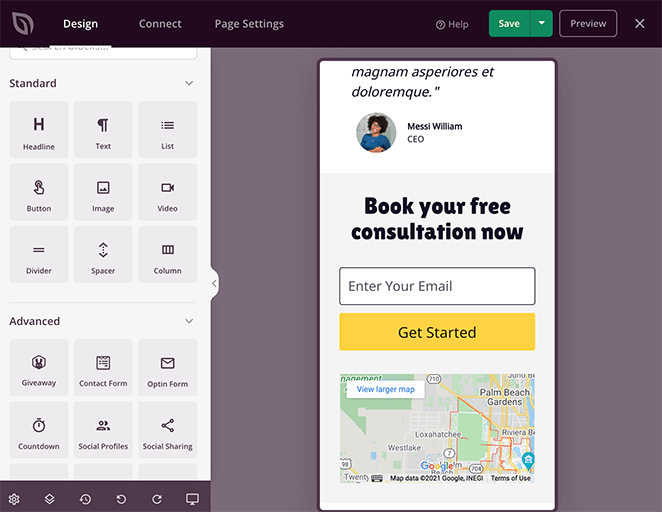
SeedProd’s extensive customization options make tailoring your landing page effortless. Besides offering premade color palettes and font pairings, you can also pick and choose custom font and color options to suit your needs.
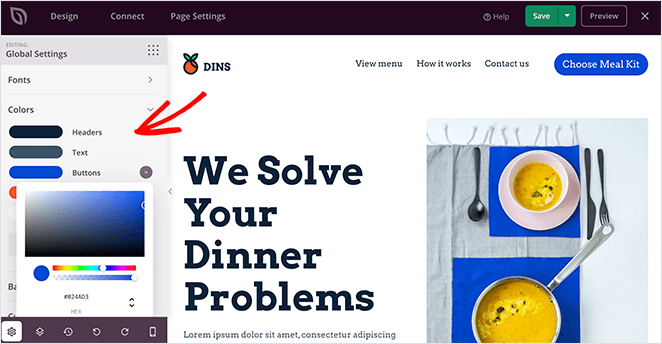
SeedProd Pricing
SeedProd has 4 different pricing plans for various budgets, Basic, Plus, Pro, and Elite. You can also use SeedProd Lite (the free version) to build simple WordPress landing pages without code.
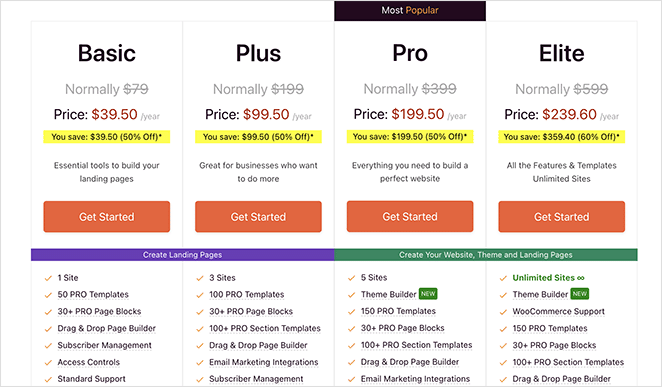
The Basic plan costs $39 annually and has pro templates, blocks, and unlimited landing pages. The Plus plan costs $99 and adds email integration and pro sections to the features list.
SeedProd Pro starts from $199 and includes the WordPress theme builder, website kits, access controls, and dynamic text. Then the Elite plan starts from $239 and includes WooCommerce support, domain mapping, and priority support.
SeedProd Pros and Cons
To make it easier to compare, here are some of the most common advantages and disadvantages of using SeedProd.
SeedProd Pros
- Hassle-free and easy to use
- Affordable pricing options
- Free version for simple landing pages
- eCommerce support
- WordPress theme builder
- Hundreds of premade templates
- Built-in coming soon and maintenance mode
- Easy integration with 3rd-party tools
- Subscriber management
- Extensive tutorials and documentation
- Excellent customer support
SeedProd Cons
- Only for WordPress websites
- Limited free version
- No A/B testing
SeedProd Customer Reviews
SeedProd has an excellent 4.9 out of 5 stars rating on WordPress.org, with users praising its ease of use for beginners and helpful customer support.
“I’m very new to building websites and not a SW developer at all. I had issues making things happen with WordPress, at least I had a hard time making it look nice. When I added SeedProd to the bag of tricks, things became so much easier. The support there is great as well. I had been online with reps from HostGator and WP for 2-3 days and gotten nowhere. The rep from SeedProd was able to solve my problem in 3 e-mails. Great stuff!” – sullinsdd via WordPress.org.
However, some users would love to see more features available in the free version:
“So far the only dislikes i have are that some of the premium features aren’t free and require an upgrade. Other than that, i have no complaints. I just wish I would have discovered Seedprod sooner!” – Amanda S via G2.
Leadpages vs Instapage vs SeedProd: Comparison
With all the main details covered, let’s look at a side-by-side comparison of Leadapges vs Instapage vs SeedPod.
| Feature | Leadpages | Instapage | SeedProd |
| Drag-and-drop builder | Yes | Yes | Yes |
| Mobile-responsive templates | Yes | Yes | Yes |
| Lead-generation tools | Yes | Yes | Yes |
| Third-party integrations | Yes | Yes | Yes |
| WooCommerce support | Yes | No | Yes |
| Website builder | Yes | No | Yes |
| Free version | No | No | Yes |
| Custom fonts | No | Yes | Yes |
| A/B Testing | Yes | Yes | No |
Factors to Consider When Choosing a Landing Page Builder
When choosing a landing page builder, it’s essential to consider the needs of your business. Here are some factors to consider when choosing between Leadpages, Instapage, and SeedProd.
- Type of Business and Industry. If you’re a small business owner or marketer, Leadpages or SeedProd may be your best option due to their ease of use and affordability. On the other hand, if you’re a larger business with a more complex sales funnel, Instapage may be a better option due to its advanced customization options and comprehensive analytics.
- Budget and Pricing. When it comes to pricing, SeedProd offers the most affordable plans, making it an excellent option for small businesses or those on a tight budget. Instapage and Leadpages, on the other hand, are pricier, with Instapage offering the highest price point.
- Ease of Use and Customization. SeedProd is known for its user-friendly interface and straightforward drag-and-drop page builder, making it a great option for those without much technical experience. While Leadpages has a similar easy interface, its feature set is more limited, whereas Instapage has more advanced customization options and features for enterprise-level businesses.
- Integrations and Compatibility. Instapage and SeedProd offer a wide range of integrations with third-party services, making it easy for businesses to connect their landing pages with other marketing tools they use. Leadpages, on the other hand, has more limited integration options.
- Customer Support. All three landing page builders offer excellent customer support, with various options for contacting their support teams. However, SeedProd is known for its particularly responsive and helpful support team, making it an excellent option for businesses that value top-notch customer service.
Leadpages vs Instapage vs SeedProd: Which is Best?
Overall, Leadpages, Instapage, and SeedProd are all excellent options for creating high-converting landing pages. The best option for your business will depend on your specific needs, budget, and technical ability.
However, if you’re using WordPress for your small business to create landing pages or WordPress themes quickly and easily, SeedProd is the best landing page builder for the job.

Unlike Leadpages, SeedProd has easy, extensive customization options with a straightforward, beginner-friendly interface. It’s also suitable for advanced WordPress users looking to make more complex WordPress pages like Instapage without a heavy price point.
Overall, we believe that SeedProd is the best all-around page builder for WordPress. Whether you’re a startup, blogger, small business, or eCommerce site owner, it’s an excellent choice for your WordPress business.
We hope this comparison of Leadpages vs Instapage vs SeedProd helped you find the best page builder for your needs. You can also read our other page builder comparisons:
- Beaver Builder vs Elementor vs SeedProd
- Instapage vs Unbounce vs SeedProd
- Unbounce vs ClickFunnels vs SeedProd
- Leadpages vs Unbounce vs SeedProd
- Elementor vs WPBakery vs SeedProd
- Elementor vs Divi vs SeedProd
- ClickFunnels vs LeadPages vs SeedProd
- Instapage vs ClickFunnels vs SeedProd
- Divi vs Beaver Builder vs SeedProd
Thanks for reading! We’d love to hear your thoughts, so please feel free to leave a comment with any questions and feedback.
You can also follow us on YouTube, X (formerly Twitter), and Facebook for more helpful content to grow your business.