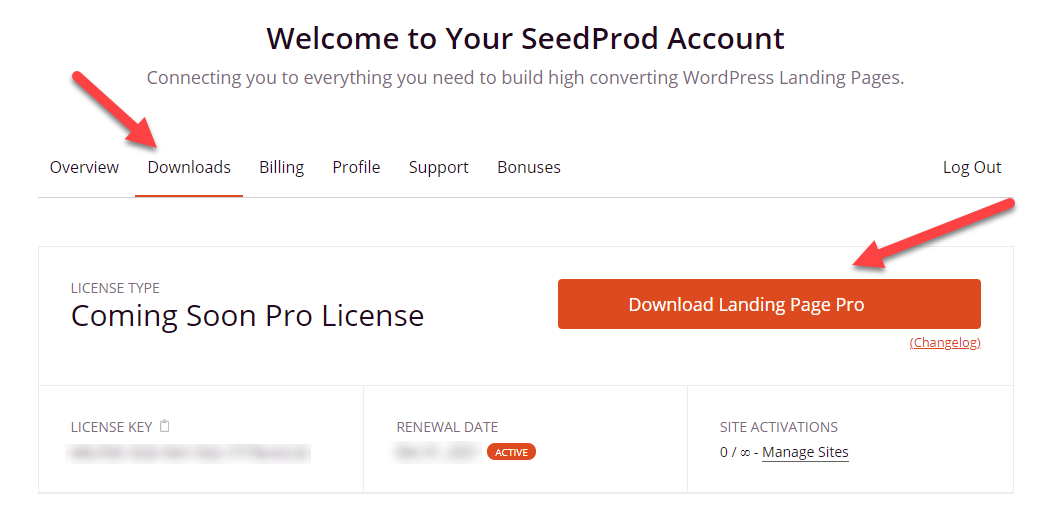The following steps will walk you through how to install and activate SeedProd Landing Page Pro.
NOTE: Staging or local sites with any of the following strings in their domain will not be counted as a site activation towards your license. You’re free to test away!
– *local* (“website.local”)
– *test* (“website.test” or “test.website.com”)
– *staging* (“wp-staging.website.com” or “website.com/staging”)
– *dev* (“wp-dev.website.com” or “website.dev”)
– *.wp (“website.wp”)
Download the SeedProd Pro Plugin
- Download the SeedProd Landing Page Pro plugin from your member dashboard area. If you do not have a SeedProd account, you can get SeedProd Pro to create one.
Note Safari Users: Safari will auto unzip the download file. In Safari goto Preferences > General Tab and uncheck Open “safe” files after downloading.
- Copy your license key, you will need this to activate the plugin later.
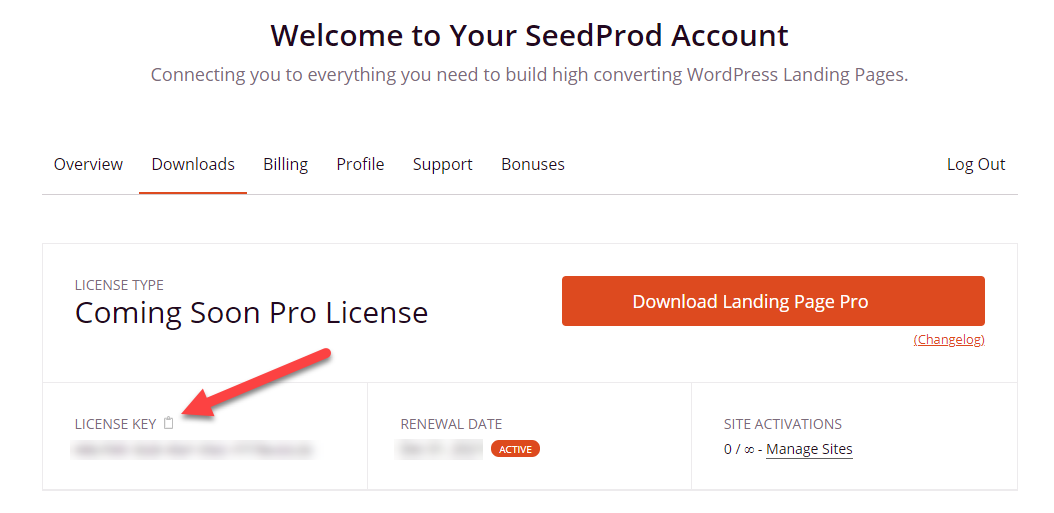
Install and Activate the Pro Plugin
- Log in to your WordPress Admin Area. From the menu then go to Plugins > Add New.
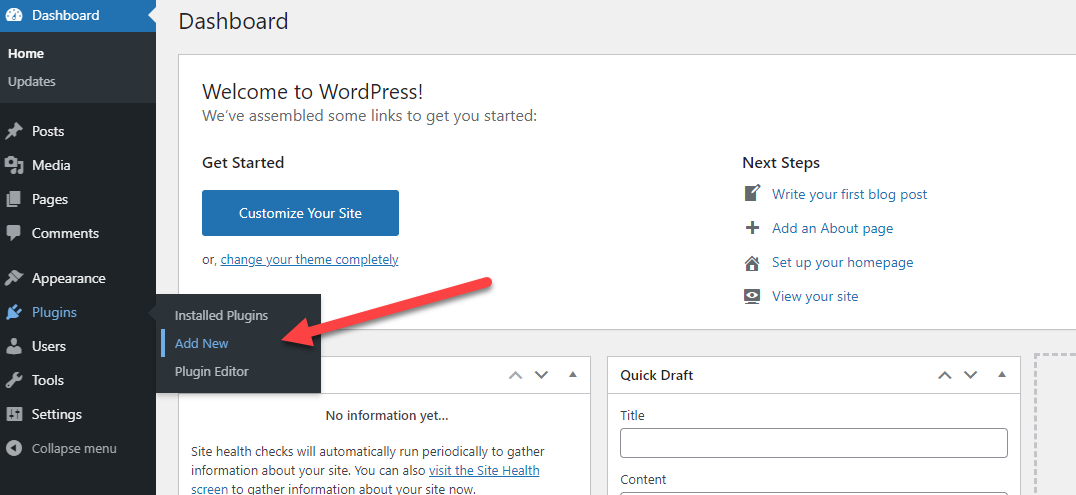
- Click on the Upload Plugin button.
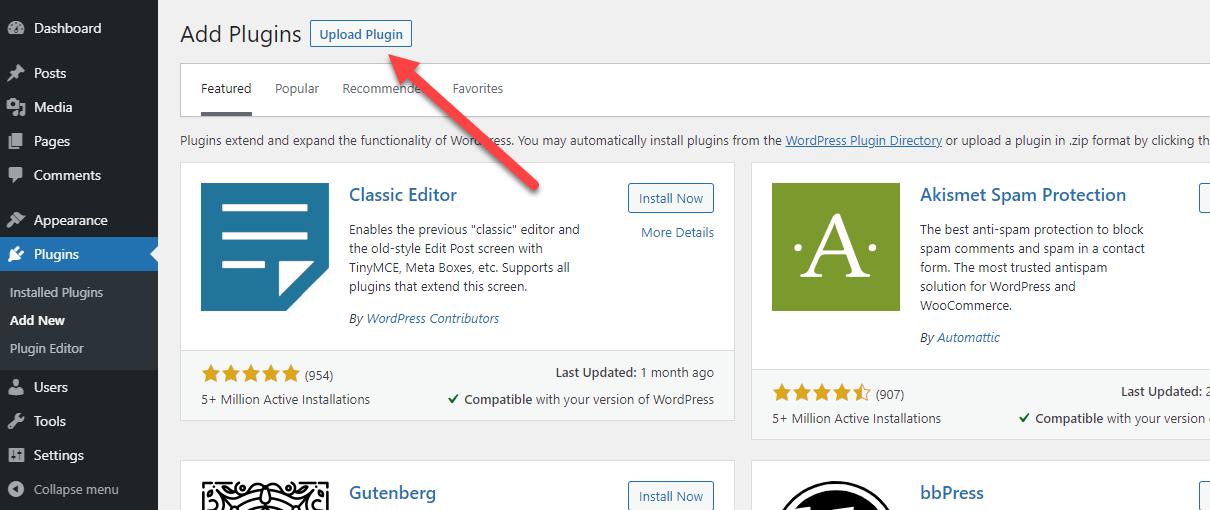
- Select the SeedProd plugin zip file (“seedprod-…pro.zip”) that you downloaded and click on Install Now button.
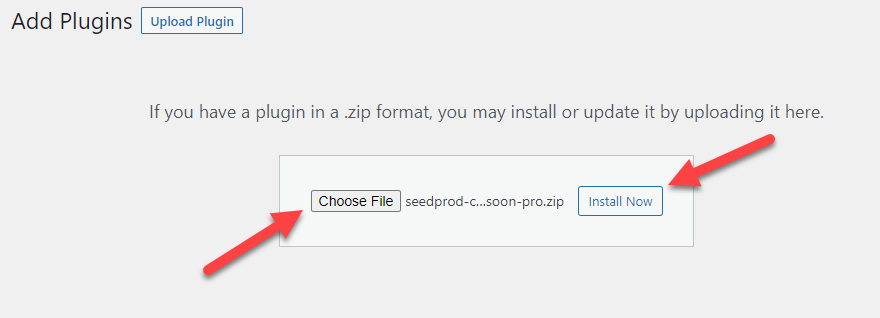
- Next, click the Activate Plugin button.
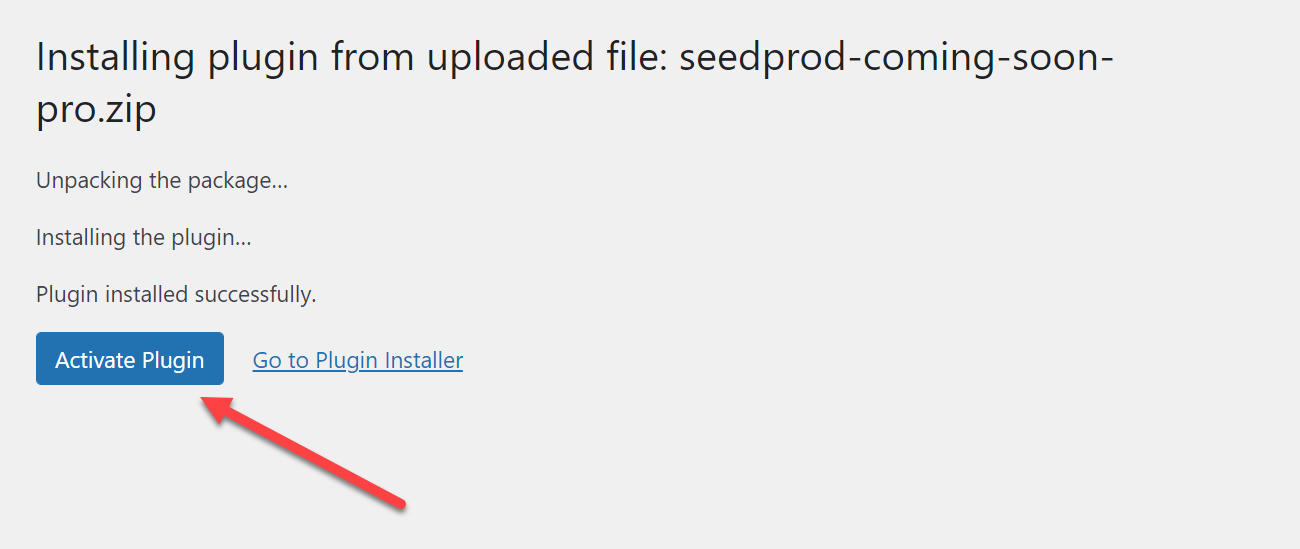
Activate Your Pro License
- You will redirect to the license page after activating the plugin. You may enter your plugin license and click on the Verify Key button.
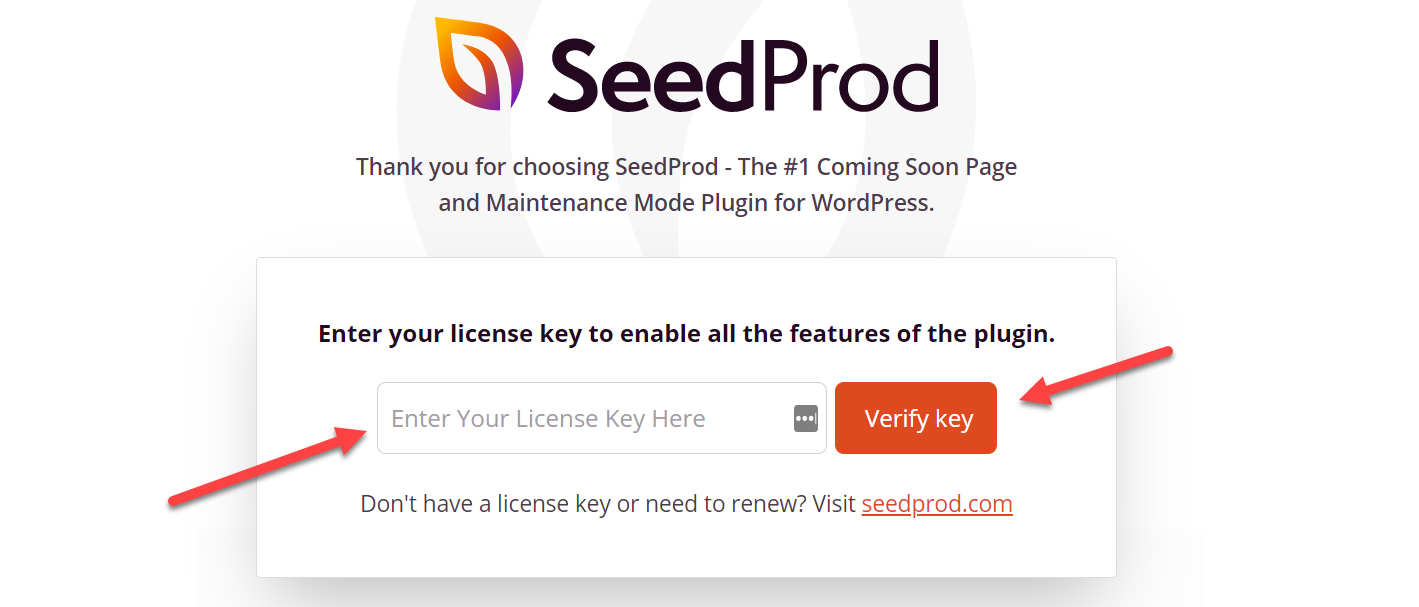
- You may also access you license key settings by going to SeedProd > Settings > License Key
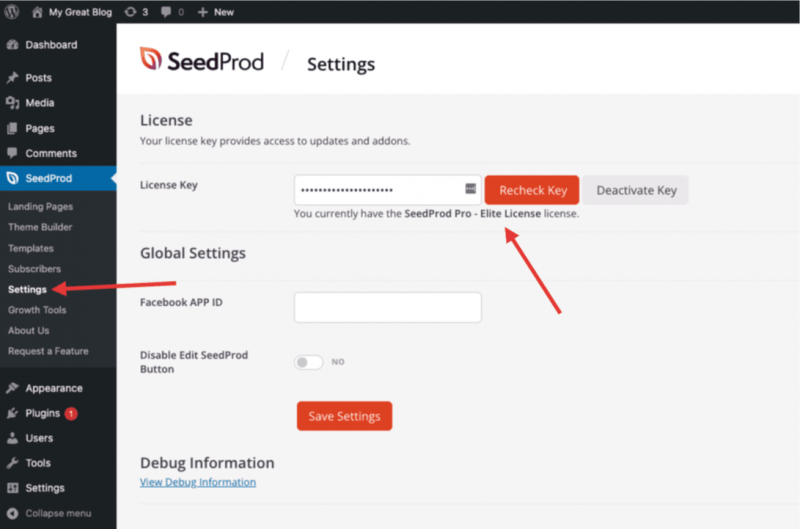
- Congratulations! You have unlocked all of the Pro features for the Plan you purchased.
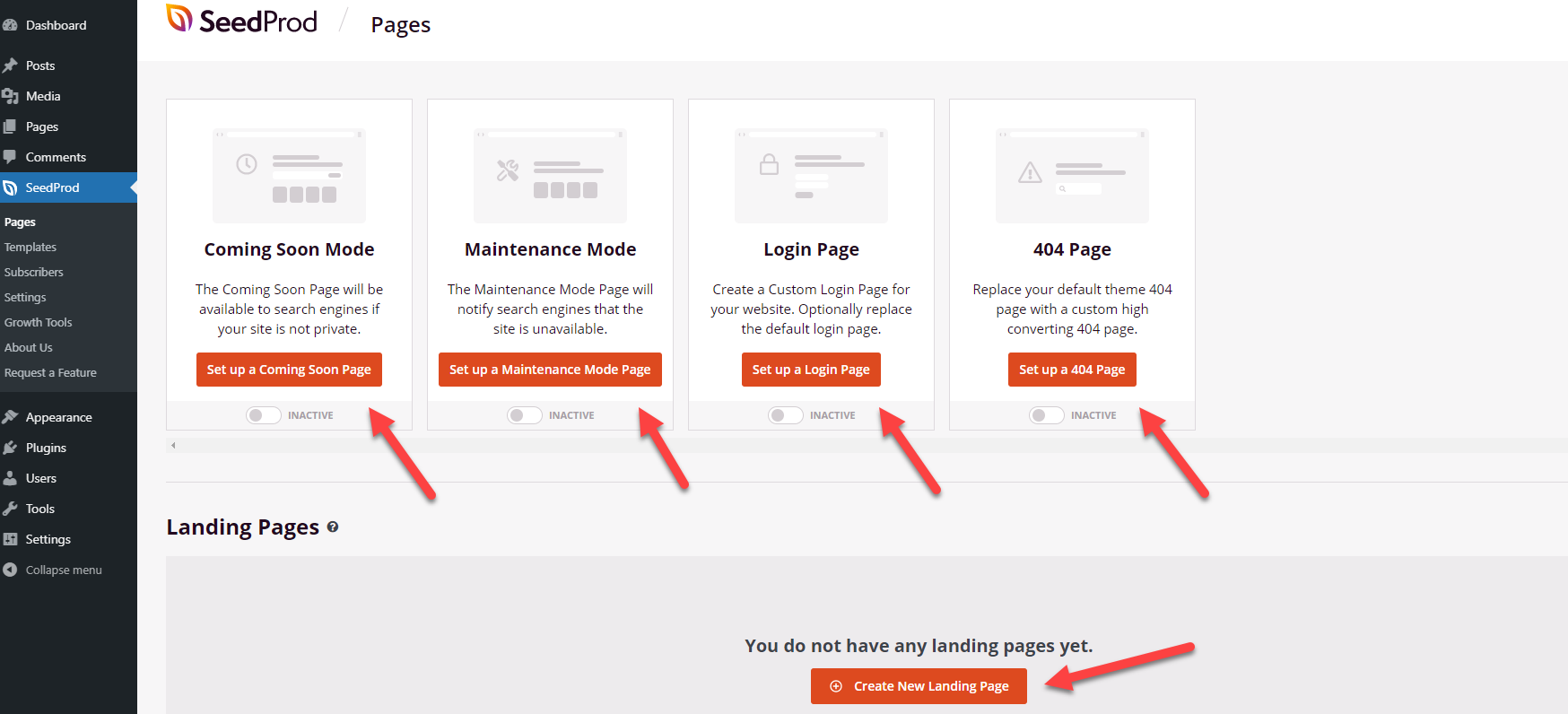
Looking for more SeedProd tutorials? SeedProd YouTube Channel.