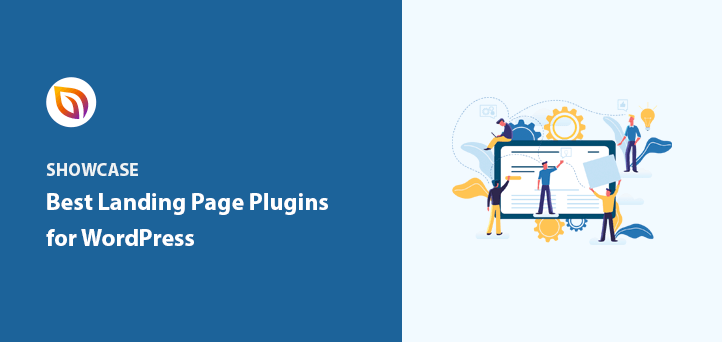As a marketer, I’m no stranger to building landing pages in WordPress. For my own projects, I typically use SeedProd because it’s quick and easy to create pages that convert.
But, I also know there are tons of landing page plugins available for WordPress, and you’re probably wondering how they all compare. From my own experience, I know it can be hard to pick the right one for your needs.
Whether you’re looking for a simple, free option or a powerful one packed with features, there’s likely a solution out there to help you reach your goals.
In this guide, I’ll compare some of the best landing page plugins for WordPress. I’ll break down what each offers, their cost, and what they’re best suited for, so you can choose the right one for your project.
Quick Overview: Best WordPress Landing Page Plugins
If you’re in a hurry, here’s a comparison of my top landing page plugin suggestions:
| Plugin | Best For | Key Features | Price |
|---|---|---|---|
| 🥇 SeedProd | Beginners, fast setup | Drag-and-drop, AI tools, 350+ templates | Starts at $39.50 |
| 🥈 Thrive Architect | Customization, A/B testing | 400+ templates, Thrive Suite tools | $99/year |
| 🥉 Beaver Builder | Simplicity, theme compatibility | Easy editor, 170+ templates | Free, then $89/year |
| WPForms | Form-based pages | Form Pages addon, smart logic | Starts at $199.50 |
| OptinMonster | Targeted popups | Exit-intent, analytics, integrations | Starts at $9/month |
| Elementor Pro | Full design control | 300+ templates, AI layout builder | Starts at $59/year |
| Divi Builder | Advanced design | AI tools, 370 layouts, split testing | Starts at $89/year |
| OptimizePress | Funnels, memberships | Funnel builder, 400+ templates | Starts at $129/year |
| Landingi | Cloud-based teams | A/B testing, team collaboration | Free, then $20/month |
| Getwid | Block-based design | Lightweight, works with Gutenberg | Free |
How I Tested WordPress Landing Page Plugins
I didn’t just list these plugins based on features or reviews. I actually used every one of them myself while building real landing pages for different projects.
Here’s exactly how I tested them:
- Hands-on building: I created at least three types of landing pages with each plugin, a lead capture page, a product showcase, and a coming soon page.
- Beginner experience: I paid close attention to how easy each plugin was to use right out of the box, especially with no custom code.
- Design flexibility: I looked for plugins that made it easy to match brand colors, layout goals, and mobile responsiveness.
- Conversion features: I tested how each one handled forms, countdowns, CTA buttons, and integrations with tools like Mailchimp and WPForms.
- Speed and compatibility: I checked how the pages performed with popular themes and whether they slowed things down or caused conflicts.
This way, you get real insight, not just feature list, and can choose a plugin that’s actually been put through its paces.
✅ Why should you trust my recommendations?
I’m sharing my honest experiences here, based on using and testing these landing page plugins myself. I’ve gone through the trial and error, so you don’t have to.
10 Top WordPress Landing Page Plugins
1. SeedProd

I’ve tested countless landing page plugins, and SeedProd consistently stands out for its ease of use and powerful features. It truly simplifies the process of creating any kind of landing page you need – sales, squeeze, 404 pages, you name it.
My Experience
What makes SeedProd a joy to use is the WordPress page builder with its drag-and-drop interface.
No CSS coding knowledge? No problem.
You can design stunning WordPress themes and landing pages in record time without design experience. The theme builder is a relief for the less code-savvy members of our team (i.e., me).
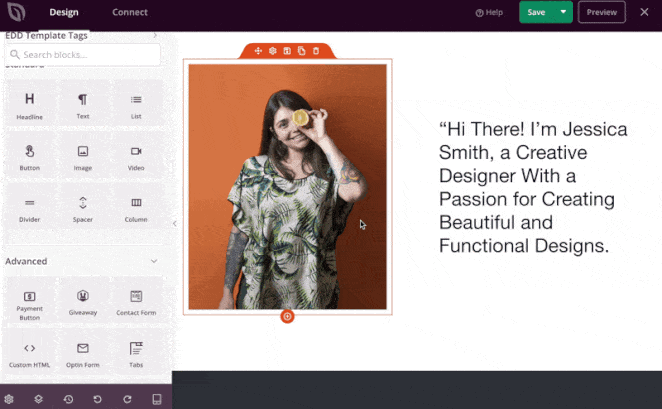
SeedProd’s wide selection of customizable landing page templates and starter themes gives you a fantastic head start.
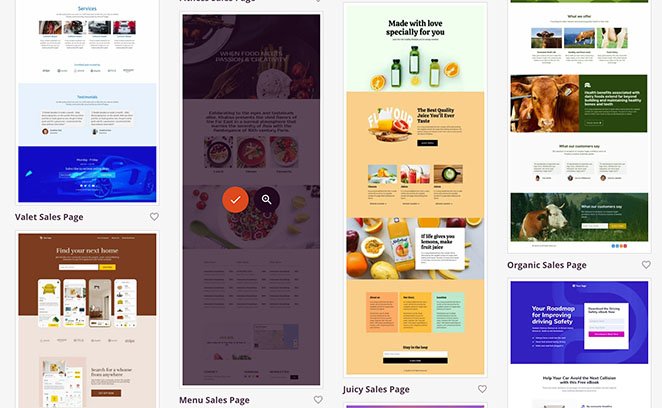
With just a few clicks, you can have a professional-looking:
- Webinar registration page
- Maintenance mode page
- Coming soon page
- Thank you page
- Sales page
- …and many more
The focus is firmly on conversions. Forget unnecessary bells and whistles.
SeedProd provides lead-focused blocks. These are for optin forms, contact forms, testimonials, social media, countdown timers, call-to-action buttons, and more. Plus, new ones are added regularly.
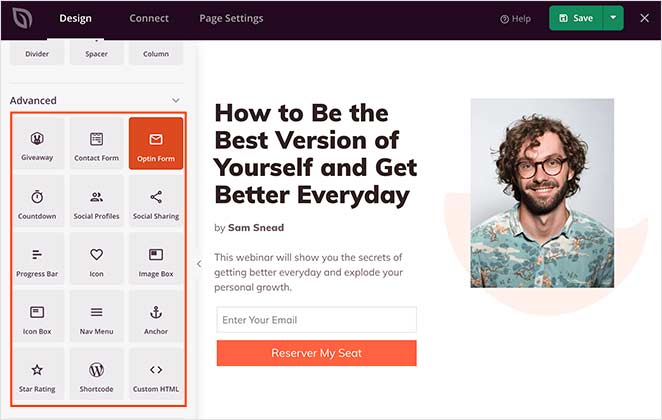
Additionally, SeedProd’s built-in maintenance, coming soon, 404, and custom login pages are a lifesaver.
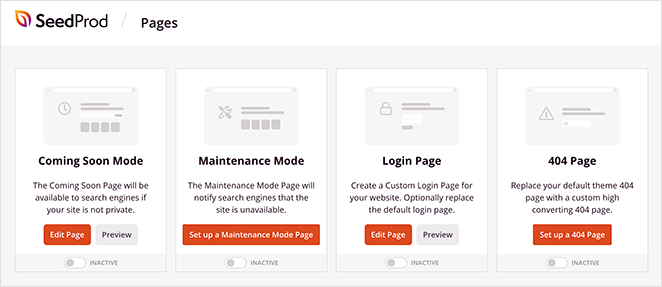
I especially appreciate the access controls. They allow you to hide a site during development and easily grant client previews.
Seamless integrations with email marketing services like Drip, Constant Contact, Mailchimp, etc., make growing your email list a breeze. Plus, Zapier compatibility opens up connections to your favorite marketing tools.
In the latest version, SeedProd also includes powerful AI tools that save tons of time.
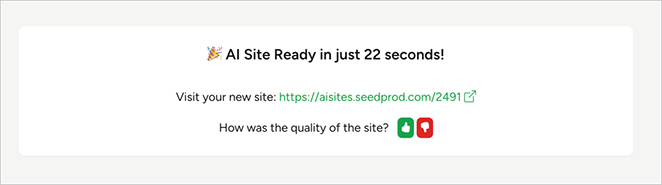
I used the AI landing page generator to build a full campaign page in under 60 seconds, complete with copy, layout, and visuals.
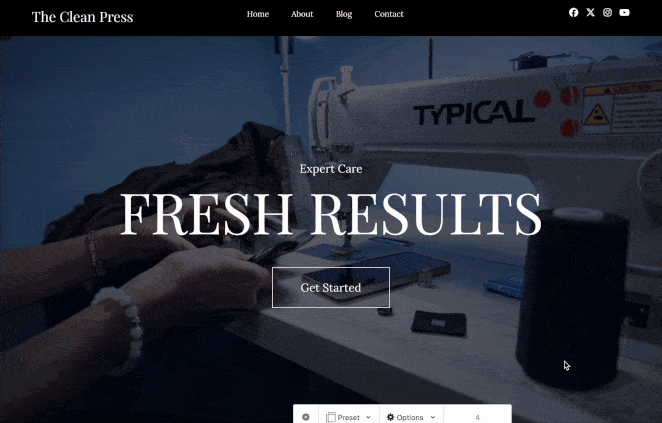
There’s also an AI content and image generator, which comes in handy when you’re stuck on headlines or need fresh design assets fast.
And if you’re wondering whether SeedProd really helps with conversions, it’s worth noting that OptinMonster used it to lower their cost per acquisition by 47%. That stat alone convinced me it’s more than just easy to use, it actually works.
Key Features I Loved
- Real-time Visual Builder: See changes instantly as you design both themes and landing pages.
- Wide Template Selection: Get a headstart with customizable templates for webinars, thank you pages, and more.
- Lead-Generation Blocks: Easily add optin forms, contact forms, social sharing, etc.
- Built-in Essentials: Toggle maintenance mode, 404 pages, and custom login pages with a click.
- Seamless Integrations: Connect with popular email marketing tools (Drip, Mailchimp, etc.) and expand functionality via Zapier.
Pricing & Plans
SeedProd has a free version. But, to create a high converting landing page with all the best features, it’s worth opting for the paid version. SeedProd pricing starts from $39.50 for 1 site with support and updates for a year.
My Review
If you want a WordPress landing page plugin and a website builder that’s both powerful and beginner-friendly, SeedProd is hard to beat. Its intuitive design, conversion-driven features, and fair pricing make it a strong contender. Especially for anyone looking to boost leads and sales.
Customer Review
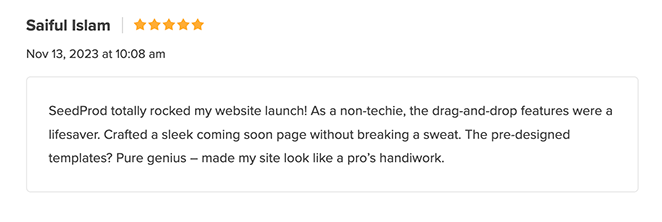
2. Thrive Architect Landing Pages
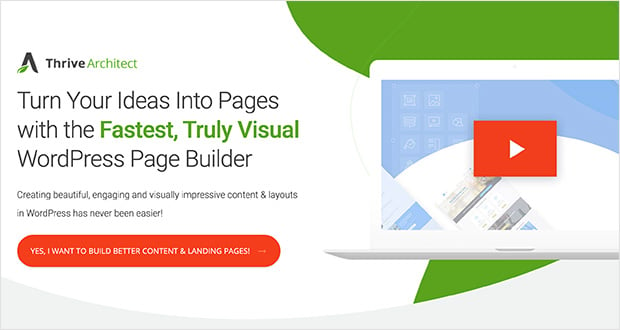
Thrive Architect is another popular WordPress landing page plugin that’s useful if you also need a theme. Created by Thrive Themes, it’s a page builder that lets you create pages visually from the front of your website.
My Experience
I found Thrive Architect to be a capable landing page builder, especially when paired with other Thrive Themes tools.
Its visual, drag-and-drop interface is intuitive, and there’s minimal need for extra plugins due to its built-in features.
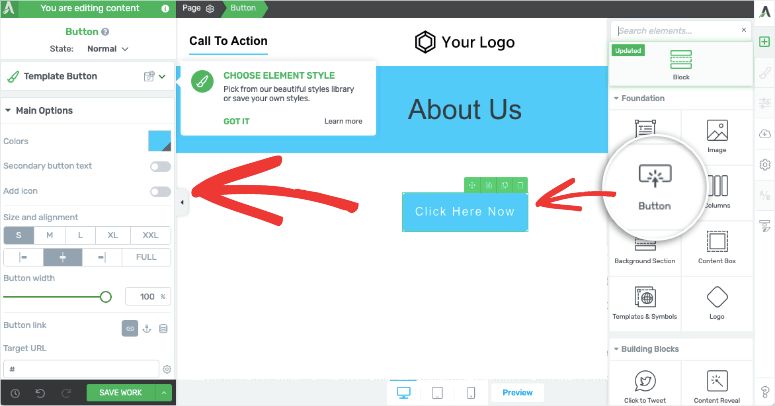
Yet, the interface felt less streamlined than SeedProd at times. Especially when navigating between editing and preview modes. While I liked the level of customization, the number of options could be overwhelming for less experienced users.
Thrive Architect landing pages come with over 300 beautifully designed templates. Plus, each template is optimized for conversions so that you can build webinar pages, optin pages, and more with a few clicks.
Features I Loved
- Extensive Template Library: The 300+ templates provide a great starting point and speed up the design process.
- A/B Split Testing: Optimize pages without guesswork. Test variations to see what resonates best with your audience.
- Detailed Customization: Easily achieve your desired look without writing code.
- Marketing Tool Integrations: Connecting with email marketing tools is seamless.
Pricing & Plans
Thrive Architect costs $99 per year. Or, to access lifetime support plus all their themes and plugins, it’s $299 per year.
My Review
Thrive Architect is a solid choice if you want a powerful landing page plugin as part of a larger suite of marketing tools. If granular customization and A/B testing are priorities, it’s worth considering.
However, the higher price point makes it less appealing than SeedProd for users whose primary need is landing page creation.
Customer Review
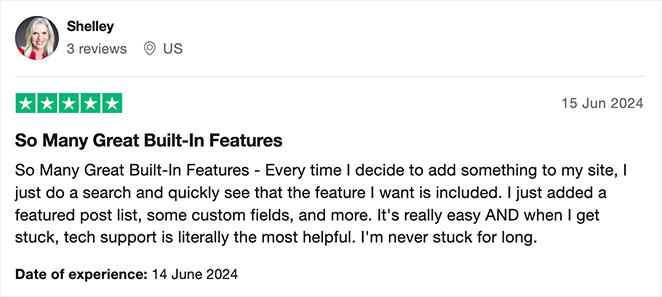
3. Beaver Builder
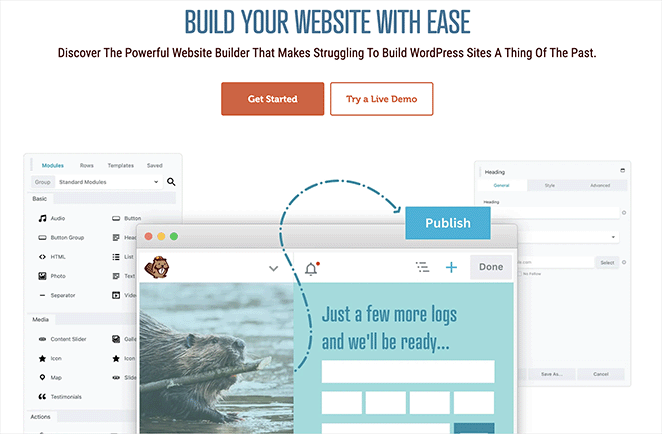
Beaver Builder is one of the best free landing page plugins for WordPress. It comes with plenty of ready-made templates you can use to get started without writing a single line of code.
My Experience
Beaver Builder’s strength is in its simplicity and compatibility with popular WordPress themes.
The drag-and-drop interface is straightforward, making it beginner-friendly. If you want to stop using the plugin, your content is automatically exported to the original WordPress editor.
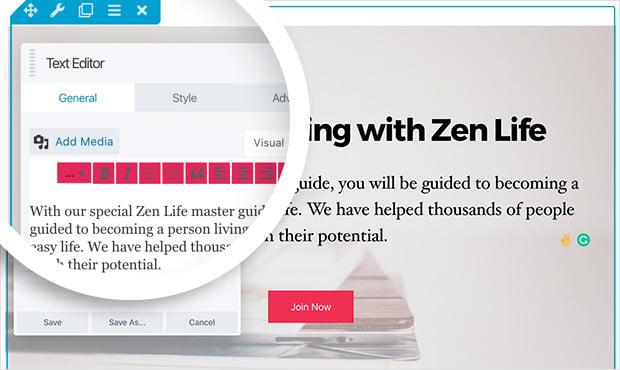
However, I found myself wanting a wider selection of landing page templates. Additionally, I’d have liked more advanced content blocks to streamline my design process.
While ideal for simple landing pages, its features felt limited compared to other landing page plugins.
Features I Loved
- Clean and Intuitive Interface: It’s easy to navigate and understand, even if you have no design experience.
- Theme Compatibility: Switching themes without breaking your landing pages is a major plus.
- Content Preservation: Easily transition back to the default WordPress editor for peace of mind.
- WooCommerce Support: Great for building landing pages tailored to e-commerce sites.
Pricing & Plans
You can try Beaver Builder for free, but advanced features start at $89 for unlimited websites and 1 year of support.
My Review
Beaver Builder is a good option if you want a simple landing page builder that works seamlessly with your existing WordPress theme. If you need more templates, elements, or customization options, other plugins on this list might be a better fit.
Customer Review
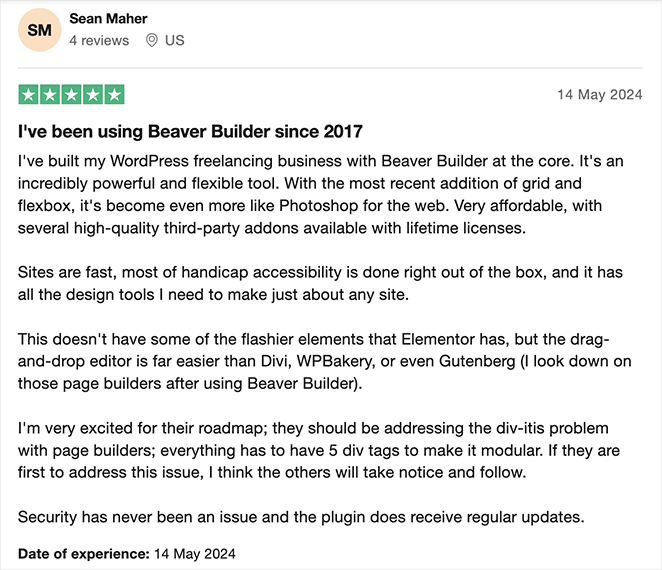
For a more detailed explanation, please see our Beaver Builder review.
4. WPForms
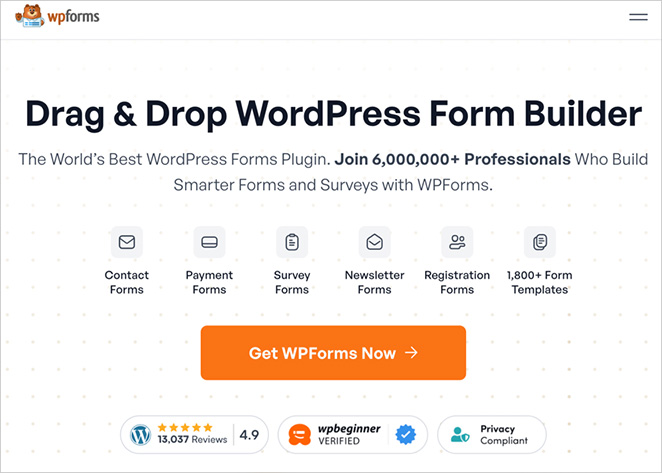
WPForms is one of the best WordPress form builder plugins. It makes it easy to create and add forms to your pages without writing code. However, as you’ll learn below, it has a helpful feature that can turn forms into their own pages.
My Experience
WPForms’ intuitive drag-and-drop form builder made designing even complex forms a breeze.
The Form Pages addon streamlined the process, allowing us to create dedicated landing pages with minimal fuss. This is especially helpful for time-sensitive projects where speed is key.
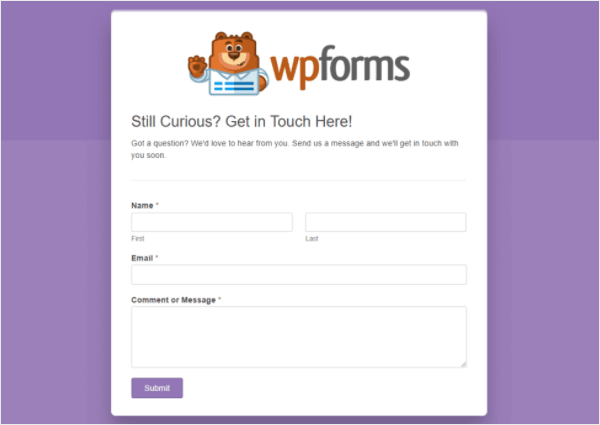
I especially liked how the conditional logic feature allowed me to personalize the form experience based on user input.
Features I Loved
- Intuitive Form Builder: Designing even complex forms (surveys, registrations, etc.) was fast and intuitive.
- Form Pages Addon: Streamlines the creation of landing pages where the form is the central element.
- Conditional Logic: Build smarter forms that adapt based on user input, enhancing the landing page experience.
- Lead Management: Stay organized with the ability to view all your leads in one place.
- Wide Integrations: Connects with popular email marketing tools for efficient lead capture.
Pricing & Plans
To use WPForms’ Form Pages add-on, you’ll need the Pro plan, which starts at $199.50/year. However, they also offer a free version for creating simple WordPress forms.
My Review
WPForms excels if you need landing pages centered around form submissions. If generating leads through forms is your top priority, it’s a compelling choice.
However, if you want more templates or design elements, you might find it limiting, especially compared to dedicated landing page plugins.
Customer Review
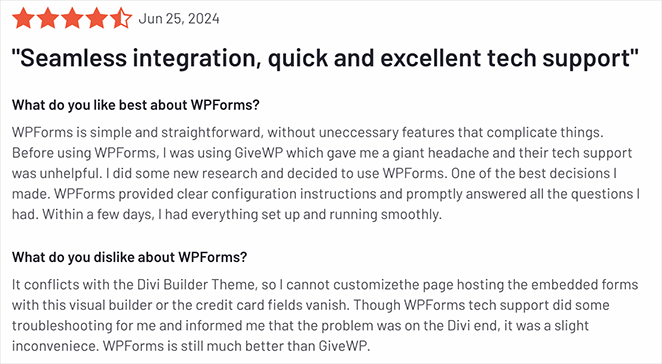
For more details, please see our WPForms review.
5. OptinMonster
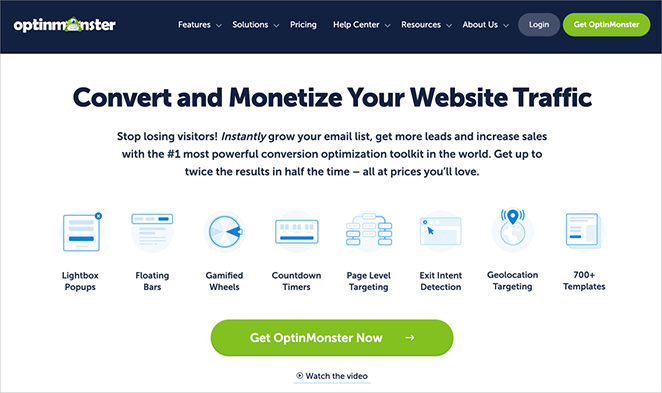
OptinMonster is a powerful lead generation tool with basic landing page features. Its drag-and-drop builder allows you to customize pre-designed templates. However, it offers less flexibility than fully dedicated landing page plugins.
My Experience
I primarily used OptinMonster for its lead generation capabilities (popups, slide-ins, etc.). The targeting options (exit-intent, page-specific, etc.) were particularly useful for creating laser-focused campaigns.
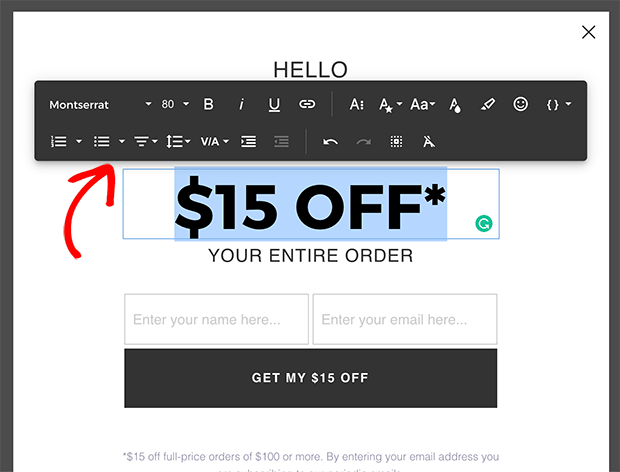
The visual editor is fine for basic layouts. However, compared to plugins like SeedProd and Thrive Architect, the landing page customization is limited.
I especially liked how you can set when your landing page displays on your site. With these rules, you can show your page when someone is about to leave your website when they click a link and more.
Features I Loved
- Advanced Targeting: You can trigger campaigns based on user behavior (like exit-intent or scroll depth).
- Lead Capture Forms: Easily integrate forms to turn landing pages into lead generation powerhouses.
- Analytics: Insights into campaign performance guide optimization.
- Wide Integrations: Connect seamlessly with popular email marketing and CRM tools.
Pricing & Plans
OptinMonster’s pricing starts at $9 per month (billed annually).
My Review
OptinMonster excels as a lead generation tool with its popups and robust targeting options. Its landing page functionality is ideal for basic use cases. However, if you need more design control or more template options, it might be less ideal than dedicated landing page plugins.
Customer Review
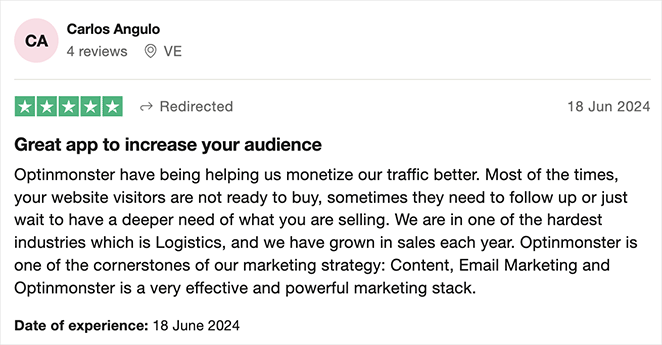
Check out our OptinMonster review for more details.
6. Elementor Pro
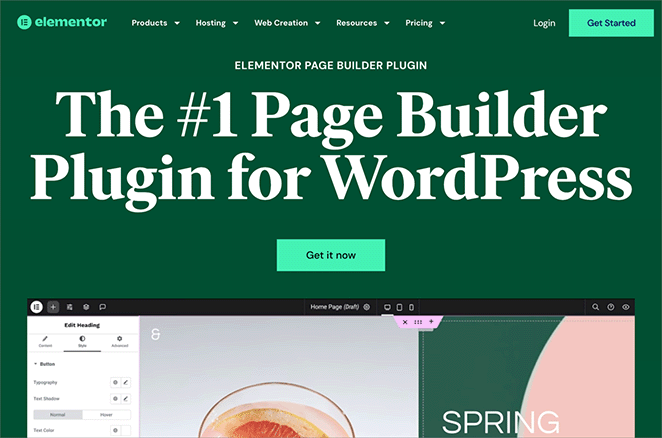
Elementor Pro is a versatile WordPress plugin with landing page creation features. Its drag-and-drop editor is highly customizable. It lets you create unique landing pages tailored to your needs.
My Experience
I found Elementor Pro to be a solid landing page builder, especially when creating highly customized designs. It offers a wide array of widgets, design options, and pre-built templates.
The interface felt less streamlined than some dedicated landing page plugins like SeedProd.
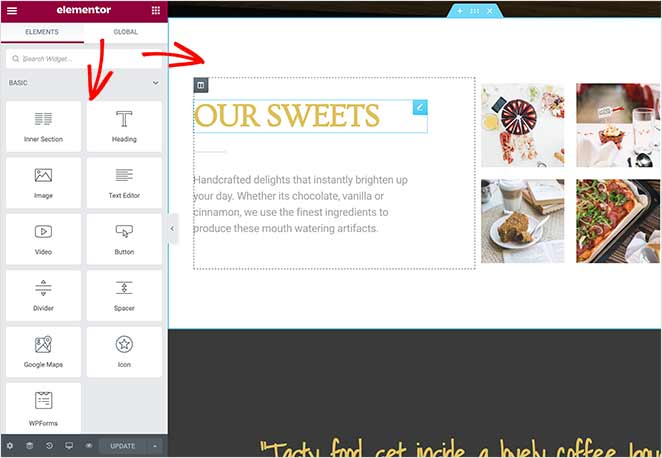
Additionally, I noticed a minor impact on page load speed when using Elementor Pro’s more complex design elements.
Features I Loved
- Extensive Template Library: Offers 300+ professional templates. These are a great starting point for niche landing pages.
- Wide Range of Widgets: Add various widgets (including eCommerce-focused ones).
- Customization Possibilities: Options for animations, custom fonts, and integration with custom post types. These allow for highly personalized landing pages.
- Marketing Tool Integrations: Seamless connections to popular tools.
Pricing & Plans
Elementor Pro’s pricing starts at $59/year. You can also test drive its features in its limited free version.
My Review
Elementor Pro is a good option if you need a lot of control and flexibility on your landing pages. It’s particularly well-suited for users comfortable with lots of options and potential complexity. If you prioritize absolute speed and simplicity, a more streamlined WorPress landing page plugin might be a better fit.
Customer Review
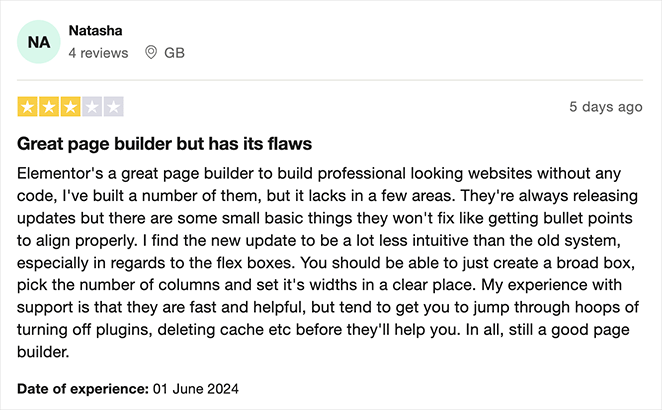
Check out our detailed Elementor review for more details.
7. Divi Builder

Divi Builder is more than just a drag-and-drop page builder; it’s a complete website design system powered by the popular Divi theme from Elegant Themes. This means it fits with Divi’s core features. It’s ideal for those already using the theme. But it’s also a compelling website-building solution on its own.
My Experience
When testing the plugin, I liked Divi’s design control and the seamless integration it offers when already using the Divi theme. You can use over 46 content elements on your page, so you can mix and match different elements like CTA buttons to create a great-looking landing page.
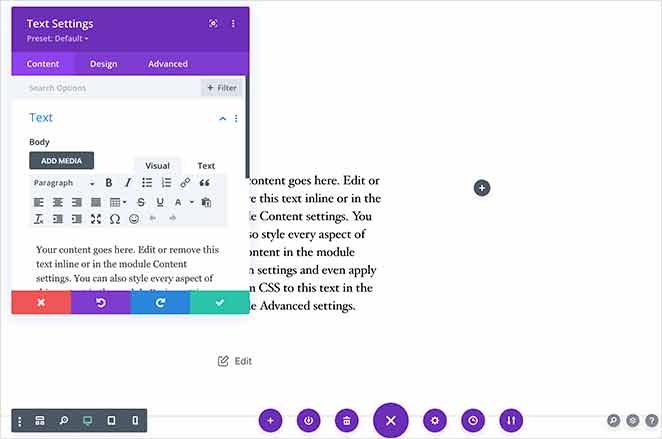
However, I found the initial learning curve a bit steeper than plugins like SeedProd or Elementor.
Since Divi is both a theme and builder, it can often add more overhead than other landing page plugins.
Features I Loved
- Granular Design Control: Divi Builder allows you to customize layouts, colors, fonts, and more.
- Split Testing: Optimize your landing pages by testing different variations against each other.
- Diverse Template Library: Templates are an excellent starting point and can speed up the design process.
- Dynamic Content Integration: Display content based on user data or other parameters for personalized landing pages.
Pricing & Plans
Divi Builder is included in the Divi theme subscription plans, starting at $89/year or $249 for lifetime access.
My Review
Divi Builder is a powerful option if you want maximum design flexibility and are willing to invest time in learning its interface. Its tight integration with the Divi theme makes it the natural choice for Divi users.
You might want an easier experience. If you don’t need a theme commitment, you might find a simpler landing page plugin better.
Customer Review
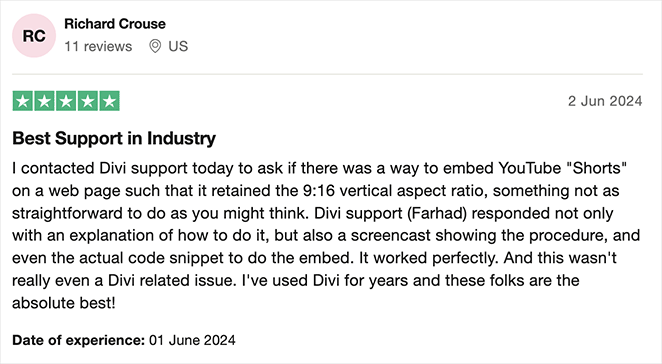
For more details, please see our Divi review.
8. OptimizePress
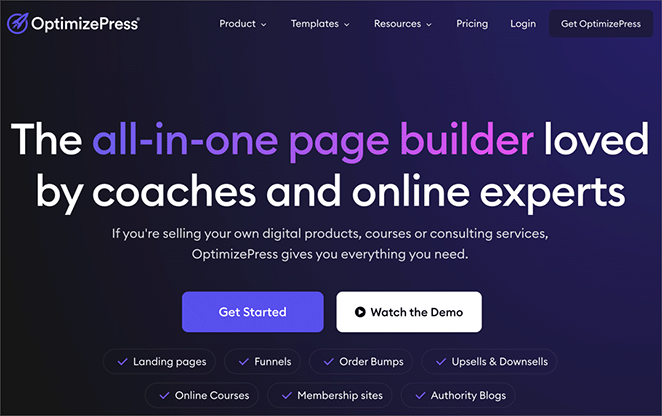
If you’re all about sales funnels and membership sites, then OptimizePress might be your new best friend. This plugin is a powerhouse for creating high-converting landing pages that seamlessly integrate with your sales and marketing strategies.
My Experience
I was impressed by OptimizePress’s comprehensive approach to landing page creation. It considers not just the page itself but the entire customer journey.
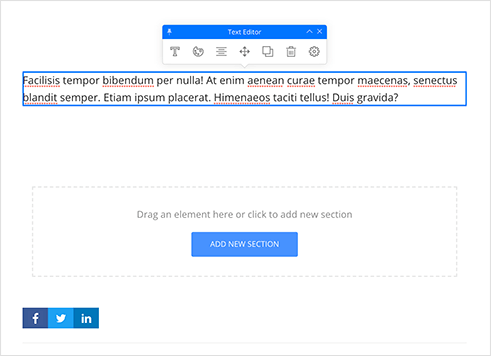
The drag-and-drop builder is easy to use, and the pre-built templates are specifically designed for different stages of the funnel.
Features I Loved
- Sales Funnel Focus: OptimizePress is built for sales funnels, with templates and features that guide visitors through the buying process.
- Membership Site Integration: Easily create landing pages that tie into your membership site or online courses.
- Marketing Automation: Integrate with popular email marketing and CRM tools to automate your lead nurturing.
- A/B Testing: Test different versions of your landing pages to optimize for maximum conversions.
Pricing & Plans
OptimizePress offers a range of plans starting at $129 per year for a single site license.
My Review
OptimizePress is a solid choice if you’re focused on sales funnels and membership sites. Its comprehensive approach and integrations make it a powerful tool for driving conversions.
However, if you’re looking for a more general-purpose landing page builder, other options might be a better fit.
Customer Review
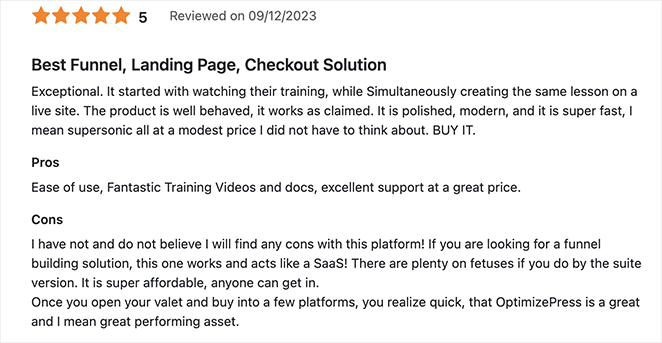
9. Landingi
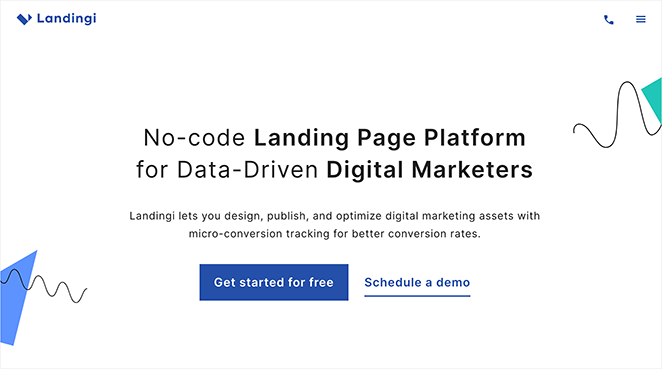
Landingi is a cloud-based landing page platform that offers a WordPress plugin for seamless integration. It’s a great option if you’re looking for a comprehensive solution that goes beyond just landing page creation.
My Experience
I found Landingi to be incredibly user-friendly, even for beginners. The drag-and-drop builder is intuitive, and the extensive library of templates makes it easy to get started.
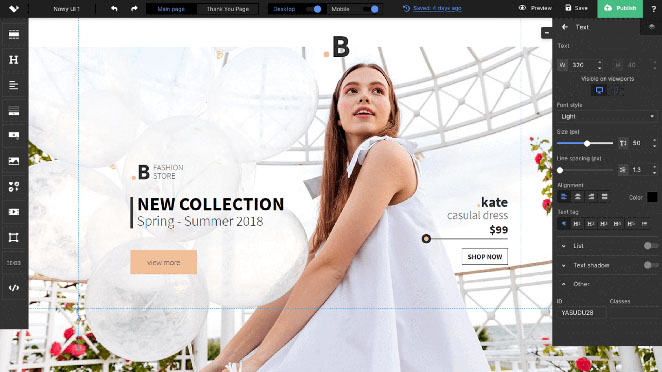
The platform also offers A/B testing, analytics, and integrations with popular marketing tools.
Features I Loved
- Cloud-Based: No need to worry about hosting or updates – Landingi takes care of everything.
- Huge Template Library: Choose from hundreds of professionally designed templates.
- Popups and Forms: Easily create popups and forms to capture leads on your landing pages.
- Collaboration: Work with team members seamlessly within the platform.
Pricing & Plans
Landingi offers a free plan with limited features and paid plans starting at $20 per month, billed annually.
My Review
Landingi is an excellent choice if you’re looking for a comprehensive, cloud-based solution. Its user-friendly interface, extensive template library, and collaboration features make it a powerful tool for teams.
If you prefer a plugin that operates entirely within your WordPress dashboard, other options might be a better fit.
Customer Review
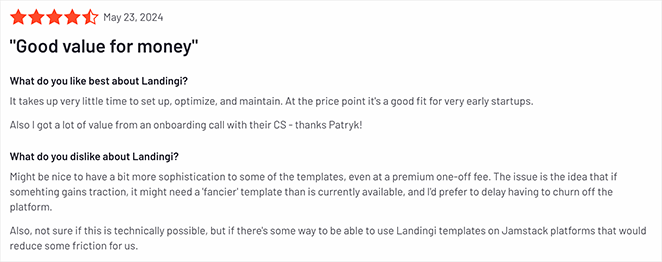
10. Getwid

Getwid is a versatile block-based page builder that offers a variety of landing page templates and features. It’s a great option if you’re already using the block editor (Gutenberg) in WordPress.
My Experience
I was impressed by Getwid’s flexibility and ease of use. The block-based interface is intuitive and allows for quick and easy page creation.
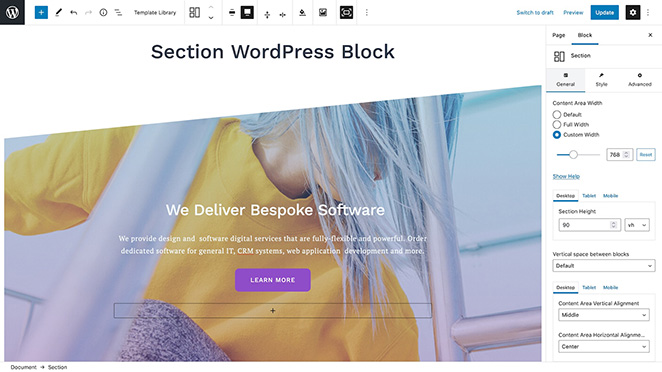
The templates are modern and well-designed, and the plugin integrates well with other WordPress plugins.
Features I Loved
- Block-Based: Seamlessly integrates with the WordPress block editor.
- Extensive Block Library: Choose from a wide range of blocks for different content types.
- Landing Page Templates: Get a head start with pre-designed templates.
- Free and Lightweight: A cost-effective option that won’t slow down your site.
Pricing & Plans
Getwid is a free plugin.
My Review
Getwid is a fantastic choice if you’re looking for a free, lightweight, and easy-to-use landing page builder that works with the WordPress block editor. It’s perfect for beginners and those who prefer a more streamlined approach.
If you need more advanced features, such as A/B testing or sales funnel integration, you might want to consider a more comprehensive option.
Customer Review
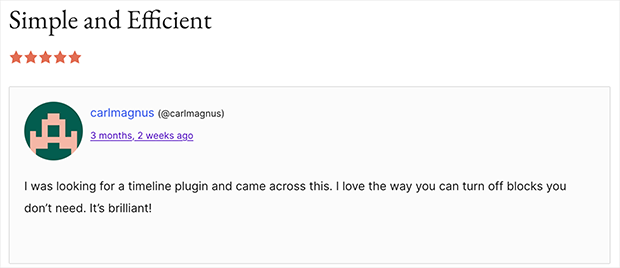
What’s The Best WordPress Landing Page Plugin?
After testing these top landing page plugins, SeedProd consistently stood out as the best option. Particularly with its mix of ease of use, versatility, and performance.
Here’s why I believe it’s the best WordPress landing page plugin:
- Ideal for beginners: It has a drag-and-drop interface and a growing template library. They make it simple to create professional landing pages, even for those with less design experience.
- SeedProd is flexible: It can work with any WordPress theme. This was a major advantage, unlike some plugins. It gave us the freedom to choose the perfect theme for our site while letting SeedProd handle the landing page design.
- Conversion-Focused: It has direct integrations with tools like WPForms. These integrations streamlined our efforts to boost conversions.
- Speed and Performance: We liked SeedProd’s lightweight design. It kept all the features but made our landing pages load very fast. This speed is crucial for user experience.
Bonus Guides for Successful Landing Pages
After choosing the right plugin for building landing pages, see the following guides to help you get the results you want:
- A/B Testing for Landing Pages in WordPress
- Landing Page Best Practices
- How to Increase Landing Page Conversions
- How to Create Personalized Landing Pages
- Landing Page Headline Formulas to Boost Conversion Rates
- Types of Landing Pages Guaranteed to Convert
- Landing Page URL Examples and Best Practices
- Anatomy of a Landing Page: Essential Elements
- Landing Page Not Converting? Tips to Fix It Fast
- How to Improve Your Landing Page Bounce Rate
- Expert Landing Page Optimization Tips
WordPress Landing Page Plugin FAQs
There you have it!
I hope this article helped you discover the best WordPress landing page plugin for your website. Now, all that’s left is choosing your favorite, creating beautiful landing pages, and converting your visitors into qualified leads.
If you’re looking for another quick way to generate leads, consider learning how to create an online contest with our step-by-step tutorial.
Thanks for reading! We’d love to hear your thoughts, so please feel free to leave a comment with any questions and feedback.
You can also follow us on YouTube, X (formerly Twitter), and Facebook for more helpful content to grow your business.