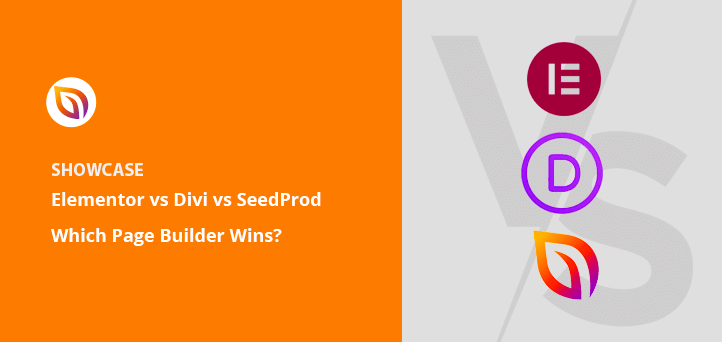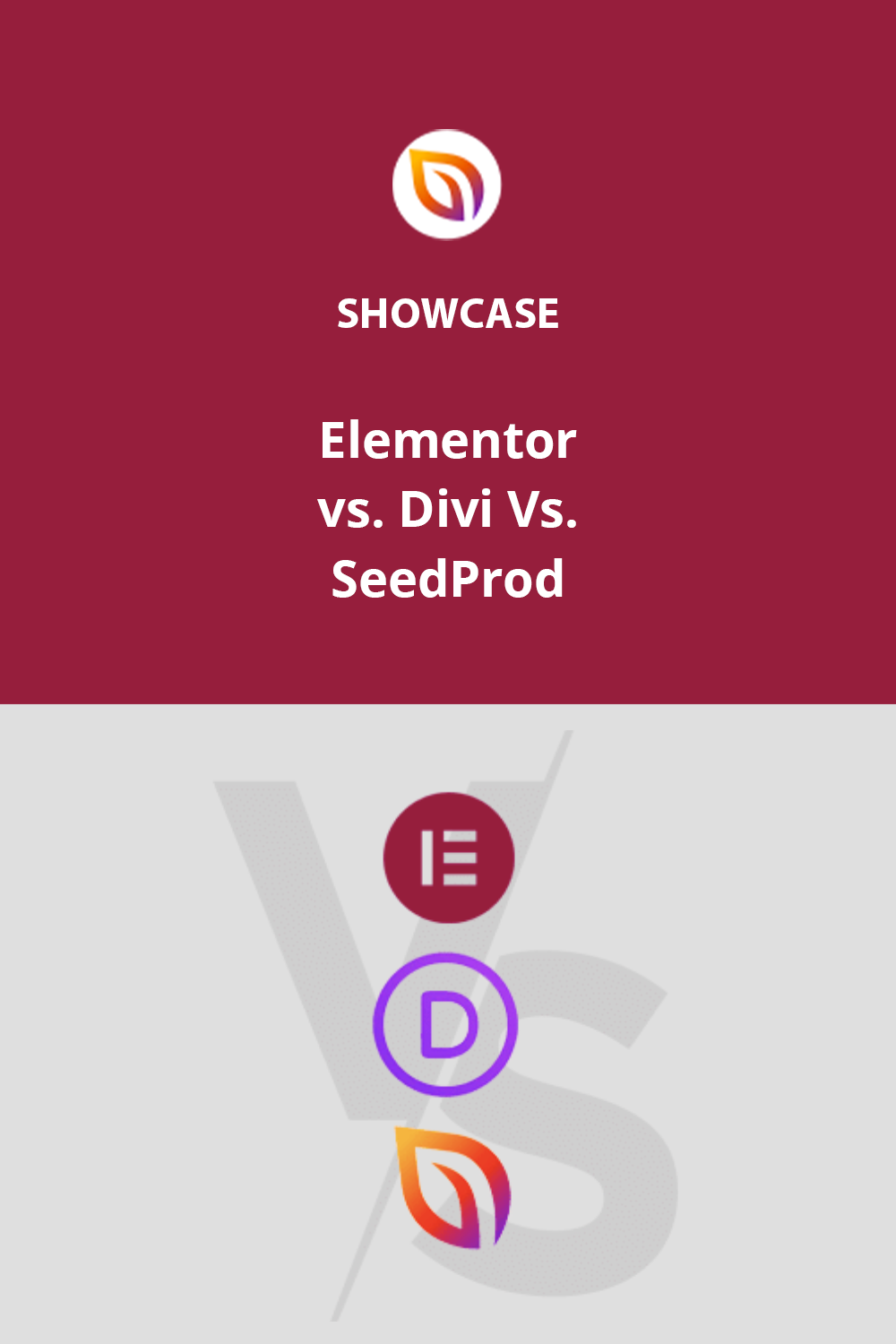Can’t decide between Elementor, Divi or SeedProd?
I feel you. All three are capable of building beautiful WordPress websites. But if you really want to make an informed choice, you need an unbiased comparison, which is why I’m here.
I’ve used each of these page builders extensively over a decade of working on WordPress websites. And let me tell you, I have a pretty good idea of their strengths and weaknesses.
So, in this guide, I’ll show you exactly how Elementor, Divi, and SeedProd compare so you can make the best choice for your website.
Quick Comparison: Elementor vs. Divi vs. SeedProd
| Feature | Elementor | Divi | SeedProd |
|---|---|---|---|
| Price | Free & from $59/year | From $89/year | Free & from $39.50/year |
| Visual Builder | ✅ | ✅ | ✅ |
| Mobile-Ready | ✅ | ✅ | ✅ |
| Templates | ✅ | ✅ | ✅ |
| Theme Builder | ✅ | ✅ | ✅ |
| WooCommerce | ✅ | ✅ | ✅ |
| Dynamic Content | ✅ | ✅ | ✅ |
| Learning Curve | Easy | Harder | Easiest |
| Performance | Good | Fair | Fastest |
| Main Focus | Pages/Sites | Design | Landing Pages/Sites |
Elementor vs. Divi vs. SeedProd:
How I Tested Elementor vs. Divi vs. SeedProd
As I mentioned, I’ve used Elementor, Divi, and SeedProd over 10 years of working with WordPress. So, I’m familiar with how they work. However, I wanted to get a fresh perspective, so I jumped back in to update myself on any new features each page builder may have.
With this in mind, I created brand-new websites and used each builder to build different types of pages, such as simple websites and more complicated ones with blogs, pictures, and contact forms. This helped me see how easy they were to use and how much I could do with them. I also checked if the websites looked good on phones and tablets.
Then, I compared their features, like templates and customization options, and their cost to see if they were worth the price.
Basically, I used my experience and actually tested them to write this comparison. I want to help you choose the best one for you.
What’s the Difference Between Divi, Elementor and SeedProd?
If you’re trying to decide between Elementor, Divi, and SeedProd, the differences are where you should focus. It’s here that you’ll learn exactly what each can and can’t do.
Here’s a quick comparison:
- Pricing: Elementor and SeedProd offer a free version; Divi is premium only.
- Theme Integration: Elementor works with most themes; Divi functions as a theme itself and SeedProd is theme agnostic so works with any WordPress theme.
- Interface: Elementor and SeedProd have a fixed sidebar; Divi uses floating widgets.
- Pricing Structure: Elementor and SeedProd offer annual plans; Divi offers annual and lifetime plans.
Now that you know a bit about each builder, I’ll walk you through how they stack up against each other. I’ll compare what they offer, how easy they are to use, and what you get for your money.
Features: Elementor vs Divi
The best WordPress page builder for you really depends on what you need. SeedProd, Elementor, and Divi are all great for designing websites, but they each have their own special things they’re good at.
Here is a closer look at the features they offer.
Elementor’s Features
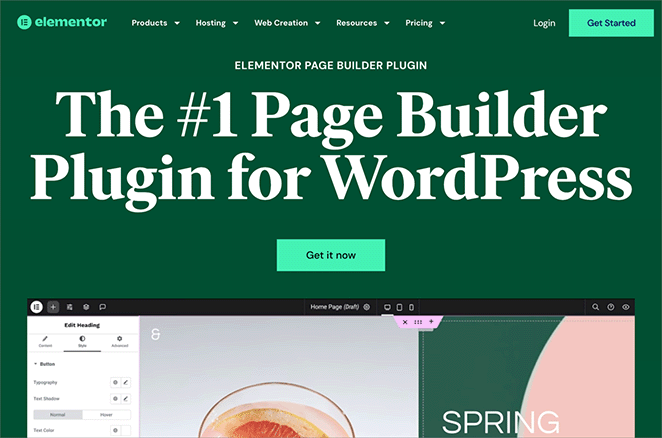
Elementor aims to be an all-in-one website-building solution. The free version of Elementor is good for basic edits, but upgrading to the premium version grants:
- Pro Templates
- Widgets
- Form Builder
- Popup Builder
- Advanced Customizations
- Dynamic Content
- WooCommerce Builder
- Advanced Support
Divi’s Features

Divi is unique because it’s both a WordPress theme and a powerful page builder.
While there’s no free version, you’ll get:
- Drag & Drop Visual Builder
- Responsive Editing
- Pre-made Layouts
- Theme Builder
- WooCommerce Integration
- Global Elements & Styles
- Inline Text Editing
- Custom CSS Control
- Dynamic Content
- Advanced Design Options
- Popup Maker
- Split Testing
- Role Editor
- SEO Optimization
- Premium Support
SeedProd’s Features

SeedProd is a drag-and-drop website builder for creating high-converting landing pages, and complete WordPress websites without writing code.
The free version allows you to create targeted pages (such as thank you, sales, or webinar signups). It also includes a drag-and-drop builder, template libraries, contact forms, and more.
Upgrading unlocks:
- Pro Templates
- Theme Builder
- Dynamic Content
- Access Controls
- Advanced Blocks and Widgets
- WooCommerce Integration
- Easy Digital Downloads support
- Custom Domains
- Priority Support
What sets SeedProd apart is that it works with any WordPress theme, giving you total freedom over your site’s appearance.
Ease of Use: Elementor vs Divi
Now that I’ve reviewed the features, I’ll compare how easy these page builders are to use. For this, I’ll use the Pro versions of each plugin and the basic Twenty Twenty WordPress theme.
Elementor’s Ease of Use
With the Elementor interface, I was able to easily create new WordPress pages. Widgets and elements are on the fixed sidebar on the left, with a preview on the right, and you drag and drop to build.
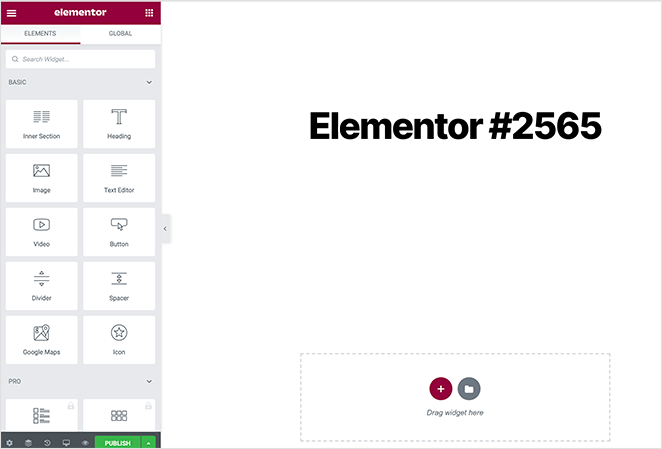
To start with a pre-designed layout, use the template library.
Just remember: for Elementor templates to display correctly, choose the “Elementor Full-Width” option in the standard WordPress editor.
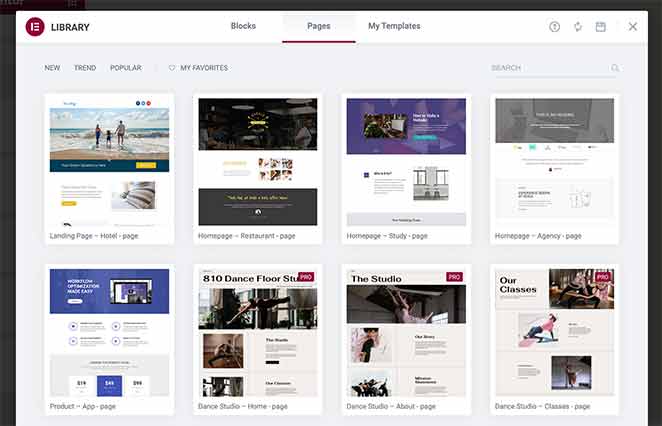
Elementor offers many page modules and sections, that allow you to build large parts of your page in one go. I liked the variety, but it can feel overwhelming at first. However, you can collapse categories as needed to make things easier.
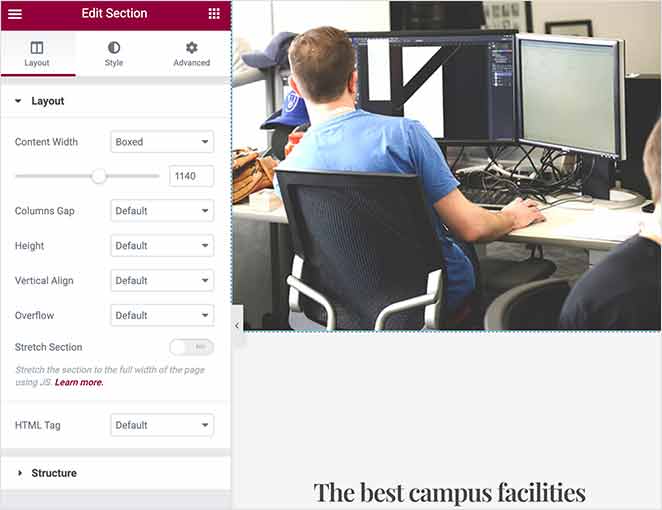
Styling options are in the left-hand panel when you click on a page element in the Elementor interface.
Connecting Elementor to your email marketing service requires adding a form to your page and then configuring it from a drop-down menu.
Divi’s Ease of Use
Divi prompts you to start from scratch or use a pre-made layout pack when building a page. I found these packs excellent for creating a consistent-looking website with multiple themed pages.
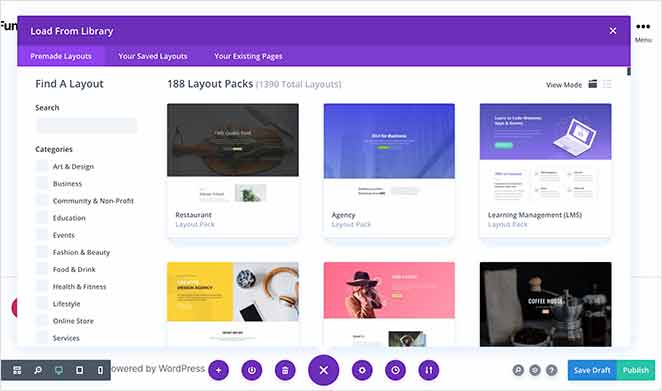
That said, I didn’t like how the visual builder lacked a left-hand sidebar, which is something I was quite used to. Instead, you add elements through a small popup, then customization happens in another popup window.
This window can be moved and resized and offers content, design, and advanced customization settings.
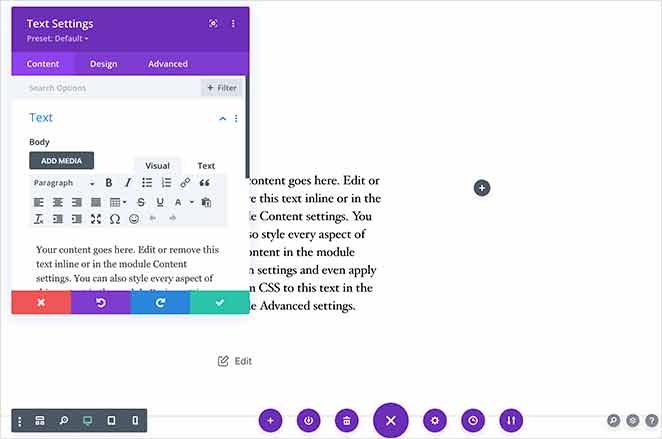
Divi does win points for easy email list integration. After adding an opt-in form, It was easy enough for me to simply pick my provider.
However, I found Divi’s customization panel sometimes gets in the way of the design, making navigation tricky. The builder’s performance was also a bit sluggish compared to the others.
SeedProd’s Ease of Use
SeedProd clearly focuses on simplicity, making it a great choice for creating high-converting landing pages.
After installing the plugin, I as able to find the SeedProd dashboard in my WordPress admin area. Here, I could choose to design landing pages, enable coming soon/maintenance modes, customize a 404 page, and more.
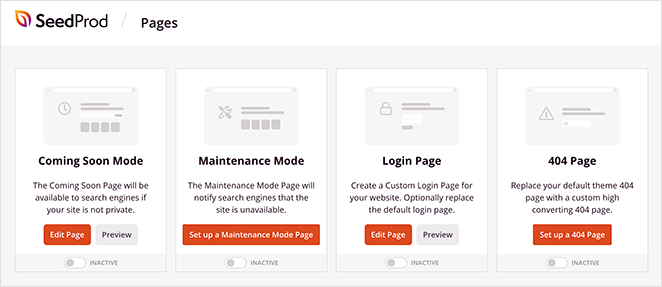
Building a new page is easy. Choose a template (categorized by type like sales, webinar, etc.), name your page, and then launch the drag-and-drop builder.
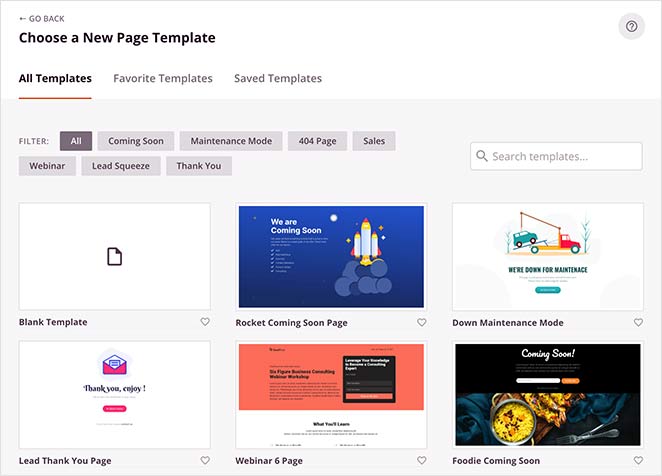
SeedProd’s visual interface is clear and more like what I’m used to. The design tools are on the left, with a live preview on the right. Blocks are split into “Standard” (image, text, button) and “Advanced” (focused on lead generation).
I really liked how the styling options for each block are organized into user-friendly tabs that you can expand and collapse. It made it easier to organize my screen and get a clear view of my work.
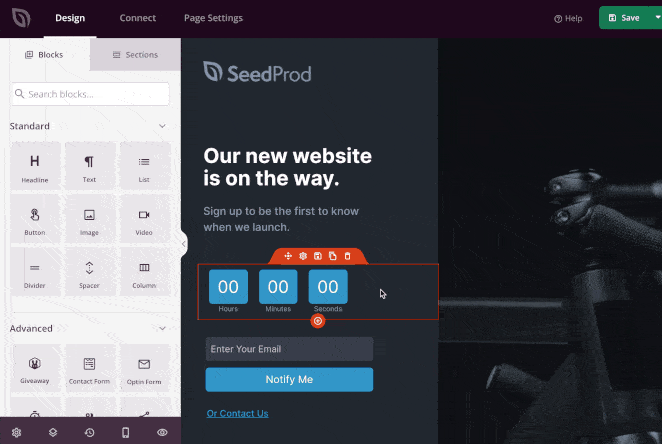
Integrating with your email marketing service is also a breeze. SeedProd automatically adds those who sign up on your landing page to your list.
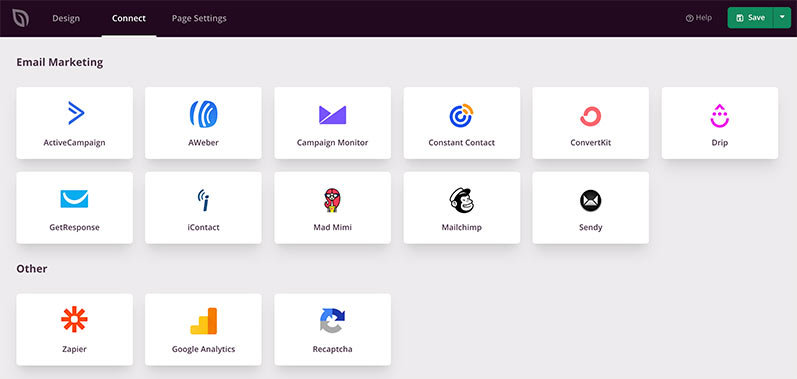
Customization Options: Elementor vs Divi
All three builders offer plenty of ways to make your site unique. Here is a break down of the modules and customization powers of each.
Elementor’s Customization Options
Elementor’s 300+ pre-made templates give you a serious head start. Choose a template, add content, tweak the style, and you’ve got a totally customized look. Templates are available for tons of niches (eCommerce, travel blogs, etc.).
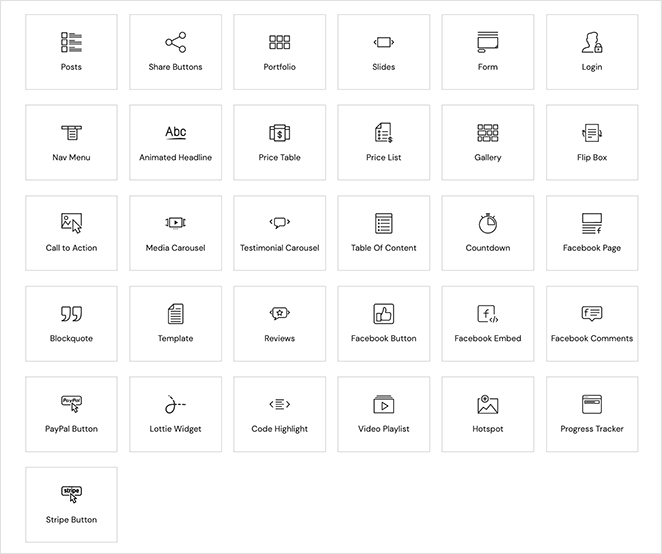
Many content modules and sections are free in Elementor Basic, but Pro unlocks even more powerful ones, like calls-to-action and testimonials.
I also like Elementor’s flexibility, offering Theme Elements (post titles, WooCommerce widgets, etc.) and advanced features like custom CSS, your own fonts, and more. You can even start with the Elementor theme to get the basic layout down.
Divi’s Customization Options
Divi’s edge is its 100+ website themes and 800+ landing page layouts. My top suggestion is to go for a complete website pack with coordinated pages for a consistent-looking site.
There’s no “free” tier – with Divi, you get all modules right away, including buttons, forms, and galleries, alongside specific WooCommerce elements.
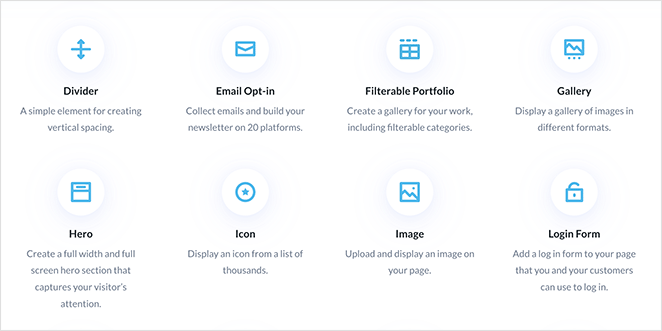
Divi offers a lot of control over each element’s appearance – fonts, colors, you name it. Like Elementor, I was able to use custom CSS for even finer adjustments.
SeedProd’s Customization Options
SeedProd has 300+ website kits and landing page templates, plus 20+ color schemes (or create your own). Each kit offers templates for everything from home pages to blog posts.
The key point: SeedProd doesn’t rely on your WordPress theme for styling, giving you complete design control.
Its blocks function similarly to Elementor, with standard options (headline, button, etc.) in the free version. Where SeedProd stands out is its advanced blocks:
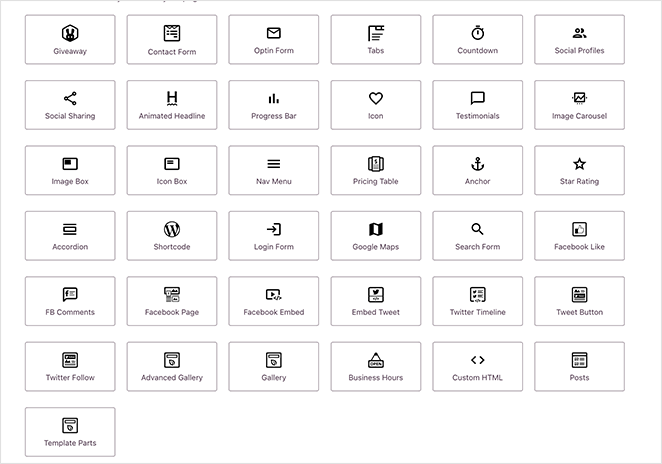
- Giveaway Block: Integrate with RafflePress for viral contests.
- Contact Form: Embed forms from WPForms, a top contact form plugin.
- Login Form: Let users log into WordPress right from your landing pages.
- Opt-in Form: Easily connect with your email marketing service.
- Countdown Timer: Add urgency to offers.
- Star Rating: Boost credibility with social proof.
- WooCommerce and Easy Digital Downloads Blocks: Craft custom store experiences.
Plus, SeedProd includes Template Tags for customizing dynamic content like featured images or author boxes and even lets you add WordPress widgets within your pages.
Performance: Elementor vs Divi vs SeedProd
Page builders can impact website speed, so here is a closer look at how these three stack up in terms of loading times, code quality, and potential for optimization.
I created a simple landing page (headline, image, button) to compare load times and page speed performance:
SeedProd clearly had the edge for user experience. Even better, SeedProd’s “Isolation Mode” (loading only essential page elements) reduced my page to 96.6 kb, 7 requests, and a lightning-fast 702 ms load time.
Sites like RafflePress, built on SeedProd’s theme builder, achieve top page speed test scores, demonstrating SeedProd’s commitment to performance.
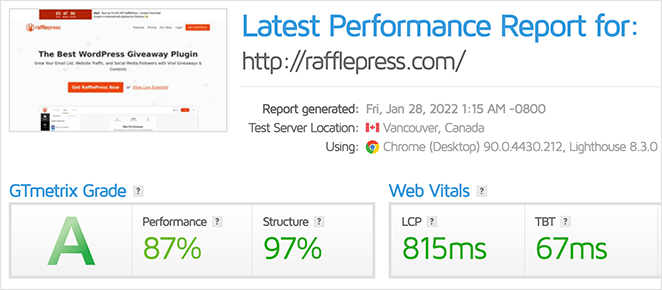
Compatibility with Plugins & Themes
A thriving ecosystem of add-ons and integrations with third-party plugins makes your page builder even more powerful. Here’s how each tool measures up.
Elementor
Elementor wins this category with tons of third-party add-ons (both free and premium) that expand its features. Popular options like Essential Addons or PowerPack bring new widgets and customization options.
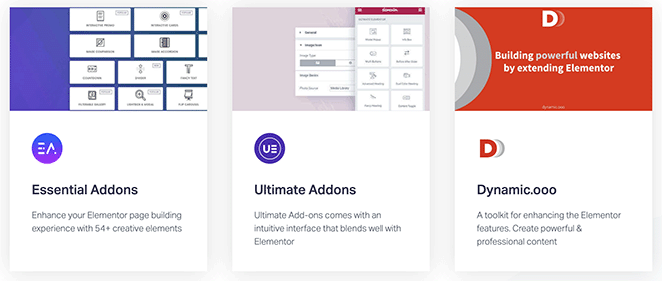
Elementor also plays nicely with email marketing tools like Mailchimp or HubSpot for seamless lead-capture workflows.
Divi
While the Divi theme builder doesn’t have a huge library of dedicated add-ons, it works well with most WordPress plugins.
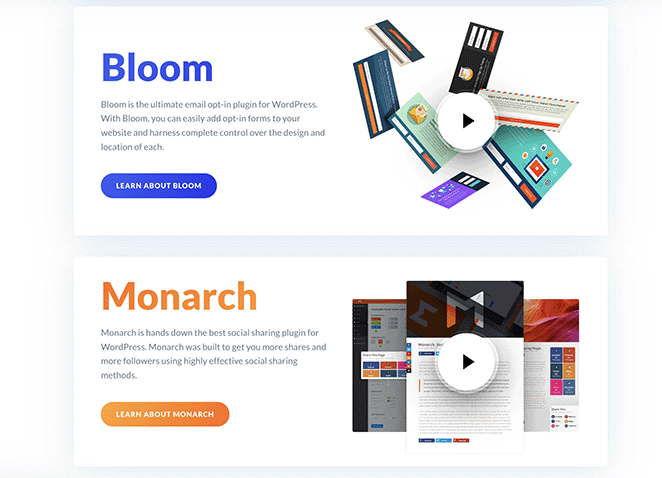
Elegant Themes, the creators of Divi, provide additional tools like Bloom (email opt-ins) and Monarch (social sharing) to extend your site’s functionality. Plus, Divi shines when it comes to building WooCommerce stores.
SeedProd
SeedProd is compatible with most WordPress plugins but has fewer specifically tailored add-ons.
However, being part of the Awesome Motive family (creators of OptinMonster, MonsterInsights, etc.) has advantages – SeedProd seamlessly connects with these powerful tools.
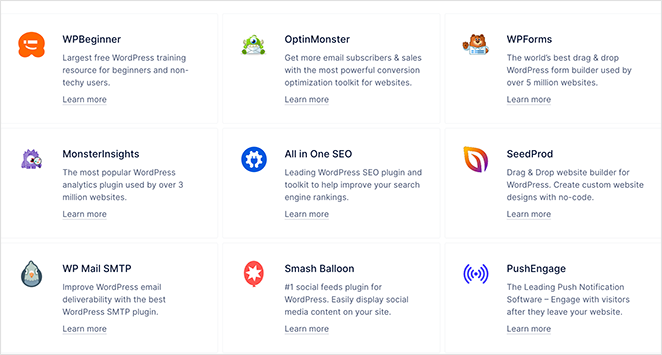
Of course, it integrates with popular email marketing services for easy list-building.
Support: Elementor vs Divi
Getting help when you need it is vital. Here’s what kind of support each builder offers.
Elementor Support
Elementor offers a help center with documentation, FAQs, and video tutorials covering everything the plugin can do. You can also submit a support ticket, with Pro users getting 24/7 premium support.
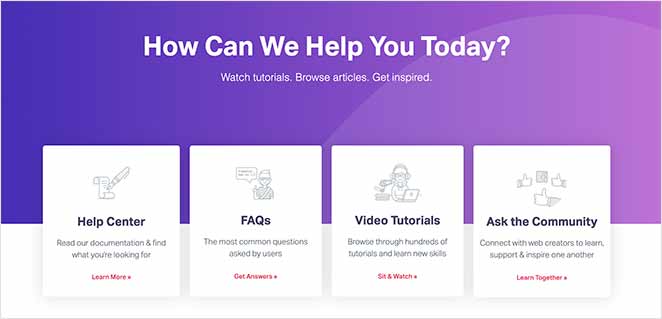
Elementor boasts Facebook and GitHub communities for additional help.
Divi Support
Divi provides detailed documentation, step-by-step videos, and a support forum for posting questions. A unique perk is their live chat option for direct help from the support team.
If you prefer community support, the Divi Theme Users Facebook group is available.
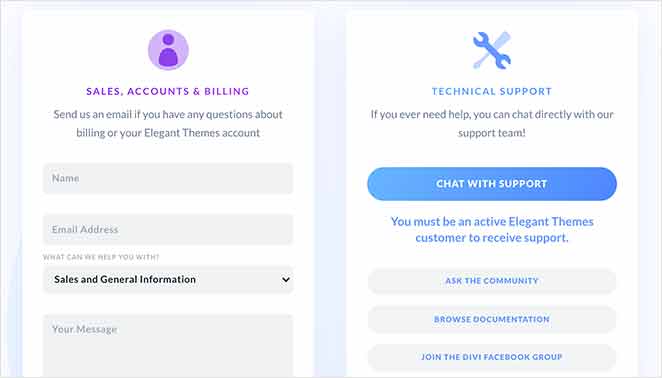
SeedProd Support
SeedProd users have access to 24/7 support from WordPress experts via a ticket system. You’ll find plenty of documentation, step-by-step videos, and helpful blog posts to guide you through using the plugin.
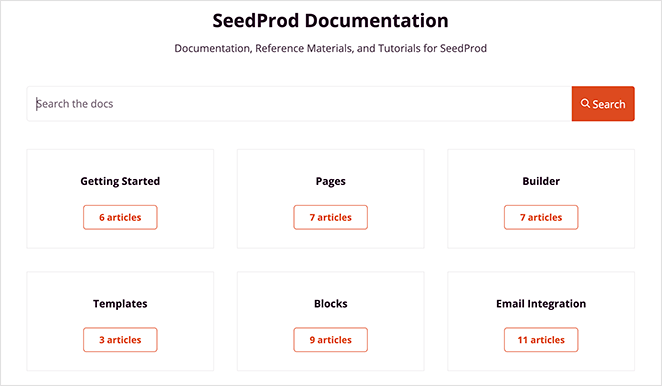
Additionally, as part of the Awesome Motive family, you can tap into the 64,000+ member WPBeginner Facebook group for community support.
Customer Reviews: Elementor vs Divi vs SeedProd
Real-world opinions matter. Let’s see what users are saying about each builder:
| Page Builder | Average Rating | Users Love… | Areas for Improvement |
|---|---|---|---|
| SeedProd | 5/5 | Speed, lightweight design, landing page focus, excellent support | Limited free version, could use more advanced features |
| Elementor | 4.5/5 | User-friendly interface, tons of templates, real-time editing | Costly for small businesses, occasional plugin conflicts |
| Divi | 4.9/5 | Design flexibility, front-end/back-end editing, A/B testing, large community | Steep learning curve, can be resource-intensive |
Pricing: Elementor vs Divi vs SeedProd
With all the essentials covered, let’s look at all 3 plugins’ price points to see which option offers the best value.
If you’re looking for a free option to get started, SeedProd and Elementor both offer free versions with useful features. For premium features, SeedProd’s plans start at $39.50/year, offering a competitive price point compared to Elementor’s starting price of $59/year.
Divi, while premium-only, provides lifetime access for a one-time fee of $249, which can be a good value for long-term users.
Elementor vs Divi vs SeedProd: The Verdict
All three builders are excellent, but which is truly best depends on your needs.
Here’s a quick recap:
🏆 SeedProd – My Top Pick: SeedProd excels at speed, ease of use, and laser focus on landing pages and theme building. If those are your priorities, and you want great support, it’s a fantastic choice.
FAQ: Elementor vs Divi vs SeedProd
Divi can be slightly more resource-intensive, so using caching plugins and image optimization is recommended with Divi.
When choosing a page builder, focus on user-friendliness, customization options, responsive design, integrations, SEO features, reliable support, and a suitable price point. This will ensure you find the perfect page builder to create a professional and functional website.
I hope this comparison helped you find the best WordPress page builder for your website. You might also like this comparison of Divi vs. Beaver Builder vs. SeedProd.
Thanks for reading! We’d love to hear your thoughts, so please feel free to leave a comment with any questions and feedback.
You can also follow us on YouTube, X (formerly Twitter), and Facebook for more helpful content to grow your business.