The Video block enables you to effortlessly include YouTube videos or custom embed codes from various platforms like Vimeo, Wistia, and more on your SeedProd pages.
Adding The Video Block to Your SeedProd Pages
Follow these steps to add the Video block to your SeedProd pages:
- Navigate to Design > Blocks, and drag the Video block into a designated section on your page.
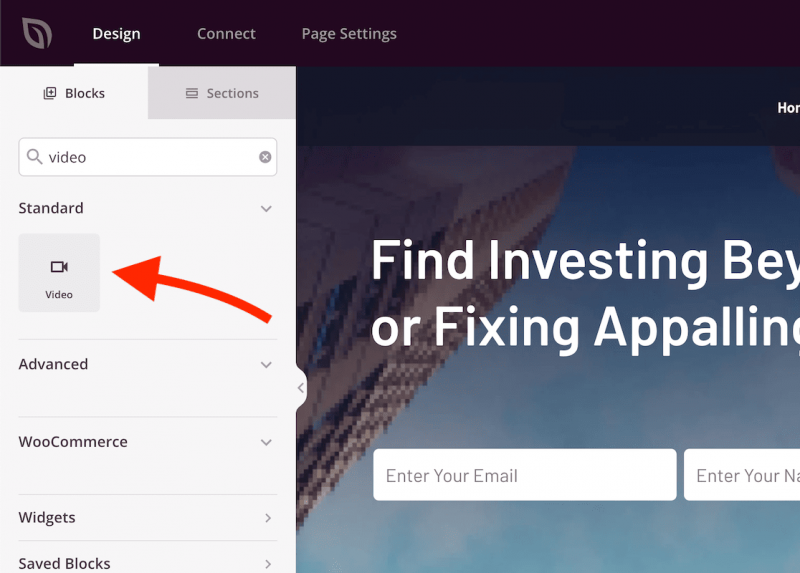
- Click on the Video block to access its settings. In the Content tab, From the dropdown box under Type, opt for either YouTube to input a YouTube video URL or Custom to embed your specific video code.
YouTube Video Type Settings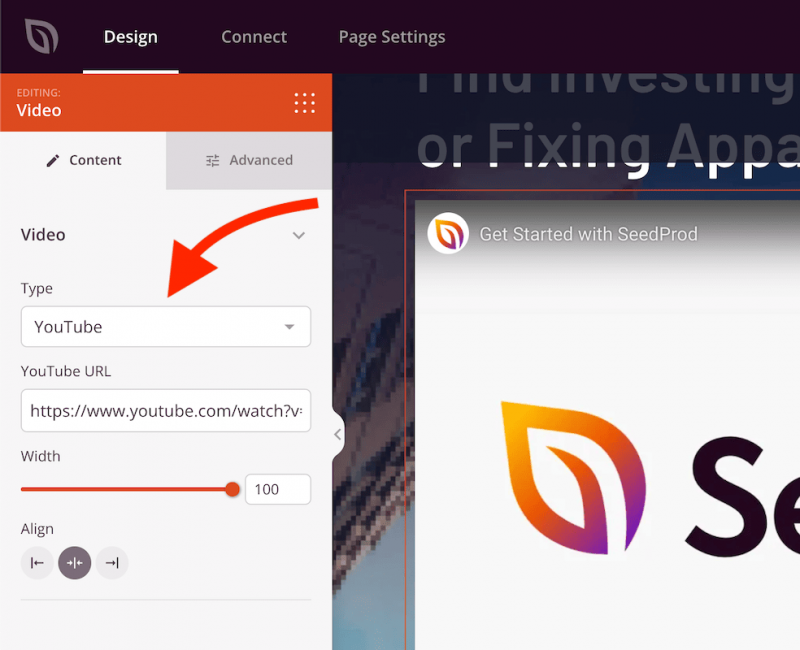
Custom Video Type Settings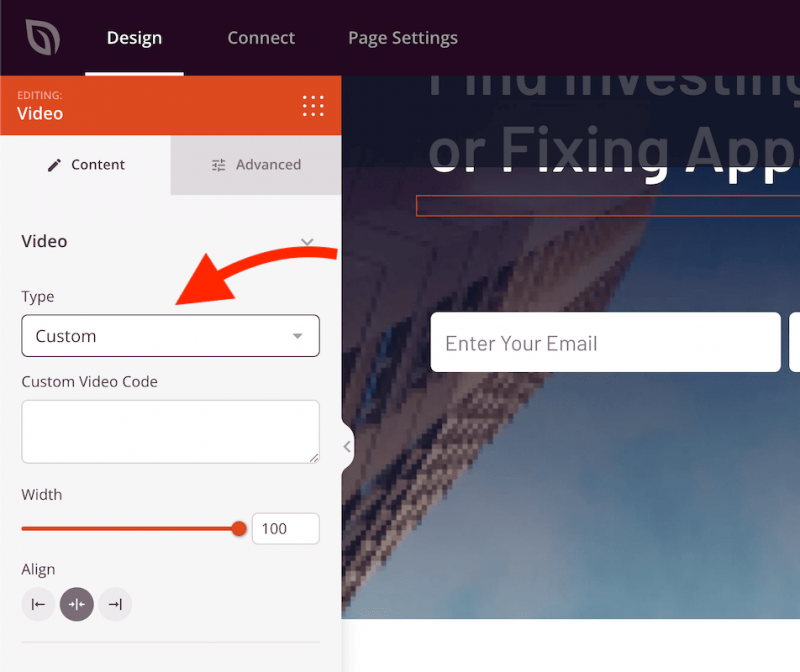
- Explore customization options in the Advanced section to tailor the Video block to your liking. Adjust styles, spacing, and other attributes to align with your design preferences.
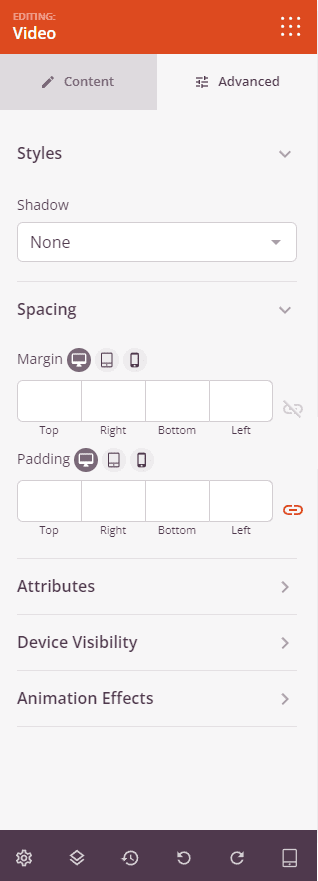
- Save your changes to implement the selected video configuration.
That’s it! With SeedProd’s Video block, you can embed YouTube videos or custom video content from various platforms, enhancing the visual appeal and engagement levels of SeedProd pages.
