The X (Twitter) Embed Tweet block allows you to embed a specific Twitter Tweet into SeedProd pages, offering a convenient way to share individual tweets with your website’s visitors.
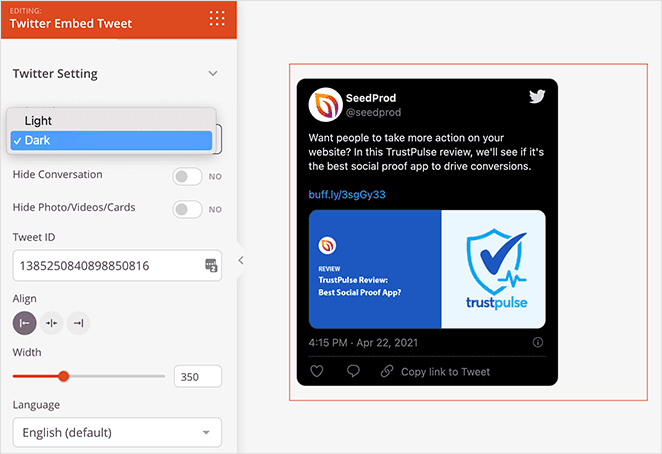
Adding the X (Twitter) Embed Tweet to Your SeedProd Pages
To embed a Tweet using the X (Twitter) Embed Tweet block in your SeedProd page, follow these steps:
- Navigate to Design > Blocks, and drag the X (Twitter) Embed Tweet block onto your page.
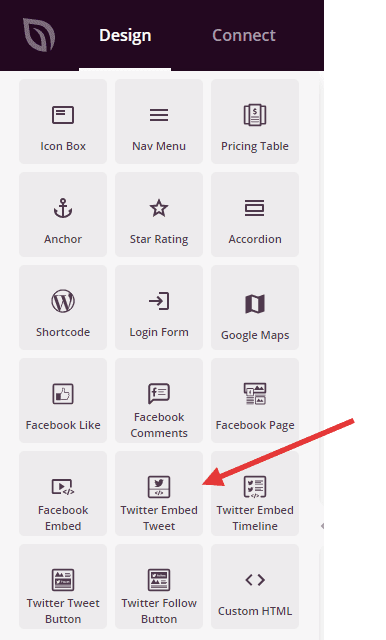
- Once added, click on the X (Twitter) Embed Tweet block to access its settings and enter the Tweet ID. The Tweet ID can be found in the tweet URL after clicking on the specific tweet. Example: https://twitter.com/seedprod/status/1385250840898850816
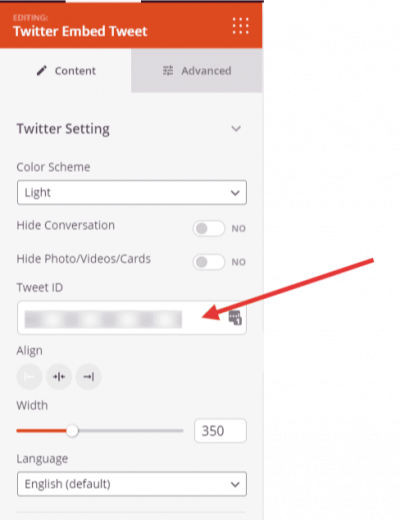
- Switch to the Advanced tab to manage additional settings such as spacing, attributes assignment, animation effects, and device visibility options.
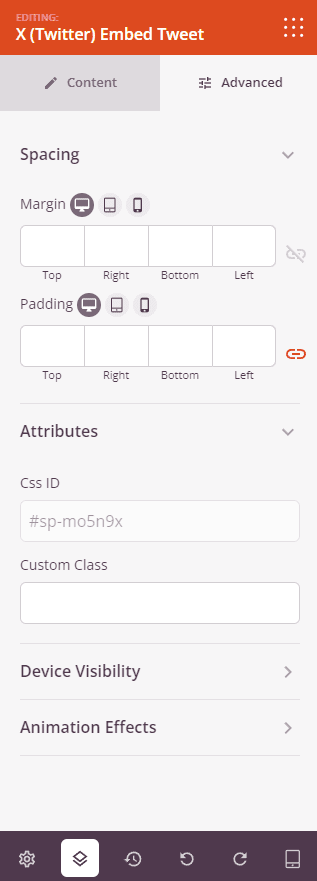
- Remember to save your work to apply the changes made effectively.
That’s it! By following these instructions, you can easily add the X (Twitter) Embed Tweet block to your SeedProd pages, enhancing user engagement by sharing specific tweets and enriching your content with dynamic social media elements.
