Revisions allow you to go back to previous versions of a page. You can also see when and by whom changes were made.
To see and use the saved revision history of a page, follow the steps below.
- Click the revision icon at the bottom of the left sidebar panel.
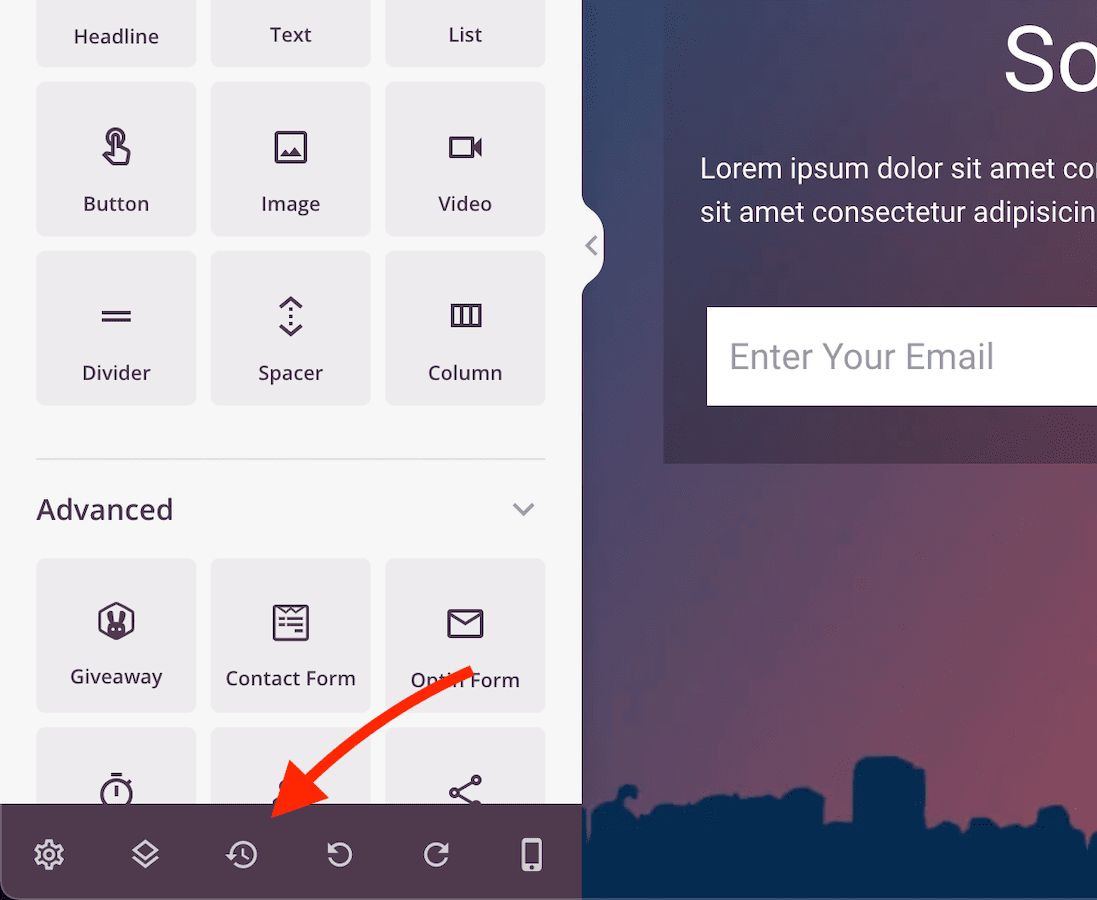 .
. - You can then click on the different versions in the version history to preview the page at that point.
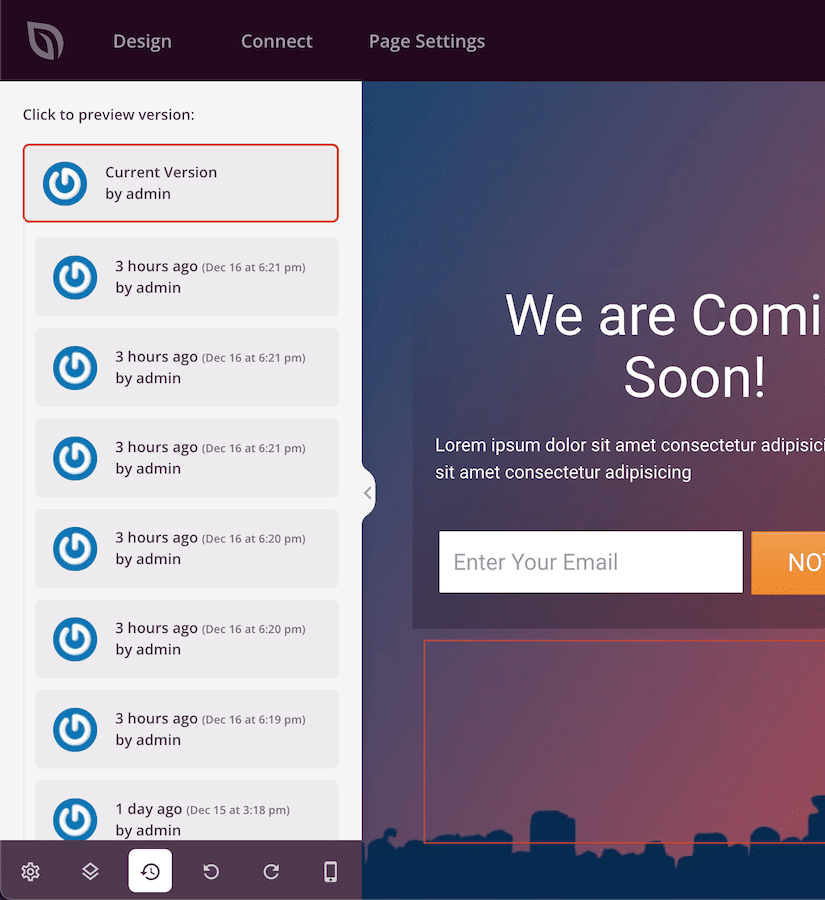
- That’s it! You can now continue to edit the page content from this point forward.
