The List block allows you to incorporate an icon-decorated list of items, ideal for showcasing features, benefits, and key points effectively on your pages.
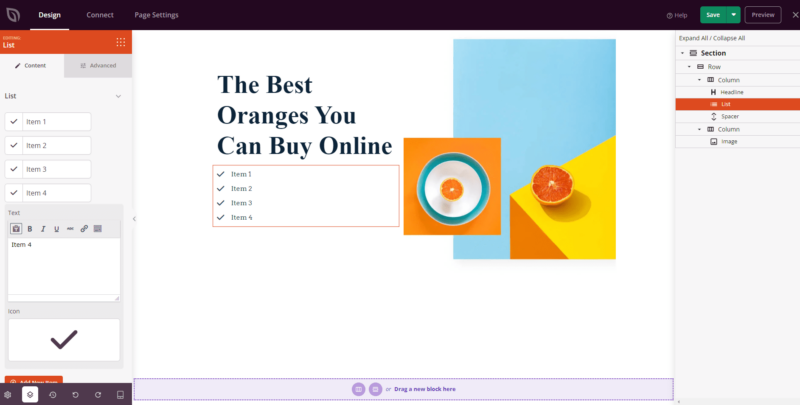
Adding the List Block to Your SeedProd Pages
Follow these steps to integrate the List block on your SeedProd pages:
- Navigate to Design > Blocks and drag the List block to the desired section on your page.
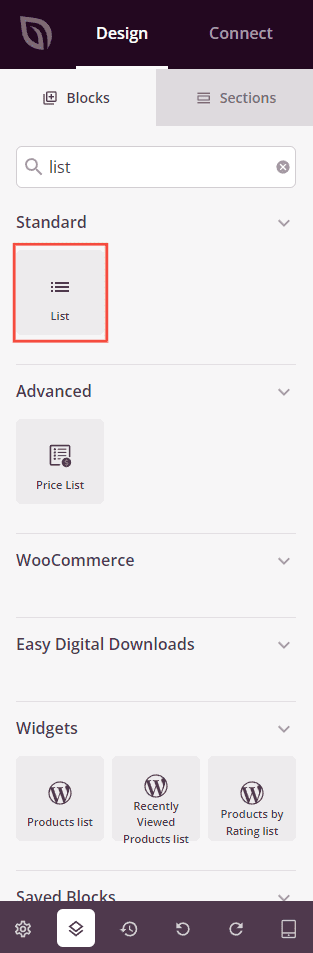
- Once added, click on the List block to access its settings. Within the Content tab, customize your list by adding new items, icons, and adjusting icon colors, font sizes, spacing, and alignment.
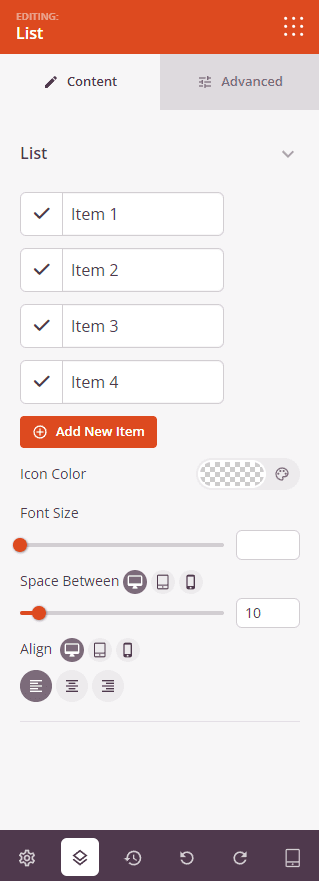
- Explore further customization options available in the Advanced section to personalize the List block according to your design preferences. Modify styles, spacing, and other attributes to align with your desired aesthetic.
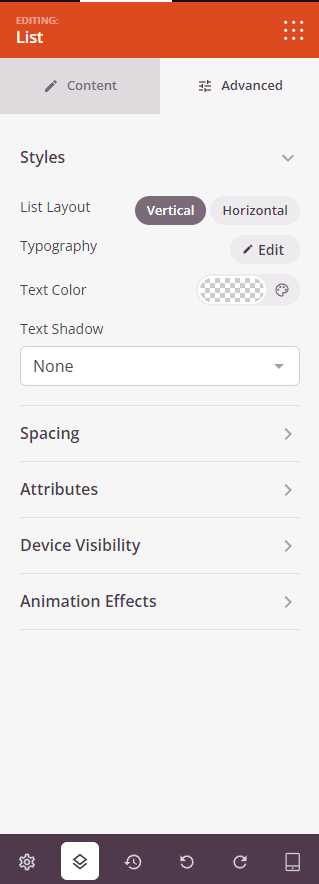
- Always remember to save your work to ensure that your modifications are saved and preserved effectively.
By following these steps, you can incorporate the List block into your SeedProd pages. This feature enhances the presentation of your content by creating a visually appealing list with icons to emphasize important information succinctly and attractively.
