Nested Columns are columns within columns that can provide additional control and flexibility when designing complex layouts. With SeedProd’s Theme Builder features, you can create a Global Part template and then use it anywhere on your website by using the Template Part block.
Nesting Columns Inside Another Column using a Global Part template
- To achieve the effect of a nested column, you can create a Global Part Theme Template.
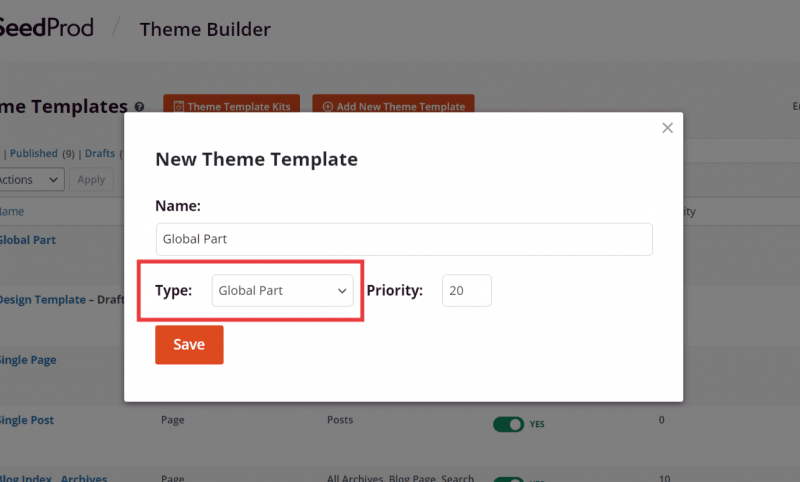
- Add your content into a section (or columns) of the Global Part template and save your changes once you’re ready.
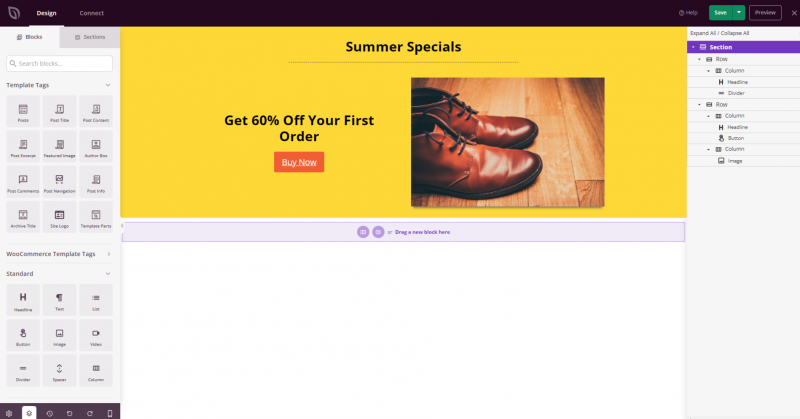
- You will then be able to insert this Global Part template into your pages by dragging the Template Part block to any column of your choice.
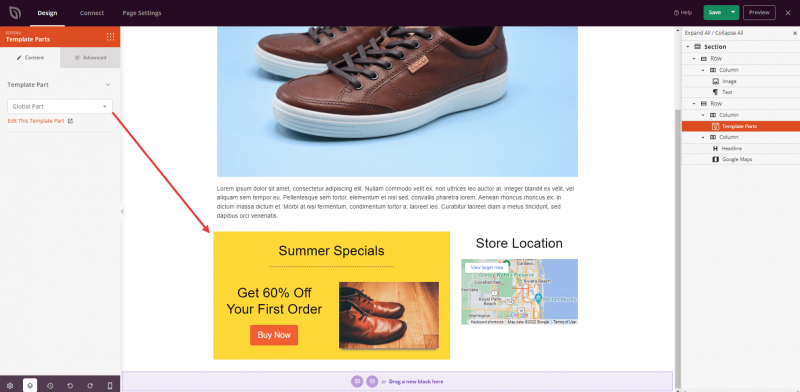
- That’s it! Make sure to always save your work.
