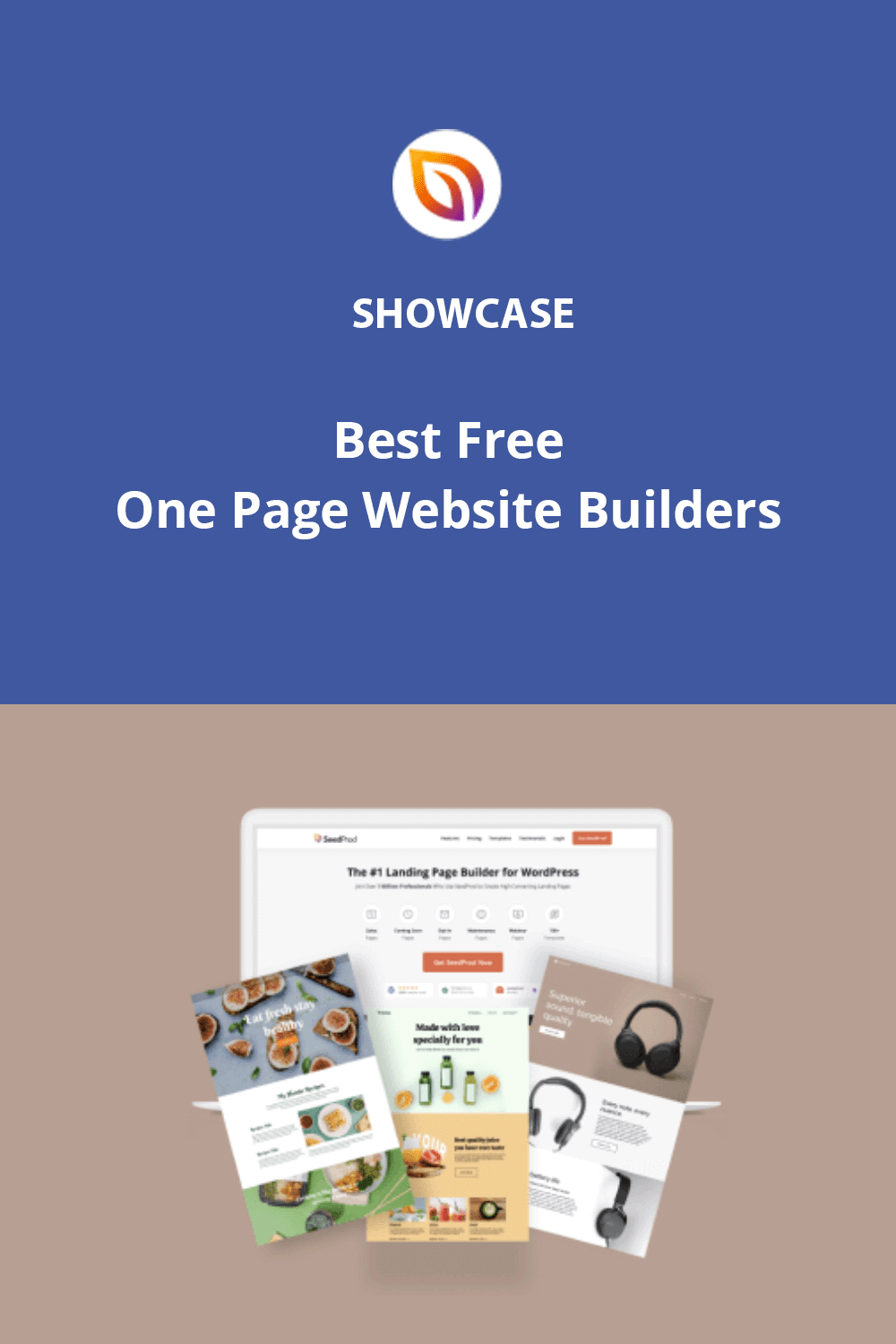As someone who has created several one-page websites, I understand the frustration of using tools that lack necessary features yet come with a high price tag.
With advancements in technology, website building should be both easy and affordable. That’s why I’ve thoroughly researched and tested the top free one-page website builders available.
My goal is to provide an in-depth comparison to help you easily find the perfect platform for creating a stunning one-page site without breaking the bank.
Here’s why you can trust my recommendations:
- I use these website builders myself, unlike many review sites that rely solely on secondhand information.
- I don’t just share opinions. Each builder undergoes rigorous testing for user-friendliness, customization options, and overall performance.
- This guide is the result of evaluating over a dozen top website builders and investing tens of hours in research and testing.
- This guide reflects over a decade of experience in the website building industry. Our team, including myself, is dedicated to identifying the best tools for creating one-page websites.
My goal is to provide you with honest, unbiased, and thoroughly researched recommendations to help you create the best one-page website for your needs.
Top Picks: Quick Comparison
| Rank | Builder | Best Features | Pricing |
|---|---|---|---|
| 🥇 | SeedProd | Extensive templates, bloat-free, real-time editing, customizable | Free/$39.50+ |
| 🥈 | Thrive Architect | Conversion-focused, pre-made elements, responsive designs | $99+ |
| 🥉 | Beaver Builder | Drag-and-drop, free templates, unlimited sites | Free/$89+ |
| 4 | Elementor | Large user base, extensive template library, powerful and versatile | Free/$59+ |
| 5 | Strikingly | Easy-to-use, dozens of responsive templates, built-in eCommerce | Free/$8+ |
| 6 | Wix | Drag-and-drop builder, large app market, versatile designs | Free/$17+ |
| 7 | Weebly | Customizable designs, integrated eCommerce (Square), easy to use | Free/$8+ |
| 8 | Site123 | Easy 3-step setup, mobile responsive, SEO-friendly | Free/$12.80+ |
| 9 | IM Creator | Unlimited hosting and bandwidth, scalable, SEO-friendly tools | Free for some/$8+ |
| 10 | Carrd | Simple, fully responsive, personal profile/landing page focus | Free/$19 |
I, personally, spent hours testing each of these one-page website builders, so you don’t have to.
Here’s what I looked at:
✓ Ease of Use: How intuitive did I find the interface? How easy was it for me, as someone who’s built websites before, to get started? Would a beginner struggle?
✓ Features: What templates and customization options are there? Does it have the features I’d need, like mobile responsiveness, SEO tools, and e-commerce integrations?
✓ Speed: How quickly did the pages I built load? I used testing tools to check their performance.
✓ Pricing: What do the free and paid plans offer? Did I think it was good value for the money?
✓ Support: If I needed help, how responsive and helpful was the customer support team?
✓ User Reviews: I checked out what other users are saying online, good and bad, to get a well-rounded picture.
I built test websites with each builder, starting sometimes with a template and other times from scratch. I tried adding different elements (images, text, forms, etc.) and checked how the sites looked on my phone, tablet, and computer.
The Best One Page Website Builders for WordPress
To kick things off, I’ll look at the top one-page website builders for WordPress. WordPress is a simple and powerful tool for building a website, and it’s free to use.
If you haven’t already done so, I suggest following this step-by-step guide to creating a WordPress website. Afterward, you can use one of these free WordPress page builders to build your website design.
1. SeedProd

| Rating: 4.9/5 Stars |
| Pricing: Free version available, Pro starts at $39.50/year |
| Standout Features: |
| 🔹 Drag-and-drop WordPress builder 🔹 Pre-made templates for one-page sites 🔹 Real-time visual editing 🔹 Works with WooCommerce and email tools 🔹 Lightning-fast and bloat-free |
SeedProd is one of the best drag-and-drop WordPress page builders and theme builders. With its visual front-end editor, you can create any type of WordPress theme or page design for your website.
My Experience
Creating a free one-page website with SeedProd was easy, especially since I didn’t need to hire a developer. I could choose from hundreds of landing page and one-page website templates for business websites. Then, I could customize them in the visual editor and see the changes in real time—no coding knowledge was needed.
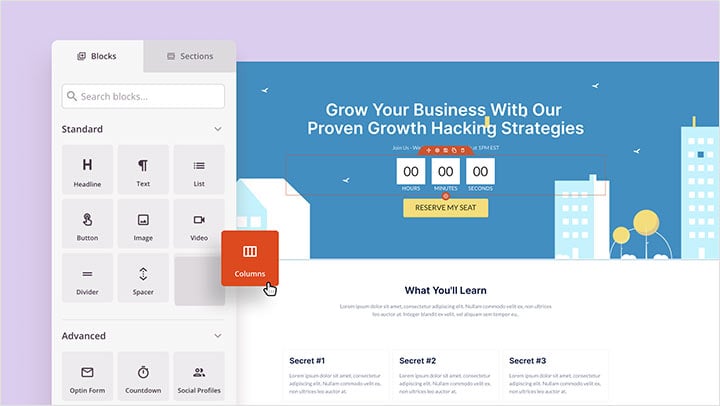
SeedProd offers tons of powerful WordPress blocks and sections for customizing a one-page website template.
For example, I was able to drag and drop:
- Call-to-action buttons to encourage users to click
- Hero header areas for grabbing people’s attention
- Feature sections for showcasing your products or services
- Opt-in forms to collect email addresses and grow your list
- WooCommerce add-to-cart buttons
- Social Media to grow your followers
- Contact forms to gather feedback
- Animations to stand out from the crowd
- Pricing tables for easy price comparisons
- And so much more
In SeedProd’s settings, you can integrate your page with popular email marketing services and Google Analytics.
You can also use coming soon and maintenance mode to take your site offline when making essential changes. Meanwhile, you can show a user-friendly message to your audience.
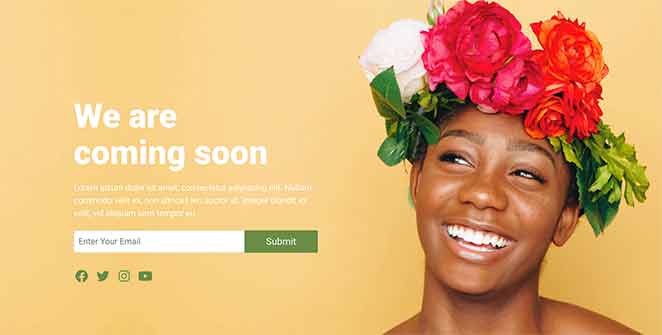
I loved how you could build multiple one-page websites on the same WordPress installation with SeedProd’s custom domain mapping feature.
In addition, SeedProd is bloat-free and lightning-fast. You can use it with most WordPress plugins, and it won’t slow down your website.
You can follow this step-by-step guide to create a one-page website with SeedProd.
Alternatively, launch a custom website in seconds using SeedProd’s AI website builder. Simply provide a brief description of your site, and it will generate a fully custom theme, helping you save time and get online faster.
⏵ Pros
- Drag-and-drop builder
- Pre-made templates
- Real-time editing
- One-page website friendly
- No developer needed
⏵ Cons
- Limited free version
Customer Review: “Absolutely amazing product! I’m not the most tech savvy person, but Seedprod made the process of starting my own website beyond easy!!”
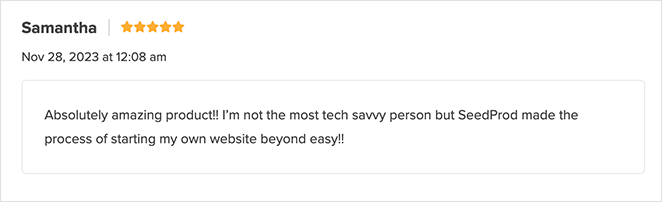
See here for more SeedProd Testimonials.
2. Thrive Architect
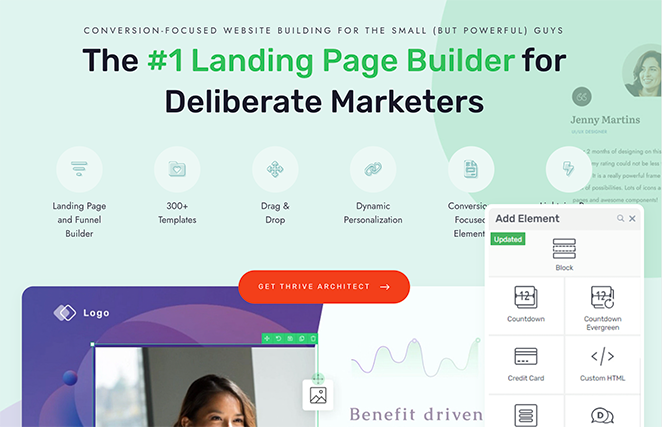
| Rating: 4.8/5 Stars |
| Pricing: Pro version starts at $99/year |
| Standout Features: |
| 🔹 Conversion-focused templates 🔹 270+ pre-designed layouts 🔹 Flexible layout modes 🔹 Built-in opt-in forms and countdown timers 🔹 Designed for marketers |
Thrive Architect is a WordPress visual page builder designed specifically for businesses. It comes with pre-made conversion elements like testimonials, countdown timers, and lead generation forms that work with various email marketing platforms.
My Experience
When testing Thrive Architect, I found it can help you make a high-performing homepage with features like horizontal opt-in forms, social media icons, and a blog post gallery.
When building a page, you have four layout options to choose from, including normal, header and footer, completely blank, and landing page. A normal page follows the theme template for a consistent look throughout the site, perfect for standard pages like Services, Pricing, and About Us.
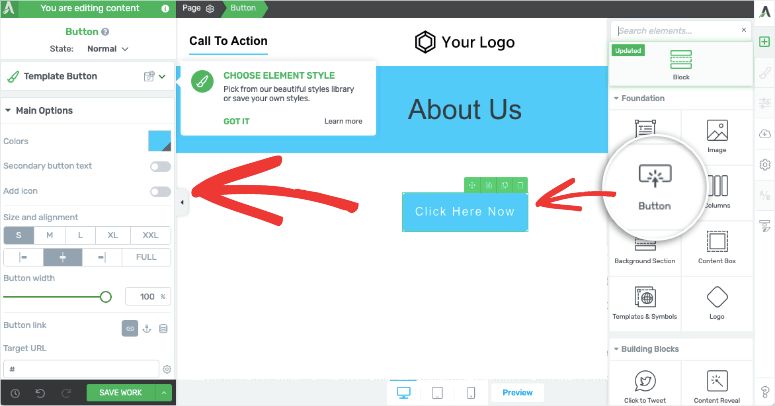
I found the header and footer options best for customizing landing pages with blocks, ideal for marketing pages such as sales or webinar registrations.
With over 270 pre-designed landing page templates, I could easily tailor the design to fit my business needs. They’re also fully responsive for mobile devices.
The builder also offers conversion-driven blocks like call-to-action buttons, client testimonials, styled lists for selling points, and content boxes for emphasizing website copy.
⏵ Pros
- Drag-and-drop interface
- Conversion-focused
- Part of a powerful suite
- Lightweight and fast
- Flexible options
⏵ Cons
- There’s a learning curve
- No free plan
- More expensive
Customer Review: “I love the fact that it guides you into creating a conversion focused site. Not just a ‘pretty’ site, which tend to not convert.”
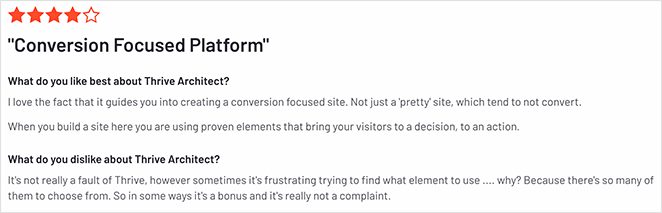
You can see here for more Thrive Architect reviews.
3. Beaver Builder
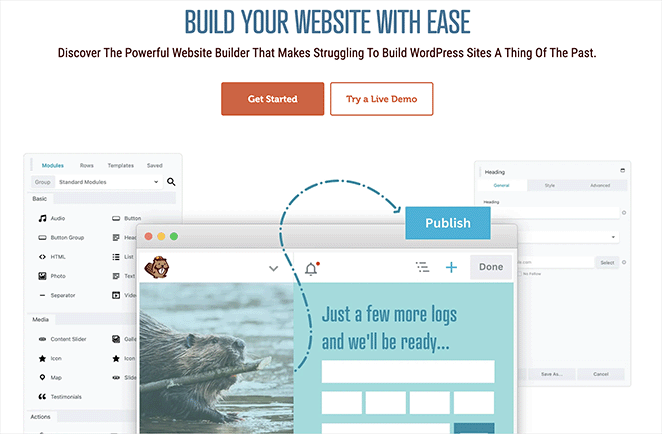
| Rating: 4.7/5 Stars |
| Pricing: Free version available, Pro starts at $89/year |
| Standout Features: |
| 🔹 Lightweight and clean code 🔹 Visual editor with real-time preview 🔹 Reliable and stable performance 🔹 Unlimited site usage 🔹 Good range of essential modules |
Beaver Builder is another popular WordPress landing page plugin that allows you to create a free one-page website in WordPress. Instead of showing multiple pages on your website, you can use this plugin to create a single web page with all the information your users need.
My Experience
I’ve used Beaver Builder in the past for several web design projects and appreciated its simplicity. But it’s been a while since I last used it, so I was excited to see if it was still as good as I remembered.
After installing Beaver Builder, I found several free templates available to build my web design. I could then use the visual editor to build my page with Beaver Builder’s modules, rows, and columns, just the way I could in the past.
Beaver Builder has all the essential modules to build a functional website, including CTA buttons, images, testimonials, and more. You can also use some native WordPress widgets on your one-page website design.
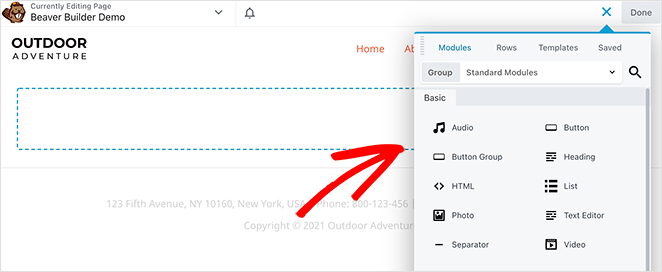
Since I last used the plugin, I was pleasantly surprised to see that the Beaver Builder team has added more designs to its template library. The lack of templates was something I found off-putting in the past.
⏵ Pros
- Super lightweight
- Clean code
- Good for creating a simple website
- Stable and reliable
- User-friendly interface
- Unlimited sites
⏵ Cons
- Fewer pre-made templates
- Limited free version
- Less conversion-focused
- Focus on pages, not themes
Customer Review: “Ease of use, stability, quality, intuitive, these are all words that spring to mind when talking about Beaver Builder. Not only that, but tech support is outstanding, as is the community.”
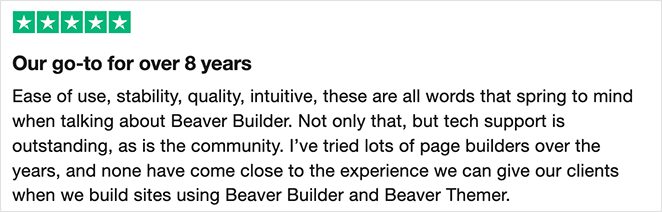
Check here for more Beaver Builder reviews.
4. Elementor
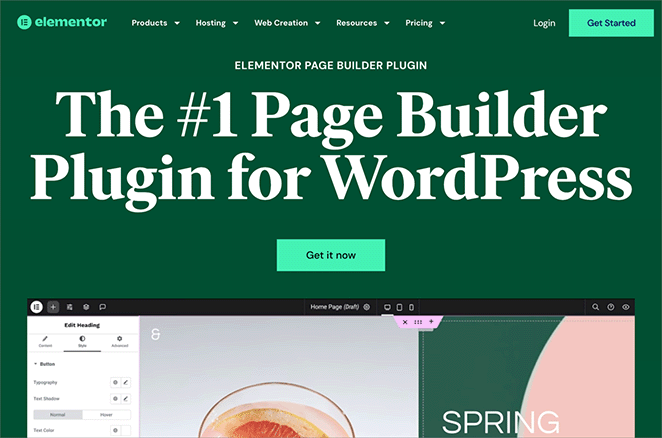
| Rating: 4.6/5 Stars |
| Pricing: Free version available, Pro starts at $59/year |
| Standout Features: |
| 🔹 Huge template library 🔹 Drag-and-drop visual builder 🔹 Advanced design controls (e.g. parallax, animations) 🔹 SEO and mobile-friendly 🔹 Custom fonts, CSS, and eCommerce support |
Elementor is a powerful one-page website builder for WordPress. Like SeedProd and Beaver Builder, it includes various website elements you can use to create and customize your single-page website.
My Experience
When using Elementor, I could choose from hundreds of responsive one-page design templates and customize them in the drag-and-drop builder. In fact, it has the most templates out of all the plugins on this list.
Its library of modules and content elements allowed me to add essential website features to my site without coding.
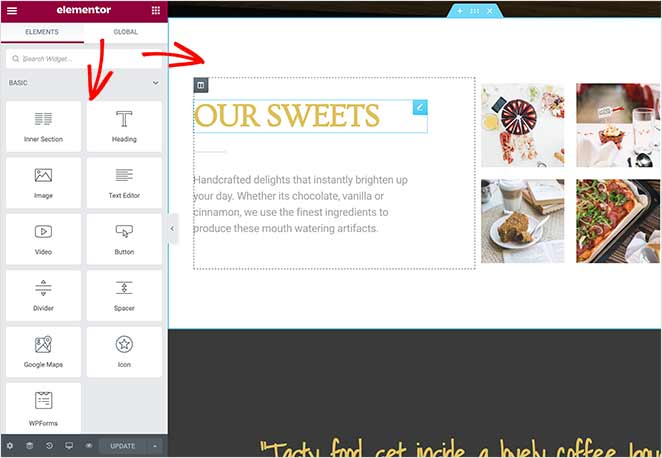
With parallax effects, a mobile responsive design, and search engine-friendly settings, Elementor makes it easy to get your site looking the way you want it to. You can even add custom CSS, fonts, and eCommerce features for your online store.
Despite its many features, I found Elementor a little more complicated to use than SeedProd and Beaver Builder, for example. It also didn’t feel as fast, which I suspect is due to the sheer number of features.
⏵ Pros
- Large user base with many resources
- Extensive template library
- Powerful and versatile
- Free version with good functionality
⏵ Cons
- Not as fast as other solutions
- Steeper learning curve
- Limited free support
Alternative Free One Page Website Builders
If you’re searching for an alternative to WordPress for creating a free one-page website, you’re in the right place. I didn’t test the solutions below as thoroughly as WordPress-centered options, but, I have at least tried them out for creating single-page websites.
5. Strikingly

| Rating: 4.4/5 Stars |
| Pricing: Free plan available, Pro starts at $8/month |
| Standout Features: |
| 🔹 Simple and beginner-friendly 🔹 Built-in Simple Store for selling products 🔹 Customizable one-page templates 🔹 Email and chat tools built in 🔹 Unlimited free sites |
Strikingly is a top free one-page website builder that allows you to create a professional website in minutes. It requires no design or coding experience to get started, and you can click anything, customize your one page templates, and publish quickly.
You can sell products or services by connecting your website to PayPal, Stripe, or their Simple Store feature. In the same place, you can manage your audience signup forms, live chat, and even newsletters.
Strikingly is an excellent free solution for building a single-page website with dozens of responsive website templates for your business.
6. Wix
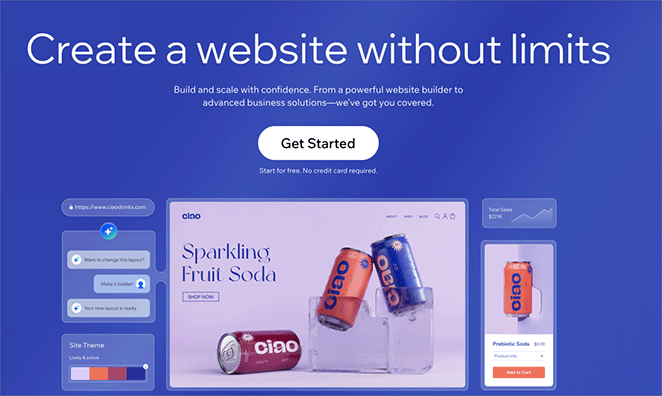
| Rating: 4.3/5 Stars |
| Pricing: Free plan available, Premium starts at $17/month |
| Standout Features: |
| 🔹 Drag-and-drop builder with rich features 🔹 Huge app market for added tools 🔹 Scroll effects and animations 🔹 Free hosting included 🔹 Great for visual-heavy sites |
Wix is an easy-to-use single-page website builder for beginners that costs nothing to get started. It offers free website hosting and up to 500 MB of free website storage and bandwidth.
With its drag-and-drop builder, you can create a high-quality website homepage without hiring a developer. You can access various web apps to improve your site’s functionality, create stunning galleries, and even add cool scroll effects to your site with a few clicks.
There’s no doubt that Wix is an excellent free one-page website builder. However, your website domain name will look something like this: accountname.wixsite.com/siteaddress.
Moreover, you’ll see Wix ads on your site and favicon, which doesn’t provide the most professional look for your business if you’re a startup or freelancer.
7. Weebly

| Rating: 4.3/5 Stars |
| Pricing: Free plan available, Premium starts at $8/month |
| Standout Features: |
| 🔹 Easy drag-and-drop interface 🔹 Built-in eCommerce via Square 🔹 Good range of customizable designs 🔹 Video backgrounds and analytics 🔹 Beginner-friendly tools |
Weebly is similar to Wix in that it’s an easy, free website builder. It includes a large selection of customizable website designs and tools to build your one-page website and grow your business.
In addition, you can use Weebly’s Square integration to sell your online products. That way, Square can take care of your online payments, leaving you free to focus on other business areas.
It’s easy to get started with a free Weebly single-page website with many design elements, including video backgrounds and integrated analytics.
8. Site123
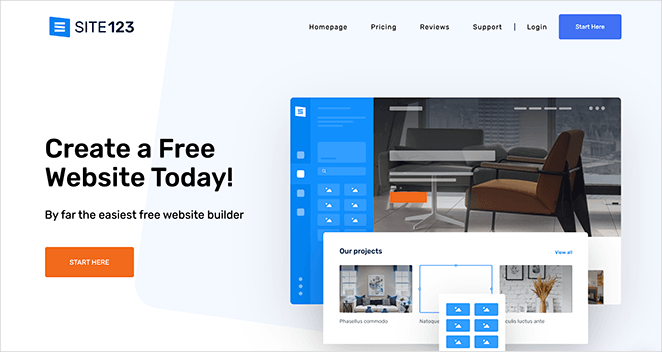
| Rating: 4.2/5 Stars |
| Pricing: Free plan available, Premium starts at $12.80/month |
| Standout Features: |
| 🔹 3-step setup: choose, edit, publish 🔹 Mobile responsive designs 🔹 Basic SEO tools included 🔹 Fast and easy for beginners 🔹 Clean, simple interface |
Site123 is a free single-page website builder with various features to bring your website to life. It offers various responsive website templates and a visual page builder to design your site effortlessly.
This website builder has an easy 3-step setup process:
- Choose a template
- Upload your content
- Publish your site
Every website design is mobile responsive and fits on any screen size or device. Plus, it includes vital settings to optimize your website for search engines and improve your rankings.
Like Wix, your default website URL will be on a Site123 domain name. Of course, upgrading to a custom domain will include a fee.
However, Site123’s storage and bandwidth are limited to 250 MB. That said, it’s an excellent solution for smaller one-page websites.
9. IM Creator
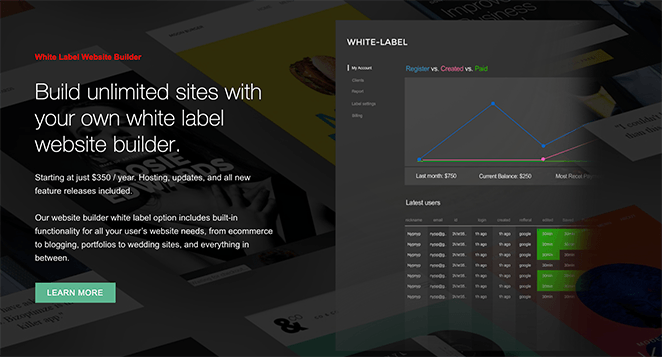
| Rating: 4.1/5 Stars |
| Pricing: Free for creators, students & nonprofits. Premium from $8/month |
| Standout Features: |
| 🔹 Unlimited hosting and bandwidth 🔹 Visual editor with HTML templates 🔹 SEO tools built in 🔹 Scalable as your site grows 🔹 Great for creatives and portfolios |
IM Creator is a free one-page website builder made by creators for creators. It allows you to design, build, and publish your site for free and access unlimited hosting and bandwidth.
Moreover, creating your website is easy with the intuitive visual editor. Choose from a range of responsive HTML templates and customize your design to suit your business needs. You can also use SEO-friendly tools right out of the box to help your site rank in search engines.
In addition, IM Creator is perfectly scalable. You can start with a one-pager and, as your business grows, add more pages and features.
10. Carrd
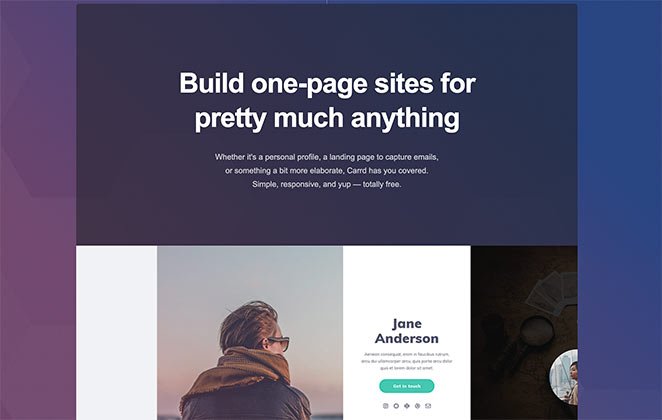
| Rating: 4.5/5 Stars |
| Pricing: Free plan available, Pro starts at $19/year |
| Standout Features: |
| 🔹 Extremely lightweight and fast 🔹 Perfect for personal sites & landing pages 🔹 Visual editor with simple UI 🔹 Build up to 3 sites free 🔹 Minimalist, distraction-free designs |
Carrd is a simple, fully responsive, free one-page website builder. With this solution, you can build a personal profile, create a landing page to capture emails, or something a bit more elaborate.
For instance, you can start with one of the dozens of free templates or from scratch with a blank canvas. Then, you can use the visual interface to build and customize your website quickly.
You can create up to 3 free websites for each Carrd account, which is 3 different free one-page websites. However, like the other alternatives on this list, your website is branded with the Carrd domain.
How to Choose a One Page Website Builder
I’ve tested many website builders, and here’s the simple way to pick one that works for you:
- Think about your skill level. If you’re just starting out, pick something easy like SeedProd where you can just point and click to build your site. If you know more about websites, you might want something that lets you add your own code.
- Look at your budget. Free options work fine, but they usually put ads on your site and give you a weird website address. Paid options give you more choices but cost money each month.
- What’s your website for? If you want to show off your art, you need different tools than someone selling products. Make sure your builder has the right features for what you want to do.
Remember, you don’t need the fanciest option. You just need one that does what you want and is easy for you to use.
What’s the Best Free One Page Website Builder?
Choosing the best free one-page website builder depends on your needs, but from my experience of using and testing the options, SeedProd is my top recommendation.
It offers a user-friendly drag-and-drop interface with beautiful pre-made templates specifically designed for creating impactful landing pages. Plus, the free plan lets you get started creating your one-page website at no cost.
Frequently Asked Questions (FAQs) About One Page Websites
I hope this guide helped you find the best free one page website builders for your small business.
While you’re here, you might also like the following guides:
- Popular Types of Websites to Build in WordPress (Without Code)
- How to Create a New Website Launch Marketing Plan
- How to Make a One Product Website in WooCommerce
- One Product Store Examples You’ll Love
- Best Wedding Website Builders for Tying the Knot
Thanks for reading! We’d love to hear your thoughts, so please feel free to leave a comment with any questions and feedback.
You can also follow us on YouTube, X (formerly Twitter), and Facebook for more helpful content to grow your business.