Zapier allows you to integrate and collect emails with over 500 services. Using our SeedProd Zapier integration, you can collect the names and emails being submitted from your Optin Form block.
Get Access to the SeedProd Zapier App
Currently, our Zapier Integration is in beta and accessible by invite only. To add the SeedProd app to your Zapier app list, click on the invitation link below and accept the invite.
Click here add and use SeedProd on Zapier
After accepting the Zapier invitation, you can get started with collecting emails through Zapier with the following steps.
Setting Up Your Zapier Integration
Note: This email integration works only when an Optin Form block is present on the SeedProd page.
- Add and customize an Optin Form block on your SeedProd page.
- Click on the Connect tab, then click on the Zapier integration’s Connect button. This opens the Zapier integration settings.
- After accepting our Zapier invite above, create a new Zap in your Zapier dashboard by selecting the latest Coming Soon Page Pro by SeedProd app.
Zapier’s Support Guide – Create your first Zap
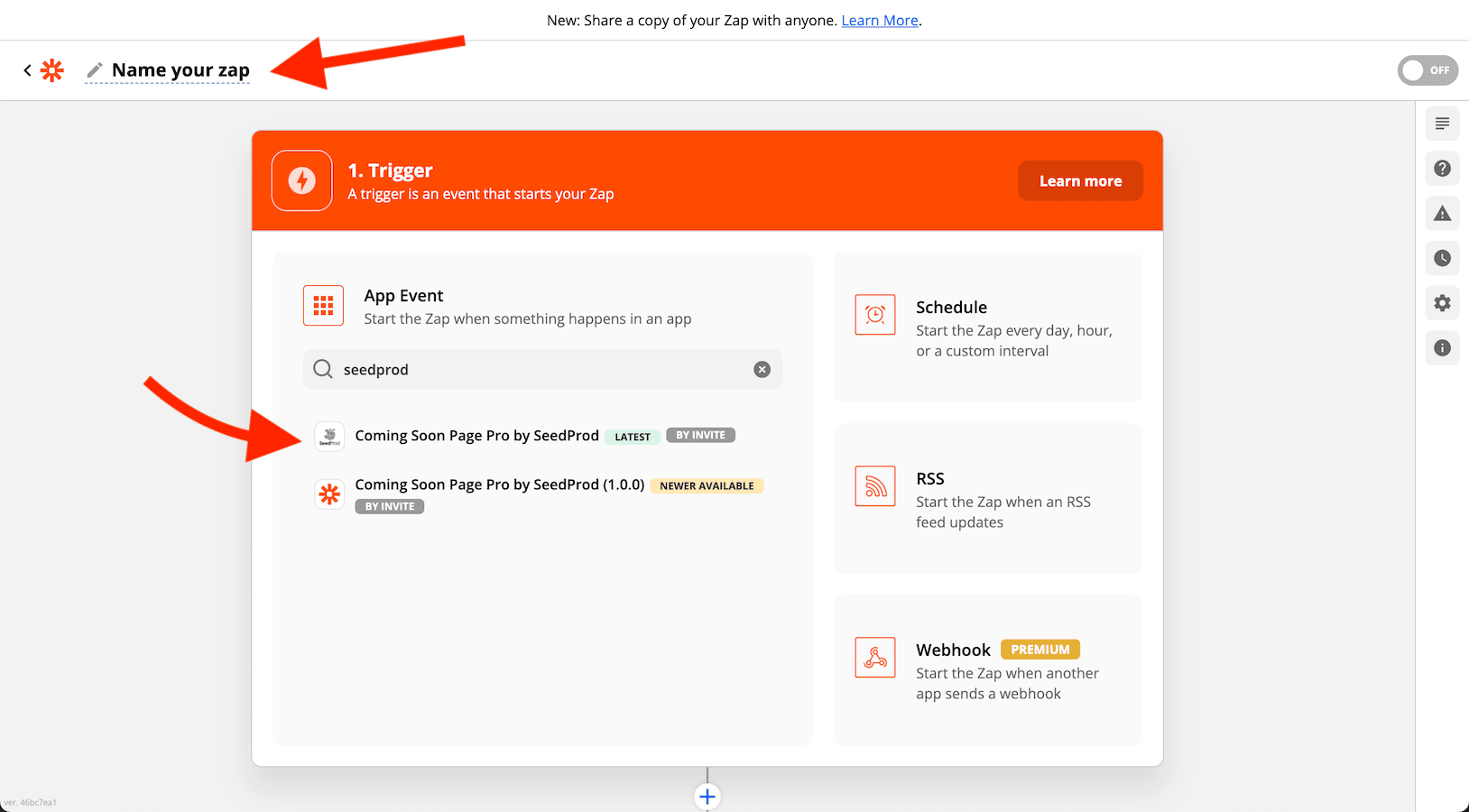
- From the Trigger Event dropdown menu, choose New Form Submission then click Continue.
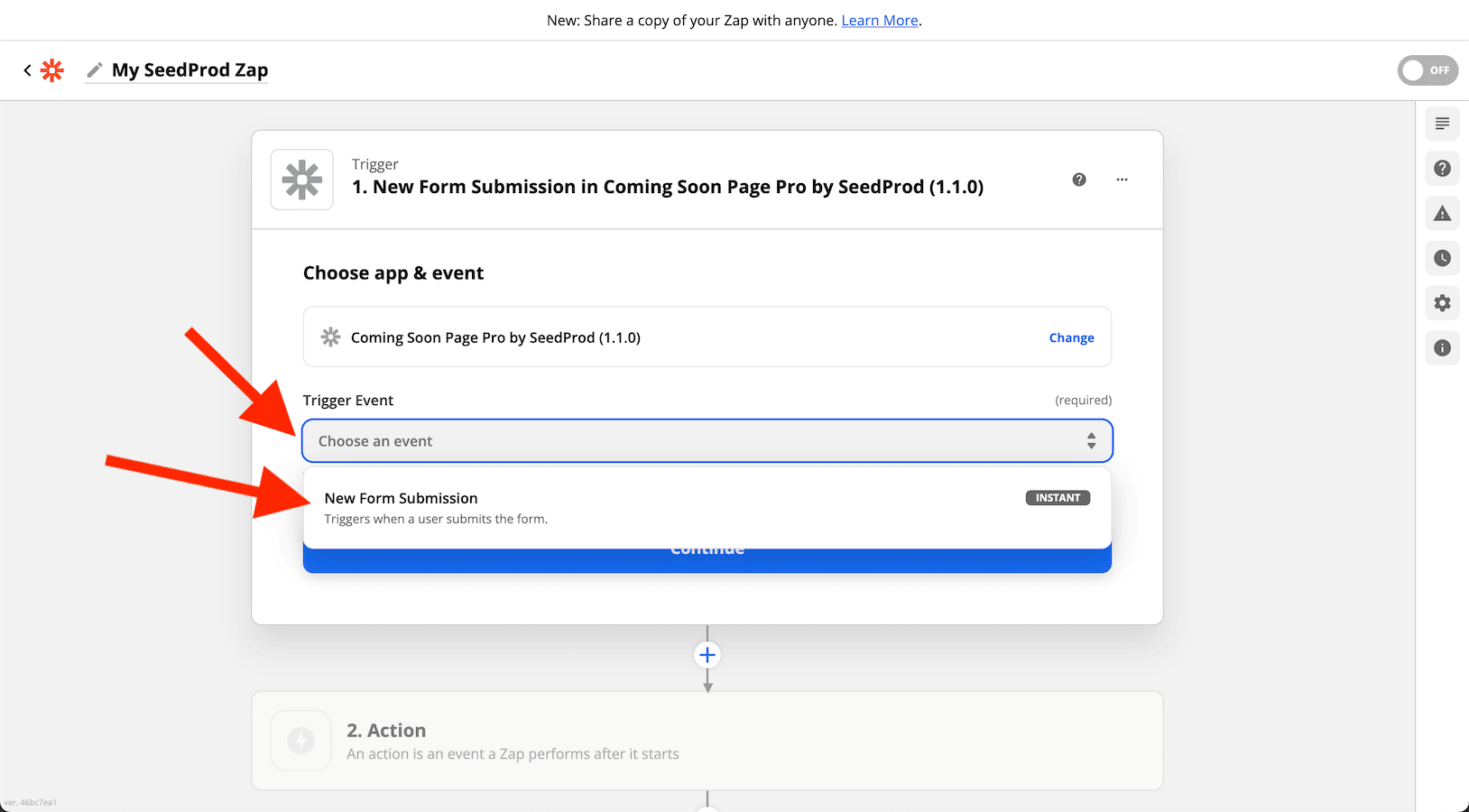
- You will be provided with a webhook URL. Copy and paste this URL INto the Zapier Webhook URL input box in your SeedProd page’s Zapier integration settings.
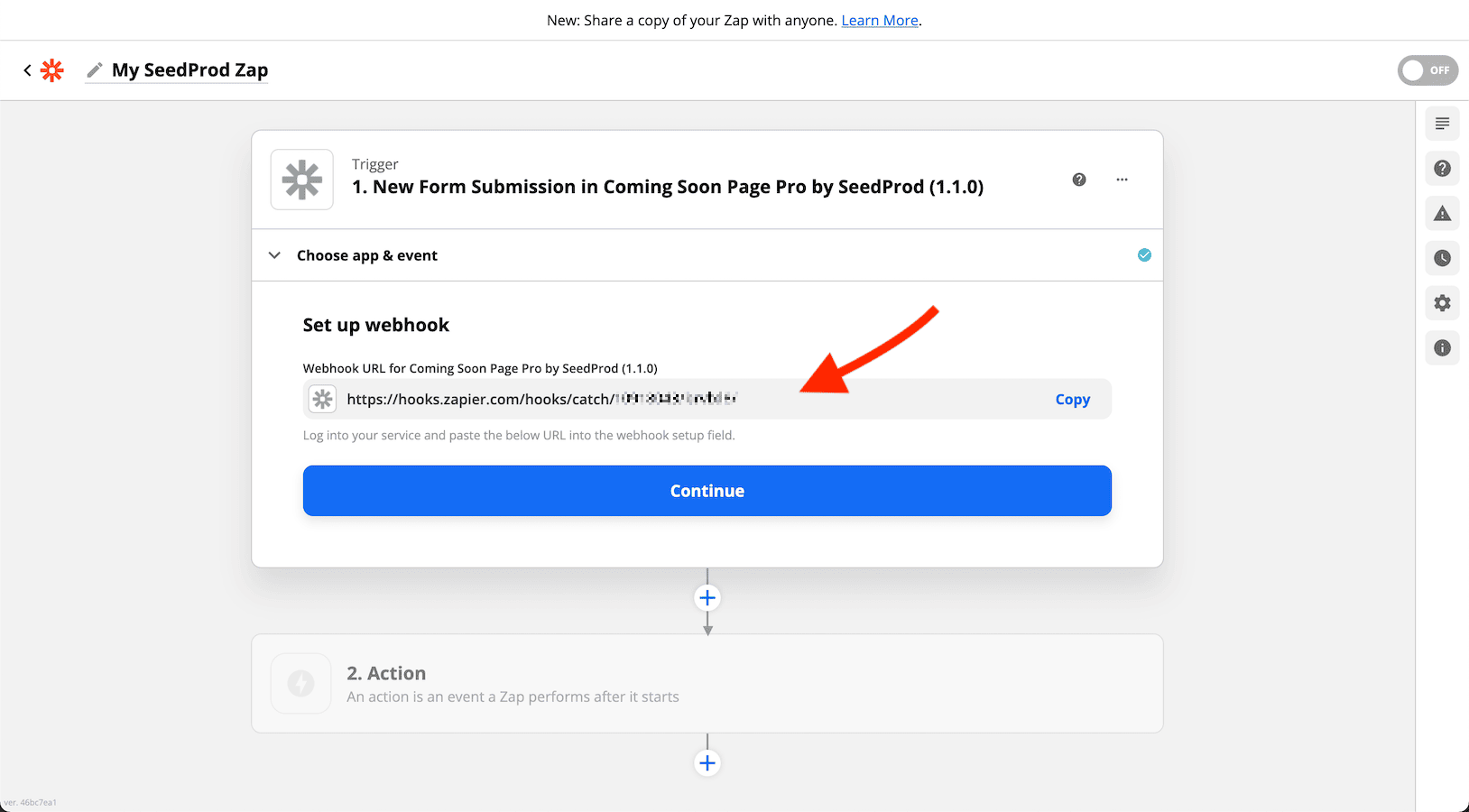
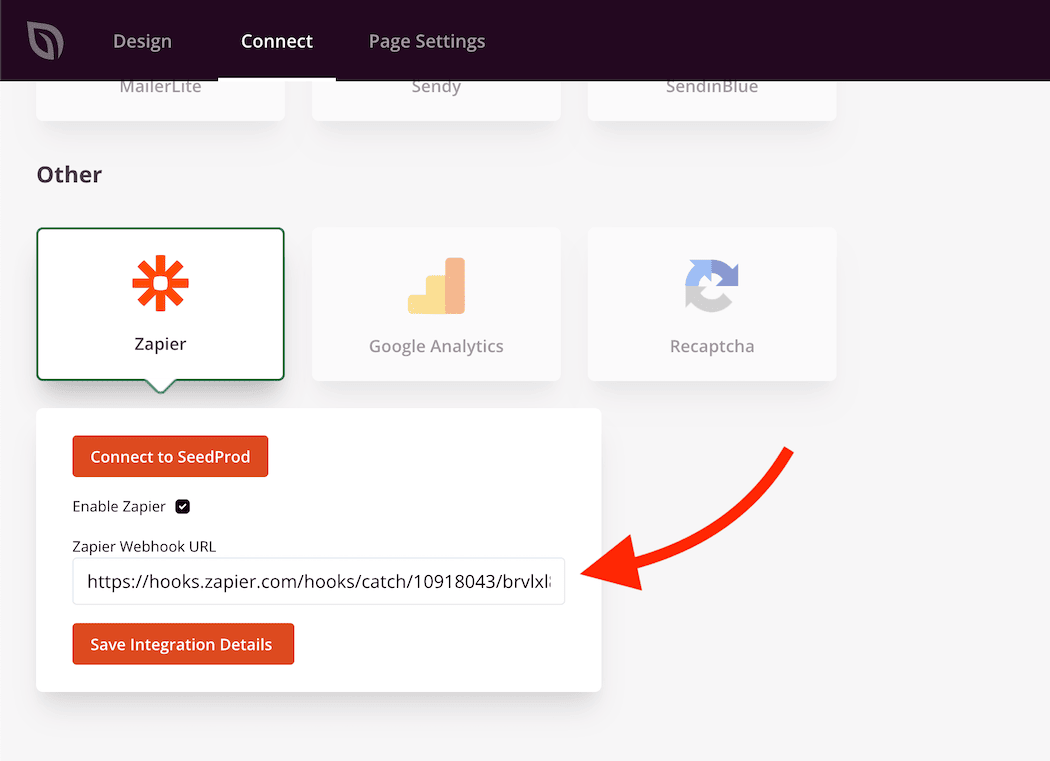
- Be sure to check the Enable Zapier checkbox and click on Save Integration Details. Then, save the entire page by clicking on the Save button at the top right of the builder.
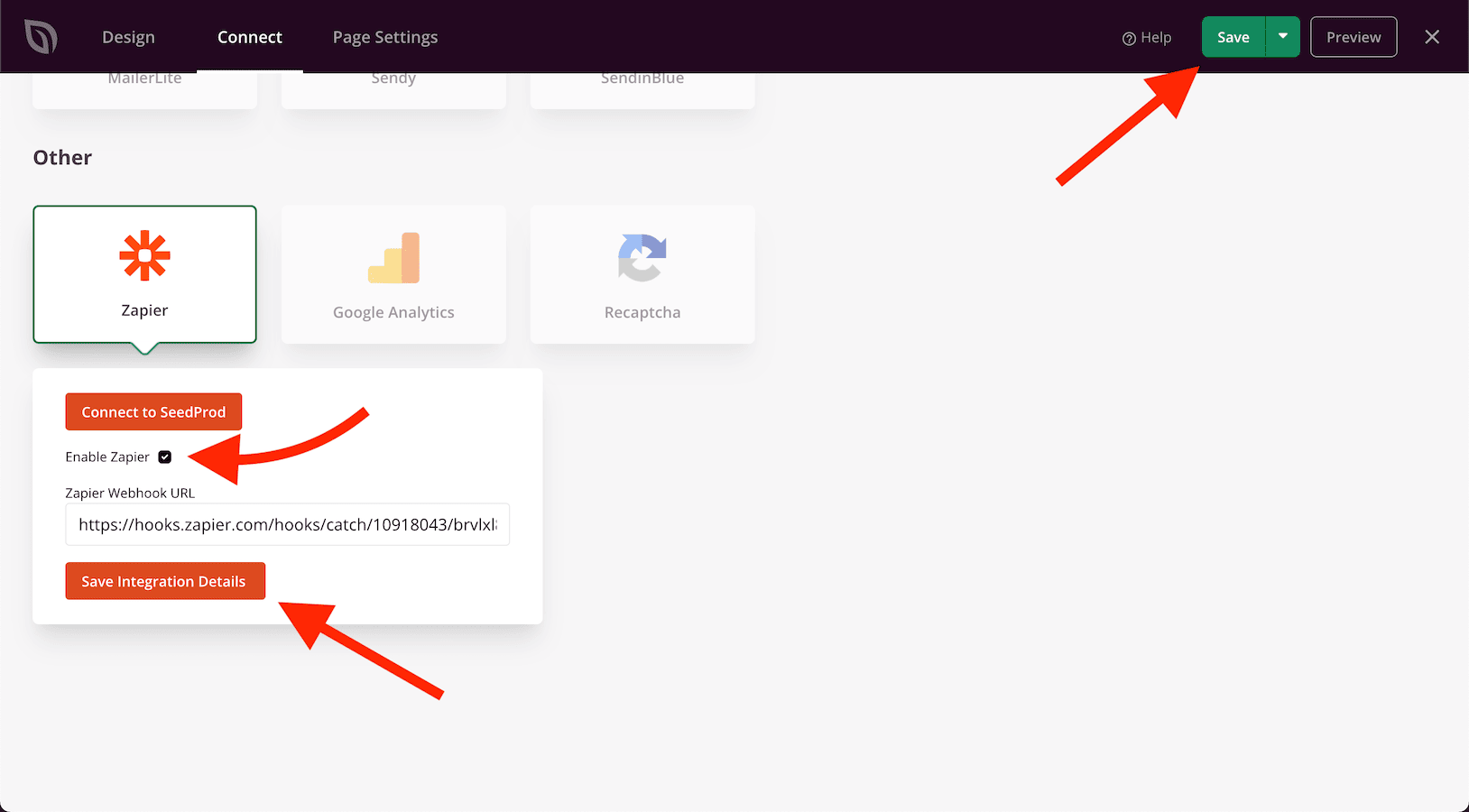
- On your SeedProd Zap setup page, test your trigger and continue to set up your Zapier action steps.
- That’s it! You’ve successfully created your Zap that sends the form submissions to the platform of your choice.
