The Search Form block enables you to insert a quick search box anywhere on your pages, enhancing user interaction and site navigation.
Adding the Search Form Block to Your SeedProd Pages
To add a Search Form block to your SeedProd pages, follow these steps:
- Head to Blocks > Search Form and drag and drop the Search Form block on the desired section of your page.
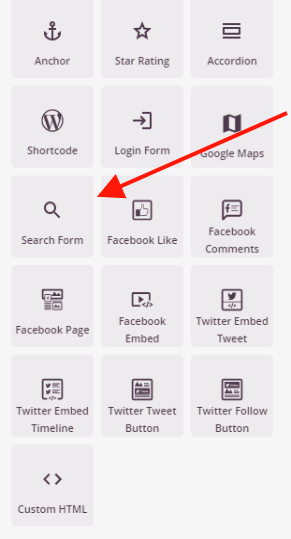
- Then, click on the Search Form block to access its settings. In the Content tab, you’ll be able to customize the placeholder, button type, icon and alignment options.
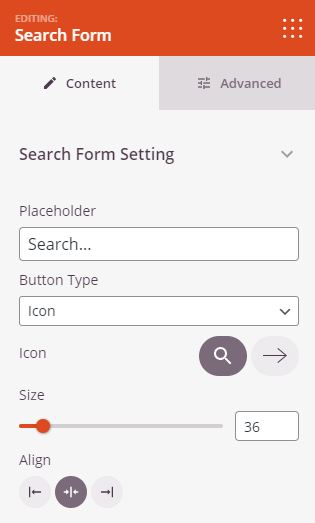
- In the Advanced tab, explore more styling options, adjust spacing, and set device visibility.
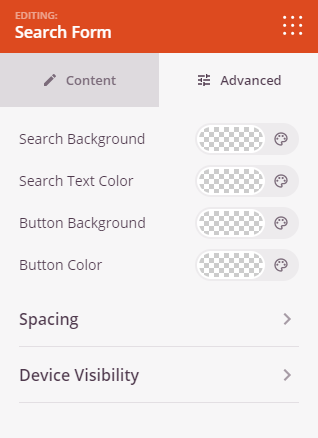
- Make sure to save your work to ensure the changes are preserved.
That’s it! By following these steps, you can easily add a Search Form block to your SeedProd pages, enabling an efficient search functionality for your users.
