ActiveCampaign is a popular email marketing platform that enables users to manage email campaigns and connect with subscribers. This guide will aid you in integrating ActiveCampaign with your Optin Form for email collection.
Follow these steps to connect your Optin Form to your ActiveCampaign account:
- Click Connect from the plugin dashboard.
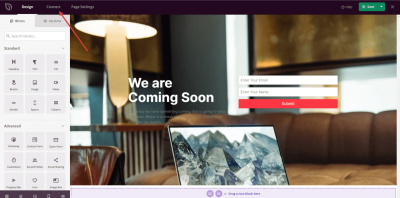
- Select ActiveCampaign from the list of Email Integrations and click Connect New Account.
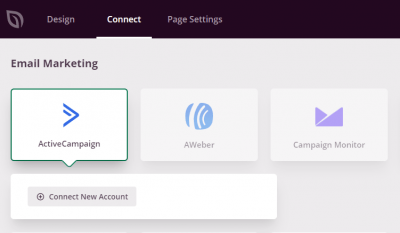
- Click the Get ActiveCampaign API Key button to log in to your ActiveCampaign account.
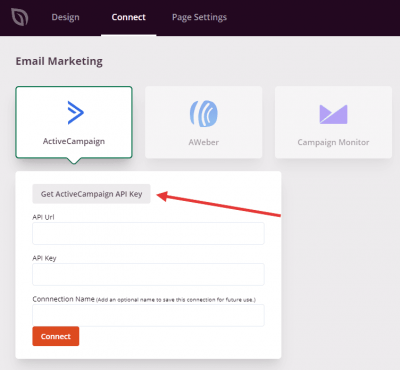
- Next, get your API URL and API Key for the plugin which you can find in your ActiveCampaign Account under My Account > Settings > Developer.
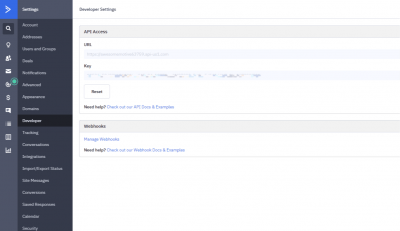
- Lastly, enter the API URL and API Key in the plugin and click the Connect button. That’s it!
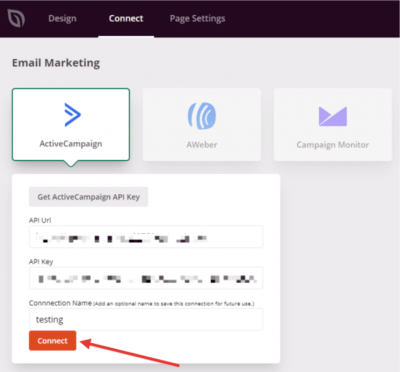
- That’s it! You can start growing your email list with our ActiveCampaign integration.
