The Accordion block allows you to add text sections that expand and collapse on your SeedProd pages. This block is useful for organizing and displaying content in a collapsible format.
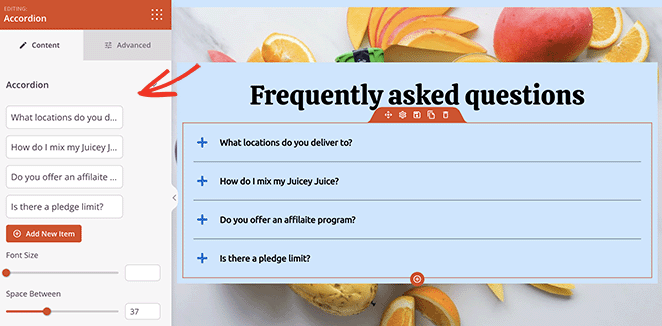
Adding the Accordion Block to Your SeedProd Pages
To include the Accordion block on your SeedProd pages, follow these steps:
- Under Design > Blocks, drag and drop the Accordion block into the desired section of your page.
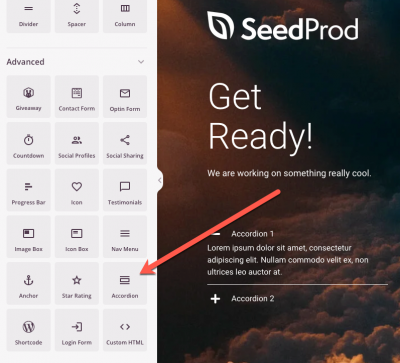
- Once added, click on the Accordion block to open its settings. In the Content tab, you can start adding accordion items. To add text sections, click on the Accordion block and select the option to add new sections. You can add multiple sections, each containing its own text content.
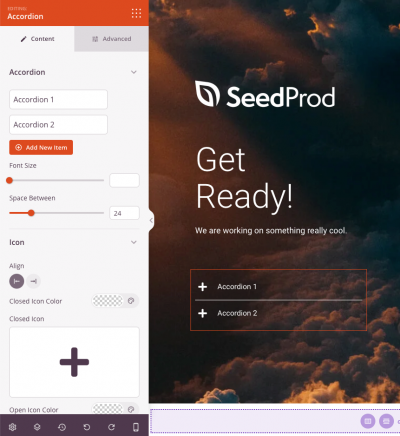
- Explore the options available in the Advanced section to further customize the Accordion block. Here, you can adjust styles, spacing, and other attributes to match your design preferences.
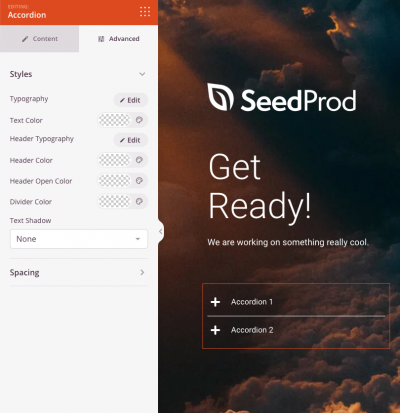
- Once you have finished configuring the Accordion block and adding your desired text sections, make sure to save your work.
That’s it! You have successfully added the Accordion block to your WordPress pages. This block allows you to create expandable and collapsible text sections, enhancing the readability and organization of your content. Whether you want to present FAQs, feature lists, or other information in a condensed format, the Accordion block provides a user-friendly solution.

