Are you searching for the top WordPress plugins to boost your business website? With thousands of options, finding the best plugins for WordPress can feel overwhelming. How do you know which ones are truly essential in 2025?
This guide simplifies the process with a curated list of must-have WordPress plugins, personally tested and vetted. Whether you’re looking to improve SEO, supercharge your social media, secure your data, or make your site lightning-fast, you’ll find the essential WordPress plugins you need right here.
This isn’t an exhaustive list, just a hand-picked selection of plugins that every business website should consider. Let’s dive in!
How I Tested the Best WordPress Plugins
To make sure I’m recommending only the best WordPress plugins, I put each one through its paces. Here’s how I tested them:
- Real-world use: I installed each plugin on actual WordPress sites to see how they perform in everyday situations.
- Speed check: I ran speed tests to make sure these plugins won’t slow down your site.
- Ease of use: I evaluated how user-friendly each plugin is for both beginners and experienced users.
- Feature comparison: I looked at what each plugin can do and how it stacks up against similar options.
- Support quality: I reached out to each plugin’s support team and checked their documentation to see how helpful they are.
- User feedback: I read what other WordPress users had to say about these plugins in forums and reviews.
- Reliability: I considered how long each plugin has been around, how often it’s updated, and the reputation of its developers.
By putting plugins through these tests, I’m confident that the ones I’m recommending will genuinely improve your WordPress site without causing headaches or slowdowns.
Essential WordPress Plugins for Every Website
These are the MVPs of the WordPress world – the essential plugins your website simply can’t do without. We’re talking core tools for design, security, SEO, and more – everything you need to establish a strong online presence. No matter your site’s focus, these plugins are your foundation for success.
1. SeedProd: Best WordPress Landing Page Plugin

SeedProd is the best WordPress page builder with drag-and-drop functionality. It lets you create flexible layouts for your WordPress site, including landing pages, homepages, and blog pages, and even create a custom WordPress theme without code.
There are hundreds of responsive landing page templates to choose from, including:
- Full website kits
- eCommerce store templates
- Sales pages
- Webinar landing pages
- WordPress login pages
- Coming soon page templates
- 404 error pages
- Maintenance page templates
- Squeeze page templates
- Video landing pages
The visual front-end editor makes creating any web page in WordPress super easy. You can drag and drop any element, customize it using WordPress blocks and sections, and see the changes in real-time.
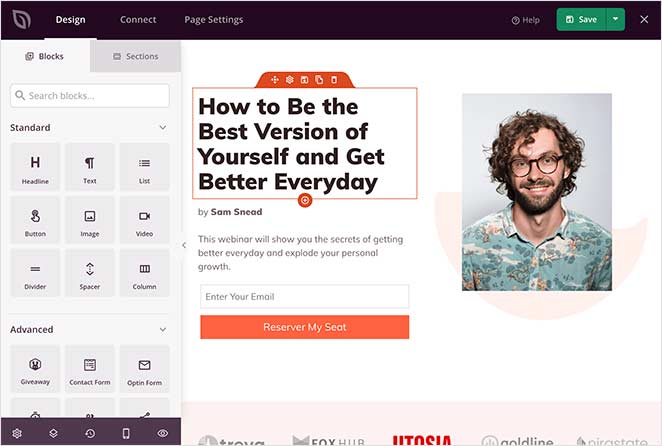
SeedProd has countless blocks to help you improve lead generation and conversions, such as:
- Sign-up, log-in, and contact forms
- Social buttons and social media embeds
- Countdown timers and progress bars
- Image galleries and sliders
- Reviews, testimonials, and star ratings
- Pricing tables and price lists
- Business hours and Google Maps
- Stripe payment button
- WooCommerce blocks for your online store
- Native WordPress widgets
- And more.
With the Theme Builder, creating a custom WordPress theme is a breeze. In your website backend, you can easily build individual theme parts, like headers, footers, sidebars, and archive pages, and then customize them to get your theme looking how you want.
Plus, you can collect leads even if your site’s under construction. Just use the powerful access controls.
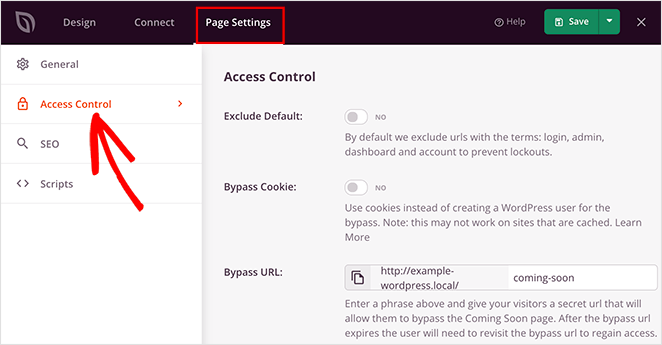
Your site won’t show a navigation menu when you create a coming soon page or activate maintenance mode. Yet, admins can log in via the WordPress login URL to continue working on your site.
Moreover, if you need to provide access to a client to preview your work, you can create a password or bypass URL. That means clients won’t see your coming soon page.
You can even make your site interactive with eye-catching animations that improve engagement and user experience. Best of all, SeedProd is bloat-free, so it won’t impact your page load times!
Premium WordPress Plugin: Paid versions of SeedProd start from $39.50 per year.
Free WordPress Plugin: You can create a simple landing page with the free version of SeedProd.
In my opinion, SeedProd is a must-have WordPress plugin for every website.
Alternatives: Thrive Architect, Beaver Builder, Elementor, and Divi are excellent WordPress premium plugins and good alternatives to SeedProd’s drag-and-drop builder. CSS Hero is also a great solution for customizing your WordPress theme.
2. WPForms: The Best WordPress Form Builder
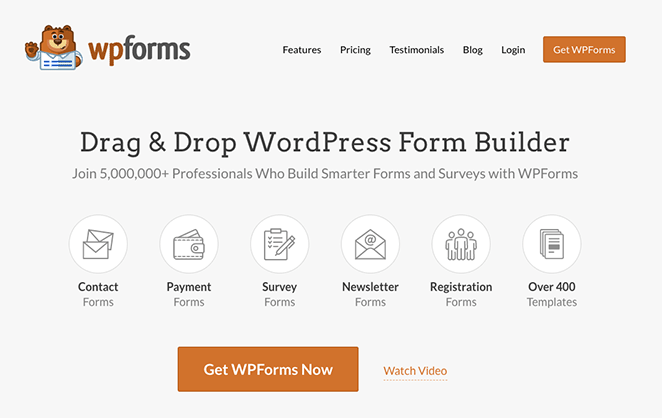
WPForms is the best WordPress contact form plugin, making it easy for website visitors to get in touch with your business. With over 6 million websites using WPForms to power their business and a consistent 4.9 out of 5-star rating, it’s one of the most used WordPress plugins on the market.
The powerful drag-and-drop form builder lets you build various contact forms, allowing you to accept form submissions from almost any type of website visitor:
- GDPR-compliant contact forms
- User registration forms
- Order forms
- Payment forms
- Survey forms
- File upload forms
WPForms connects with popular email marketing services and payment platforms to create forms in as little as 5 minutes. Plus, with conditional logic and conversational forms, you can collect more targeted information from your visitors and make your forms more user-friendly.
Why not check out this in-depth WPForms review for the full details?
Premium WordPress Plugin: Premium versions of WPForms start from $39.50 per year.
Free WordPress Plugin: You can get WPForms Lite for free if you’re after a simple solution that doesn’t cost a thing
Alternative: Formidable Forms is a powerful alternative to WPForms.
3. All-in-One SEO: Best WordPress SEO Plugin
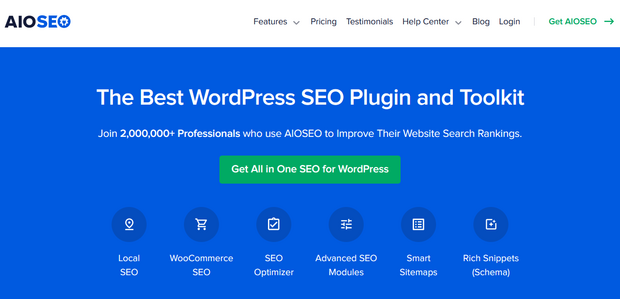
Search Engine Optimization (SEO) helps you attract more visitors from search engines to your website. WordPress is an SEO-friendly platform, but there’s still plenty you can do to increase your website traffic with an SEO plugin.
All In One SEO is the best WordPress SEO plugin on the market. It has all the features you need to optimize your website content for search engines to improve your rankings.
The plugin has a user-friendly interface with no complicated settings. It explains each optimization option in plain English so even non-techy users can understand.
You can perform on-page optimization by adding meta titles, meta descriptions, keywords, and other tags. And with the SEMRush integration, you can quickly discover and rank for additional keywords you might not have known about.
All-in-One SEO also includes SEO support for WooCommerce to help your online store rank better. You can also use this plugin to redirect broken links.
With smart sitemaps, you can inform search engines of changes to your URL structure. Plus, Schema support helps your content appear in featured Google knowledge graph snippets. As a result, they’re more visible and clickable to users.
Premium WordPress Plugin: Paid versions of AIOSEO start from $49.60 per year.
Free WordPress Plugin: You can get the necessary features to optimize your site with the free version of All in One SEO.
Alternative: Yoast SEO is a popular AIOSEO alternative.
4. MonsterInsights: Best Google Analytics Plugin for WordPress
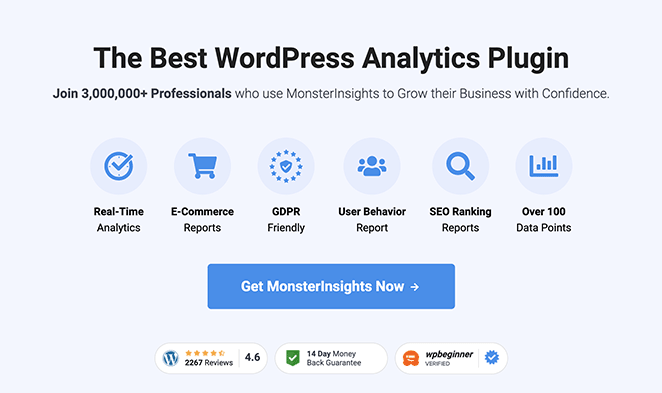
MonsterInsights is the best WordPress Google Analytics plugin. Its user interface makes it easy for WordPress users to connect your website with Google Analytics. You can also see stats about who visits your site and their behavior on your WordPress dashboard. This makes it one of the most important WordPress plugins for tracking.
MonsterInsight’s analytics dashboard shows important information right on your WordPress site. That means you won’t have to navigate Google’s often confusing analytics site.
Instead, you can see all the data that matters at a glance without leaving your website.
After, you can use that data to optimize your website to increase traffic, leads, and sales. You can even set up eCommerce tracking for your online store.
Premium WordPress Plugin: Paid versions of MonsterInsights start from $99.50 per year.
Free WordPress Plugin: MonsterInsights has a free version for users interested in trying it out.
5. OptinMonster: Best Lead Generation Plugin for WordPress
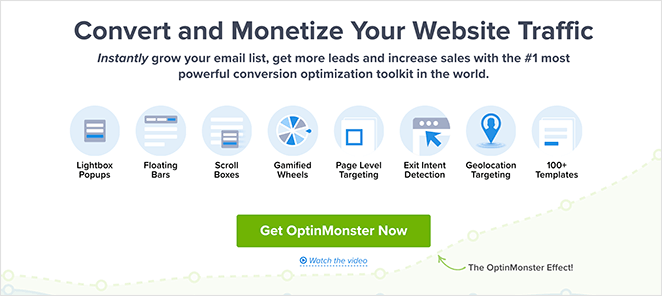
OptinMonster is the best WordPress lead generation plugin. It helps you collect email addresses with popups, notification bars, and many other campaign types.
Whether you’re a blogger, small business, or online store, it’s a must-have WordPress plugin for increasing your leads.
The drag-and-drop builder makes it easy to create optin forms without code. It offers countless campaign templates to help you get started quickly.
It also includes advanced targeting features to help you personalize campaigns by location and schedule them for specific times. For example, you can use its exit-intent technology to display popups right when users are about to leave your site, helping to boost your conversion rates.
With OptinMonster, you can connect to popular email marketing services to grow your email list. There’s also a handy WordPress plugin to make adding campaigns to your website easier.
Premium WordPress Plugin: Paid versions of OptinMonster start from $9 per month, making it one of the best cheap WordPress plugins.
Free WordPress Plugin: You can download a free version of OptinMonster but will need a premium account to use it.
For more information, you can see my detailed review of OptinMonster.
Alternatives: Thrive Leads is another fantastic OptinMonster alternative for WordPress.
6. SearchWP: Best WordPress Search Plugin
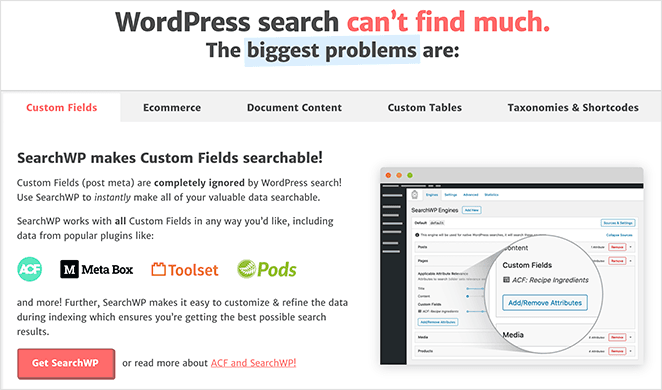
SearchWP is the best site search plugin for WordPress. It lets you customize the default search function on your WordPress site to create custom search engines without code.
With better site search, you can show visitors the most relevant results on your website to make making finding your content easier and increase sales. It’s an essential feature for any WordPress site, but more so for online stores where the default search typically won’t show potential customers what they’re looking for.
The most important SearchWP features are as follows:
- Instant live Ajax search
- Optimized eCommerce search
- Custom search weights and algorithms
- Include or exclude specific search results
- Detailed support and documentation
It’s easy to get SearchWP working on your website because it’s beginner-friendly and easy to use. The plugin also integrates with major WordPress and eCommerce plugins.
Premium WordPress Plugin: Paid versions of SearchWP start from $99 per year.
Free WordPress Plugin: SearchWP doesn’t currently have a free version.
7. WP Mail SMTP: Best for WordPress Email Deliverability
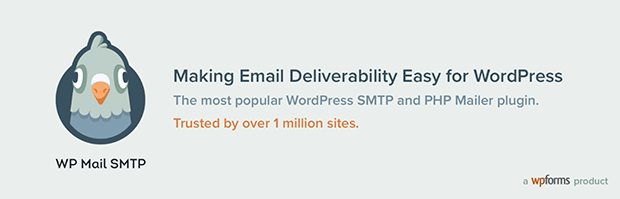
WP Mail SMTP is an excellent WordPress SMTP plugin if you experience mail delivery issues with your default mailing service.
The primary aim of using WP Mail SMTP is to enable the mail-sending option in WordPress. This plugin makes delivering emails easy and more reliable for your site by reconfiguring the wp_mail() PHP function to use the proper SMTP provider.
Emails are delivered using the provider’s direct API authentication. Even if your web host is blocking SMTP ports, it will still send your emails successfully.
The WP Mail SMTP plugin includes a range of SMTP setup options, which are as follows:
- Zoho Mail
- Sendinblue SMTP
- Mailgun
- SendGrid
- Gmail SMTP
- Microsoft SMTP (Outlook.com and Office 365) [Pro]
- Amazon SES SMTP [Pro]
- All Other SMTP
Premium WordPress Plugin: You can unlock advanced features with the Pro version of WP Mail SMTP starting from $49 per year.
Free WordPress Plugin: You can download a basic free version of WP Mail SMTP.
8. Duplicator: Essential WordPress Backup Plugin

Duplicator is the best WordPress backup plugin that makes backing up and restoring your website quick and easy.
You can back up your data to cloud storage solutions like:
- Dropbox
- Google Drive
- Amazon S3
- One Drive
- FTP
- And more
Additionally, Duplicator lets you enable an automatic backup option, so you don’t have to perform manual backups. Plus, it’s super fast and trusted by millions of users, making it one of the most important WordPress plugins for saving and restoring your site.
Premium WordPress Plugin: The paid plan starts from $49.50 per year and includes multisite network support, hourly scheduling, media-only backups, and much more.
Free WordPress Plugin: You can get Duplicator for free, and it’ll work just fine.
Alternatives: You might also like UpdraftPlus, BackupBuddy, and VaultPress (Jetpack Backups) as alternative backup solutions.
9. WP Rocket: Best WordPress Caching Plugin

WP Rocket is the best WordPress caching plugin and optimization plugin. It lets you instantly improve your site’s performance without needing any technical experience.
You can enable recommended caching settings for WordPress, including:
- Page cache
- Cache pre-loading
- Gzip compression
- And more
There’s also the option to enable lazy loading for images, CDN support, and minification to improve your site’s performance.
With WP Rocket, you won’t need to wait for someone to request a page to save and cache it. Instead, it crawls and caches your website automatically.
Even better, WP Rocket offers Imagify, the WordPress image optimization plugin, for free. This provides optimization for website and media library images in WordPress.
Premium WordPress Plugin: Pricing starts from $59 per year.
Free WordPress Plugin: No free version.
Alternatives: Some other popular optimization plugins are SiteGround Optimizer, W3 Total Cache, and WP Super Cache.
10. Sucuri: Essential WordPress Security for Complete Protection
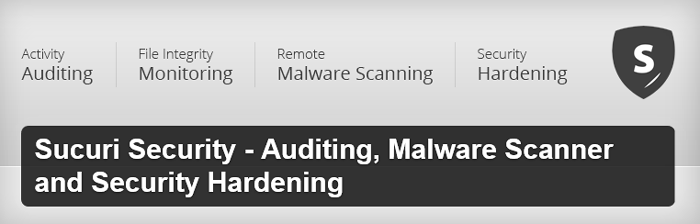
Sucuri is one of the best WordPress security plugins. As well as providing WordPress security, it offers a web application firewall, which is some of the best protection you can get for your website.
Sucuri monitors and protects your site from DDoS, malware, brute force attacks, and almost every other attack. There’s also a black-list status checker to check for and remove spam comments.
Plus, it’s more than one of the best premium plugins for WordPress security. As well as securing your site from threats, it lets you check site performance and optimize it for speed. You can also enable scheduled site backups to back up your site and avoid data loss.
Premium WordPress Plugin: Pricing starts from $199.99 per year.
Free WordPress Plugin: You can also get Sucuri Security for free with limited features.
Alternative: Wordfence is a popular Sucuri alternative for WordPress.
11. WPCode: Best WordPress Code Snippets Plugin
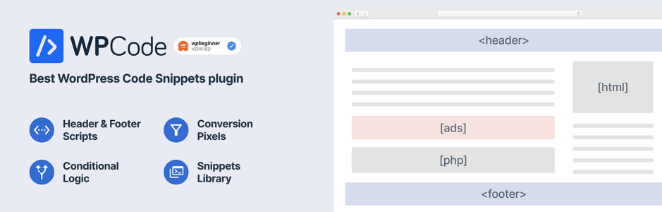
If you’re running a WordPress website, you may need to insert various code snippets for verification or ad retargeting purposes. WPCode (previously named Insert Headers and Footers) is the best WordPress plugin for code snippets, providing a safe and easy way to manage your code.
You can use this tool to insert custom code, including PHP, JavaScript, CSS, HTML, and text, with the option to access a built-in library of commonly used WordPress code snippets.
WPCode offers a central interface for managing all your code snippets, with the ability to categorize them using tags. For advanced users, the Pro version of WPCode comes equipped with features such as code snippet version control, device-specific targeting, and integration with popular WordPress plugins such as WooCommerce and Easy Digital Downloads.
Premium WordPress Plugin: The premium version starts from $49 per year.
Free WordPress Plugin: You can also download WPCode for free.
Highly Recommended WordPress Plugins
These plugins might not be absolutely essential, but trust us, they’re packed with powerful features to help you grow your website and reach your goals faster. Think bigger email lists, more social media engagement, and a whole lot more.
PushEngage: Best for Web Push Notifications
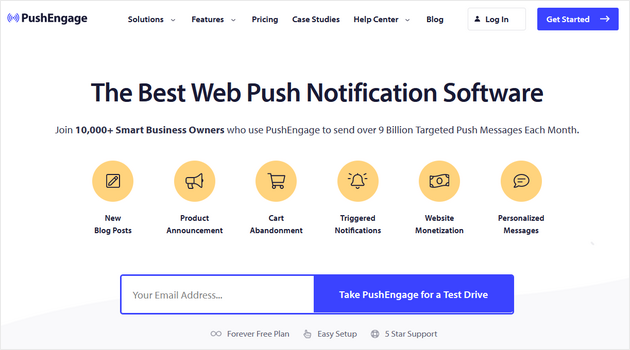
PushEngage is the best web push notification software for your WordPress website. It helps you send messages and announcements to your visitors even if they’re not on your website.
It does this using the push notification technology in your web browser to show a discreet popup notification, encouraging subscribers to return to your site.
PushEngage has a range of powerful features, such as:
- A/b testing
- User segmentation
- Optin reminders
- Goal tracking
- Notification analytics
- And more.
It also works with most website platforms, including WordPress, Shopify, BigCommerce, etc.
eCommerce websites can use PushEngage to trigger notifications for cart abandonment and price drops. Publishers can use it to send new WordPress blog post notifications to subscribers.
The best thing is that PushEngage won’t ever sell your data, unlike many other providers in the notifications industry. Even better, it comes with a must-have WordPress plugin that works seamlessly with any website.
Premium WordPress Plugin: Premium plans start from $9 per month, making it one of the cheaper premium WordPress plugins.
Free WordPress Plugin: You can get started with PushEngage for free.
Alternative: OneSignal is another excellent push notification solution.
Constant Contact: Email Marketing Made Easy
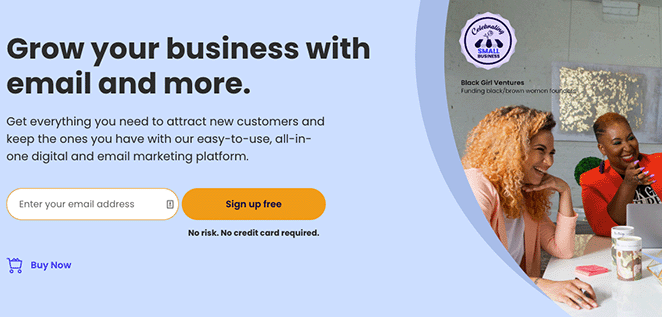
Constant Contact is one of the best email marketing services for small businesses. It helps you connect your website to your email list to collect email addresses quickly.
With tons of customizable templates, you can get started in no time. Plus, based on the industry you select when joining, you’ll get custom content and promotion ideas to help with your marketing efforts.
Constant Contact has a massive library of resources. It also connects with popular lead-generation tools to supercharge your business.
Price: There’s a 14 or 30-day free trial available to give you a taste of how it can help you. Pricing starts from $9.99 per month.
Alternatives: HubSpot, Omnisend, Mailchimp, Sendinblue, ConvertKit.
RafflePress: Best WordPress Giveaway Plugin
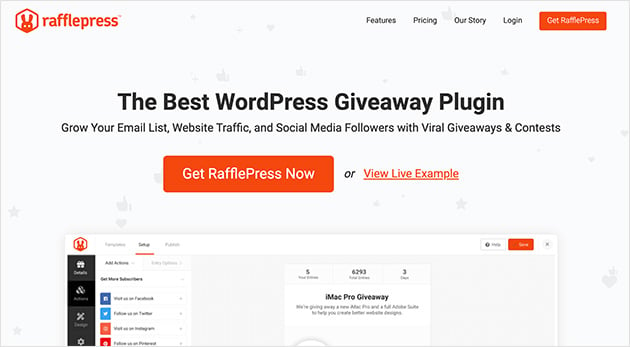
RafflePress is the best giveaway plugin for WordPress. It’s packed with many features to help you grow your email list, social media followers, and website traffic with viral giveaways and contests.
The visual drag-and-drop builder makes designing your contest quick and easy without code. Plus, its stunning giveaway templates help you build contests that generate leads in a few minutes.
To let more people know about your contest, use the viral sharing (refer a friend) feature and the many social sharing integrations for Facebook, Instagram, YouTube, LinkedIn, TikTok, and Twitter. Users can also enter your giveaway by:
- Subscribing to your podcast
- Following you on Twitch
- Submitting a photo
- Leaving a blog comment
- Writing a blog post
- Joining an email newsletter
- Answering a question
- Submitting a Poll
- Visiting a page
RafflePress includes various settings to optimize your giveaway. You can use the giveaway rules template to generate rules quickly, allow users to log in with their social accounts, require email verification, and activate Recaptcha to avoid spam.
Premium WordPress Plugin: Premium versions of RafflePress start from $39.50 per year.
Free WordPress Plugin: There’s a free version of RafflePress with all the features you need to create a basic giveaway.
Smash Balloon: Best Social Media Feeds Plugin
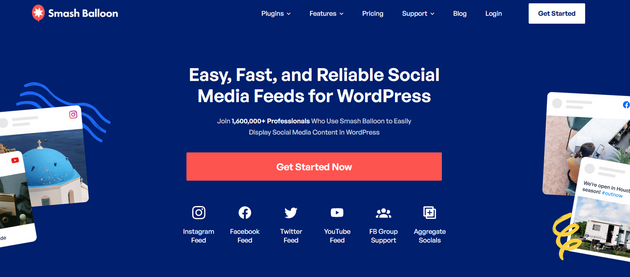
Smash Balloon is the best suite of social media plugins for WordPress. It includes 4 individual plugins for creating customized social media feeds in WordPress.
As a whole, it covers the major social networks with the following essential plugins:
- Custom Facebook Feed – Save time by automatically adding Facebook updates to your website. And increase engagement between you and your users.
- Instagram Feed – Keep your site content fresh and updated with new visual content from your Instagram feeds.
- Custom Twitter Feeds – Embed Twitter content in WordPress so followers can interact with tweets right on your site website.
- Feeds for YouTube – Push new YouTube content straight to your website to save time and increase your followers.
- Social Wall – Combine all your social media channels into a single wall to engage your audience and boost followers.
- Reviews Feed – Automatically show your best reviews from platforms like Google, Yelp, and more on your WordPress site.
- TikTok Feed – Post an update on your TikTok channel, and it’s automatically fed to your website.
The real selling point of Smash Balloon is how easy it is to set up. Once installed, it takes less than a minute to be up and running, which means no technical knowledge is required. You can also use shortcodes to display feeds on yoru site.
You can display all your feeds to match your website. Plus, with hashtag filtering, reaction support, and multi-feed displays, it’s a robust solution.
This plugin is active on over 1 million WordPress sites with an average rating of 4.9; it’s an excellent choice for showing social feeds on your website.
For more details, see my Smash Balloon review.
Premium WordPress Plugin: Starts from $49 per year for individual plugins.
Free WordPress Plugin: Smash Balloon offers various free versions for each of its plugins.
You might also like these popular Twitter plugins for WordPress.
MemberPress: Best WordPress Membership Plugin
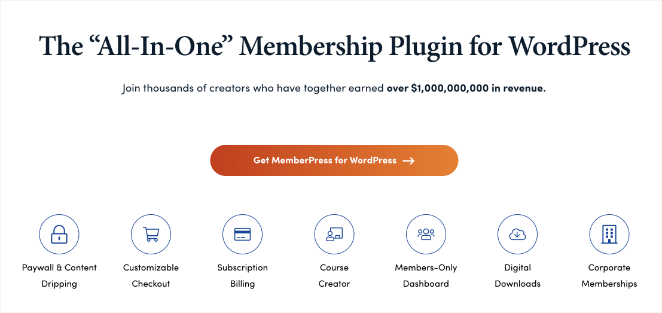
MemberPress is, by far, the best membership plugin for WordPress. It lets you build thriving online communities and membership sites without writing a single line of code.
With this powerful plugin, you can:
- Create different user subscriptions
- Restrict access based on subscription levels
- Restrict custom post types and pages
- Offer quizzes and certification
- And more
It connects to major email marketing services, includes popular payment processors like PayPal and Stripe, and works easily with WooCommerce. You can even launch an affiliate marketing program for your business to get the word out.
Additionally, MemberPress has a built-in Courses add-on to create, manage, and sell online courses quickly. It’s a membership plugin and an LMS plugin all in one.
Premium WordPress Plugin: The paid version of MemberPress starts from $179.50 per year and includes advanced features like forums, access rules, automation, and more.
Free WordPress Plugin: MemberPress doesn’t currently offer a free version.
Alternatives: You may also like Thrive Apprentice, WishList Member, and LearnDash.
Uncanny Automator: Best WordPress Automation Plugin

Uncanny Automator is the best automation plugin for WordPress. It lets you connect the plugins on your website without writing any code. That means you can automate many routine WordPress tasks, enabling you to save both time and money.
Uncanny Automator works with many popular plugins. As a result, you can create automation recipes without hiring a developer.
Just select from 90+ actions and triggers to build “if this, then that” style recipes in WordPress. It helps your plugins talk to each other so they work better, like a Zapier tool for WordPress.
You can even use the plugin to have 2 different WordPress sites talk to each other, which is helpful for eCommerce and membership websites.
For instance, you could:
- Sell products on 1 website while you create users and set up access on another.
- Build buttons that automatically make user accounts in WordPress.
- Connect your WordPress site with 1000+ external services using a single Zapier integration.
- And much more.
Premium WordPress Plugin: Pricing starts from $149 per year.
Free WordPress Plugin: You can also get Uncanny Automator for free with limited features.
Google Workspace: All-in-One Platform for Business Collaboration
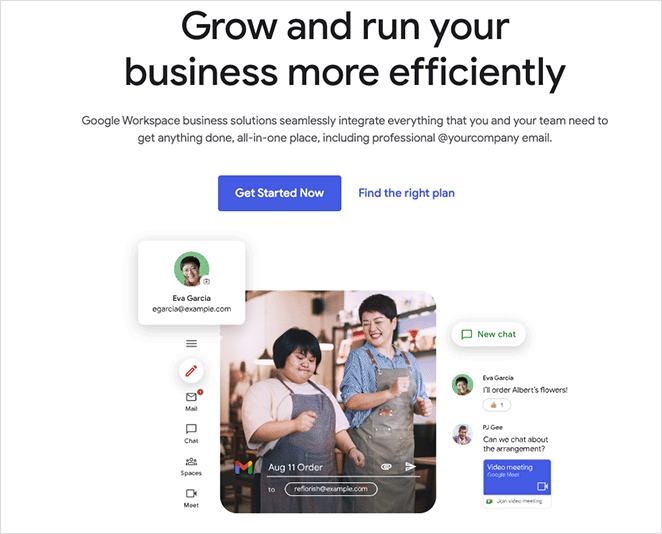
Google Workspace, previously known as G Suite, is a collection of web-based tools, such as email, documents, and spreadsheets, designed by Google. This comprehensive set of office applications offers a cost-effective and convenient solution for businesses.
With Google Workspace, you can reduce expenses on software licenses, hardware, IT personnel, backup management, and more. One of its popular features is the ability to create professional email addresses using your company’s domain name directly within Gmail.
Price: Starts from around $6 per month.
Alternative: Microsoft Office365 is another excellent business collaboration suite.
SEMRush: Best SEO and Digital Marketing Toolkit
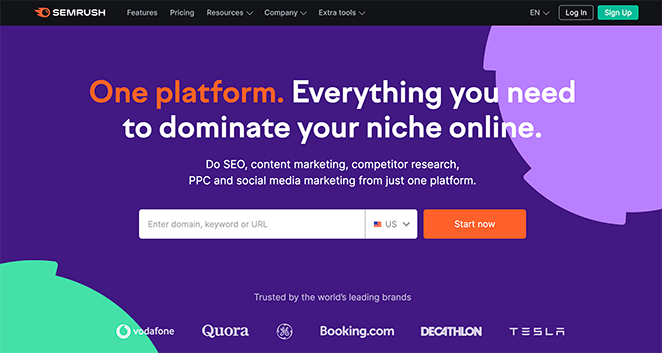
SEMRush is a comprehensive digital marketing solution for professionals and business owners. It offers a variety of tools to enhance your SEO, paid advertising, social media, content, and PR efforts.
One of its top features is that you can monitor your competitors’ performance, allowing you to stay ahead in your industry.
Our team utilizes SEMRush for a range of tasks, including:
- Keyword analysis
- Backlink analysis
- Monitoring brand mentions
- Analyzing competitors
- Identifying popular social media content
- Evaluating advertising strategies
- Tracking keyword rankings
- And much more.
It isn’t easy to fully convey the capabilities of SEMRush in a few short paragraphs. It is an essential tool for serious business owners and works seamlessly with AIOSEO for WordPress.
Price: Starts from $119.95 per month.
Alternative: Ahrefs is a similar alternative to SEMRush.
LiveChat: Best Live Chat Software
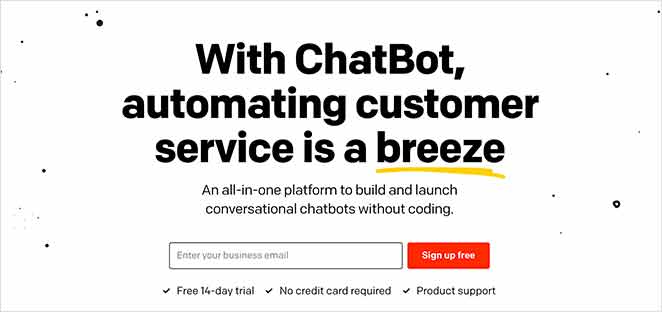
LiveChat is the best live chat software for businesses and eCommerce stores. It’s easy to use and lets you add live chat support to your WordPress website in minutes.
LiveChat has an extensive list of customization options and a mobile app to offer real-time help and support.
It connects to all your existing support services, such as CRM and email marketing tools. Plus, it loads super-fast to offer a quick and professional user experience.
Price: Starts from $20 per month.
Alternatives: HubSpot and Sendinblue Chat are excellent solutions with live chat functionality.
Pretty Links Pro: Best WordPress Affiliate Link Manager

Pretty Links is a must-have affiliate marketing plugin for link management, automation, affiliate management, and creating short links. It lets you easily cloak affiliate links and present them to visitors in an aesthetically pleasing way.
With Pretty Links, you no longer have to add affiliate links manually. Your links are automatically organized and added to your WordPress content.
You can also track link clicks and see how they are performing. The plugin is super easy to use; even a novice can get started quickly.
Why not check out the detailed review of Pretty Links here?
Premium WordPress Plugin: To access redirection types that cloak and replace links on your site with pretty links, it’s worth getting the premium version starting from $99.50 per year
Free WordPress Plugin: Pretty links is available for free.
Alternative: ThirstyAffiliates is another excellent resource with similar features.
Shared Counts: Best Social Media Sharing Plugin
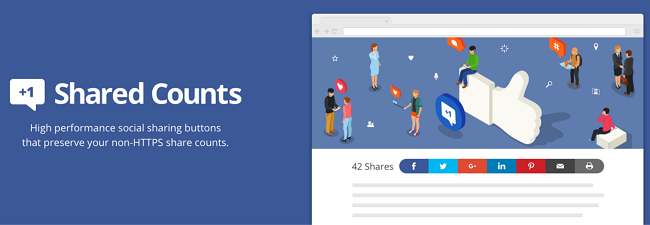
Shared Counts is a popular WordPress social sharing plugin. It can help you increase traffic and engagement on your website and WordPress blog. It lets you add as many social share buttons as you want.
Whether you want to add a share button for Facebook, Pinterest, Twitter, Email, or LinkedIn, you can do it quickly and easily.
All buttons are fully customizable to suit your site branding. But to get accurate share counts, you might have to configure your settings with each social platform first.
Price: Shared Counts is a free WordPress plugin, so it won’t cost you to get started.
WPML: Best WordPress Multilingual Plugin
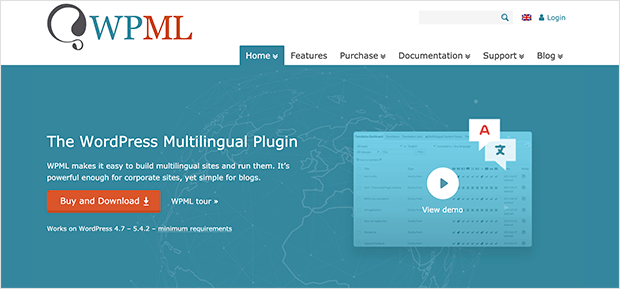
WordPress doesn’t let you create a multilingual website by default. And it can be challenging for business sites with an audience in different geographical locations.
To overcome that obstacle, you can use WPML. WPML is the best multilingual plugin for WordPress, allowing you to create a multilingual WordPress website.
WPML is super-easy, SEO-friendly, and helps you create different content in many languages to serve your audience better.
Price: Starts from €39.
Alternative: You may also like TranslatePress for multilingual websites.
Nextiva: Best Business Communication Software
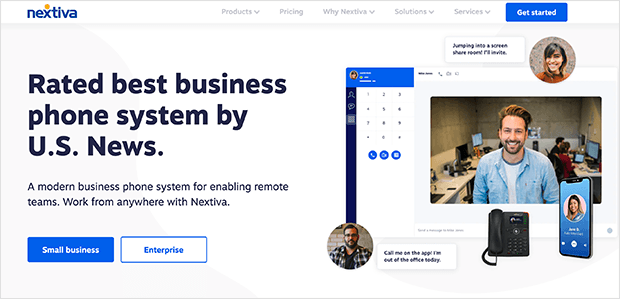
Nextiva is a top-rated business phone system. It offers a modern business phone service for office-based and remote teams. It’s also one of the best VoIP providers.
With VoIP, you can make and receive calls on your phone, computer, or mobile device. This helps you stay connected with your customers even if you’re away from your desk.
Nextiva comes with the following:
- VoIP
- Video
- Live chat features
- And more
It integrates with helpdesk software and sales CRM to offer optimal customer support. With unlimited calling, faxing, texting, and virtual voicemail, you’ll never miss a new lead.
Price: Starts from $19 per month, billed annually.
Alternative: RingCentral and Ooma.
WooCommerce: Best eCommerce Plugin
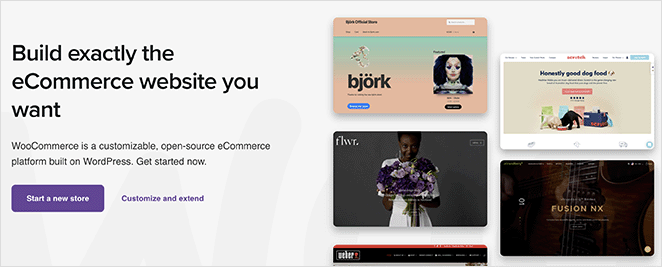
WooCommerce is one of the best WooCommerce plugins for eCommerce websites and the most flexible and user-friendly.
This eCommerce plugin is fully customizable, and you can easily extend its functions with the help of some of the best WordPress addons for online stores. You can use it alongside any other plugin installed on your site.
It has over 400 official extensions to customize your store with unrestricted settings. You can embed products and checkouts and even start blogging on your WordPress website. It’s also possible to display social proof with customer reviews and star ratings.
Price: WooCommerce is entirely free. However, many WooCommerce extensions are available to enhance your store further.
Alternative: Easy Digital Downloads and WP Simple Pay are other popular plugins for eCommerce sites.
Bonus “Must-Have” WordPress Plugins
These bonus plugins are all about adding those extra features and functionalities that can make a real difference in how smoothly your website runs and how effectively you connect with your audience.
- User Feedback – A powerful plugin for WordPress that helps you find out what your visitors really think. Use its short surveys to make more money, increase engagement, and grow your business faster with candid customer feedback.
- WP Simple Pay – An easy-to-use WordPress payment plugin that allows you to accept credit card payments without needing a complex eCommerce solution. With options for Apple Pay, Google Pay, ACH debit, and more, this plugin provides a convenient way to get started with accepting payments on your website. If you’re looking for a cost-effective solution, WP Simple Pay also offers a free version of their plugin.
- Heroic Knowledge Base – An excellent WordPress knowledge base plugin that lets you create help articles and FAQs for your website. It comes with a smart search feature to help visitors find answers quickly.
- Thrive Quiz Builder – An effective lead generation tool for WordPress that allows you to generate viral quizzes to increase your email subscribers and enhance user interaction.
- Grammarly – A superior grammar checker with additional features such as a plagiarism detection system, a vocabulary improvement tool, and more.
- AffiliateWP – We utilize this plugin on several e-commerce websites to implement a referral program. It integrates smoothly with WooCommerce and other e-commerce platforms.
- FunnelKit – A comprehensive sales funnel creation tool, an e-commerce marketing automation solution, and a lightweight customer relationship management (CRM) system, all designed for use with WordPress. It serves as an excellent alternative to ClickFunnels for WordPress users.
- Thrive Comments – A robust WordPress comments plugin that enhances user engagement through features such as upvoting, assigning user badges, enabling comment subscriptions, allowing posts from social media platforms, and more.
- Heroic Inbox – A popular WordPress helpdesk plugin that turns your admin area into a support ticket system. Perfect for managing customer emails and questions all in one place.
- Sugar Calendar – A streamlined event management tool for WordPress that seamlessly integrates with Google Calendar. It provides the ability to sell tickets and accept payments, among other valuable features.
- Envira Gallery – The best WordPress gallery plugin to enhance your WordPress galleries with photo albums, tagging capabilities, and other advanced gallery features.
That’s the end of my list of the best WordPress plugins to power your business website.
If you have yet to use them, get started now. Meanwhile, you might also want to learn how to redesign your website without losing your SEO.
More Questions About WordPress Plugins
Below, you’ll find some of the most frequently asked questions about using the top WordPress plugins:
SeedProd – A powerful website builder for easily designing custom WordPress themes and landing pages.
WPForms – A top-rated form builder plugin for creating various forms, including contact forms, on your website.
AIOSEO – A comprehensive SEO toolkit to optimize your website for better search engine rankings.
MonsterInsights – A leading analytics plugin for tracking and improving website growth and performance.
WPCode – A code snippet plugin that simplifies and streamlines the process of adding custom code to your website. It’s user-friendly even for beginners.
Get Started with the Best WordPress Plugins
I hope this guide has helped you find the best WordPress plugins for your website. To help you use them effectively, you may like the following step-by-step guides:
- How to Create a WordPress Website for Beginners
- How to Set Up an Online Store in WordPress (Ultimate Guide)
- How to Secure Your WordPress Site from Hackers
- How to Get WordPress Support (For Beginners)
- How to Duplicate a Page in WordPress (+ Posts and Sections)
Thanks for reading! We’d love to hear your thoughts, so please feel free to leave a comment with any questions and feedback.
You can also follow us on YouTube, X (formerly Twitter), and Facebook for more helpful content to grow your business.





Great list of plugins, I just want to add a couple of more plugins that I am using, WooCommerce MailChimp Newsletter Discount and Checkout Address Autofill for WooCommerce are two excellent plugins for increasing subscribers and increasing sales. Please have a look at it and if you can add it on your list, that would be amazing.
Great list of resources! I would like to add two more plugin i.e. Smush Image Compression and Optimization and SearchIQ. Smush Image Compression and Optimization plugin Resize, optimize, optimize and compress all of your images and SearchIQ offers autocomplete, faceted search, fast and accurate search results, typo handling, and other features to enhance user’s search experience.
Thank you, your article helped me. My mistake was that at the beginning, I installed too many plugins, and because of this, the speed of my site slowed down a lot. After reading your article, I realized which plugins I need and which I can get rid of. Thanks for the help!
This is so good to hear Andy! We’re glad you found the article helpful. Good luck with your website.