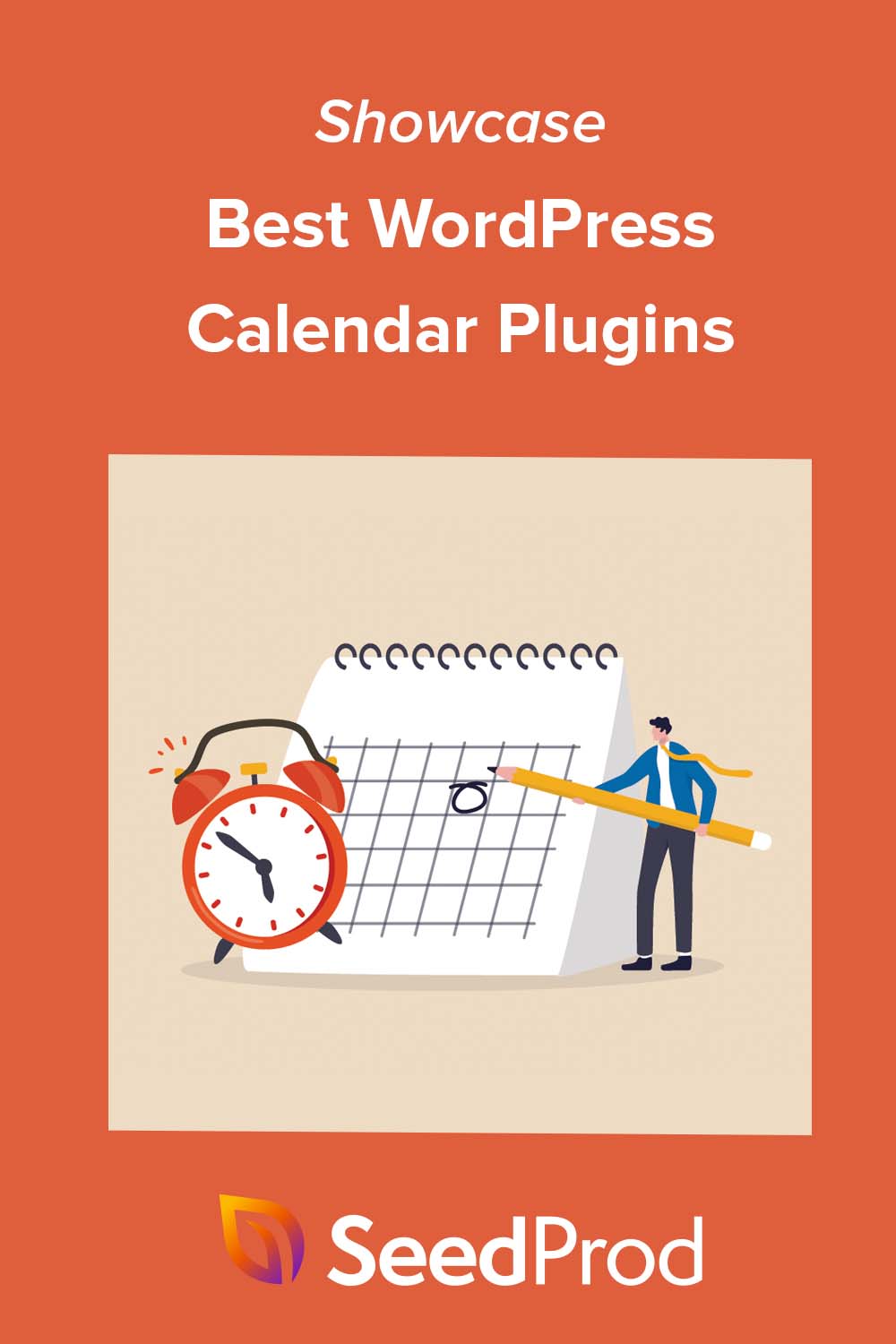I’ve tested a lot of WordPress plugins over the years. But when I needed to show upcoming events or collect bookings, calendar plugins were a game-changer.
If you’ve ever struggled to promote an event, schedule appointments, or just display a simple calendar on your site, you’re not alone. A good WordPress calendar plugin can save hours of frustration and make your site way more useful to visitors.
In this guide, I’ll walk you through the best WordPress calendar plugins I’ve personally reviewed. Whether you need bookings, RSVPs, or a full event management system, there’s a tool here that’ll fit your needs.
SeedProd is also included as a bonus pick for showcasing events beautifully on custom landing pages or themes.
Quick Summary of the Best WordPress Calendar Plugins
| Plugin | Category | Starting Price | Free Plan | Best For |
|---|---|---|---|---|
| Sugar Calendar | Simple Event & Ticketing | $49/year | No | Lightweight event calendars |
| The Events Calendar | Full Event Management | $99/year | Yes | Large-scale or recurring events |
| All in One Events Calendar | Free Visual Calendar | Free | Yes | Customizable visual calendars |
| My Calendar | Flexible Multi-Calendar | Free | Yes | Multisite or grouped events |
| Booking Calendar | Appointment Booking | $47/year | Yes | Booking forms and scheduling |
| SeedProd | Event Display Builder | $39.50/year | Yes | Custom event pages and embeds |
My Top Pick: If I had to choose one plugin for most WordPress users, I’d go with Sugar Calendar. It’s lightweight, easy to set up, and has just the right mix of features, especially with the ticketing and Google Calendar sync options.
► What Is a WordPress Calendar Plugin?
A WordPress calendar plugin lets you display upcoming events, accept bookings, or manage schedules right from your website.
Some are simple tools for showing dates on a calendar. Others include powerful features like recurring events, ticket sales, Google Calendar sync, or appointment booking forms.
These plugins are great for event organizers, coaches, service providers, or anyone who needs to share availability with visitors. You can show calendars anywhere on your site, including pages, sidebars, popups, or landing pages.
You also don’t need to write a single line of code. Everything works with drag-and-drop tools or shortcodes.
► How I Chose These WordPress Calendar Plugins
I’ve tested each of these plugins with real WordPress sites, some for client booking systems, others for simple event calendars. I focused on tools that are beginner-friendly but still powerful enough to grow with your needs.
- Here’s what I looked for when picking the best ones:
- Works well with popular plugins like WPForms, WooCommerce, or SeedProd
- Regular updates and responsive support
- Easy to set up and use, even if you’re brand new to WordPress
- Helpful features like ticketing, recurring events, and Google Calendar sync
- Lightweight and fast-loading so your site stays speedy
► Why Calendar Plugins Matter for WordPress Sites
When I first tried adding events to a WordPress site, I pasted dates into a blog post and hoped visitors would read them. It worked, kind of. But it looked messy, was hard to update, and didn’t help people take action.
Once I switched to using a calendar plugin, everything changed. I could add events quickly, show them in a clean layout, and even let visitors register or book, all from the same page.
If you want people to actually show up, book with you, or stay informed, a calendar plugin is essential. It helps you:
- Handle recurring events without extra work
- Show upcoming events in a clean, visual way
- Let visitors RSVP or register without leaving your site
- Accept bookings or appointments automatically
- Add locations with Google Maps and contact forms
Best WordPress Calendar Plugins to Manage Events and Bookings
Below you’ll find some of the best calendar plugins for WordPress. Look at the features to see which solution works best for you.
1. Best Lightweight Event Plugin: Sugar Calendar
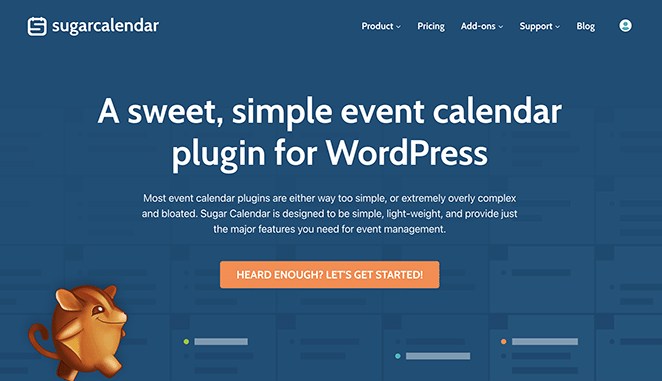
| Pricing: Starts at $49/year |
| Free Plan / Trial: No |
| Standout Features: |
| 🔹 Easy event creation 🔹 Ticketing addon with Stripe payments 🔹 Google Calendar and WPForms integrations |
| Rating: A |
| Best For: Simple, fast event setup without bloat |
Sugar Calendar is a lightweight and easy-to-use WordPress calendar plugin that does exactly what you need without overwhelming you with settings.
You can quickly create events, display start/end times, add time zones, and even set recurring dates. It also syncs with Google Calendar and integrates smoothly with tools like WPForms, Gravity Forms, and WooCommerce.
If you want to sell tickets, just enable the Event Ticketing addon. You can accept payments via Stripe and manage attendees right in your dashboard.
I especially like how it works with front-end forms for member submissions. It’s a great choice for forums, clubs, or membership sites where users need to submit their own events.
⏵ Pros
- Super easy to use, no bloat
- Supports ticketing, payments, and front-end submissions
- Integrates with top WordPress tools
⏵ Cons
- No free version available
- Advanced features require paid addons
My Verdict
If you need a calendar plugin that’s fast, clean, and reliable, Sugar Calendar is hard to beat. It doesn’t try to do everything, but what it does, it does really well.
2. Best Full-Featured Event Plugin: The Events Calendar
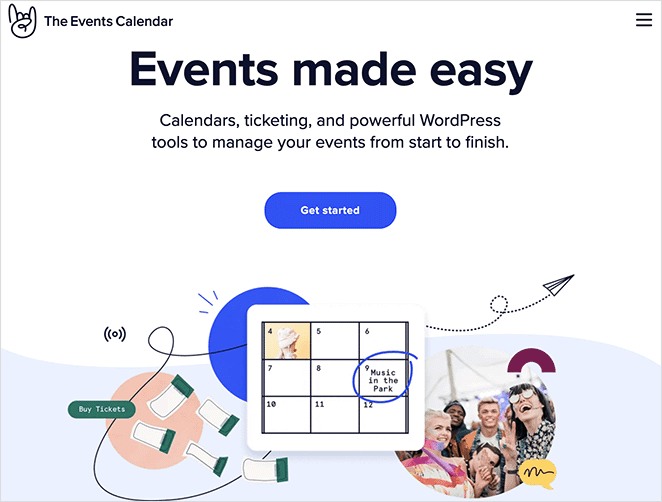
| Pricing: Starts at $99/year |
| Free Plan / Trial: Yes |
| Standout Features: |
| 🔹 Recurring events and ticketing 🔹 Google Maps and venue management 🔹 Event imports from iCal, Eventbrite, and Meetup |
| Rating: A– |
| Best For: Large-scale event listings and community calendars |
The Events Calendar is one of the most popular calendar plugins for WordPress, and for good reason. It’s powerful, flexible, and works well for large sites or organizations that need full control over event scheduling.
It supports one-time and recurring events, lets you create venues and organizers, and shows maps right next to your listings. You can also use the Event Aggregator add-on to import events from platforms like Eventbrite, Meetup, or Google Calendar.
The interface feels like a natural part of the WordPress dashboard, and it comes with multiple layout views for your calendar. If you need even more control, you can customize everything from date formatting to timezone settings.
⏵ Pros
- Handles complex or recurring events with ease
- Imports events from external platforms automatically
- Great calendar layout and map integration
⏵ Cons
- More expensive than simpler plugins
- Some features require premium add-ons
My Verdict
If you’re running a larger site, hosting lots of events, or need serious customization options, The Events Calendar is one of the best tools out there. Just expect to spend some time learning your way around.
3. Best Free Visual Calendar: All in One Events Calendar

| Pricing: Free |
| Free Plan / Trial: Yes |
| Standout Features: |
|
🔹 Mobile-friendly calendar views 🔹 iCal and Google Calendar support 🔹 Event filtering with categories and tags |
| Rating: B+ |
| Best For: Beginners looking for a visual event display |
All in One Events Calendar is a solid free plugin that makes it easy to create, display, and organize events visually. It’s a good fit for beginners who want something that just works out of the box.
You can tag and categorize events, pick from built-in calendar styles, and embed maps for event locations. It also supports iCal format, so you can import events from Google Calendar or other services.
Even though it doesn’t support built-in ticketing, you can still add a link to your preferred ticket platform. That makes it a great option for free events or informational listings.
⏵ Pros
- Free and easy to set up
- Good visual calendar layouts
- Supports iCal and Google Calendar feeds
⏵ Cons
- No built-in ticketing features
- Some styling feels a bit dated
My Verdict
If you’re looking for a free calendar plugin that’s simple and looks good, this is a solid choice. It won’t handle ticket sales, but it does a great job of organizing and displaying events.
4. Best Plugin for Grouped or Multisite Events: My Calendar
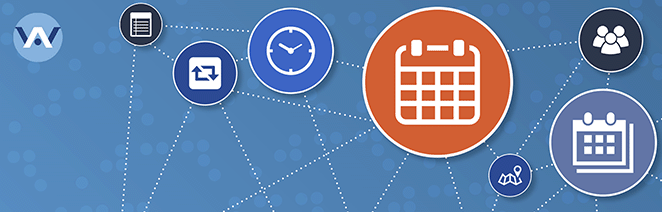
| Pricing: Free |
| Free Plan / Trial: Yes |
| Standout Features: |
|
🔹 Supports WordPress Multisite 🔹 Custom shortcodes and widgets 🔹 Location, group, and category filtering |
| Rating: B |
| Best For: Multisite networks or detailed calendar customization |
My Calendar is a highly customizable plugin that gives you full control over how events appear across your site, or even across multiple sites in a WordPress Multisite network.
It supports multiple calendars, custom event groups, and lets you filter events by category, location, author, or host. You can insert calendars using widgets or generate custom shortcodes for different views.
The plugin comes with built-in themes and a visual style editor, so you can tweak the appearance without touching code. It’s flexible, but that also means it can take longer to set up.
⏵ Pros
- Great for WordPress Multisite setups
- Highly customizable layouts and filters
- Free with no major feature restrictions
⏵ Cons
- Interface feels outdated compared to modern plugins
- Setup takes more time and tweaking
My Verdict
If you want fine-grained control over your event calendar, especially across multiple sites, My Calendar gives you the flexibility to do almost anything. Just be ready to spend time configuring it.
5. Best Plugin for Appointment Scheduling: Booking Calendar
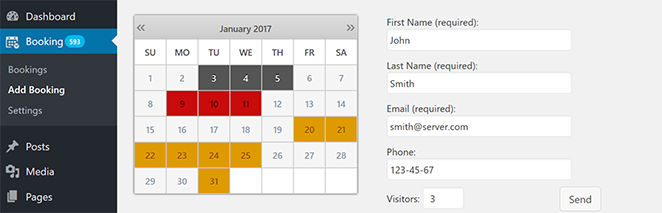
| Pricing: Starts at $47/year |
| Free Plan / Trial: Yes |
| Standout Features: |
| 🔹 Front-end booking form 🔹 Admin approval system 🔹 Property availability calendar |
| Rating: B+ |
| Best For: Booking appointments, rentals, or accommodations |
Booking Calendar is one of the oldest and most reliable booking plugins for WordPress. It’s designed to handle appointment requests, reservations, and availability calendars, all from the front end of your site.
Visitors can fill out a booking request form, which you can approve or decline directly from your WordPress dashboard. It’s great for rental properties, service providers, or anyone who needs to manage individual time slots or full-day bookings.
The free version covers most basic needs, but you’ll need the pro version if you want to add custom form fields or accept payments.
⏵ Pros
- Excellent for time-slot bookings and scheduling
- Front-end calendar and form are easy to use
- Flexible approval system keeps you in control
⏵ Cons
- Free version is limited in customization
- No payment or custom field support without upgrade
My Verdict
Booking Calendar is ideal if you want to take reservations without relying on third-party platforms. It’s simple to use and works great for rentals, appointments, or service-based businesses.
6. Bonus: Best Page Builder for Event Showcases – SeedProd
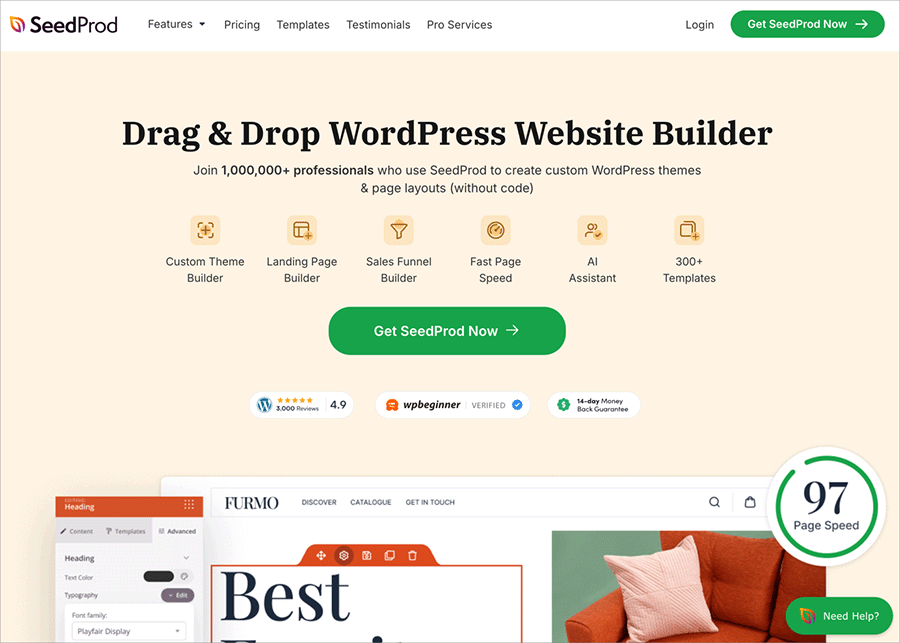
| Pricing: Starts at $39.50/year |
| Free Plan / Trial: Yes |
| Standout Features: |
|
🔹 Facebook Events block 🔹 Google Maps and Contact Form blocks 🔹 Drag-and-drop theme builder |
| Rating: A |
| Best For: Building high-converting event landing pages |
SeedProd isn’t a traditional calendar plugin, but it’s one of the best tools you can use to visually showcase events and take bookings.
I’ve used SeedProd to build custom event pages with countdown timers, maps, contact forms, and Facebook event embeds, without writing code. It’s especially useful when you want a full event landing page instead of just a calendar block.
The Facebook Page block lets you pull in public events directly from your business page. Visitors can see the event details, interact, or click through without leaving your site.
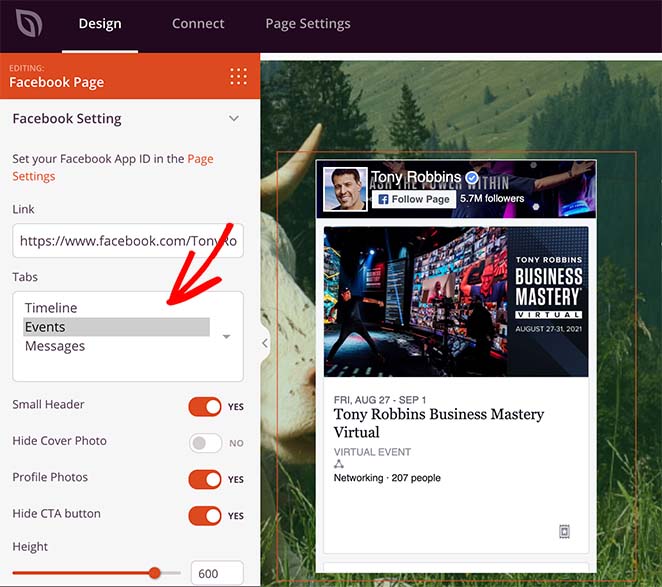
You can customize every block, including colors, layout, and call-to-action buttons, and combine them with Google Maps, WPForms, and more.
⏵ Pros
- Beautiful templates for event pages and sites
- Fully drag-and-drop — no code needed
- Works with Facebook Events, Google Maps, and WPForms
⏵ Cons
- Not a dedicated event calendar or booking system
- Requires manual setup for recurring events
My Verdict
If you want to create a custom landing page for your event, and make it look amazing, SeedProd is my go-to tool. It’s not a calendar plugin, but it’s the perfect companion to one.
Which Is the Best WordPress Calendar Plugin?
You may be wondering which calendar plugin is the best solution for you. In our opinion, Sugar Calendar is the best WordPress calendar plugin. It has everything you need to show events, take bookings, and sell tickets directly from your WordPress site.
You can also use Sugar Calendar and SeedProd to create a custom event management website without hiring a developer.
Best WordPress Calendar Plugins FAQs
I hope this article helped you find the best WordPress calendar plugins for your site.
You might also like these relevant posts to help your business grow:
- Best WordPress Affiliate Marketing Plugins
- Best VoIP Providers for Small Businesses
- Best WordPress Coming Soon Countdown Plugins
Thanks for reading! We’d love to hear your thoughts, so please feel free to join the conversation on YouTube, X and Facebook for more helpful advice and content to grow your business.