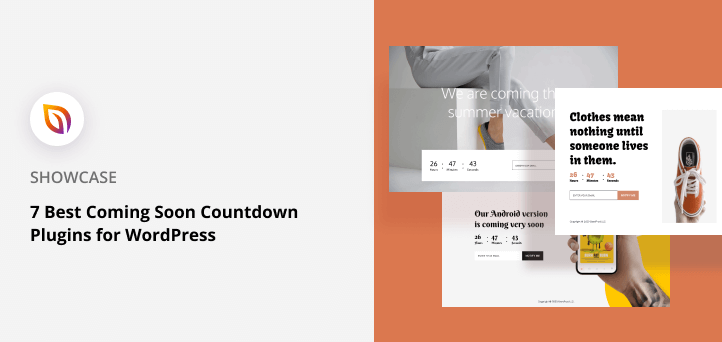Are you looking for a coming soon countdown WordPress plugin?
Adding countdown timers to your coming soon or under-construction page is a great way to build a buzz about your new WordPress site. That said, there are many WordPress coming soon plugins with countdown timer features, so which should you choose?
In this article, we’ll share the best coming soon countdown WordPress plugins, and explain the top features for each.
What Is a Coming Soon Countdown Timer?
A coming soon countdown timer is a number that counts down to a particular event. For example, a clock that counts down the time left until a new website launches.
Many marketers use countdown timers to build excitement and create urgency among their customers. As a result, the timer creates the fear of missing out (FOMO), helping to increase conversions.
There are 2 types of countdown timers you can add to your website:
- Static Countdown Timer: This timer counts down to a fixed point and the endpoint is the same for everyone.
- Evergreen Countdown Timer: Evergreen or ‘dynamic’ countdown timers start counting when a user visits your website and is specific for each user.
Most coming soon countdown WordPress plugins include static countdown timers and only a few offer dynamic timers.
Now that you know what a coming soon countdown timer is, when is the best time to use one?
When to Use a Coming Soon Countdown WordPress Plugin?
There are several situations where you can use coming soon countdown WordPress plugins.
The most popular scenario is when you launch a new website. For example, you can count down to when your WordPress website goes live, driving tons of traffic to your site on launch day.
Here are some other ways you can use coming soon countdown WordPress plugins:
- Product Launch: Use a countdown timer to build excitement for a new product, increasing people’s chances to buy it on launch day.
- Webinar Registration: Show how long is left for users to register for your webinar, encouraging them to act now before missing out.
- Seasonal Sale: Count down to the start of a sale to ensure visitors grab a bargain before it’s too late.
- WP Maintenance Mode: Display how long is left until website maintenance is over.
Best Coming Soon Countdown WordPress Plugins
After looking at the many uses for coming soon countdown WordPress plugins, let’s explore some of the best solutions on the market.
1. SeedProd

SeedProd is the best WordPress page builder with drag-and-drop functionality. You can use this plugin to create a WordPress coming soon page for your new website or online store.
SeedProd also works as an under-construction plugin, WordPress maintenance mode plugin, login page plugin, and 404 page builder. And with hundreds of responsive landing page templates, you can create any page and customize it in the drag-and-drop builder.
This plugin comes with a ready-made countdown timer block to add both static and dynamic countdown timers in WordPress. And if you like, you can set your website to launch automatically when the timer ends.
The countdown timer block even comes with several pre-made countdown timer templates you can choose with 1 click.
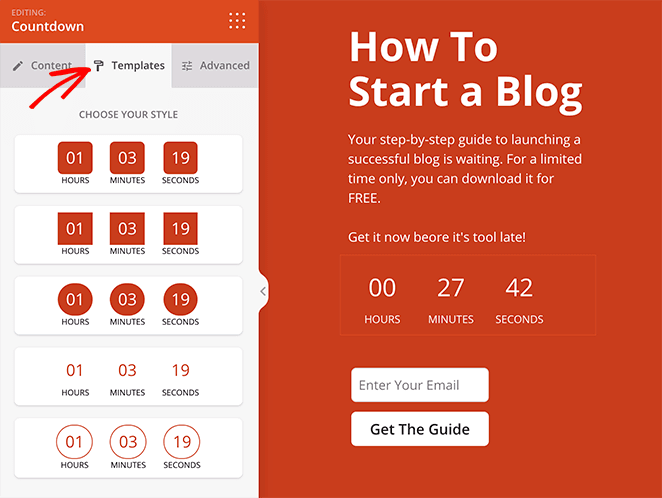
If you need more features, here’s what else SeedProd has to offer:
- WooCommerce support to create a WooCommerce coming soon page
- Easy integration with popular email marketing services like Constant Contact.
- Lead generating tools like optin forms, contact forms, pricing tables, and star ratings.
- Full customization options, including video backgrounds, background images, and more.
- Access controls to hide your site while under development.
- Support for search engine optimization (SEO) plugins.
- Easy Google Analytics integration.
Check out how Mustard Seed used SeedProd to launch client websites in this case study.
2. OptinMonster
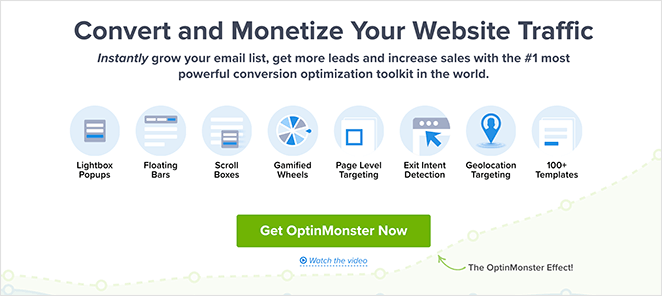
OptinMonster is a popular popup and lead generation plugin for WordPress. It makes it easy to convert abandoning website visitors into subscribers and paying customers.
With this plugin, you can create static and evergreen countdown timers. You can also make as many as you like and show different timers on different pages.
There are several ways to display your countdown timer with OptinMonster. For instance, you can use a floating bar that sticks to the top or bottom of your page, add a countdown timer to a lightbox popup, or even create a full-screen welcome mat with a countdown clock.
Plus, you can personalize your timer to each user’s location, the page they’re browsing, which site they came from, and more.
Even better, OptinMonster has a full tutorial on how to create a countdown timer popup.
Please keep in mind that you need OptinMonster’s Pro plan or higher to use countdown timers.
Alternative: Thrive Ultimatum is another excellent choice for displaying coming soon countdown timers on your WordPress site.
3. Countdown Timer Ultimate
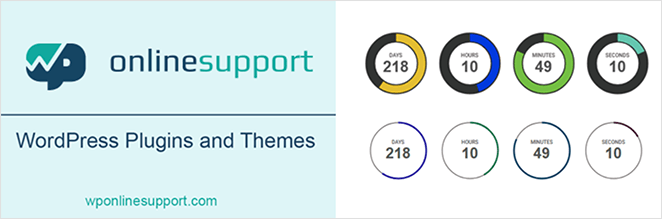
Countdown Timer Ultimate is a free coming soon countdown WordPress plugin. You can only use this plugin to create static timers for your WordPress website.
This free WordPress plugin lets you add multiple timers to your site using a shortcode. You can also change the background color, text, width and use it with many page builder plugins.
While the free version has limited functionality, you can access more features with the Pro version. For instance, there are 12 different countdown timer designs, eCommerce support, and more.
4. Countdown Builder
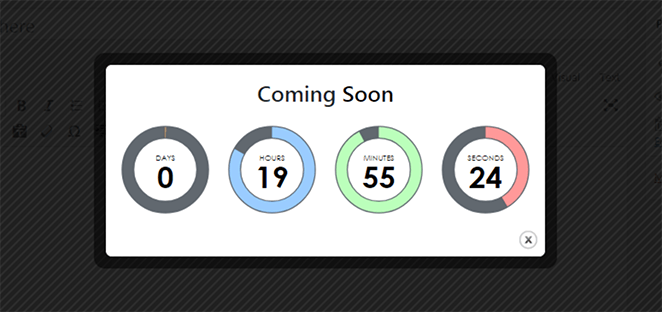
Countdown Builder is another popular coming soon countdown WordPress plugin that lets you create a simple countdown timer in several different styles. For example, you can create circle countdowns, flip clock countdowns, and even a coming soon page.
You can add a timer to any post or page with the built-in WordPress block. Or you can display your timer on posts or pages automatically.
Countdown Builder comes with various customization options. For example, you can change the font size, labels, and animation style with the built-in editor.
The pro version of this plugin lets you add an email sign-up form, schedule timers in advance, hide specific timers, and more.
5. Evergreen Countdown Timer

Evergreen Countdown Timer is another free coming soon countdown plugin for WordPress. With this plugin, you can create both evergreen and static timers for your scarcity marketing campaigns.
This plugin can detect visitors based on cookies or each user’s IP address. And to add the timer to your website, you simply copy and paste the shortcode from the countdown timer manager settings.
When your timer finishes counting, you can redirect users to another page or URL. For instance, you can redirect people to your WordPress product page if you’re launching a new product.
While this plugin is free initially, there is a pro version available. The pro version offers many extra features, colors and lets you show timers for “spots” like tickets for an event.
6. HurryTimer
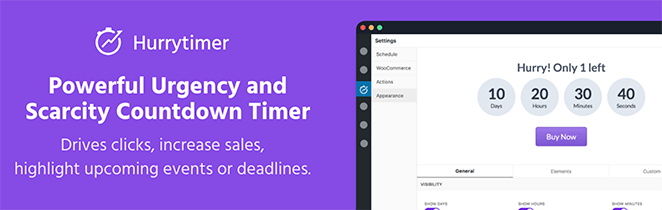
HurryTimer is a popular coming soon countdown WordPress plugin that lets you add evergreen and static timers to your website. It also uses cookies and IP addresses to detect visitors and show the right timer at the right time.
With this plugin, you can set your coming soon timers to run between 2 dates, like the start and end of a sale period. It also lets you add timers to your WooCommerce store and show multiple timers on the same page.
The base version of HurryTimer offers several customization options, including redirect URL, auto restart, and hide WooCommerce ‘add-to-cart button’. Alternatively, the pro version includes sticky bar announcements, auto-expiring coupon codes, extra styles, and more.
7. Easy Timer
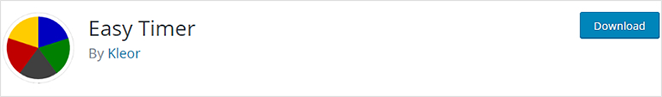
Easy Timer is a super simple coming soon countdown plugin. You can use it to add timers in posts, pages, and widgets on your WordPress website.
This free plugin includes unlimited countdown and count-up timers that show the date or time and refresh every second. And with each timer, you can reveal hidden content when the timer runs down.
So if you need a simple coming soon timer without the bells and whistles, this plugin is a good choice.
Which Coming Soon Countdown WordPress Plugin is Best?
After looking at the plugins in this list, which coming soon countdown plugin is best?
In our opinion, the best coming soon countdown plugin for WordPress is SeedProd. SeedProd has everything you need to create, customize and display a countdown timer on your coming soon page:
- It has a built-in coming soon page and maintenance mode
- You can build pages visually with the drag-and-drop editor
- The countdown timer block has several custom countdown timer templates
- You can customize your countdown clock any way you like
- It offers both static and dynamic countdown timers
- You can choose who can access your website under construction
- When the timer ends, you can show a message or automatically redirect visitors
- You can hide the timer on mobile or desktop screens
What’s more, you can use SeedProd to create any other page on your WordPress site without writing a single line of code.
So what are you waiting for?
We hope this article helped you find the best coming soon countdown WordPress plugin for your website. While you’re here, you might also like these top complimentary WordPress login plugins.
Thanks for reading. Please follow us on Twitter, Facebook, and YouTube for more helpful content to grow your business.