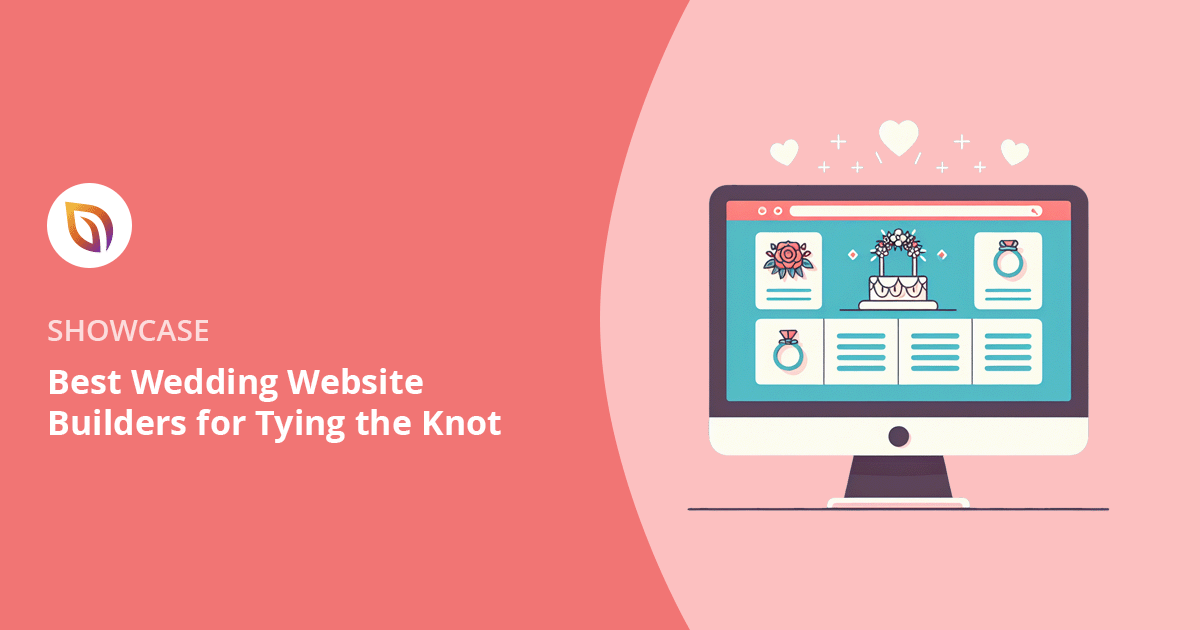Planning a wedding can feel like running through a chaotic maze. With so many things to manage, it’s easy to overlook the need for a website to share important information with guests.
My sister didn’t know much about building websites, and it seemed hard for her at first. I remember her looking overwhelmed by the many website builders, each saying they were ‘the best.’
Together, we faced confusing menus and struggled to add a simple RSVP form. It was frustrating, but as her determined maid of honor, I kept going. After lots of trial and error, we found several website builders that made things not only possible but enjoyable.
In this guide, I’ll share what we found: easy-to-use website builders for those who’ve never made a website before.
So if you’re like my sister and feel nervous about creating a site, don’t worry. I’ve done the work, and I’ll guide you to the best options for your wedding website.
Quick Overview: 9 Top Wedding Website Builders
If you’re in a hurry, here’s a quick summary of the wedding website builders I reviewed:
| # | Builder | Best For | Pricing |
|---|---|---|---|
| 🥇 | WordPress.org | Customization, flexibility, plugin access | Free |
| 🥈 | SeedProd | Drag-and-drop, custom themes, pre-built templates | From $199.50/year |
| 🥉 | Web.com | Easy drag-and-drop, templates, photo galleries | From $4.99/m |
| 4 | Wix | Drag-and-drop, template variety, free plan | From $17/m |
| 5 | WordPress.com | Managed hosting, wedding-specific themes | Free |
| 6 | Joy | Free, wedding-focused, includes guest FAQs | Free custom domain extra) |
| 7 | Squarespace | Design-focused, stylish templates, mobile-responsive | From $16/m |
| 8 | The Knot | Free, planning tools, RSVP management | Free (custom domain extra) |
| 9 | Zola | All-in-one planning, gift registry, drag-and-drop | Free (custom domain extra) |
How I Chose The Best Wedding Website Builder
To find the best wedding website builders, my sister and I looked for advice from real users. We dug into wedding communities, like this Reddit thread, to get genuine insights on what truly works for couples.
When picking the best website builder for weddings, we focused on:
- RSVP Management: Makes handling guest replies simple.
- Event Calendar: Keeps everyone updated with key dates.
- Design Options: Lets you pick styles that match the wedding’s theme.
- Easy Updates: Allows quick changes to details and sharing of stories.
- Gift Registry: Smoothly links the gift list for guests.
These features guided us to builders that were easy to use and really helpful.
Best Wedding Website Builders Reviewed
Click any of the quick links below to jump to my review of each Wedding site builder:
1. WordPress.org
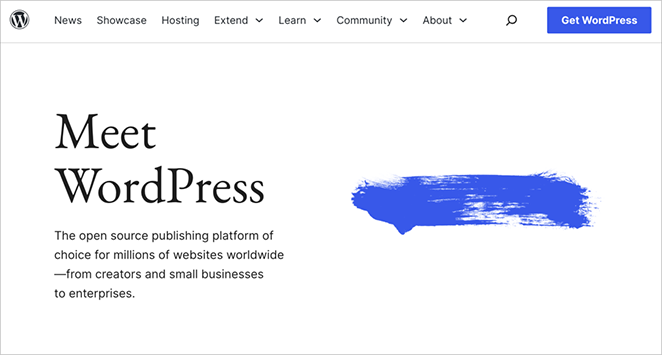
Among all the options we looked at, WordPress.org was our favorite. It offered a lot of flexibility, letting us make the website look exactly how my sister wanted. This was great for matching her wedding theme and style.
There were some challenges, like setting up hosting and getting a domain name, but these were manageable with a little practice. We also learned to handle things like backups and updates ourselves.
Even though it seemed tough at first, being able to control every part of the website made it worth it.
As she got more used to WordPress, my sister found the whole process more fun. There are many plugins and themes to choose from, which allowed her to add features like RSVP forms, photo galleries, and a gift registry easily.
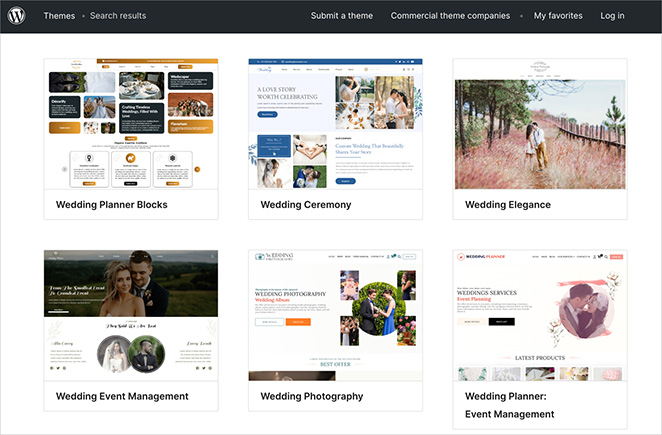
These tools helped her make the perfect wedding website without needing to be an expert. Even with the learning curve, WordPress.org ended up being the best choice for us.
Pros:
- The software is free to use, offering great flexibility.
- You get complete control over how your site looks and works.
- Access to many of the best WordPress plugins and themes to add features easily.
- Includes options to set up an online store if needed.
- Works with Google Analytics to track site visits.
Cons:
- You have to find and pay for your own WordPress hosting and domain service.
- You’re responsible for backing up your site.
- Updates are your responsibility.
Pricing:
The WordPress.org software itself is free to download and use, which is a big plus. However, you’ll need to purchase a domain name, which usually costs around $10 to $15 per year. Additionally, web hosting is required and typically ranges from $3 to $15 per month, depending on the provider you choose.
Why I Recommend WordPress.org: I recommend it because you can customize your wedding website exactly how you want with lots of plugins. It might take a bit to learn, but it’s worth it for a unique and personal site.
2. SeedProd

Moving on from WordPress.org, SeedProd stood out as a top choice, mainly because I’ve used it before and know how easy it is to get to grips with. As a leading drag-and-drop page builder, it makes designing custom WordPress themes effortless and fun, even without any coding skills.
My sister loved how easy it was to create a professional-looking website that felt personalized to her wedding. What she loved most were the pre-built collections of themes and templates. This made it simple to start and modify as needed.
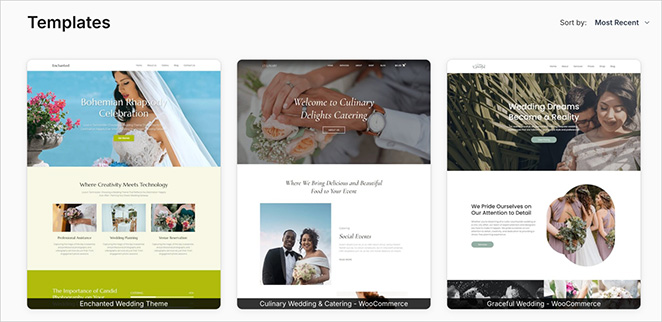
SeedProd also allowed us to add multiple pages easily, like RSVP forms and event details for the rehearsal dinner. It brought a creative touch to building the website, which made the process enjoyable and less intimidating.
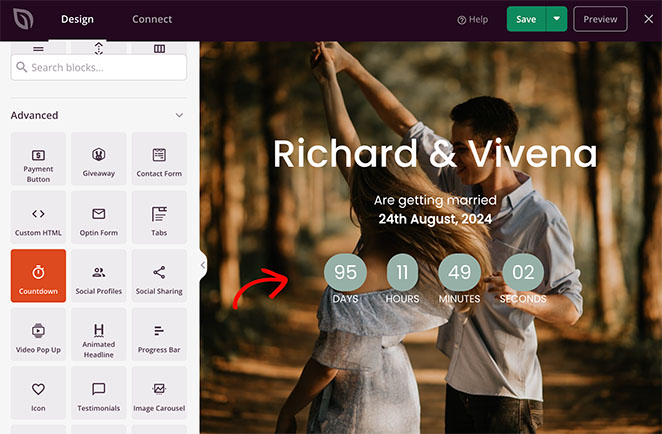
While we had to install SeedProd as a plugin on WordPress.org, its easy interface made it a breeze to use. Despite an additional cost, the flexibility and design freedom it provided were well worth the investment for a custom wedding website.
Pros:
- Easy-to-use drag-and-drop interface.
- Ability to create custom themes without any coding skills.
- Offers pre-built themes and templates to streamline building.
- Allows for creating various wedding-related pages effortlessly.
Cons:
- Requires WordPress.org, so there’s an additional dependency.
- The plugin comes with its own cost, separate from hosting.
Pricing:
While SeedProd requires WordPress.org, which is free to use, the plugin itself comes with a cost starting at $199.50 per year for its theme builder. This is an additional investment on top of your web hosting expenses.
Why I Recommend SeedProd: I recommend SeedProd for its level of customization and design freedom on WordPress, making it perfect for couples wanting a beautifully designed and functional wedding website without needing to code.
For more details, see my guide on how to build a wedding website in WordPress with SeedProd.
3. Web.com
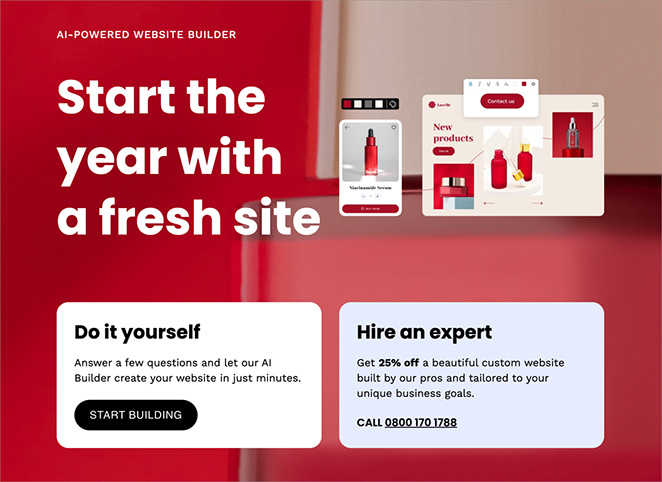
Web.com is a great choice if you’re looking for something easy and straightforward. It’s known for its simple drag-and-drop builder, which makes it easy to create a wedding website without needing technical skills. My sister found it user-friendly, making the whole process quick and fun.
Web.com offers a variety of website templates, including ones just for weddings. These templates helped us get started fast and allowed customization to fit the wedding theme.
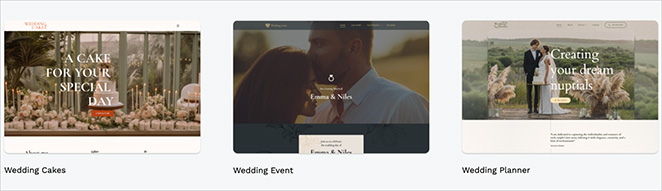
Plus, features like photo galleries and social media buttons made the site more personal.
While Web.com is great for simple sites, it has some limits as your needs grow. But for a wedding website, it gives you the right mix of features and ease of use, perfect for beginners.
Pros:
- Easy drag-and-drop builder.
- Lots of templates, including wedding themes.
- Features like photo galleries and social media links.
- Includes online store options if needed.
Cons:
- Limited features if your site needs to grow.
- Not as many eCommerce tools as bigger platforms.
- Blogging tools could be better.
Pricing:
Web.com has different plans starting from $4.99 per month, depending on what features you want. This includes a website plan, a website + marketing plan, and an eCommerce plan.
Why I Recommend Web.com: I recommend Web.com because it’s easy to use and has lots of templates, making it a great choice for quickly setting up a beautiful wedding website without a lot of fuss.
4. Wix
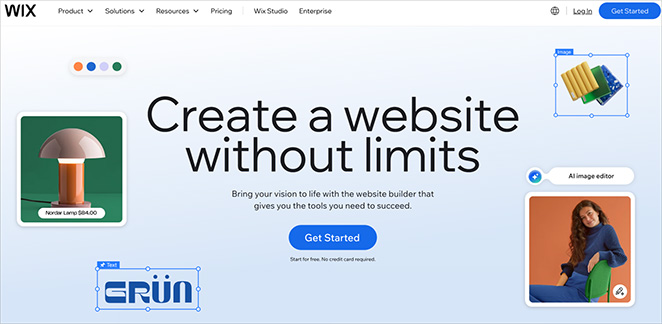
Wix is another fantastic option, especially if you like using a drag-and-drop builder. It makes setting up a website easy and doesn’t require any coding skills. My sister found it very straightforward and loved how she could play around with different design elements.
Wix offers a free plan, which is a big plus for those on a budget. It has a huge library of templates, including some specifically for weddings. This made it easy to start designing right away with lots of room for personal touches.
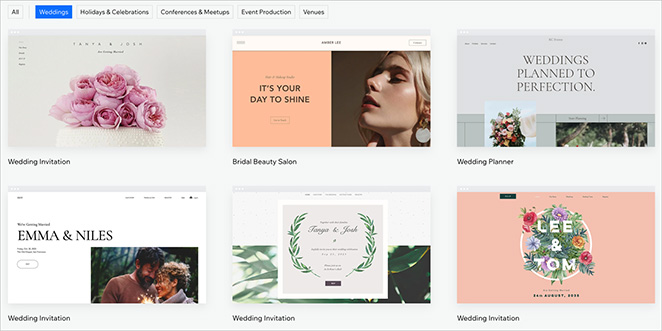
Plus, the Wix logo maker and playlist creator add some fun extras for your website.
While Wix is great for beginners, there are a few things to keep in mind. The free and lower-tier plans show Wix ads, and once you choose a template, you can’t change it without starting over.
Also, moving your site away from Wix can be tough.
Pros:
- Easy drag-and-drop builder.
- Large template library, including wedding themes.
- Offers integrations with other tools.
Cons:
- Wix ads on free and cheaper plans.
- Hard to change your template once selected.
- Moving your site to another platform is difficult.
Pricing:
Wix offers a free plan, but it has limitations like showing Wix ads. Paid plans offer more features and remove ads, with costs starting at $17 per month.
Why I Recommend Wix: I recommend Wix for its user-friendly design and fun extra features. It’s perfect for beginners who want an easy-to-create and beautiful wedding website without technical hassles.
5. WordPress.com
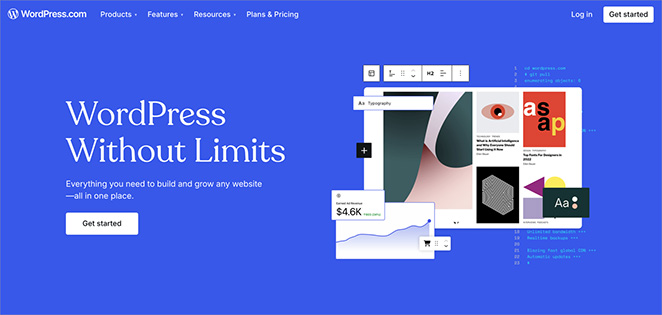
WordPress.com is a great all-in-one platform that uses the same code as WordPress.org but makes things easier by taking care of hosting and maintenance for you. My sister liked how she didn’t have to worry about backups or updates, making the process stress-free.
One of the key differences between WordPress.com and WordPress.org is that WordPress.com handles all the technical details, which can be a relief for beginners. While it has some limitations, like fewer customization options, it does include some free, wedding-themed templates that look great.
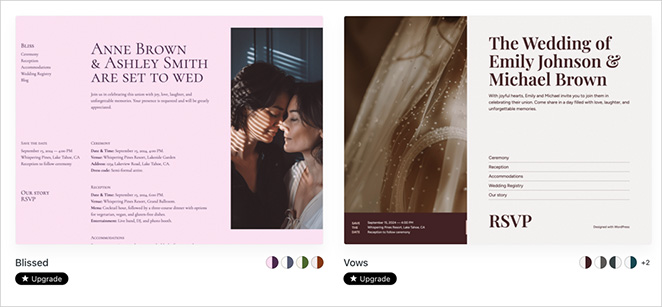
On the downside, the free plan has its limits, like ads and less storage space. But you can upgrade to a paid plan for more features and flexibility.
Pros:
- Managed hosting takes care of backups and updates.
- Includes some free wedding-specific themes.
- You can later move to WordPress.org for more control.
Cons:
- Customization is limited compared to WordPress.org.
- Free plan has storage limits and includes ads.
Pricing:
WordPress.com offers a free plan, but it comes with ads and fewer features. Paid plans start at $4 per month with more storage and allow customizations, with prices scaling based on features needed.
Why I Recommend WordPress.com: I recommend WordPress.com for those who want a simple way to build a wedding website with less hassle. It’s ideal for people who prefer managed hosting and can upgrade for more features when needed.
6. Joy
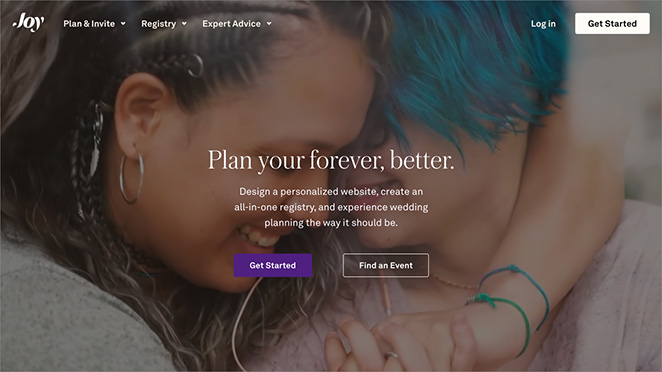
Joy is a free wedding website builder that also offers a range of helpful wedding planning tools. It’s designed to make creating and managing your wedding website easy and stress-free. The platform includes features that are geared specifically toward weddings.
With Joy, you can create a beautiful wedding website without worrying about costs. It offers basic customization options, allowing you to share details about the big day, travel information, and more.
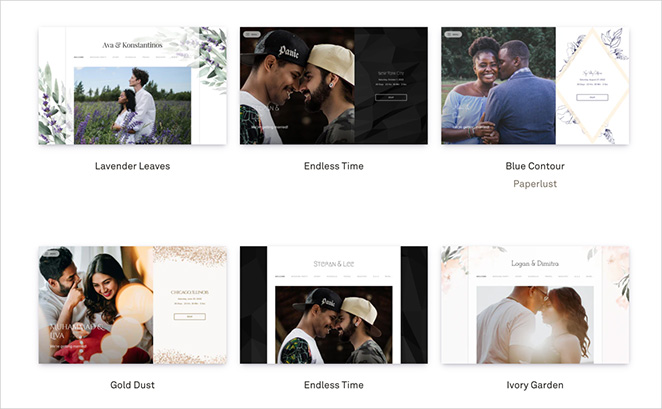
The wedding app feature is a nice touch, giving guests access to your site from anywhere.
However, the designs are quite simple, and customization is limited. Also, once your site is on Joy, you can’t move it to another platform.
Pros:
- Free to use with no hidden costs.
- Easy-to-use dashboard with wedding-focused features.
- Includes guest FAQs, travel info, and guest bios.
Cons:
- Themes are simplistic, with fewer customization options.
- Can’t move your site away from the platform.
Pricing:
Joy is completely free to use, though you might need to pay for a custom domain name if you want one., which costs from $19.99 per year.
Why I Recommend Joy: I recommend Joy for couples on a budget who want a user-friendly option specifically designed for weddings. It’s perfect for creating a straightforward and functional wedding website without spending a dime.
7. Squarespace

Squarespace is a great option if you’re looking for a design-focused website builder. It’s known for its sleek, modern templates that make your wedding website stand out beautifully. My sister appreciated how easy it was for beginners to use the drag-and-drop feature to build a professional-looking site.
Squarespace offers various wedding templates that are not only stylish but also mobile-responsive, ensuring your site looks great on any device. It comes with features like RSVP forms and integrates easily with social media.
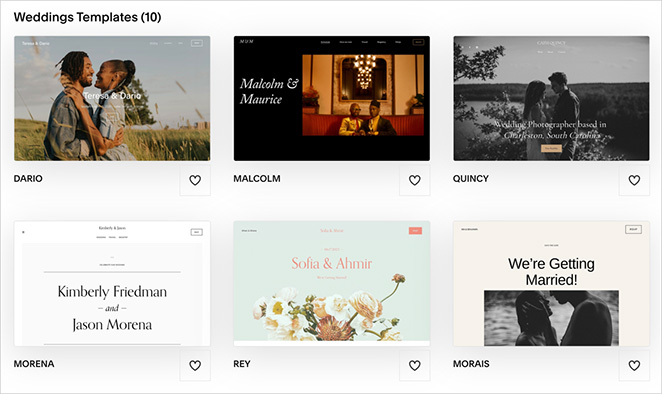
The emphasis on high-quality visuals and fonts makes it ideal for showcasing wedding photos.
While it’s easy to use, Squarespace has some limitations. It provides limited integrations, and if you plan to accept cash gifts, there might be pricing restrictions.
Pros:
- Easy-to-use with drag-and-drop interface for beginners.
- High-quality, visually appealing templates.
- Mobile-responsive designs ensure the site looks good everywhere.
Cons:
- Limited third-party integrations.
- Restrictions when setting up for cash gifts.
Pricing:
Squarespace offers a personal plan and a business plan. The personal plan starts at $16 per month and includes core site features, while the business plan, which is needed for cash gifts, provides additional functionalities at a higher cost.
Why I Recommend Squarespace: I recommend Squarespace for its stylish templates and ease of use, making it perfect for couples who want a beautiful and professional wedding website with minimal effort.
8. The Knot
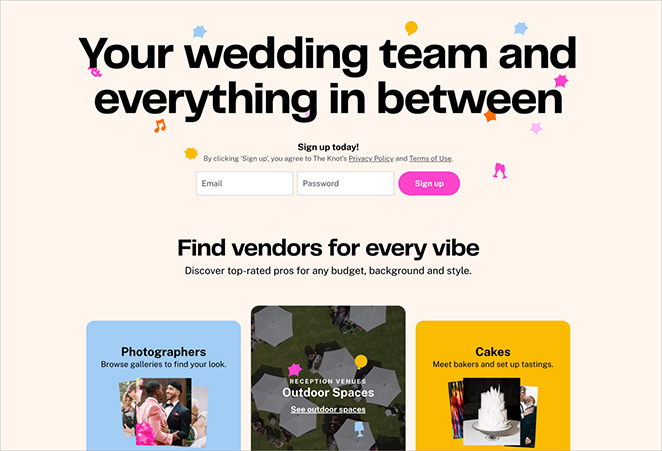
The Knot is great for couples who want everything in one place. It’s a free tool that combines wedding planning and a website builder.
You can use The Knot to create a wedding website with lots of planning tools included. It has features like RSVP management, a timeline for events, and even live chat and streaming, which can be really useful. Plus, you can connect your gift registry to your site.
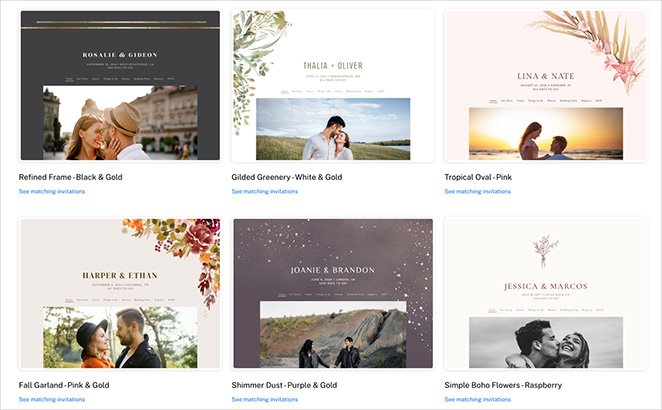
While it’s very powerful, the website designs are simple, and there isn’t much room for changing them a lot.
Pros:
- Free to use with lots of wedding features.
- Includes planning tools like RSVP and event timeline.
- Offers live chat and streaming options.
Cons:
- Website designs are basic with fewer ways to customize.
- Might feel overwhelming if you just want a simple site.
Pricing:
Using The Knot’s website builder is free, but you’ll need to pay if you want a custom domain name which costs from $19.99.
Why I Recommend The Knot: I recommend The Knot if you want a free tool that helps with planning and gives you a wedding website all in one place.
9. Zola
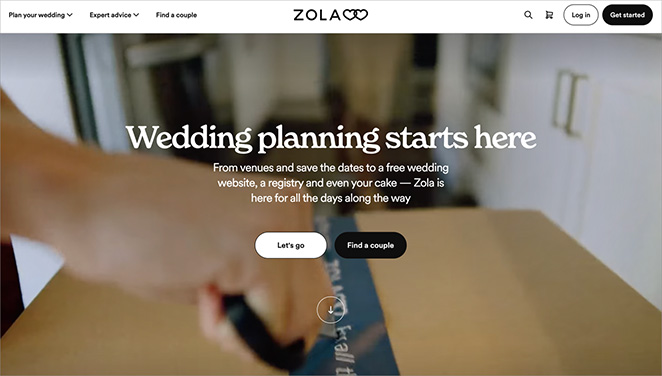
Zola is a convenient choice for building a wedding website, especially if you’re looking for something simple and easy to use. It’s designed as an all-in-one wedding planning platform, which is very helpful for staying organized.
Zola offers a straightforward way to create your wedding website. It includes built-in features like a gift registry and guest list management, making it easy to keep everything in one place. The drag-and-drop design interface is user-friendly, letting you build a site without technical skills.
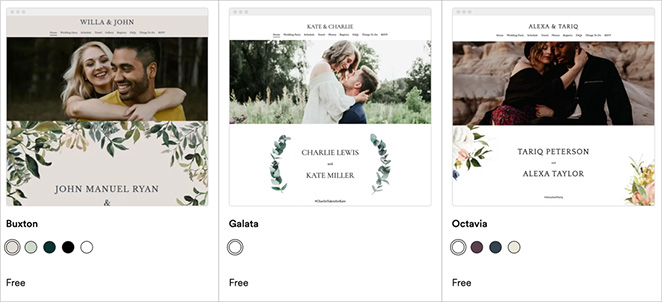
While Zola is great for simplicity, it doesn’t offer as many customization options or advanced features as some other platforms. This works well if you prefer to keep things uncomplicated.
Pros:
- Free to use and easy to navigate.
- All-in-one platform with registry and guest management tools.
- Simple drag-and-drop design feature.
Cons:
- Limited customization options compared to other builders.
- Fewer advanced website features.
Pricing:
Zola’s website builder is free, but you might need to pay for a custom domain if you want one.
Why I Recommend Zola: I recommend Zola for couples who want a simple, easy-to-use platform that combines a wedding website with essential planning tools.
What’s the Best Wedding Website Builder?
In our experience, WordPress.org was the best choice for making a wedding website. It gave us a lot of flexibility to design a site that matched my sister’s style, making it feel really personal.
Using SeedProd with WordPress made customizing the website even easier. With its simple drag-and-drop tools, my sister could create custom themes without needing to know any coding.
This combination of freedom and ease is why we found WordPress.org and SeedProd to be the best choices for planning a wedding website.
FAQs About Wedding Website Builders
Bonus Tools for Your Wedding Website
Setting up a website it only the first stage step on your journey. The following guides will ensure your wedding website is a beautiful success:
- How to Write a Welcome Page for Your Website
- Typography in Web Design: Tips to Boost Readability
- How to Use AI to Generate Images on Your Website
- 24 Point Checklist For A Successful Website Launch
Find Your Ideal Wedding Website
A wedding website helps keep all your plans in one place and easy for guests to find. If you want lots of flexibility, WordPress.org is great, and for ease of use, The Knot and Zola are super helpful.
But if you’re looking to make a beautiful and custom site easily, SeedProd is the way to go. Its drag-and-drop features let you create something special without needing tech skills.
Get started with SeedProd today, and enjoy planning your big day!
Thanks for reading! We’d love to hear your thoughts, so please feel free to leave a comment with any questions and feedback.
You can also follow us on YouTube, X (formerly Twitter), and Facebook for more helpful content to grow your business.