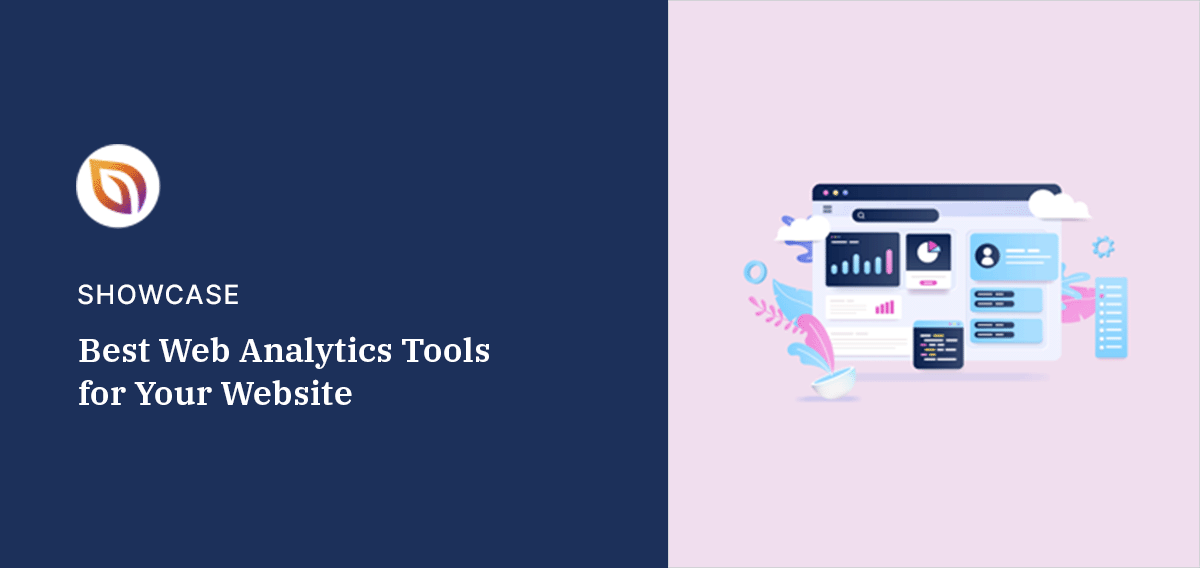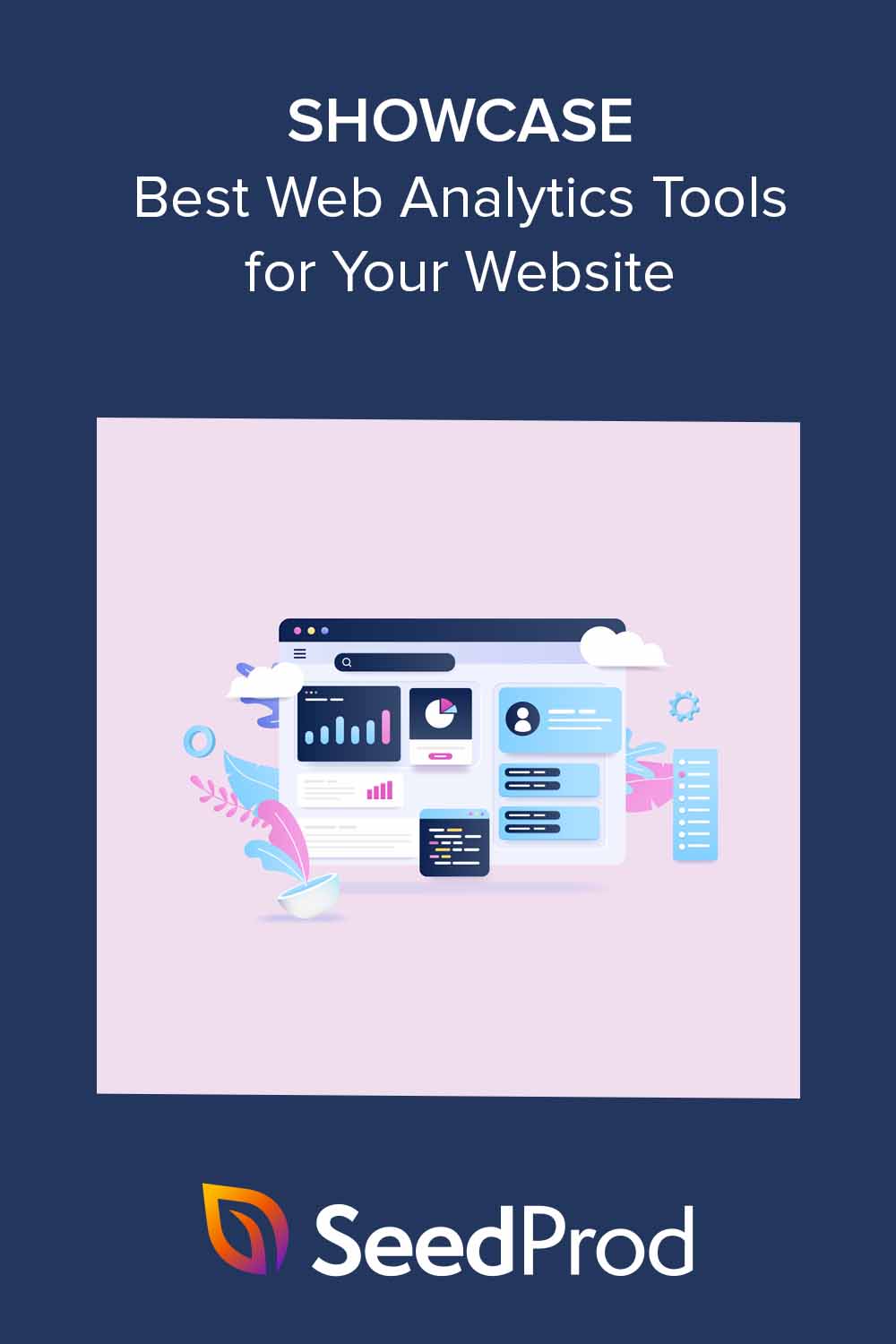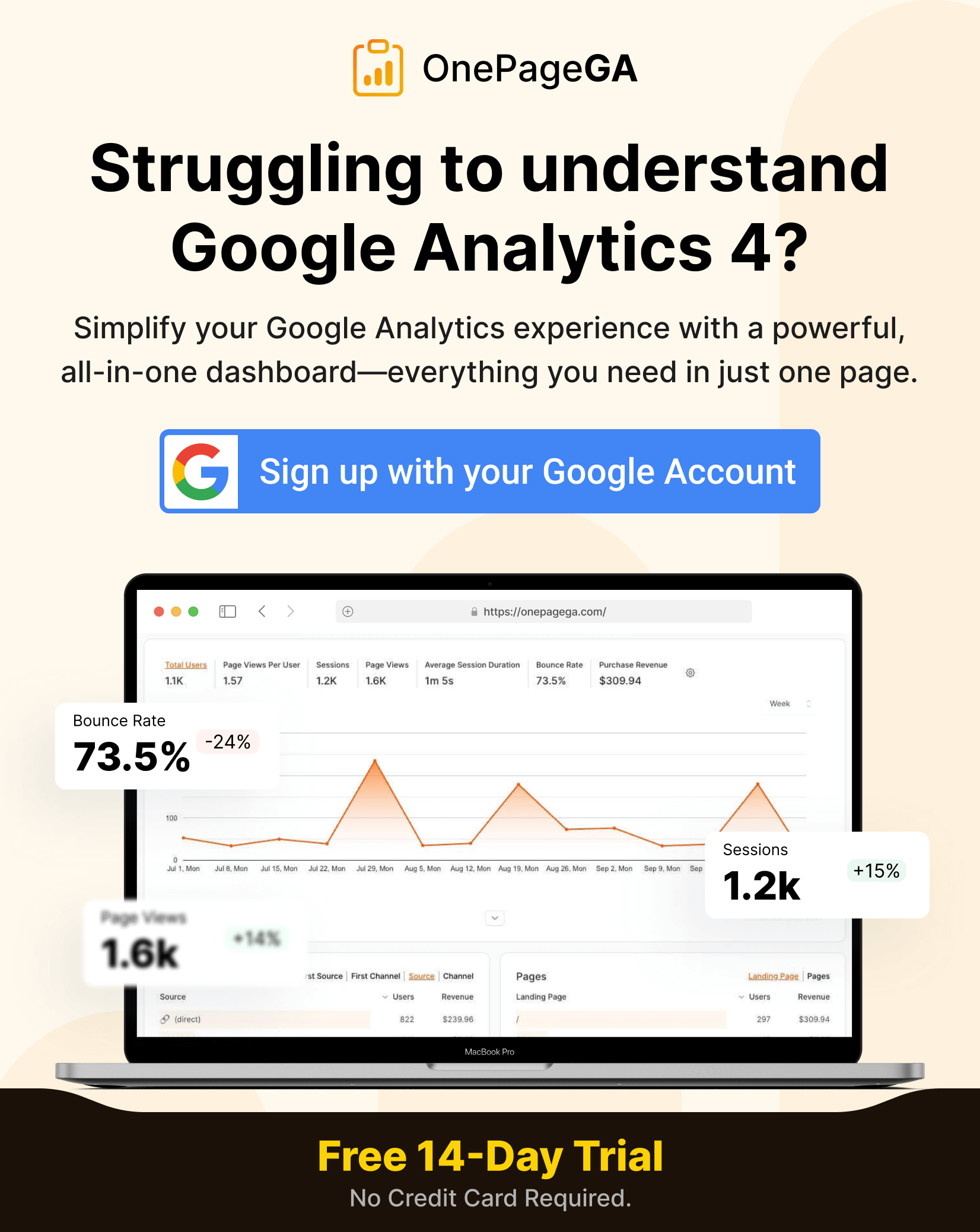If you’re looking for the best web analytics tools, you’ve come to the right place. It’s something many of our readers ask our opinion on, and we’re happy to point you in the right direction.
Website analytics tools are a secret weapon for understanding your audience. With them, you can optimize your site and improve your marketing campaigns to increase leads, conversions, and sales.
In this guide, we’ll explore the best web analytics tools on the market. We’ll share personal experiences, pricing details, expert opinions, and even our overall favorite choice.
Table of Contents
What Are Web Analytics Tools?
Web analytics tools are essential for any website owner. They provide vital insights into your site’s performance, helping you understand your audience, their behaviors, and how to improve their experience to get higher conversions.
The Best Web Analytics Tools to Try
Among the many options available, this guide will make finding a web analytics tool for your site easy. We’ll cover some of the most popular web analytics tools in the game, unpacking their features, pricing, and ideal user base.
Let’s dive in.
1. Google Analytics
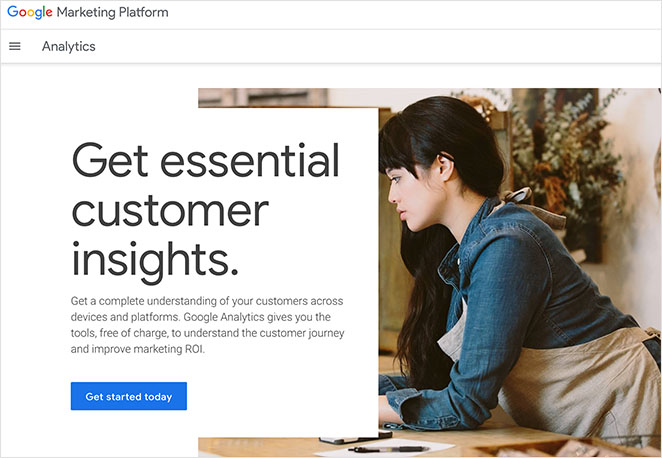
For many, Google Analytics is their first choice when choosing a web analytics tool. Its free web analytics software allows you to measure your website’s performance to see what’s working and what areas need improvement.
Its real-time analytics lets you track various metrics like website traffic, user behavior, bounce rate, and page views, among others. It can also help you gain insights into your visitors’ demographics and online behaviors.
In our personal experience, Google Analytics is user-friendly and provides a wealth of information about where to focus your efforts. Its dashboards may be intimidating at first, but they’re worth persevering with to understand the data and draw actionable insights.
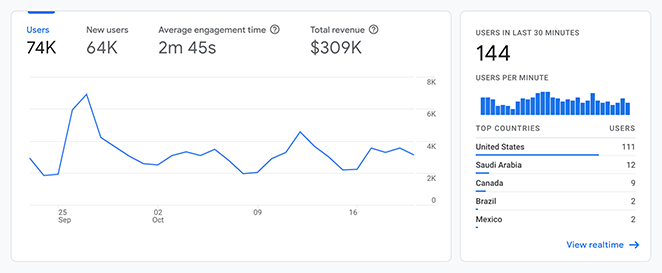
We particularly like the Explore feature because it lets you filter data by segments, dimensions, metrics, and more. You can filter out analytics data you don’t need and get a clearer view of the areas that need your attention the most.
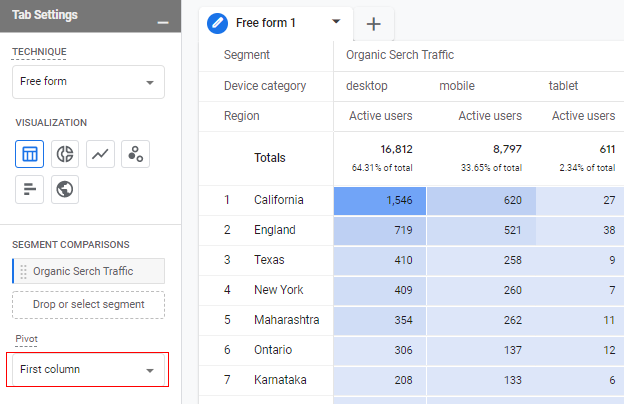
The Analytics Intelligence feature is also helpful for complete beginners. Simply ask a question, and it’ll give you a clear answer with key metrics.
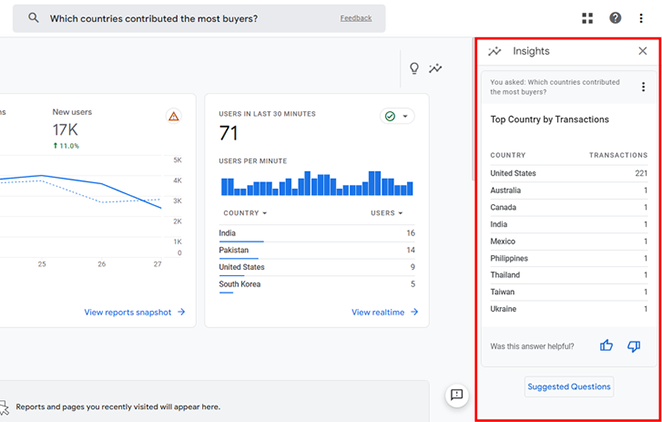
Google Analytics Pricing
Another boon is the cost. Google Analytics is a free tool, making it a solid option for businesses of all sizes. There’s also a premium version, Google Analytics 360, with more advanced features but a high price tag.
Follow our step-by-step guide to learn how to add Google Analytics to WordPress.
2. MonsterInsights
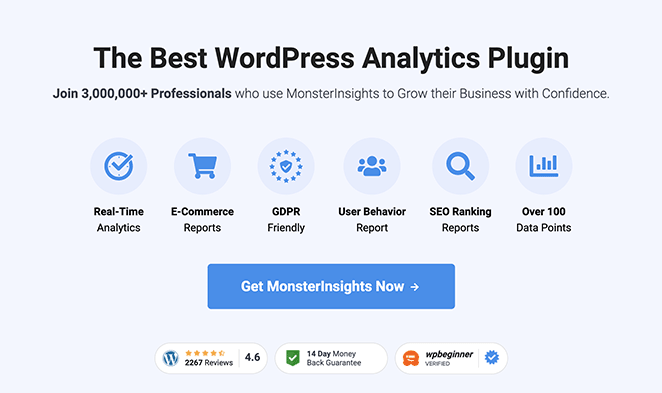
Next is MonsterInsights, one of the best web analytics tools for WordPress. It’s popular for a reason – it makes Google Analytics easy for just about anyone with a WordPress website.
With a few clicks, you can connect your site to Google Analytics and view the real-time data that matters inside your WordPress dashboard.
You can even set up tracking for customer behavior like:
- Customer journey
- Button clicks
- eCommerce
- Customer retention
- Referral traffic
- Forms
- Abandoned cart
- And more
After using MonsterInsights on several websites, we’ve found its strength lies in its simplicity. It takes the intimidating world of analytics and makes it digestible.
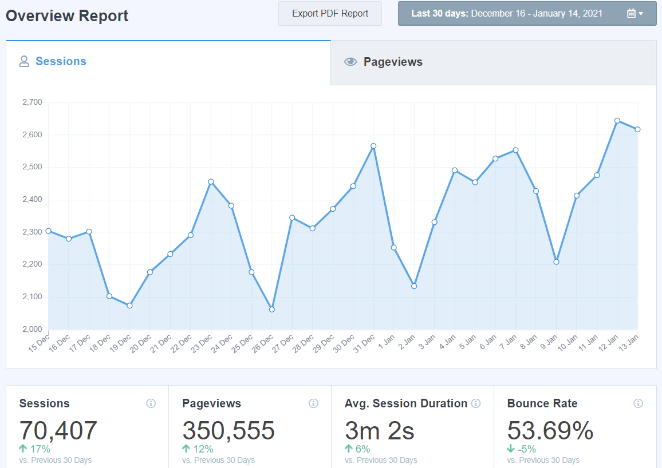
You can view crucial data from your WordPress dashboard without juggling between tabs and platforms. The customizable reports are easy to understand, with clearer sections than Google’s native reports.
Another feature we love is Site Notes. You can add a note for an event like a change to your site design and track and monitor how the change affects your traffic, clicks, or conversion rates over time.
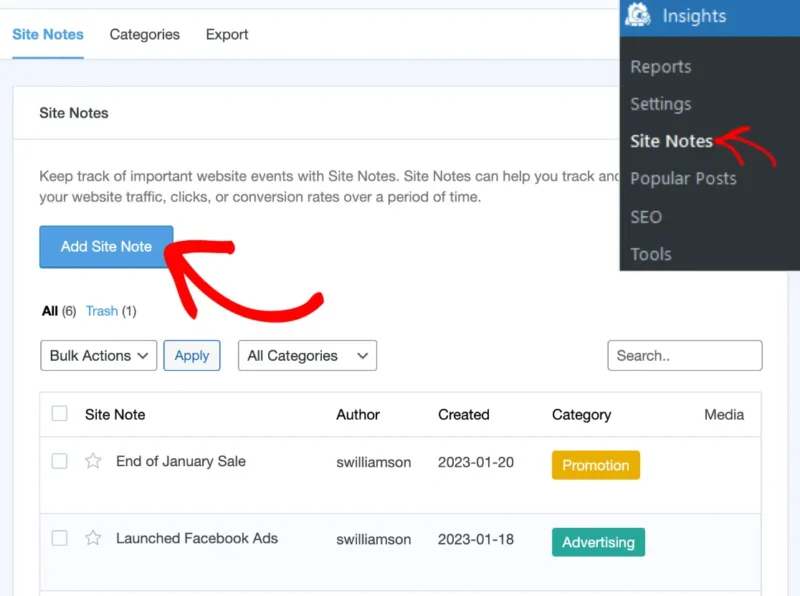
MonsterInsights Pricing
As for the pricing, MonsterInsights has a free version that lets you track essential website data. Premium pricing starts from $99.50 per year with a 14-day, no-hassle, money-back guarantee.
Please see our in-depth MonsterInsights review for more details.
3. Google Search Console
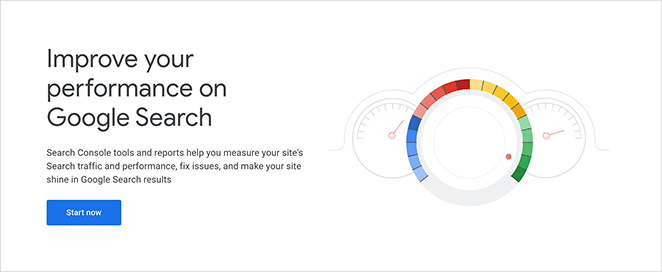
To help you understand Google Search Console, consider it a health checkup for your website. It’s a free service from Google that helps monitor, maintain, and troubleshoot your site’s presence in Google search results.
With this web analytics tool, you can see which topics and keywords website visitors use to find your site. It also helps you see which pages are most and least popular so you can update them to perform better.
From our experience, we find Google Search Console helpful in finding any crawling or indexing issues that Google bots may encounter on our site. It also provides critical warnings about hacking or malware, keeping our site healthy.
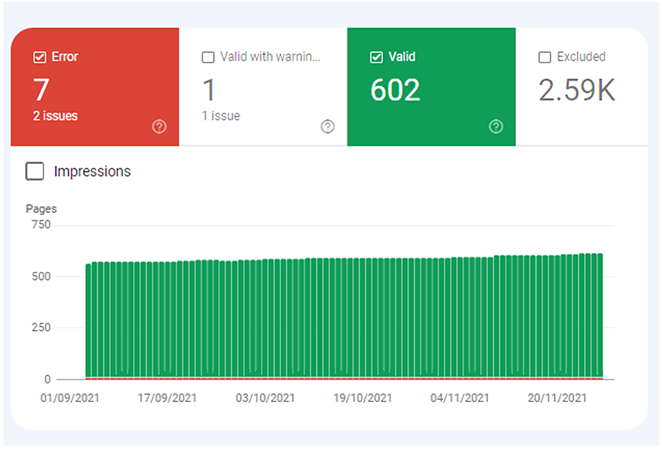
One feature we particularly appreciate is the ability to see backlinks to our site. Monitoring these is helpful for SEO and organic search traffic.
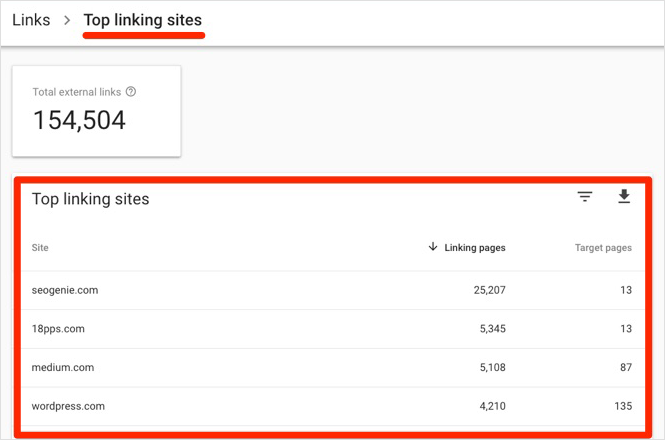
Google Search Console Pricing
Google Search Console is free to use, so all its features come at zero cost.
4. All in One SEO
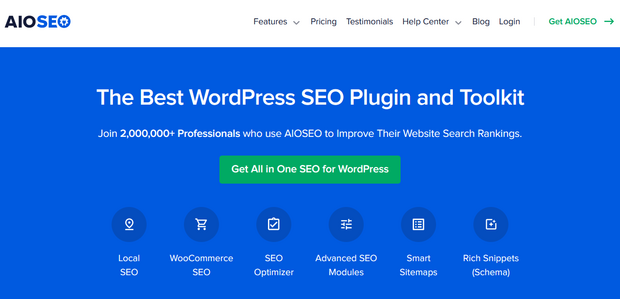
All in One SEO isn’t strictly speaking a web analytics tool. It’s one of the best search engine optimization plugins that makes optimizing your WordPress site for organic search simple. Since SEO and analytics go hand-in-hand, it makes sense to include them in this guide.
The plugin integrates with Google Search Console to track keyword rankings on your WordPress website. You can also track the performance of your content to find optimization opportunities.
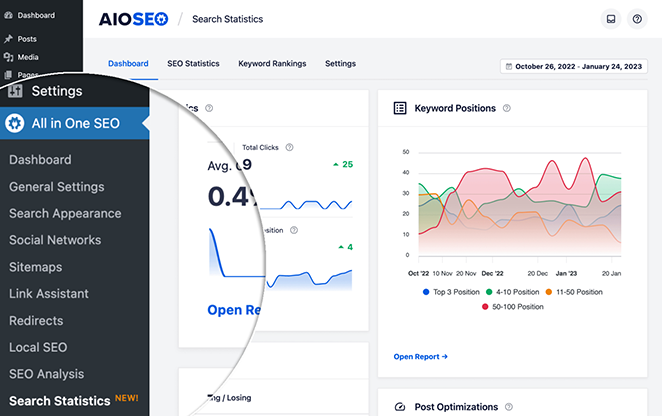
We use All in One SEO daily to write SEO-optimized content for SeedProd. Its beginner-friendly interface makes it easy to manage meta tags, create XML sitemaps, and improve our site’s social media integration without help.
We also use it to track our keyword positions, trends in Google search, and incoming and outgoing link stats.
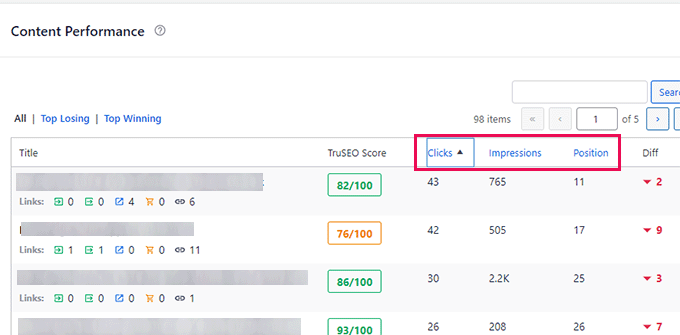
One feature we love is the ability to generate titles and meta descriptions with AI. It works from the post editor screen using ChatGPT, saving time in the editing process.

All in One SEO Pricing
All in One SEO offers both free and premium versions of its SEO tool. The free version is comprehensive, but for more advanced features, the premium version starts at $49.50 per year.
For more details, please see our All in One SEO review.
5. Kissmetrics
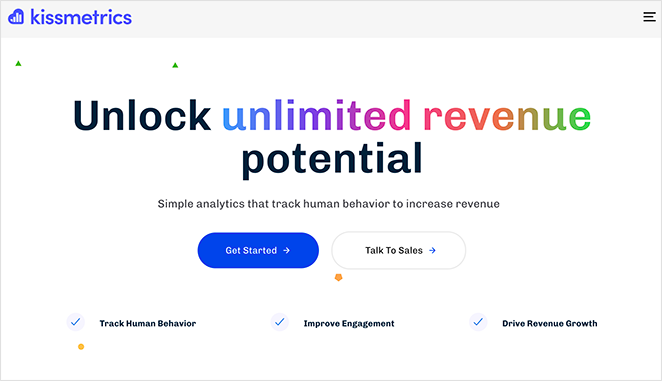
Kissmetrics is a popular behavior-tracking tool and marketing analytics platform that provides deep insights into what users do on your website and mobile apps. Unlike many tools that focus on collecting and presenting data, Kissmetrics goes further by focusing on the customer journey and user interactions.
With this web analytics tool, you can see how individual users behave through your sales funnel or lifecycle. You can also run A/B tests to see what changes could improve your site’s performance.
We found Kissmetrics helpful in tracking user journeys through our website. Its well-structured dashboard made it easy to access essential data.
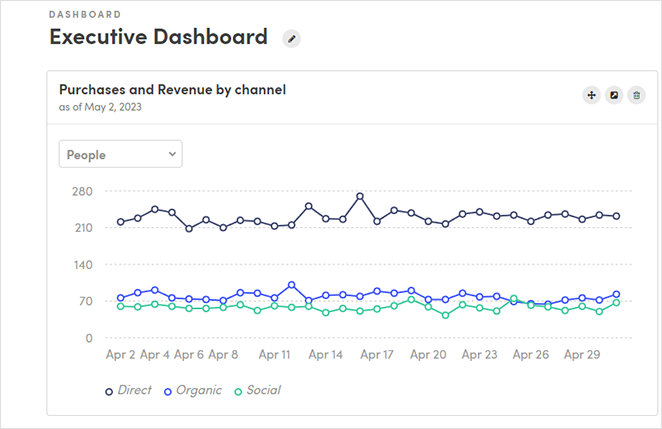
The ability to run A/B tests right from the tool itself and then track their outcomes was particularly impressive.
Since Google Analytics tracks sessions rather than individual users, it’s typically harder to study funnels. However, Kissmetrics makes the process much easier.
Kissmetrics Pricing
Kissmetrics has a flexible structure. Prices vary depending on the number of events you want to track. Their most popular plan starts at $199 per month.
6. Matomo
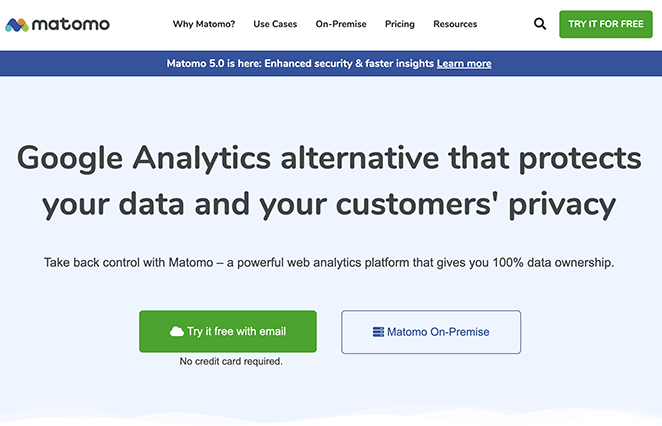
Matomo, formerly known as Piwik, is an open-source web analytics platform that focuses on data privacy and data collection. An interesting alternative to Google Analytics, it lets you own and store your user data.
With Matomo, you can track eCommerce transactions, search keywords from search engines, individual page performance, and even video analytics. It also offers heatmaps and A/B testing functionality.
In our personal use, what set Matomo apart was its user-friendly interface and the wealth of data it provides.
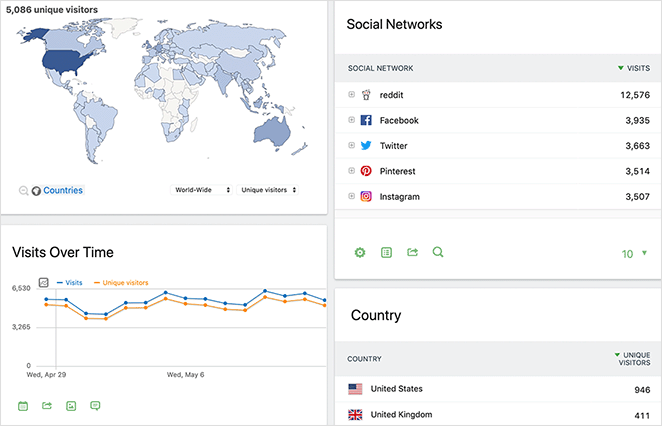
Plus, the added level of data privacy made us more comfortable when dealing with sensitive page metrics. There’s peace of mind knowing your essential user data isn’t being shared onto third-party servers.
Matomo Pricing
Matomo’s pricing varies to suit small businesses and large companies. There’s a free self-hosted on site version, and the premium cloud-hosted version costs $23 per month.
7. Crazy Egg
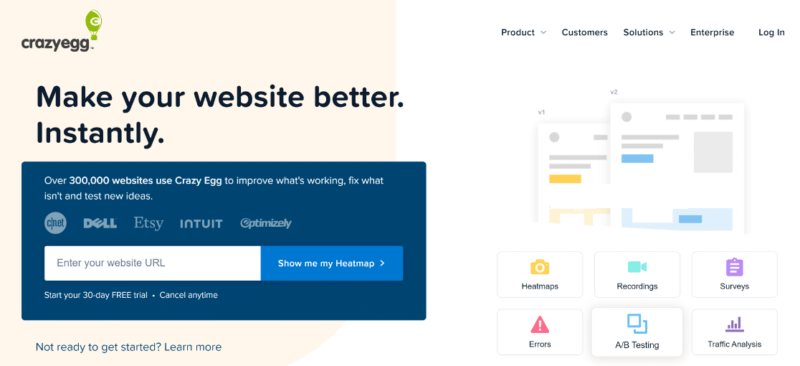
Crazy Egg is another popular behavior analytics tool that helps you see how visitors interact with your website. It does this with heatmaps and session recordings that pinpoint where users click and how far down they scroll.
Our experience with Crazy Egg helped us find some major blind spots in our content. We could clearly see the hotspots where users typically linger and saw easy ways to improve interaction on our landing pages.
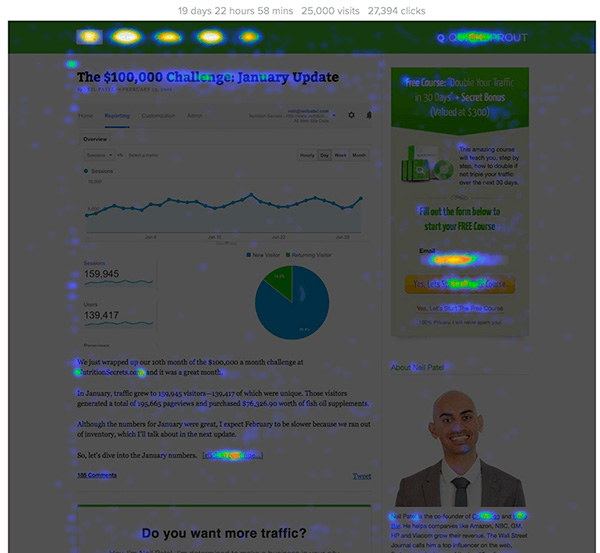
With the scroll maps, we could discover and optimize for the best placement of our most crucial content.
Crazy Egg Pricing
With a 30-day free trial to test the waters, Crazy Egg’s paid plans begin at $24 per month. The annual plan offers a discounted rate, and there’s room to scale to suit your website’s specific needs.
8. Mixpanel
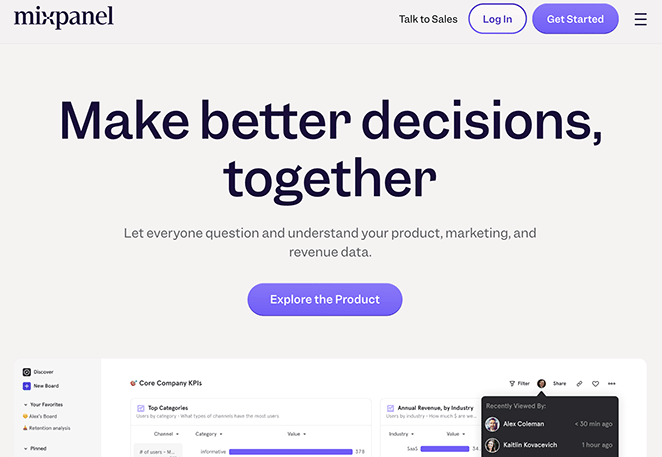
Mixpanel is a web analytics tool with a focus on eCommerce websites. Its analytics dashboard helps you understand product, marketing, and revenue data to make better decisions about your website.
We’ve found Mixpanel helpful for diving beneath the surface of product analytics to learn which of our site’s features are most popular and who our power uses are.
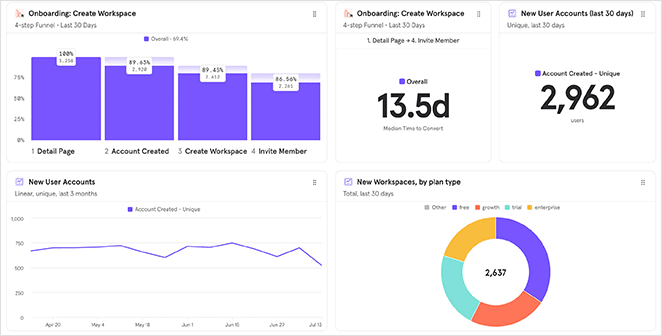
We could even track user journeys and analyze our funnels, something that’s integral in driving conversions on any platform.
Mixpanel Pricing
Mixpanel offers a free tier aimed at start-ups and small businesses. For larger operations, pricing starts from $20 per month, billed annually.
9. Hotjar
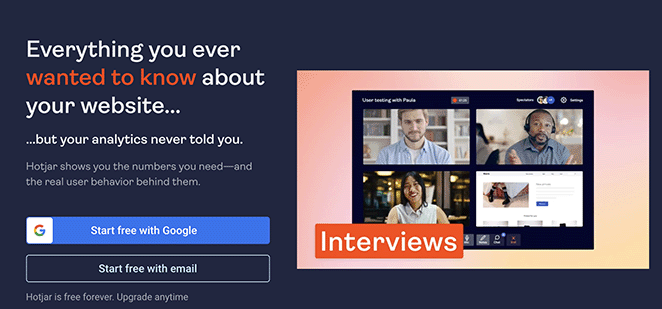
Hotjar is another visual behavior analytics tool. At its core, it lets you observe how visitors interact with your website, offering a way to find areas for improvement. You can watch real-time replays of visitor sessions, map user behavior via heatmaps, and get feedback directly through surveys and polls.
Our personal experience with Hotjar is mostly positive. Beginning with its user-friendly interface, we found it easy to create heatmaps and dive straight into seeing our visitors’ journey.
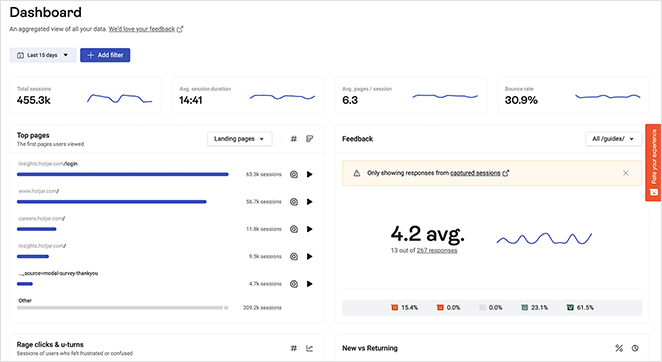
The ability to watch session replays gave us good insights into bottlenecks and friction points we hadn’t noticed before. However, there was an initial learning curve to understand things completely.
Hotjar Pricing
Hotjar has a tiered model starting with a free basic plan. While this would suffice for small-scale users, larger companies may see more value in their premium plans, starting at €32 per month.
10. HubSpot
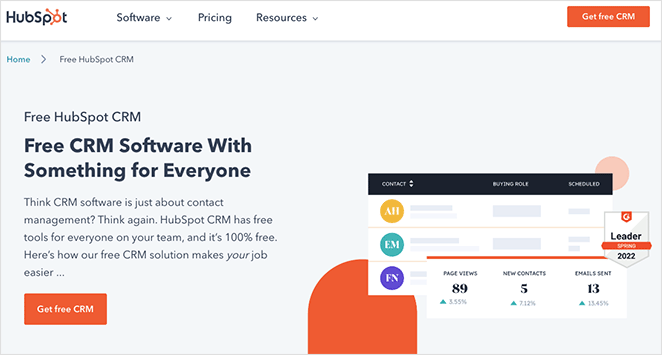
HubSpot is a complete suite of inbound marketing, sales, and customer service tools. Part of that suite is its web analytics tool, which is ideal for monitoring your site’s traffic.
With HubSpot’s digital marketing platform, you can see detailed reports on your pages’ performance, visitor behavior, and interactions. These insights can help you strategize and optimize your content to perform better.
From using HubSpot, we’ve grown to appreciate its user-friendly interface and clear insights, which help form marketing strategies.
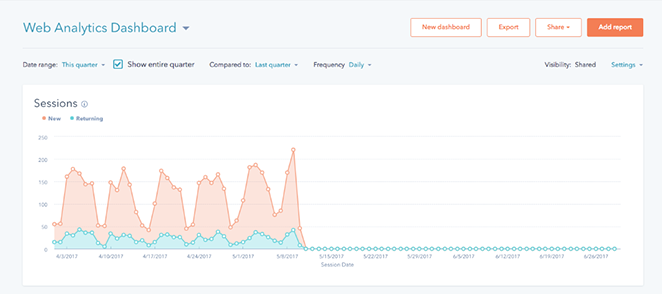
The platform also integrates seamlessly with other tools, including email marketing providers, making it a solid all-around tool for any business.
HubSpot Pricing
HubSpot offers a free plan with limited features, which is great for beginners, though the premium plans range from $50 to $3,200 per month, depending on the scope and needs of your business.
11. SEMRush
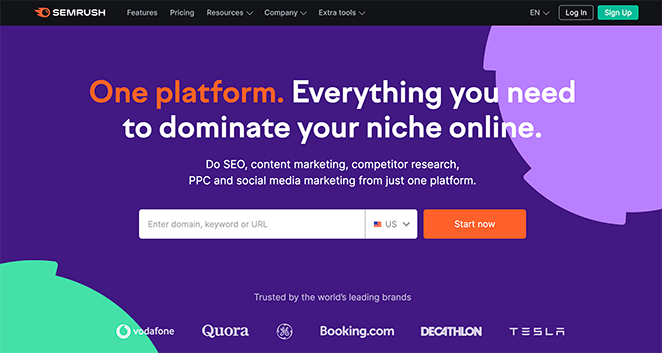
SEMRush, at its core, is a search engine optimization (SEO) tool. It provides valuable insights such as site audits, backlink analysis, keyword research, and more to help you understand your site’s performance.
Some of SEMRush’s features that we use regularly are its domain and competitor analysis tools. With these, you can estimate the traffic of any website to see who finds their content interesting.
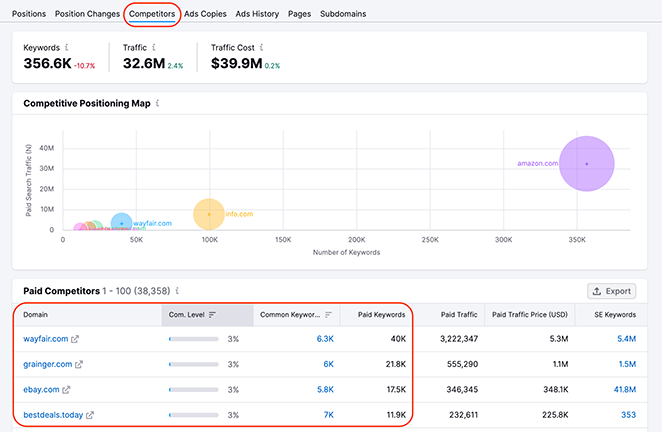
Its keyword research tool is another firm favorite. You can get a detailed analysis of keywords to use on your site, with average monthly search data, keyword difficulty, and search intent.
Lastly, its competition analysis feature helps you understand where your content stands compared to competing sites.
SEMRush Pricing
Semrush has various pricing models starting at $129.95 per month.
Bonus Tool: OnePageGA
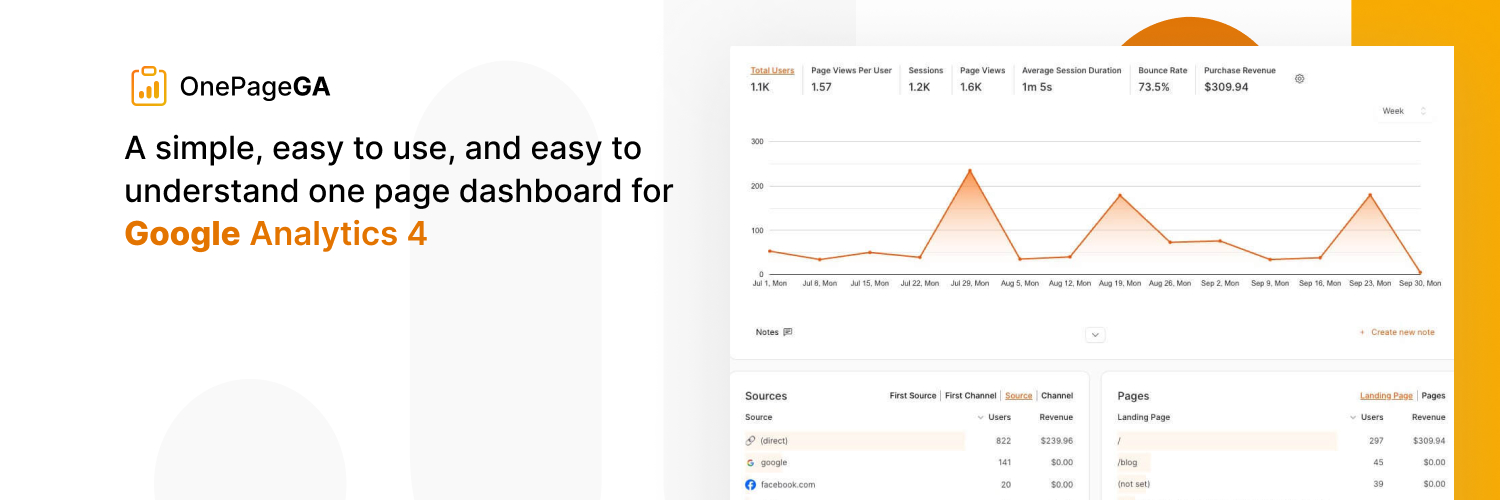
OnePageGA is a simple web analytics tool designed specifically for Google Analytics 4 (GA4). It provides a clean, one-page dashboard that focuses on the most important GA4 metrics, making it easy to quickly grasp your website’s performance at a glance.
It’s a great option for users who might find the full GA4 interface overwhelming or who simply want a quick summary of their key data. Unlike some other tools, OnePageGA is platform-agnostic, meaning it works with any website, not just those built on WordPress.
OnePageGA Pricing
Free 14-day trial. Premium pricing starts at $10 per month.
What’s The Best Web Analytics Tool?
After exploring, comparing, and testing the tools on this list, our best pick is a combination of Google Analytics and MonsterInsights.
While Google Analytics is feature-rich, its complexity can feel overwhelming, especially if your technical prowess isn’t high. That’s where MonsterInsights comes in.
MonsterInsights is an excellent companion for WordPress websites, simplifying data from Google Analytics by showing it in a clear, easy-to-understand format.
In our experience, this provides the best of both worlds: the extensive metrics tracking of Google Analytics and the ease of use of MonsterInsights. Together, they create the best web analytics tool that’s indispensable for any business site.
Best Web Analytics Tools FAQs
What other web analytics tools are available?
Some other popular web analytics tools that didn’t make it onto this list include Adobe Analytics, Clicky, Chartbeat, and Woopra.
What are the two main types of web analytics tools?
The two main types of web analytics tools are on-site web analytics and off-site web analytics.
Off-site web analytics monitors activity beyond a company’s site, such as social media, search engines, and forums, to understand how a business is performing relative to its competitors.
On-site web analytics tracks activity on your actual website to see how it’s performing with details like what content is most popular.
Next, More Analytics Tips
We hope you’ve found our roundup of the best web analytics tools helpful. For more help with analyzing your website data and performance, please see the following guides:
- How to Track WordPress User Activity with Google Analytics
- How to Set Up Link Tracking in WordPress (the Easy Way)
- How to Set Up WooCommerce Conversion Tracking for Your Store
Thanks for reading! We’d love to hear your thoughts, so please feel free to leave a comment with any questions and feedback.
You can also follow us on YouTube, X (formerly Twitter), and Facebook for more helpful content to grow your business.