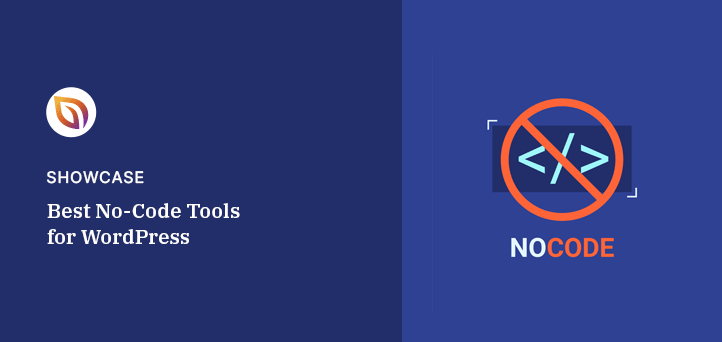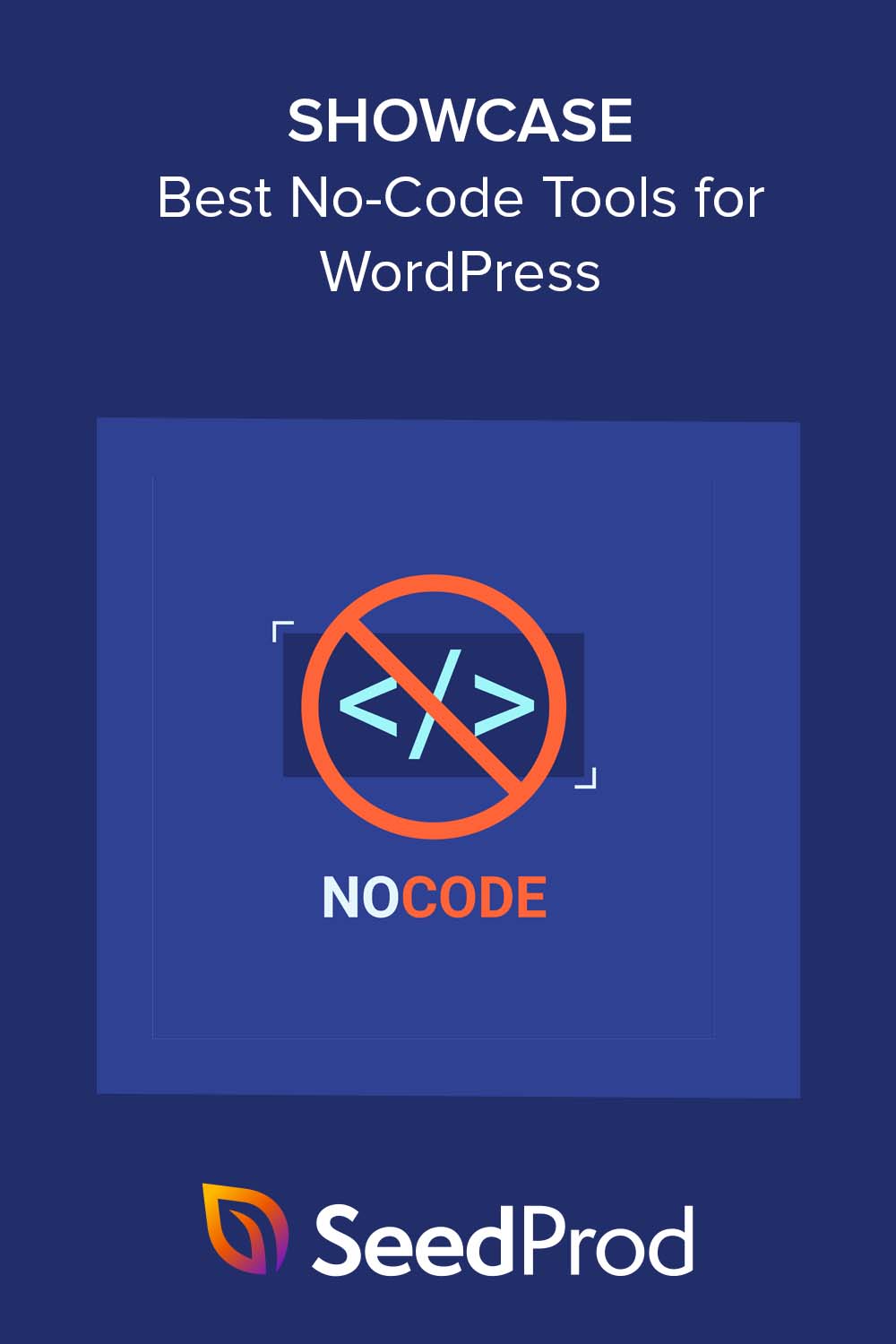I’ve been working with WordPress for over ten years now, and I’ve mostly done it all – tweaking designs, adding content, and always aiming to make each website its best.
But here’s the thing: I’m not a coder. And that used to make things a bit tricky. It felt like so many tools needed you to know at least some code. But the good news is, things have changed a lot.
Now there are tons of awesome WordPress tools that even total beginners can use. These no-code options have been a game-changer for me, letting me build powerful websites without writing a single line of code.
So, in this guide, I’ll share some of the best no-code tools I’ve actually used myself and found to be helpful when building WordPress sites.
Quick Summary of the Top No Code Tools
If you’re in a hurry, here is a quick comparison of my top picks to help you decide:
| # | Tool | Best For | Pricing |
|---|---|---|---|
| 🥇 1 | SeedProd | Website building | Starts at $39.50/year |
| 🥈 2 | RafflePress | WordPress giveaways | Starts at $39.50/year |
| 🥉 3 | WPForms | Forms | Starts at $39.50/year |
| 4 | MonsterInsights | WordPress analytics | Starts at $99.50/year |
| 5 | All in One SEO | SEO optimization | Starts at $49.50/year |
| 6 | OptinMonster | Lead generation | Starts at $9/month |
| 7 | Easy Digital Downloads | Selling digital goods | Starts at $99/year |
| 8 | Duplicator | WordPress migrations and backups | Starts at $49.50/year |
| 9 | Smash Balloon | Social media feeds | Starts at $49/year |
| 10 | Thrive Suite | All-round website management | Starts at $299/year |
| 11 | UserFeedback | Collecting customer feedback | Starts at $49.50/year |
These tools can range from SEO optimizers, form builders, and eCommerce platforms to social media plugins, project management, automation tools, and more. The result is a simpler and more efficient website experience.
Moreover, these tools streamline your business processes, saving you time and allowing you to focus more on content creation and marketing. So, if you have no coding experience, a code-free workflow could be a game-changer for your business.
How I Chose the Best No-Code Tools
With so many no-code WordPress tools out there, how did I choose the best? It wasn’t random. I only wanted to recommend tools I’ve used and found genuinely helpful. So, I spent time testing them, looking for a few key things.
- They had to be truly no-code. No sneaky CSS or other code needed – the whole point is to avoid coding. That was the first big test.
- They had to be easy to use. I’m not a developer, so I need tools that are intuitive and straightforward, not complicated manuals.
- They had to actually work. I wanted tools that were reliable and delivered the results I needed without hassle.
- They had to have good support. If I ran into problems, I needed to know the tool’s team was there to help.
So, it was a combination of being truly no-code, easy to use, reliable, and having good support that led me to choose these tools. These are the ones that have worked best for me, and I believe will be most helpful for anyone wanting to build great WordPress sites without coding.
The Top No Code Tools for WordPress
Finding the right no code apps and tools may seem challenging at first. There’s a lot of information out there, making it hard to choose a tool that best fits your needs.
Luckily, I’ve done the work for you. Below, you’ll find my best no code plugin suggestions for WordPress, complete with why I think they’re the best at what they do.
1. SeedProd
Best No Code Tool for Website Building

Let’s dive in with SeedProd first, the best website builder for WordPress. With over 1 million users and a powerful drag-and-drop user interface, it makes code-free web design effortless.
One of my favorite things about SeedProd, is it has hundreds of pre-made themes and layout templates to give your WordPress design a head start. Whether you’re building a sales page or a thank you page, you’ll find a fully customizable design to hit the ground running.
You can even launch a custom website in seconds using SeedProd’s AI website builder. Just write a brief description of your site, and it will generate a fully custom theme, helping you save time and get online faster.
What’s more, the page builder includes point-and-click design tools for almost any web design feature, including:
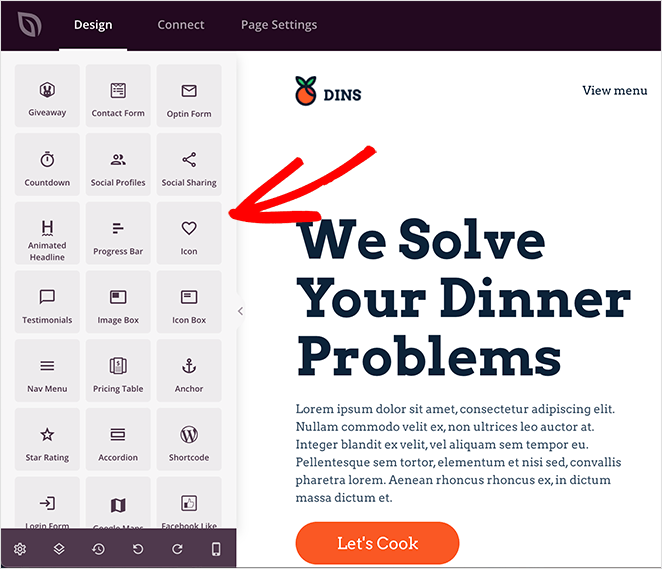
- Pricing tables
- Contact forms
- Animations
- Video popups
- Image galleries
- Call to action buttons
- Accordions
- Testimonials and reviews
- Opt-in forms
- Countdown timers
- Google maps
- And more
You can even preview your design on various mobile devices to ensure it looks perfect on desktops, mobiles, and tablets.
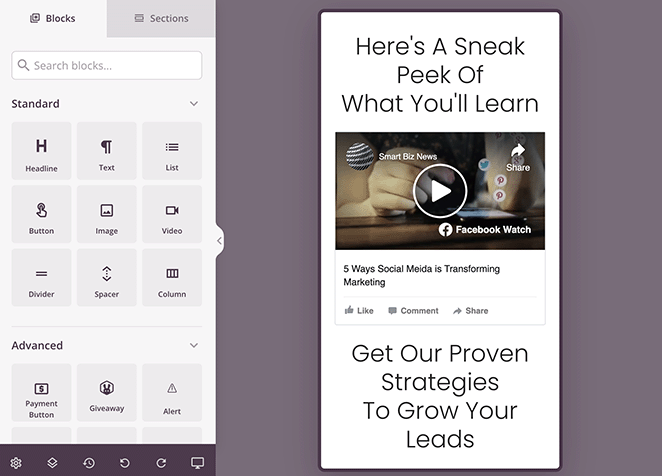
SeedProd’s Theme Builder feature takes no code development to the next level. You can customize every part of your WordPress theme, from headers and footers to sidebars and eCommerce pages, all without coding.
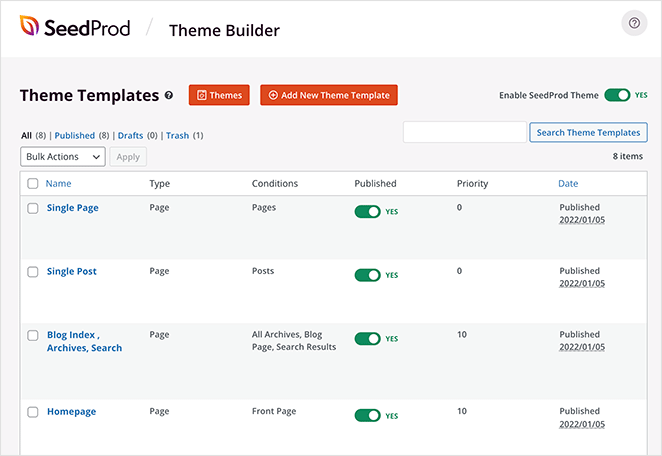
Another thing that I appreciate a lot, is the built-in coming soon and maintenance mode features. They allow you to build anticipation among your users without letting site modifications disrupt their experience. You can expertly craft coming soon and maintenance mode pages and swap them with the live site when you’re ready.
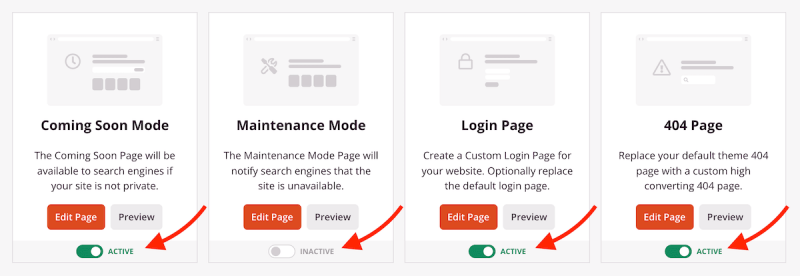
Additionally, SeedProd integrates with popular email marketing services like Mailchimp and Constant Contact. It also integrates natively with WooCommerce and Easy Digital Downloads for eCommerce websites.
Pricing: SeedProd’s pricing starts at $39.50 per year. You can also get started with the free version of SeedProd, which comes with everything you need to create a simple landing page in WordPress.
Why I Recommend It: SeedProd helps users of all levels design stunning WordPress pages without writing code. Whether you’re building your first website or managing several, SeedProd provides top-notch, hassle-free site creation.
2. RafflePress
Best for WordPress Giveaways
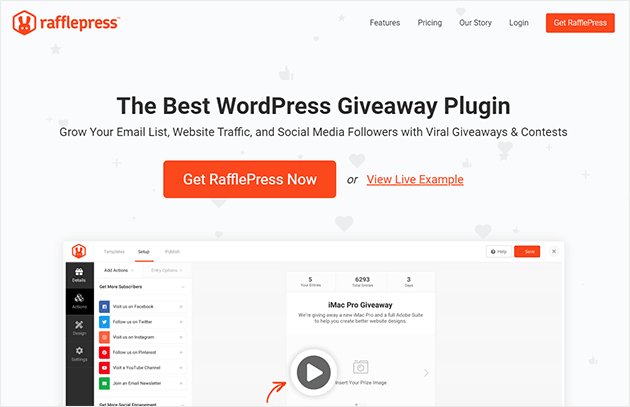
Next is RafflePress, one of the best WordPress giveaway plugins. With its user-friendly interface, it makes it easy for anyone to create and manage online giveaways in WordPress.
I’ve used this plugin a lot, and always enjoy its pre-made giveaway templates that make creating an online contest a breeze. Plus, the drag-and-drop giveaway builder lets you add and arrange different elements with a few clicks.
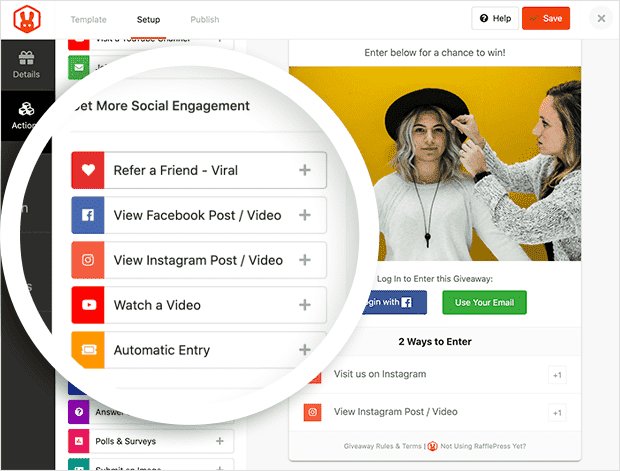
I also love how versatile RafflePress is. It supports numerous entry methods, from simple sign-ups to more complex options like social media engagement. Whether you want to encourage visitors to like your Facebook page, follow your Twitter account, or watch a YouTube video, you’ll find a giveaway action to meet your needs.
Additionally, RafflePress ensures that your giveaways are mobile-responsive. Giveaway entries will look great and work smoothly on any device, increasing your potential reach and engagement.
Furthermore, it integrates seamlessly with email marketing services and popular social media platforms, making it easier to promote your giveaway and gather leads.
Pricing: RafflePress’s pricing starts at $39.50 per year. There’s also a free version of RafflePress with everything you need to run a simple giveaway in WordPress.
Why I Recommend It: RafflePress helps small businesses grow their website traffic, email subscribers, and social media engagement with viral giveaway campaigns. It’s easy to use, requires zero coding, and has a limited free version.
3. WPForms
Best No Code Plugin for Forms
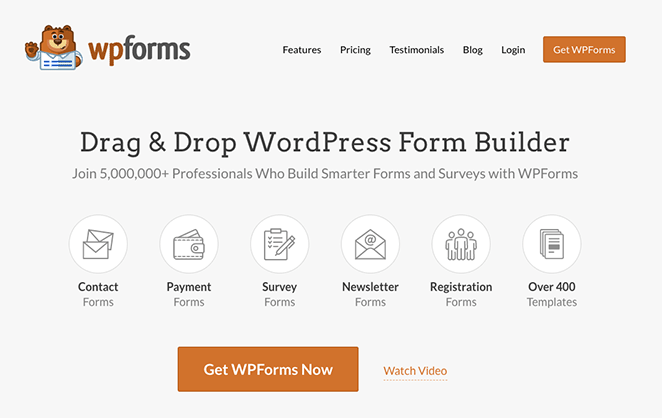
WPForms is one of the most popular and best form builder plugins for WordPress, with over 6 million users. With its drag-and-drop form builder, you can create any form for your WordPress website without code. We use this plugin here on SeedProd, and it’s a top choice for my own personal website.
WPForms is flexible, allowing you to create countless forms, including contact forms, payment forms, survey forms, newsletter forms, and much more. It even offers hundreds of pre-made form templates, making it an excellent choice for beginners.
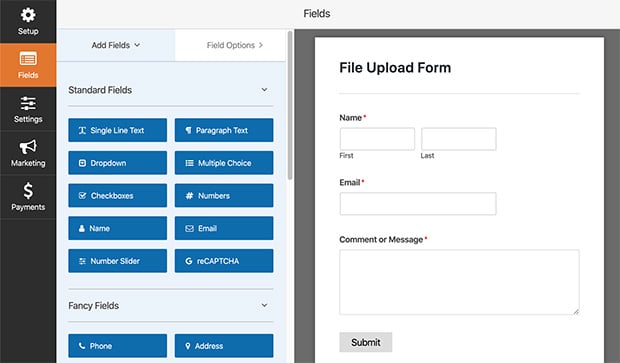
Advanced form-building is also a breeze. With conditional logic, you can show or hide form fields depending on user selection. And with the file-upload feature, you can accept file submissions to your website right from your web form.
WPForms integrates with popular marketing and payment platforms, ensuring your forms not only look great but perform superbly for your business needs. You can even use Zapier to connect with other tools like Google Sheets, Chatbots, and messaging apps.
Pricing: WPForm’s pricing starts at $39.50 per year. You can also get started with the free version of WPForms to see if it’s the best fit before upgrading.
Why I Recommend It: WPForms helps beginners and advanced users create highly customizable web forms in WordPress without writing code. With hundreds of templates and advanced form-building features, you can make any form that meets your business needs.
For more details, see our WPForms review.
4. MonsterInsights
Best No Code Tool for WordPress Analytics
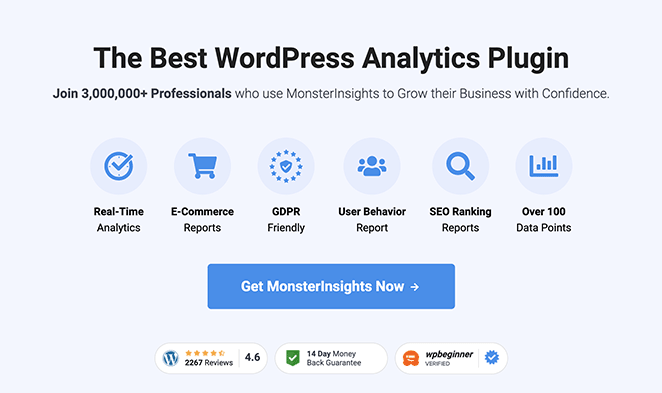
MonsterInsights is one of the best WordPress analytics plugins, with over 3 million users. It helps you easily connect your WordPress to Google Analytics without manually adding code snippets to your site. It’s a plugin I install on every single website I work on in WordPress.
MonsterInisghts curates your Google Analytics data and presents it in easy-to-read reports right inside your WordPress dashboard. That way, you can understand who visits your website and how they interact with it.
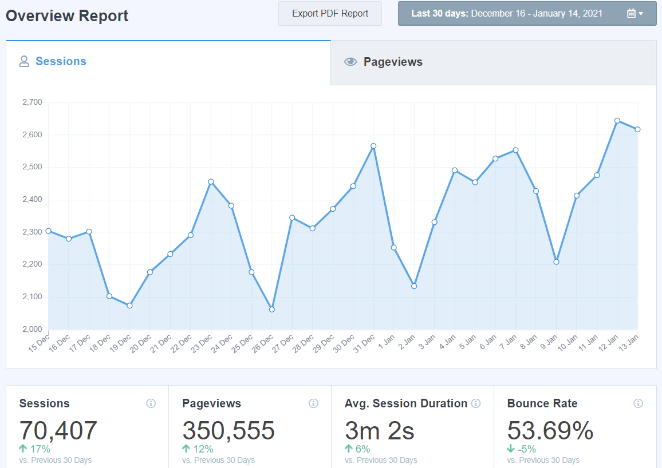
Additionally, the plugin offers real-time stats, eCommerce tracking, and behavior tracking, all without the need for programming. With powerful insights like the most popular posts, page views, referral sources, and more, MonsterInsights is a reliable companion for any WordPress website owner to improve their performance.
Pricing: MonsterInsights pricing starts at $99.50 per year. There’s also a free version of MonsterInisghts that you can try.
Why I Recommend It: MonsterInsights helps website owners connect to Google Analytics, understand their site’s performance, and transform complex analytics tasks into simple, efficient processes.
For more information, please see our MonsterInsights review.
5. All in One SEO
Best for No Code Search Engine Optimization
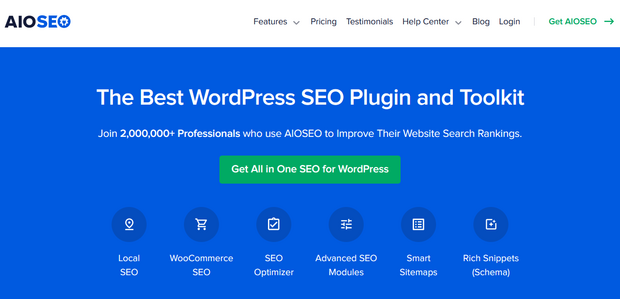
All in One SEO (AIOSEO) is another top no code tool for WordPress. It’s one of the best WordPress SEO plugins that ensure your website is search engine friendly.
With this plugin, you can optimize your website for search engines to maximize traffic and sales. Its suite of no code SEO tools helps you optimize titles, create XML sitemaps, add Meta tags, insert schema markup, and more.
Even if you’re a novice to the concept of SEO, this tool makes the process seamless and stress-free. For example, its content analysis tool guides you through creating SEO-rich content that ranks higher on search engines.
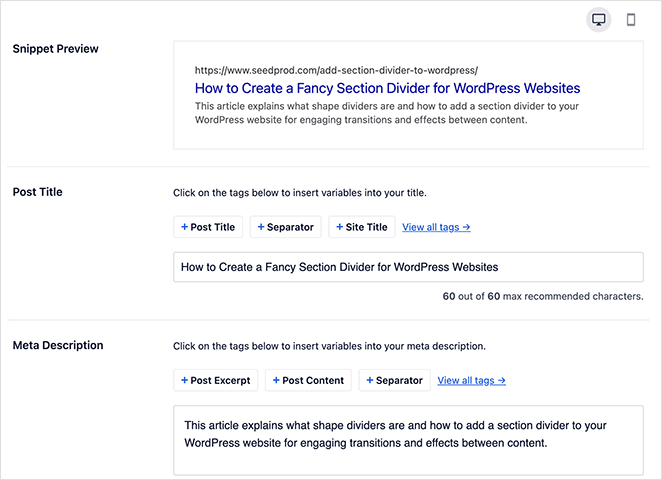
Additionally, it comes with built-in social media integration, internal linking, and automatic redirects, ensuring all your SEO bases are covered without getting into any programming hassle.
Pricing: All in One SEO comes in both free and premium versions. While the free version provides basic functionality, to access enhanced features, you can opt for the premium version that starts at $49.50 per year.
Why I Recommend It: All In One SEO warrants its place as one of the best no code tools for WordPress. It’s easy to use, requires minimal setup, and walks you through optimizing your website for search engines.
For more details, please see our AIOSEO review.
6. OptinMonster
Best for WordPress Lead Generation
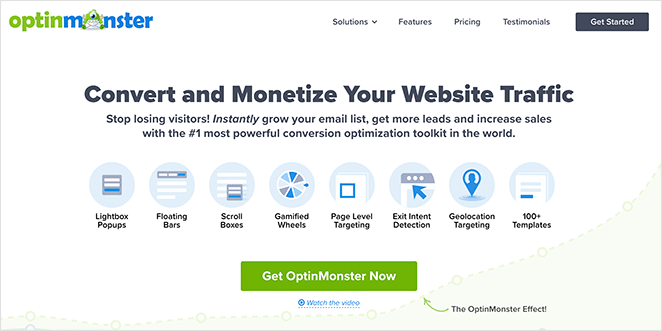
OptinMonster is a SaaS tool and one of the best WordPress lead-generation plugins. It helps boost conversion rates and maximize lead generation with easy opt-in campaigns.
With this no code platform, you can build high-converting opt-in campaigns with drag-and-drop and zero coding necessary. You can start with a pre-made template and make everything from intricate pop-ups and fullscreen welcome mats to floating bars, discount wheels, and more.
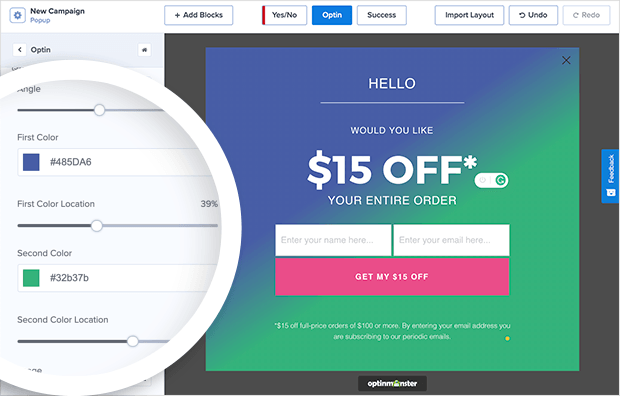
OptinMonster backs up its easy design tools with powerful targeting and segmentation features so your marketing efforts reach the right people at the right time. For example, you can create eye-catching exit-intent popups that show when users are about to leave your site.
Moreover, this powerful web application works seamlessly with third-party development platforms, including Shopify, Drupal, Squarespace, BigCommerce, and more.
Given all these functions, it’s no wonder OptinMonster ranks as one of the best no code tools for WordPress users, especially those looking to make an impact with their lead generation.
Pricing: OptinMonster’s pricing starts at $9 per month when billed annually.
Why I Recommend It: OptinMonster helps website owners make an impact with lead generation with its easy drag-and-drop campaign builder, pre-made templates, and smart targeting rules.
For more information, see our OptinMonster review.
7. Easy Digital Downloads
Best for Selling Digital Goods
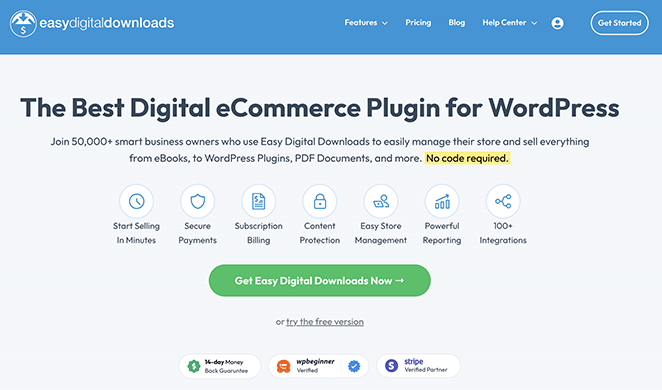
Easy Digital Downloads is one of the best eCommerce plugins for digital downloads. It lets you sell digital products from your WordPress site without the hassle of coding an online store from scratch.
With easy WordPress integration, you can sell everything from eBooks and WordPress plugins to PDFs and online courses from an intuitive digital storefront.
The beauty of Easy Digital Downloads is its simplicity. You can effortlessly add new products, set prices, and create discount codes without touching a line of code. It’s as straightforward as filling out a form.
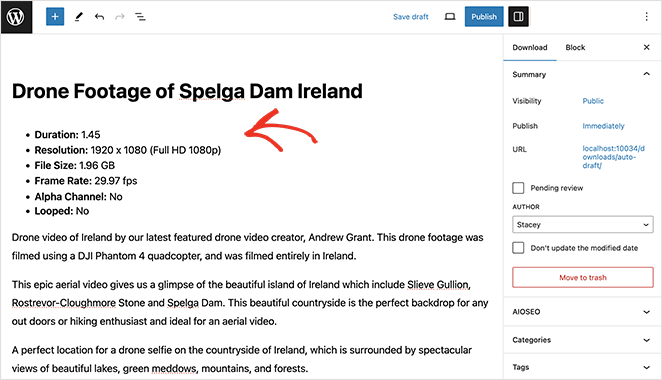
Moreover, you can set up various payment gateways, enabling you to sell to a wider audience. The tool’s detailed reporting system also provides timely insights into your business, allowing you to make data-driven decisions and boost sales.
Pricing: Easy Digital Download’s pricing starts at $99 per year, offering core features including discount codes and data reporting.
Why I Recommend It: Easy Digital Downloads help startups, entrepreneurs, bloggers, and small businesses sell digital goods in WordPress without grappling with complex code.
8. Duplicator
Best for WordPress Migrations and Backups

Duplicator is one of the best migration and backup plugins for WordPress. It lets you easily create a site backup and transfer it from one location to another, eliminating the technicalities often associated with site migrations and backups.
With a few easy steps, you can create a ‘package’ that includes your site’s plugins, themes, content, and database. You can then migrate the package to any location, such as a different server or another domain.
Backups are a breeze with Duplicator. The tool helps you to schedule backups, which means your website’s information is always secure. You can restore your site quickly in case of mishaps—eliminating downtime that could affect your revenue or business presence online.
Duplicator’s user-friendliness packs a punch, especially for beginners. With its intuitive interface and clear instructions, you don’t need to be a WordPress expert to perform migrations and backups like a professional.
Pricing: Dupliactor’s pricing starts at $49.50 per year.
Why I Recommend It: Duplicator helps website owners easily backup, restore, and move their WordPress site from one location to another without losing content or hiring a developer.
9. Smash Balloon
Best No Code Tools for Social Media

Smash Balloon is one of the best suites of social media feed plugins for WordPress. It lets you seamlessly integrate social media content into your website, keeping it up-to-date and engaging.
Smash Balloon offers several feed plugins for different social media platforms, including Facebook, Instagram, YouTube, TikTok, and X (formerly Twitter). With each plugin, you can import a feed of your latest social content without writing code.
With Smash Balloon, your feeds update automatically, saving you from manually updating your site with fresh social content. Moreover, its visual feed builder lets you customize your social media feeds to match your website’s theme and brand to create a consistent look and feel for your visitors.
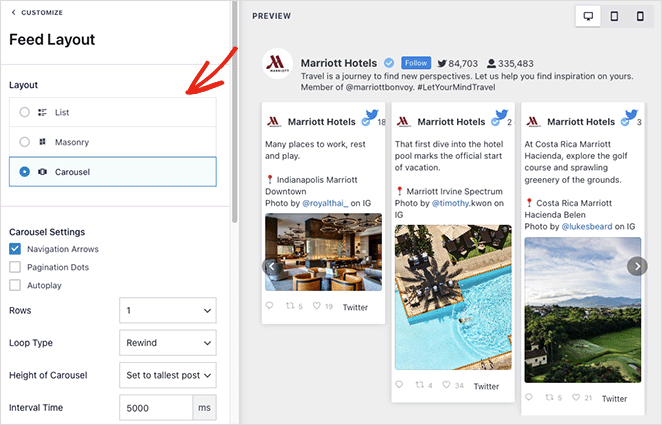
Beyond its design capabilities, Smash Balloon is an excellent tool for driving customer engagement. It lets you showcase social media reviews, posts, and photos on your website. In doing so, you boost your social proof, engage your audience, and enhance your brand’s authenticity, but you also stimulate site visitors to join the conversation right on your platform.
Pricing: Smash Balloon’s pricing starts from $49 per year. There are also several free versions with basic features to help you get started.
Why I Recommend It: With its straightforward interface and easy-to-follow instructions, Smash Balloon makes it easy to add and manage social media content in WordPress without coding.
For more details, please see our in-depth Smash Balloon Review.
10. Thrive Suite
Best Suite of Node Code Tools for WordPress
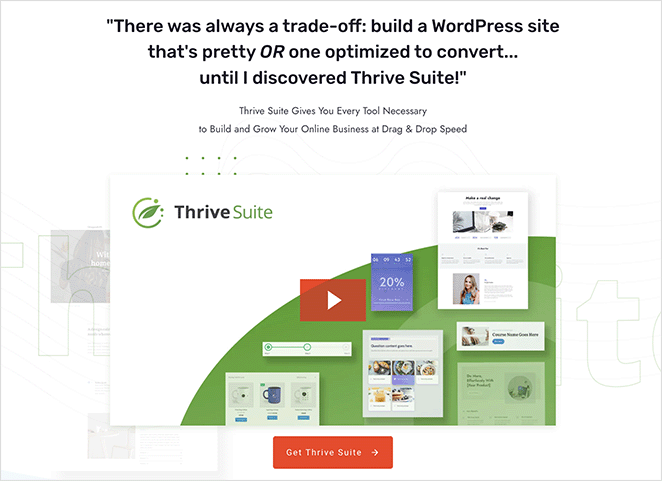
Thrive Suite is a collection of WordPress plugins that help build and grow your online business quickly and efficiently. It provides hassle-free solutions for everything from content building and lead generation to analytics and eCommerce without the need for coding skills.
One of its most popular no code tools is Thrive Architect, a powerful drag-and-drop page builder. With it, you can design and customize unique, professional-grade pages without writing a single line of code.
For boosting your site’s engagement, Thrive Suite offers Thrive Quiz Builder, an easy-to-use tool for creating captivating, interactive quizzes. Coupled with Thrive Leads, a lead generation solution, these tools work harmoniously to skyrocket your email list and engagement rates.
Thrive Suite doesn’t only cater to the front end of your website but also the back end. With Thrive Optimize, its A/B testing tool, you can split-test different website elements and make data-backed decisions to improve your site’s performance.
So, if you’re looking for high functionality, ease of use, and versatility in one neat bundle, you can’t go wrong with Thrive Suite.
Pricing: Thrive Suite has two membership plans, the Quarterly plan at $149 per quarter and the more economical Annual plan at $299 per year.
Why I Recommend It: Thrive Suite is an excellent suite of no code tools that cater to every part of building, managing, and marketing a WordPress site without hiring a developer.
11. UserFeedback
Best No Code Tool for Collecting Customer Feedback
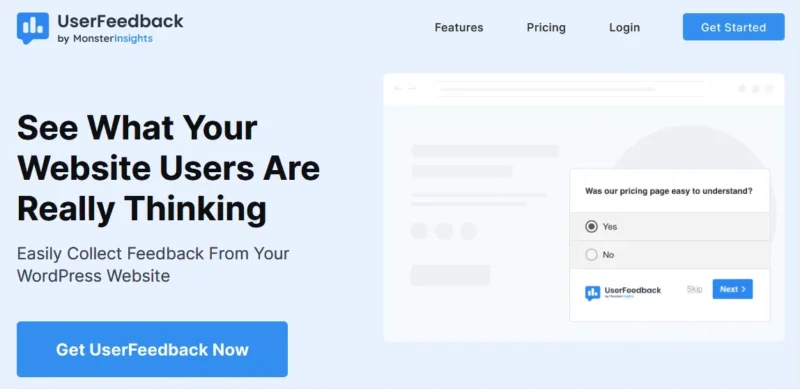
UserFeedback is the leading WordPress feedback plugin, trusted by over 300,000 websites for its powerful survey features. The plugin perfectly combines advanced functionality with ease of use, making it the ideal choice for creating professional surveys without needing any technical knowledge.
With UserFeedback, you can create unlimited surveys with a wide range of question types—from simple star ratings and multiple-choice to detailed long-answer responses. The platform makes getting started easy with its collection of pre-made templates, perfect for NPS surveys, product feedback, customer satisfaction surveys, and more.
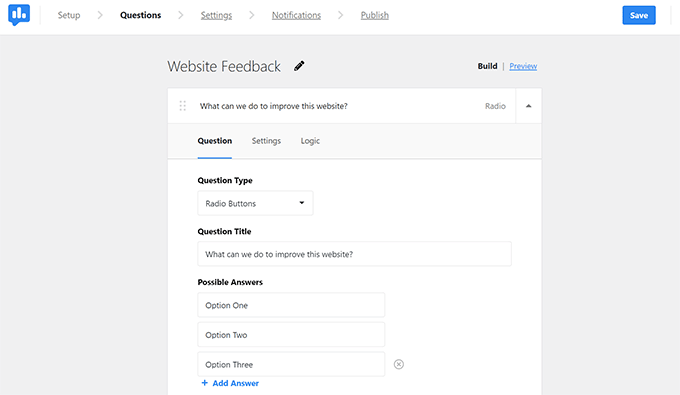
The tool stands out with its advanced features: flexible question types, ready-to-use templates, smart logic that changes questions based on previous answers, and precise audience targeting. Plus, it displays one question at a time, which helps fight survey fatigue and improves completion rates.
One of its biggest strengths is its connection with Google Analytics through MonsterInsights. This provides clear insights into your survey results and speeds up feedback analysis directly from the WordPress dashboard.
Pricing: UserFeedback’s pricing starts at $49.50 per year. You can also get started for free.
Why I Recommend It: UserFeedback helps WordPress users truly understand their audience through powerful yet easy-to-use survey tools. Its advanced features, user-friendly design, and detailed analytics make it the best solution for collecting and understanding valuable user feedback.
How to Choose the Best No Code Tools for WordPress
With so many options available, choosing the right no code tools can feel overwhelming. To make things easier, ask yourself the following questions:
- What features do I need? Is faster page loading a priority? Or are you focusing on improving site security? Once you’ve defined your needs, it’s easier to shortlist the tools.
- Will it work with my existing plugins? Compatibility issues can lead to malfunctions and slow down your page speed.
- Is it easy to use? While low-code tools are accessible, some are more user-friendly. Look for tools with a clean interface and good user experience.
- Is it within my budget? While some tools offer free basic services, others charge a fee for more advanced features. Find a balance between your budget and requirements.
Ultimately, the tools you choose depend on your needs and circumstances. So, carefully evaluate the features of each tool, and never hesitate to try them out – most no code tools offer trial periods.
Frequently Asked Questions
Discover More WordPress No Code Tools
I hope this guide has helped you find the best no code tools for WordPress. These tools are designed to make your website-building process a breeze, even if you’re not a coding wizard.
If you’re looking for even more no code tools for WordPress, you’ll find the following guides helpful:
- Best WordPress Lightbox Plugins
- Best WordPress Membership Plugins
- Best Business Telephone Systems Compared
- Best SMTP Plugins For Successful Email Delivery
- Best WooCommerce Plugins To Skyrocket Your Sales
- Best Live Chat Plugins for WordPress
Thanks for reading! We’d love to hear your thoughts, so please feel free to leave a comment with any questions and feedback.
You can also follow us on YouTube, X (formerly Twitter), and Facebook for more helpful content to grow your business.