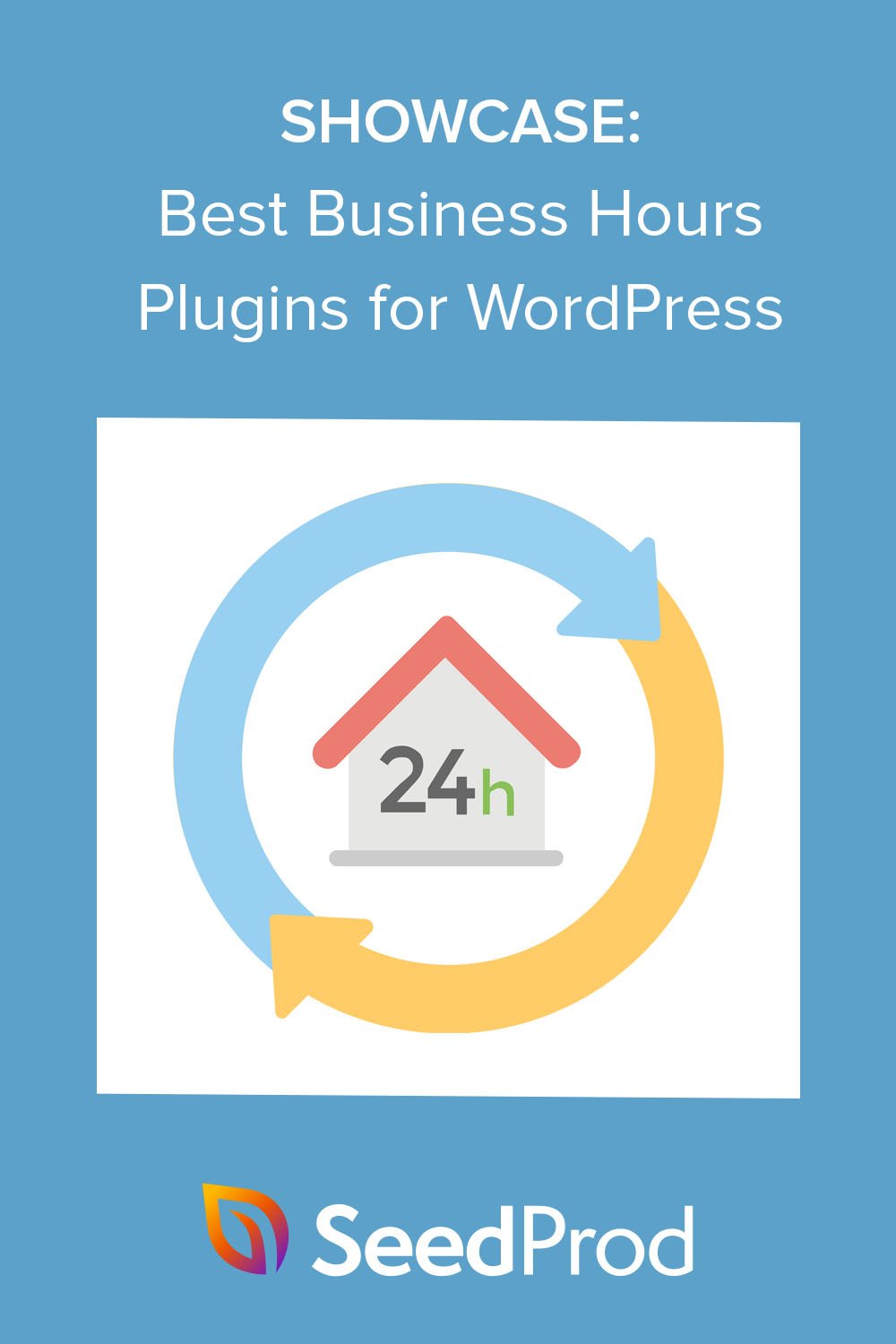Are you looking for the best WordPress business hours plugin?
Showing your opening hours on your website can help potential customers plan visits to your business, especially if you have irregular opening times. It’s also an excellent way to help your company appear in local search results.
In this article, we’ll share the best WordPress business hours plugins to grow your company.
Why Add Business Hours to Your WordPress Website?
Displaying business hours on your WordPress website helps customers learn when you’re open for business. Additionally, it can help your business appear in local Google search results.
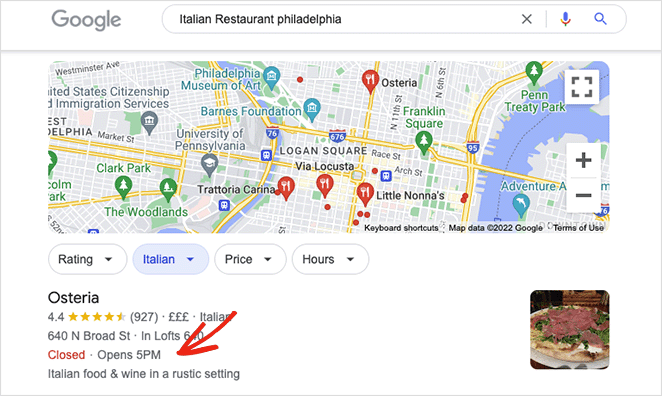
Around 46% of all searches on Google are by people looking for local information. These searches are valuable for businesses because they attract customers who already know the types of products and services they offer.
Besides search results, users can also see your open hours on your website. As a result, visitors will have the information they need to visit your restaurant, physical store, or office and make a purchase.
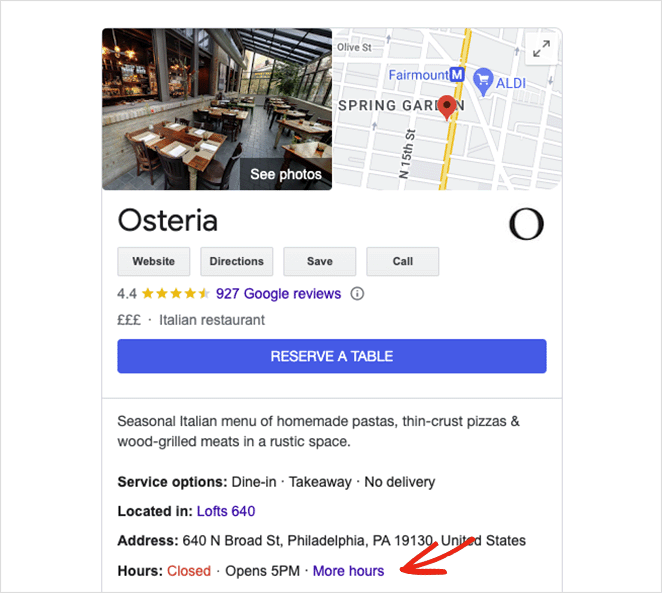
How Do I Add Business Hours to WordPress?
Using a business hours plugin is the best way to add opening times to your WordPress website. Manually listing your open times in a bullet list or text widget may sound easier, but with a WordPress plugin, you can access advanced features, including:
- Markup schema for Google search
- Customization options
- Open times for multiple locations
- Closed messages
- And more.
With that being said, let’s look at the best business hours plugins for WordPress.
Best WordPress Business Hours Plugins
While there are many powerful tools to show your business opening times, we’ve hand-picked the top business hours WordPress plugins based on ease of use, advanced functionality, customization options, and speed. Look at their descriptions before deciding which plugin is suitable for your WordPress site.
Video Comparison
If you prefer to see the written, please keep reading the rest of this article.
1. SeedProd Drag & Drop WordPress Business Hours Plugin

First is SeedProd, the best WordPress website builder plugin. It comes with a live drag-and-drop page builder that lets you create a custom WordPress theme without touching a single line of code.
With SeedProd’s built-in business hours WordPress block, you can display your opening times on any page or custom sidebar.
Simply drag and drop the business hours block onto your live page preview and customize it visually. For example, you can add dates and times for every day of the week, control the text size, and customize the alignment with a few clicks.
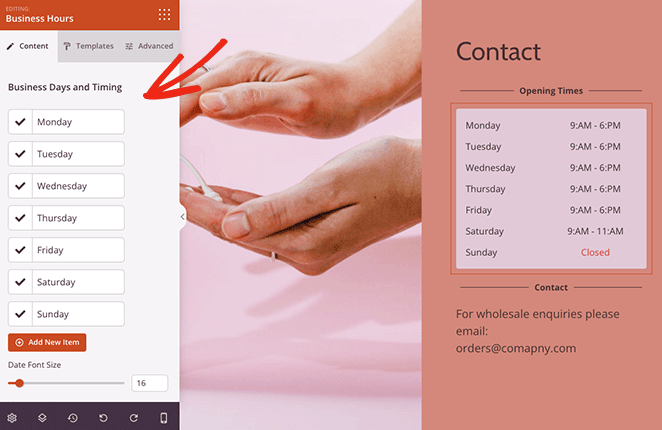
Each time and date is also fully customizable, allowing you to display special opening hours or closing times that stand out to your visitors.
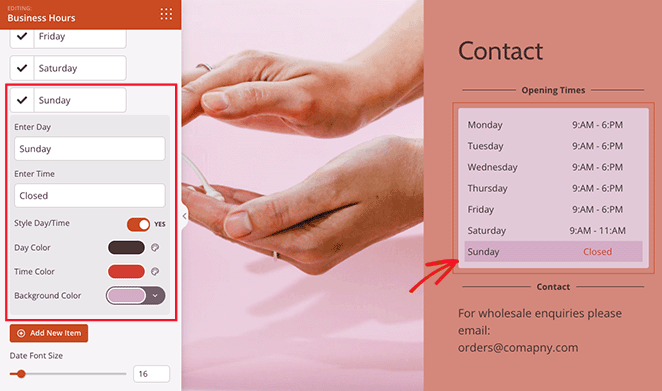
Besides adding business hours to your website, you can use SeedProd to collect email addresses with its optin-form block, create urgency with the countdown timer block, display reviews and testimonials, and more.
SeedProd offers many more helpful features, including:
- Built-in coming soon, and maintenance mode
- Website kits and landing page templates
- WordPress theme builder
- Drag-and-drop landing page builder
- Powerful access controls
- 404 and login page mode
- Import/Export functionality
- Email marketing integration
- CSS Classes support
This powerful plugin uses the best WordPress practices to ensure your site is bloat-free and fast. It also works seamlessly with other WordPress themes and popular plugins.
2. All in One SEO SEO-Friendly WordPress Business Hours Plugin
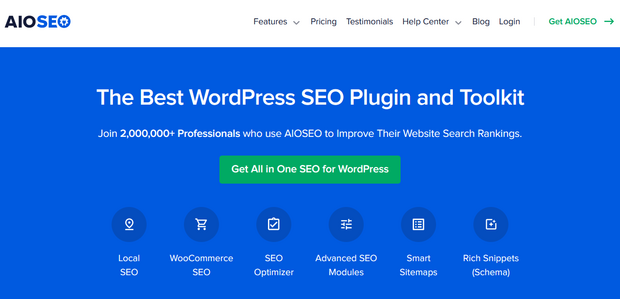
Next is All in One SEO (AIOSEO), the best WordPress SEO plugin. It helps you attract free traffic from search engines like Google to your business website.
With its Local SEO feature, you can add your full business information and display opening times for multiple business locations. You can set your business hours as open for 24 hours or manually set the time for each day of the week.
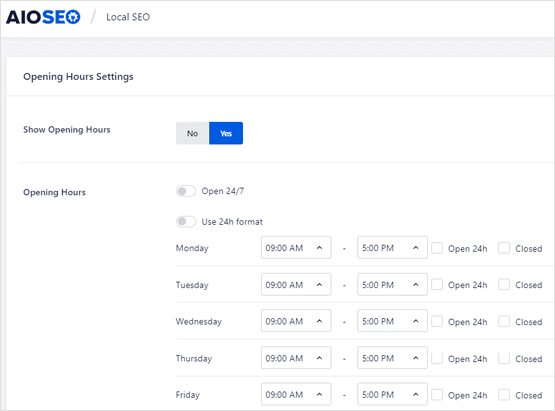
After setting up your opening hours, you can display them on any post, page, or widget area with the AIOSEO business hours widget or WordPress block.
Because AIOSEO is primarily a search engine optimization plugin, its local business settings will give search engines all the data they need to display your business in local results and Google Maps.
However, you can also use AIOSEO to:
- Score how effective your SEO is for each post and page
- Perform SEO for your WooCommerce website
- Integrate your social media profiles
- Add the proper Google schema markup to your site
- Generate smart XML sitemaps
- And more
Get Started with All in One SEO Today.
3. Business Hours Indicator Free WordPress Business Hours Plugin
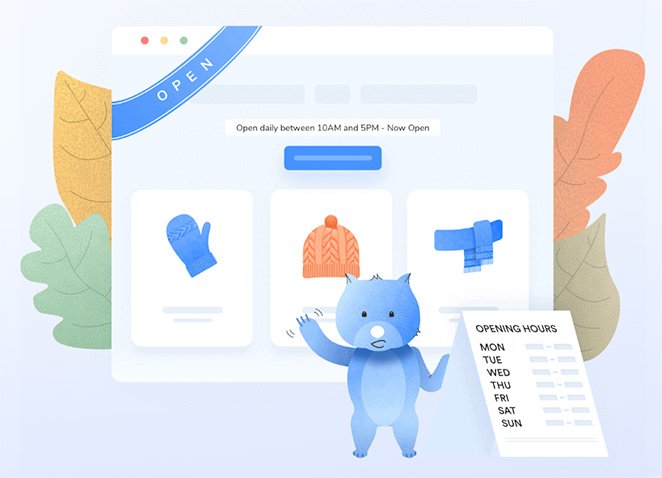
Business Hours Indicator is a customizable free business hours plugin for WordPress. It lets you display open or closed messages with custom variables or a countdown to your next opening time.
In the plugin settings, you can add your time zone, time format, and opening times for multiple business locations. It also supports vacations and irregular office hours.
In addition to adding your business times and locations, the message builder lets you show a now open message, a closed message, and a warning telling visitors you’re closing soon.
With your settings in place, you can use a WordPress block, shortcode, or widget to display your business hours on your site’s posts, pages, or widget-ready areas.
The only limitations in the free version of this plugin are:
- It doesn’t work with caching mechanisms
- You can’t add a break in opening hours
- You can display content only for 3 locations
Otherwise, this business hours plugin has everything you need to easily display your opening information on your website.
4. Five Star Business Profile and Schema WordPress Business Hours Plugin
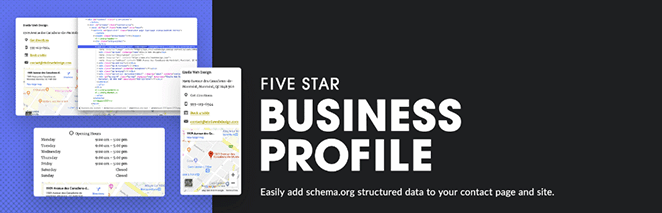
Business Profile is another free business hours plugin for WordPress. It helps you create a contact card for your business with information about your business opening hours, location, and contact details, with the correct schema markup.
In the plugin settings, you can add your business information, such as your name, address, email address, phone number, and Whatsapp number. Moreover, you can add your company opening and closing times for multiple locations and display your physical location with Google Maps.
After, you can add your open hours to a post, page, or sidebar with the Contact Card WordPress block.
The pro version of this plugin includes the following features:
- Default helpers that let you choose defaults for all your schema properties
- Rich snippets to add article schema.org markup to WordPress posts
- WooCommerce Integration for adding structured product data to your eCommerce site
While this business hours plugin doesn’t include as many features as other solutions on this list, it’s an excellent solution for smaller WordPress websites.
5. We’re Open! WordPress Business Hours Plugin
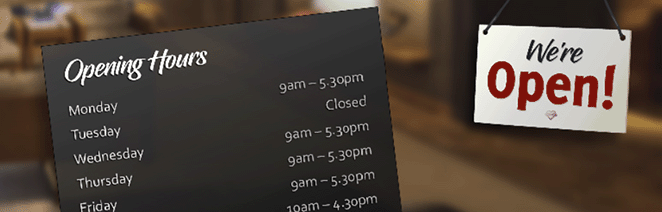
We’re Open! is a free WordPress opening hours plugin that controls all aspects of your business hours. It has a simple and easy-to-use interface that lets you add your regular business hours and exceptions for holidays, vacations, or temporary closures.
With the plugin shortcode or widget, you can place the opening hours widget almost anywhere on your WordPress site. From there, you can choose from several formats to display your business hours table.
We’re Open! Offers HTML class support for design customization, right-to-left language support, and conditional text with variables. It also sends search engines the correct opening and closing information with structured data.
This plugin is 100% free and doesn’t offer a pro version. So if you need a simple business hours plugin that ticks all the right boxes, We’re Open! is the ideal solution.
Which WordPress Business Hours Plugin Is Best?
After comparing the solutions in this post, we can confirm that our favorite business hours plugin for WordPress is SeedProd.
SeedProd makes it super easy to add business hours to your WordPress site without code. It’s also packed with helpful features to enhance your WordPress site, including drag-and-drop editing, pre-made templates, customizable blocks and sections, and more.
Additionally, SeedProd works seamlessly with All in One SEO, so if you want code-free control over your WordPress design and to improve your search engine rankings, SeedProd and All in One SEO complement each other perfectly.
That’s all for now.
We hope this article helped you find the best business hours plugins for WordPress. While you’re here, you might also like these other helpful WordPress plugin showcases:
- 8 Best CRM Software to Boost Business Sales
- 9 Reliable WordPress Backup Plugins for 2022 (Compared)
- 6 Best WordPress Calendar Plugins (Free & Paid)
Thanks for reading! We’d love to hear your thoughts, so please feel free to leave a comment with any questions and feedback.
You can also follow us on YouTube, X (formerly Twitter), and Facebook for more helpful content to grow your business.