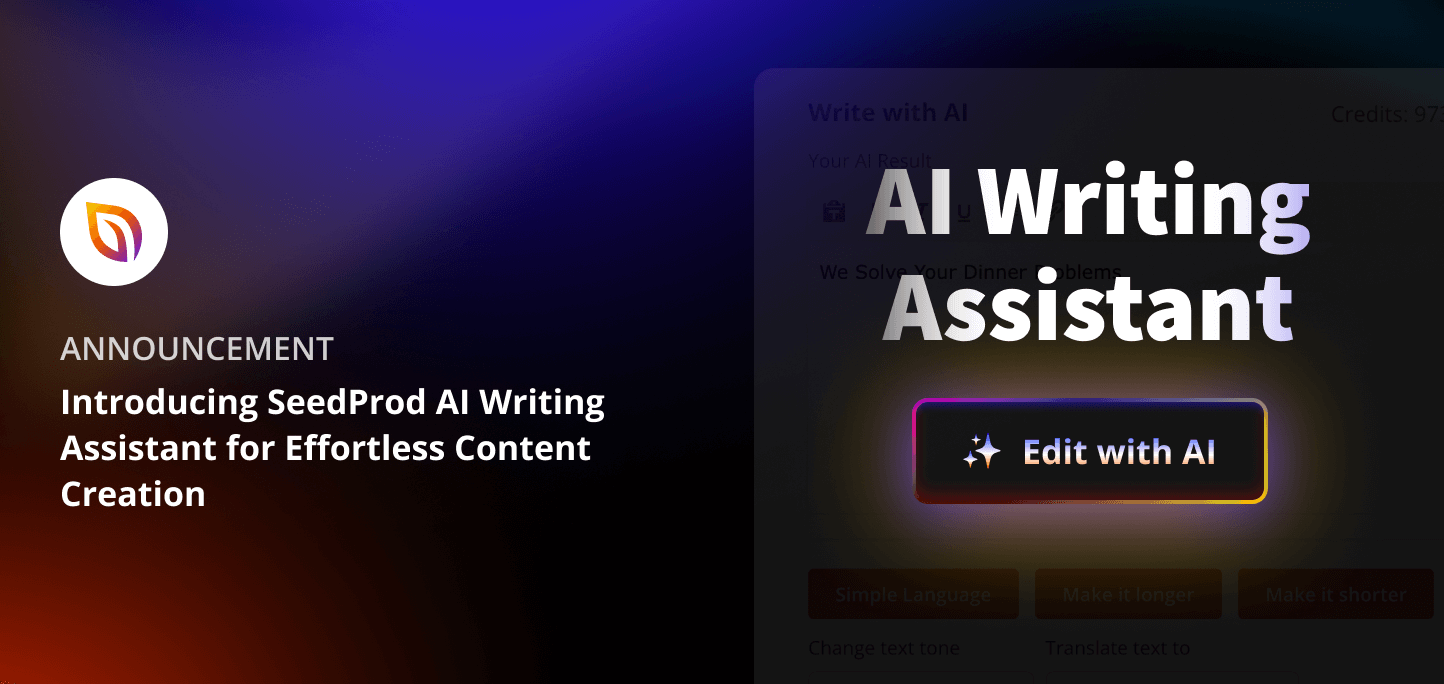The year is in full swing, and to keep the momentum going, we’re announcing one of the most exciting updates to our plugin.
Introducing AI text generation with SeedProd’s AI writing assistant add-on.
Generate catchy headlines, craft clear descriptions, and write engaging content – all with a few clicks. Our new AI removes writer’s block, leaving you free to focus on what matters: building a website that converts.
AI-Powered Website Copy
Remember agonizing over every sentence, rewriting headlines endlessly, and wishing you could spend less time writing and more time building? With SeedProd’s AI website builder and writing assistant, those days are gone.
Our AI assistant lets you quickly generate headlines and body text for your site, streamlining the content creation process for any design project.
Let’s take a look at how it works.
Click any Headline or Text block from the drag-and-drop page builder to open its settings. In the left-hand sidebar, click the Generate AI Text button.
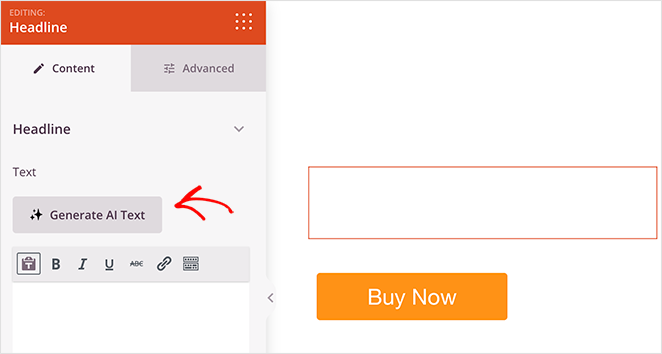
Next, you’ll see a popup asking you to describe your text. Click the suggested prompts to make this easier, or type your own in the text field, then click the Generate Text button.
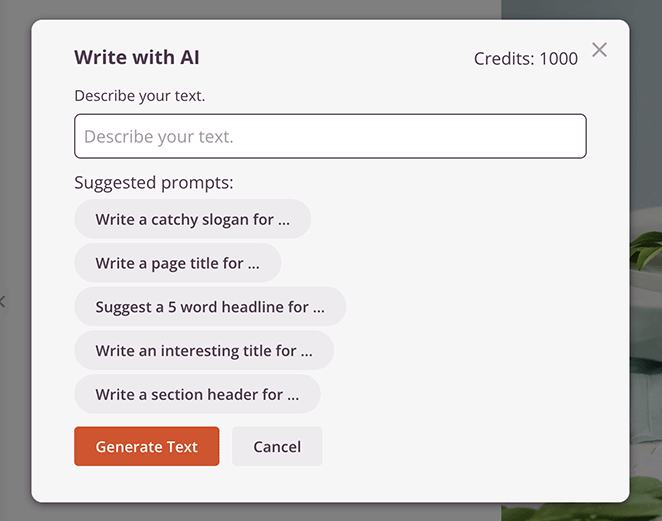
It takes just a few seconds for the AI to create your content. If you’re happy with the result, click Insert to add it to your page.
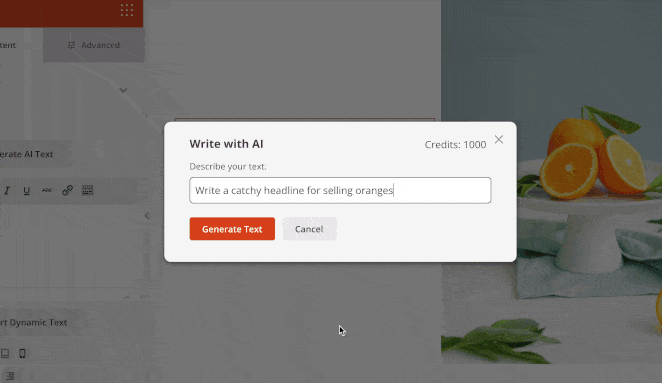
You can go from a blank page to eye-catching content that resonates with your audience in minutes.
Strengthen Your Brand’s Voice
Maintaining a consistent voice and style across your website is crucial for building trust and recognition. But let’s be honest, creating the perfect content for every page is time-consuming and challenging.
You can use SeedProd’s AI assistant to select any text on your page and adjust its tone, style, and formality to match your brand’s voice.
Whether it’s a professional tone for your landing page or conversational About page text, switching up your writing style is simple.
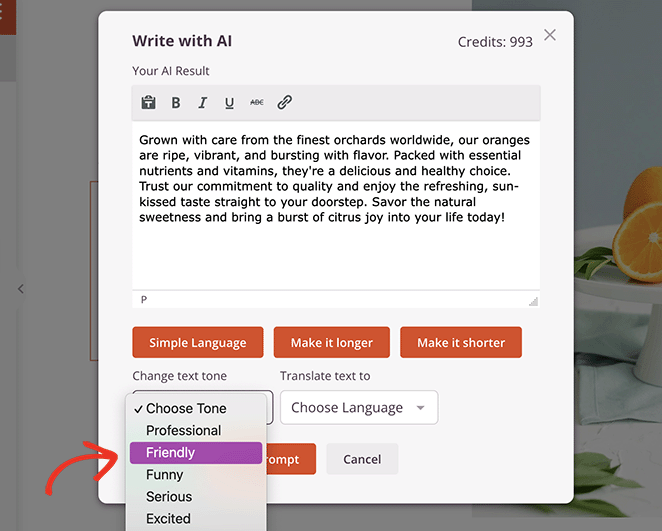
Click the Choose Tone dropdown and select from 30 styles running from funny and excited, to professional and serious.
Optimize Your Headlines
According to WPBeginner, only 20% of visitors read your landing page’s full text, but 80% will read the full title. This makes writing the perfect headline just as important.
Besides generating engaging content, you can use our AI assistant to shorten any text.
For example, you can take a long, complicated headline and cut it down with a single click, making it instantly more readable and user-friendly.
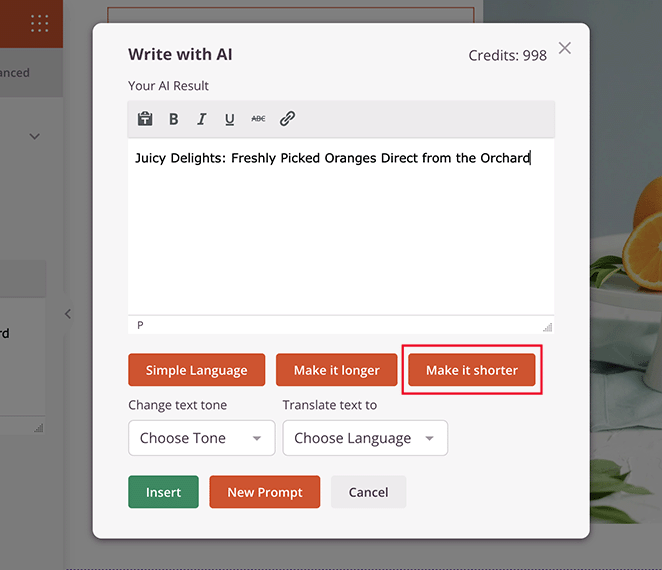
Or you can generate several headlines and test each one to see which resonates the most with your audience.
It’s just as easy to improve less detailed content by adding more information and context. Click the ‘Make it Longer’ button, and you’ll have relevant text on any topic in a few seconds.
Translate Your Site into Multiple Languages
In addition to content generation, SeedProd’s AI assistant makes it easy to translate your website into multiple languages. This makes it much easier to reach diverse audiences without paying for expensive translation services or translating content yourself.
From any headline or text block, click the Choose Language dropdown and select from over 50+ languages to translate your content automatically.
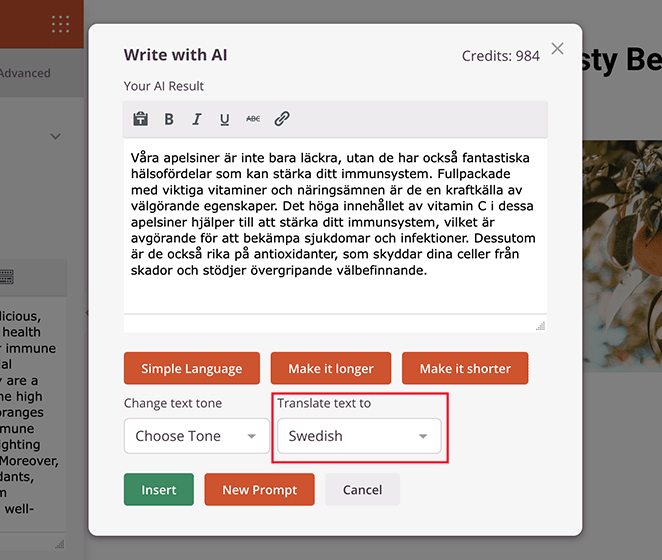
For example, if your website sells products or services to global audiences, you can translate the content to reach those users. You can do the same for FAQs so customers can find answers and resolve issues in their preferred language.
Create Lightning Fast Placeholder Text
We understand that speed and quality are essential for web designers. You want to get projects off the ground fast while providing the best results to your clients.
Our AI assistant can help by allowing you to fill your projects with relevant placeholder text. It’s an excellent way to help clients understand each page’s layout, flow, and purpose while saving you time and effort.
You can also use it to create reusable templates. Instead of relying on generic lorem ipsum text, you can fill your templates with niche-related content.
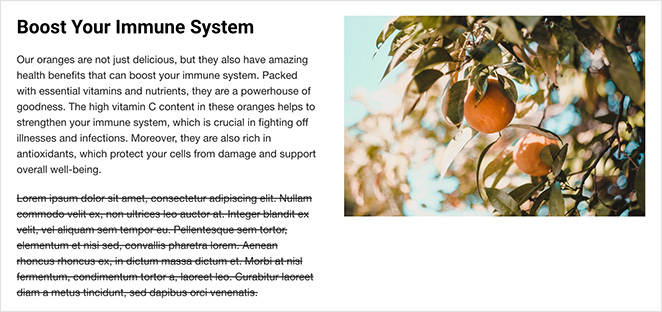
For instance, if you’re building a website template for real estate projects, you can quickly generate content related to that industry. Or, if it’s an eCommerce site, you can fill it with product descriptions that take seconds to generate.
We even put together this guide on how to create an AI landing page.
More Site Kits & Bug Fixes
Besides launching our AI writing assistant, we’ve also been hard at work improving the features you already know and love.
We’ve added 10 new site kits to our themes library for agencies, freelancers, magazines, and even medical websites.
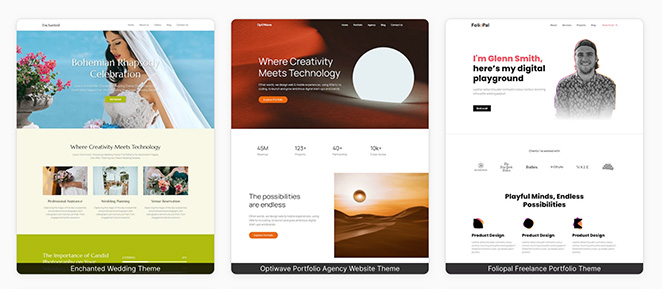
With this release of SeedProd, we’ve also introduced fixes to product archive features, gallery and carousel images, and LinkedIn URLs in our social sharing block.
For all the details, please see our changelog.
Get Started With SeedProd AI
SeedProd’s AI writing assistant is available as a separate add-on when you subscribe to any of our premium plans.
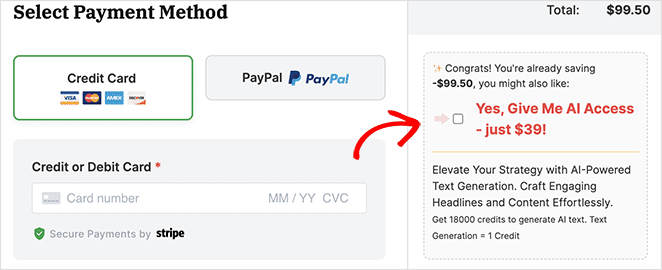
Users with a paid plan can upgrade by visiting your SeedProd dashboard.
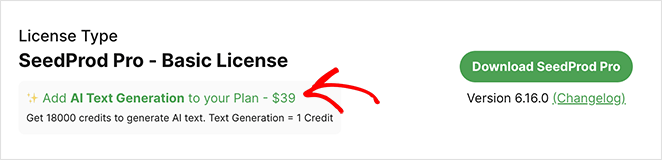
You can access all new site kits and bug fixes as soon as you update your plugin to the latest version.
If you’re new to SeedProd, now is the best time to upgrade to SeedProd Pro and explore everything it offers.
And if you have questions, don’t hesitate to get in touch with our support team or leave a comment on this post. We’re always ready to help you get the most out of SeedProd, so please keep the suggestions and feedback coming.
As always, thank you for helping to make SeedProd the best WordPress website builder.