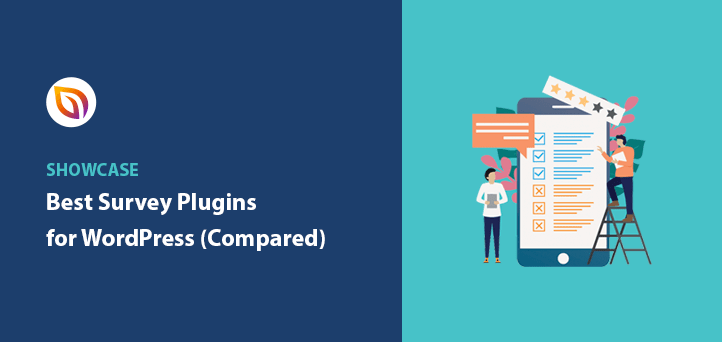Are you looking for the best WordPress survey plugin for your site? Surveys are an effective way of gathering feedback from your customers so you can use them to improve your business. But with so many great plugins to choose from, it’s hard to know where to start.
In this article, we’ll compare the top WordPress survey plugins for your business website.
Here’s a quick summary of our findings if you’re in a hurry. Click any heading to jump to the WordPress survey tool details:
| WordPress Survey Plugin | Active Installs | Price |
|---|---|---|
| 1. WPForms | 5+ million | $199.50 p/y |
| 2. RafflePress | 10,000+ | $99.50 p/y |
| 3. UserFeedback | – | $49.50 p/y |
| 3. Formidable Forms | 300,000+ | $199.50 p/y |
| 4. HubSpot | 200,000+ | Free |
| 5. Ninja Forms | 1+ million | $99 p/y |
| 6. Gravity Forms | 1+ million | $259 p/y |
| 7. Form Maker by 10Web | 80,000+ | Free |
| 8. YOP Poll | 20,000+ | Free |
Why Use a WordPress Survey Plugin?
Using a WordPress survey plugin is a great way for your business to listen to what your audience has to say. Your audience will have lots of helpful information and suggestions to improve your brand if you ask.
For instance, you might discover some obstacles in your buying process that cause people to abandon their carts. After learning this, you can focus your efforts on solving that problem to boost customer satisfaction and revenue.
What Are the Benefits of Using a WordPress Survey Plugin?
There are many benefits to using a WordPress survey plugin, including:
- Ease of use: Most WordPress survey tools are easy to use, even for beginners. You can create and customize surveys in minutes without any coding knowledge.
- Flexibility: WordPress survey plugins offer a variety of features and customization options, so you can create surveys that meet your specific needs.
- SEO and website optimization: Surveys can help identify popular topics for content creation, understand user behavior and preferences, and gather feedback on website usability. You can use this information to optimize your site content, structure, and design to improve search engine rankings and user experience.
- Privacy and data security: Most online survey WordPress plugins include features to protect user data, such as anonymizing responses, using secure data storage and transmission methods, and complying with data protection regulations.
- Integration with other WordPress tools: Many WordPress survey plugins integrate with other popular WordPress tools, such as email marketing services, CRM software, and analytics platforms.
- Affordability: WordPress survey plugins are available for a variety of price points, so you can find one that fits your budget.
What to Look for in a WordPress Survey Plugin
There are plenty of ways to gather information on your website. You could add a contact form to WordPress, create polls, or even ask for feedback in the comments.
However, adding a survey to your WordPress site is a little more involved. It needs to be fun, engaging, and easy to get respondents to give you their opinions.
When choosing a WordPress survey plugin, look for the following key features:
- The ability to create different types of forms.
- Options to customize your WordPress survey form easily.
- Reporting features to keep things organized.
- Multiple ways to store and export information.
- Different methods to share your survey results.
- Ways to embed results on your website.
With that said, let’s look at some of the most popular WordPress survey plugins available today.
Our Favorite Best WordPress Survey Plugin Solutions
We’ve searched the web for the best WordPress plugins with survey features and compared them below. Even better, there are both free and paid survey solutions, so you can pick what suits your budget best. Shall we jump in?
1. WPForms
Best WordPress Survey Plugin
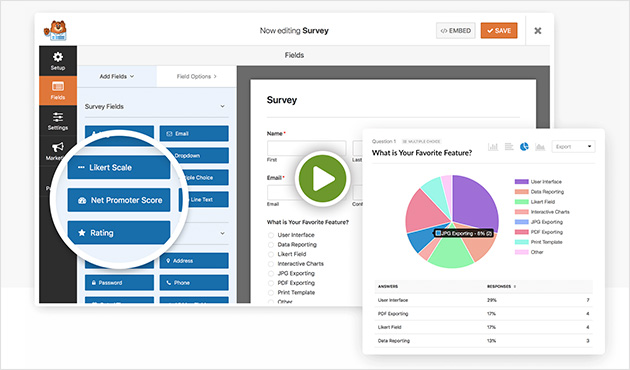
WPForms is one of the best contact form plugins for WordPress. With its powerful surveys and polls add-on, you can easily create interactive WordPress surveys with a few clicks. You can also use the surveys and polls add-on with other features in WPForms, including conditional logic, multi-page forms, and more.
Features
- Beginner-friendly for the best user experience.
- Quickly convert any form into a WordPress survey form with a few clicks.
- Drag and drop front-end builder to create customizable WordPress surveys in minutes.
- Pre-built survey form templates for quick and easy market research.
- Accept file submissions with file upload forms.
- Easily create a free poll and display real-time results on your website.
- Smart survey fields include Likert scales, star ratings, dropdown, multiple-choice, and NPS.
- Split forms into steps to avoid scrolling.
- Add forms anywhere on your site, including your sidebar, posts, pages, and footers.
- Interactive survey reports for real-time insights within your WordPress dashboard with stunning pie charts, graphs, bar charts, and more.
- Integrations with email marketing providers like Mailchimp and Constant Contact.
- Works with popular page builders like SeedProd and Elementor.
- Offers payment gateway add-ons for Stripe, Square, PayPal, and more.
Price: WPForms Pro starts at $199.50/year.
Why we recommend WPForms: WPForms is a versatile tool that goes beyond basic surveys. Its user-friendly interface makes it ideal for WordPress beginners. Plus, it offers robust reporting features right within your WordPress dashboard, which is essential for data-driven decision-making.
Why not check out this in-depth WPForms review for the full details?
2. RafflePress
Survey Plugin for WordPress Giveaways
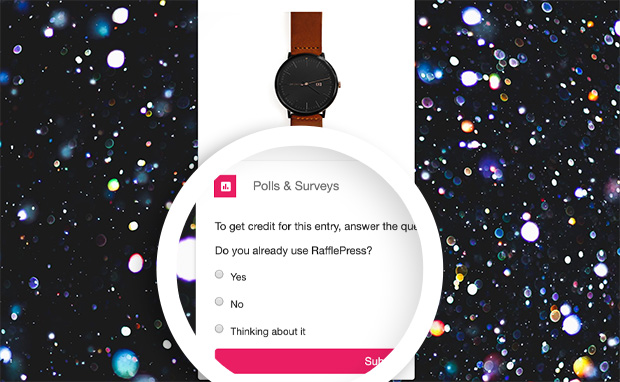
RafflePress isn’t just the best giveaway plugin for WordPress. It’s also a great way to create online surveys in WordPress that grow your audience while running an online contest. The super-easy polls and surveys feature lets you ask entrants questions which give you instant insights for growing your business.
Best of all, you can do it all without leaving your WordPress website.
Features
- User-friendly social media sharing actions make answering WordPress surveys effortless.
- Powerful contest templates paired with surveys increase engagement by unlocking more entries when surveys are completed.
- Add scripts for Google Analytics to track your performance.
- Integrates with popular email marketing services to grow your email list.
- Adding surveys to giveaways is so easy that even beginners can do it without knowing any code.
- Built-in giveaway landing page to encourage more submissions.
Price: RafflePress has a free version. But for the polls and surveys feature, the premium version starts at $99.50 a year.
Why we recommend RafflePress: RafflePress is unique in its ability to combine surveys with giveaways. This dual functionality can significantly boost engagement rates and provide you with more comprehensive data. It’s especially useful for businesses looking to grow their audience quickly.
3. UserFeedback
Customer Survey WordPress Plugin
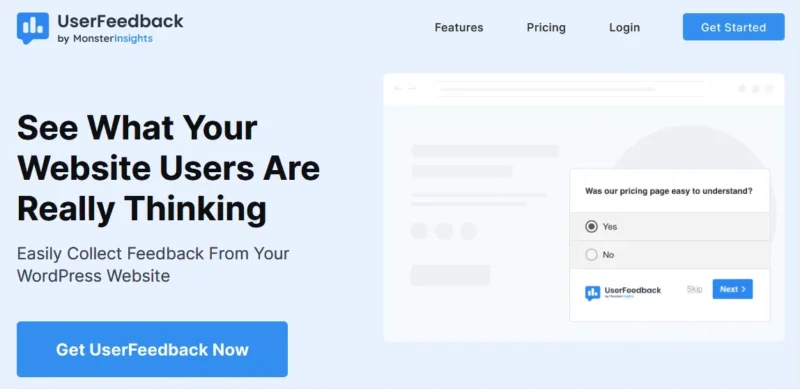
UserFeedback is a powerful feedback plugin for WordPress from the team behind MonsterInsights that helps you find out what your website visitors really think. It lets you add a popup survey form to any web page to gather valuable feedback and make data-driven decisions about your business.
The UserFeedback WordPress plugin is super easy to use and comes with a handy setup wizard to get started quickly and easily. You can also customize your survey form with star ratings, radio buttons, scales, email capture, and more.
The look and feel of your form is completely customizable, allowing you to match your website design. It also integrates with Google Analytics so you can learn more about the people completing your survey.
Features:
- Page-level targeting options
- Conditional survey questions
- Unlimited questions and surveys
- Integrates seamlessly with Google Analytics
- Simple reporting
- And more
Price: Starts at $49.50 per year
Why we recommend UserFeedback: UserFeedback stands out for its seamless integration with Google Analytics. This allows you to not only collect survey data but also understand the behavior of the users filling out your surveys, offering a more holistic view of your audience.
4. Formidable Forms
Advanced WordPress Plugin for Surveys
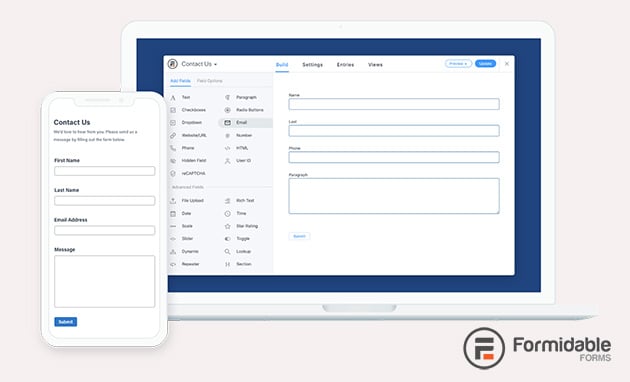
Formidable Forms is another must-have WordPress survey plugin where you can easily create both simple and complex forms. This plugin offers ready-to-use form fields, including Likert scales, radio buttons, and checkbox fields, allowing you to build even the most complex survey forms for your WordPress site.
Features
- The drag-and-drop form builder helps you make complicated survey forms easily.
- Split complex WordPress survey forms into multi-page forms that save automatically.
- Allow visitors to upload multiple files to your survey.
- Show survey questions with conditional logic and send notifications.
- Display the results from form data in custom views without any PHP right inside WordPress.
Price: The free version of Formidable Forms gives you a solid overview of what you can achieve. But for advanced forms, surveys, and the best results, the paid version starts at $199.50 a year.
Why we recommend Formidable Forms: Formidable Forms offers advanced features like multi-page forms and conditional logic. This makes it ideal for businesses that require complex surveys. Its drag-and-drop builder also ensures that creating these complex forms remains straightforward.
5. HubSpot
Free WordPress Survey Form Plugin
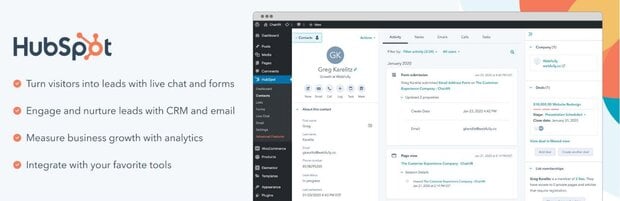
The HubSpot WordPress plugin gives you access to a powerful drag-and-drop form builder that you can use to create all types of surveys. When someone submits a survey, you can save their results to the integrated HubSpot CRM for safekeeping. You’ll also be able to filter and organize your users based on how they answered the survey.
Features
- Drag and drop form builder with support for custom fields to collect any information.
- Automatically save survey responses and participant contact information to the HubSpot CRM.
- Filter participants by how they answered the survey.
- Send custom email notifications to survey participants, including automatic sequences of multiple emails.
- Embed forms anywhere on your WordPress site or display them in popups.
- Create more than just surveys, with support for any type of WordPress form.
Price: The HubSpot WordPress plugin, survey builder, and CRM are all free.
Why we recommend HubSpot: HubSpot offers a free CRM along with its survey tool. This is invaluable for businesses that want to track customer interactions over time and tailor their marketing strategies based on survey responses.
6. Ninja Forms
Simple WordPress Survey Plugin

Ninja Forms is another contact form plugin with survey features in WordPress. Via extensions, you can build any WordPress form and a solid survey form. But it’s worth noting you’ll need to buy one of the extensions to achieve this.
Features
- The conditional logic extension lets you build dynamic forms that adapt as they’re filled in.
- Using the multi-part forms addon, your form and surveys can be split across multiple pages.
- Build forms by dragging and dropping fields.
- Create forms easily without any coding skills.
Price: The base version of Ninja forms is Free. The optional add-ons needed to build engaging WordPress surveys start at $99 for a single site.
Why we recommend Ninja Forms: Ninja Forms is a solid choice for those who want to start with a free version and scale up. Its extensions make it highly customizable, allowing you to add functionalities as your survey needs grow.
7. Gravity Forms
WordPress Survey Plugin for Questionnaires
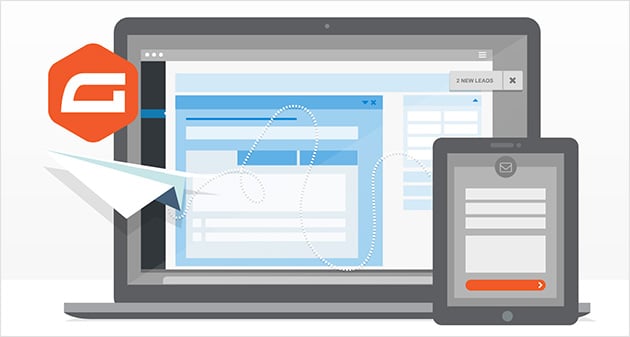
Gravity Forms is an old and trusted WordPress form plugin with add-ons to help you create online surveys. It’s pretty easy to use, and you can build any survey form with the helpful form builder.
Features
- Quickly build and design WordPress surveys with the visual editor.
- Over 30 ready-to-use form fields.
- Conditional logic to help you show or hide survey form fields based on the input.
- The survey add-on lets you create WordPress survey forms to collect and analyze data.
Price: Gravity Forms don’t have a free version. And to use the survey features, you’ll need the elite plan, which costs $259.
Why we recommend Gravity Forms: Gravity Forms is a well-established player in the WordPress community. Its reliability and range of add-ons make it a safe bet for businesses that want a tried-and-true solution for complex surveys.
8. Form Maker by 10Web
WordPress Survey Form Maker

Form Maker by 10Web is yet another form builder plugin for WordPress you can use for building WordPress survey designs. It comes with a range of fields to make your surveys more engaging. With its free survey maker tool, you can create multi-page forms with conditional logic.
Features
- Drag and drop interface for easy form creation.
- Custom CSS options let you customize the styling for your forms.
- Multiple pre-built form templates to help your design needs.
- Includes star ratings, multiple-choice, and grades for surveys.
Price: This is a free survey maker plugin. But for additional features, you can upgrade to the paid version, which starts at $30 for 6 months of updates and support on 1 domain.
Why we recommend Form Maker by 10Web: It offers a free version with essential survey features, making it a cost-effective choice for small businesses or individual bloggers. Its pre-built templates also speed up the survey creation process.
9. YOP Poll
Free WordPress Poll Plugin

YOP Poll is a free WordPress polls and surveys plugin and a simple way to add surveys and create a free poll on your WordPress site. It’s easy to use and a great way to gather user feedback on any site. The poll scheduling option lets you build polls for scheduling in advance.
Features
- Run more than one poll at a time on your site with the multiple polls features.
- Automatic scheduling allows you to build, set, and forget polls way ahead of time.
- Polls can be edited easily, alongside the ability to clone polls for future use.
- Add polls to WordPress with either shortcodes or widgets.
- Customization options make it easy to get your poll looking great.
Price: YOP Poll is a free, open-source WordPress poll plugin anyone can use.
Why we recommend Yop Poll: YOP Poll is a straightforward, free solution for those who need basic polling features without the bells and whistles. Its ease of use makes it ideal for WordPress beginners.
Which Is the Best WordPress Survey Plugin?
After carefully comparing the WordPress plugins in this article, we’ve concluded that the best survey plugin for WordPress is WPForms.
It’s the most beginner-friendly form builder, has a full range of survey-building features, and includes stunning reports to make sense of your data.
WordPress Survey Plugin Frequently Asked Questions
Does WordPress have a survey tool?
WordPress does not have a built-in survey tool. To create an online survey in WordPress, you’ll need to use one of the survey plugins included in this comparison.
How do I create an online survey on WordPress?
You can create an online survey on WordPress easily with WPForms, the best contact form builder for WordPress. Follow this step-by-step guide to create an online WordPress survey form.
How do I create a survey design for better user engagement?
It’s important to make your survey visually appealing and easy to navigate. The questions should be clear, concise, and relevant to the respondent.
The order of the questions also matters; start with general questions and gradually move to more specific ones. Including a mix of question types (multiple choice, rating scales, open-ended) can also help maintain interest.
What is the ideal survey length?
Generally, shorter surveys tend to have higher completion rates. Similarly, closed-ended questions (e.g., multiple choice, rating scales) are typically easier and quicker to answer than open-ended questions, which can enhance response rates.
Can surveys help with customer retention?
Surveys can play a critical role in customer retention by providing insights into customer satisfaction, loyalty, and churn. By regularly surveying customers, businesses can identify and address issues early, understand customer needs and expectations, and build stronger relationships.
What other survey tools are there?
Some other popular WordPress survey plugin alternatives include SurveyMonkey, Opinion Stage, Crowdsignal, Modal Survey, and more.
How do I collect responses to my survey?
Once you have embedded your survey on your website, you will start to collect responses. You can view the responses to your survey by going to the plugin’s settings page.
How do I analyze the results of my survey?
The WordPress survey plugins offer a variety of ways to analyze the results of your survey. You can view the results in a table, chart, or graph. You can also export the results to a CSV file.
And there you have it.
In this article, we’ve compared the best WordPress survey plugins for your website. And because many options have free and paid versions, you can pick one that best suits your budget.
Want users to be able to upload files to their forms? Then, take a look at our tutorial for how to create a WordPress form with file upload here.
And don’t forget to follow us on Twitter and Facebook for more plugin showcases like this.