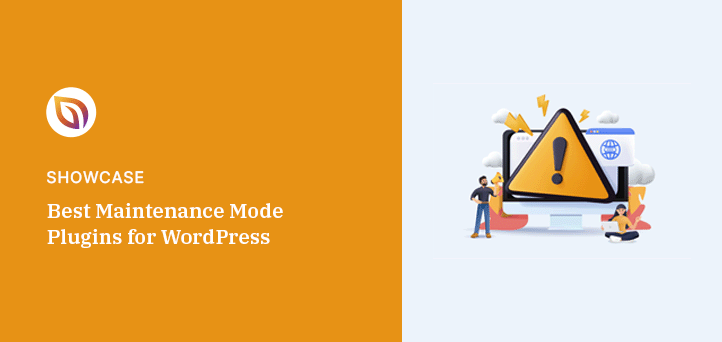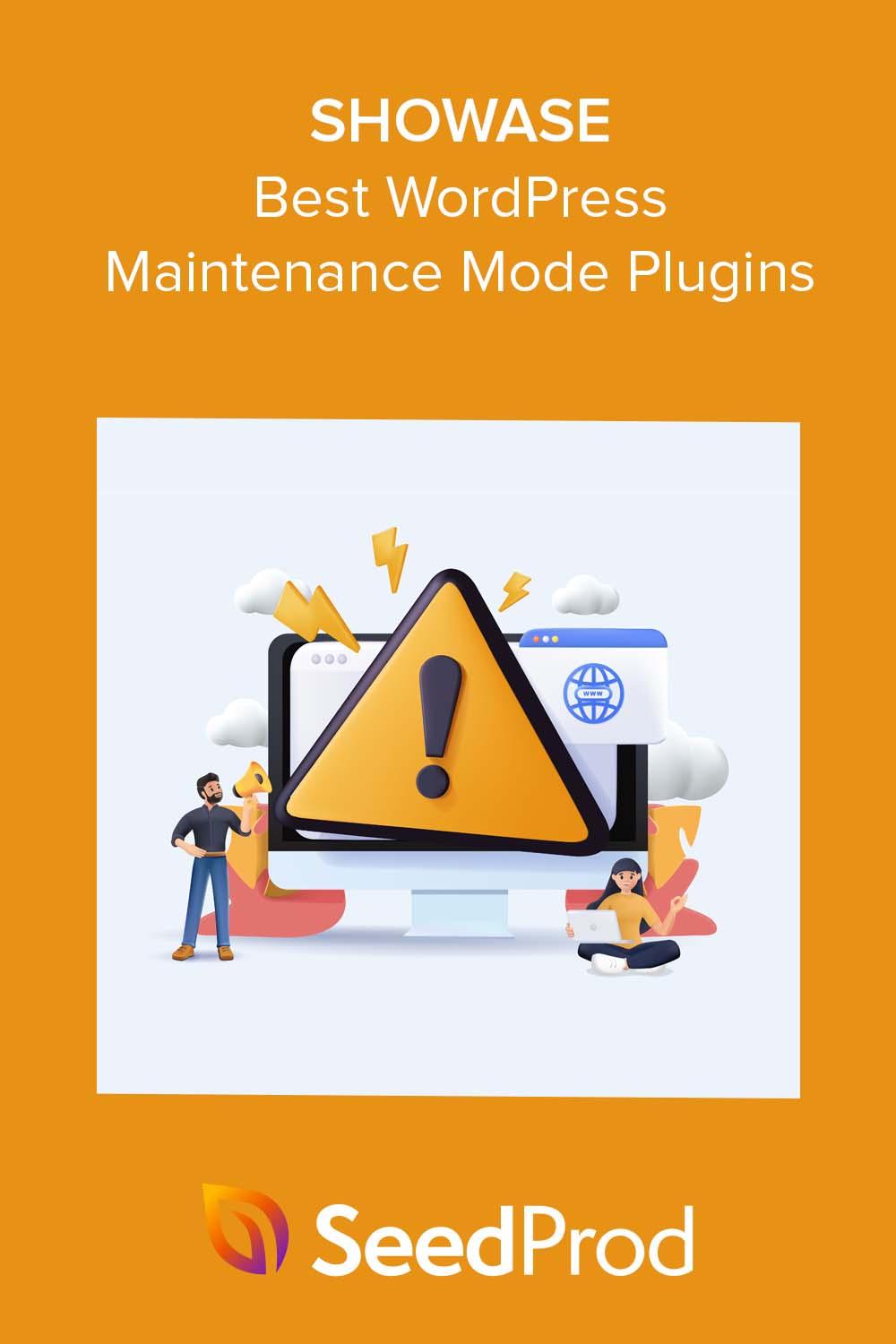Are you looking for the best WordPress maintenance mode plugins?
Maintenance mode is essential for WordPress websites undergoing updates or changes. It helps preserve SEO rankings and offers a better user experience by showing a temporary notice to visitors.
In this guide, we’ll share the best WordPress maintenance mode plugins, helping you choose the right one for your needs.
Why Do You Need a WordPress Maintenance Mode Plugin?
You might wonder why a maintenance mode plugin is necessary. After all, WordPress allows you to perform updates without one.
However, users may encounter errors or broken pages without a maintenance mode plugin. This can harm your site’s reputation and SEO rankings.
A maintenance mode plugin offers a polished way to handle downtime. It displays visitors a custom message or landing page explaining the temporary unavailability.
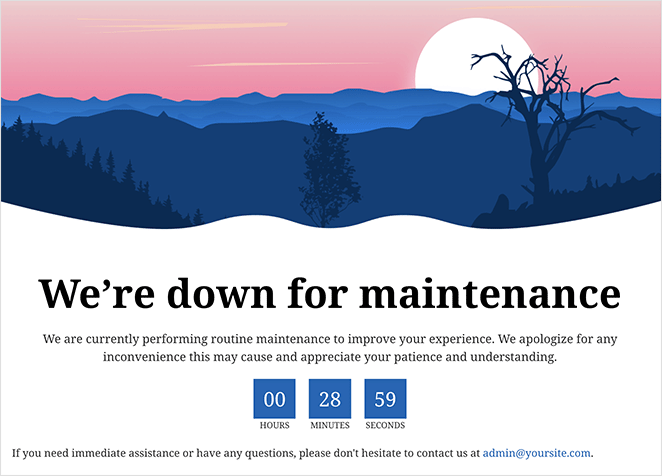
This ensures a better user experience. It also keeps your SEO intact by signaling to search engines that the site is temporarily down for maintenance.
So, a maintenance mode plugin is not just a “nice-to-have.” It’s essential for any serious WordPress website owner.
What to Look for in WordPress Maintenance Mode Plugins
Selecting the best WordPress maintenance mode plugin is about more than just picking the first option you see. Specific factors to consider include:
- User-Friendliness: The plugin should be easy to use, even for WordPress beginners. According to WPBeginner, a user-friendly interface is crucial for any WordPress plugin.
- Customization Options: A top-notch plugin offers various customization features. This allows you to create a maintenance mode page that aligns with your brand.
- SEO-Friendly: The plugin should be SEO-friendly to preserve your site’s rankings in search engines.
- Responsiveness: Your maintenance page should look good on all devices. This allows mobile users to have the best user experience.
- Compatibility: The plugin should be compatible with your WordPress theme and other plugins. Compatibility issues are a common problem that can break your site.
- Support and Updates: Ongoing support and regular updates are essential. Outdated plugins are a security risk that can give hackers a back door into your site.
- Free vs. Paid: Consider whether a free plugin meets your needs or if a premium version is worth the investment. Often, premium plugins offer better support and features.
By considering these factors, you’ll be better equipped to choose the best WordPress maintenance mode plugin for your site.
Best WordPress Maintenance Mode Plugins
According to data, over 39% of websites use WordPress, making choosing plugins crucial for many site owners. As experts in our field, we’ve spent time researching and testing various maintenance mode plugins to find the cream of the crop.
So, let’s dive into the list of the best WordPress maintenance mode plugins you can rely on.
1. SeedProd

Best Overall WordPress Maintenance Mode Plugin
SeedProd stands out as a comprehensive solution for WordPress maintenance mode. It’s one of the best WordPress page builders, with various page modes built-in.
In the backend of your WordPress dashboard, you can easily activate a coming soon page and maintenance mode with a single click.
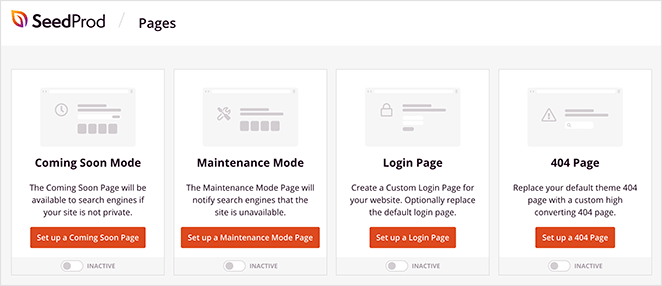
You can also choose from hundreds of premade landing page templates, which makes getting started even quicker.
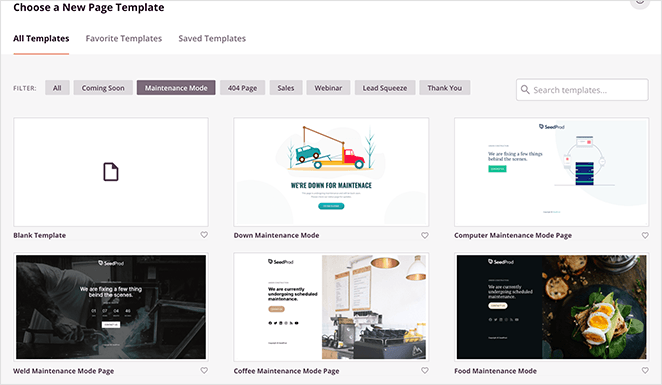
SeedProd’s drag-and-drop builder offers a wide range of customization options. You can tweak everything from fonts, animations, and custom CSS to background images, contact forms, and progress bars to create a maintenance page that aligns with your brand.
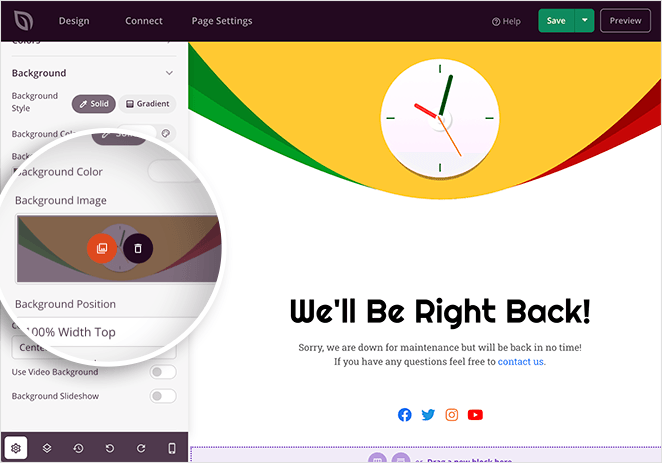
Additionally, the landing page builder is equipped with blocks to help generate leads. For example, you can use the subscription form block to grow your email list before launching your new website or social media icons to engage users during maintenance.
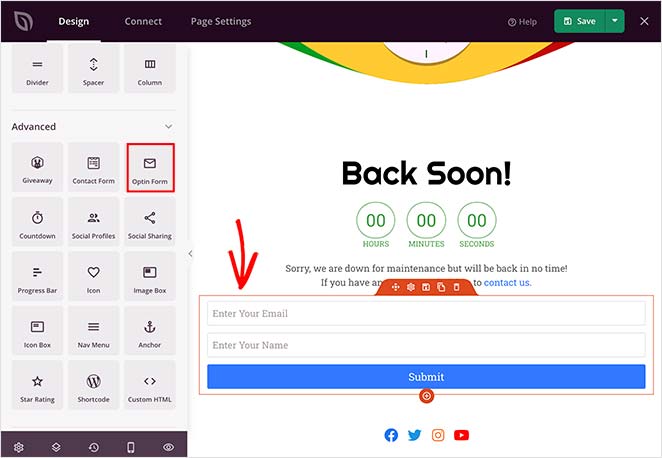
Another helpful feature is the real-time preview. This lets you see changes as you make them, so you know exactly what your visitors will see on the front end.
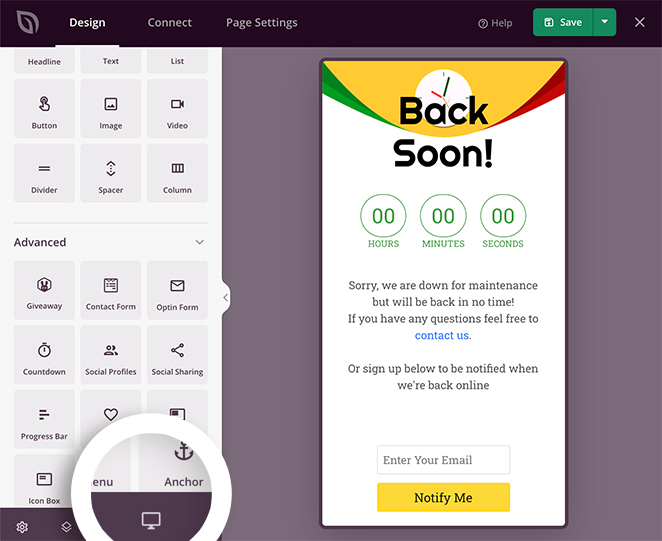
You can even configure user roles so certain people can skip the maintenance page completely.
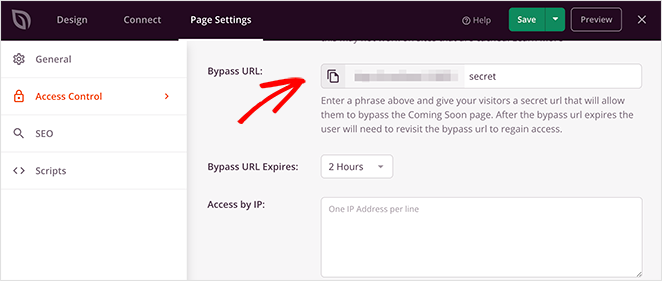
Integrations are another vital plugin feature, and SeedProd works seamlessly with some of the best WordPress plugins, like:
- All-in-One SEO to optimize your maintenance page for search engines
- MonsterInsights for tracking and monitoring your page’s performance in Google Analytics
- PushEngage to send web browser push notifications
- WooCommerce for customizing your eCommerce store without code
- Easy Digital Downloads to sell digital products from a custom online store
Moreover, the plugin directly integrates with popular email marketing services such as Constant Contact, Mailchimp, ConvertKit, and more.
SeedProd is fully responsive, ensuring your maintenance page or under-construction page looks good on all devices. It’s compatible with all WordPress themes and regularly updates for security and functionality.
Pricing: SeedProd offers both free and premium versions. The premium version starts at $39.50 per year and provides additional features like countdown timers and email marketing integrations.
The pro version includes a WordPress theme builder and full website kits, while the Elite version offers Easy Digital Downloads and WooCommerce integrations.
In summary, SeedProd excels in every category. It saves you from installing multiple plugins while offering extensive features, making it the top choice for anyone looking to add maintenance mode to their WordPress site.
2. Divi
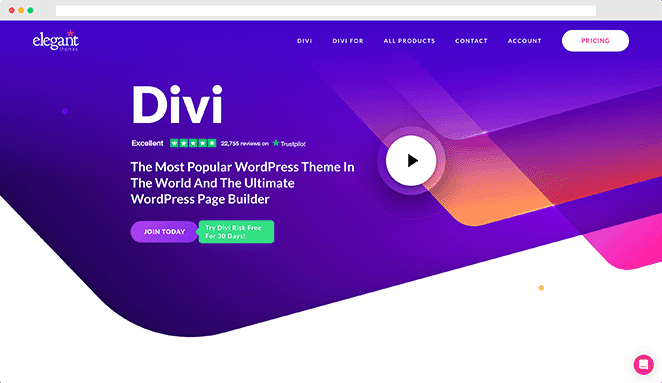
Best for Design Flexibility
Divi is a top WordPress theme and page builder plugin from the team at Elegant Themes. It’s well-known for its easy design options, and while it doesn’t include a built-in maintenance mode feature, you can create a custom page to use alongside other maintenance mode plugins.
For example, you can use one of its premade maintenance mode templates and use SeedProd or another plugin in this list to activate maintenance mode.

The plugin offers a visual builder that’s intuitive to use. You get many responsive design options, making it easy to create a maintenance page that perfectly matches your brand’s aesthetic.
Divi also comes with built-in SEO settings. This ensures that your site remains optimized even when it’s under maintenance.
Compatibility is another strong suit for Divi. It works well with most WordPress themes and plugins, ensuring your building experience is hassle-free.
Pricing: Divi doesn’t offer a free version, but its premium features justify the cost. Pricing starts at $89 per year.
If design flexibility is your top priority, Divi is the plugin to go for. You can always see our Divi review for more details.
3. Elementor Maintenance Mode
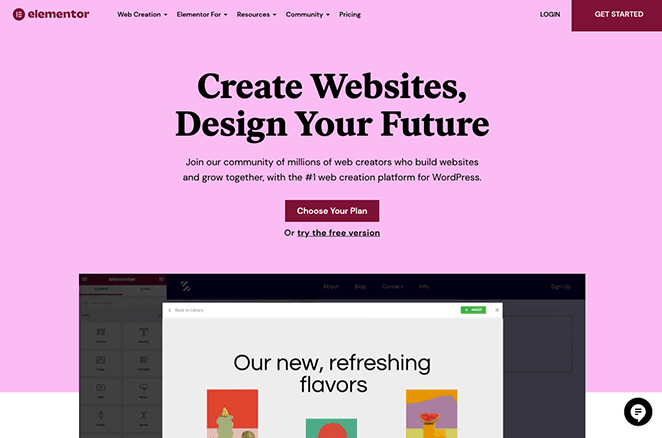
Best for Elementor Users
Elementor Maintenance Mode is another widely used WordPress maintenance mode plugin. It works seamlessly with Elementor’s popular page builder.
If you already use Elementor to build your WordPress site, their maintenance mode feature is a natural choice. The setup is straightforward, making it easy even for beginners.
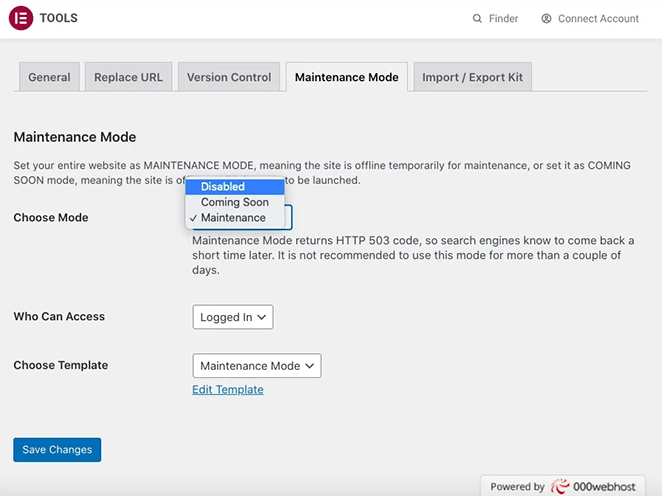
Elementor offers decent customization options via modules similar to SeedProd’s page blocks. You can adjust colors, fonts, and layouts to suit your needs and even add custom HTML for advanced designs.
The plugin is SEO-friendly, so you don’t have to worry about your site’s rankings while it’s in maintenance mode.
Like Divi and SeedProd, Elementor is also responsive. Your maintenance page will adapt to different screen sizes without any extra effort.
Elementor is compatible with most WordPress themes and plugins. This makes it a reliable choice for a wide range of users.
Pricing: Elementor offers a free version, but the maintenance mode feature is part of the Pro package, which starts at $49 per year.
Overall, if you’re an Elementor user, leveraging its maintenance mode feature is a no-brainer. You can read our Elementor review for even more information.
4. CMP – Coming Soon & Maintenance Plugin
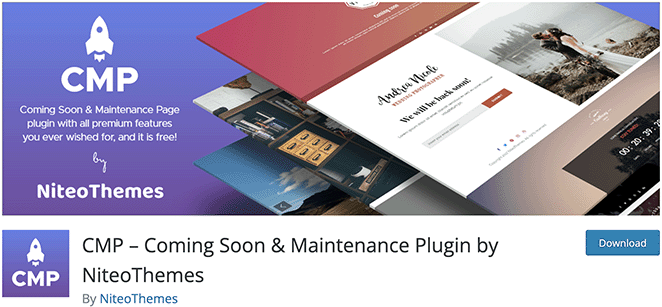
Best Free Option
CMP is another popular WordPress maintenance mode plugin. It offers a robust free version that doesn’t skimp on features while providing a simple setup for users of all skill levels.
The plugin provides a good range of customization options. You can choose from 3 premade themes, customize the background, and even add your custom logo to make the maintenance page uniquely yours.
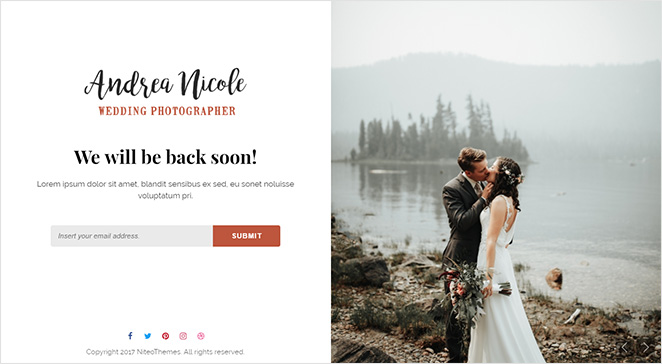
SEO settings are included, which is a nice touch for a free plugin. It’s also GDPR-ready and includes a bypass URL so customers can preview a website.
CMP is fully responsive, ensuring your maintenance page looks good on all devices, from desktops to smartphones. It’s also highly compatible with other WordPress themes and plugins like insert headers and footers (WPCode).
Pricing: CMP is a free maintenance mode plugin.
5. LightStart (WP Maintenance Mode)
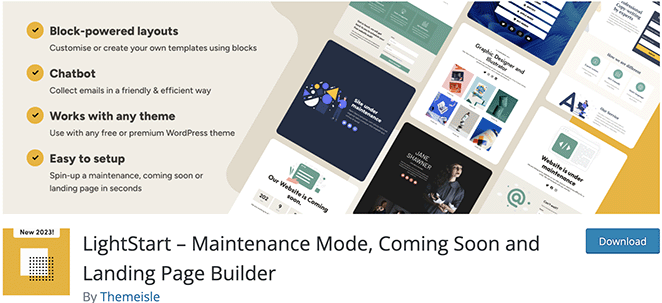
Best for Quick Setup
LightStart is ideal for those who need to get a maintenance page up and running quickly. The setup process is straightforward and takes just a few minutes.
The plugin offers basic customization options. You can change text and background colors to align with your brand and add features like countdown timers, subscription forms, and contact forms to get information from your visitors.
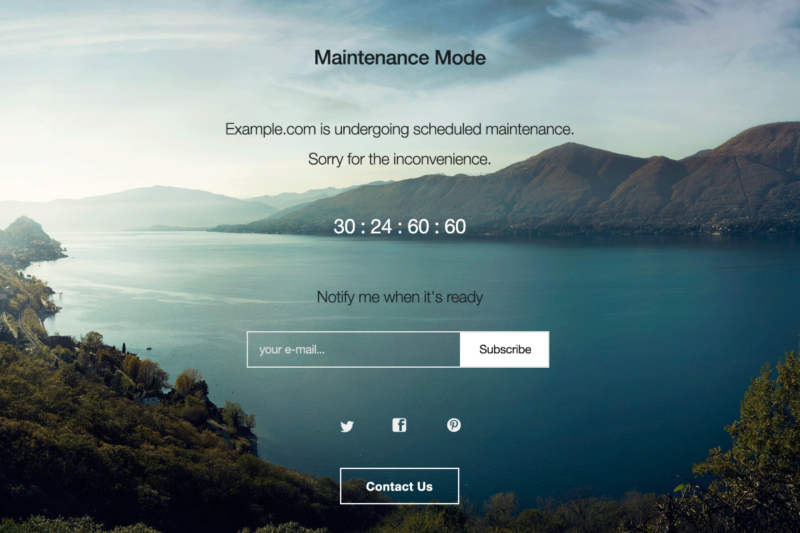
While it may not have extensive SEO features, it’s designed to help your site’s SEO during maintenance. Additionally, the plugin is responsive, so it adapts to various screen sizes without any extra work on your part.
LightStart is compatible with most WordPress themes and plugins, making it a reliable choice. It also works efficiently with WordPress multisite installs.
Pricing: The plugin is free to use and download from the WordPress plugin repository.
6. Under Construction
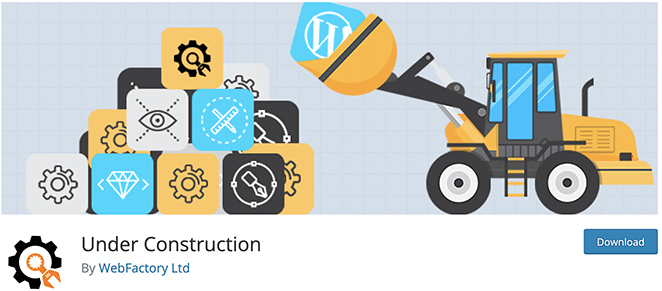
Best for Simplicity
Under Construction focuses on providing a simple, no-frills maintenance mode solution. It’s extremely user-friendly, making it great for WordPress beginners.
The plugin offers limited customization but covers the basics. It provides several premade templates, allowing you to change text and choose from a few background options.
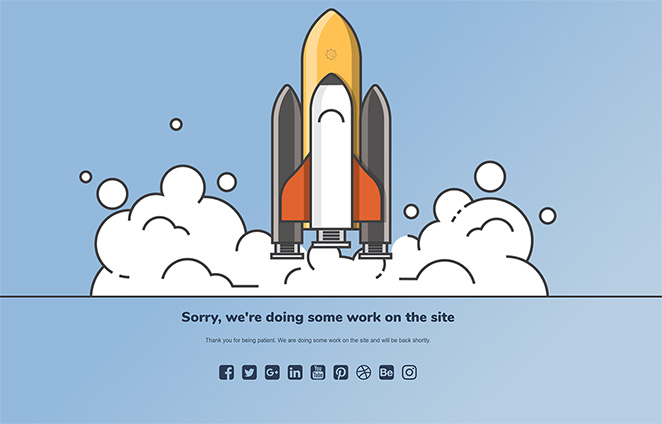
It doesn’t have built-in SEO features, but its simplicity ensures it won’t negatively impact your rankings.
The plugin is responsive, so your maintenance page will look good on all devices. It’s also compatible with popular WordPress caching plugins, ensuring your site remains fast.
Pricing: Under Construction is a free plugin, but there’s also a premium version with additional features. Pricing starts at $49 per year.
7. Minimal Coming Soon and Maintenance Mode
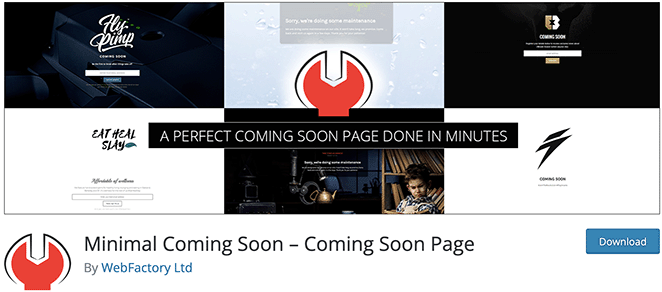
Best for Minimalists
Minimal Coming Soon is a simple maintenance mode plugin offering a minimalist approach to WordPress maintenance. The setup is quick and easy, ideal for those who want a no-fuss solution.
The plugin offers basic customization options. You can change the text and background color to match your brand, add custom social media icons, and upload a custom logo.
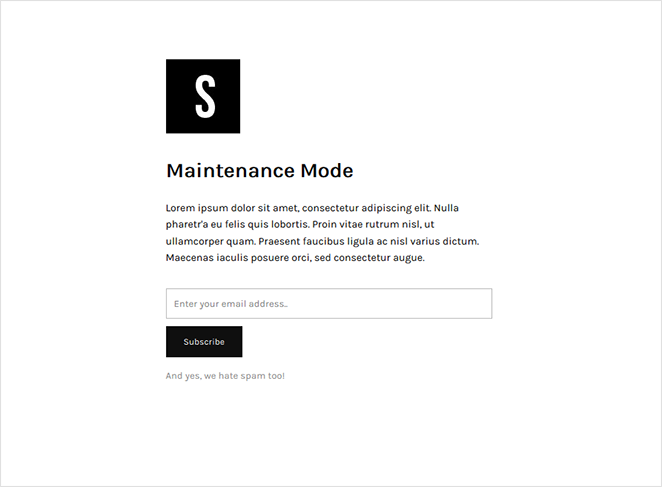
The free version doesn’t have built-in SEO features; however, the pro version includes SEO preview and analysis tools to ensure your site’s rankings are in good shape. The plugin is also responsive and looks good on desktop and mobile devices.
Minimal Coming Soon and Maintenance Mode is compatible with most WordPress themes and plugins, adding to its reliability. It also complies with GDPR rules.
Pricing: The base version is free to use, making it an excellent choice for those on a budget. You can also upgrade to the pro version, with prices starting at $39.
Our Choice: The Best WordPress Maintenance Mode Plugin
After testing the plugins in this list, SeedProd stands out as the best overall choice for WordPress maintenance mode. It’s user-friendly, highly customizable, and SEO-friendly.
The plugin’s responsive design ensures a great-looking maintenance page on all devices. Plus, it offers both free and premium versions to suit different needs.
In short, SeedProd ticks all the boxes, making it our top recommendation for WordPress maintenance mode.
Frequently Asked Questions (FAQs)
What is WordPress Maintenance Mode?
Maintenance mode is a state in which you can put your WordPress website when you’re updating or making changes. It shows a temporary page to visitors while the site is under maintenance.
Is a Free Maintenance Mode Plugin Enough?
A free plugin like CMP Coming Soon & Maintenance Mode can suffice for basic needs. However, premium plugins like SeedProd offer more features and customization options.
Can I Customize My Maintenance Page?
Yes, most maintenance mode plugins offer customization options. You can change text and colors and add images or countdown timers.
Will Maintenance Mode Affect My SEO?
If you use a well-designed maintenance mode plugin, your SEO should not be negatively impacted. Plugins like SeedProd are built with SEO in mind.
Can I Preview My Maintenance Page Before Going Live?
Yes, plugins like SeedProd offer a real-time preview feature, allowing you to see changes as you make them.
Next, Discover More of the Best WordPress Plugins
We hope this guide has helped you find the best WordPress maintenance mode plugin for your website.
If you’re looking for more helpful suggestions, check out the following best WordPress plugins:
- 9 Reliable WordPress Backup Plugins
- 31 Best WordPress Lead Generation Plugins & Tools
- 9 Best WordPress Survey Plugins Compared
- 15+ Best WordPress Lightbox Plugins
- Top 12 Best WordPress Membership Plugins
- 12 Best Live Chat Plugins for WordPress
- 10+ Best SMTP Plugins For Successful Email Delivery
- 6 Best Business Telephone Systems Compared
Thanks for reading! We’d love to hear your thoughts, so please feel free to leave a comment with any questions and feedback.
You can also follow us on YouTube, X (formerly Twitter), and Facebook for more helpful content to grow your business.