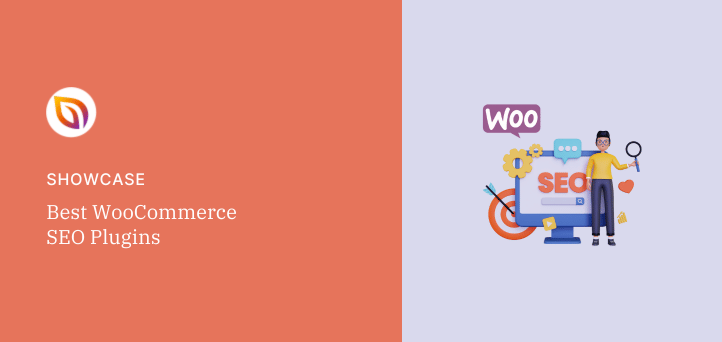Are you looking for the best WooCommerce SEO plugins for your WordPress site?
Search engine optimization (SEO) is crucial for your eCommerce website. It helps improve the content on your online store so it ranks higher in search engine results (SERPs).
SEO may sound tricky for beginners, but with the right tools, it’s easier than you think. In this guide, we’ll share the best WooCommerce SEO plugins for optimizing your WooCommerce store.
What Is a WooCommerce SEO Plugin?
WooCommerce SEO plugins are software that helps optimize your eCommerce store’s content for search engines. They include on-page SEO functionality for adding meta descriptions, titles, and other metadata to WooCommerce product pages that improve your rankings in Google search results.
According to a study by Ahrefs, 64% of eCommerce website owners consider SEO a top priority for generating organic traffic. Additionally, eCommerce websites using SEO plugins experience a 45% increase in organic search traffic.
Essentially, SEO plugins help make it easier for potential customers to find your WooCommerce site. This can ultimately lead to more subscribers, leads, and sales.
Best WooCommerce SEO Plugins
You’ve likely come across dozens of solutions when searching for the best WordPress SEO plugins. The truth is you only need a few quality tools for your WordPress website’s SEO strategy.
While most guides list the most popular SEO plugins, it’s important you understand the best use for each tool.
For instance, you shouldn’t use more than one SEO plugin at a time. While we list several different tools for this, you only need to pick one to avoid plugin conflicts.
Similarly, we mention several keyword research tools, but you won’t need them all. Pick one that best fits your needs to avoid any confusion.
With that being said, let’s dive into our expert pick of the best WooCommerce SEO plugins and tools.
1. All in One SEO (AIOSEO)
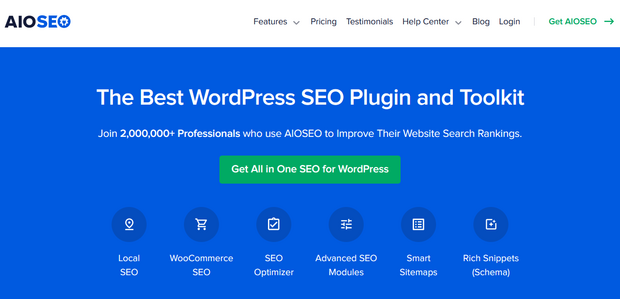
All in One SEO, formerly All in One SEO Pack, is one of the best WordPress SEO plugins on the market. With over 3 million users, it’s a beginner-friendly SEO toolkit that helps you improve search engine rankings without the complicated SEO jargon.
The plugin offers a free version with essential features. However, the Pro version provides everything you need to outrank your eCommerce competitors.
AIOSEO’s setup wizard helps you configure the most useful SEO settings for your website. Then, its TruSEO on-page analysis will display a checklist of tasks to optimize your pages, posts, and image alts.
This checklist includes a meta tag generator to help you add dynamic values to your SEO titles and meta descriptions, such as day, month, current year, author info, and custom fields. This means you won’t need to update a post to change the SEO title.
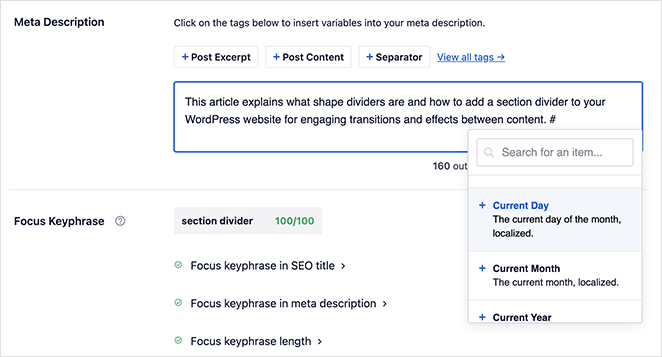
Additionally, AIOSEO includes a generator for schema markup. This allows you to add structured data to your site, which can help you get rich snippets in search results to improve your click-through rates (CTR).
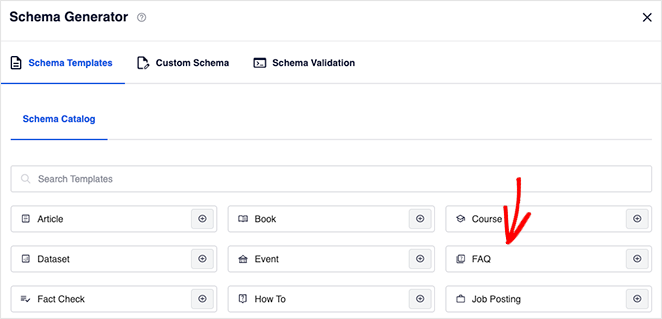
The plugin also has built-in WooCommerce SEO tools for eCommerce sites. For instance, it offers dynamic optimizations, product image SEO, individual product page optimizations, and other SEO features to attract more organic traffic to your store.
Key Features:
- Smart XML sitemaps
- SEO health check
- Open Graph metadata for social media
- Generator for different schema types
- Local SEO
- Breadcrumbs
- RSS feeds
- Robots.txt editor
- ChatGPT AI tools
- Google News sitemaps
- Video SEO
- Redirect manager
- 404 tracking
- Internal linking assistant
- SEO user roles
AIOSEO offers several add-on plugins to improve your site’s SEO. The free Broken Link checker monitors your site to ensure your links are working correctly. If it finds any broken links, you can quickly fix them inside the plugin.
Additionally, it offers a Search Statistics addon. This lets you track keyword rankings, view search insights, and more from your WordPress dashboard.
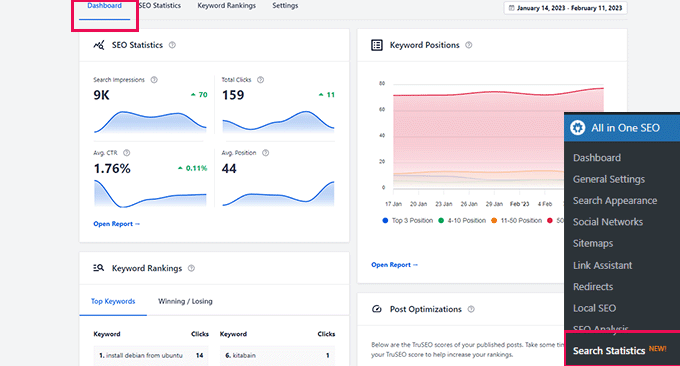
Ultimately, All in One SEO is the most comprehensive and beginner-friendly SEO plugin available. It’s easy to set up, eliminates the need to install multiple plugins on your WooCommerce site, and is suitable for any business type.
Pricing: AIOSEO pricing starts from $49.60 per year. Alternatively, you can get started with the free version of AIOSEO.
For more information, please see our detailed All in One SEO review.
2. SEMRush
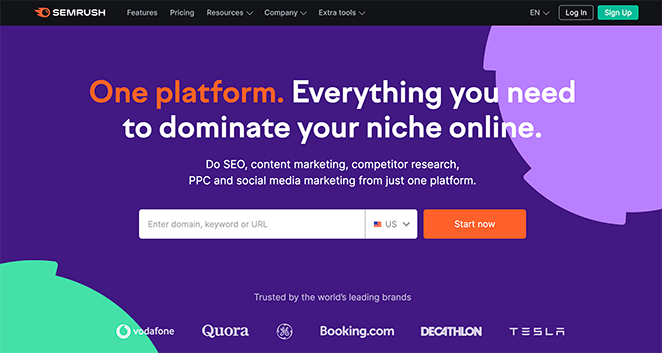
SEMRush is one of the best SEO tools for SEO experts, bloggers, marketers, and small and large businesses. It offers extensive tools designed to help grow your website’s traffic.
With this tool, you can discover keywords and search terms to rank for. You can also perform competitor research to see what terms your competitors rank for and how you can outrank them in search results.
SEMRush also has an SEO Writing Assistant that compares your content with your chosen keyword’s top 10 search results. It then offers SEO content templates with suggestions on improving your content to beat them.
This powerful SEO tool integrates seamlessly with All in One SEO to help you find related keywords to your focus keyphrase. You can see the results right inside your WordPress dashboard and add them to your content with a few clicks.
Key Features:
- Keyword research tools
- Competitor SEO analysis
- Keyword tracking
- Social media management
- Content analysis and optimization
- PPC keyword research
- Link building
- On-page SEO
Pricing: SEMRush pricing starts from $129.95 per month.
3. WPBeginner Keyword Generator
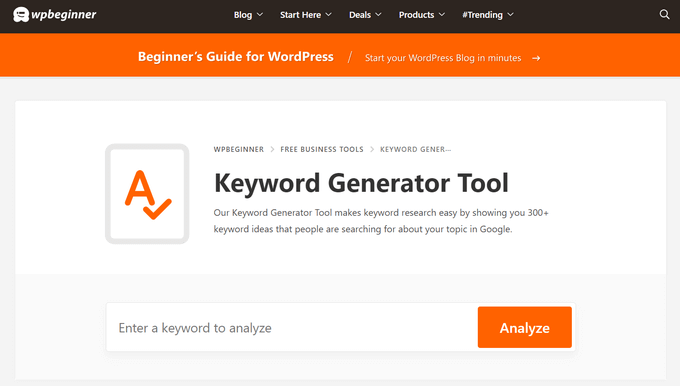
WPBeginner Keyword Generator is an easy and free tool that helps you find multiple keyword combinations for your website content. It’s another one of the best keyword research tools for SEO, allowing you to generate 300+ keyword ideas with a single button click.
After entering your search term, the tool organizes them into three sections: alphabetical order, prepositions, and questions. With this data, you can research keywords, generate blog post ideas, and more.
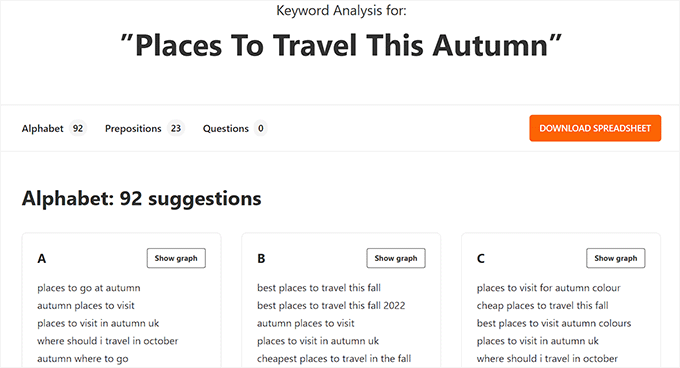
WPBeginner Keyword Generator also has an SEO topical entity graph to help you find the topical relevance of a keyword.
Key Features:
- Keyword analysis
- Organize keywords by preposition, question, and alphabetical order
- SEO topical entity graph
- Generate 300+ keyword ideas
Pricing: WPBeginner Keyword Generator is completely free to use. WPBeginner offers other free tools, including Headline Analyzer, Keyword Density Checker, and Website SEO Analyzer.
4. Google Search Console
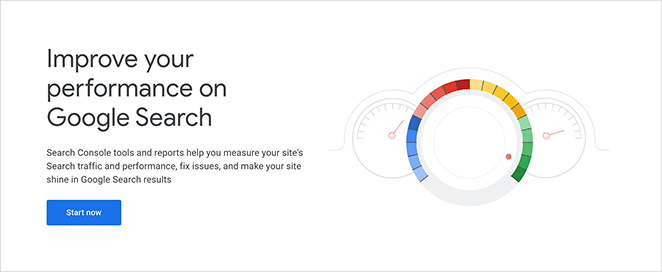
Google Search Console is a powerful free tool from Google that helps website owners monitor their site’s appearance in Google search results.
With this tool, you can get alerts for when Google can’t crawl or index pages on your website. It also offers tips on how to fix these crawl errors.
Additionally, Google Search Console lets you see the keywords your site ranks for alongside the average position, impressions, anchor text, and more. This data can help you find keywords that you can optimize to rank higher. It’s also a great way to brainstorm new blog post ideas.
Key Features:
- View Google search data
- Collect different types of data
- Track online store pages
- Check page ranking positions
- Manually index specific URLs
- Integrates with Google Analytics
Pricing: Google Search Console is a free SEO tool that you can use for WooCommerce.
5. Google Keyword Planner
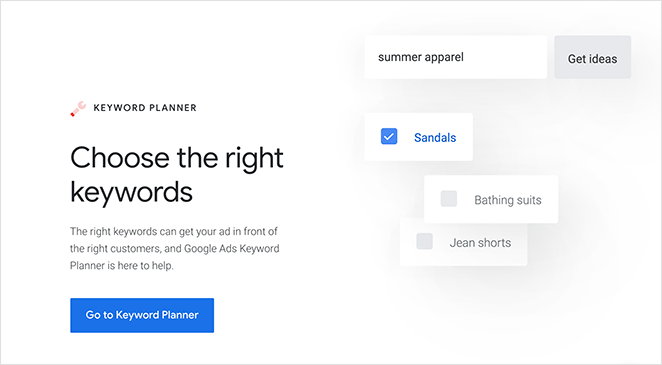
Google Keyword Planner is another free tool from Google that helps you generate keyword ideas using data from the search giant itself. Let’s face it, no one knows more about what users are searching for than Google.
The main purpose of this tool is to help advertisers find the right keywords to bid on for their advertising campaigns. It will estimate a keyword’s search volume, difficulty level, and number of results.
The best part is that marketers and bloggers can use this information to find keywords with high search volumes, advertiser interest, and terms that can help you easily outrank other websites.
Key Features:
- Keyword data directly from Google
- Estimate keyword search volume
- See results in simple reports
- Easily plan ad campaigns
Pricing: Google Keyword Planner is a free SEO tool for WooCommerce and other website owners with a Google Ads account.
6. Ahrefs
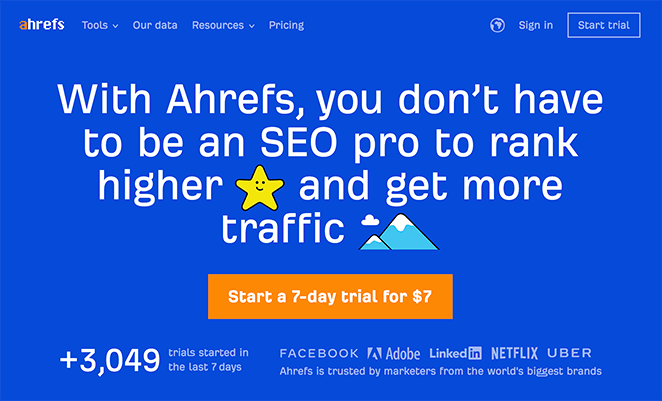
Ahrefs is an SEO analysis tool for bloggers, marketers, and businesses. It’s an excellent alternative to SEMRush, offering many of the same or similar features.
With Ahrefs, you can perform keyword and backlink research, analyze your competitors, monitor keyword rankings, and more. It can even help you find duplicate content and keyword cannibalization in your content.
What Ahrefs does particularly well is backlink analysis. You can see which sites link to your competitors and not you, helping you discover more potential backlinks and partnerships.
Key Features:
- Keyword research
- Position tracking
- Estimate competitor traffic
- Check competitor content structure and keywords
- Discover link-building opportunities
- Duplicate content discovery
Pricing: Ahrefs pricing starts from $99 per month.
7. RankMath
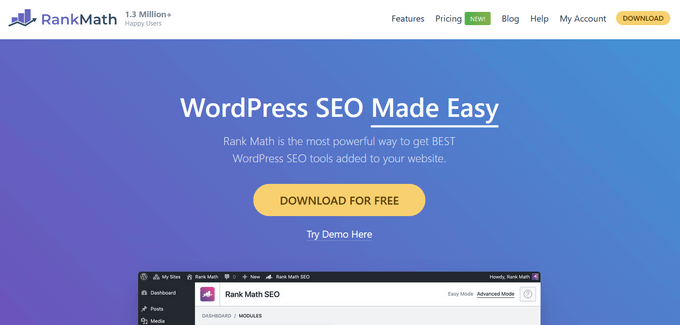
RankMath is a user-friendly WordPress SEO plugin. It helps you optimize your website content for search engines and social media. Like AIOSEO, it has an easy setup wizard allowing you to import data from other SEO plugins.
You can use RankMath to add SEO-friendly meta descriptions, titles, and Open Graph metadata to blog posts and pages. The plugin also connects to Google Search Console and lets you generate XML sitemaps.
Key Features:
- User-friendly plugin
- Content analysis
- Keyword placement suggestions
- SEO completion score
- XML sitemaps
- Google Search Console integration
Pricing: The pricing for RankMath’s premium version is from $59 per year. It also offers a limited lite version.
8. Yoast SEO

Yoast SEO is a popular SEO plugin that can help you optimize your WooCommerce website for search engines. It lets you add descriptions and SEO titles to all posts and pages on your site. You also add Open Graph data and social media images in various formats.
This plugin automatically generates XML sitemaps for your content, making it easier for search engines to crawl and index it. You can also import data to your site from another SEO plugin.
Key Features:
- On-page SEO suggestions
- XML sitemaps
- Real-time readability analysis
- Bulk editing
- SERP and social media previews
- Check keyword density
- WooCommerce SEO (with an add-on)
- Faster load times for better user experience
Pricing: Yoast is free from WordPress.org. Yoast premium costs $99 per year.
If you’re looking for a similar alternative to Yoast, SEOPress is a great free solution. But remember, you only need one SEO plugin for your website.
What Is the Best SEO Plugin for WooCommerce?
The best WooCommerce SEO plugin depends on your site’s needs.
While there isn’t a one-size-fits-all solution, we believe All in One SEO is the best SEO plugin for your WooCommerce site. It comes with WooCommerce-specific SEO tools, powerful on-page SEO features and is easy to use regardless of your experience.
Even better, it works seamlessly with SeedProd, the best WordPress page builder with WooCommerce support.
We hope this guide has helped you find the best WooCommerce SEO plugins for your online store. You might also enjoy the following WordPress tips and tutorials:
- 40+ Best WooCommerce Plugins To Skyrocket Your Sales
- How To Redesign a Website Without Losing SEO (Step By Step Guide)
- WooCommerce vs Shopify: Which eCommerce Platform Is Best?
- 7 Best WooCommerce Upsell Plugins to Grow Your Store
- How to Speed Up Your WooCommerce Store (10 Easy Ways)
Thanks for reading! We’d love to hear your thoughts, so please feel free to leave a comment with any questions and feedback.
You can also follow us on YouTube, X (formerly Twitter), and Facebook for more helpful content to grow your business.